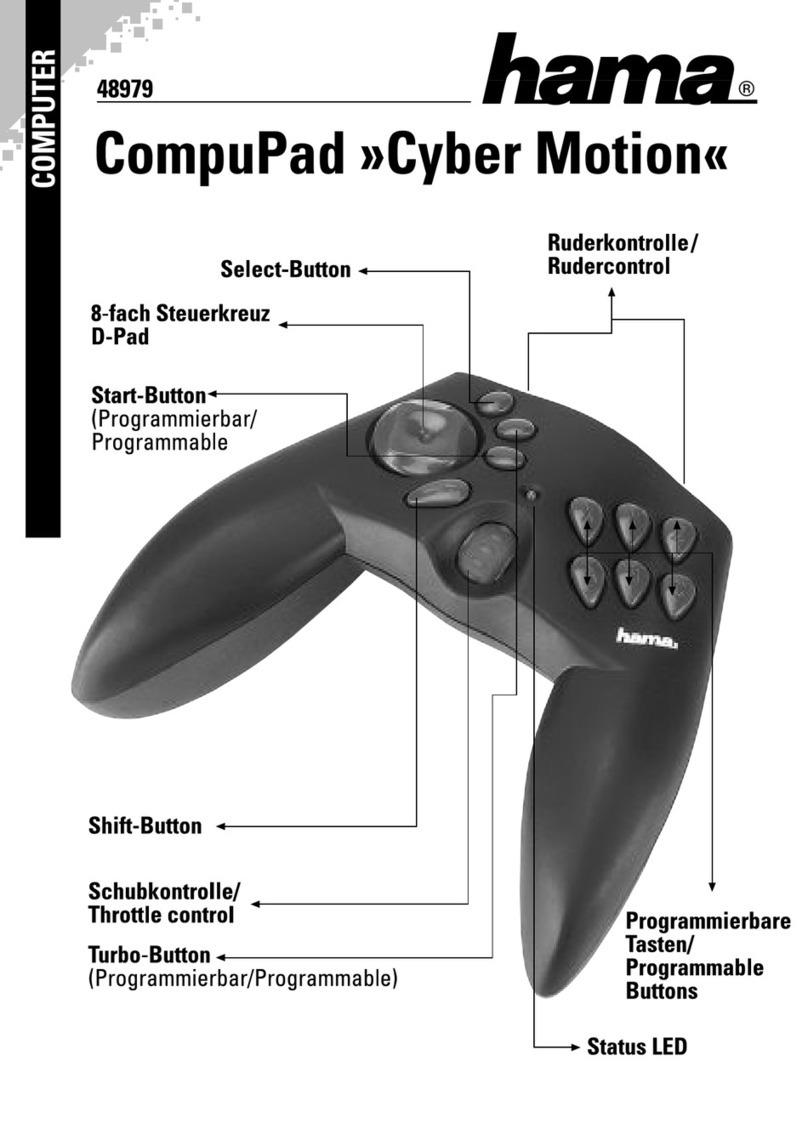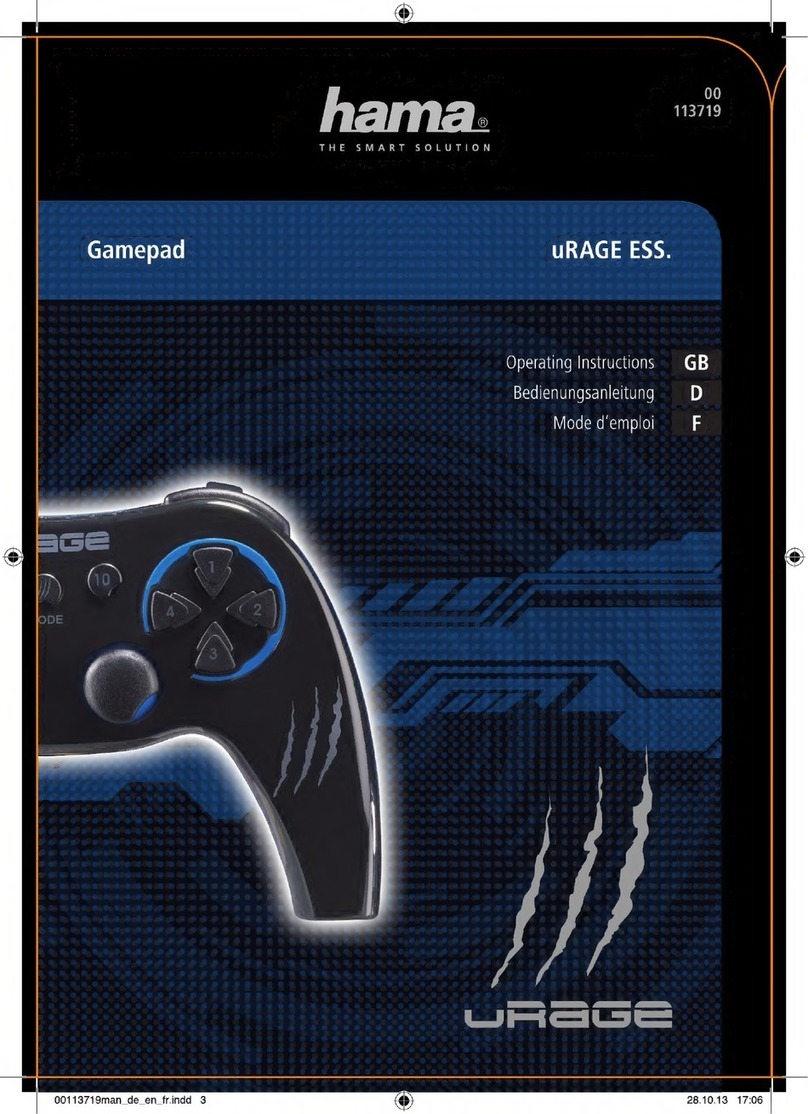7
DBedienungsanleitung
IT'S ALLABOUT U!
Ob Sportsimulationen oder Beat ‘em Ups -erlebe dein Spiel jetzt noch intensiver: Mit
unserer Vendetta Serie bist du ab sofort wirklich mittendrin. Ausgestattet mit Motoren
und Vibrationsfunktionen bieten sie dir je nach Situation spürbareReaktionen auf dein
Gameplay.Belege die Zusatztasten frei nach deinen Wünschen mit Einzelfunktionen
oder ganzen Combos. Ergonomisches Design und bester Grip machen unsereProdukte
besonders komfortabel. Sie ermöglichen dir präzise Steuerung und volle Kontrolle bei
jeder Geschwindigkeit.
1. Erklärung von Warnsymbolen und Hinweisen
Warnung
Wirdverwendet, um Sicherheitshinweise zu kennzeichnen oder um Aufmerksamkeit
auf besondereGefahren und Risiken zu lenken.
Hinweis
Wirdverwendet, um zusätzlich Informationen oder wichtige Hinweise zu
kennzeichnen.
2. Packungsinhalt
•Gamepad Vendetta 210
•Diese Bedienungsanleitung
3. Sicherheitshinweise
•Das Produkt ist für den privaten, nicht-gewerblichen Haushaltsgebrauch vorgesehen.
•Betreiben Sie das Produkt nicht in unmittelbarer Nähe der Heizung, anderer
Hitzequellen oder in direkter Sonneneinstrahlung.
•Dieses Produkt gehört, wie alle elektrischen Produkte, nicht in Kinderhände!
•Lassen Sie das Produkt nicht fallen und setzen Sie es keinen heftigen
Erschütterungen aus.
•Betreiben Sie das Produkt nicht außerhalb seiner in den technischen Daten
angegebenen Leistungsgrenzen.
•Benutzen Sie das Produkt nicht in Bereichen, in denen elektronische Produkte nicht
erlaubt sind.
•Nehmen Sie Rücksicht. Hohe Lautstärken können ihreUmgebung stören oder
beeinträchtigen.
•Öffnen Sie das Produkt nicht und betreiben Sie es bei Beschädigungen nicht weiter.
•Halten Sie Kinder unbedingt von dem Verpackungsmaterial fern, es besteht
Erstickungsgefahr.
•Entsorgen Sie das Verpackungsmaterial sofort gemäß den örtlich gültigen
Entsorgungsvorschriften.
•Nehmen Sie keine Veränderungen am Produkt vor.Dadurch verlieren Sie jegliche
Gewährleistungsansprüche.