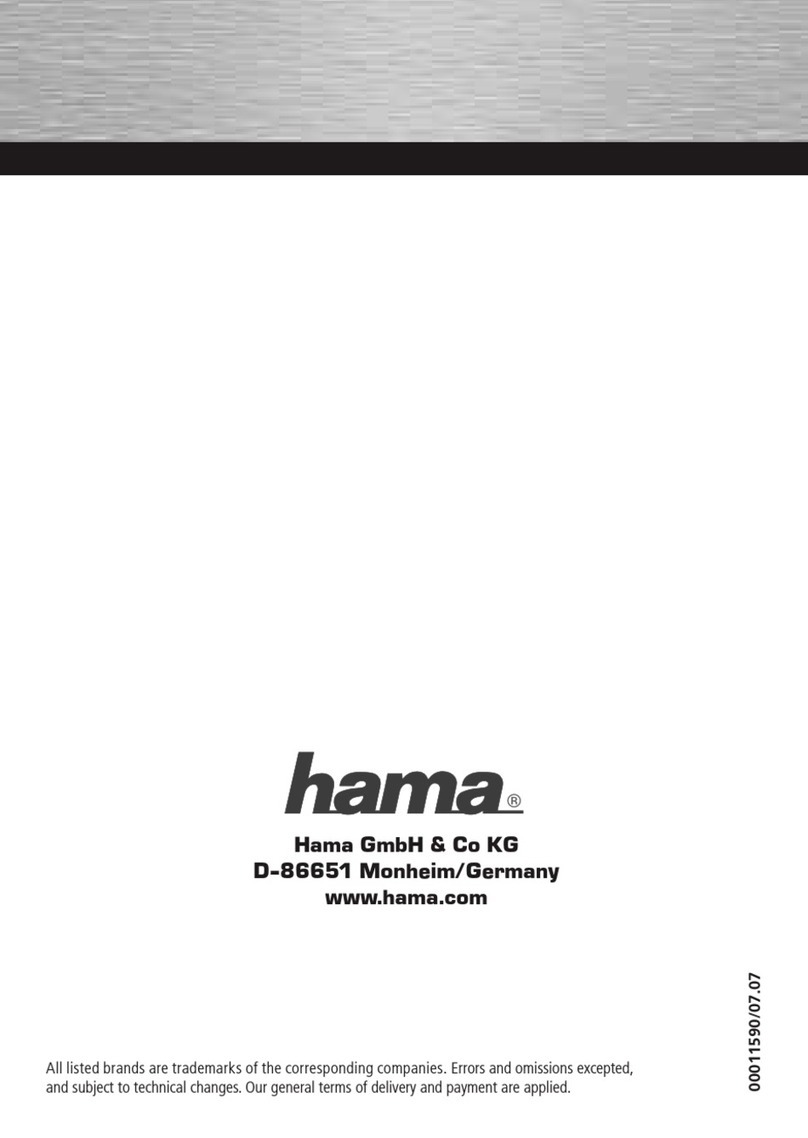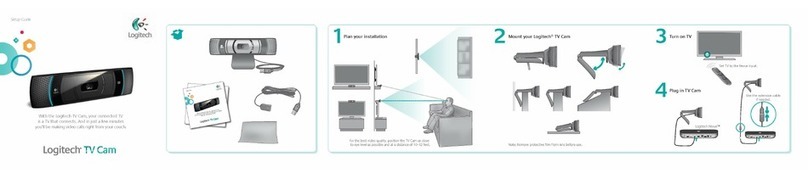Installation de la webcam :
Grâce au support/attache flexible, il est
possible de fixer la webcam de différentes
manières.
Installation du logiciel :
Vous trouverez la Webcam Suite de Hama
sur le CD-ROM fourni.
Le CD-ROM contient :
• ArcSoft Webcam Companion
Un programme de création d’image et de
films, de surveillance de locaux ainsi que
de démarrage facile du logiciel de chat.
• ArcSoft Media Impression
Programme de poste de travail, un logiciel
performant alliant la gestion de médias
et diverses possibilités de lecture avec
des outils de visualisation, d’amélioration,
de partage, d’impression, d’archivage et de
loisirs de vos fichiers médias.
• ArcSoft Magic-i Visual Effects
Une collection de plugiciels (plug-ins) de
webcam performants et fonctionnels vous
permettant d’optimiser la qualité vidéo en
temps réel et d’ajouter des effets vidéo
à vos images. Ce programme simple et
convivial fonctionne avec vos applications
webcam et vos outils de messagerie vidéo
instantanée. Il vous permet d’enregistrer
des photos, puis d’ajouter des cadres ou
encore d’utiliser des effets vidéo amusants
lors de vos chats. Cette application
divertissante est clairement le meilleur
outil de chat en vidéo disponible et un
compagnon important pour votre webcam.
9