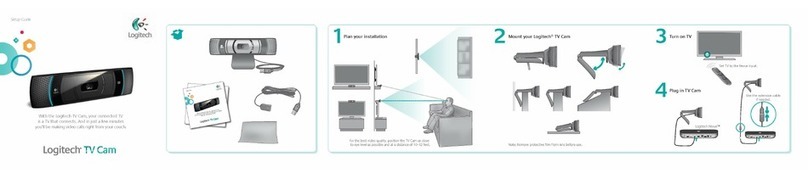l
lBedienungsanleitung
Einleitung:
Vielen Dank für den Kauf der USB 2.0 Webcam MX Pro. Mit diesem Produkt können Sie bequem in die aufre-
gende Welt der Video-Kommunikation eintauchen. Die Webcam MX Pro bietet Ihnen viele Möglichkeiten:
Senden von Video E-Mails, Schnappschüsse, Foto Spezial Effekte oder Video-/Telefon Konferenzen. Mit 1.3
Megapixel und einer maximalen Auflösung von 1280 x 960, erhalten Sie gestochen scharfe und lebendige
Bilder.
Mit der einzigartigen Kabel Management Funktion ist immer Ordnung auf Ihrem Schreibtisch, Unterwegs
oder beim Transport in Ihrer Aktentasche.
Hinweis!
Bevor Sie dieses Produkt verwenden, lesen Sie bitte dieses Handbuch sorgfältig durch. Bewahren Sie die-
ses Handbuch auf, um zu einem späteren Zeitpunkt darauf zurückgreifen zu können.
Lieferumfang:
-USB 2.0 Webcam MX Pro
-Software Paket und Treiber auf CD-Rom
-Bedienungsanleitung
Systemvoraussetzungen:
-PC mit mindestens 300Mhz Prozessorleistung
-Minimum 128MB Hauptspreicher
-Mindestens 110MB freien Festplattenplatz
-Windows 98SE/ME/2000 & XP
-USB2.0 oder 1.1; CD-Rom Laufwerk
-Bildschirmauflösung: 800x600, 16-Bit
-Das Mikrofon funktioniert nur unter Windows XP_SP2
Installieren der Treiber & Programmsoftware:
(Vor dem Anschluss der Webcam an das PC-System, müssen zuerst die Treiber installiert werden!)
1. Legen Sie die beiliegende CD-Rom in Ihr CD-/DVD-Laufwerk ein.
2. Sollte die CD-Rom nicht automatisch starten. Greifen Sie über Arbeitsplatz auf die CD-Rom zu und
doppelklicken Sie die Datei EZINSTALLER.EXE.
3. Jetzt öffnet sich das Startmenü.
4. Wenn die komplette Programmsoftware inkl. Treiber installiert werden soll, klicken Sie einfach auf
„Installieren“ weiter unten. Wünschen Sie keine Installation einzelner Programmteile, klicken Sie auf die
Markierung am Anfang der angegebenen Programme damit ein „X“ erscheint. Diese mit „X“
gekennzeichneten Programme werden nicht installiert.
5. Danach folgen Sie den Anweisungen auf dem Bildschirm.
6. Schließen Sie die Installation der Treiber & Software ab und starten Sie dann Ihren Computer neu.
7. Nach dem das Betriebssystem neu gestartet wurde, schließen Sie die USB 2.0 Webcam an Ihren
USB 2.0 Anschluss an.
8. Das System führt nun eine Hardwareerkennung durch und ordnet die vorher installierten Treiber
dem Gerät zu.
9. Danach ist das Gerät und die installierte Programmsoftware einsatzbereit.
00062821bda 05.10.2005 14:25 Uhr Seite 4