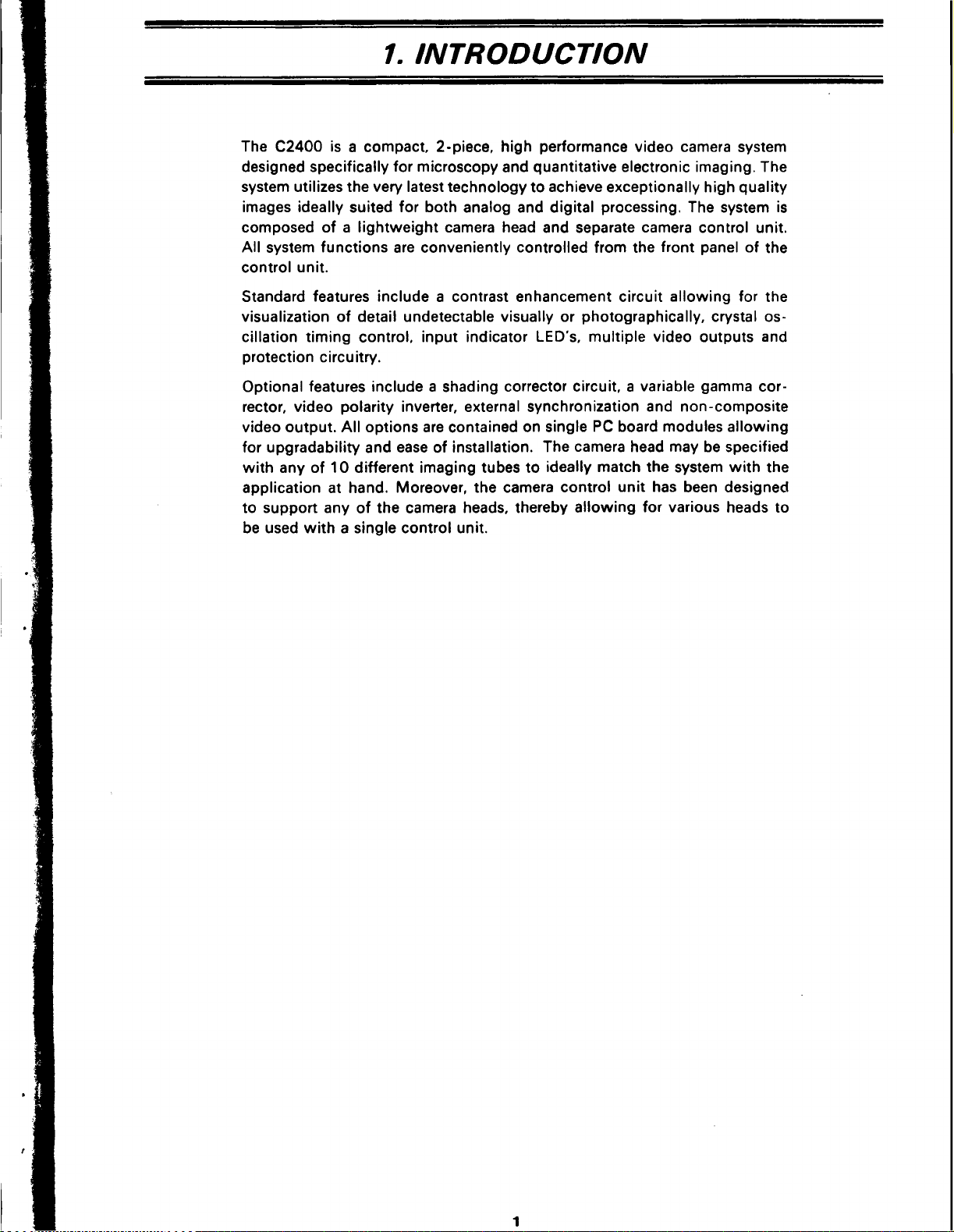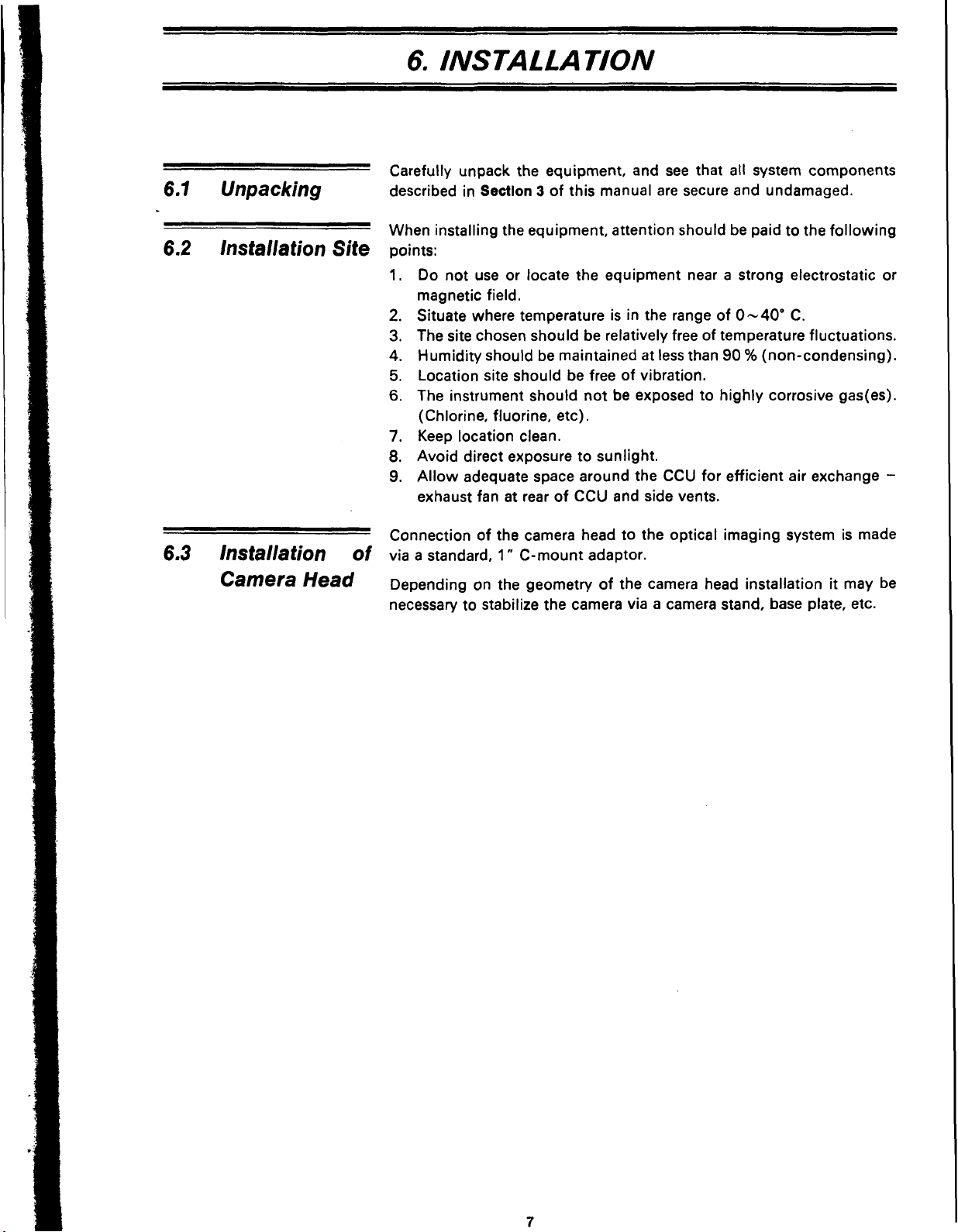2. FEATURES
2.1 Contrast
Enhancement
Circuit
2.2 Timing Control
by Crystal
Oscillation
2.3 Level Indicator
2.4 Tube Protection
Circuit
2.5 White Clipper
2.6 Selection of
Camera Heads
2.7 Shading
Corrector
(Option M2502)
2.8 Video Booster
(Option M2503)
2.9 Video Inverter
(Option M2504)
Acontrast enhancement circuit, providing for the independent amplifi-
cation of overall video gain and black level (offset), allows image contrast
to be dramatically increased over a very wide range. This feature makes
possible the visualization of structures undetectable visually or photo-
graphically.
All control signals, as well as deflection frequency, are controlled by
crystal oscillation. This results in very high precision in the scanning
and synchronization signals ensuring a consistently high quality image.
Avideo level indicator circuit accurately monitors input intensity to the
imaging tube by way of two LED's. This feature allows for the rapid
determination of the ideal illumination level required to produce the
highest quality image.
Aprotection circuit has been provided to prevent burn-in of the imaging
tube should the horizontal or vertical synchronization signals be lost.
This circuit clips the video signal when it exceeds 1.2 volts thereby
preventing the TV monitor from losing synchronization.
Ten tube types are available to ideally match camera characteristics to
awide variety of applications.
The shading correction circuit can correct shading in the image due to
uneven illumination in the optical path, as well as any shading introduced
by the imaging tube.
This feature enhances the contrast and, thereby, the detectability of detail
within dark regions of the image by modifying the output characteristics
of the camera.
The video inverter reverses the polarity of the video signal producing a
negative image. This feature is valuable in enhancing detectability in low
intensity portions of the image when used in conjunction with contrast
enhancement, as well as facilitating the interpretation of high contrast
images.
The External SYNC enables the synchronization of C2400 scanning
2.10 External SYNC with other equipment by supplying HD and VD signals to the C2400.
(Option M2505)
9