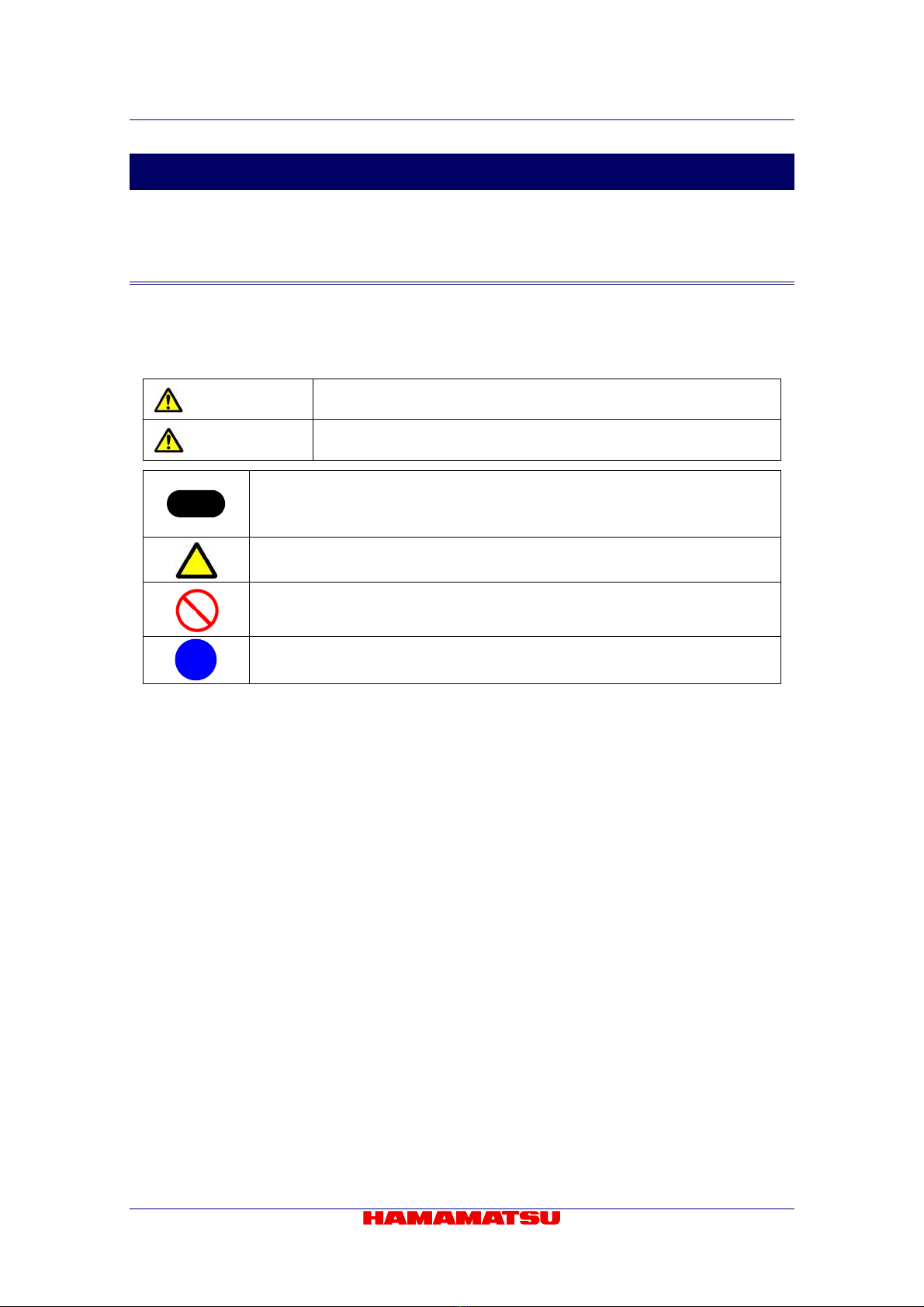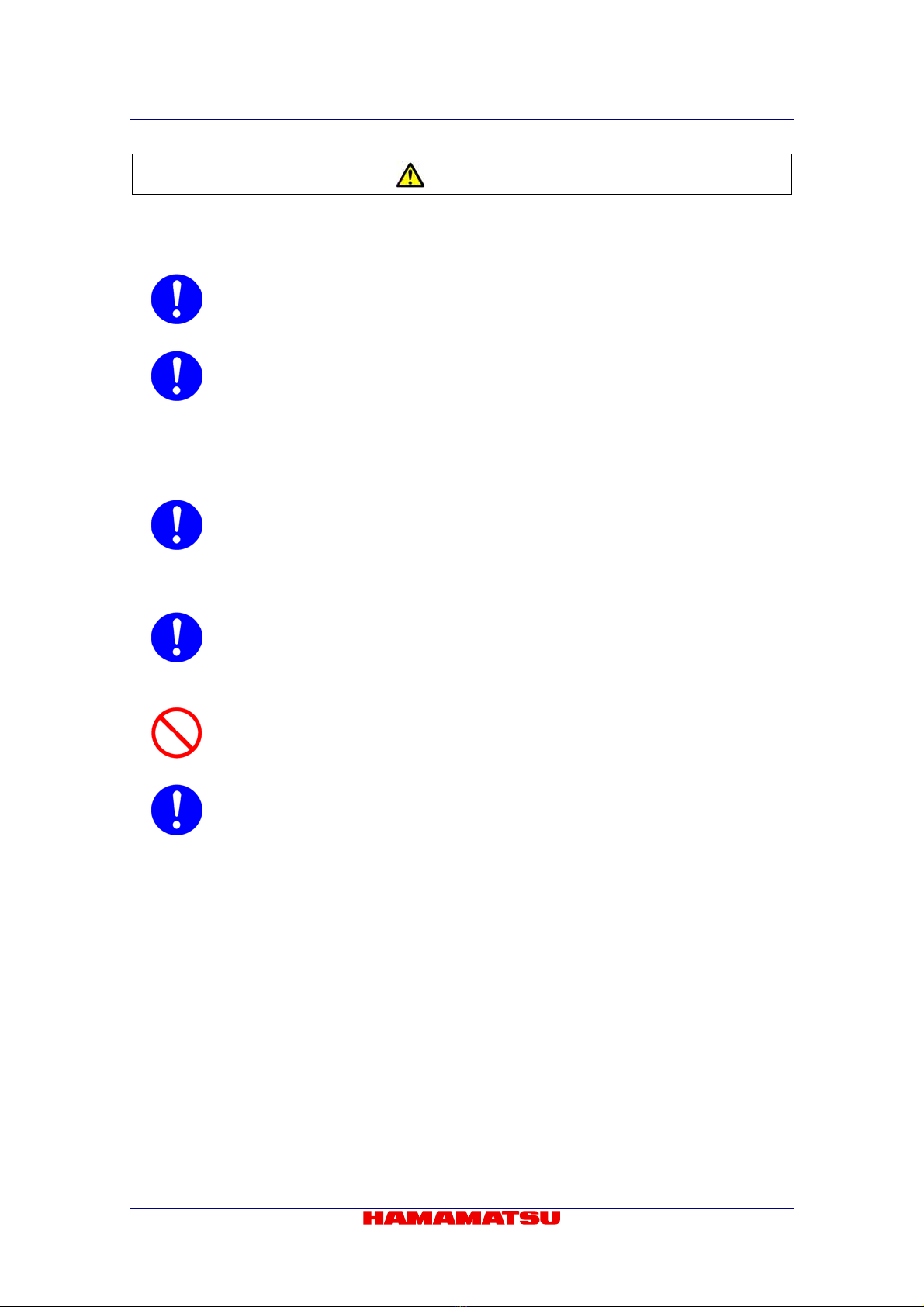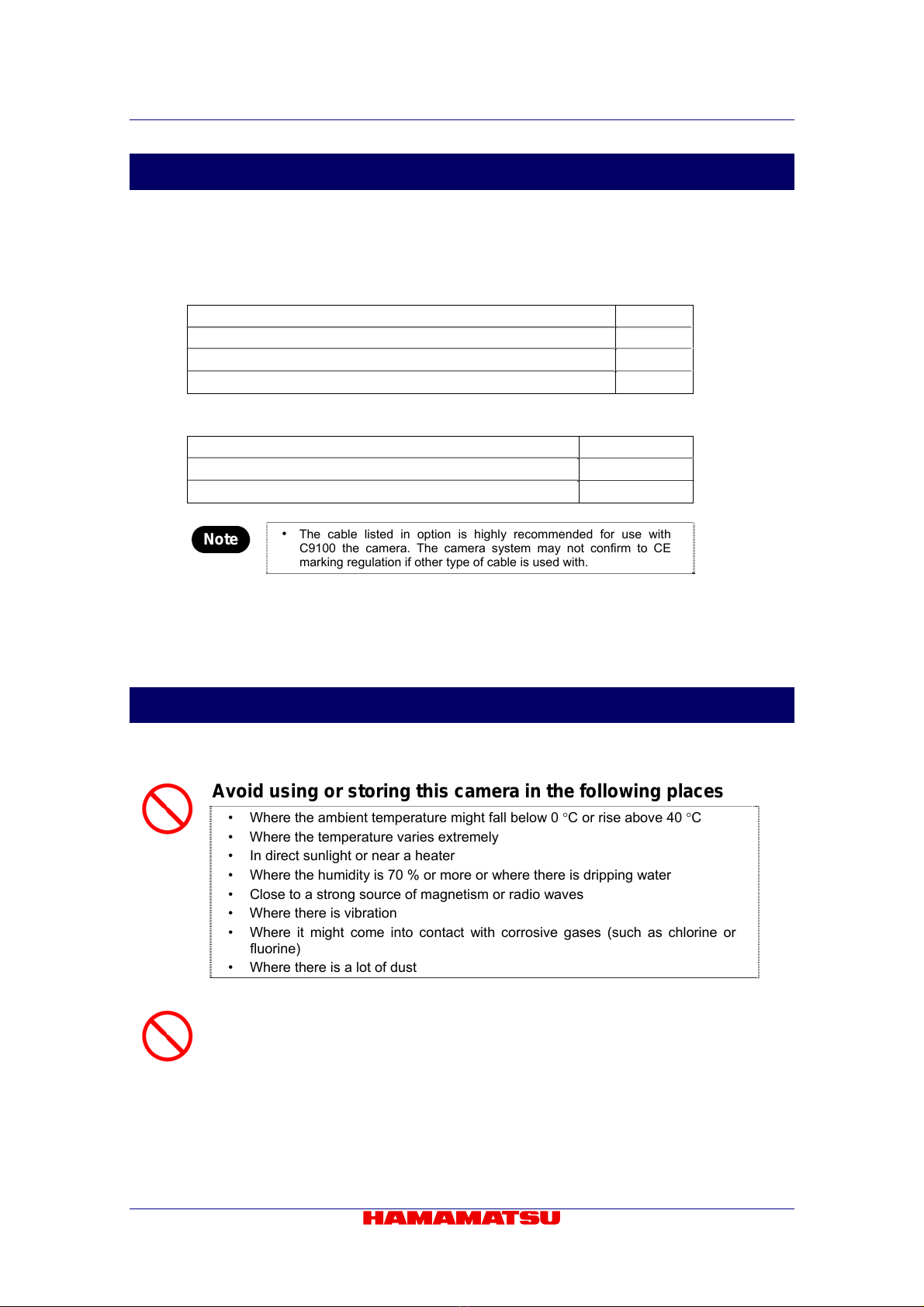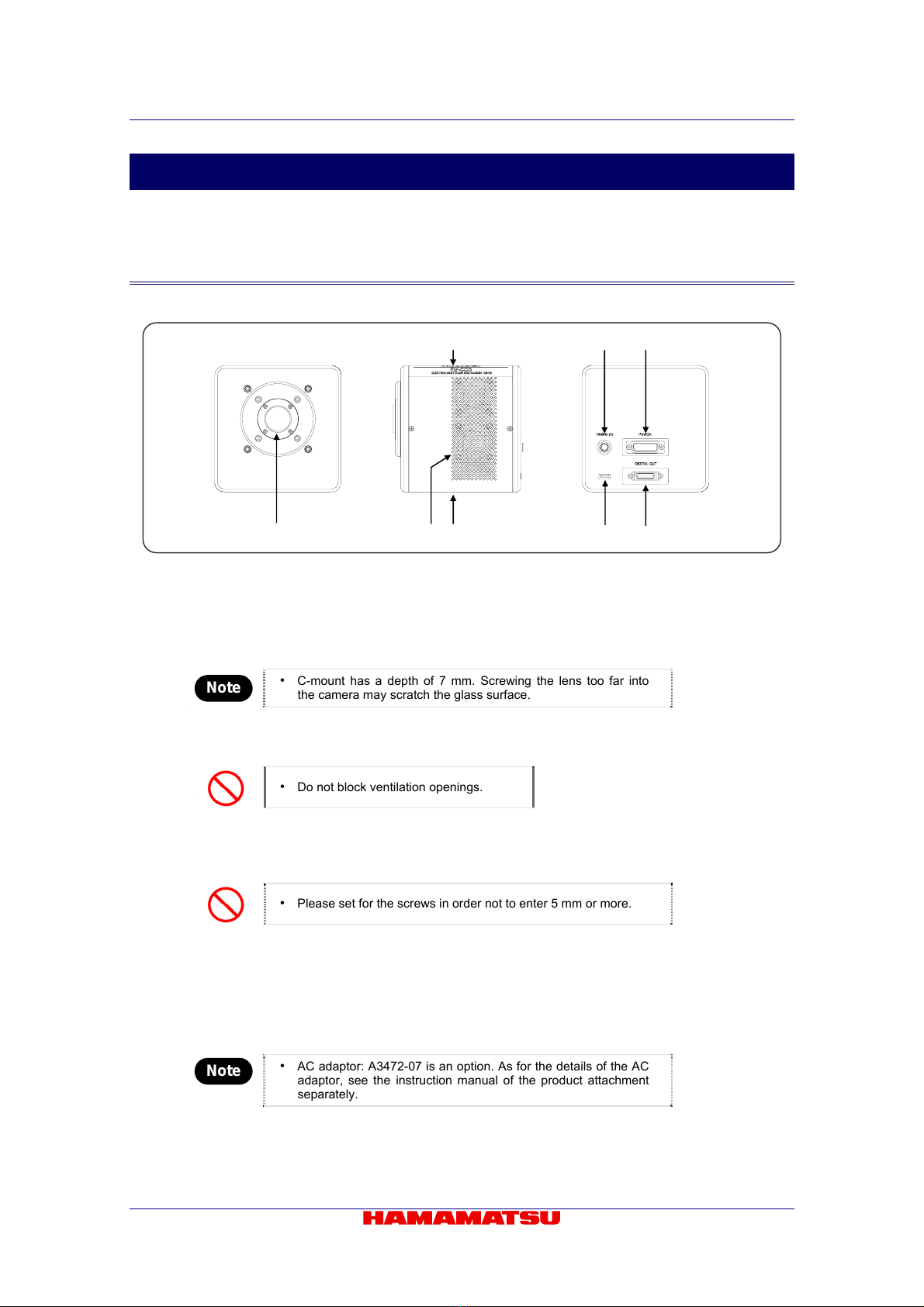C9100-02 Ver.1.7
C
Co
on
nt
te
en
nt
ts
s
1. SAFETY PRECAUTIONS............................................................................ 1
1-1 CLASSIFICATION OF WARNINGS....................................................................1
2. CHECK THE CONTENTS OF PACKAGE................................................... 4
3. INSTALLATION........................................................................................... 4
4. OVERVIEW.................................................................................................. 7
5. FEATURES.................................................................................................. 7
6. NAME AND FUNCTION OF THE PARTS................................................... 8
6-1 CAMERA.............................................................................................................8
7. CONNECTING CABLES ........................................................................... 10
8. OPERATION.............................................................................................. 11
8-1 PREPARATION FOR IMAGING .......................................................................11
8-2 IMAGING...........................................................................................................11
8-3 END OF IMAGING.............................................................................................11
9. IMAGE ACQUISITION............................................................................... 12
9-1 OVERVIEW OF THE CAMERA MODES...........................................................12
9-2 DETAIL OF THE CAMERA MODES.................................................................12
9-2-1 BINNING READOUT AND BINNING SETTINGS VALUES .................................................. 12
10. PRECAUTIONS WHEN USING THE CCD................................................ 13
11. MAINTENANCE ........................................................................................ 14
11-1 CARE.................................................................................................................14
12. TROUBLESHOOTING CHECKLIST......................................................... 15
12-1 IMAGES NOT TRANSFERRED........................................................................15
12-2 ALTHOUGH IMAGES ARE TRANSFERRED...................................................15
12-3 OTHER PROBLEMS.........................................................................................15
13. SPECIFICATIONS..................................................................................... 16
13-1 CAMERA SPECIFICATIONS............................................................................16
13-2 SPECTRAL RESPONSE CHARACTERISTICS ...............................................18
13-3 EM GAIN ...........................................................................................................18
13-4 CAMERALINK INTERFACE SPECIFICATIONS ..............................................19
13-5 TIMING I/O SPECIFICATIONS .........................................................................21
13-5-1 TIMING I/O CONNECTOR PIN ASSIGNMENTS [TIMING I/O] ............................................ 21
13-5-2 TRIGGER IN TIMINGS......................................................................................................... 22
13-5-3 INTEG OUT TIMINGS .......................................................................................................... 24
13-6 POWER SPECIFICATIONS ..............................................................................25
14. DIMENSIONAL OUTLINE......................................................................... 26
5