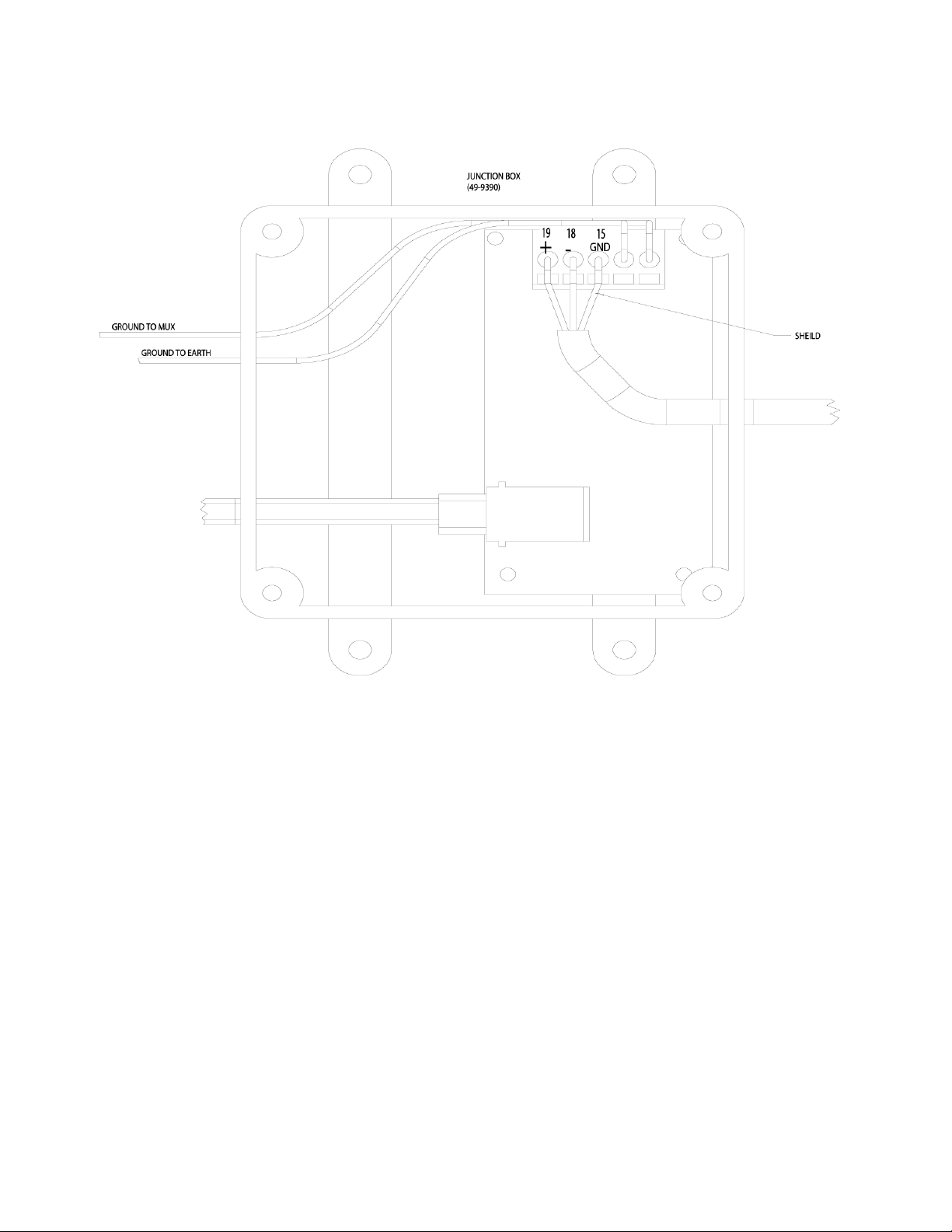Document #101-0152 3 1/27/05
Carwash Interface ................................................................................................... 30
Config. Car Wash Interface .................................................................................... 31
SETUP ........................................................................................................................ 32
Backup/Restore ...................................................................................................... 32
SETUP ........................................................................................................................ 33
ACW Interface........................................................................................................ 33
SETUP ........................................................................................................................ 34
About ...................................................................................................................... 34
WASH CODE ......................................................................................................... 35
ADMIN ....................................................................................................................... 36
ADMIN ....................................................................................................................... 37
Ticket Info .............................................................................................................. 37
Keyboard ................................................................................................................ 38
Program Pricing ...................................................................................................... 39
Hamilton $ ............................................................................................................... 40
ADMIN ....................................................................................................................... 41
Discounts ................................................................................................................ 41
ADMIN ....................................................................................................................... 42
Taxes....................................................................................................................... 42
ADMIN ....................................................................................................................... 43
Passwords .............................................................................................................. 43
ADMIN ....................................................................................................................... 44
Reports ................................................................................................................... 44
Today Report.......................................................................................................... 45
Period Report Sold ................................................................................................. 46
Period Report Washed............................................................................................ 47
Outstanding Codes ................................................................................................. 48
Shift Report ............................................................................................................ 49
Slave Report ........................................................................................................... 50
Pay-at-the-Pump Report ......................................................................................... 51
Hourly Load Report ............................................................................................... 52
ADMIN ....................................................................................................................... 54
Settings ................................................................................................................... 54
ADMIN ....................................................................................................................... 55
Ticket Definitions .................................................................................................... 55
ADMIN ....................................................................................................................... 56
Email Configuration ................................................................................................ 56
ADMIN ....................................................................................................................... 57
Fleet Functions ....................................................................................................... 57
Fleet Customers ...................................................................................................... 58