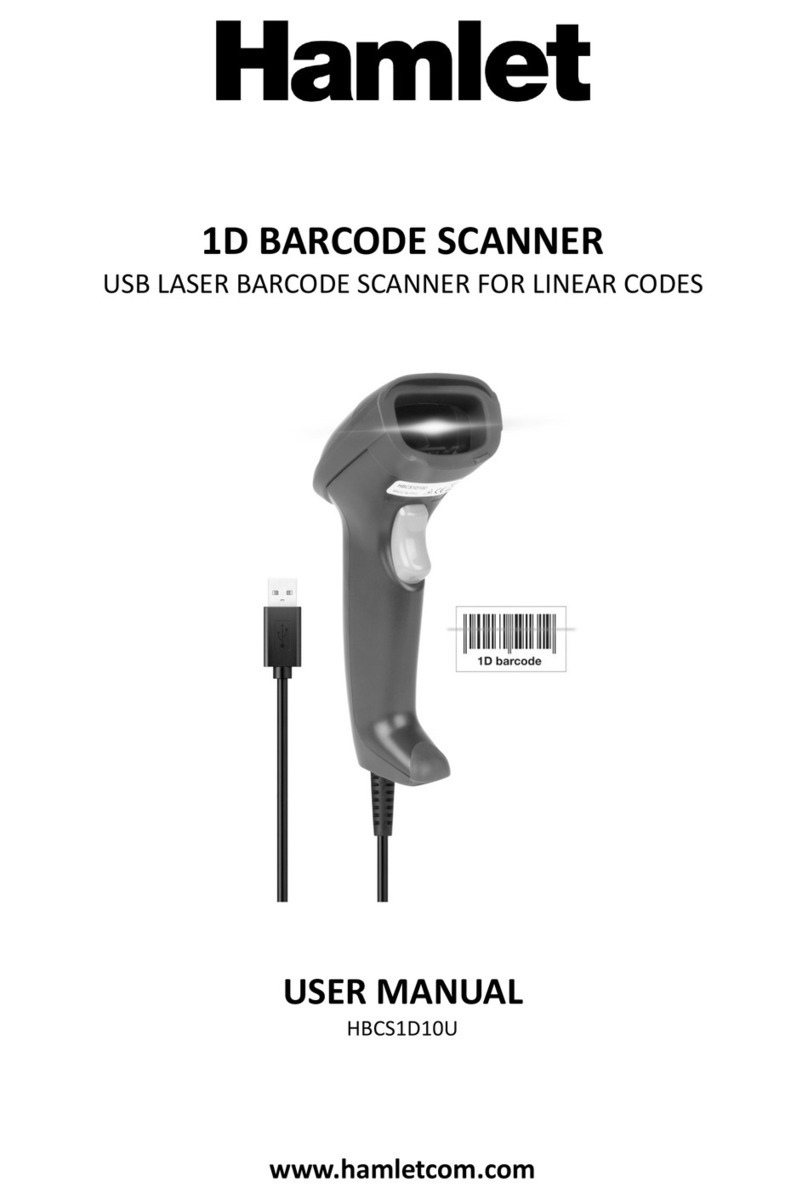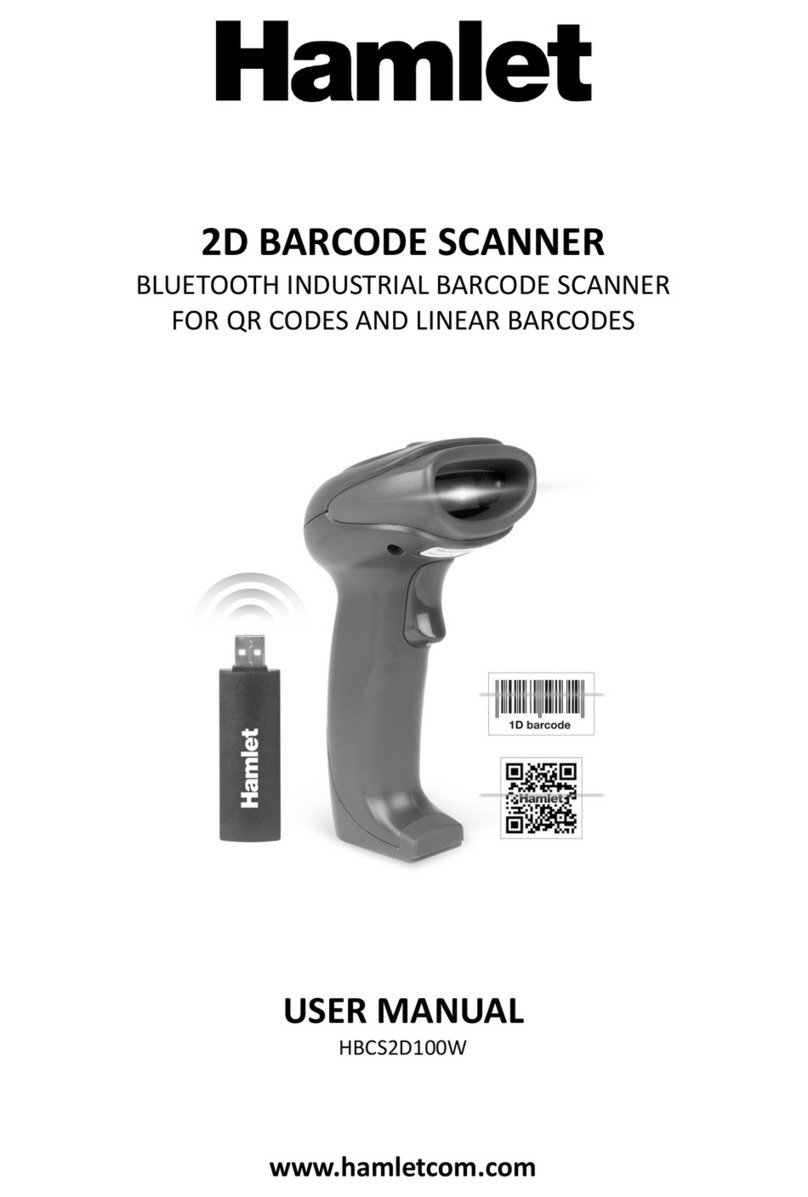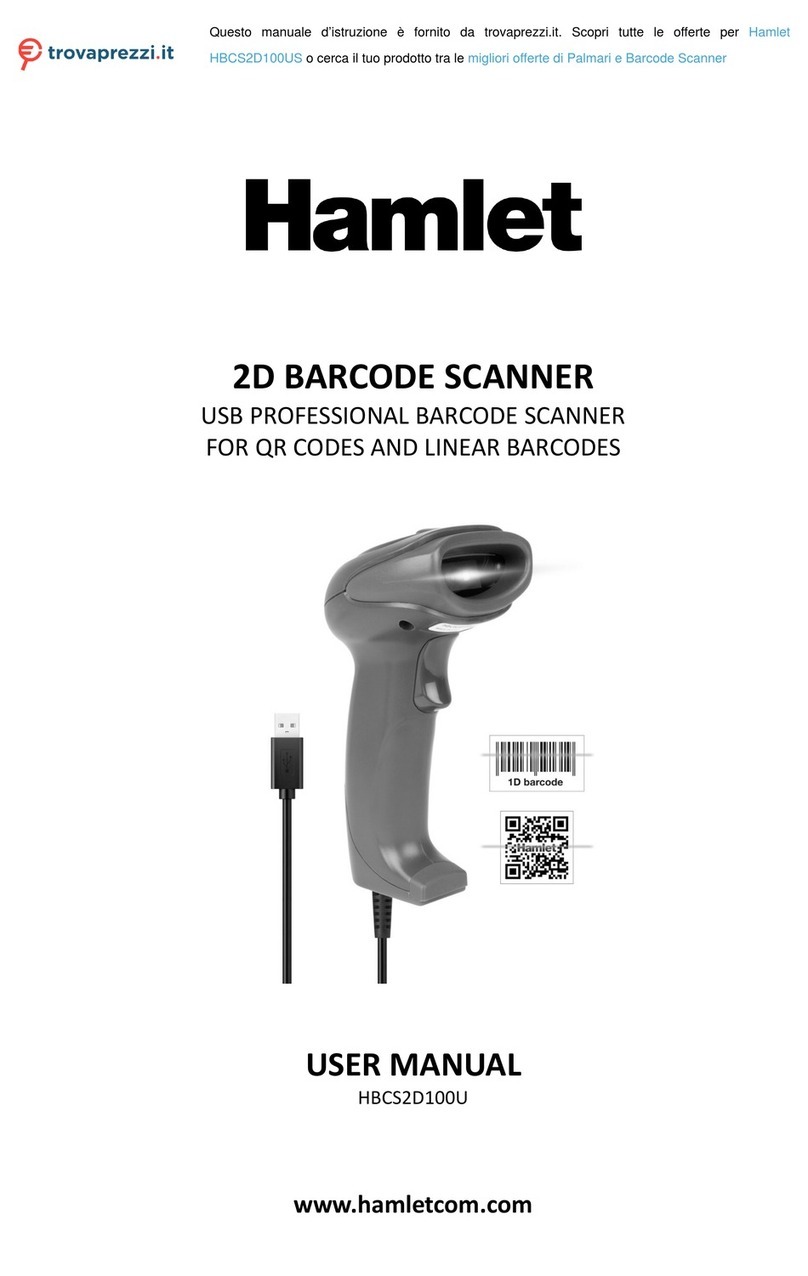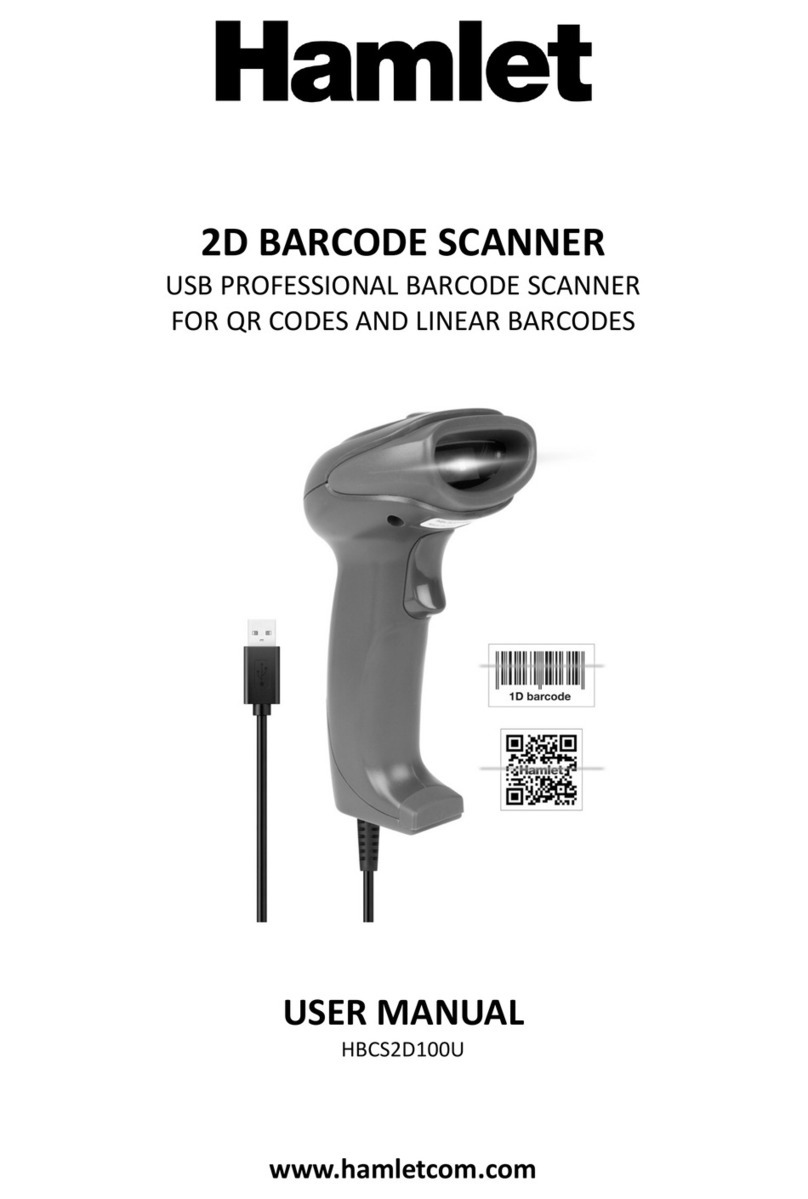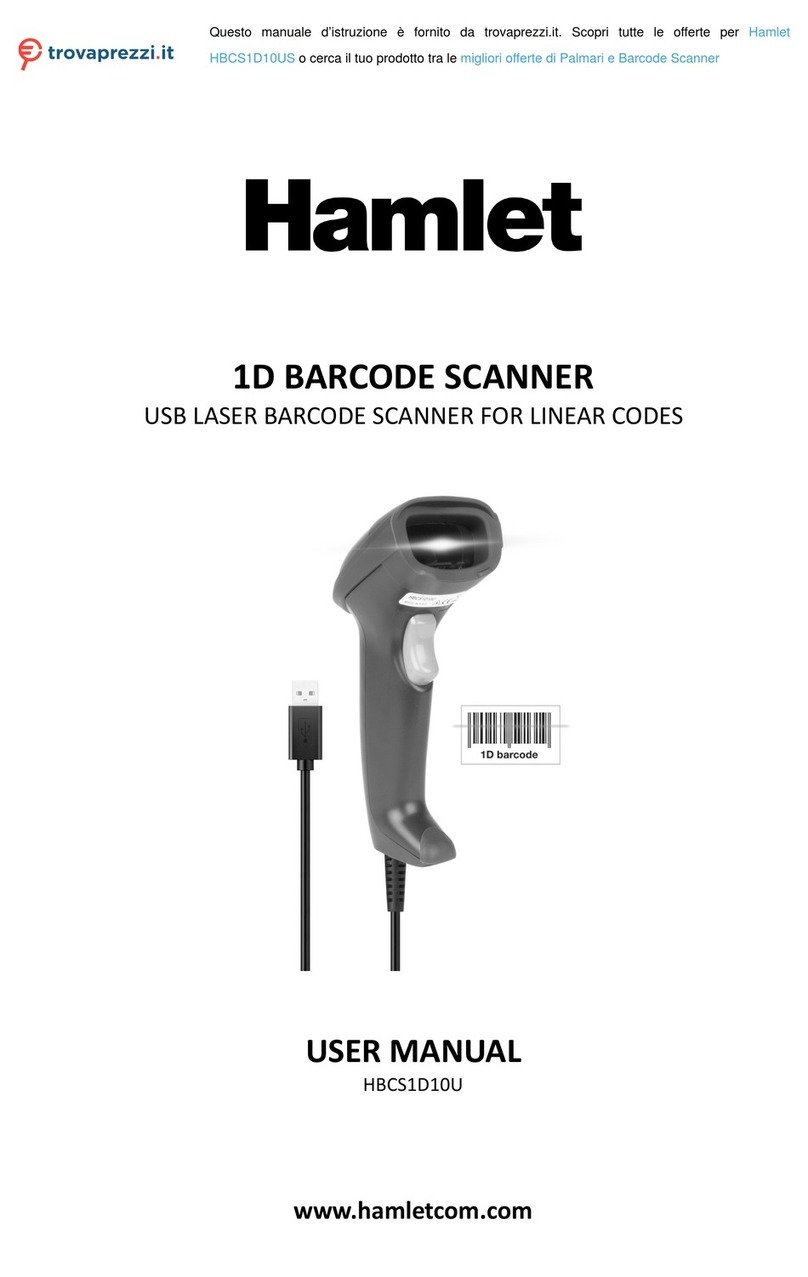Dear Customer,
thanks for choosing an Hamlet product. Please carefully follow the instructions for its use and maintenance and,
once this item has run its life span, we kindly ask You to dispose of it in an environmentally friendly way, by putting
it in the separate bins for electrical/electronic waste, or to bring it back to your retailer who will collect it for free.
We inform You this product is manufactured with materials and components in compliance with RoHS Directive
2011/65/EU & 2015/863/EU, WEEE Directive 2002/96/CE, 2003/108/CE Italian Legislative Decree 2005/151 and
RED Directive 2014/53/EU for the following standards:
EN 60950-1: 2006 + A11: 2009 + A1: 2010 + A12: 2011 + A2: 2013, EN 62479: 2010,
ETSI EN 301 489-1 V1.9.2 (2011-09),
ETSI EN 301 489-17 V2.2.1 (2012-09),
ETSI EN 300 328 V1.8.1 (2012-06).
CE Mark Warning
This is a Class B product. In a domestic environment, this product may cause radio interference, in which case the
user may be required to take adequate measures.
The complete CE declaration of conformity of the product can be obtained by contacting Hamlet at
info@hamletcom.com.
Visit www.hamletcom.com for complete information on Hamlet products and to access downloads and technical
support.
Imported by: CARECA ITALIA SPA - Scandiano (RE) . Italy
All trademarks and company names mentioned in this manual are used for description purpose only and remain
property of their respective owners. The material in this document is for information only. Contents, specifications
and appearance of the product are indicative and may change without notice.
Laser Devices
Hamlet products using lasers comply with IEC 60825-1, EN 60825-1: 2014. The laser classification is marked on one
of the labels on the product. Class 1 Laser devices are not considered to be hazardous when used for their intended
purpose.
The following statement is required to comply with US and international regulations: Caution: Use of controls,
adjustments or performance of procedures other than those specified herein may result in hazardous laser light
exposure.
Class 2 Laser scanners use a low power, visible light diode. As with any very bright light source, such as the sun, the
user should avoid staring directly into the light beam. Momentary exposure to a Class 2 Laser is not known to be
harmful.
In accordance with Clause 5, IEC 60825 and EN 60825, the following information is provided to the user:
CLASS 1: CLASS 1 LASER PRODUCT
CLASS 2: VISIBLE LASER RADIATION - DO NOT STARE INTO BEAM - CLASS 2 LASER PRODUCT