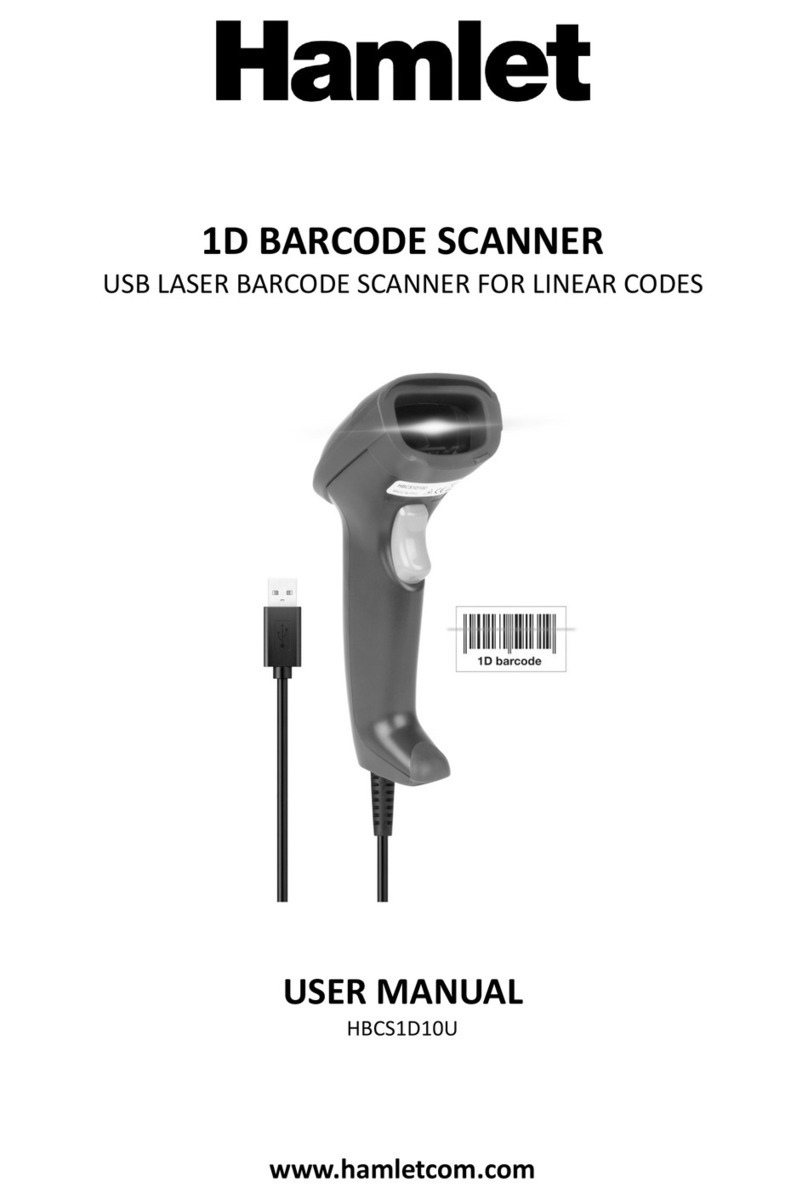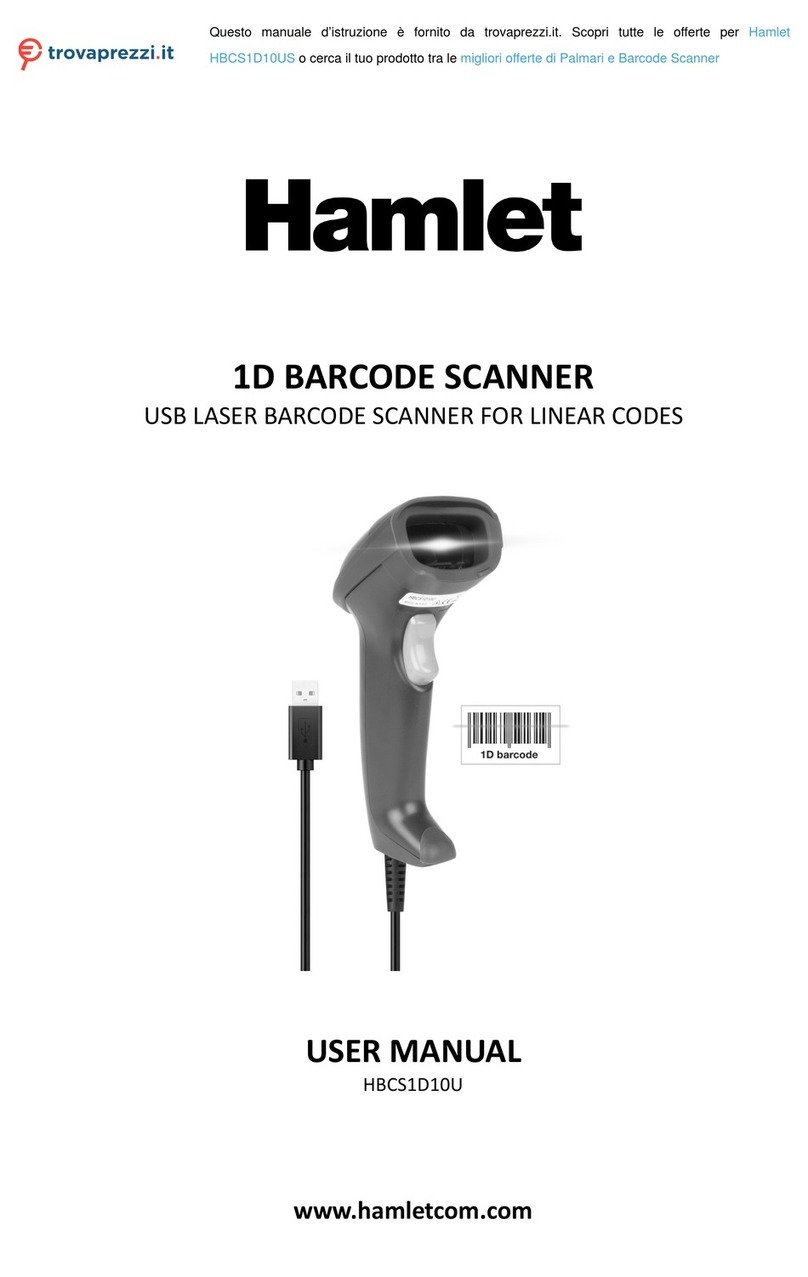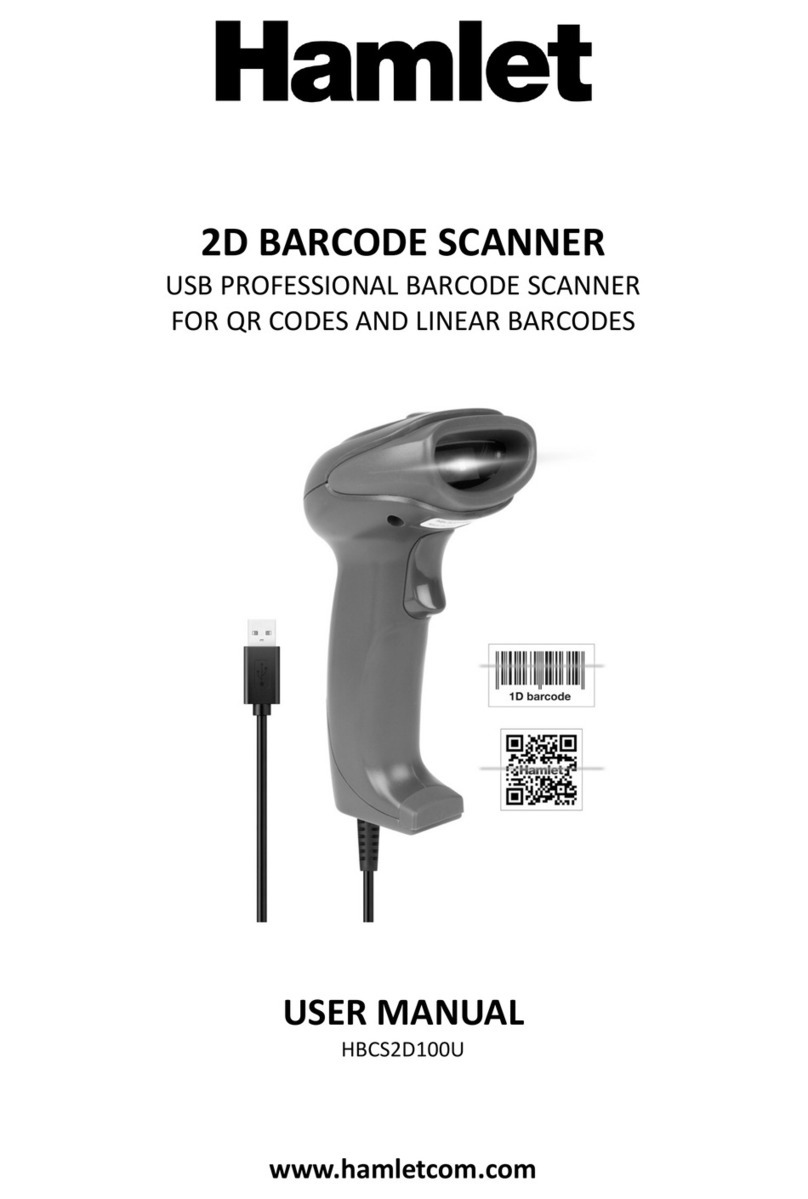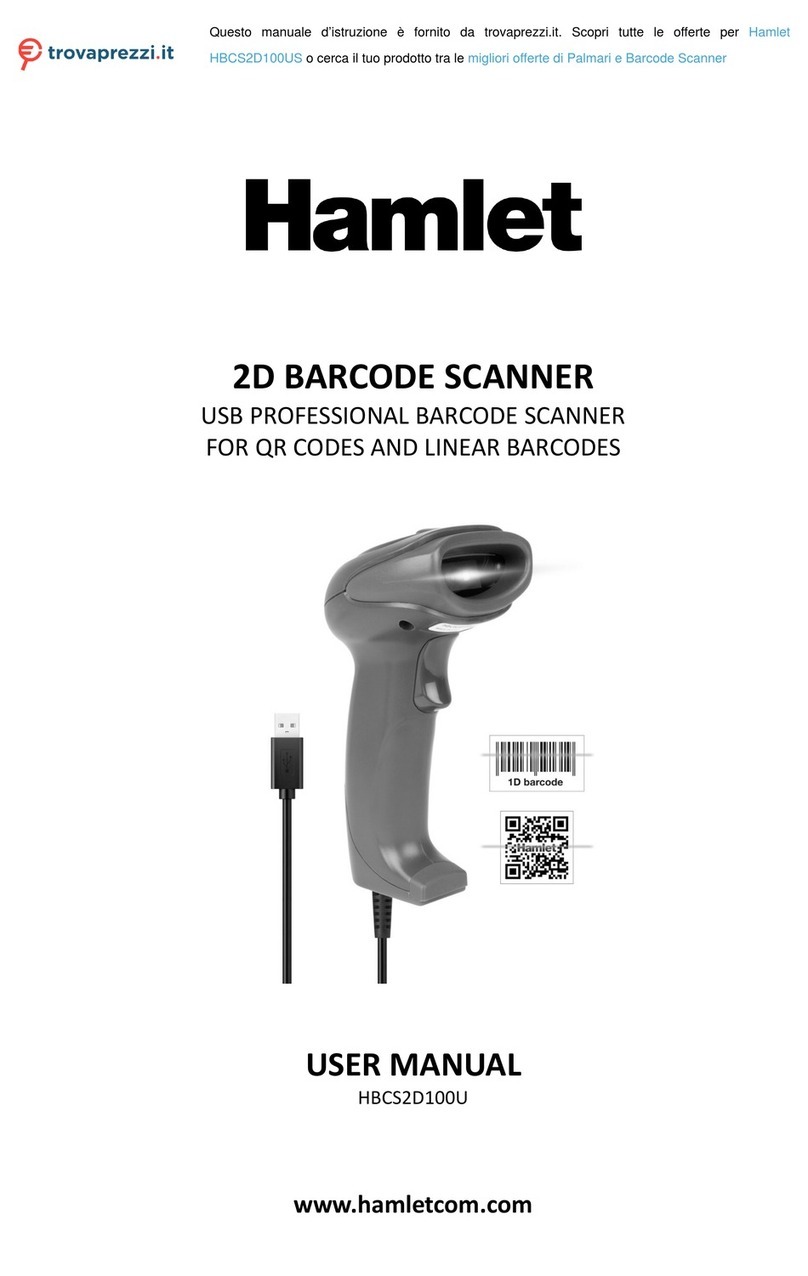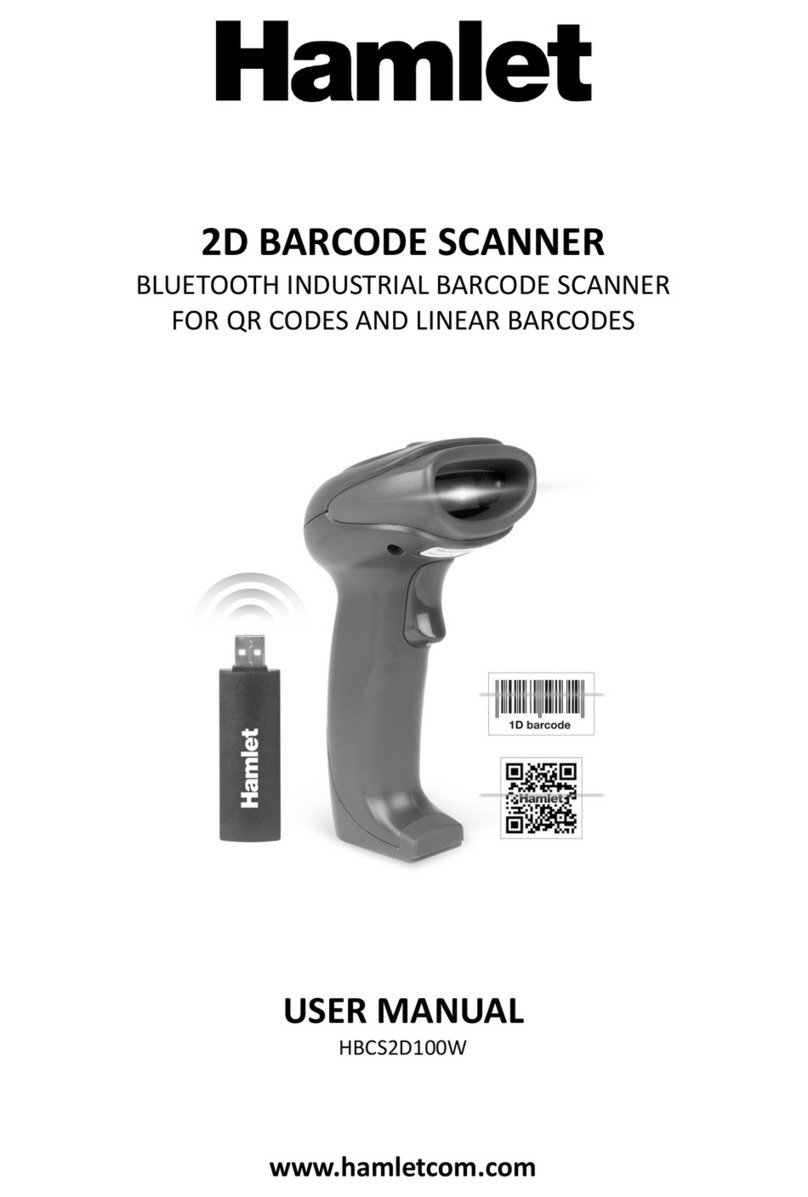4
5.3 Good Read Beep for Programming Barcode.......................................................................... 24
5.5 Good Read LED/Beep............................................................................................................ 25
5.6 Data Output Encoding Format................................................................................................ 25
5.7 Different Country Keyboard Settings..................................................................................... 26
5.8 Virtual keyboard enable.......................................................................................................... 27
5.9 Chinese output shielding ........................................................................................................ 30
5.10 Analog keypad...................................................................................................................... 31
5.10.1 Output of numeric function of keypad....................................................................... 31
5.10.2 Output of keypad operator function........................................................................... 31
5.11 Image Mirroring Mode ......................................................................................................... 32
5.12 Reverse Scanning Module.................................................................................................... 32
5.13 Invoicing mode..................................................................................................................... 32
5.14 Read Device Version Information........................................................................................ 33
5.15 Write/Read Device ID .......................................................................................................... 33
5.16 Read Chip SN....................................................................................................................... 34
6. Prefix & Suffix ................................................................................................................................. 36
6.1 Prefix ...................................................................................................................................... 36
6.2 Suffix...................................................................................................................................... 37
6.3 Code ID .................................................................................................................................. 37
6.3.1 Custom Code ID.......................................................................................................... 37
6.3.2 Modify Code ID .......................................................................................................... 38
6.4 Tail.......................................................................................................................................... 40
6.5 Data Character........................................................................................................................ 40
6.5.1 Date Character Interception......................................................................................... 40
6.5.2 Modify the Length for Data......................................................................................... 41
6.6 RF Information ....................................................................................................................... 41
6.7 Output Protocol ...................................................................................................................... 42
6.8 GS Character Replacement..................................................................................................... 42
6.9 Web address code recognition................................................................................................ 43
7. Quick Operation ............................................................................................................................... 44
7.1 Fast POS Mode....................................................................................................................... 44
7.2 Serial Port & Full Codes On Mode ........................................................................................ 44
8. Symbologies ..................................................................................................................................... 45
8.1 Global Shortcuts..................................................................................................................... 45
8.1.1 Global Operations........................................................................................................ 45
8.1.2 Product Barcode Check Digit Output Enable.............................................................. 45
8.1.3 Enhancement of literacy .............................................................................................. 45
8.2 1D Symbologies ..................................................................................................................... 46
8.2.1 EAN 13........................................................................................................................ 46
8.2.2 EAN 8.......................................................................................................................... 47
8.2.3 UPC-A......................................................................................................................... 48
8.2.4 UPC-E0 ....................................................................................................................... 50
8.2.5 UPC-E1 ....................................................................................................................... 51
8.2.6 Code128....................................................................................................................... 52