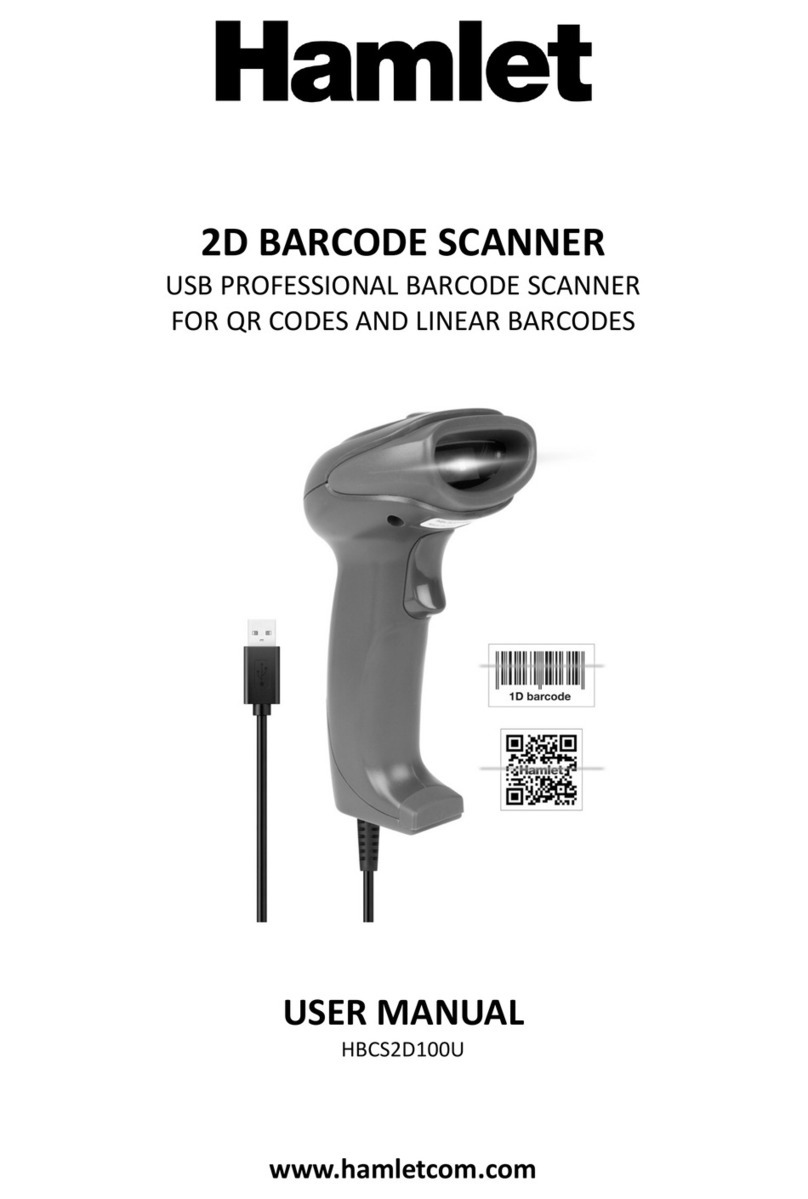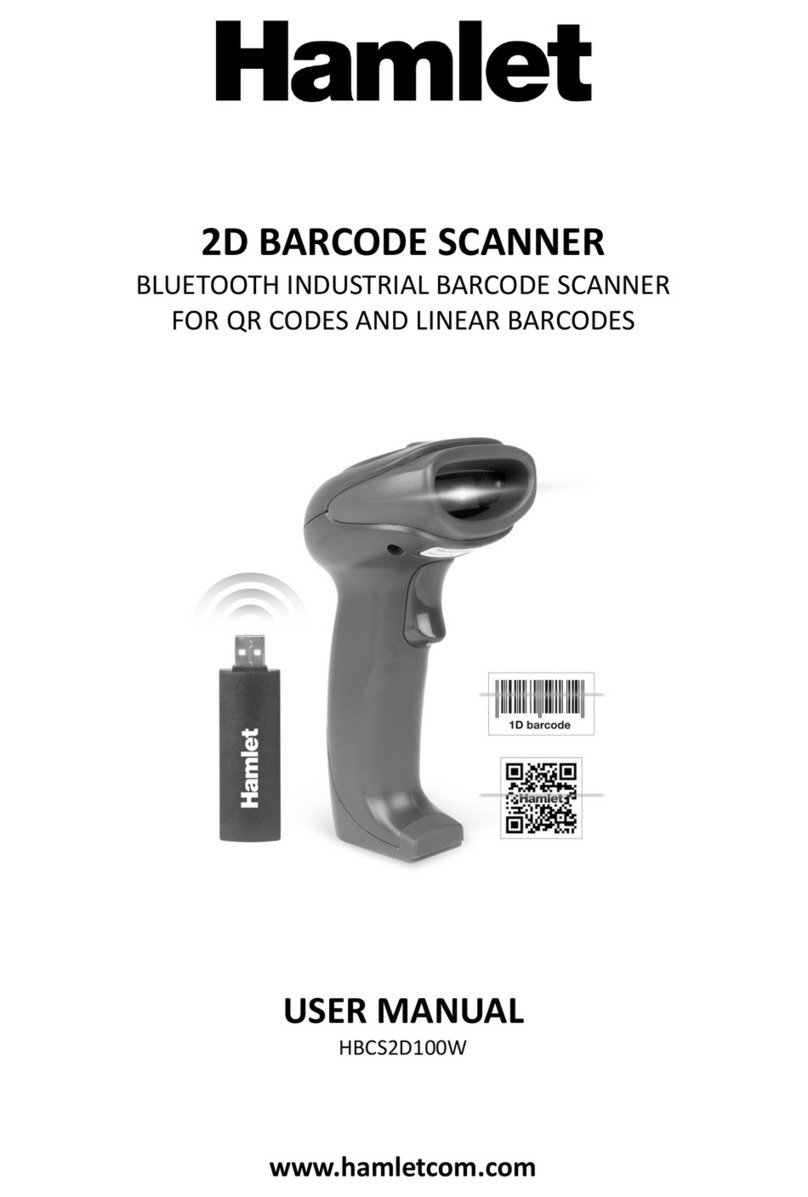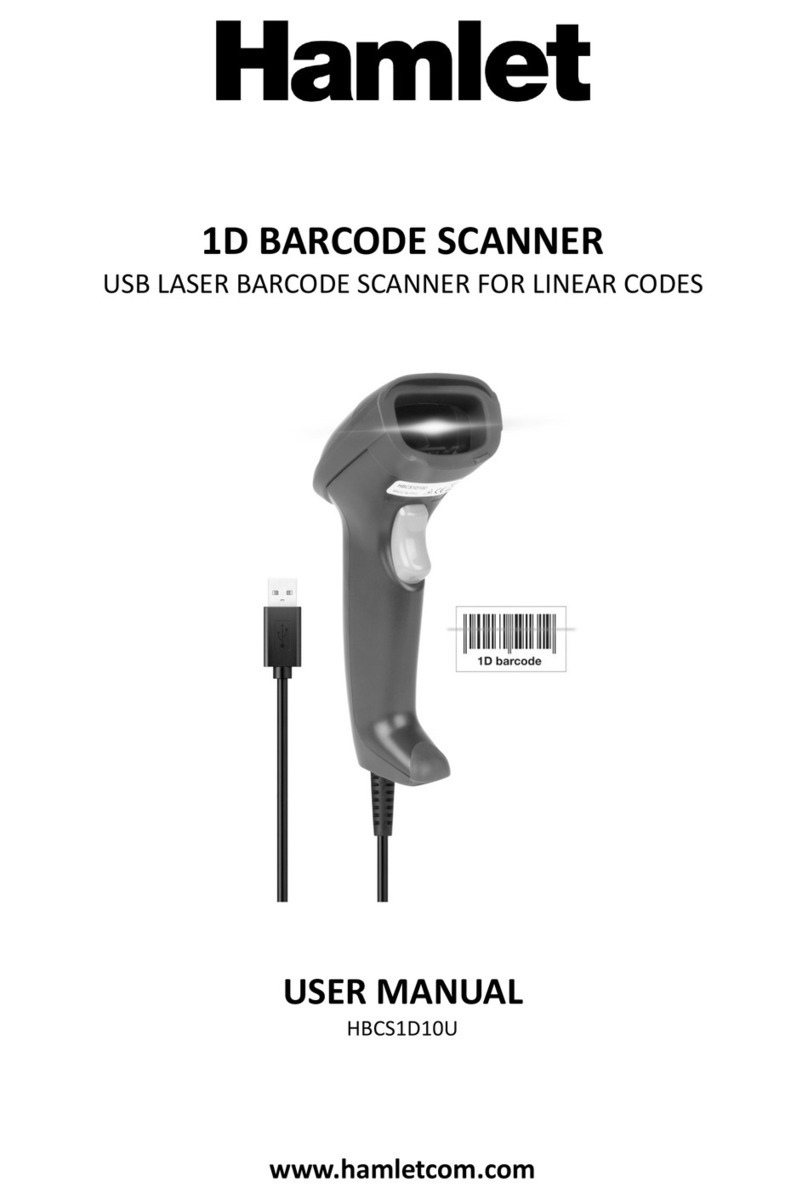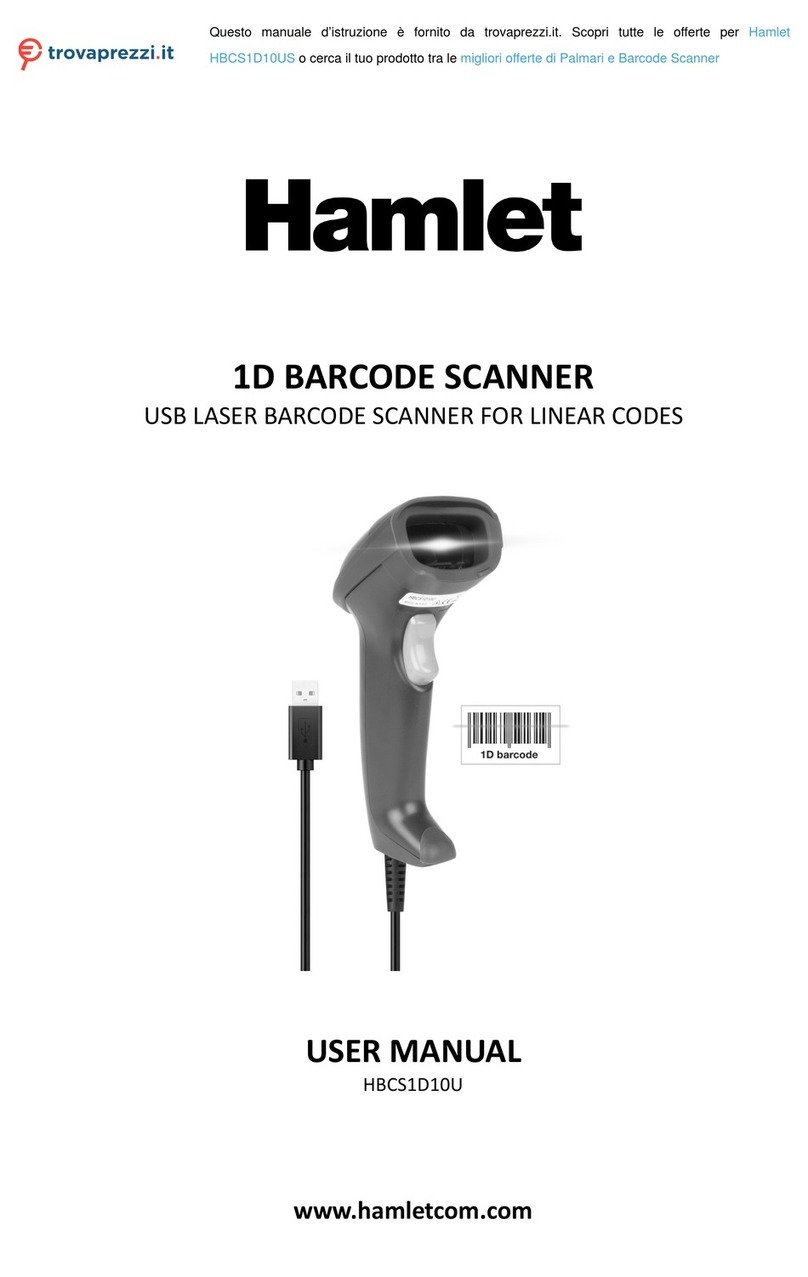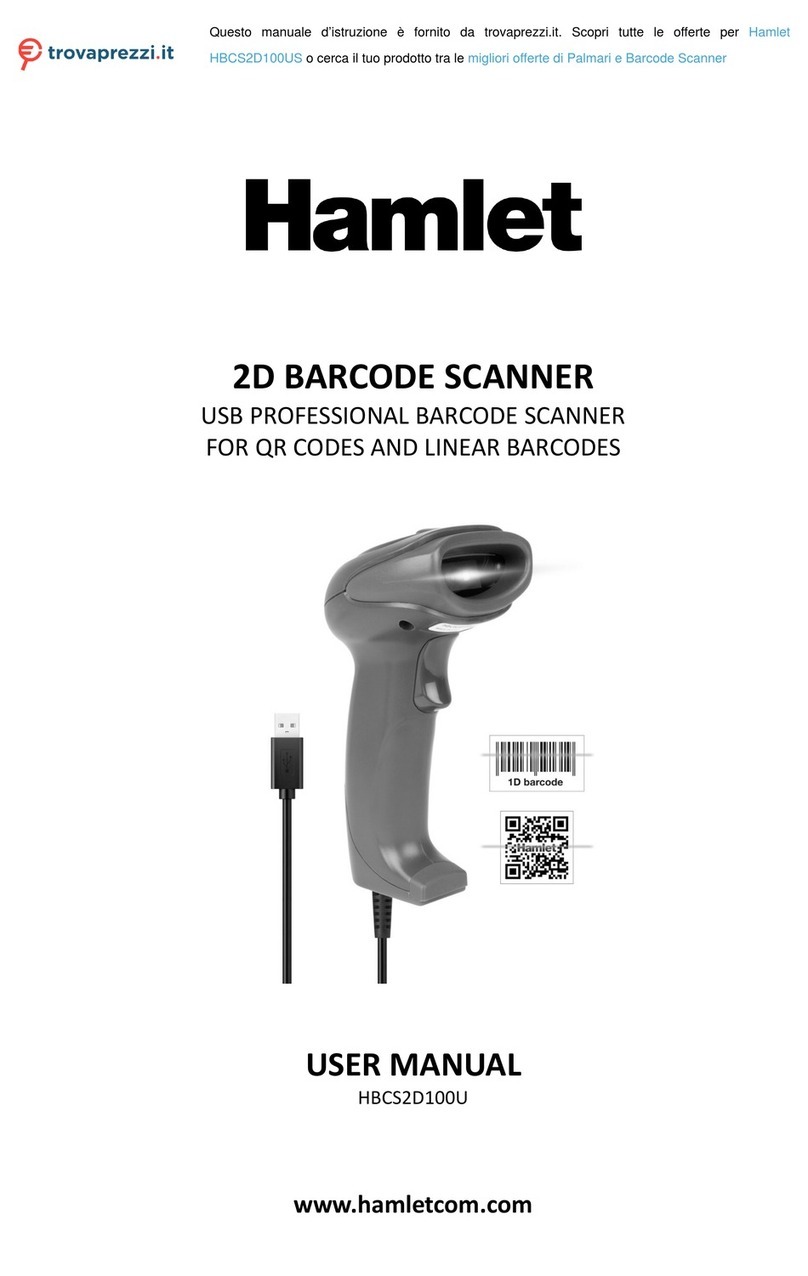Dispositivi Laser
I prodotti Hamlet che utilizzano sorgenti laser sono conformi a IEC 60825-1,
EN 60825-1: 2014. La classificazione laser è contrassegnata su una delle
etichette sul prodotto. I dispositivi Laser di Classe 1 non sono considerati
pericolosi se usati per lo scopo previsto.
La seguente dichiarazione è richiesta per conformarsi alle normative
statunitensi e internazionali:
Attenzione: l'uso di comandi, regolazioni o l'esecuzione di procedure
diverse da quelle qui specificate può provocare l'esposizione a luce laser
pericolosa.
Gli scanner Laser di Classe 2 utilizzano un diodo a luce visibile a bassa
potenza. Come con qualsiasi fonte di luce molto luminosa, come il sole,
l'utente dovrebbe evitare di fissare direttamente il raggio di luce.
L'esposizione momentanea a un Laser di Classe 2 non è nota per essere
dannosa.
In conformità con la clausola 5, IEC 60825 e EN 60825, le seguenti
informazioni sono fornite all'utente:
CLASSE 1: APPARECCHIO LASER DI CLASSE 1
CLASSE 2: RADIAZIONE LASER
NON FISSARE IL FASCIO
APPARECCHIO LASER DI CLASSE 2
Laser Devices
Hamlet products using lasers comply with IEC 60825-1, EN 60825-1: 2014.
The laser classification is marked on one of the labels on the product. Class
1 Laser devices are not considered to be hazardous when used for their
intended purpose.
The following statement is required to comply with US and international
regulations:
Caution: Use of controls, adjustments or performance of procedures other
than those specified herein may result in hazardous laser light exposure.
Class 2 Laser scanners use a low power, visible light diode. As with any very
bright light source, such as the sun, the user should avoid staring directly
into the light beam. Momentary exposure to a Class 2 Laser is not known to
be harmful.
In accordance with Clause 5, IEC 60825 and EN 60825, the following
information is provided to the user:
CLASS 1: CLASS 1 LASER PRODUCT
CLASS 2: VISIBLE LASER RADIATION
DO NOT STARE INTO BEAM
CLASS 2 LASER PRODUCT