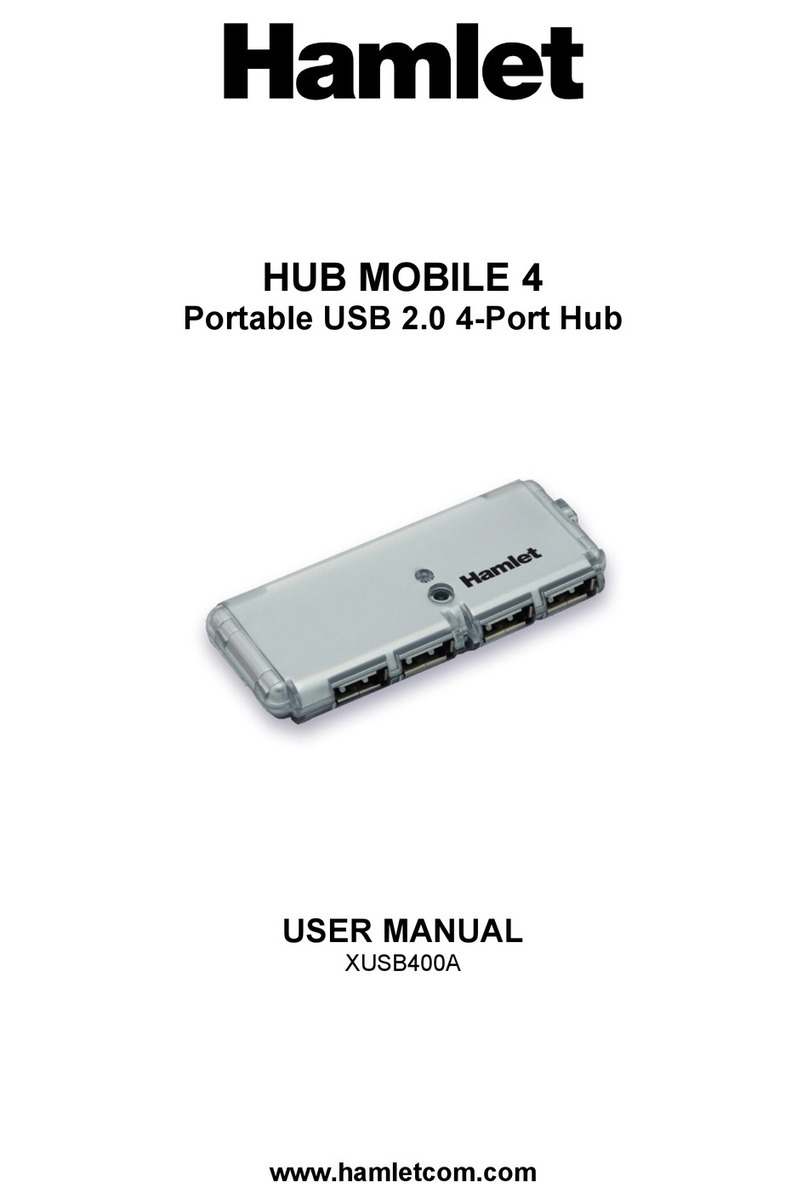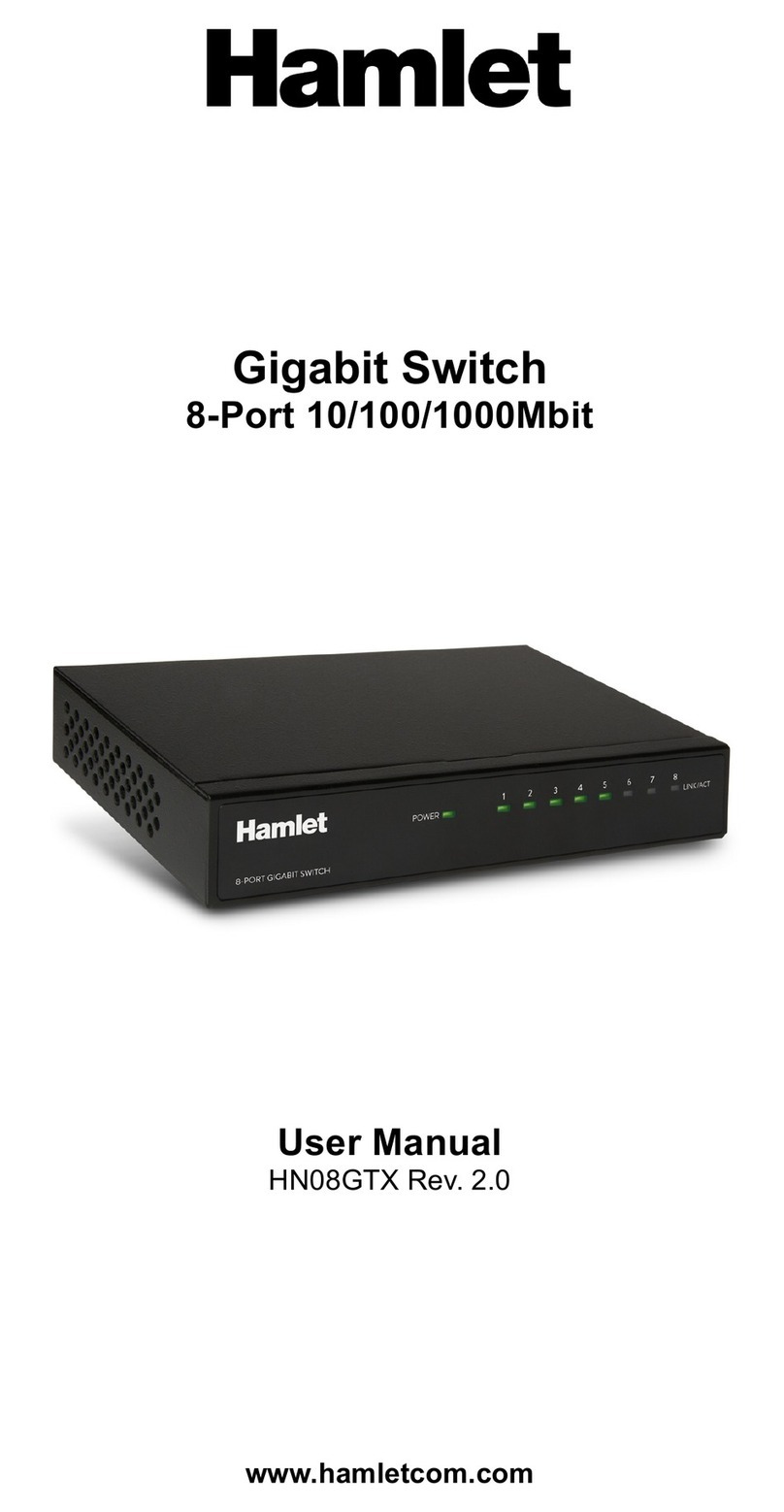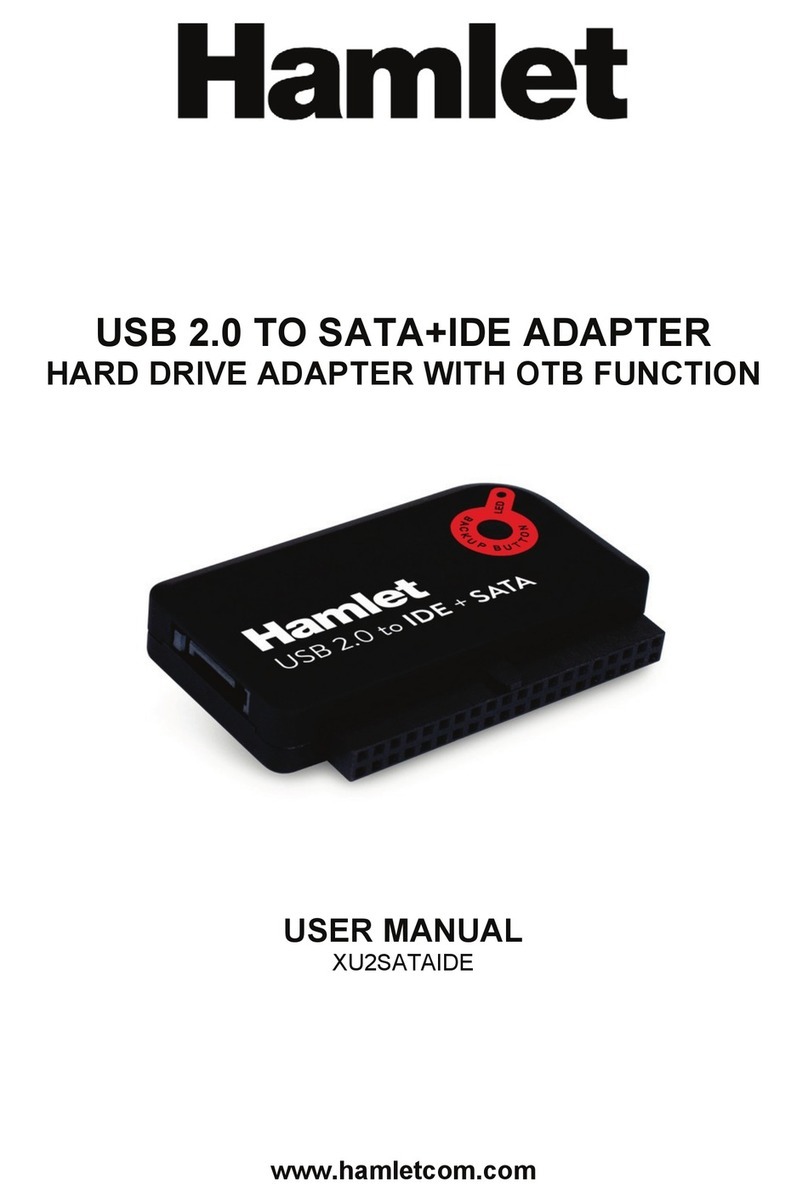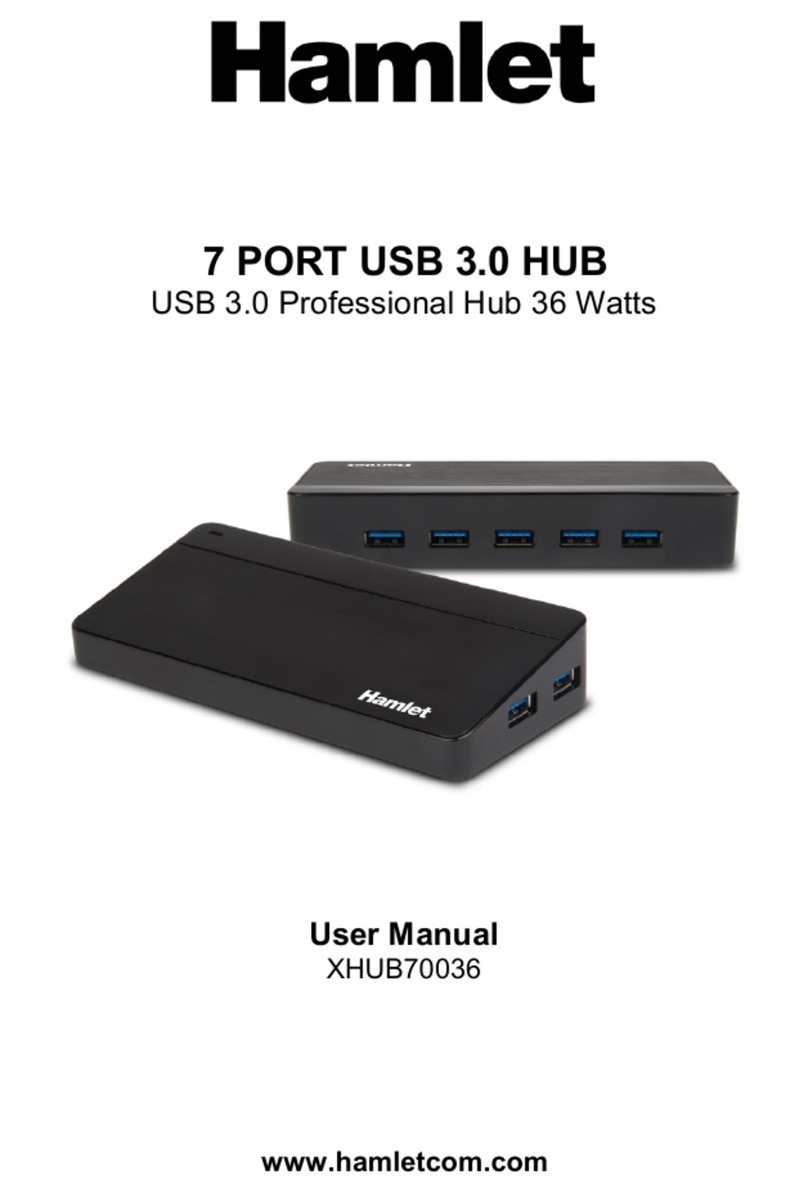USER MANUAL
Device installation
1. Plug the USB type B connector of the USB cable (the larger end of the cable) into
the USB type B port on the back of the Hub.
2. Plug the AC adapter into the power connector of the Hub and into a power socket
in a power-strip or a wall jack.
3. Plug the USB type A connector of the USB cable (the narrow end of the cable) into
an available USB 2.0 port on your computer.
4. Your computer will automatically detect and install the hub. You may now connect
USB devices to an available USB port on the HUSB420/XUSB720.
5. The devices will mount in My Computer (Windows) or on your Desktop (Mac).
Connecting and disconnecting USB devices
Most USB devices can be removed and unplugged at will. When unplugging storage
devices, such as USB ash drives, you should be sure that the computer has nished
saving any information to the device before removing it. If the device has an activity
light, wait for a few seconds after the light has nished ashing before unplugging it.
Windows Users
If you see the “Safely Remove Hardware” icon in the notication area at the far right
of the taskbar, you can use this to ensure that devices have nished all operations in
progress and are ready to remove.
1. Click the “Safely Remove Hardware” icon.
2. You’ll see a list of connected devices.
3. Click the device you want to remove.
Mac Users
To eject a disk or volume, do one of the following:
• Select the item to eject, and choose File > Eject.
• Drag the item to the Trash icon in the Dock (While you drag, the Trash icon changes
to an Eject icon).
Dear Customer,
thanks for choosing an Hamlet product. Please carefully follow the instructions for
its use and maintenance and, once this item has run its life span, we kindly ask You
to dispose of it in an environmentally friendly way, by putting it in the separate bins
for electrical/electronic waste, or to bring it back to your retailer who will collect it for
free.
We inform You this product is manufactured with materials and components in
compliance with RoHS Directive 2011/65/EU, WEEE Directive 2002/96/EC and
2003/108/EC Italian Legislative Decree 2005/151 and EMC Directive 2014/30/EU for
the following standards: EN 55032: 2015, EN 61000-3-2: 2014, EN 61000-3-3: 2013,
EN 55024: 2010 + A1: 2015.
The complete CE declaration of conformity of the product can be obtained by
The information on the importer for your country can be found in the “About Us”
section of the website www.hamletcom.com.
Trademarks and changes
All trademarks and company names mentioned in this manual are used for description
purpose only and remain property of their respective owners.
The material in this document is for information only and subject to change without
notice. The specications and appearance of the product are indicative and may
change without notice.
Introduction
Hamlet 4-port and 7-port hubs allows you to replicate the USB 2.0 port of your
computer to connect up to 4 or 7 devices. High-Speed USB 2.0 connection delivers
excellent performance and it is compatible with all computers equipped with a
standard USB port. External 220V AC power adapter included.
System Requirements
• Windows XP, Vista, 7, 8 and Windows 10
• Mac OS 9 or later
Package content
• USB 2.0 Hub • USB 2.0 Cable
• Power adapter • User manual
HUSB420/XUSB720
4/7 PORT USB 2.0 HUB
480Mbps HighSpeed Hub
4 Port Hub
USB port
Type B
USB port
Type B
Power
connector
Power
connector
7 Port Hub
USB ports
Type A