ZKTeco QRM10 User manual
Other ZKTeco Scanner manuals

ZKTeco
ZKTeco F18 User manual

ZKTeco
ZKTeco Horus TL1 User manual
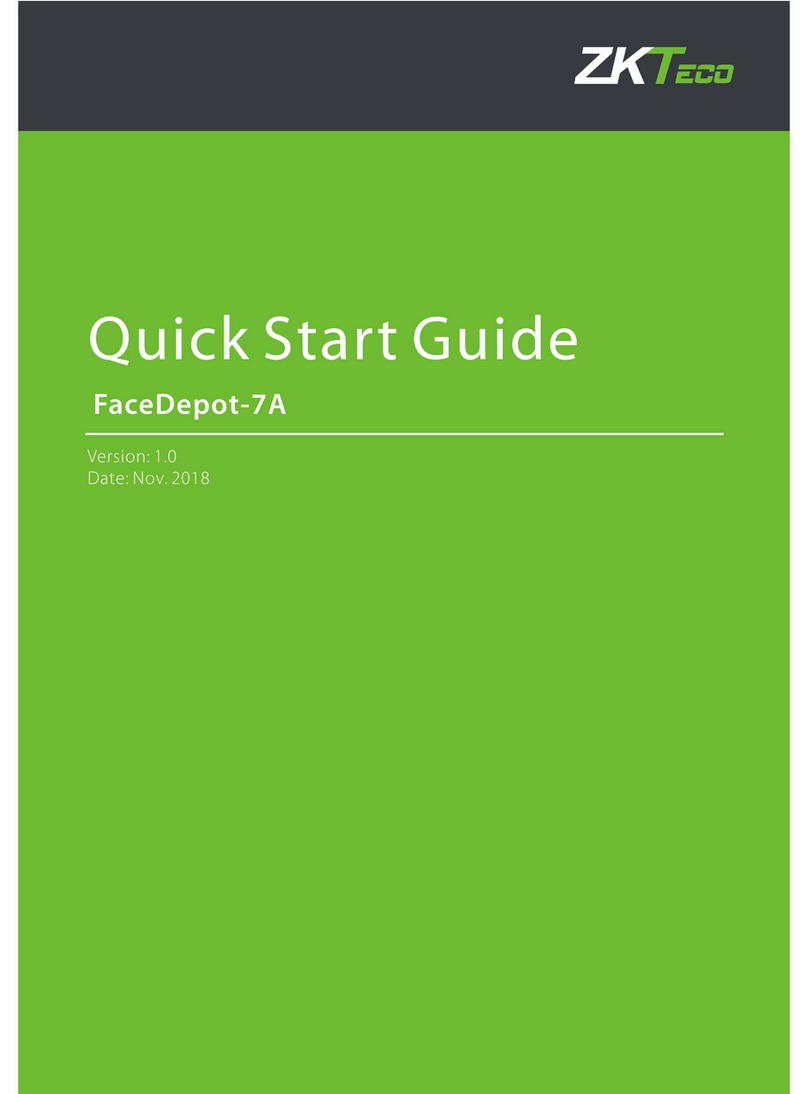
ZKTeco
ZKTeco FaceDepot-7A User manual

ZKTeco
ZKTeco QR10M User manual

ZKTeco
ZKTeco Green Label Elite Series User manual

ZKTeco
ZKTeco K Series User manual

ZKTeco
ZKTeco SpeedFace Series User manual

ZKTeco
ZKTeco PV10M User manual
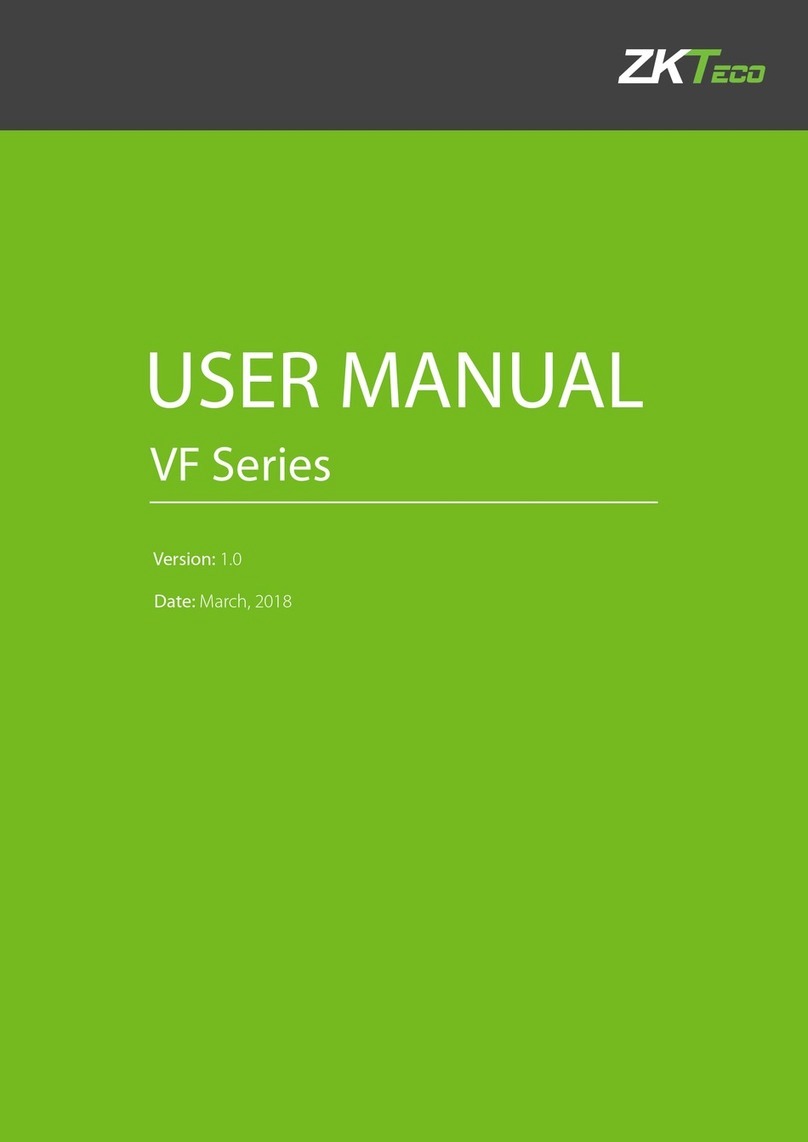
ZKTeco
ZKTeco VF Series User manual



























