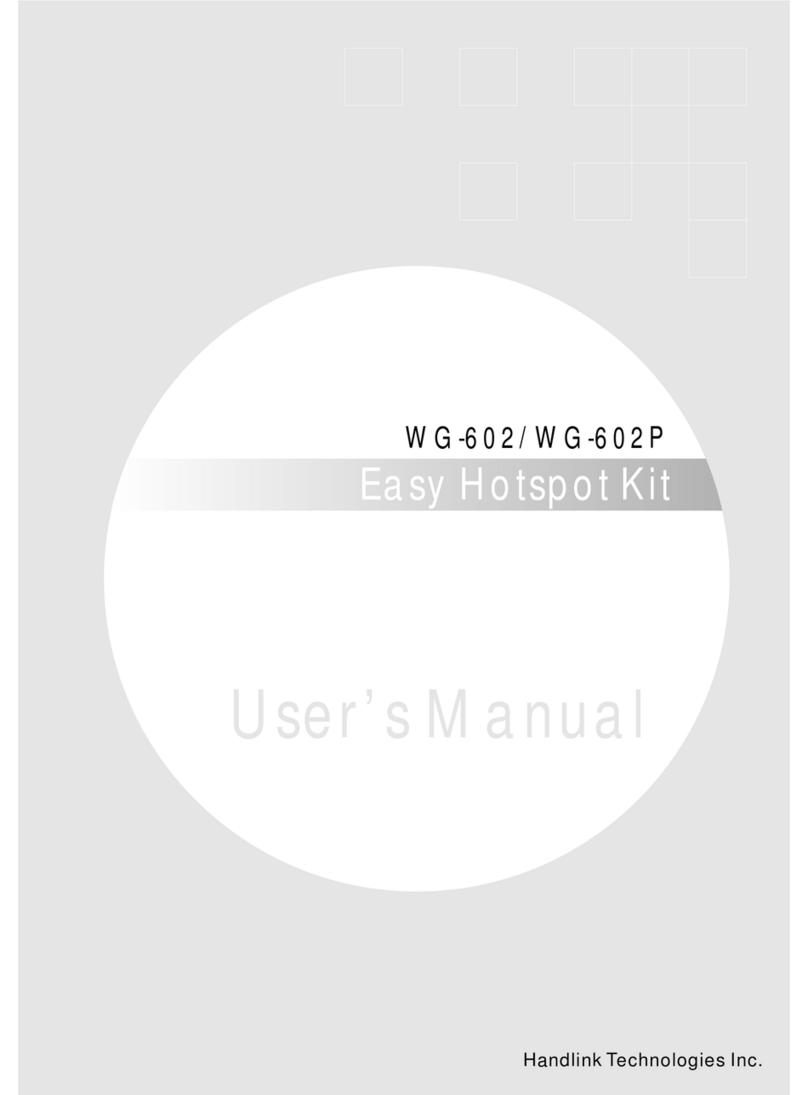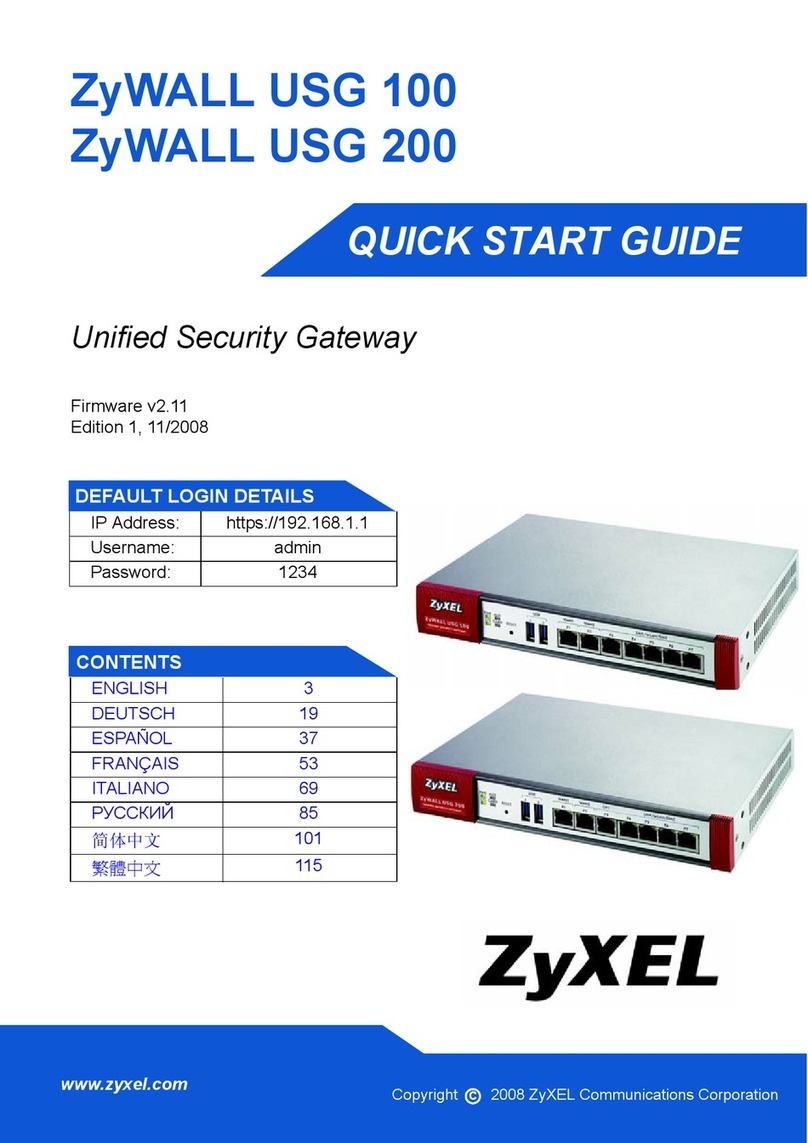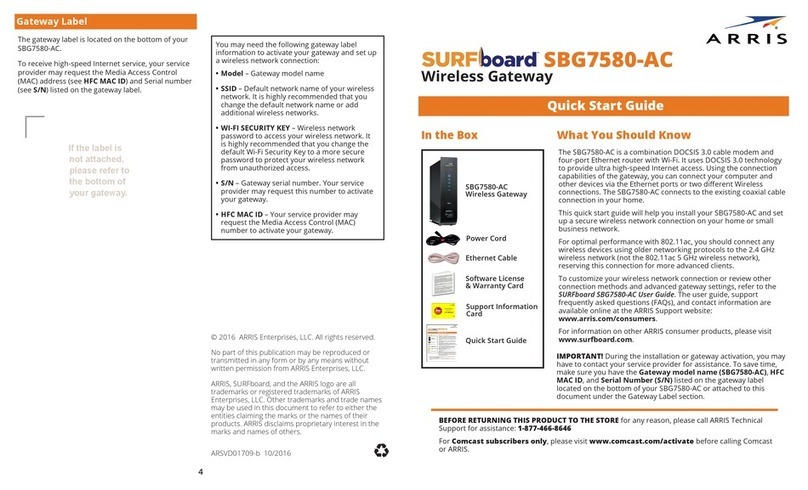Handlink Technologies WG-500P User manual

WG
‐
‐
500PHotspo
t
t
inaPrinter
W
Us
e
0
W
G-
e
r
M
500
P
M
an
H
o
P
ual
o
tspotinaPrinter

WG‐500PHotspotinaPrinter
1
Copyright Notice
Copyright©2013‐2022HandlinkTechnologiesInc.Allrightsreserved.Nopartofthis
documentmaybecopied,reproduced,ortransmittedbyanymeans,forany
purposewithoutpriorwrittenpermission.ProtectedbyTWpatent223184,JPN
patent3099924,USApatentUS8,010,421B2,EUpatentEP1404056BI,Chinapatent
ZL03204640.5.
Disclaimer
Weshallnotbeliablefortechnicaloreditorialerrorsoromissionscontainedherein;
norforincidentalorconsequentialdamagesresultingfromfurnishingthismaterial,
ortheperformanceoruseofthisproduct.Wereservetherighttochangethe
productspecificationwithoutnotice.Informationinthisdocumentmaychange
withoutnotice.
Trademarks
MicrosoftWin98,Windows2000,WinXP,WinVistaandWin7areregistered
trademarksofMicrosoftCorporation.
General:Allotherbrandandproductnamesmentionedhereinmayberegistered
trademarksoftheirrespectiveowners.Customersshouldensurethattheiruseof
thisproductdoesnotinfringeuponanypatentrights.Trademarksmentionedinthis
publicationareusedforidentificationpurposesonlyandarepropertiesoftheir
respectivecompanies.

WG‐500PHotspotinaPrinter
2
Contents
1Introduction...........................................................................................................4
1‐1PackageContents...................................................................................5
1‐2Features.................................................................................................5
1‐3Precautions............................................................................................6
1‐4Outlook..................................................................................................6
1‐4‐1Printingatestpage........................................................................8
1‐4‐2Howtoloadpaperrolls..................................................................9
1‐5TechnicalSpecifications.......................................................................10
1‐5‐1HardwareSpecifications..............................................................10
1‐5‐2SoftwareSpecifications................................................................11
2Installation...........................................................................................................14
2‐1ConnectingtheAntennas....................................................................14
2‐2InstallationRequirements....................................................................14
2‐3GettingStart.........................................................................................16
3ConfiguringtheWG‐500P....................................................................................18
3‐1SettingWizard......................................................................................18
3‐2AdvancedSetup...................................................................................28
3‐2‐1AUTHENTICATION........................................................................29
3‐2‐1‐1Authentication.....................................................................29
3‐2‐1‐2RADIUS.................................................................................31
3‐2‐2BILLING.........................................................................................33
3‐2‐2‐1Billing....................................................................................33
3‐2‐2‐2Accounting...........................................................................36
3‐2‐2‐3CreditCard...........................................................................43
3‐2‐3MANAGEMENT.............................................................................47
3‐2‐3‐1Syslog....................................................................................47
3‐2‐3‐2SessionTrace........................................................................53
3‐2‐3‐3Bandwidth............................................................................55
3‐2‐3‐4SNMP....................................................................................56
3‐2‐4SECURITY......................................................................................57
3‐2‐4‐1PassThrough........................................................................57
3‐2‐4‐2Filtering................................................................................59
3‐2‐4‐3SecureRemote.....................................................................61
3‐2‐5SYSTEM.........................................................................................62
3‐2‐5‐1System..................................................................................62

WG‐500PHotspotinaPrinter
3
3‐2‐5‐2WAN/LAN.............................................................................65
3‐2‐5‐3Server...................................................................................68
3‐2‐5‐4Customization......................................................................71
3‐2‐5‐5PortalPage...........................................................................82
3‐2‐5‐6Advertisement......................................................................83
3‐2‐5‐7WalledGarden.....................................................................84
3‐2‐5‐8DDNS....................................................................................85
3‐2‐5‐9Wireless................................................................................87
3‐3SystemStatus.......................................................................................90
3‐3‐1System..........................................................................................91
3‐3‐2AccountList..................................................................................92
3‐3‐3AccountLog..................................................................................93
3‐3‐4CurrentUser.................................................................................94
3‐3‐5DHCPClients................................................................................95
3‐3‐6SessionList...................................................................................95
3‐4SystemTools........................................................................................96
3‐4‐1Configuration...............................................................................97
3‐4‐2FirmwareUpgrade.......................................................................98
3‐4‐3BootCode...................................................................................100
3‐4‐4ControllerBoardFirmware........................................................100
3‐4‐5SystemAccount..........................................................................101
3‐4‐6SSLCertificate............................................................................105
3‐4‐7PingCommand...........................................................................106
3‐4‐8Restart........................................................................................106
3‐4‐9Logout........................................................................................106
4QRCodeService.................................................................................................107
4‐1QRcodesetting..................................................................................107
4‐2AdditionalinformationforQRcodeuse............................................108
4‐3UseQRcodetoaccesstheInternet...................................................109
5PersonalIDRecognition.....................................................................................112
5‐1PersonalIDRecognitionSetting.........................................................113
AppendixASignalConnectionArrangements...........................................................117
AppendixBRegulations/EMICompliance.................................................................118
LIMITEDWARRANTY..................................................................................................119

WG‐500PHotspotinaPrinter
4
1Introduction
TheWG‐500Pisacompactintelligentgateway.ItprovidesPlug’PlayInternetaccess,
advancedsecurityandnetworkmanagement.
TheWG‐500Pisdesignedforserviceproviders,systemintegratororhotspotvenue
operatorwithoutbackend‐RADIUS‐Servertohaveintegratedsolutionforrapid
deployment,whichcanstarthotspotservicequicklyandeasilyandenhanceservice
performance.
TheWG‐500Pisanidealsolutionforhotellobbies,coffeebars,airportlounges,
conferencefacilitiesandothersitesthatcommonlyhostbusinesstravelers,and
offersinstanthigh‐speedInternetconnections.WithitsIPPlugandPlaytechnology,
itacceptsanyclientconfigurationlogin,whenclientopenbrowsertheWG‐500P
immediatelyrecognizesnewend‐userandredirectstheirbrowsertocustomized
Webpages.There’snoneedforend‐usertochangeanyoftheirdefaultnetwork
(StaticIP),e‐mail(SMTPServerbehindfirewall),orbrowsersettings(HTTPProxy)or
loadanyspecialsoftwaretoaccesshotspotservice.It’scompletelyPlug’Playwith
anybrowser.
TheWG‐500PprovidesQRcodeservice.YoucaninstallanyQRcodeAPPtoyour
mobiledevice,andthenscanQRcodeonthetickettogetaccessoftheInternet!You
couldsavethetimetokeytheaccountandthepassword.

WG‐500PHotspotinaPrinter
5
11PackageContents
Pleaseinspectyourpackage.Thefollowingitemsshouldbeincluded:
WG‐500P
zOneWG‐500P
zOneThermalpapers(50meter)
zOnePowerAdapter
zOneEthernetCable(1.5meter)
zOneQuickInstallationGuide
zTwoDetachableAntenna
zOneProductCD
Ifanyoftheaboveitemsaredamagedormissing,pleasecontactyourdealer
immediately.
12Features
zWirelessdataratesupto300Mbps
zSupportsupto30simultaneousUsers
zIPPlugandPlay(iPnP)
zComprehensivesecurity
64/128‐bitWEPencryption
WPAencryption
WPA2Encryption
IP/URLfiltering
zIntelligentManagement
zBuilt‐inAAA(Authentication/Accounting/Authorization)andBilling
mechanism
zInternetaccessviaQRcodescanning
Note:The"PnP"FunctiononlycanbeusedwithTCP/IP‐basedNetwork.

WG
‐
13
1
4
‐
500PHotspo
t
Preca
u
zNeve
r
these
zNeve
r
zUseo
n
sever
e
zAvoid
zChoo
s
4
Outlo
o
t
inaPrinter
u
tions
r
removeo
r
parts.
r
installthe
n
lytheorig
e
electrical
s
exposingt
h
s
eawell‐ve
ok
r
openthe
c
systemint
h
inalfitting
A
s
hock.
h
eWG‐500
P
ntilatedar
e
Fig
u
6
c
over.You
m
h
ewetloc
a
A
Cpowera
P
todirect
s
e
atopositi
o
u
re1‐4‐1WG‐
m
aysuffer
a
tions.
dapteroth
e
s
unlightor
a
o
nyourW
G
500P
seriousinj
u
e
rwisethe
r
a
notherhe
a
G
‐500P.
u
ryifyout
o
r
eisadang
e
a
tsource.
o
uch
e
rof

WG‐500PHotspotinaPrinter
7
Figure1‐4‐3RearPanel
1. Paper roll housing
2. Printer Cover
3. Tear Bar, for paper cutting
4. Button A
5. Button B
6. Button C
7. Push Button, for printer cover opening
8. Reset Button
9. DC power supply connector
10. RJ45 port
11. Micro USB connector
12. WLAN LED (Green)
13. UPLINK LED(Yellow)
14. SMA connector
15. SMA connector
zWLANLED:
Off:Thewirelessisnotready.
Greenlight:TheWG‐500Phasestablishedavalidwirelessconnection.
GreenBlinking:Thewirelessconnectionisactive.
Figure1‐4‐2FrontPanel

WG‐500PHotspotinaPrinter
8
zUPLINKLED:
Off:Aporthasnotestablishedanynetworkconnection.
Yellowlight:Aporthasestablishedavalid10/100Mbpsnetwork
connection.
YellowBlinking:10/100Mbpstrafficistraversingtheport.
zResetButton:TheWG‐500Phasaresetbuttonattherearpanelofthe
device.Usethisfunctiontoresetthesystembacktofactorydefaults.
zPowerJack:UsedtoconnecttheexternalpowersupplywiththeWG‐500P.
141Printingatestpage
Afteryouhaveinstalledyourprinter,youshouldprintatestpagetomakesurethe
printerisfunctioningproperly.Todothisactasfollows:
1. Turntheprinteroff.
2. HolddownthebuttonAforapproximatelyfiveseconds,andthenturnthe
printeron.
3. Theprinterwillprintatestpage.

WG‐500PHotspotinaPrinter
9
142Howtoloadpaperrolls
Pleasefollowthestepstocorrectlyloadpaperrolls.
1
2
3
Figure1‐4‐4Paperrollsloading
4

WG‐500PHotspotinaPrinter
10
15TechnicalSpecifications
151HardwareSpecifications
NetworkSpecification
zIEEE802.310BaseTEthernet
zIEEE802.3u100BaseTXFastEthernet
zIEEE802.11b/g/nWirelessLAN
zANSI/IEEE802.3NWayauto‐negotiation
zWi‐FiCompatible
Connectors
zOneWANPort(10BaseT/100BaseTXAutocross‐over)
zOneMicroUSBconnector
Encryption
zWEP(WiredEquivalentPrivacy)64/128‐bitRC4
zWPA(Wi‐FiProtectedAccess)
zWPA2(Wi‐FiProtectedAccess)
ExternalAntennaType
zDualdetachablediversityantennawithreverseSMA
LEDIndicators
zOnePOWERLED
zOneWAN10/100MLink/ActivityLED
zOneWirelessLink/ActivityLED
zOneSystemLED
PowerRequirement
zExternalPowerAdapter
zInput:100‐240VAC,50/60Hz
zOutput:12V,1.5A
EnvironmentConditions
zOperatingTemperature:0to50°C

WG‐500PHotspotinaPrinter
11
zStorageTemperature:‐10to60°C
zOperatingHumidity:20~80%non‐condensing
zStorageHumidity:20%to90%non‐condensing
Certifications
zFCCpart15ClassB,CE,C‐Tick,VCCI
Dimension
zSize:109×155×90(W×D×H)mm
zWeight:About340g(Net)
PrinterTray
zPushbutton:pushtoopenprintercover
zTearbar:cutsreceiptpaper
zButtonA:flashingwhenprintercoverisopened
zPaperrollhousing:putpaperrollhere
PaperRollandPrinting
zPaperwidth:58(+0/‐1)mm
zPaperlength:50M(max.)
zPaperthickness:65um
zPaperrolloutsidediameter:63(+2/‐2)mm
zPaperrollinsidediameter:12(+0.5/‐0)mm
zPaperDetection:Photointerrupter
zPrintingwidth:48mm
zPrintingMethod:Directthermal
zPrintingSpeed:25.4mm/sec
zDotresolution(dots/mm):8(203dpi)
zThermalheadservicelife:1pulsesor50Km
152SoftwareSpecifications
Networking
zIEEE802.310BaseTEthernet
zIEEE802.3u100BaseTXFastEthernet
zIEEE802.11bWirelessLAN
zIEEE802.11gWirelessLAN
zIEEE802.11nWirelessLAN

WG‐500PHotspotinaPrinter
12
zSupports30SimultaneousUsers
zIPPlugandPlay(iPnP)
zHTTPProxySupport
zWEP64/128bit
zWPA-PSK (TKIP)
zWPA2-PSK(AES)
zWPA/WPA2 Mix mode
zSMTPServerRedirection
zDHCPServer(RFC2131)
zDHCPRelay(RFC1542)
zStaticIPWANClient
zDHCPWANClient
zPPPoEWANClient(RFC2516)
zPPTPWANClient
zNAT(RFC1631)
zIPRouting
zNTP(NetworkTimeProtocol)Support
zLocalAccount:256
zMaxSessionNumber:upto16384
MarketingCooperation
zAdvertisementURLlink
zWalledgarden
zCustomizablelog‐onandlog‐offpages
zPortalPage
UserAccountingandAuthentication
zBuilt‐inAuthentication
zWeb‐basedAuthentication
zRADIUSAAASupport(RFC2865,2866)
zSecondaryRADIUS
zUserAuthenticationandAccounting
zLogoutWindowTimerControl
SecurityandFirewall
zLayer2IsolationSecurity
zSSLUserLoginpage/ConfigurationPage

WG‐500PHotspotinaPrinter
13
zSSLAdministration
zVPNPassthrough(IPSec/PPTP)
zCustomizeSSLCertificate
zPassThroughIP/MAC/URLAddress
zRestrictedDestinationFilteringIP/URL
zVPN(IPSec/PPTP)Passthrough
zPPTPVPNClient
zWEP
zWPA
zWPA2
zWPA/WPA2Mixmode
Management
zWeb‐basedManagementTool
zFirmwareUpgradeviaHTTP/TFTP
zWizardsetupforstep‐by‐stepConfiguration
zBackup/Restore/FactoryDefaultSetting
zRemoteAuthorizedManagement
zReal‐timeSessionList
zSyslog(System/Subscriber/LANdevice)
zE‐maillogs
zSNMPv1/v2(MIBII,PrivateMIB)
zSystemInformationTable
zStatusReport(Daily/Monthly/System/Network)
zSSLcertificateupload

WG‐500PHotspotinaPrinter
14
2Installation
21ConnectingtheAntennas
TheWG‐500Pprovidestwoantennaconnectorsontherearoftheunit.
22InstallationRequirements
BeforeinstallingtheWG‐500P,makesureyournetworkmeetsthefollowing
requirements.
SystemRequirements
TheWG‐500Prequiresoneofthefollowingtypesofsoftware:
zWindows98SecondEdition/NT/2000/XP/Vista
zRedHatLinux7.3orlaterversion
zMACOSX10.2.4orlaterversion
zAnyTCP/IP‐enabledsystemslikeMacOSandUNIX(TCP/IPprotocol
installed)
zStandardphonelineforxDSLmodemOrCoaxialcableforCablemodem
zWebBrowserSoftware(MicrosoftI.E5.0orlaterversionorNetscape
Navigator5.0orlaterversion)
zOnecomputerwithaninstalled10Mbps,100Mbpsor10/100MbpsEthernet
card
zUTPnetworkCablewithaRJ‐45connection(Packagecontents)
Note:Preparetwisted‐paircableswithRJ‐45plugs.UseCat.5cableforall
connections.Makesureeachcablenotexceed328feet(Approximately100meters).
ISPRequirements
VerifywhetheryourISPusefixedordynamicIP.IfitisafixedIP,besuretogettheIP
fromyourISP.FordynamicIP,whichismostlyused,thePCwillgettheIP
automaticallywheneverithooksuponthemodem.

WG‐500PHotspotinaPrinter
15
DynamicIP
zDynamicIPSetting
FixedIP
zYourfixedIPaddressfortheWG‐500P
zYoursubnetmaskfortheWG‐500P
zYourdefaultgatewayIPaddress
zYourDNSIPaddress
PPPoE
zYourusernameandpasswordfromyourISP
PPTP
zPPTPServerIPAddressfromyourISP
zPPTPLocalIPaddressfromyourISP.
zPPTPLocalIPsubnetmaskfromyourISP.
zYourusernamefromyourISP
zYourpasswordfromyourISP
zYourPCRequirements
TheStaticIPsettingsforthePC
zYourPC’sfixedIPaddress
zYourPC’ssubnetmask
zYourPC’sdefaultgatewayIPaddress
zYourPC’sprimaryDNSIPaddress
Note:
1.Thegateway’sdefaultIPaddresssettingis“10.59.1.1”.
2.Thegateway’sdefaultsubnetmasksettingis“255.255.255.0”.
TheDynamicIPsettingsforthePC
WerecommendthatyouleaveyourIPsettingsasautomaticallyassigned.Bydefault,
theWG‐500PisaDHCPserver,anditwillgiveyourPCthenecessaryIPsettings.

WG‐500PHotspotinaPrinter
16
23GettingStart
WG‐500PConnection
1. ConnecttheDCpoweradaptertotheWG‐500Pandplugitintoapowersocket.
2. ConnectWG‐500PandxDSLmodemwithanEthernetCable.
Figure2‐3‐1WG‐500PConnection

WG‐500PHotspotinaPrinter
17
ConfigureTCP/IPofyourcomputer
ForWindowsuser,
1. ClickStart>ControlPanel,clickSwitchtoClassicViewanddoubleclickon
NetworkConnections.
2. RightclickontheLocalAreaConnectionandclickProperties.
3. DoubleclickInternetProtocol(TCP/IP).
4. ChooseObtainanIPaddressautomatically.
5. ClickOKtoclosetheInternetProtocol(TCP/IP)PropertiesandclickOKagainto
closetheLocalAreaConnection.
Figure2‐3‐2TCP/IPSetting

WG‐500PHotspotinaPrinter
18
3ConfiguringtheWG500P
31SettingWizard
Step1:TheESSID’snamebydefaultisrelatedtothelast4numbersofWlanMAC.If
theWlanMACis“00‐90‐0E‐00‐12‐34",thedefaultis“Wireless‐1234_1(2,3,4)".
PleaseserachESSID“Wireless‐1234_1"andconnectit.
Step2:Startyourbrowser,andthenenterthefactorydefaultIPaddress10.59.1.1in
yourbrowser’slocationbox.PressEnter.
Figure3‐1‐1WebBrowserLocationField(FactoryDefault)
Step3:TheWG‐500Pconfigurationtoolsmenuwillappear.IntheUsernameand
Passwordfield,typethefactorydefaultusernameadminandpasswordadminand
clickLogin.Ifyouarefirsttimesettingthesystem,thewizardsetupscreenwill
appear.Youwillbeguided,step‐by‐step,throughabasicsetupprocedure.
Figure3‐1‐2ConfigurationToolsMenu

WG‐500PHotspotinaPrinter
19
Figure3‐1‐3WizardSetupScreen
Figure3‐1‐4SystemQuickView
Note:
1. ThisWebagentisbestviewedwithIE5.0orNetscape6.0andabovebrowsers.
2. UsernameandPasswordcanconsistofupto20alphanumericcharactersandare
casesensitive.
3. Ifforsomereasonyourpasswordislostoryoucannotgainaccesstothe
Table of contents
Other Handlink Technologies Gateway manuals
Popular Gateway manuals by other brands
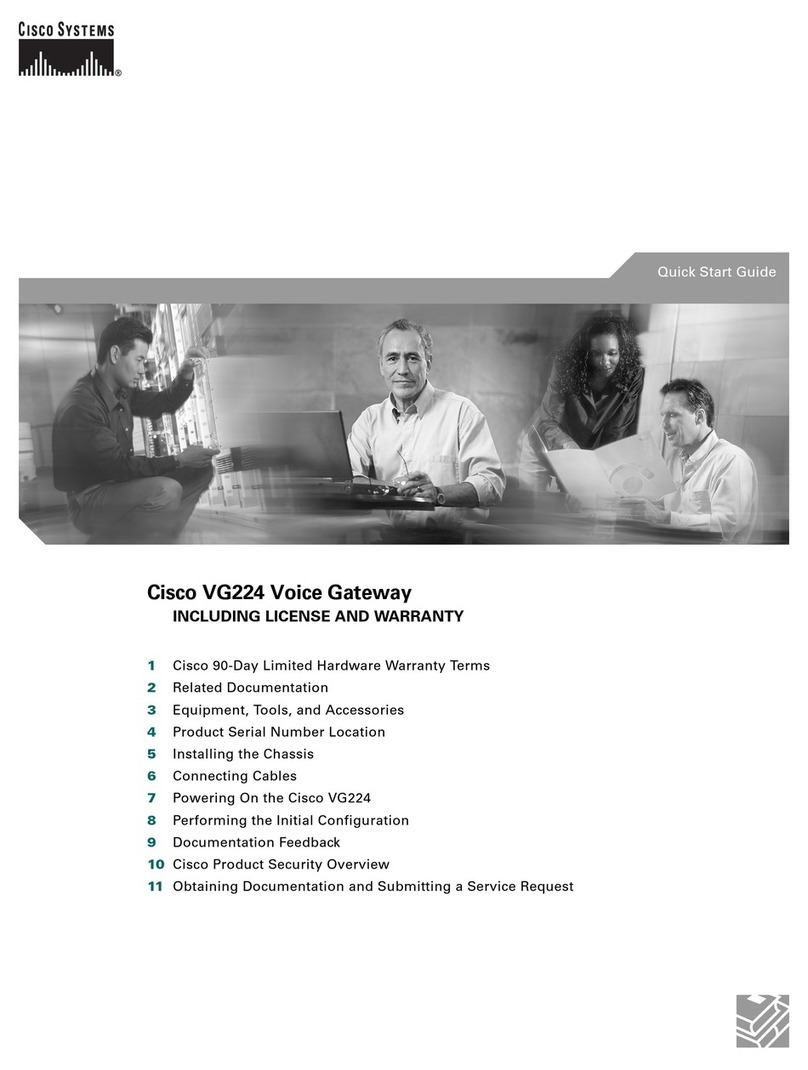
Cisco
Cisco VG224 - Analog Phone Gateway quick start guide
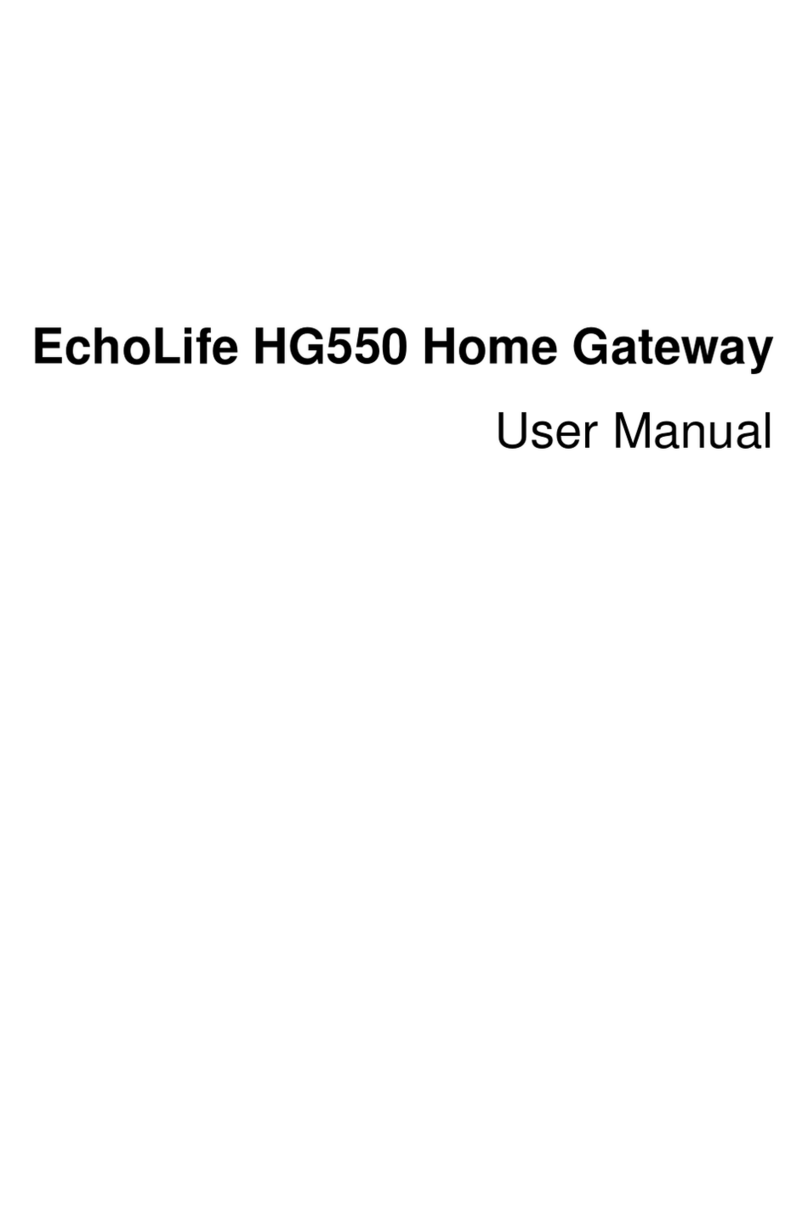
Huawei
Huawei EchoLife HG550 user manual

Eaton
Eaton Power Xpert Gateway 900 quick start guide
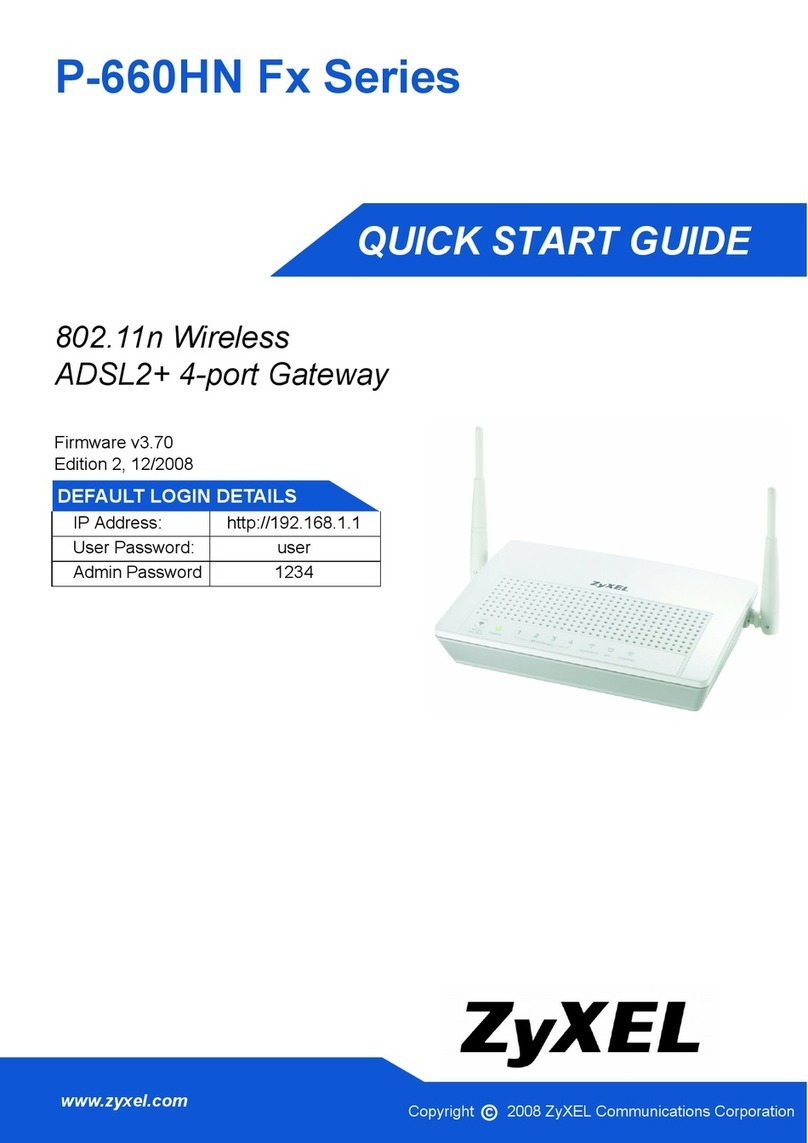
ZyXEL Communications
ZyXEL Communications P-660HN-Fx series quick start guide

PiiGAB
PiiGAB M-Bus 900S Getting started

FieldServer
FieldServer ProtoCessor ProtoNode RER Series Startup guide
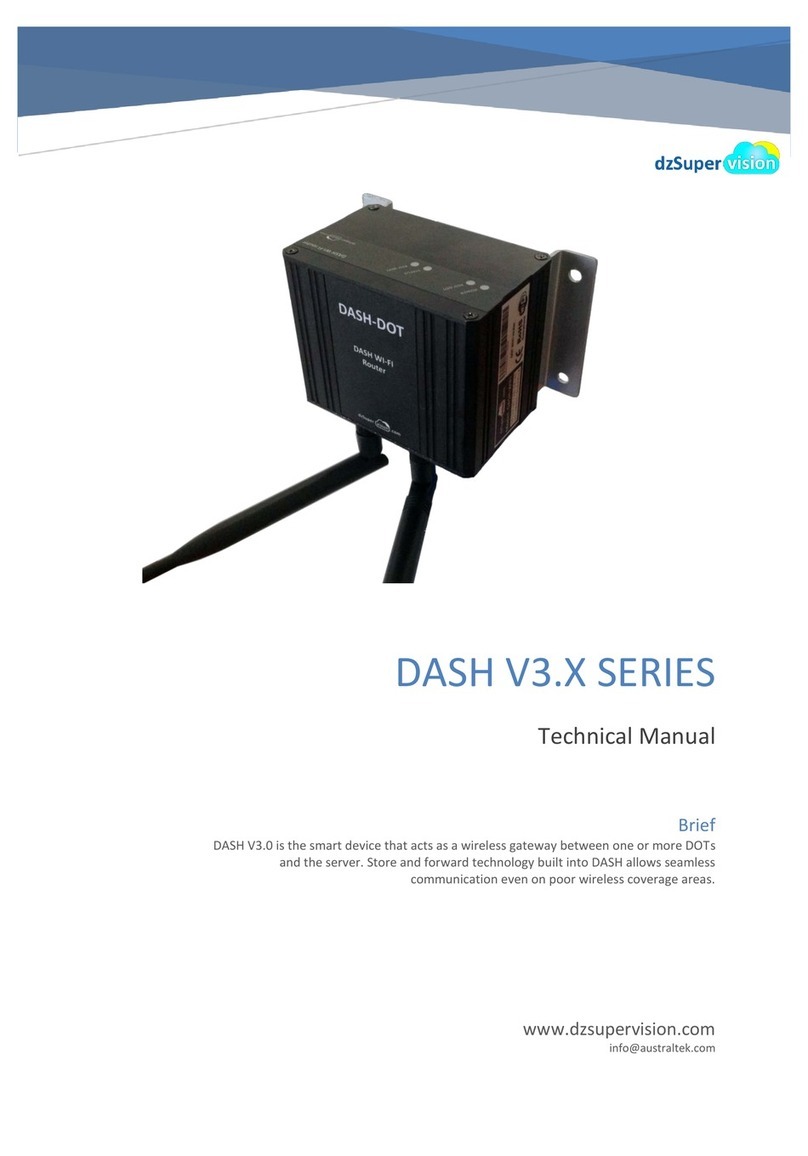
Australtek
Australtek DASH V3.X SERIES Technical manual
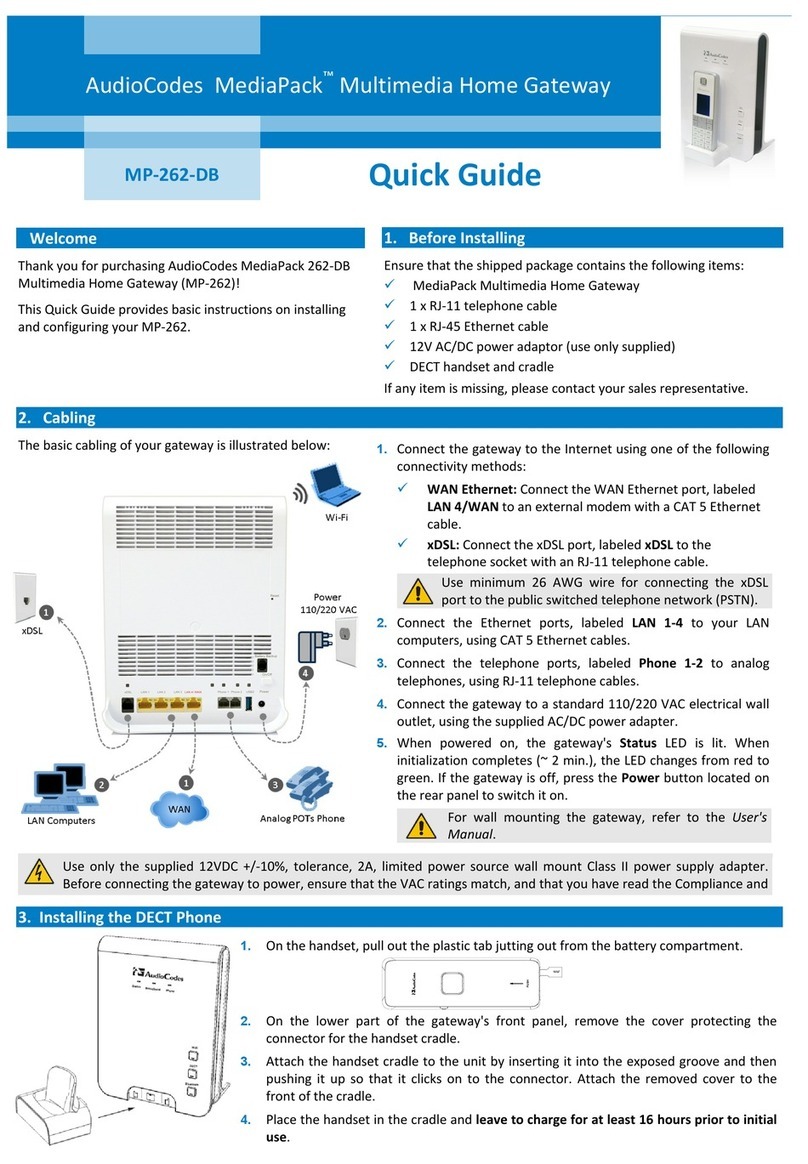
AudioCodes
AudioCodes MediaPack MP-262-DB quick guide

DALCNET
DALCNET CBU-DALI-GATEWAY Device manual

Abit
Abit AL-020 Product guide

National Instruments
National Instruments 9792 USER GUIDE AND SPECIFICATIONS
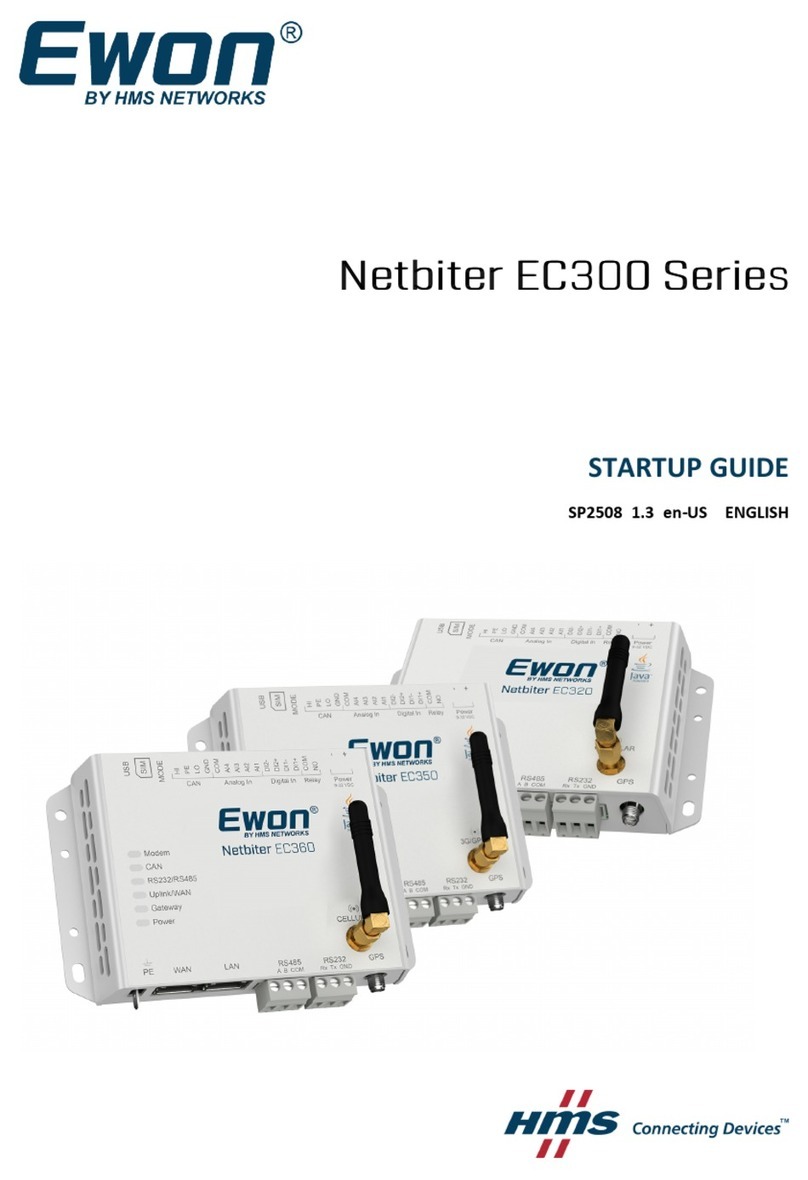
HMS Networks
HMS Networks Ewon Netbiter EC300 Series Startup guide