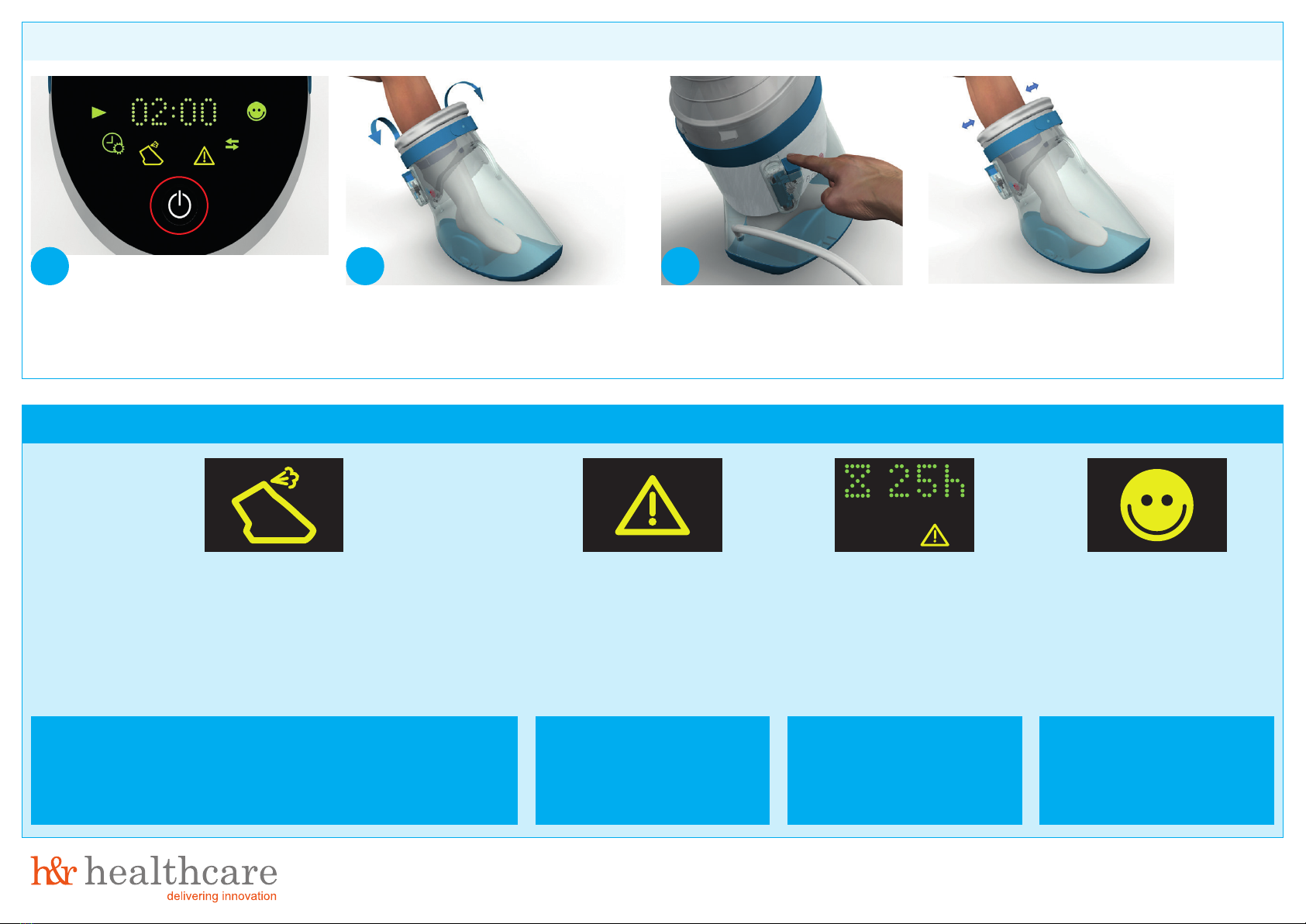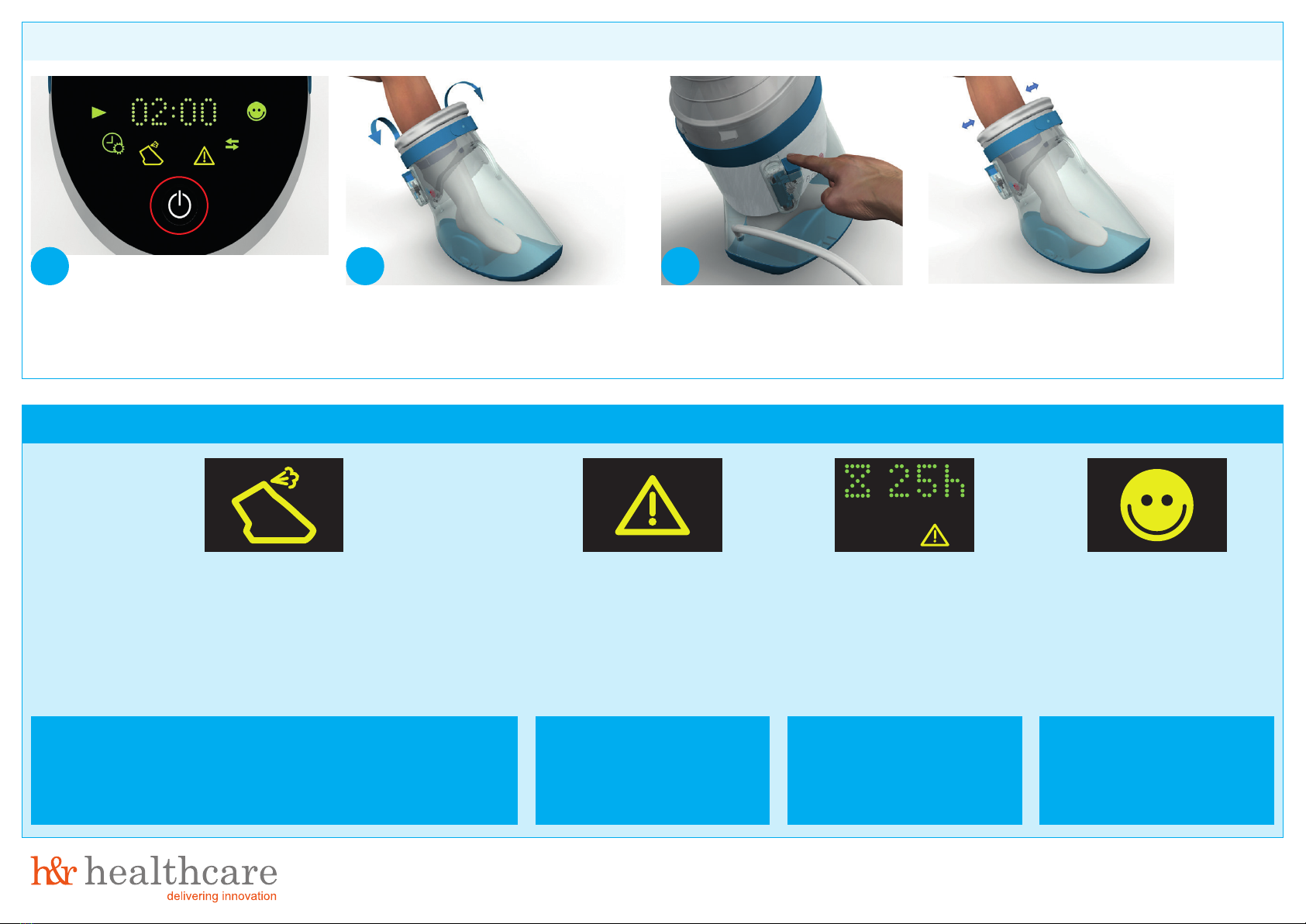
3. After treatment
Understanding the symbols
www.hrhealthcare.co.uk/owox
After the treatment turn off the
device by pressing the ‘On/Off’
button.
E2 Major Air Leakage
This icon may appear once you turn on the device, which
is safe. After a couple of minutes if this symbol and the E2
symbol light up together, you may have higher air leakage
than normal.
Roll down the seal onto the outside
of the pressure chamber.
E3 Low Air Volume
Not enough air to function.
(Low air volume).
Press the blue release valve button to remove the air. To remove the air
quicker, press down on the inner padding. Remember to roll back the seal off
the top of the pressure chamber to ensure it doesn’t lose its stretch (see 2d).
Face Icon
A smiley face icon may
appear if the device has
been used for longer than
2 hours.
Time Card
You will get a time card of
200 hours use, this symbol is
a warning that you have 25
hours of use left.
Solution: Check for
obstruction, e.g. kinked
hose. Restart the device by
pressing the ‘On/Off’ button.
Solution: None-required,
device is safe to use e.g. in
the event you want to treat
both legs.
Solution: Contact your
Clinical Support Specialist
from H&R Healthcare.
Solution: Turn off, remove foot, make sure the padding
is xed properly and that the seal is properly placed
around the top of the pressure chamber. Follow steps
2a to 2e.
abc
FLX004-1
3 Redcliff Road, Melton Park, Melton, Hull HU14 3RS
T: +44 (0)1482 631606 E: customerservices@hrhealthcare.co.uk