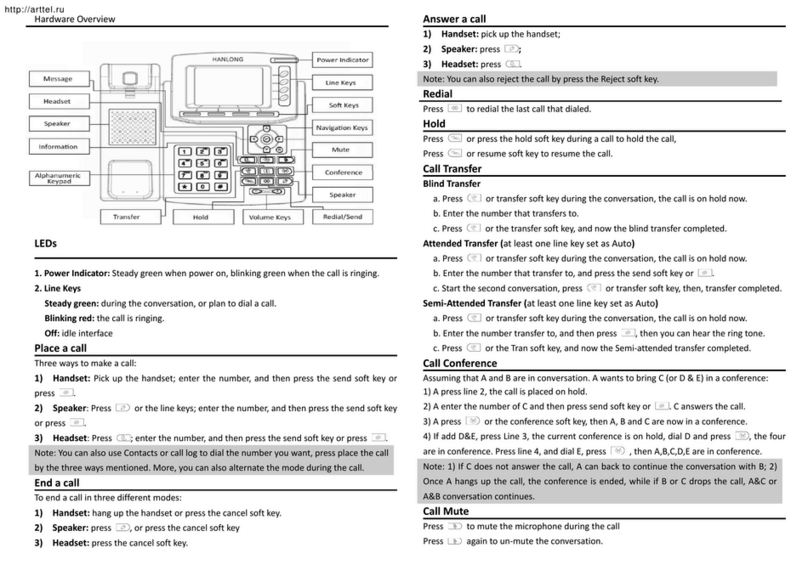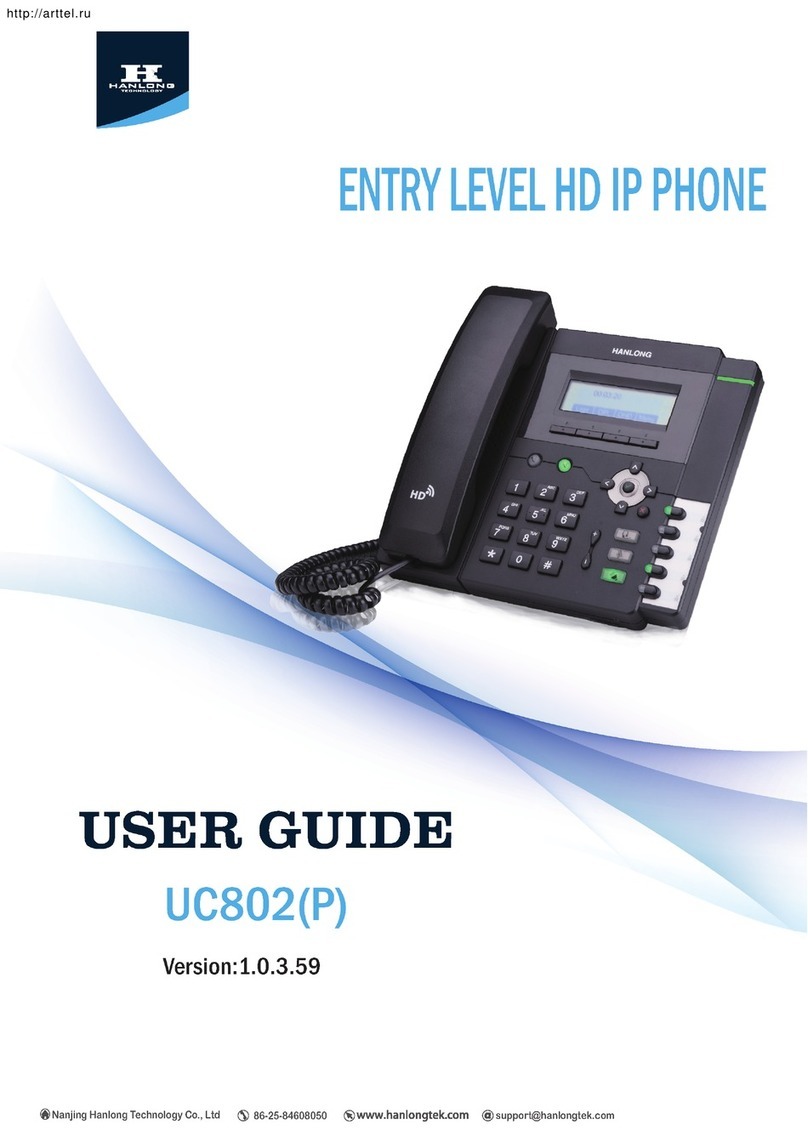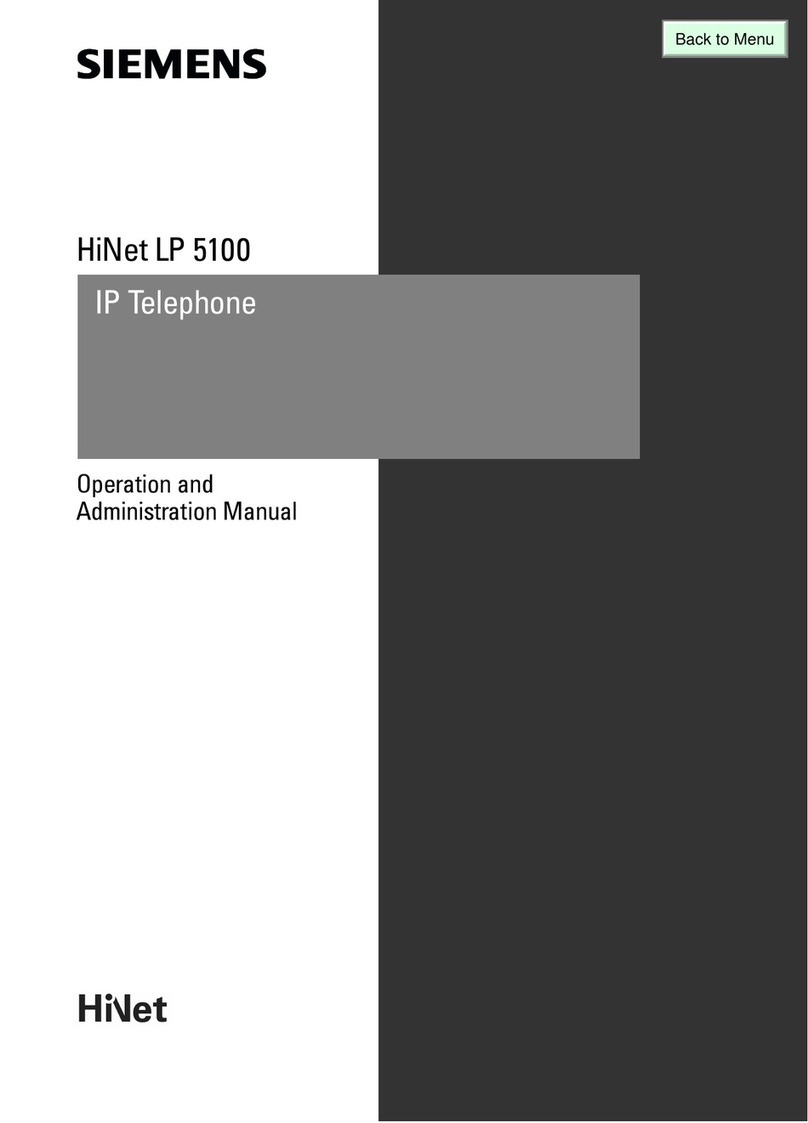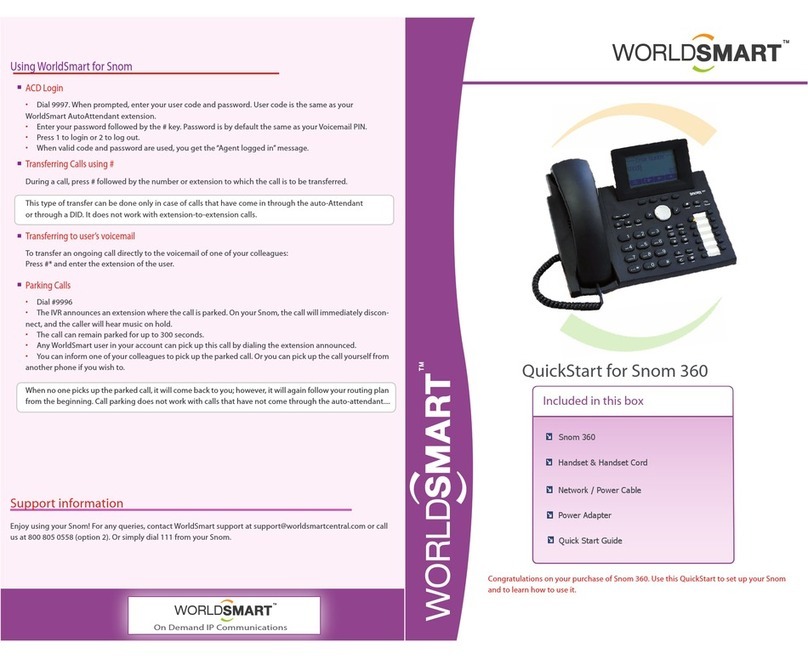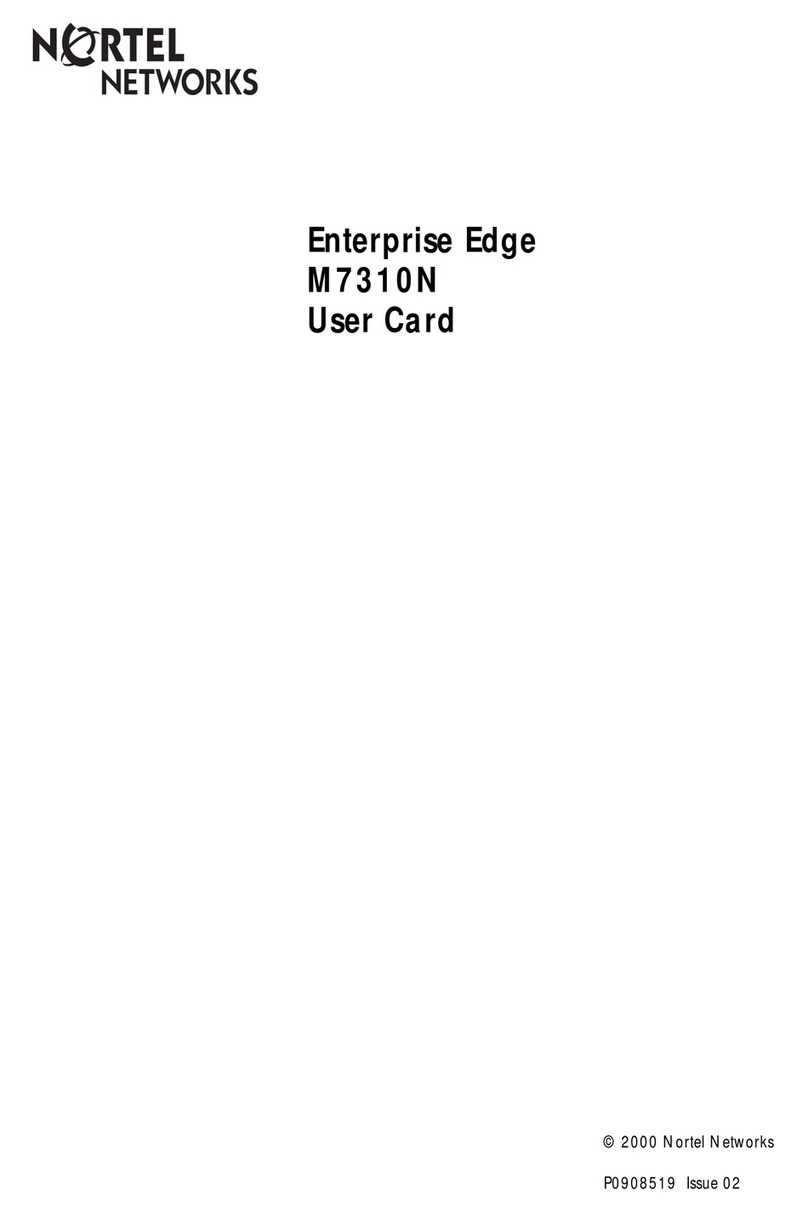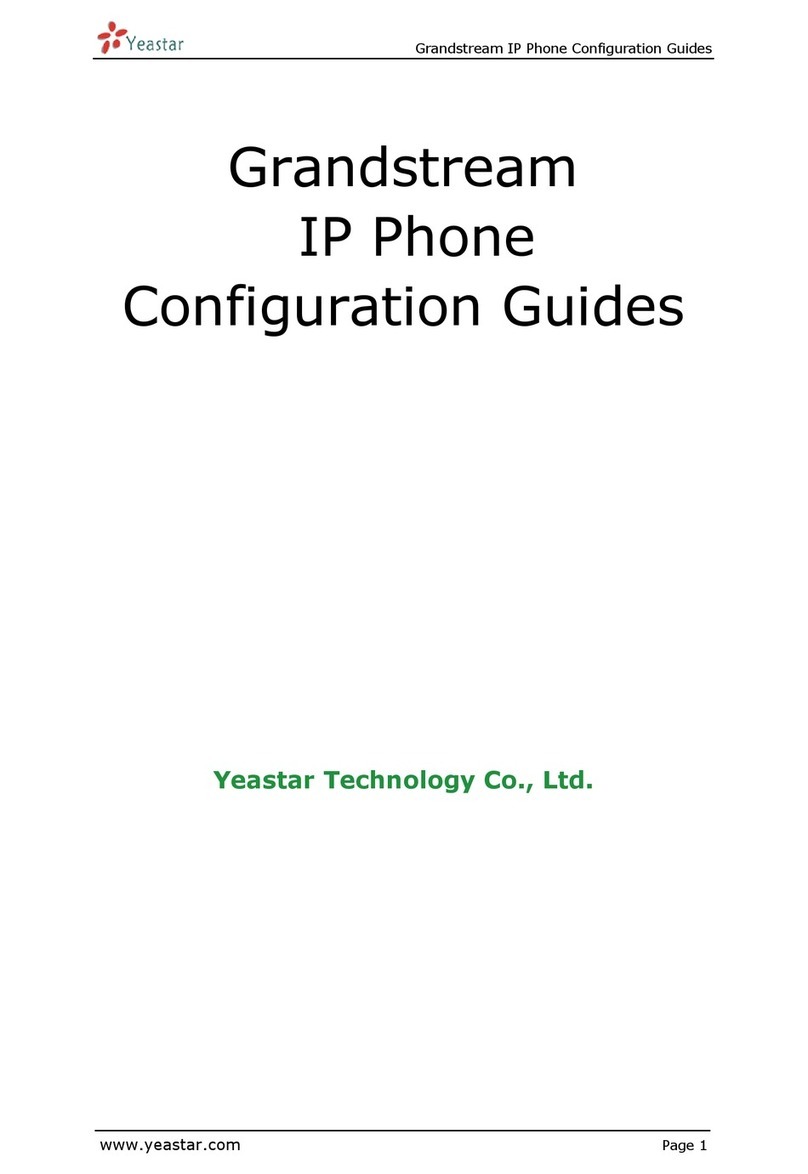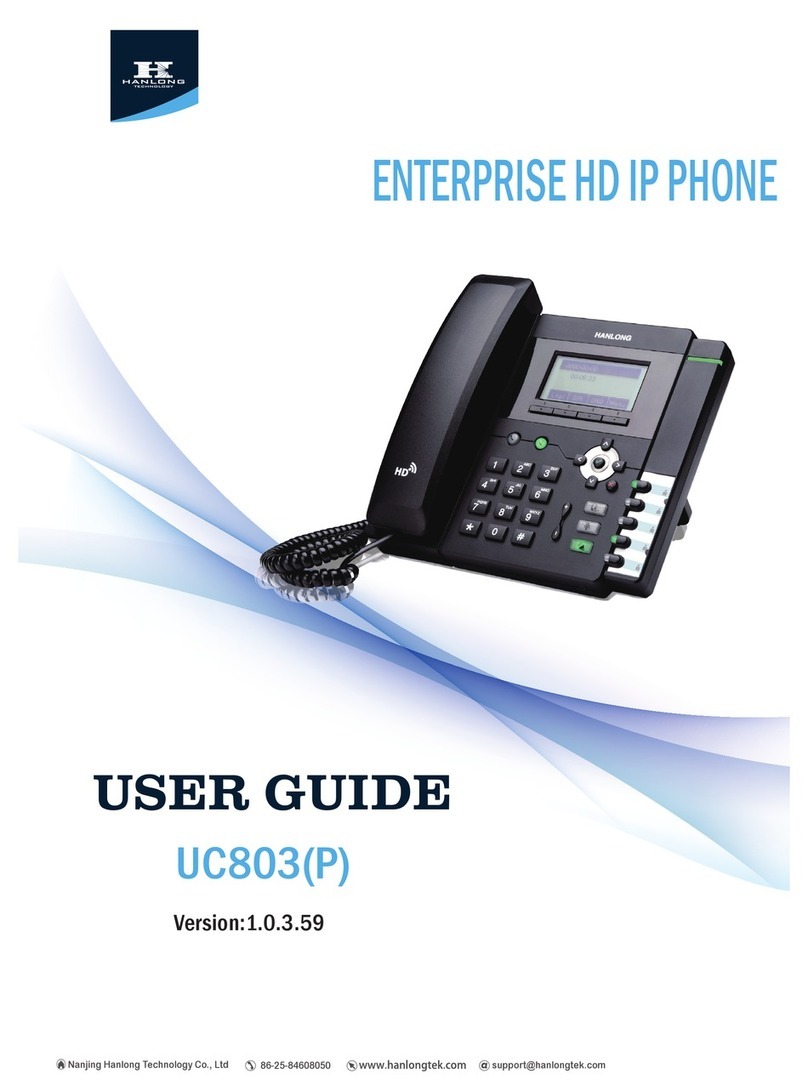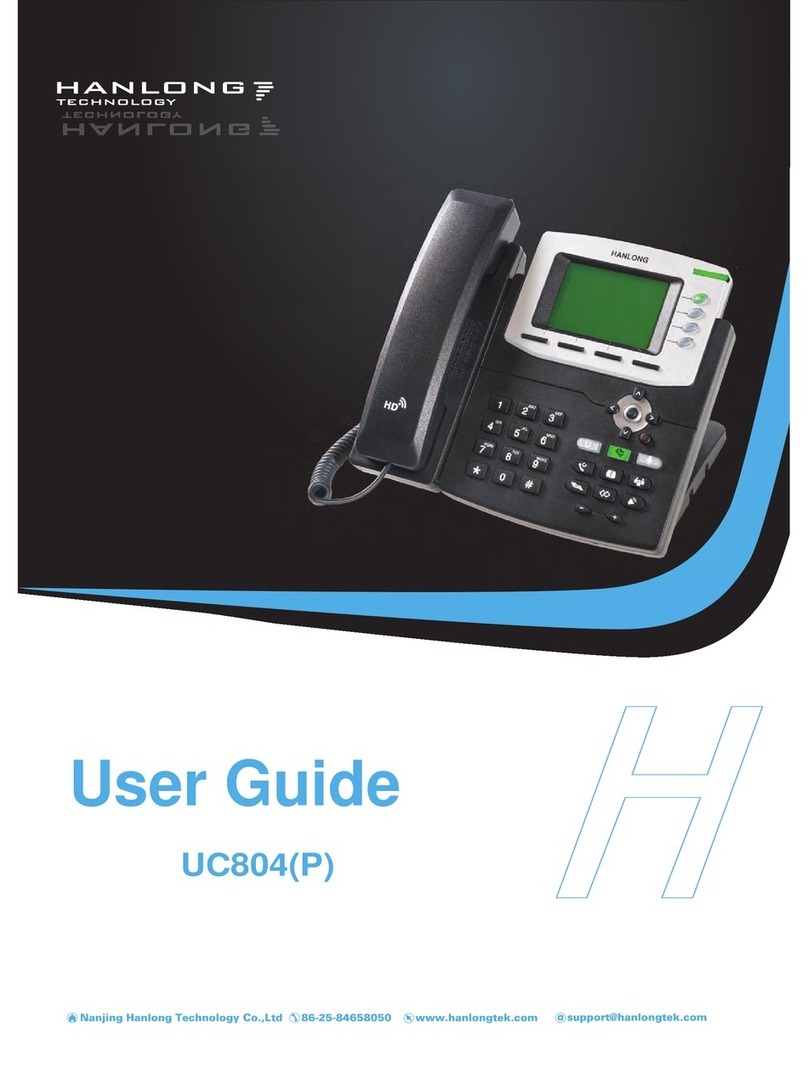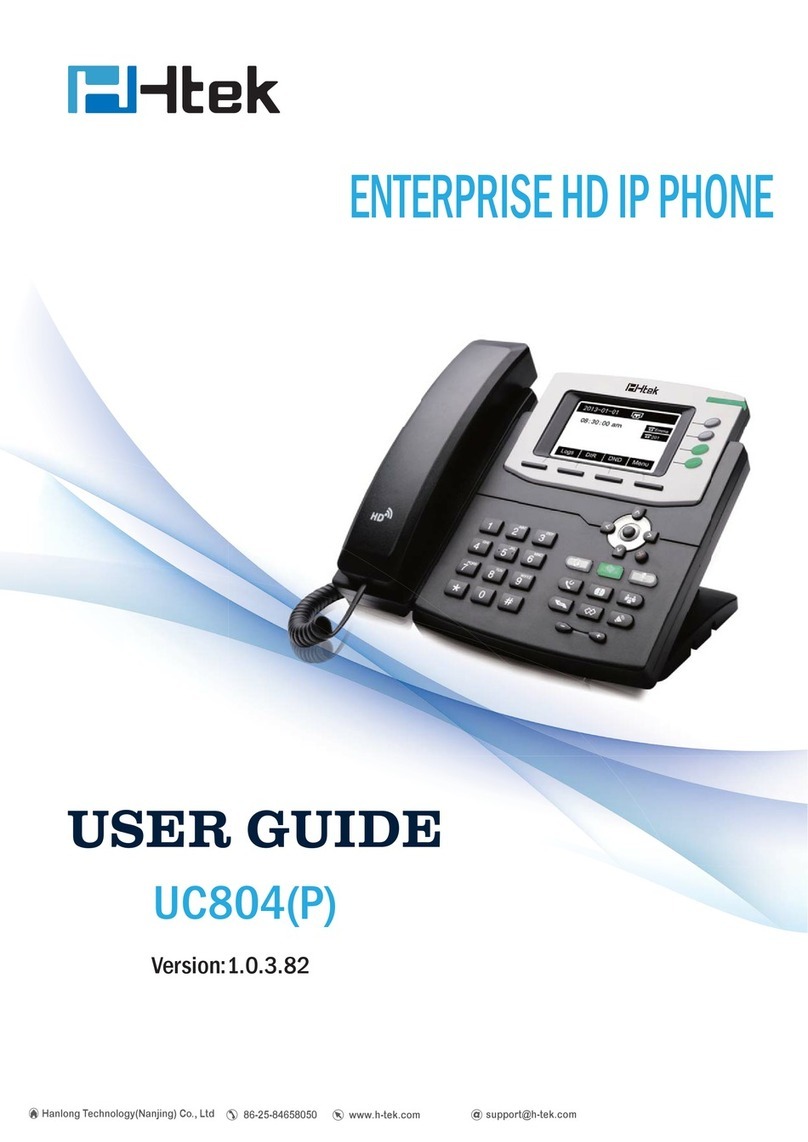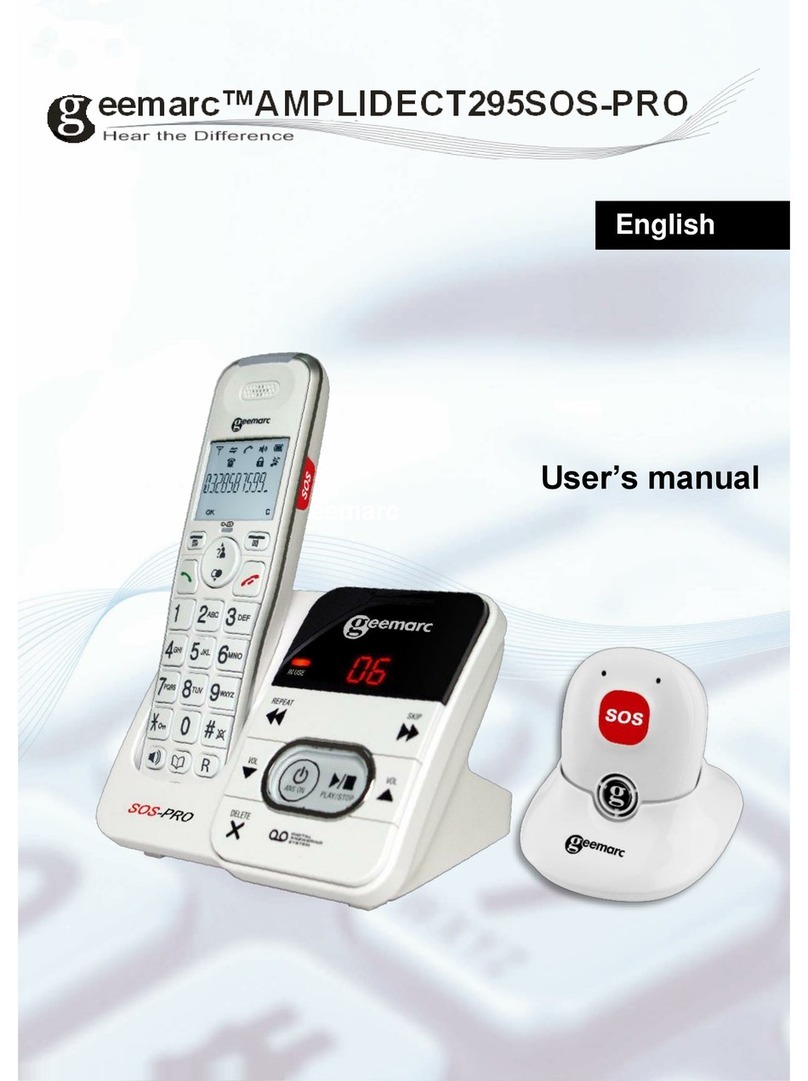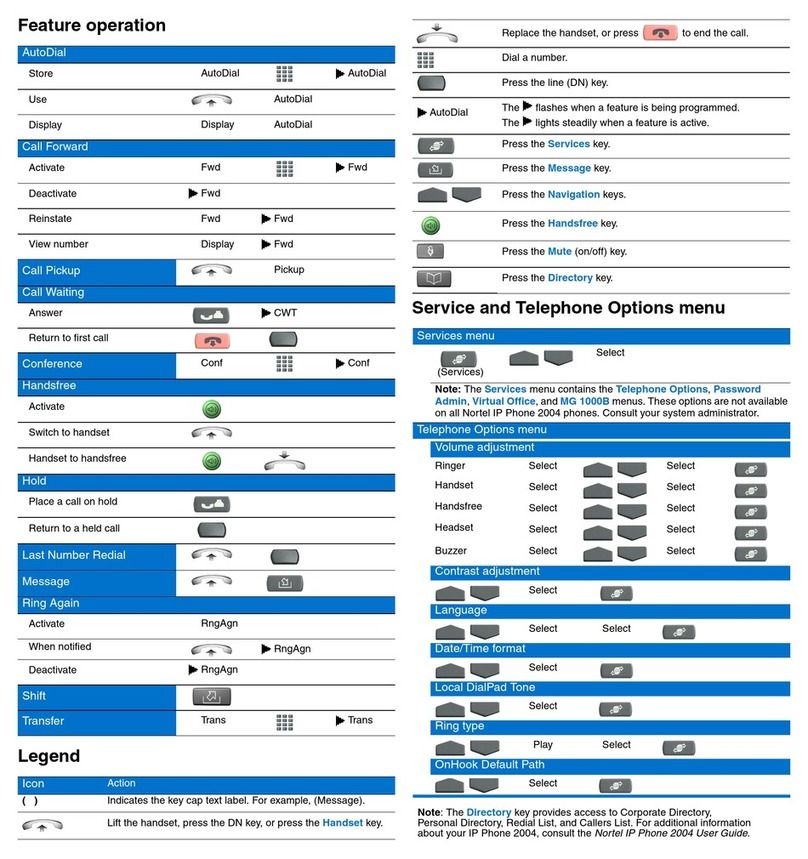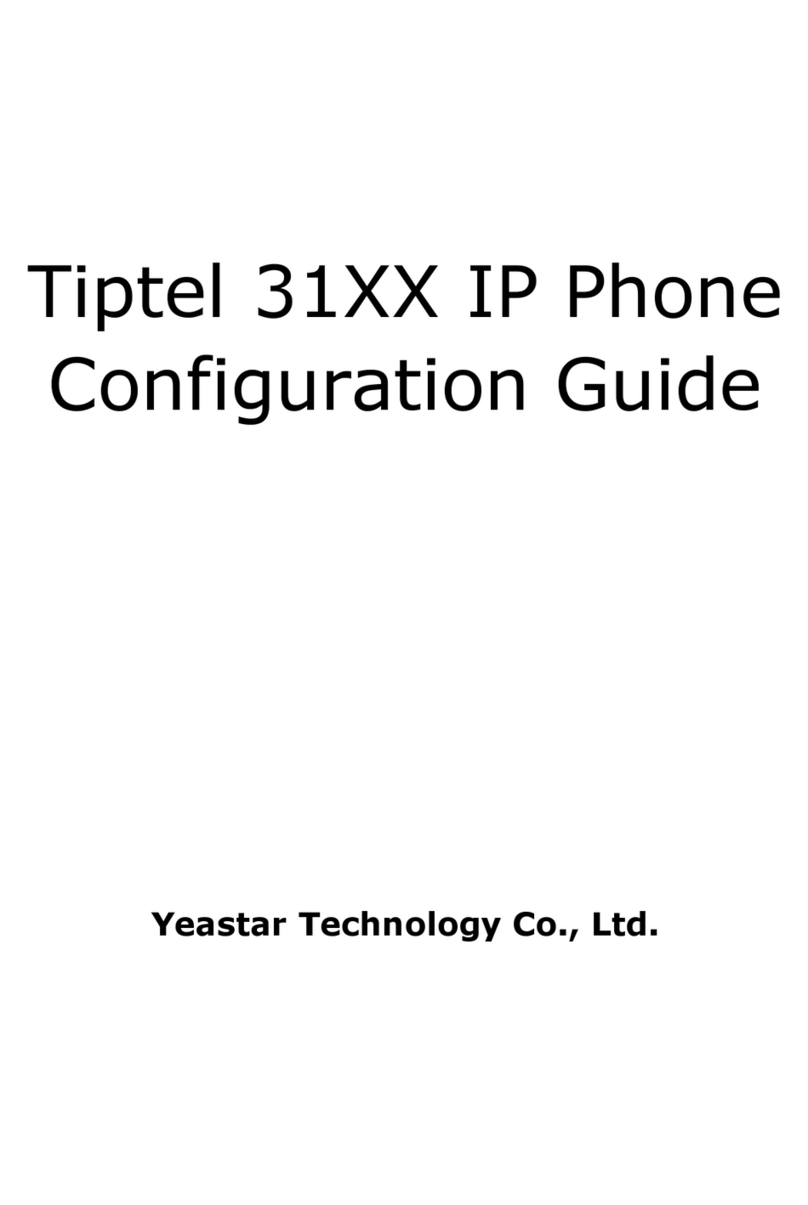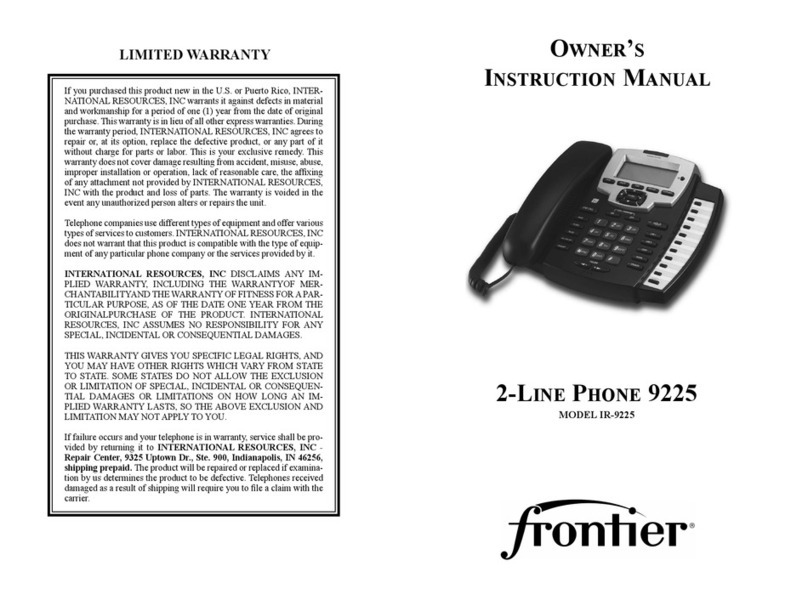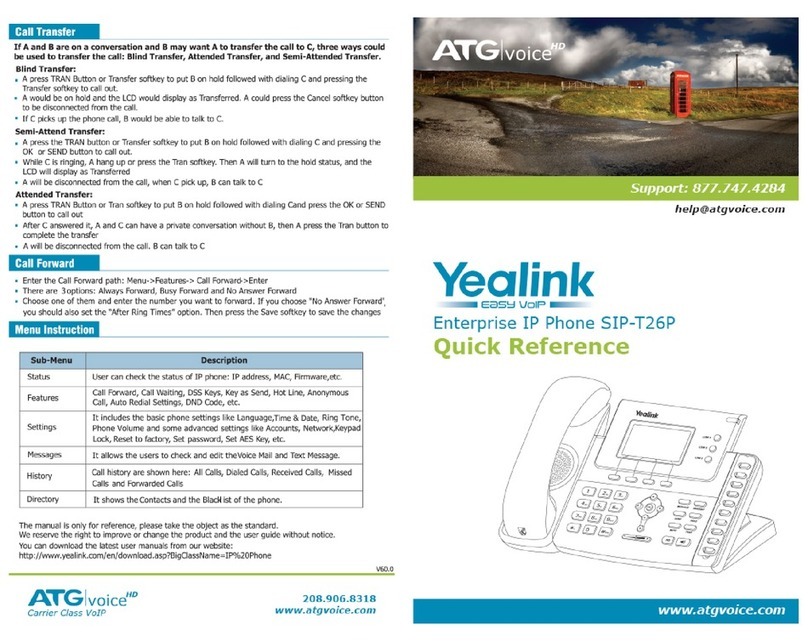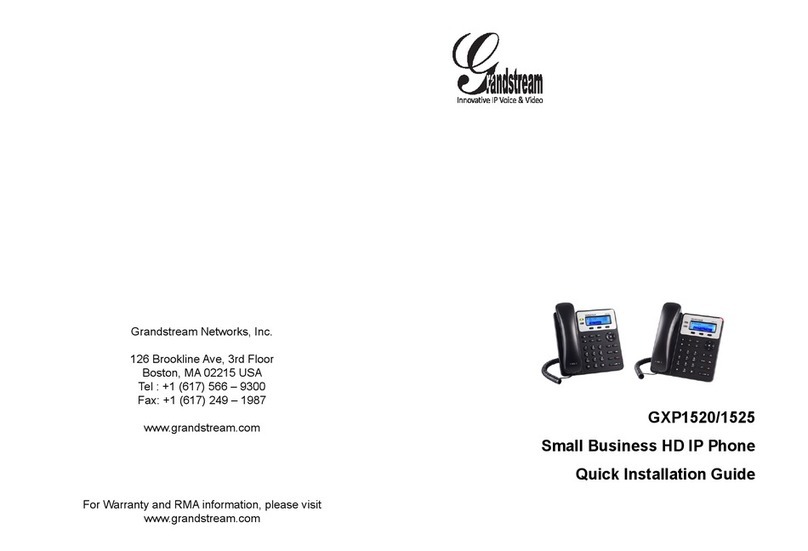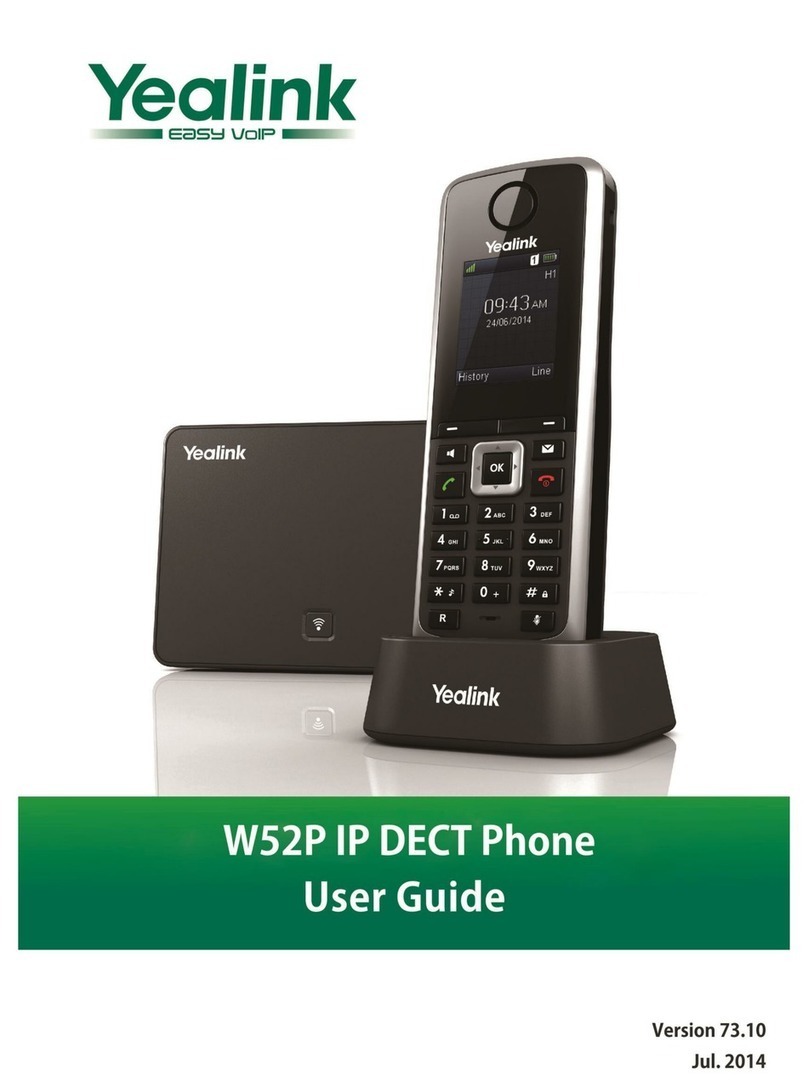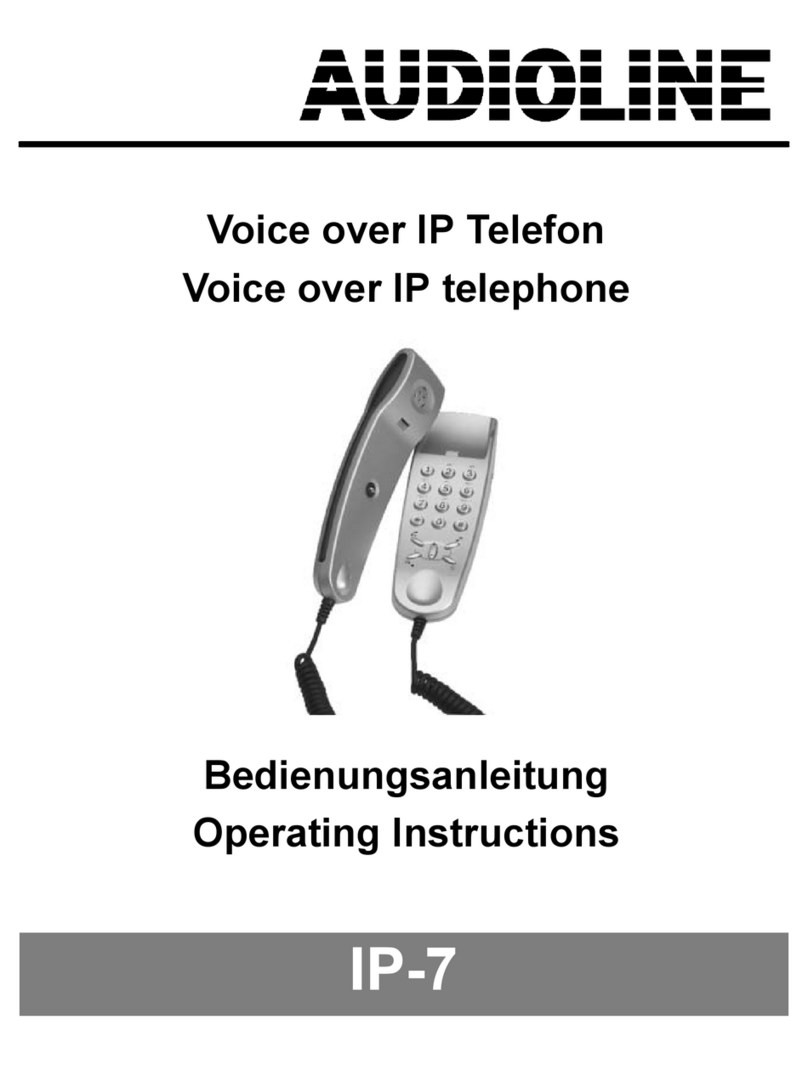HardwareOverview
LEDs
1.PowerIndicator:Steadygreenwhenpoweron,blinkinggreenwhenthecallisringing.
2.LineKeys
Steadygreen:duringtheconversation,orplantodialacall.
Blinkingred:thecallisringing.
Off:idleinterface
Placeacall
Threewaystomakeacall:
1) Handset:Pickupthehandset;enterthenumber,andthenpressthesendsoftkeyor
press.
2) Speaker:Pressorthelinekeys;enterthenumber,andthenpressthesendsoftkey
orpress.
3) Headset:Press;enterthenumber,andthenpressthesendsoftkeyorpress.
Note:YoucanalsouseContactsorcalllogtodialthenumberyouwant,pressplacethecall
bythethreewaysmentioned.More,youcanalsoalternatethemodeduringthecall.
Endacall
Toendacallinthreedifferentmodes:
1) Handset:hangupthehandsetorpressthecancelsoftkey.
2) Speaker:press,orpressthecancelsoftkey
3) Headset:pressthecancelsoftkey.
Answeracall
1) Handset:pickupthehandset;
2) Speaker:press;
3) Headset:press.
Note:YoucanalsorejectthecallbypresstheRejectsoftkey.
Redial
Press toredialthelastcallthatdialed.
Hold
Press orpresstheholdsoftkeyduringacalltoholdthecall,
Press orresumesoftkeytoresumethecall.
CallTransfer
BlindTransfer
a.Press ortransfersoftkeyduringtheconversation,thecallisonholdnow.
b.Enterthenumberthattransfersto.
c.Pressorthetransfersoftkey,andnowtheblindtransfercompleted.
AttendedTransfer(atleastonelinekeysetasAuto)
a.Press ortransfersoftkeyduringtheconversation,thecallisonholdnow.
b.Enterthenumberthattransferto,andpressthesendsoftkeyor.
c.Startthesecondconversation,press ortransfersoftkey,then,transfercompleted.
SemirAttendedTransfer(atleastonelinekeysetasAuto)
a.Press ortransfersoftkeyduringtheconversation,thecallisonholdnow.
b.Enterthenumbertransferto,andthenpress,thenyoucanheartheringtone.
c.Press ortheTransoftkey,andnowtheSemirattendedtransfercompleted.
CallConference
AssumingthatAandBareinconversation.AwantstobringC(orD&E)inaconference:
1)Apressline2,thecallisplacedonhold.
2)AenterthenumberofCandthenpresssendsoftkeyor.Canswersthecall.
3)Apressortheconferencesoftkey,thenA,BandCarenowinaconference.
4)IfaddD&E,pressLine3,thecurrentconferenceisonhold,dialDandpress,thefour
areinconference.Pressline4,anddialE,press,thenA,B,C,D,Eareinconference.
Note:1)IfCdoesnotanswerthecall,AcanbacktocontinuetheconversationwithB;2)
OnceAhangsupthecall,theconferenceisended,whileifBorCdropsthecall,A&Cor
A&Bconversationcontinues.
CallMute
Presstomutethemicrophoneduringthecall
Press againtounrmutetheconversation.
http://arttel.ru