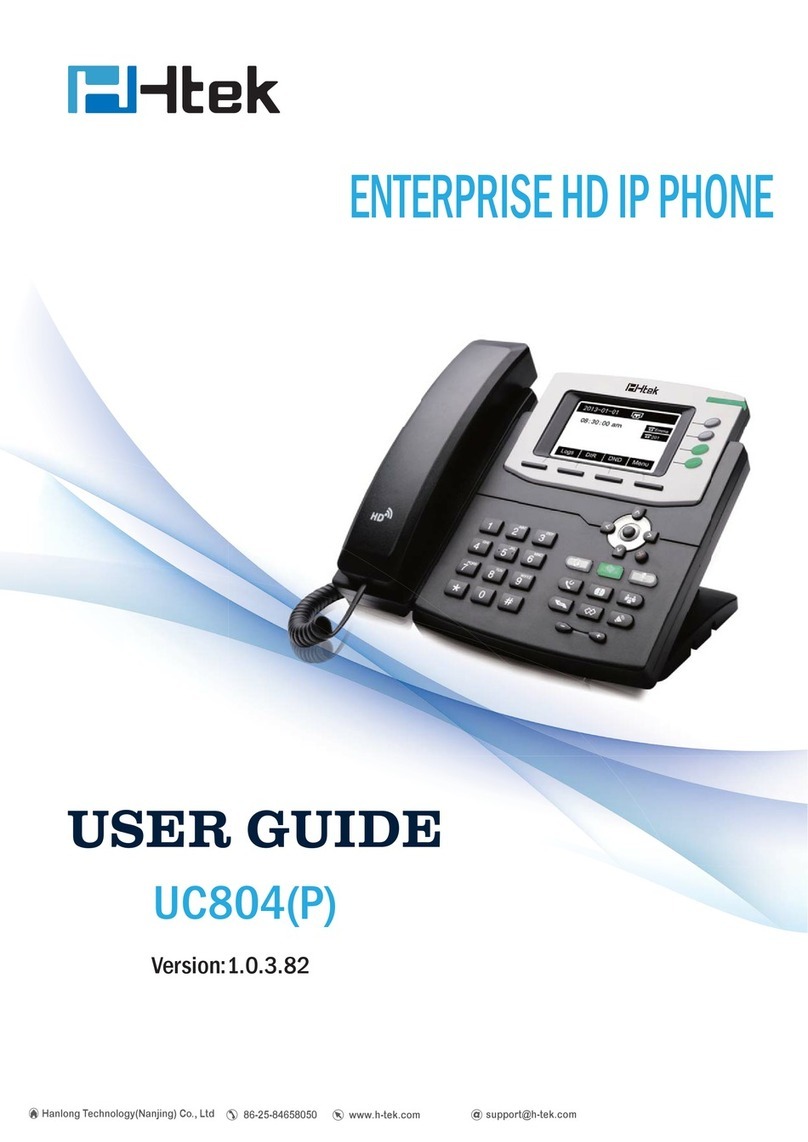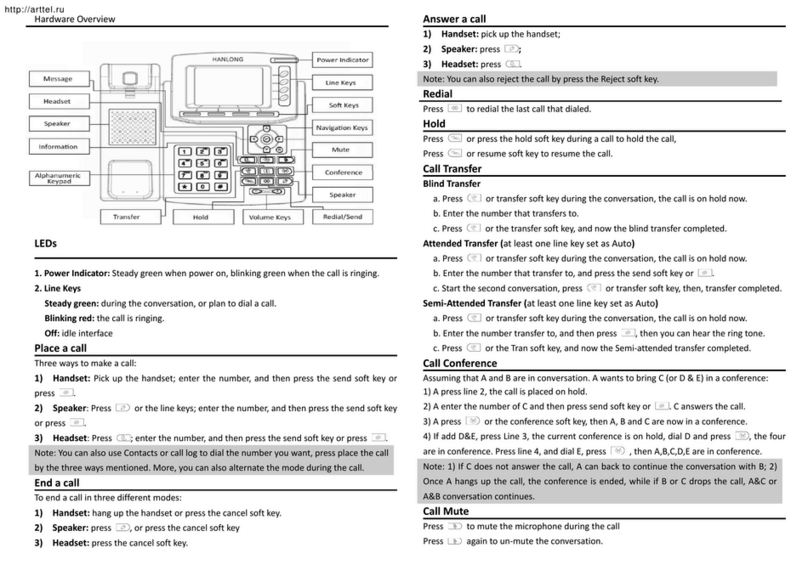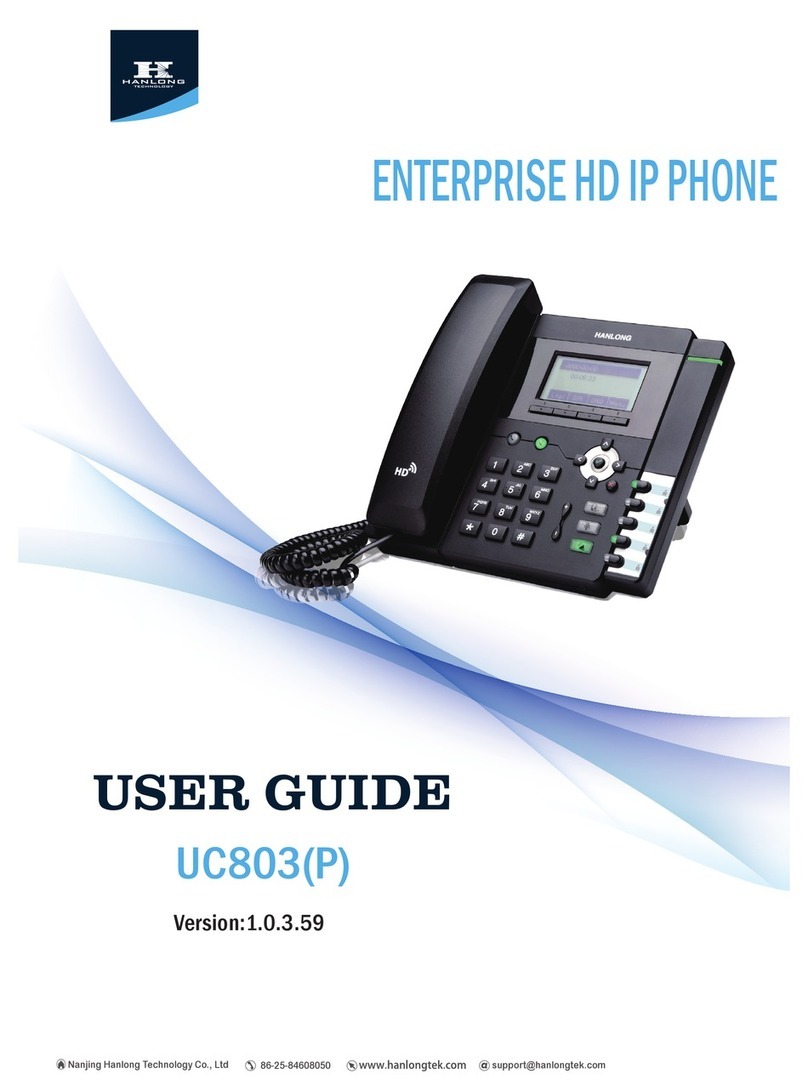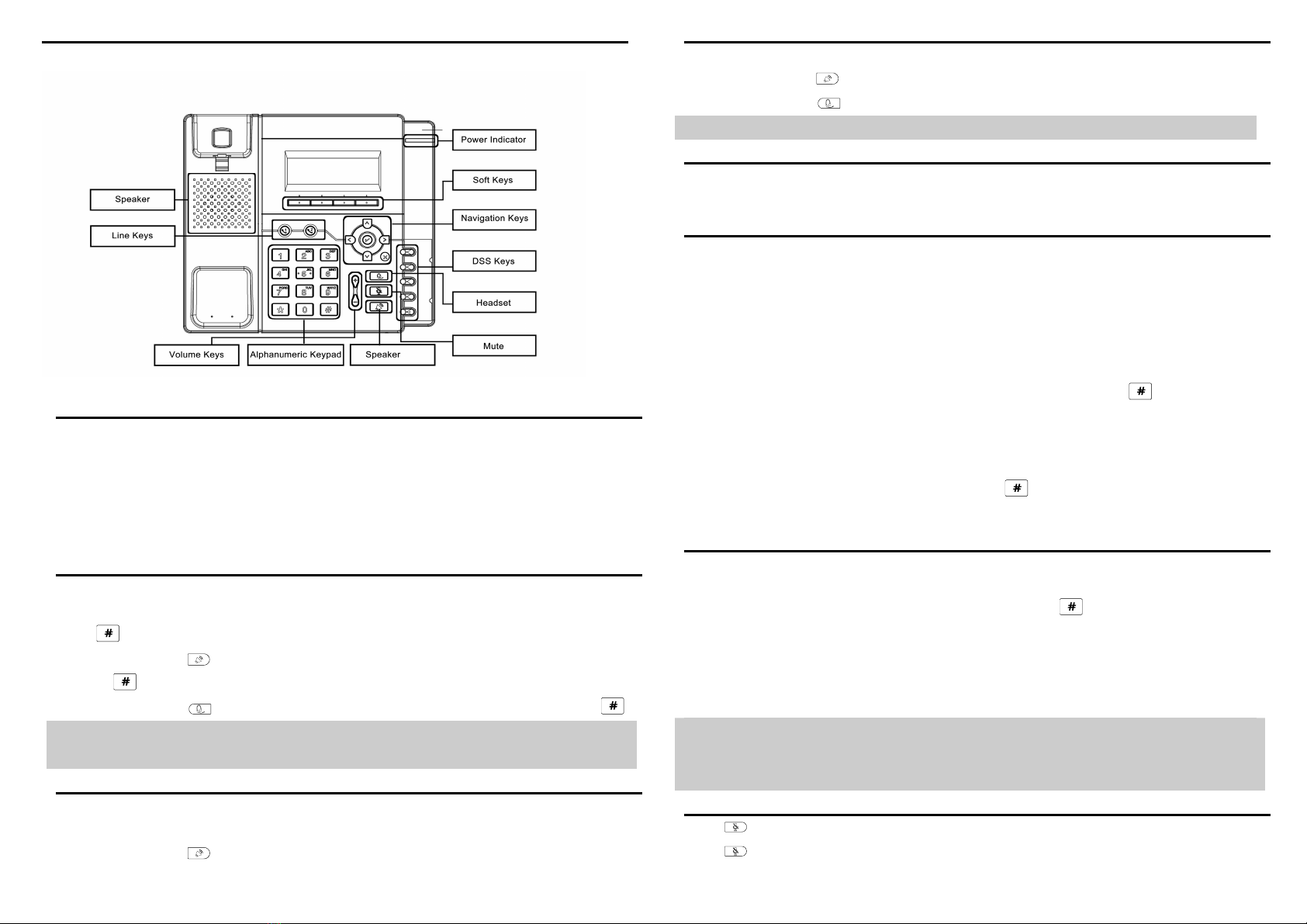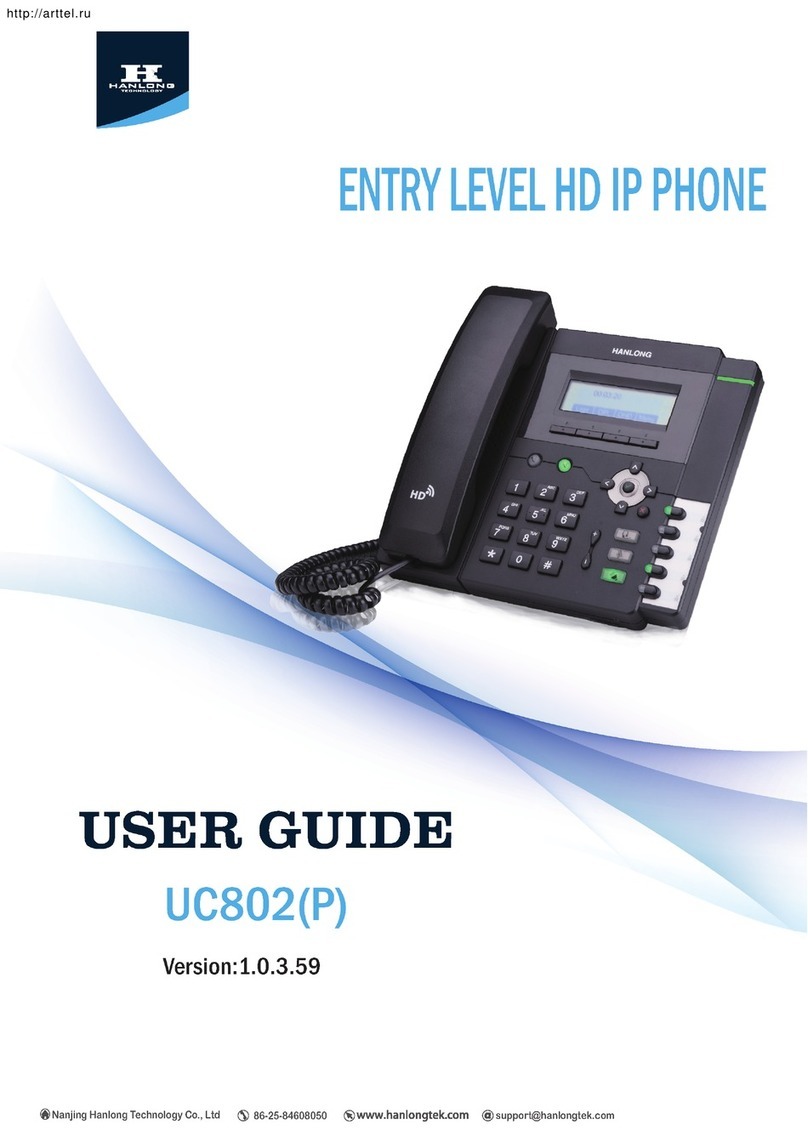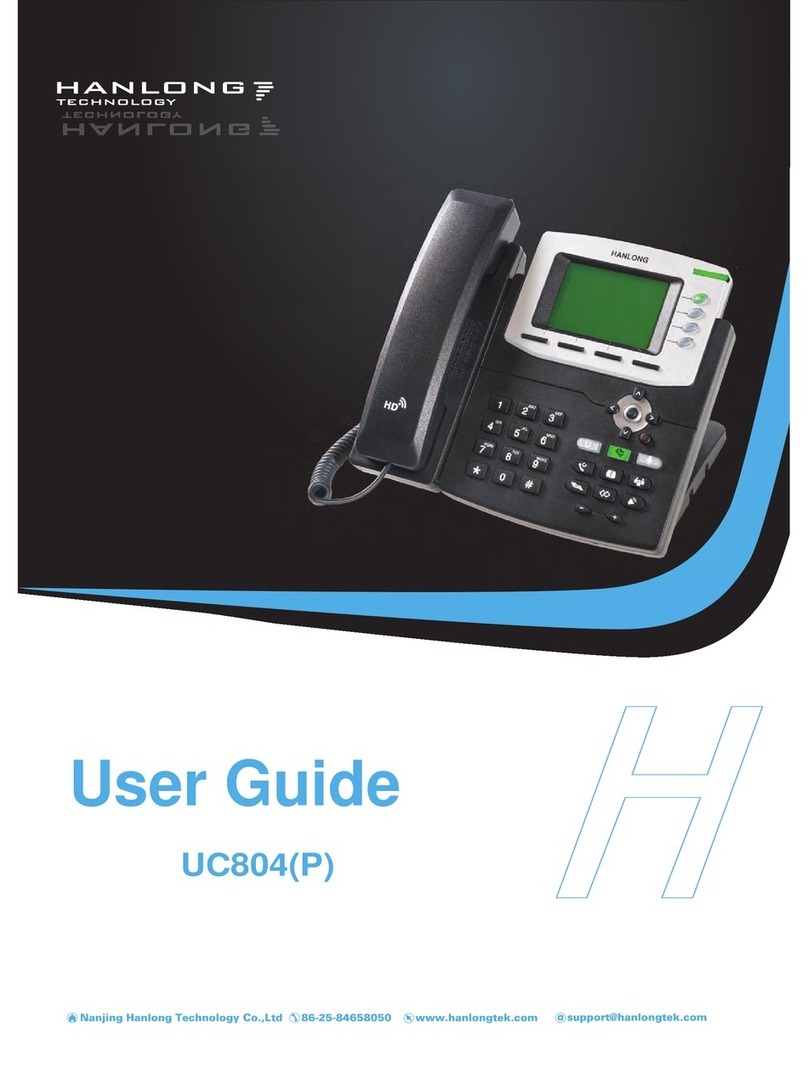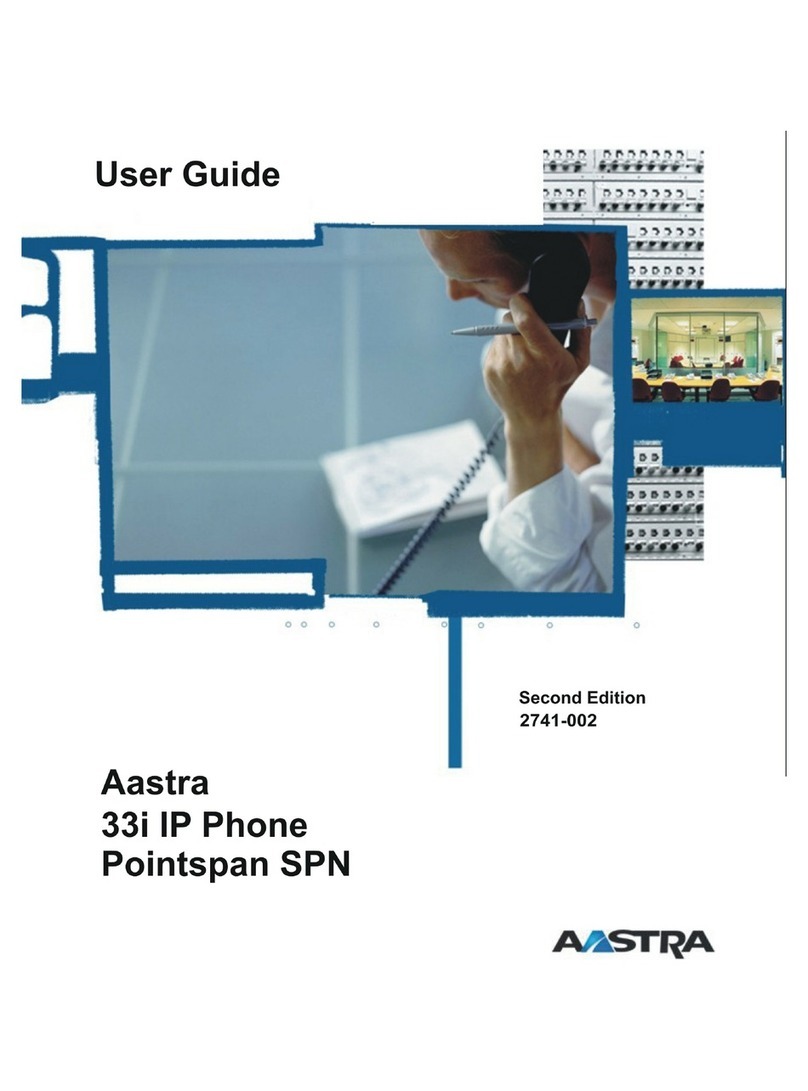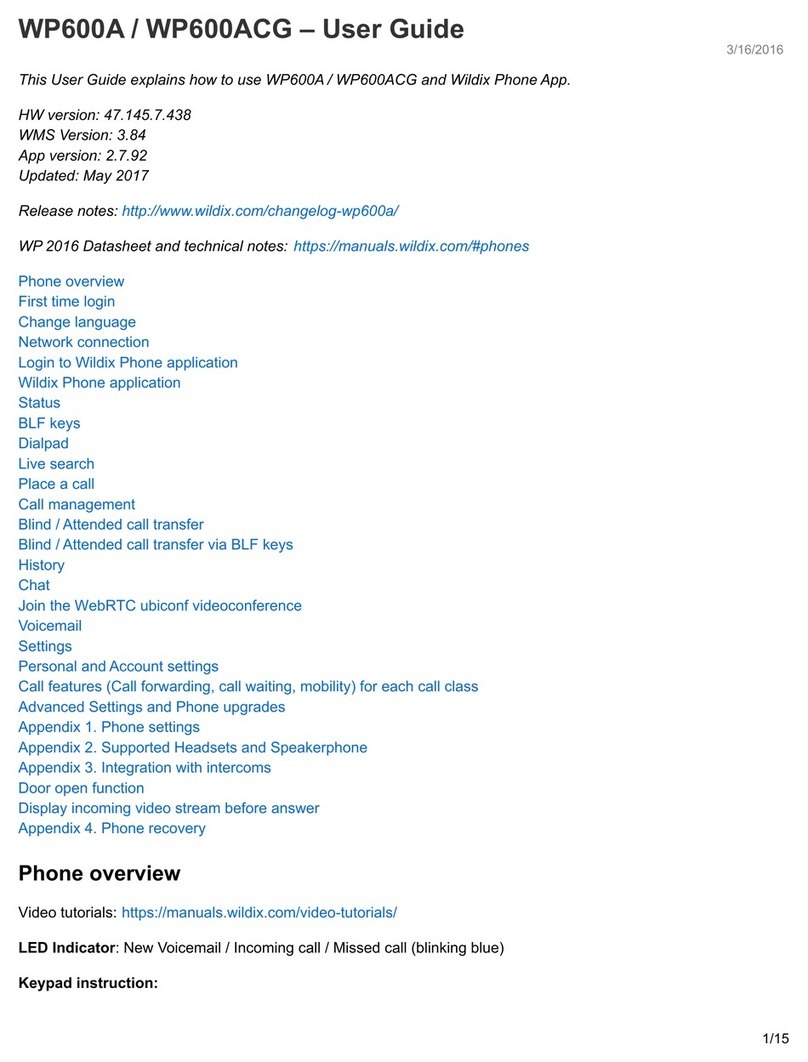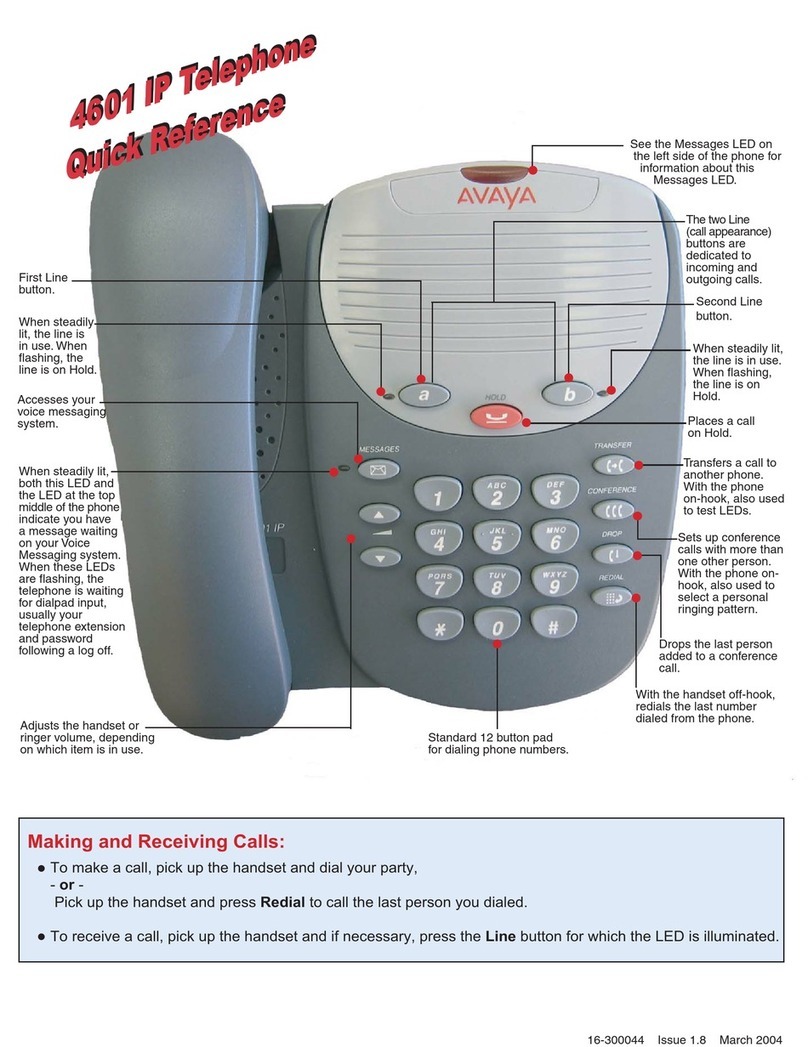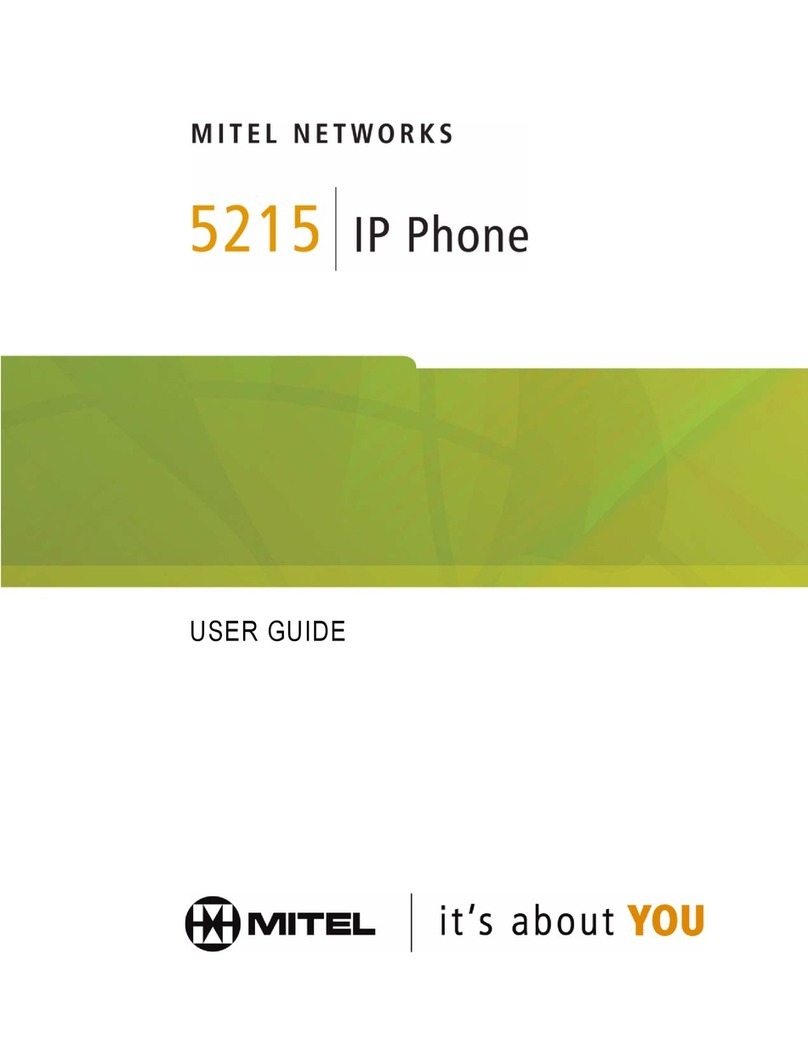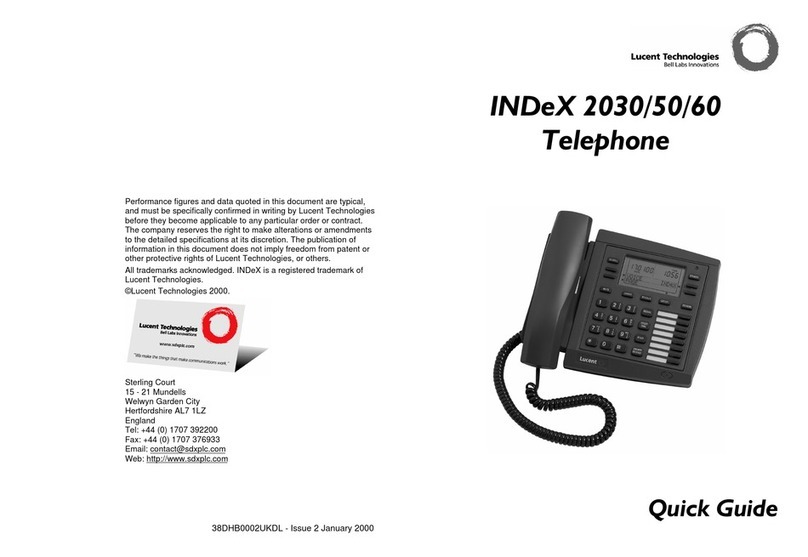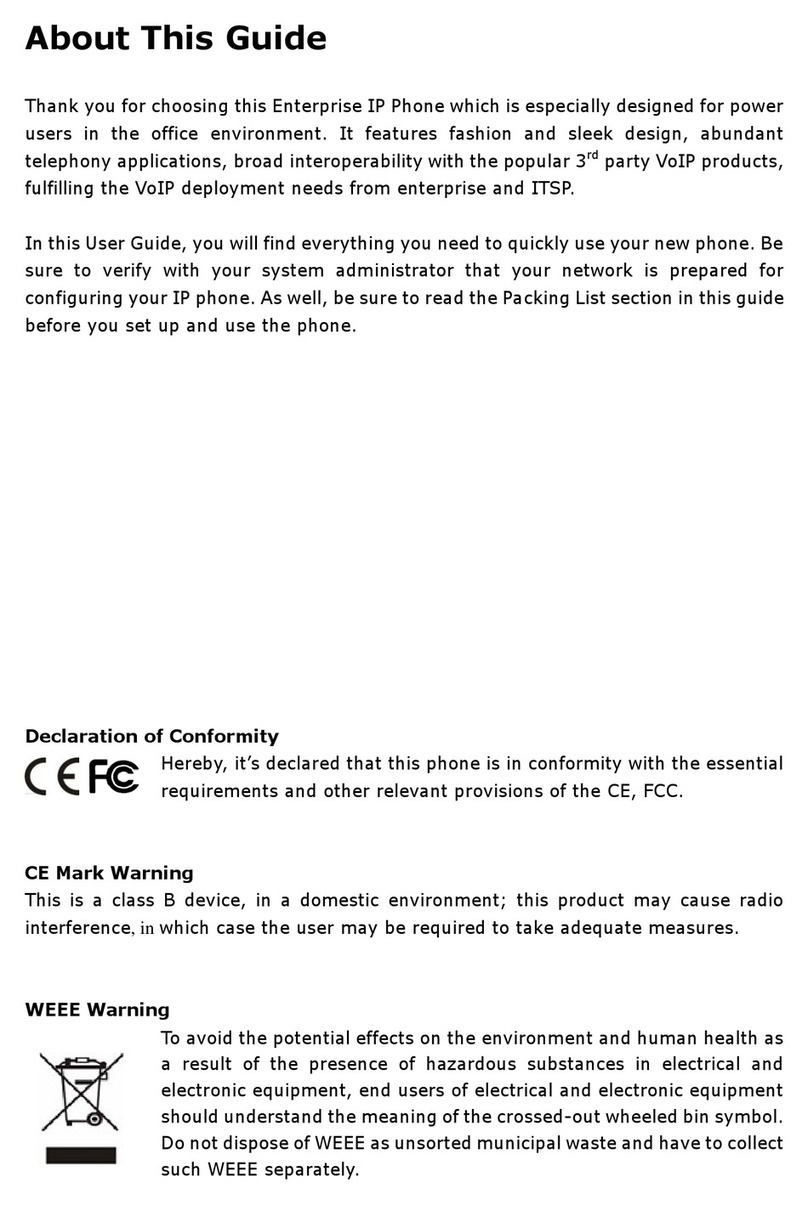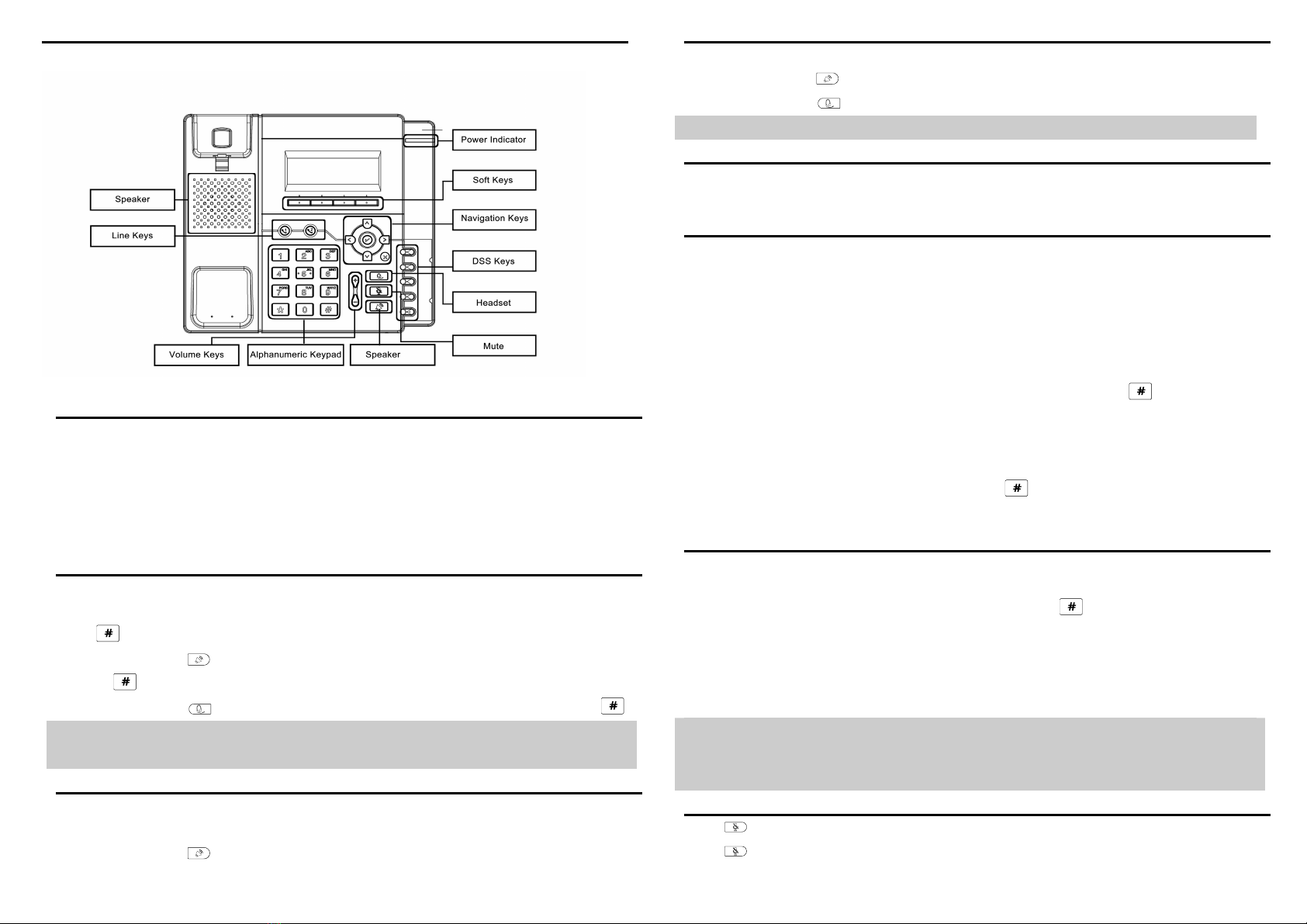
HardwareOverview
LEDs
1.PowerIndicator:Steadygreenwhenpoweron,blinkinggreenwhenthecallisringing.
2.LineKeys
Steadygreen:duringtheconversation,orplantodialacall.
Blinkingred:thecallisringing.
Off:idleinterface
Placeacall
Threewaystomakeacall:
1)Handset:Pickupthehandset;enterthenumber,andthenpressthesendsoftkeyor
press.
2)Speaker:Press orthelinekeys;enterthenumber,andthenpressthesendsoftkey
orpress.
3)Headset:Press;enterthenumber,andthenpressthesendsoftkeyorpress.
Note:YoucanalsouseContactsorcalllogtodialthenumberyouwant,pressplacethecall
bythethreewaysmentioned.More,youcanalsoalternatethemodeduringthecall.
Endacall
Toendacallinthreedifferentmodes:
1) Handset:hangupthehandsetorpressthecancelsoftkey.
2) Speaker:press,orpressthecancelsoftkey
3) Headset:pressthecancelsoftkey.
Answeracall
1)Handset:pickupthehandset;
2)Speaker:press;
3)Headset:press.
Note:YoucanalsorejectthecallbypresstheRejectsoftkey.
Hold
Presstheholdsoftkeyduringacalltoholdthecall,
Resumethesoftkeytoresumethecall.
CallTransfer
BlindTransfer
a.Pressthetransfersoftkeyduringtheconversation,thecallisonholdnow.
b.Enterthenumberthattransfersto.
c.Pressthetransfersoftkey,andnowtheblindtransfercompleted.
AttendedTransfer(atleastonelinekeysetasAuto)
a.Pressthetransfersoftkeyduringtheconversation,thecallisonholdnow.
b.Enterthenumberthattransferto,andpressthesendsoftkeyor.
c.Startthesecondconversation,pressthetransfersoftkey,then,transfercompleted.
Semi‐AttendedTransfer(atleastonelinekeysetasAuto)
a.Pressthetransfersoftkeyduringtheconversation,thecallisonholdnow.
b.Enterthenumbertransferto,andthenpress,thenyoucanheartheringtone.
c.Pressthetransfersoftkey,andnowtheSemi‐attendedtransfercompleted.
CallConference
AssumingthatAandBareinconversation.AwantstobringC(orD&E)inaconference:
1)Apressline2,thecallisplacedonhold.
2)AenterthenumberofCandthenpresssendsoftkeyor.Canswersthecall.
3)Apresstheconferencesoftkey,thenA,BandCarenowinaconference.
4)IfaddD&E,pressDSSkey1(setDSSkeyasLinekey),thecurrentconferenceisonhold,
dialDandpressconferencesoftkey,thefourareinconference.PressDSSkey2,anddialE,
pressconferencesoftkey,thenA,B,C,D,Eareinconference.
Note:1)IfCdoesnotanswerthecall,AcanbacktocontinuetheconversationwithB;2)
OnceAhangsupthecall,theconferenceisended,whileifBorCdropsthecall,A&Cor
A&Bconversationcontinues.
CallMute
Presstomutethemicrophoneduringthecall
Pressagaintoun‐mutetheconversation.