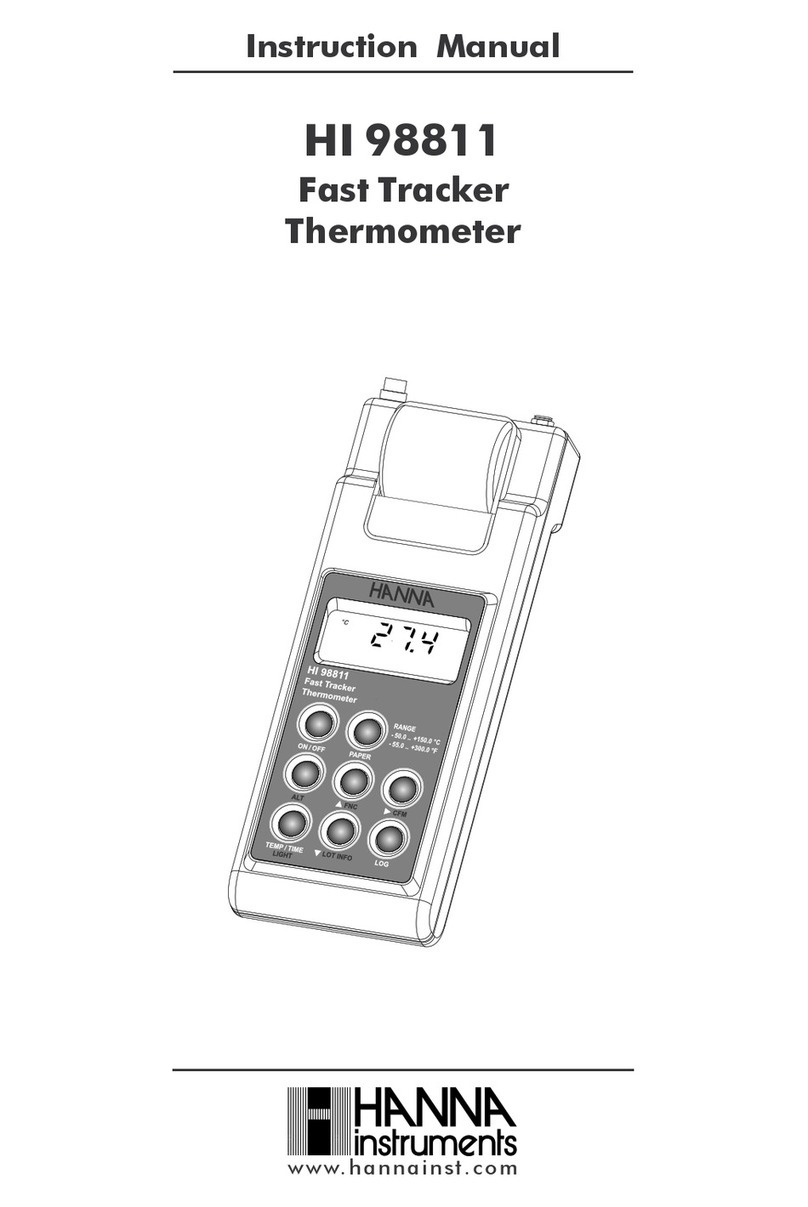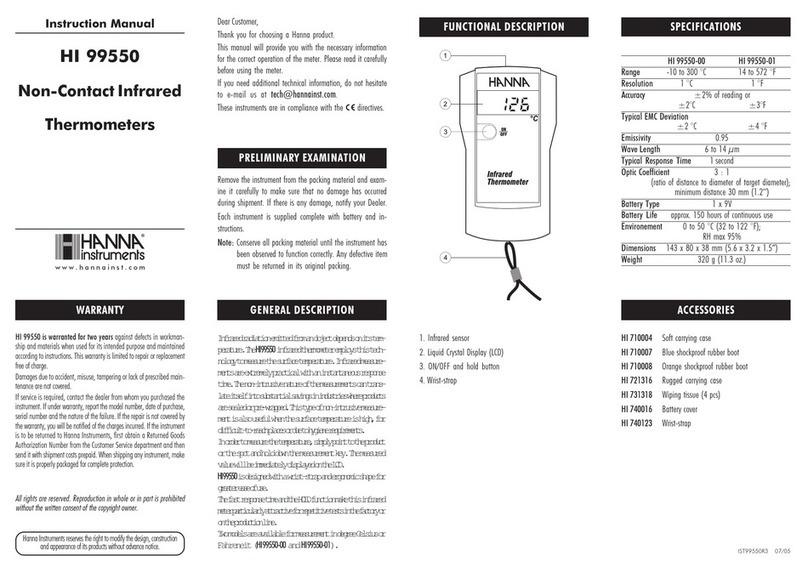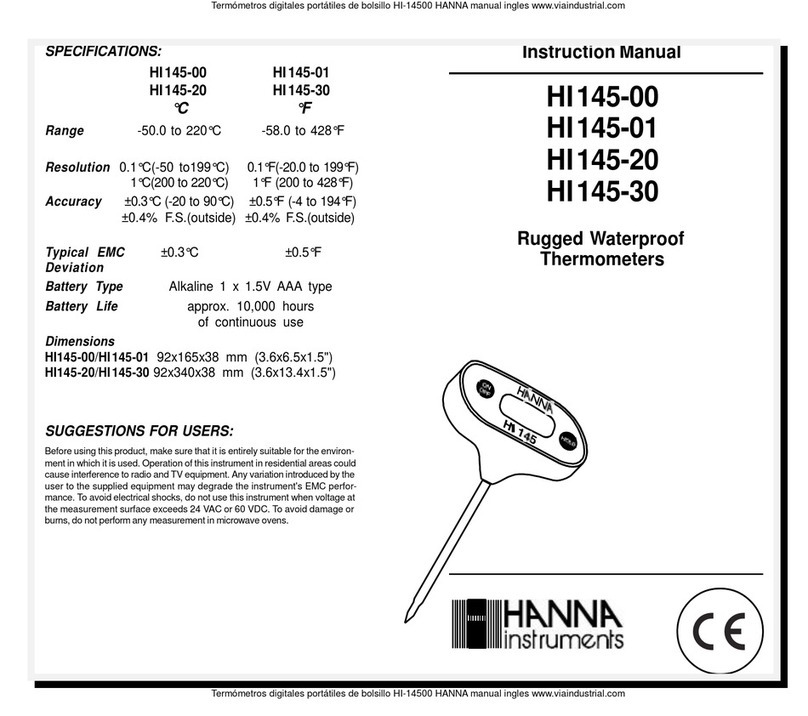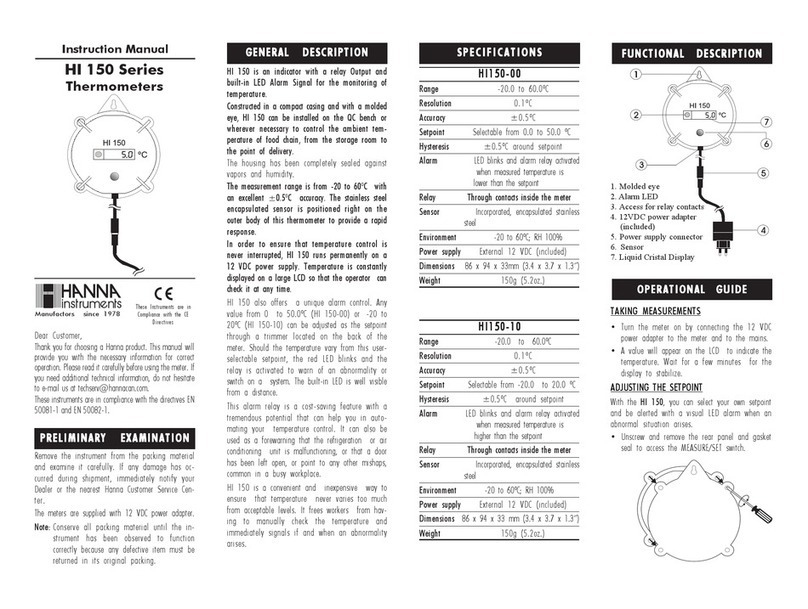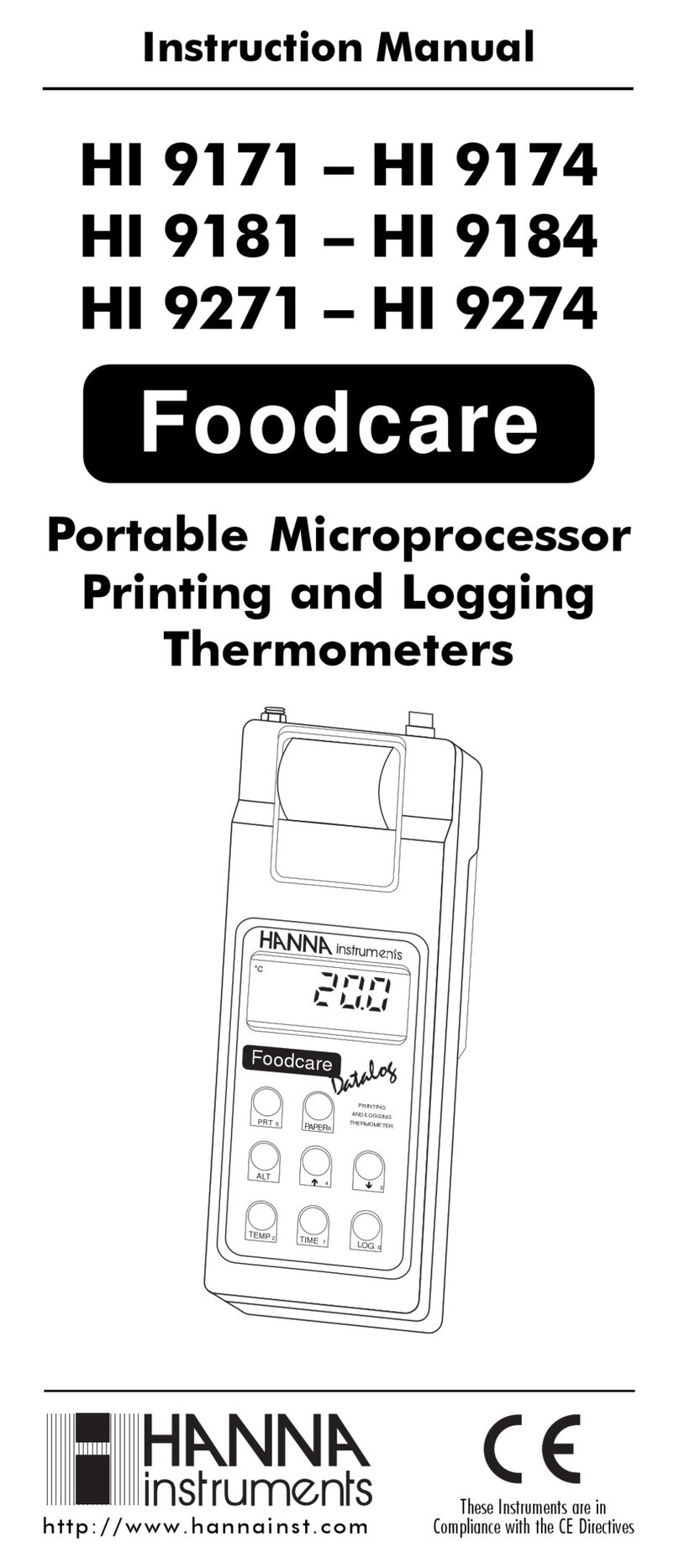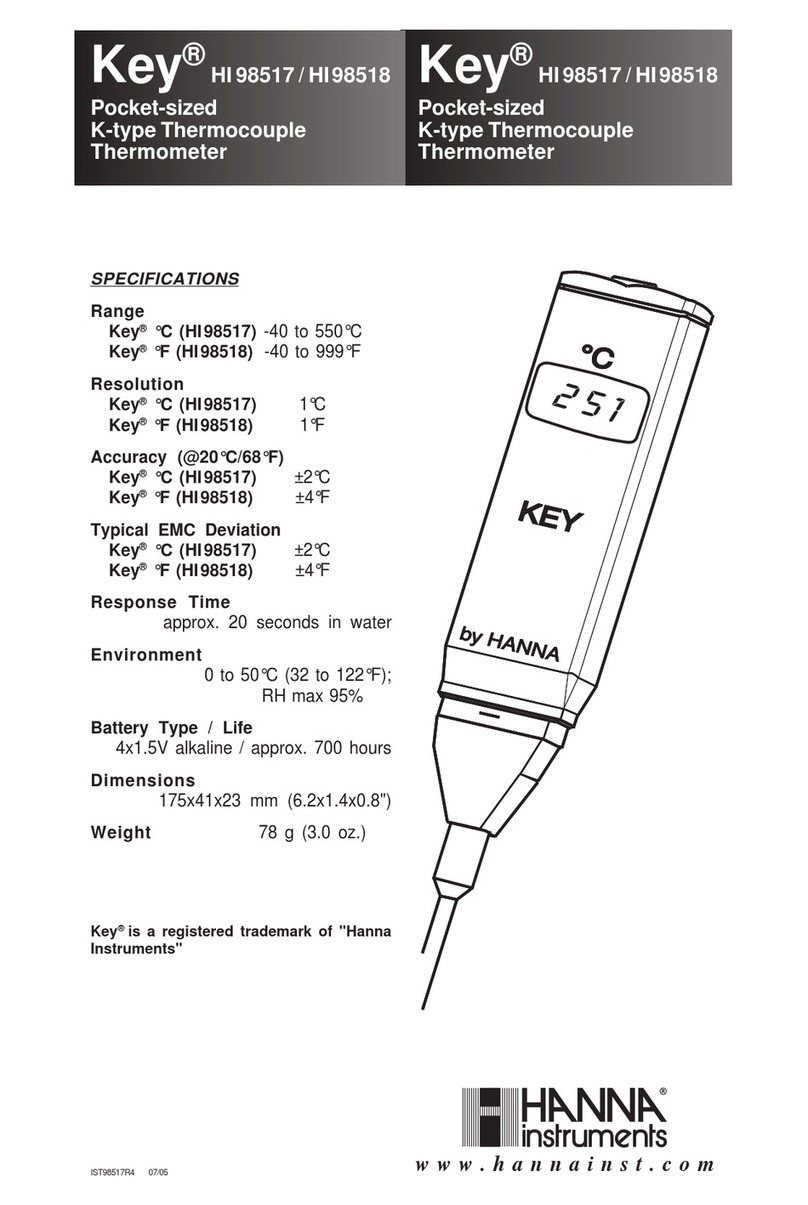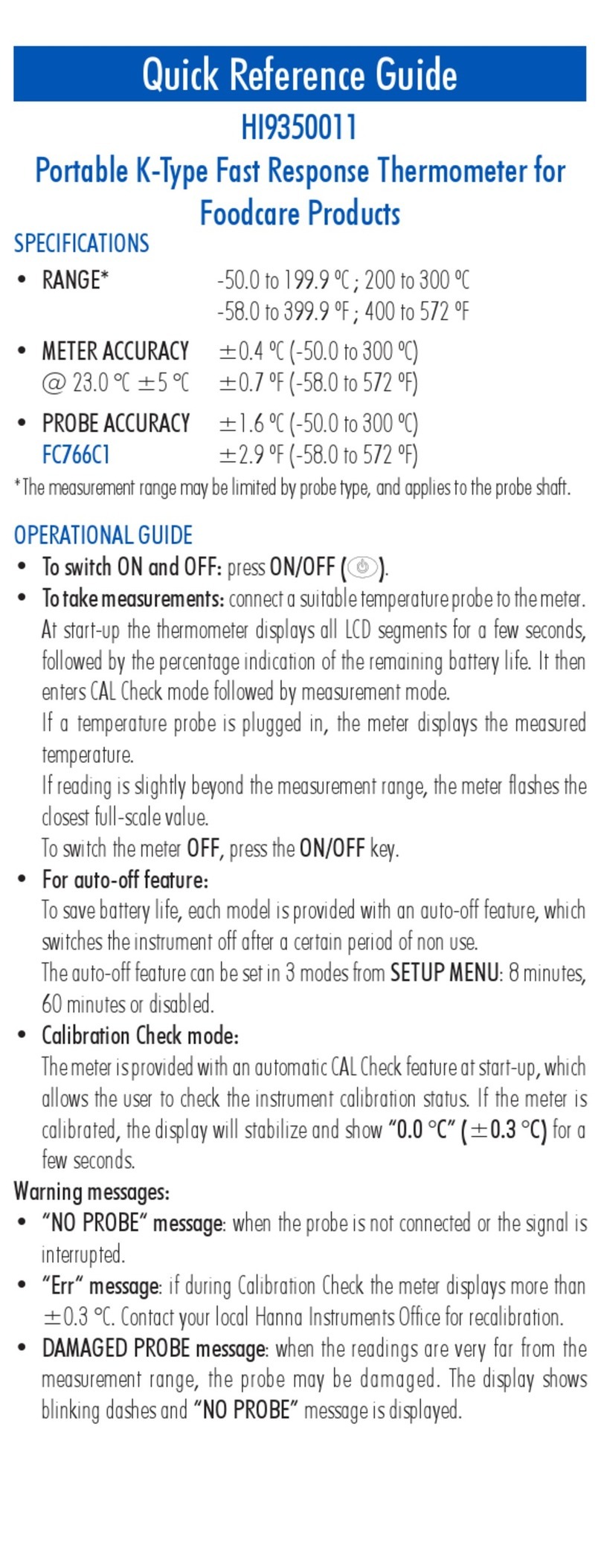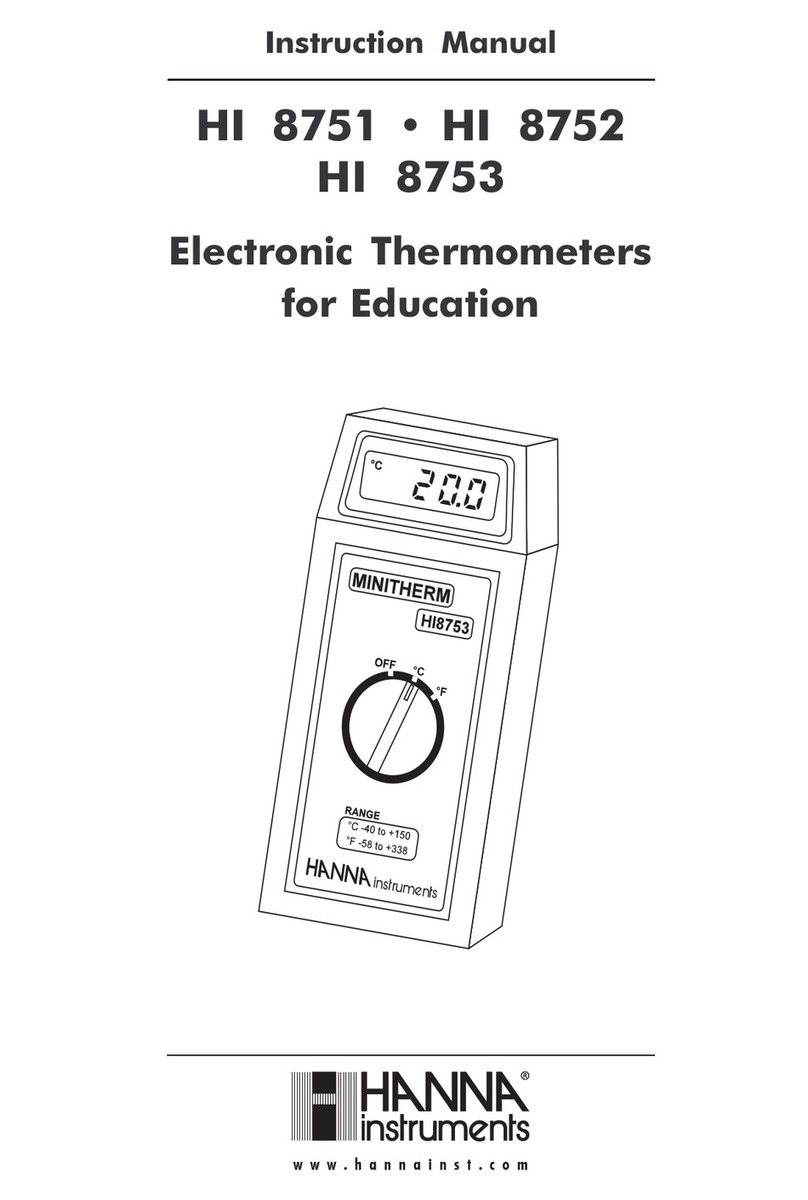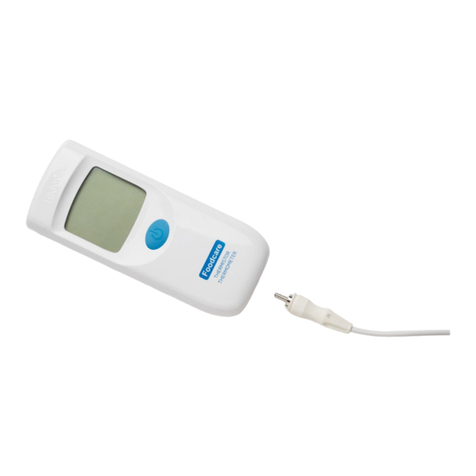CALIBRATION CHECK®
Press CAL Check button and, if the meter is calibrated, in a few
seconds the display will stabilize and show “0.0” (±0.3 °C in
accordance with accuracy) for HI147-00, or “32.0” (±0.6 °F
in accordance with accuracy) for HI147-01. The meter will return
to measure mode automatically.
Contact your local Hanna Instruments Office for recalibration if
necessary.
If battery is dead, “Err” message will appear and meter
will turn OFF.
Notes:
· Do NOT wrench the probe or put heavy objects on the
cable. If the cable is damaged, the meter needs to be
replaced.
· “Err” message appear can indicate a low battery level.
GENERAL DESCRIPTION
These thermometers are specially designed with a food
compatible cable, and can be used for continuous monitoring of
temperature in food care areas.
Simply attach the meter to outside a fridge or metal cabinet.
This is possible thanks to the two magnets located on the back
of the unit. The probe can then be inserted inside the cabinet
or fridge for continuous temperature monitoring.
This thermometer is provided with the unique CAL Check®
feature, for a rapid check of the meter calibration at any time
through the CAL Check button on the meter front.
Two models are available:
• HI147-00 (Checkfridge C) displays temperature in
Centigrade degrees.
• HI147-01 (Checkfridge F)displays temperature in
Fahrenheit degrees.
FUNCTIONAL DESCRIPTION
Thank You
Thank you for choosing a Hanna Instruments product. Please
read this instruction manual carefully before using this
instrument.
For technical support, contact your local Hanna Instruments
Office or email us at tech@hannainst.com.
To find your local Hanna Instruments Office or for
additional information on Hanna Instruments products,
visit www.hannainst.com
BATTERY REPLACEMENT
When “Err” message appears after power ON and then meter
turns OFF, remove the two screws from the back cover. Remove
the cover and replace the two 1.5V AA batteries while paying
attention to the polarity.
Reattach the cover and tighten the two screws.
Batteries should be replaced only in a safe area and using the
battery type specified in this instruction sheet.
PRELIMINARY EXAMINATION
Remove the meter from the packing material and examine it to
make sure that no damage has occurred during shipping. If there
is any damage, contact your local Hanna Instruments Office.
Each meter is supplied with batteries and instructions.
Note: Save all packing material until you are sure that the
meter functions correctly. Any defective item must
be returned in the original packing with the supplied
accessories.
1
2
3
4
5
TAKING MEASUREMENTS
• Turn the meter ON by pressing ON/OFF button.
• The temperature value will be displayed on the LCD.
• Wait a few seconds for the reading to stabilize.
Hanna Instruments reserves the right to modify the design,
construction or appearance of its products without advance notice.
CERTIFICATION
All Hanna Instruments conform to the CE European Directives.
Disposal of Electrical & Electronic Equipment. The product
should not be treated as household waste. Instead hand it over
to the appropriate collection point for the recycling of electrical
and electronic equipment which will conserve natural resources.
Disposal of waste batteries. This product contains batteries, do
not dispose of them with other household waste. Hand them over
to the appropriate collection point for recycling.
Ensuring proper product and battery disposal prevents potential
negative consequences for the environment and human health.
For more information, contact your city, your local household waste
disposal service, the place of purchase or go to www.hannainst.com.
1. Liquid Crystal Display (LCD)
2. ON/OFF button
3. Food compatible cable
4. CAL Check button
5. Temperature probe