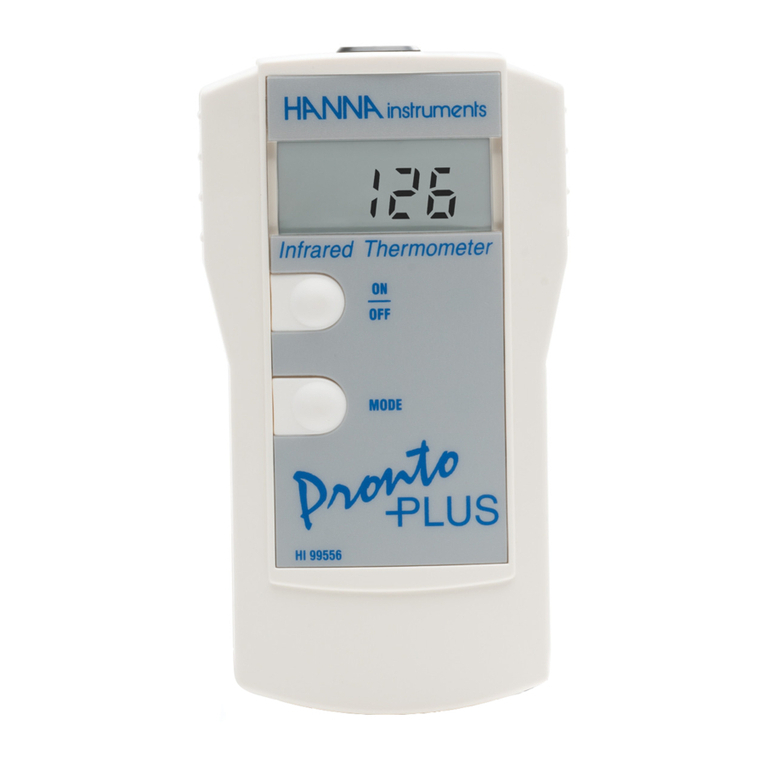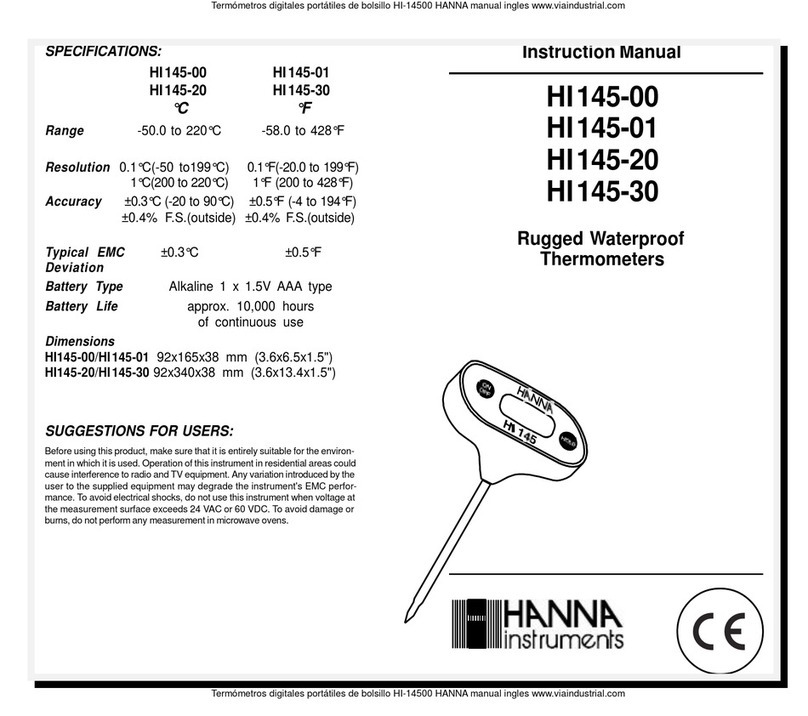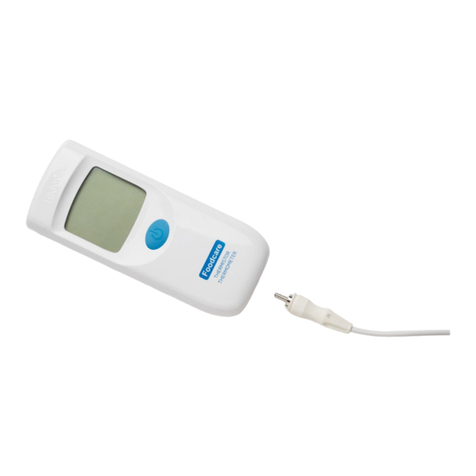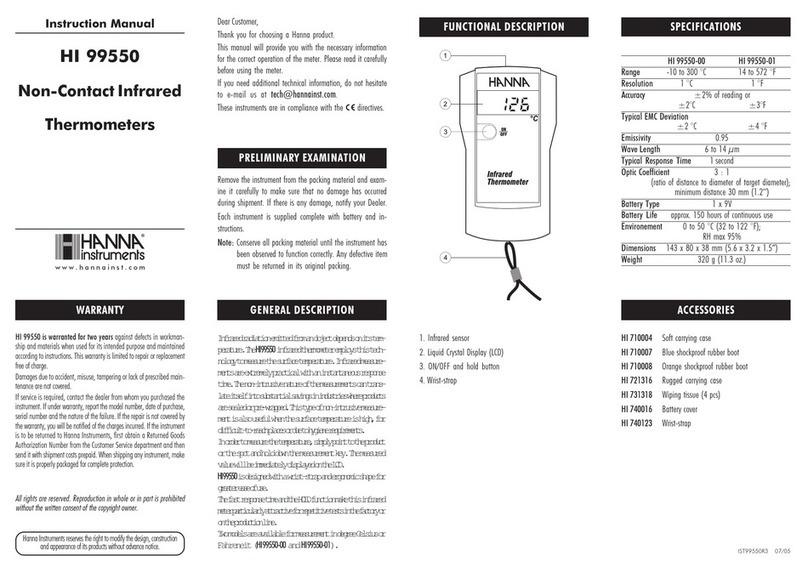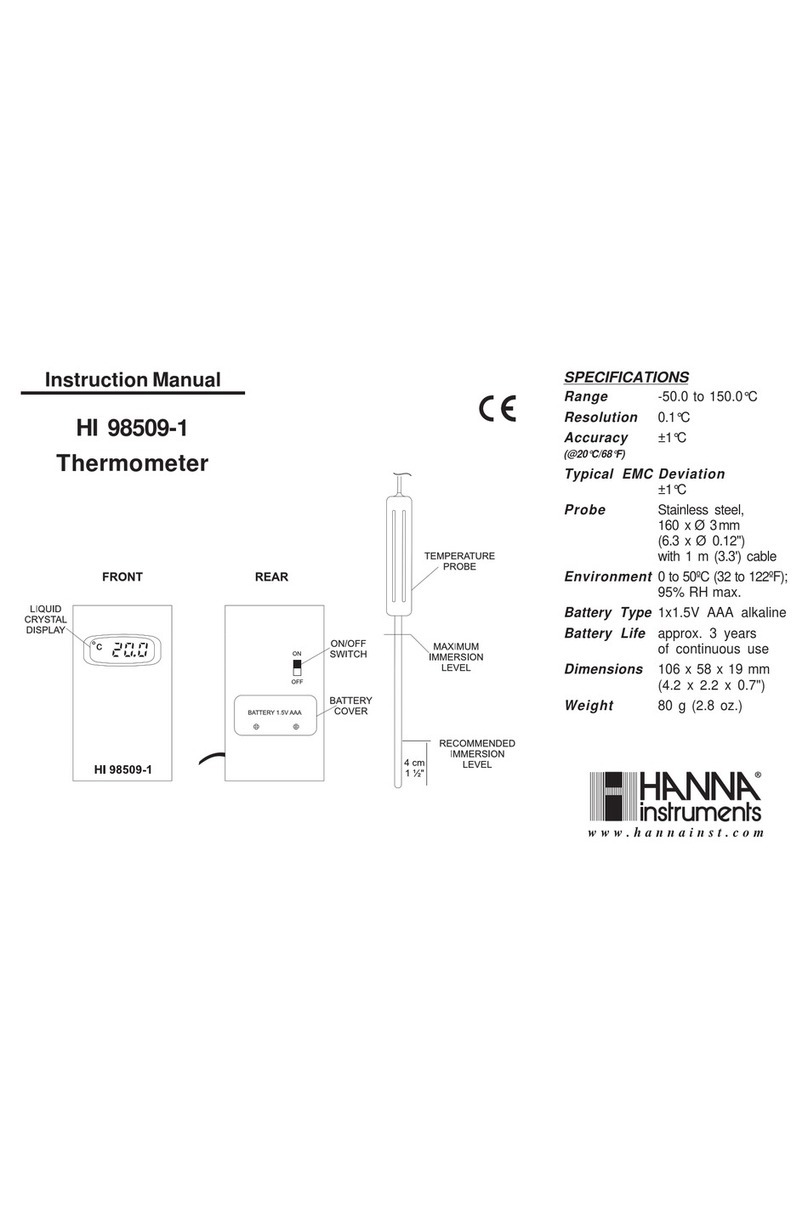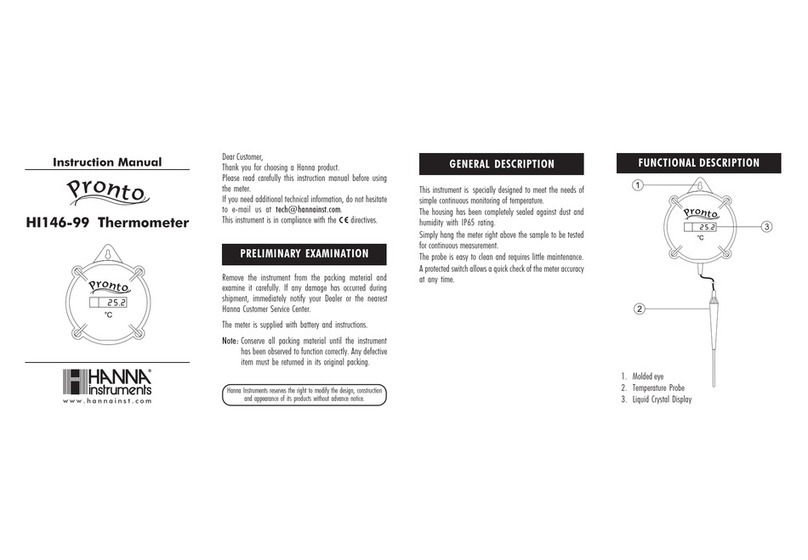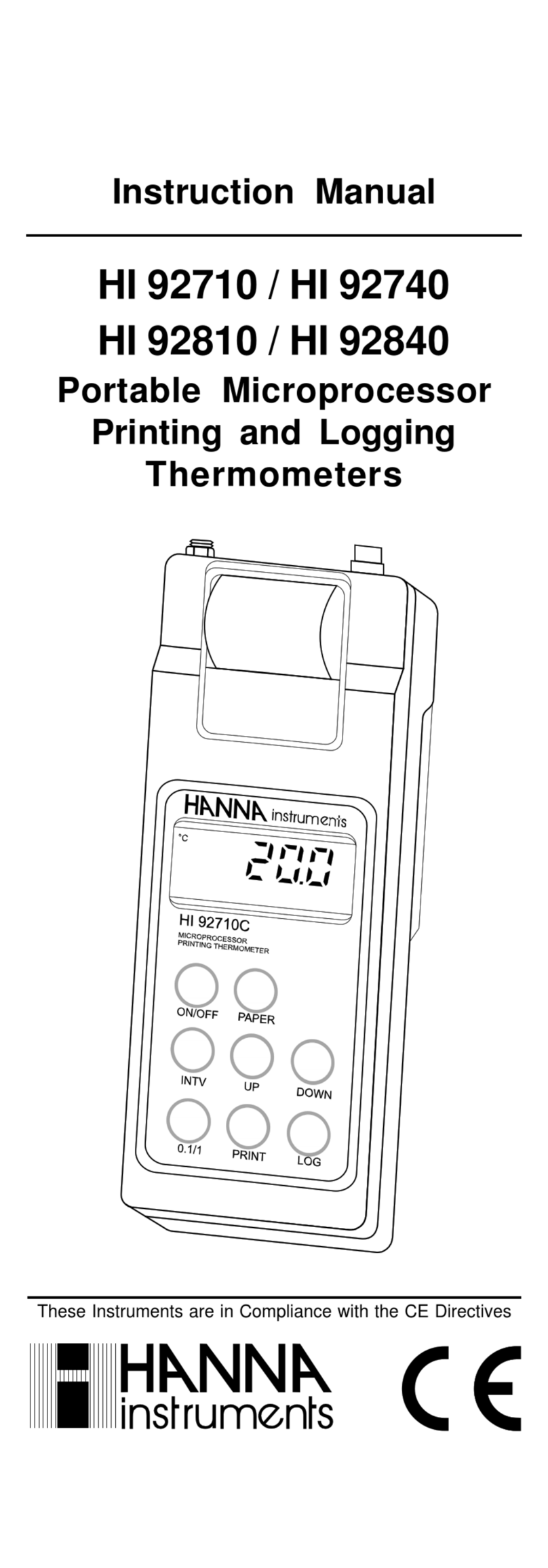For better accuracy, frequent calibration of the instrument is
recommended. In addition, the instrument must be recali-
brated whenever:
a) After testing aggressive chemicals.
b) Where high accuracy is required.
c) At least once a month.
To change the TDS factor (CONV) and the tempera-
ture compensation coefficient β(BETA)
• From measurement mode, press & hold the MODE button
until TEMP and the current temperature unit are displayed
on the lower LCD (eg. TEMP °C).
• Press the MODE button again to show the current conver-
sion factor (eg. 0.50 CONV).
• Use the SET/HOLD button to change the value.
• Press the MODE button to show the current temperature
compensation coefficient β(eg. 2.1 BETA).
• Use the SET/HOLD button to change the value.
• Press the MODE button to return to normal mode.
Calibration procedure
• From measurement mode, press & hold the MODE button
until CAL is displayed on the lower LCD.
• Release the button and fill the cell cup with the proper
calibration solution: for example, use HI 7031 (1413 µS)
for DiST 7 and HI 7030 (12.88 mS/cm) for DiST 8.
• Once the calibration has been automatically performed,
the LCD will display “OK” for 1 second, then the meter will
return to normal measurement mode.
• Since there is a known relationship between EC and TDS
readings, it is not necessary to calibrate the meter in TDS.
If the TDS factor is either 0.5 or 0.7, the meter will allow
a direct calibration in ppm by using the Hanna calibration
solutions listed in the specifications table.
The CAL tag on the LCD means that the meter is calibrated.
To reset to the default calibration
To clear a previous calibration, press the MODE button after
entering the calibration mode. The lower LCD will display
“ESC” for 1 second, then the meter will return to normal
measurement mode.
The CAL symbol on the LCD will disappear and the meter will
be reset to the default calibration.
CALIBRATION BATTERY REPLACEMENT
The meter displays the remaining battery percentage every time
it is switched on. When the battery level is below 5%, the battery
symbol on the bottom left of the LCD lights up to indicate a low
battery condition. The batteries must be immediately replaced.
Moreover, if the battery level is too low to ensure reliable reading,
the Battery Error Prevention System (BEPS) will automatically
turn the meter off.
To change the batteries, remove the 4 screws located on the
bottom of the meter.
Remove the screw and the washer in the battery compartment
and carefully replace the 4 batteries located in the compartment,
while paying attention to their polarity.
Replace the washer and tighten the screw in the compartment;
replace the bottom, ensuring that the gasket is in place before
tightening the screws.
Batteries should only be replaced in a non-hazardous area using
the battery type specified in this instruction manual.
To turn the meter on and check the battery status
Press and hold the MODE button for 2-3 seconds. All the used
segments of the LCD will be visible for a few seconds, followed
by a percent indication of the remaining battery life (eg. %
100 BATT).
Taking measurements
Rinse and fill the cell cup with the
solution to be tested.
Select either EC or TDS mode with
the SET/HOLD button.
The measurements should be taken
when the stability indicator on the
top left of the LCD disappears.
The EC (or TDS) value automatically
compensated for temperature varia-
tions, is shown on the LCD together
with the temperature of the sample.
To change the temperature unit
To change the temperature unit (from °C to °F), from
measurement mode press and hold the MODE button until
TEMP and the current temperature unit are displayed on the
lower LCD (eg. TEMP °C).
Use the SET/HOLD button to change the temperature unit,
and then press the MODE button twice to return to normal
measurement mode.
To freeze the display
Press and hold the SET/HOLD button until “HOLD” appears
on the secondary display.
Press either button to return to normal mode.
To turn the meter off
Press the MODE button while in normal measurement mode.
OFF will appear on the lower part of the display. Release the
button.
Notes
• Before taking any measurement make sure the meter has
been calibrated.
• If measurements are taken in different samples successively,
rinse the cell cup thoroughly with water, and then with
some of the sample to be measured.
OPERATIONAL GUIDE
ACCESSORIES
HI 70030P 12.88 mS/cm solution, 20 mL sachet, 25 pcs
HI 70031P 1413 µS/cm solution, 20 mL sachet, 25 pcs
HI 70032P 1382 ppm solution, 20 mL sachet, 25 pcs
HI 70038P 6.44 ppt solution, 20 mL sachet, 25 pcs
HI 70442P 1500 ppm solution, 20 mL sachet, 25 pcs
HI 7030M 12.88 mS/cm solution, 230 mL bottle
HI 7031M 1413 µS/cm solution, 230 mL bottle
HI 7032M 1382 ppm solution, 230 mL bottle
HI 7038M 6.44 ppt solution, 230 mL bottle
HI 70442M 1500 ppm solution, 230 mL bottle
CE DECLARATION OF CONFORMITY
ISTDIST7R1 05/05
Recommendations for Users
Before using this product, make sure that it is entirely suitable for the environment in
which it is used. Operation of this instrument in residential areas could cause unacceptable
interferences to radio and TV equipment. Any variation introduced by the user to the
supplied equipment may degrade the instrument’s EMC performance.
To avoid electrical shock, do not use this instrument when voltages at the measurement surface
exceed 24 Vac or 60 Vdc. To avoid damages or burns, do not perform any measurement in
microwave ovens.