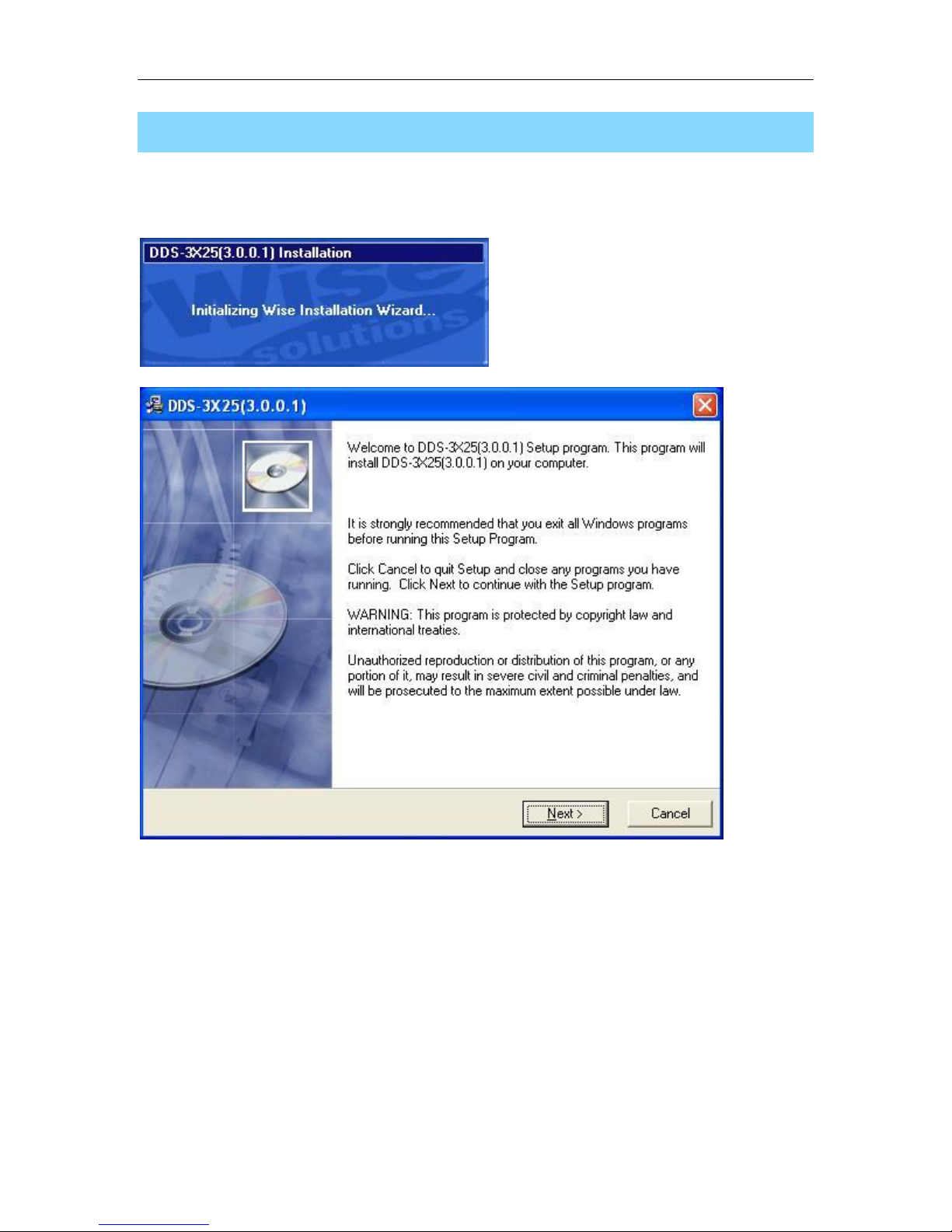DDS-3X25 USB
DDS-3X25 USBUser sGuide1
General safetysummary
Pleaseunderstand the following safetyprecautionstoavoidinjuriesand
damagestothe product oranyequipment connected.Tobe awayfrompossible
dangers,pleasebe suretofollowthe regulations.
nOnlyqualifiedpersonsareallowedtodothemaintenance.
nPreventfromfireandanypersonal damage.
nUse ProperPowerCord. Usethe powercordauthorizedinyourcountry
only.
nCorrectlyPluginandPull out. When theprobesorthe testleadsare
connecting tothe voltage source,pleasedonot plug inorpullout.
nGroundtheproduct. Thisproductisgroundedthrough the grounding
conductorof thepowercord.Toavoidelectricshocks, the grounding
conductorsmust be groundedproperlybeforemaking connectionstothe
input oroutputterminalsof the instrument.
nCorrectlyconnectprobe. The probes groundterminalsareat thesame
voltage levelof the productground. Donot connect the ground terminalstoa
highvoltage.
nCheck theratingsofall terminals. Toavoidfireorshock hazard, check all
ratingsandmarks on the product. Followthe user sguidefordetailed rating
information beforemaking connectionstothe product.
nDonotoperatetheproductwhenthecase orpanel isremoved.
nAvoidCircuitExposure. Donot touchexposed connectionsand
componentswhen powerison.
nIfyouthinktheproductisbroken, donotoperate. Ifyou thinkthat this
product hassomething wrong,pleaseletqualified servicepersonstocheck it.
nKeepproperventilation.
nDonotoperateinwet/dampenvironment.
nDonotoperateinflammableandexplosiveair.
nPlease keeptheproductsurface cleanand dry.