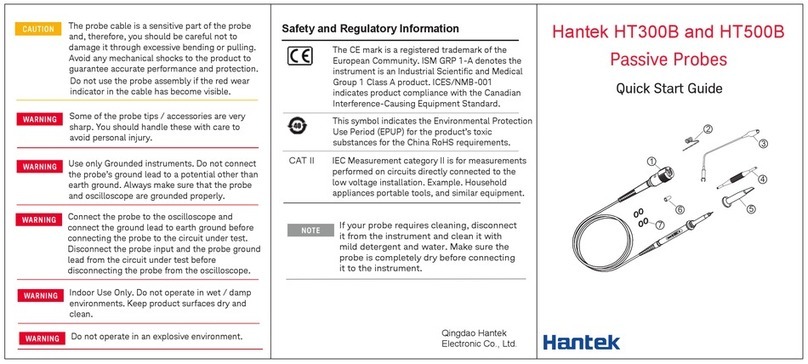5.2.1 Clear Status .................................................................................................................... 49
5.2.2 Identification Query....................................................................................................... 49
5.2.3 Reset .............................................................................................................................. 50
5.2.4 ABORt Command ........................................................................................................... 50
5.3 CALCulate Subsystem .................................................................................... 50
5.3.1 CALCulate: MARKer Subsection ..................................................................................... 50
5.4 DEMOdulation Subsystem .............................................................................. 52
5.4.1 AM Demodulation ......................................................................................................... 52
5.4.2 FM Demodulation.......................................................................................................... 52
5.5 DISPlay Subsystem ........................................................................................ 53
5.5.1 Trace Y-Axis Scaling........................................................................................................ 53
5.5.2 Trace Y-Axis Reference Level.......................................................................................... 53
5.5.3 Trace Y-Axis Reference Level Offset............................................................................... 53
5.6 TRACe Subsystem.......................................................................................... 54
5.6.1 Read appointed trace data ............................................................................................ 54
5.6.2 Select trace display mode.............................................................................................. 54
5.6.3 Set trace average time ................................................................................................... 54
5.6.4 Set on/off of the average function in appointed trace.................................................. 55
5.6.5 Clear all trace ................................................................................................................. 55
5.6.6 FORMat Subsystem........................................................................................................ 55
5.7 SENSe Subsystem.......................................................................................... 56
5.7.1 FREQuency Subsection .................................................................................................. 56
5.7.2 Span Mode..................................................................................................................... 57
5.7.3 Sweep............................................................................................................................. 57
5.7.4 Detection ....................................................................................................................... 57
5.7.5 Bandwidth...................................................................................................................... 58
5.7.6 Average .......................................................................................................................... 59
5.7.7 Power ............................................................................................................................. 59
5.8 INITiate Subsystem ......................................................................................... 60
5.8.1 Continuous Sweep and Single Sweep ............................................................................ 60
5.8.2 Start Single Sweep ......................................................................................................... 61
5.9 TRIGger Subsystem........................................................................................ 61
5.9.1 Set Trigger Type ............................................................................................................. 61
5.9.2 Edge Trigger of External Trigger..................................................................................... 61
5.9.3 Trigger Level in Video Trigger. ........................................................................................ 62
5.9.4 UNIT Subsystem ............................................................................................................. 62
5.10 SYSTem Subsystem ..................................................................................... 62
5.10.1 Power off the Instrument. ........................................................................................... 62
5.10.2 Restart the Instrument ................................................................................................ 62
5.10.3 Preset........................................................................................................................... 63
CHAPTER6 SPECIFICATIONS....................................................................... 64
6.1 Technical Specifications .................................................................................. 65
CHAPTER7 APPENDIX................................................................................ 68
Appendix AAccessories ..................................................................................... 69
Appendix B: Services and Support........................................................................ 69
CHAPTER8 GENERAL CARE AND CLEANING ............................................... 70
8.1 General Care................................................................................................... 70
8.2 Cleaning.......................................................................................................... 70