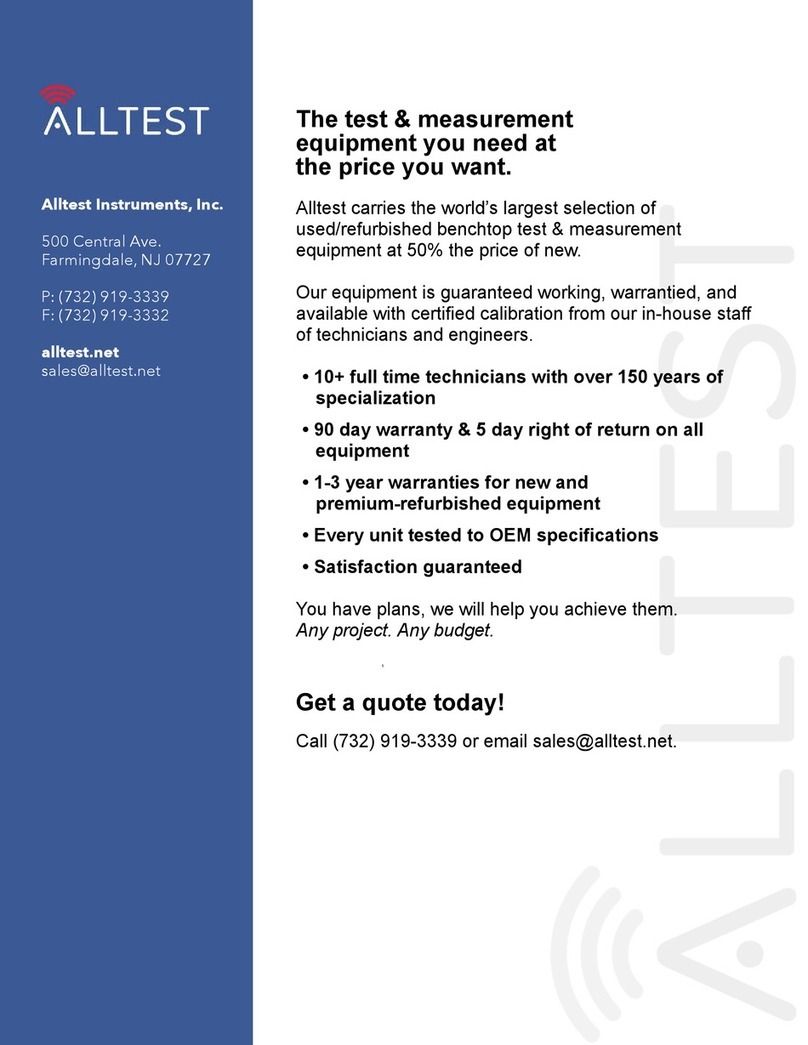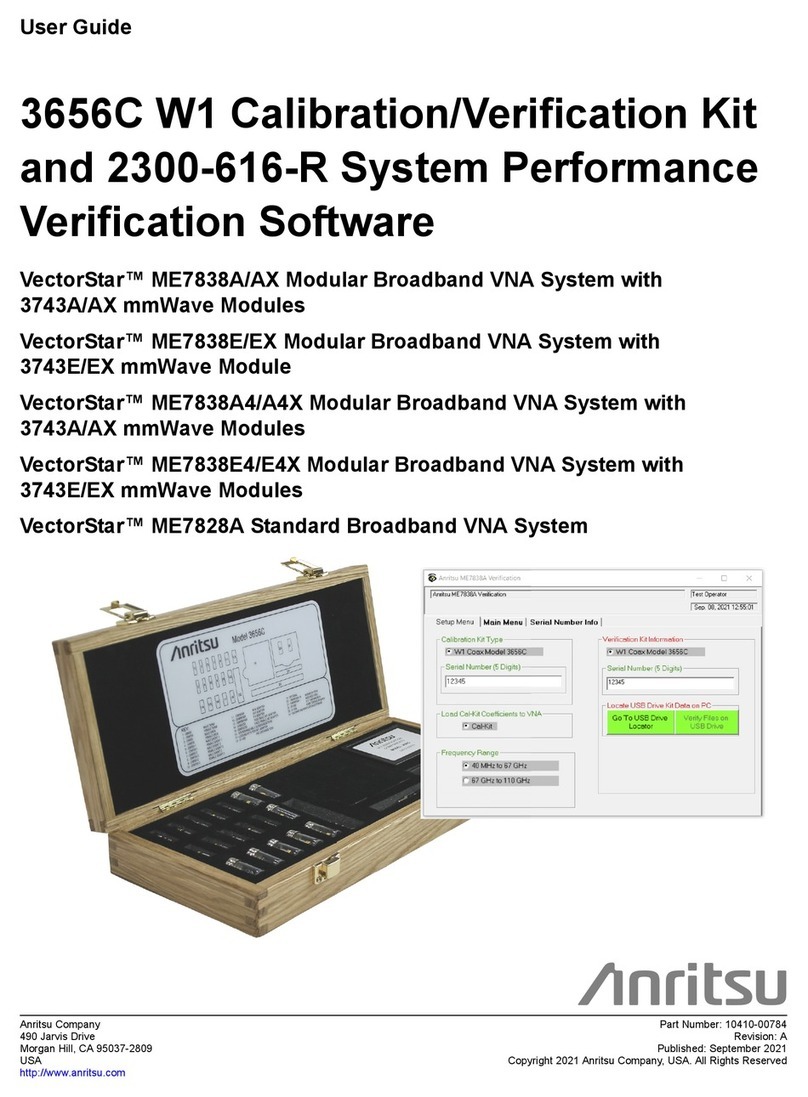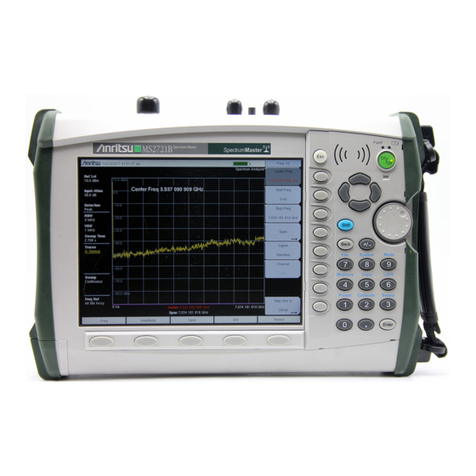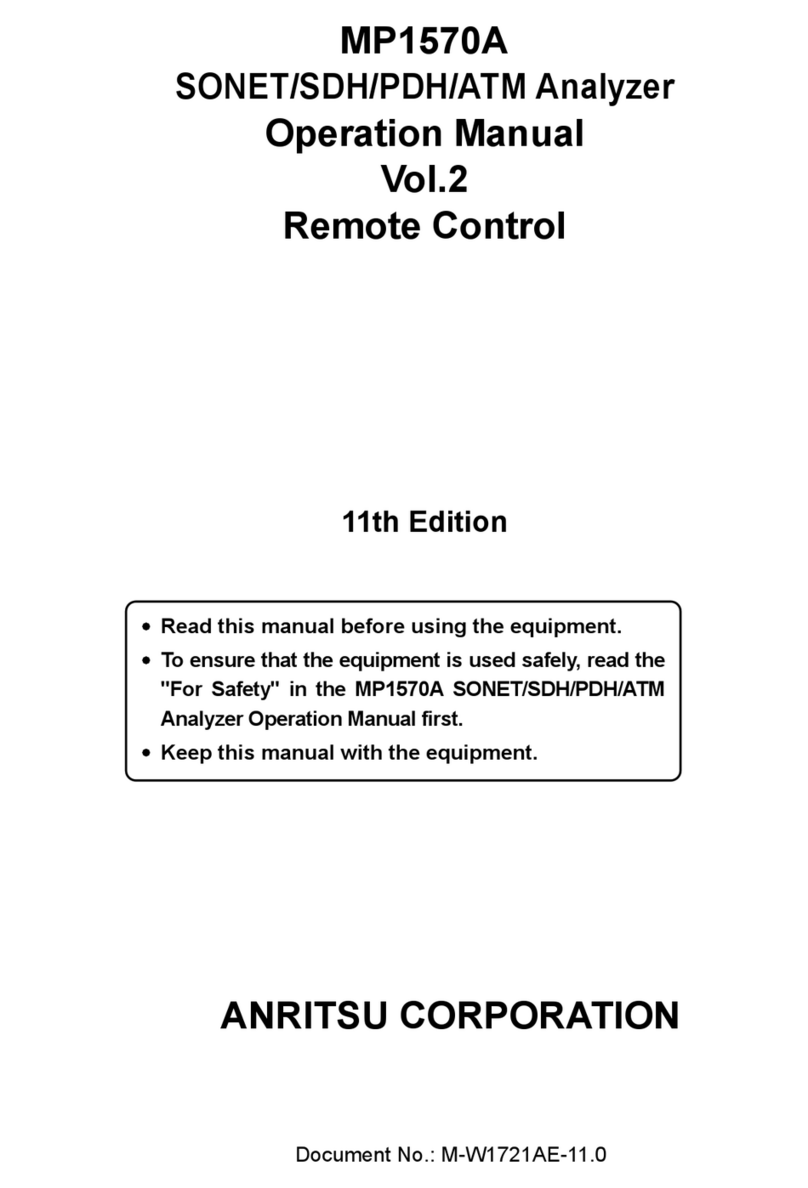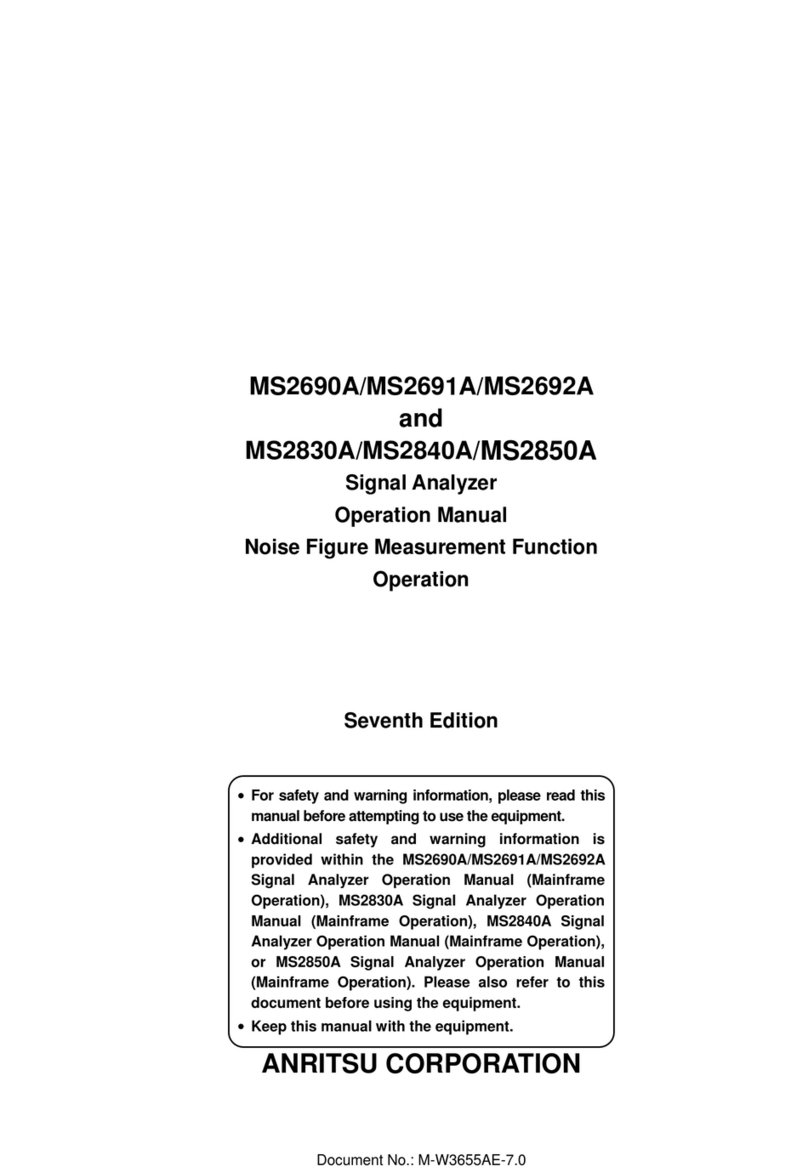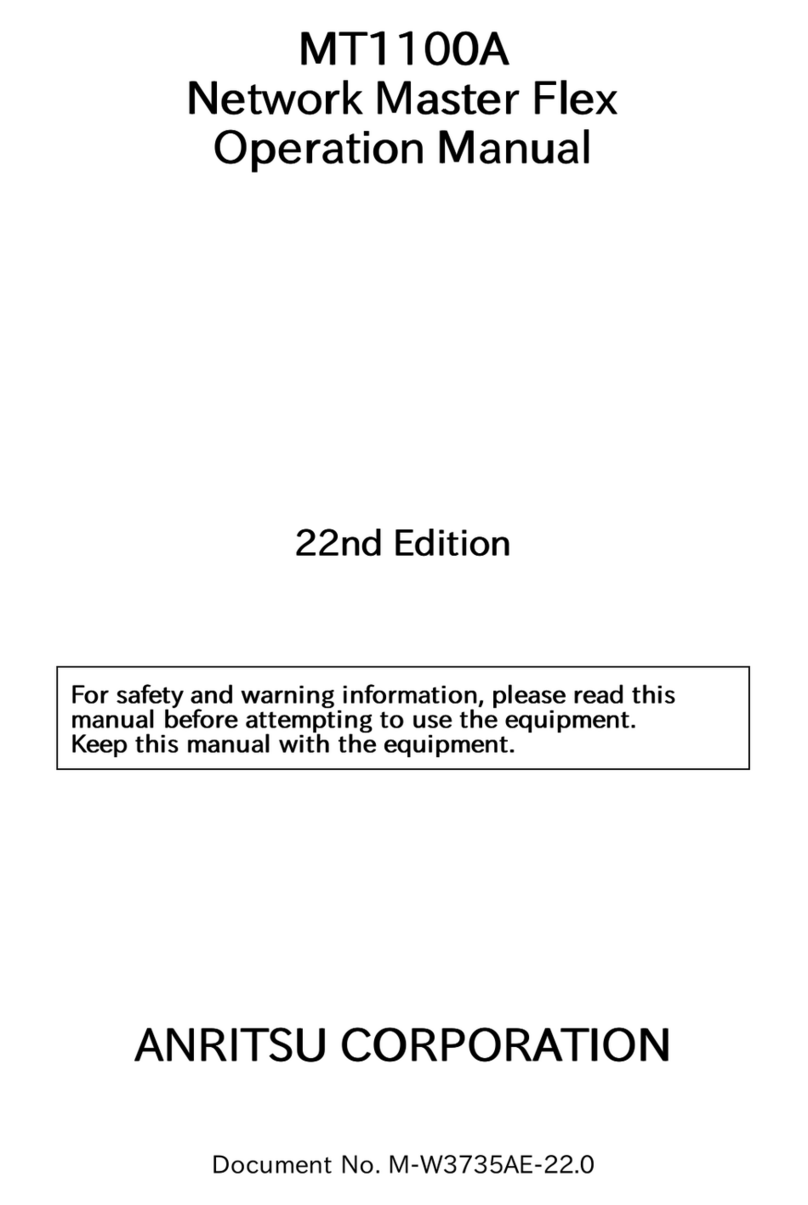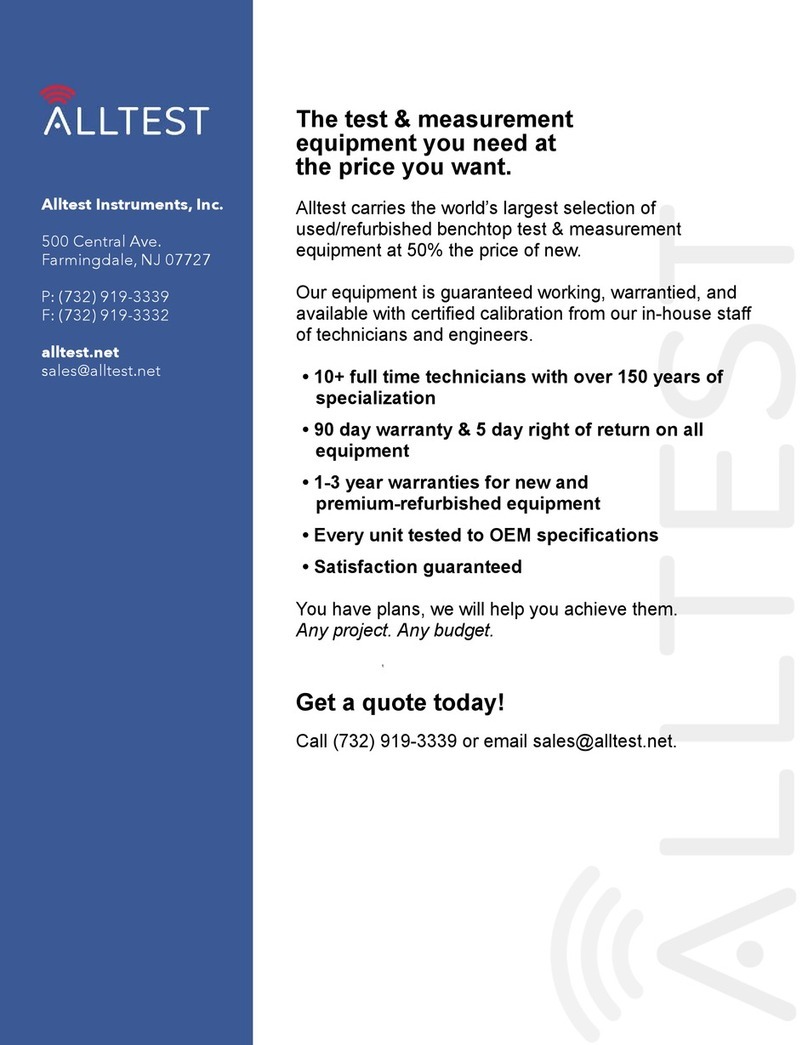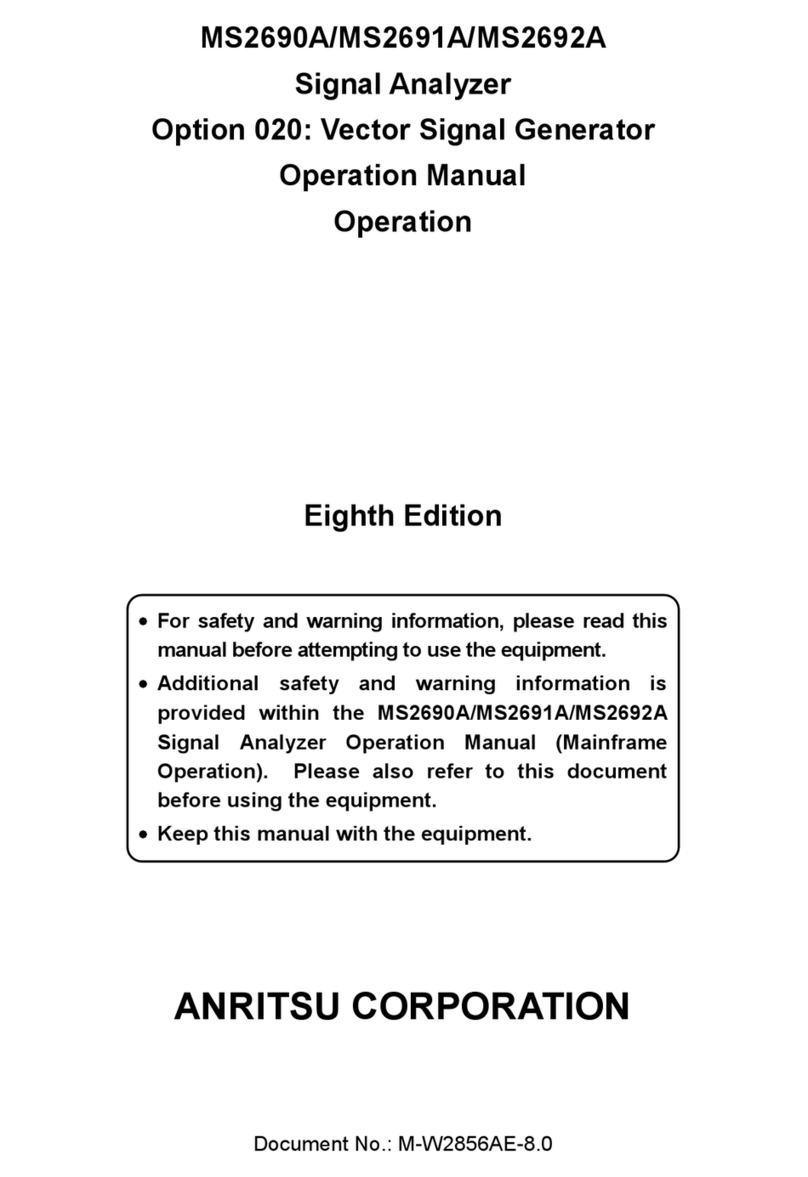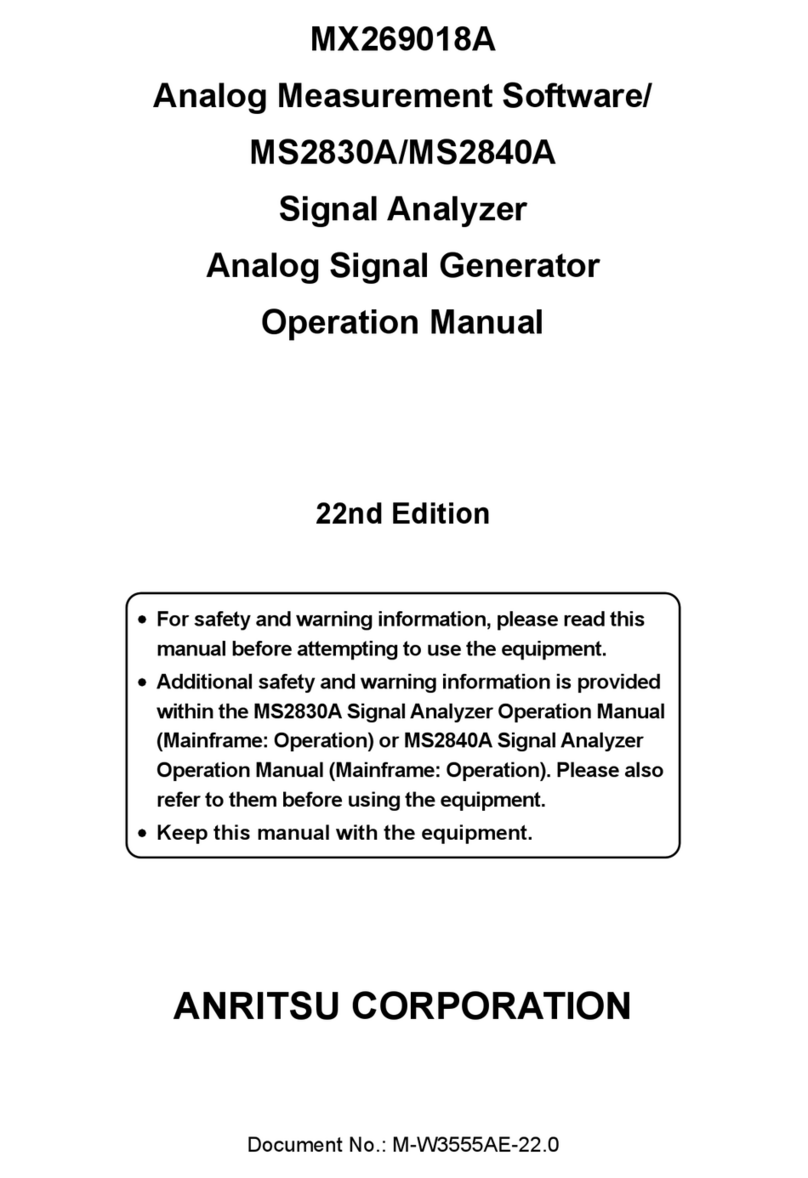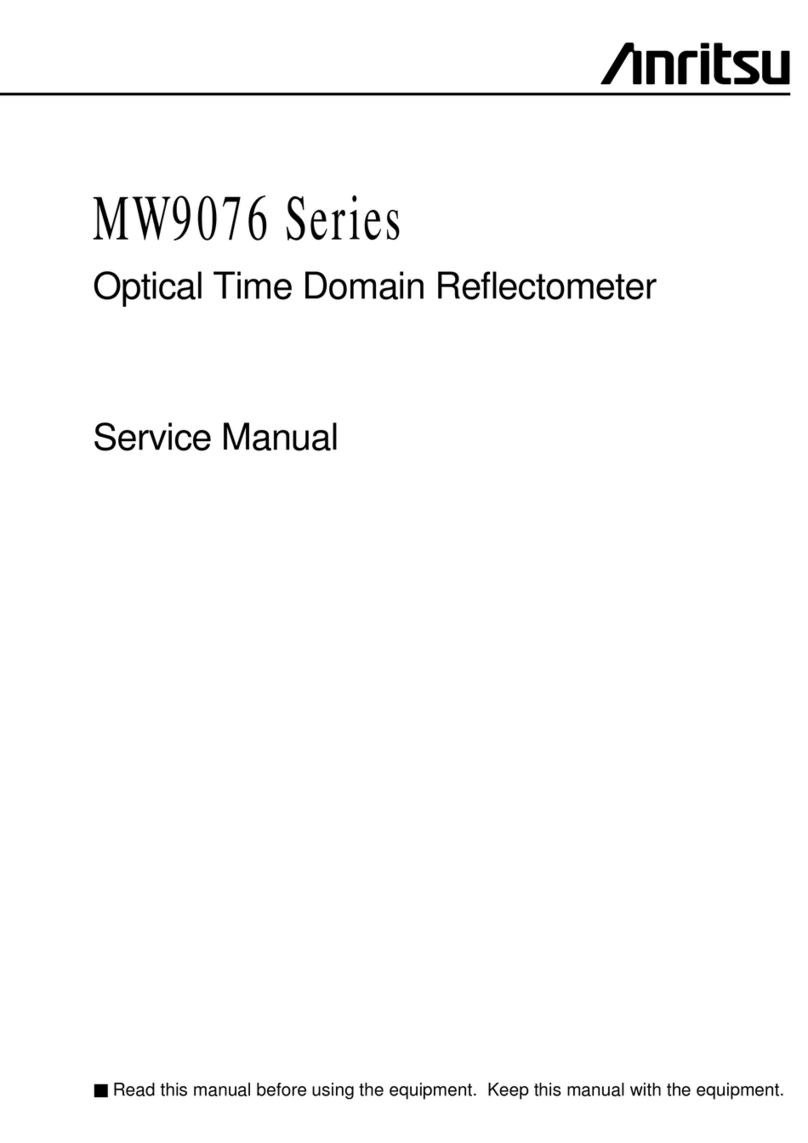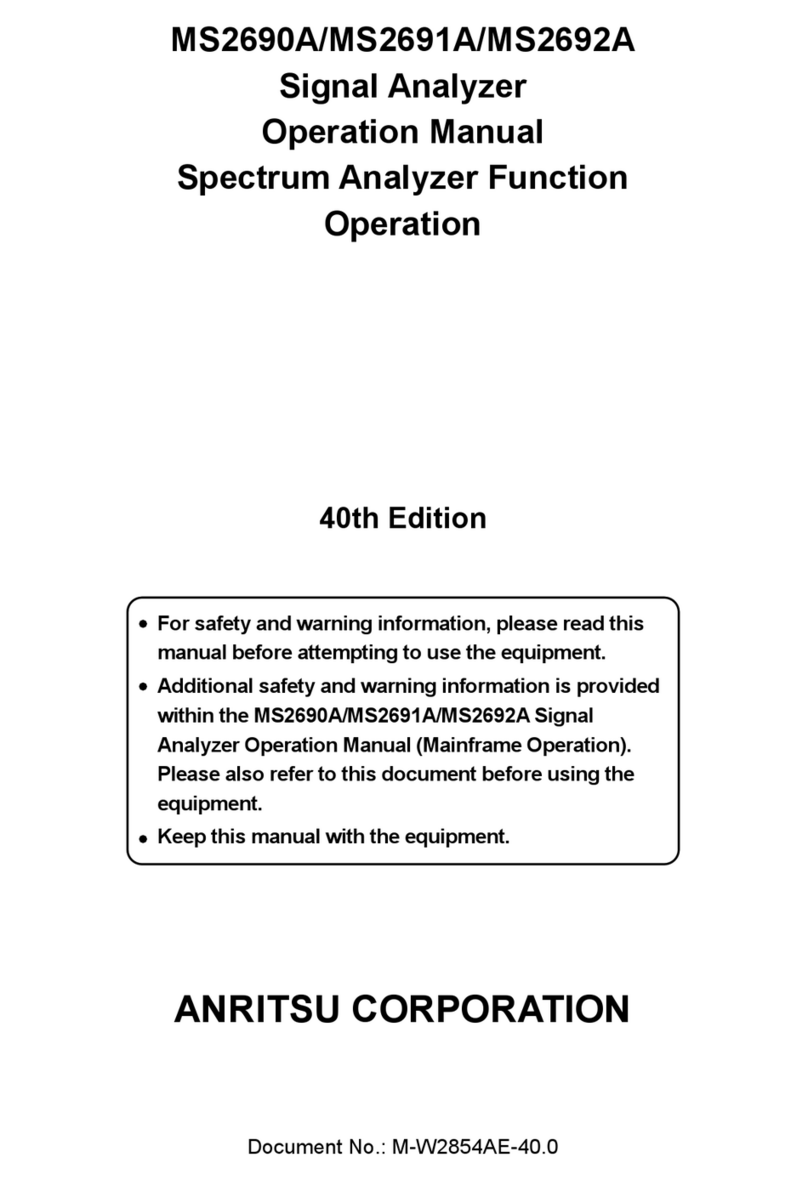depth has a center pin that is too long in respect
to the connector’s reference plane.)
The center pin on an RF component connector
has a precision tolerance measured in mils
(1/1000 inch), whereas connectors on test de-
vices that mate with RF components may not be
precision types. Their pins may not have the
proper depth. They must be measured before
mating to ensure suitability. When gauging pin
depth, if the test device connector measures out
of tolerance in the “+” region, the center pin is
too long. Mating under this condition will likely
damage the RF component connector. On the
other hand, if the test device connector mea-
sures out of tolerance in the “–” region, the cen-
ter pin is too short. While this will not cause any
damage, it will result in a poor connection and a
consequent degradation in performance.
The pin depth for bias tee models are as shown
below:
K250: 0.000 to –0.005.
V250: 0.000 to –0.003.
b. Avoid Over Torquing Connectors. Over
torquing connectors is destructive; it may dam-
age the connector center pin. Never use pliers to
tighten connectors.
c. Avoid Mechanical Shock. RF components
are designed to withstand years of normal bench
handling. However, do not drop or otherwise
treat them roughly. They are laboratory-quality
devices and, like other such devices, require
careful handling.
d. Keep Bias Tee Connectors Clean. The pre-
cise geometry that makes the RF component’s
high performance possible can be easily dis-
turbed by dirt and other contamination adher-
ing to connector interfaces. When not in use,
keep the connectors covered. Refer to paragraph
5 for cleaning instructions.
5. MAINTENANCE
ANRITSU recommends that no maintenance other
than cleaning be attempted by the customer. The
bias tee should be returned to ANRITSU for repair
and/or service when needed.
The traditional method of cleaning K Connectors
with a cotton swab and alcohol can break the male
connector pin on the precision connectors. The rea-
son: the cotton swab has a larger diameter than the
connector (that is, the area between the inner wall
and the center pin.)
We still recommend using a cotton swab; however,
you need to trim the swab before inserting into the
connector.
Some precautions bias tee:
Use either the finger saver that has been pro-
vided with the bias tee or use a 5 inch-pound
torque wrench when connecting to other de-
vices. No other tools are recommended.
Always spin the coupling nut to tighten con-
nections. Spinning the connector body causes
premature wear to the connector interface.
Do not disturb connector center pin. Improper use
(see above) of a cotton swab or other such probe to
clean the inner connector may cause the center con-
ductor to hinge on its bead and weaken or shear the
internal connection.
2 K/V250 OMM
Figure 2. Pin Depth Gauge
Model Connector Type Gauging Set Model
V250 V Consult Factory
K250 K 01-162
Table 1. Available Gauging Sets