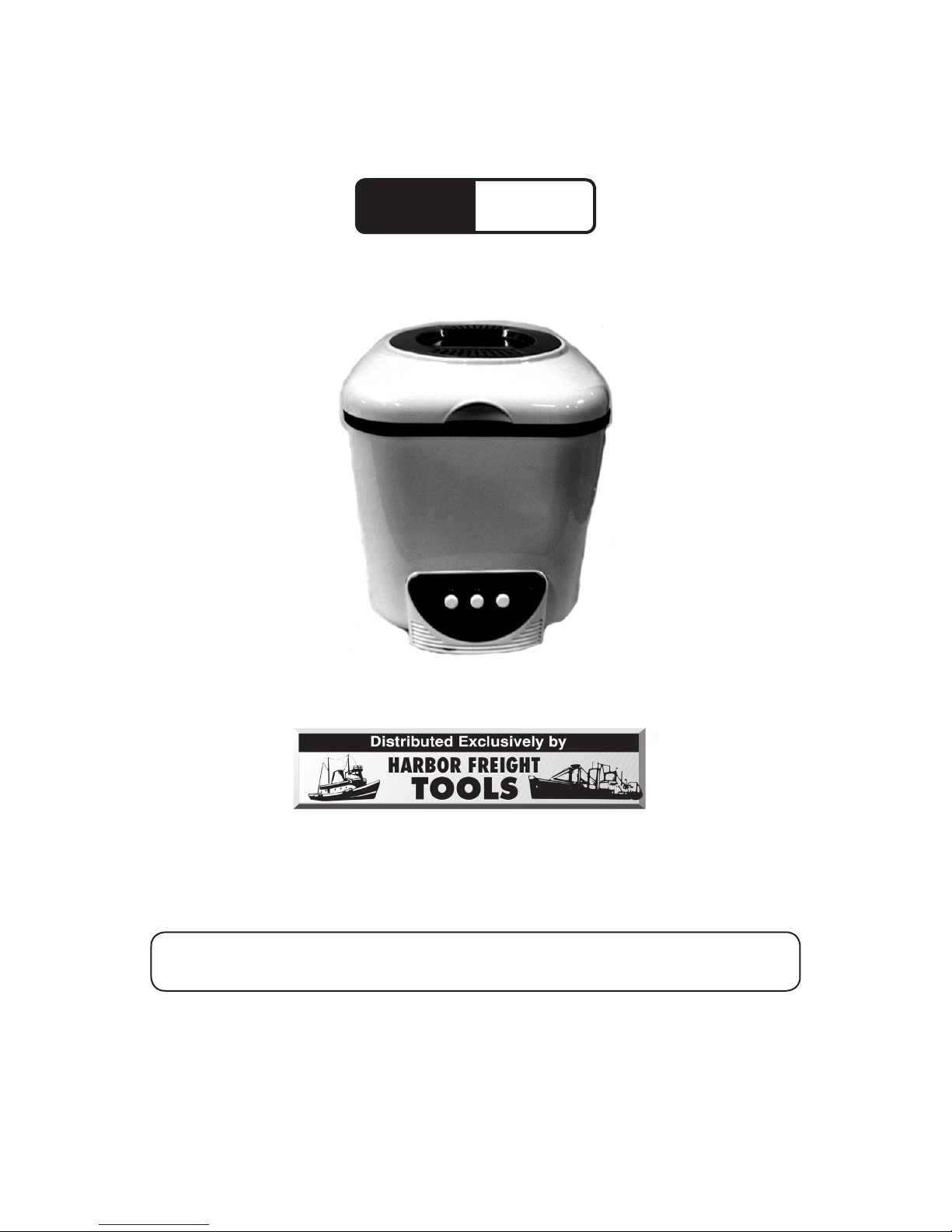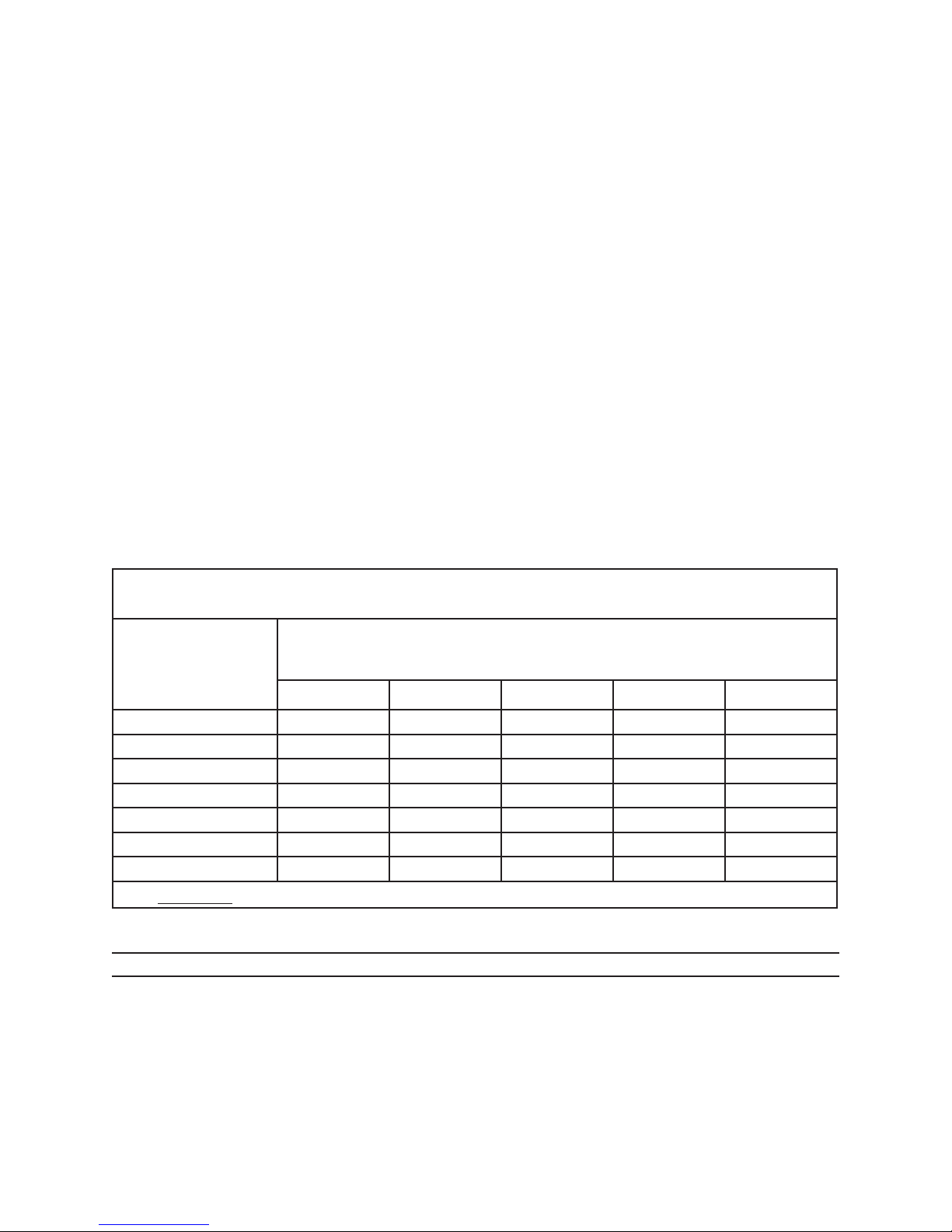SKU 96167 For technical questions, please call 1-800-444-3353. Page 7
Warming time: The Bread Maker will keep Bread warm for up to 60 minutes before
shutting down.
Other Settings:
Kneading time for knead only setting: 25 minutes.
Bake time for bake only setting: 50 minutes.
After the correct amount of time, the Bread Maker will turn off automatically and
the buzzer will sound.
Lift the top of the Bread Maker carefully. Using heat protective gloves or oven mit-
tens remove the finished bread. Tip the finished bread out of Bread Pan onto an
appropriate cooling surface. Use a wooden utensil, if necessary, to gently loosen
the bread from the pan. Allow the bread to cool before cutting or consuming.
INSPECTION, MAINTENANCE, AND CLEANING
WARNING! Make sure that the appliance is unplugged from the electrical outlet
and allowed to cool before performing any inspection, maintenance, or cleaning
procedures.
BEFORE EACH USE, inspect the general condition of the appliance. Check for
loose screws, misalignment or binding of moving parts, cracked or broken parts,
damaged electrical wiring, and any other condition that may affect its safe operation.
If abnormal noise or vibration occurs, have the problem corrected before further
use. Do not use damaged equipment.
After each use, wash the non-electrical parts of the appliance in hot, soapy water,
taking care to rinse completely. Dry with a soft cloth.
Clean the outside of the appliance with a clean, damp cloth. Never use abrasive
cleaners, as they will damage the unit. You may use a mild detergent. Never sub-
merge the main unit, or any other part, in water or any other liquid.
PLEASE READ THE FOLLOWING CAREFULLY
THE MANUFACTURER AND/OR DISTRIBUTOR HAS PROVIDED THE PARTS LIST AND ASSEM-
BLY DIAGRAM IN THIS MANUAL AS A REFERENCE TOOL ONLY. NEITHER THE MANUFACTUR-
ER OR DISTRIBUTOR MAKES ANY REPRESENTATION OR WARRANTY OF ANY KIND TO THE
BUYER THAT HE OR SHE IS QUALIFIED TO MAKE ANY REPAIRS TO THE PRODUCT, OR THAT
HE OR SHE IS QUALIFIED TO REPLACE ANY PARTS OF THE PRODUCT. IN FACT, THE MANU-
FACTURER AND/OR DISTRIBUTOR EXPRESSLY STATES THAT ALL REPAIRS AND PARTS RE-
PLACEMENTS SHOULD BE UNDERTAKEN BY CERTIFIED AND LICENSED TECHNICIANS, AND
NOT BY THE BUYER. THE BUYER ASSUMES ALL RISK AND LIABILITY ARISING OUT OF HIS OR
HER REPAIRS TO THE ORIGINAL PRODUCT OR REPLACEMENT PARTS THERETO, OR ARISING
OUT OF HIS OR HER INSTALLATION OF REPLACEMENT PARTS THERETO.
•
•
•
6.
7.
1.
2.
3.
4.