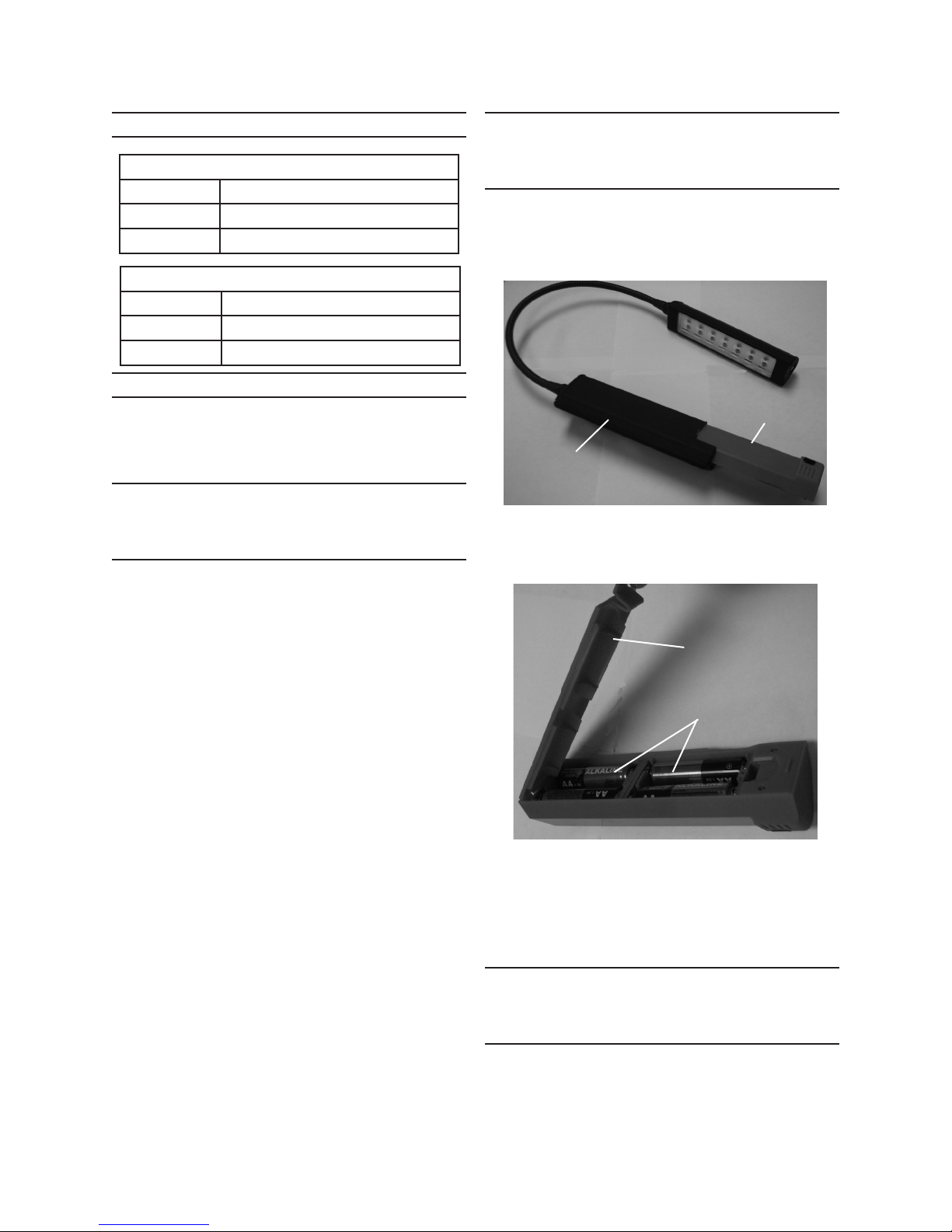SKU 66322 66323 For technical questions, please call 1-800-444-3353. Page 3
For temporary magnetic mounting, attach the2.
Worklight’s magnetic base to metallic surface
of desired mounting area.
For permanent mounting, set Worklight’s3.
mounting frame against desired mounting
area. Use pencil (not included) to mark
mounting holes. Use drill and screws (not
included) to install mounting frame, making
sure area is clear of any hidden wiring. Once
mounting frame is securely fasten to surface,
slide Worklight base into mounting frame.
To turn on Worklight, press button on front of4.
battery back. Press again to dim lights and
press a third time to turn off lights.
BATTERY INSTALLATION
INSTRUCTIONS
(FOR 66323 LIGHT BAR)
To install batteries, press down on tabs locat-1.
ed on back of Light Bar and remove battery
compartment cover. See Figure 3, below.
Once battery compartment cover is removed,2.
insert six “AAA” batteries, making sure to fol-
low indicated polarity. Then replace battery
compartment cover, snapping it back into
place.
MOUNTING / OPERATION
INSTRUCTIONS
(FOR 66323 LIGHT BAR)
The Light Bar can be mounted via the mag-1.
netic base or by its fold-out swiveling hook.
It can then be permanently stored into its wall
mounting receiver.
Attach the Light Bar’s magnetic back to me-2.
tallic surface of desired mounting area. Or
use fold-out hook to hand above work area.
To mount the Light Bar’s holding case, set3.
the case against desired mounting area.
Use pencil (not included) to mark mounting
holes. Use drill and screws (not included) to
install case, making sure area is clear of any
hidden wiring. Once holding case is securely
mounted to surface, slide Light Bar into case
for storing.
To turn on Light Bar, press button front of4.
Light Bar. The Light Bar has a swivel base
so the LED lights can be rotated during use.
Press button again to dim lights and press a
third time to turn off lights.
CLEANING & MAINTENANCE
(FOR BOTH 66322 AND 66323)
BEFORE EACH USE,1. inspect the general
condition of the tool. Check for loose hard-
ware, misalignment or binding of moving
parts, cracked or broken parts, damaged
electrical wiring, and any other condition that
may affect its safe operation.
AFTER USE,2. wipe external surfaces of the
tool with clean cloth.
Record Serial Number Here:
Note: If product has no serial number, record month
and year of purchase instead.
Note: Some parts are listed and shown for illustra-
tion purposes only, and are not available
individually as replacement parts.
Figure 3
Battery Compartment
Cover
Battery
Compartment