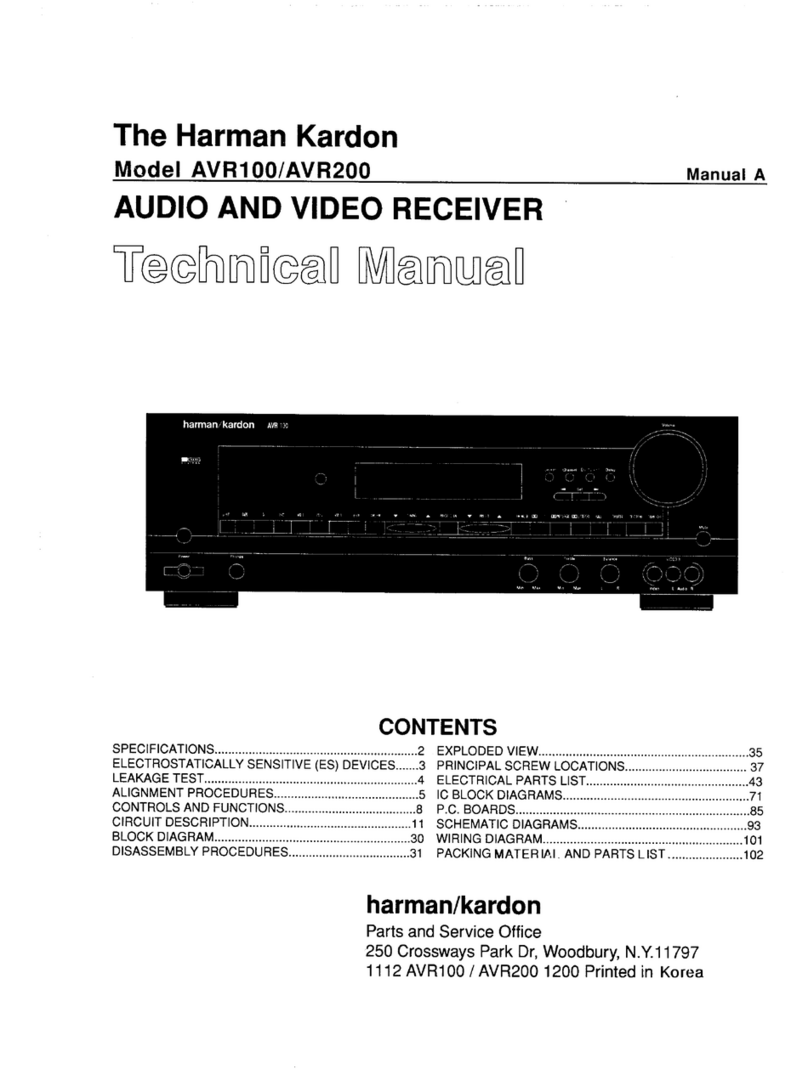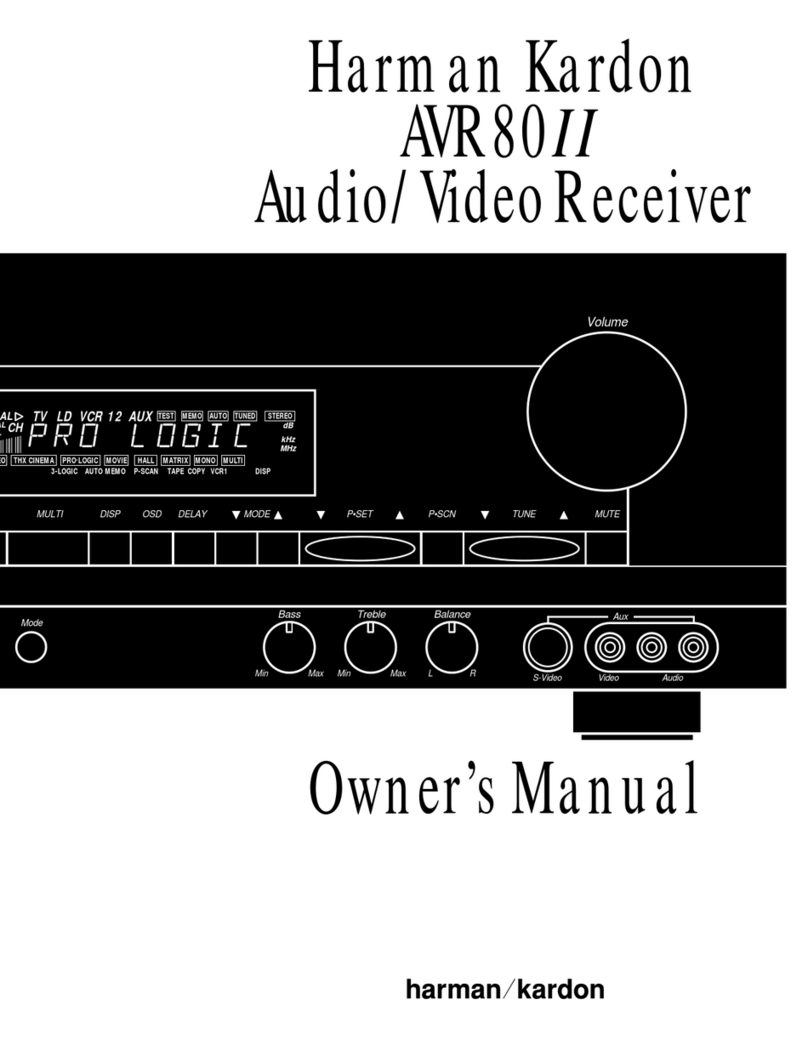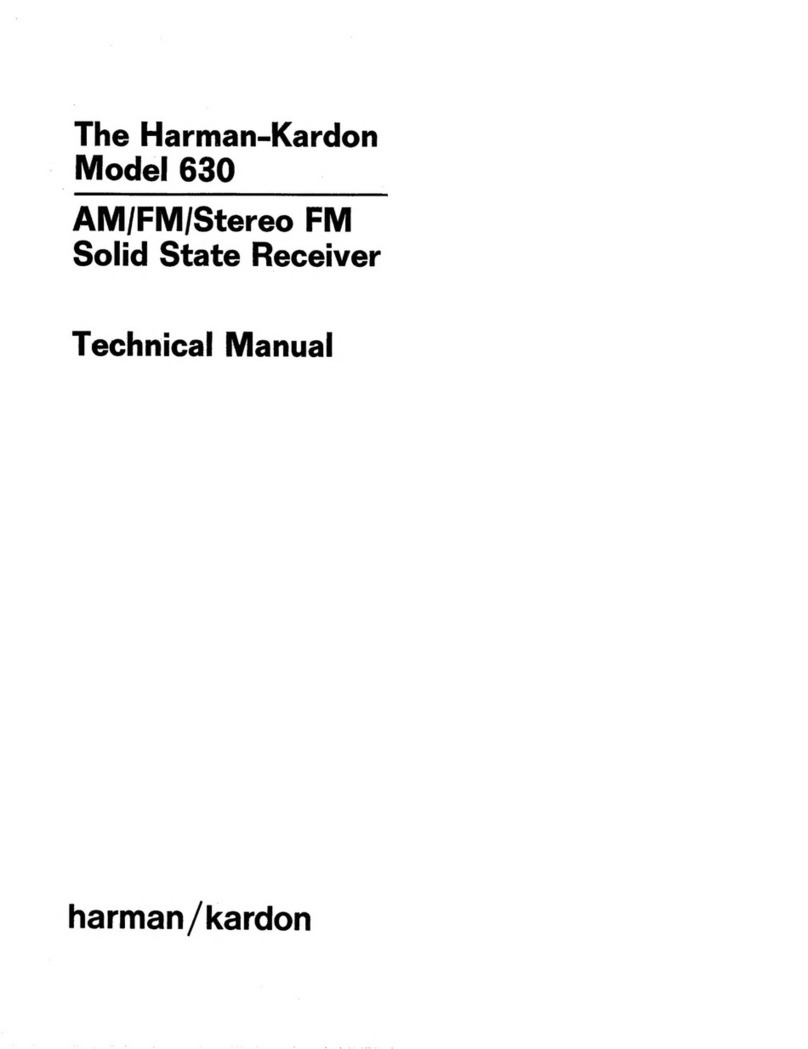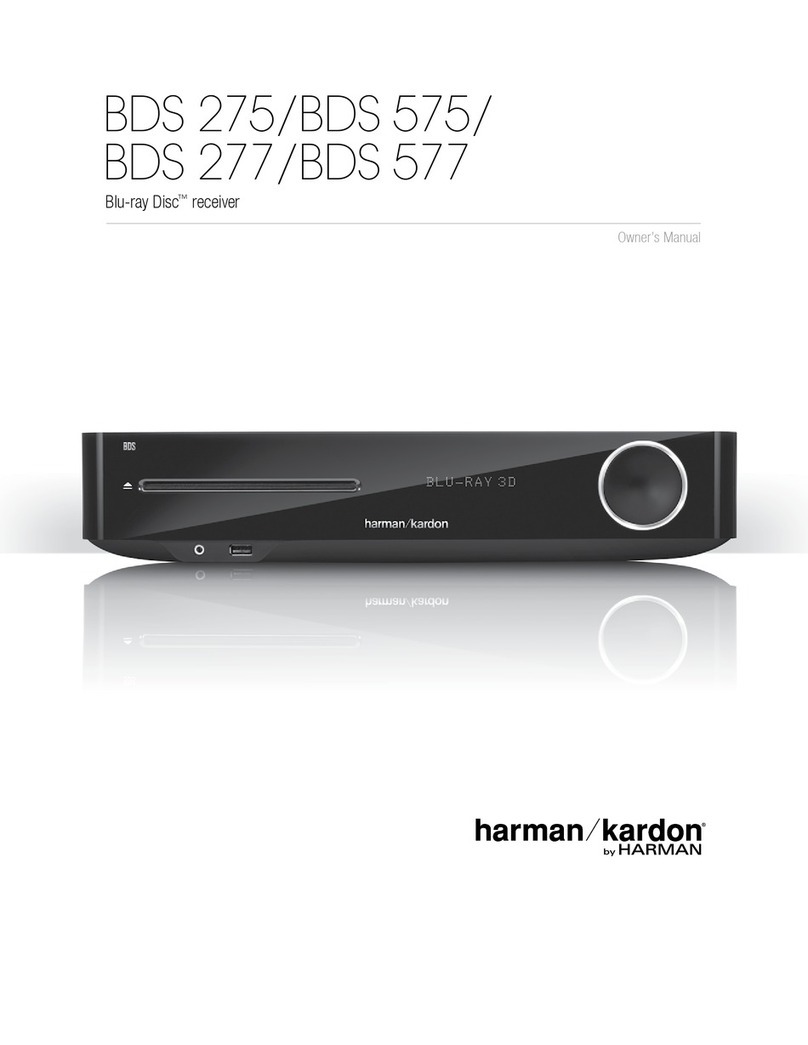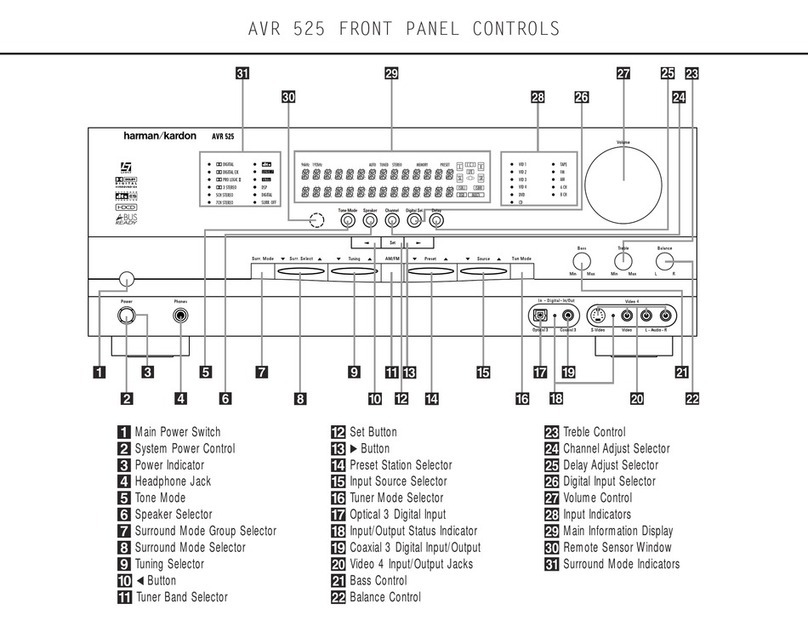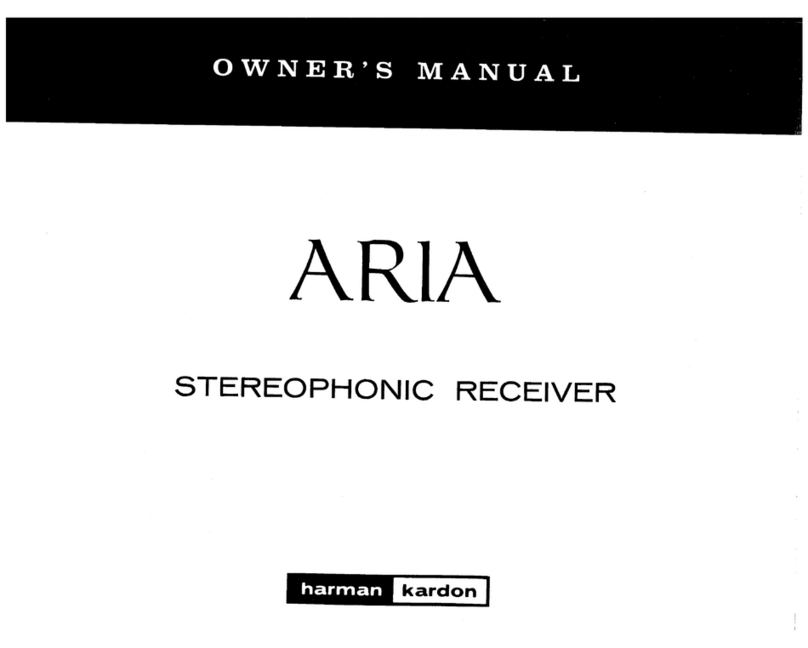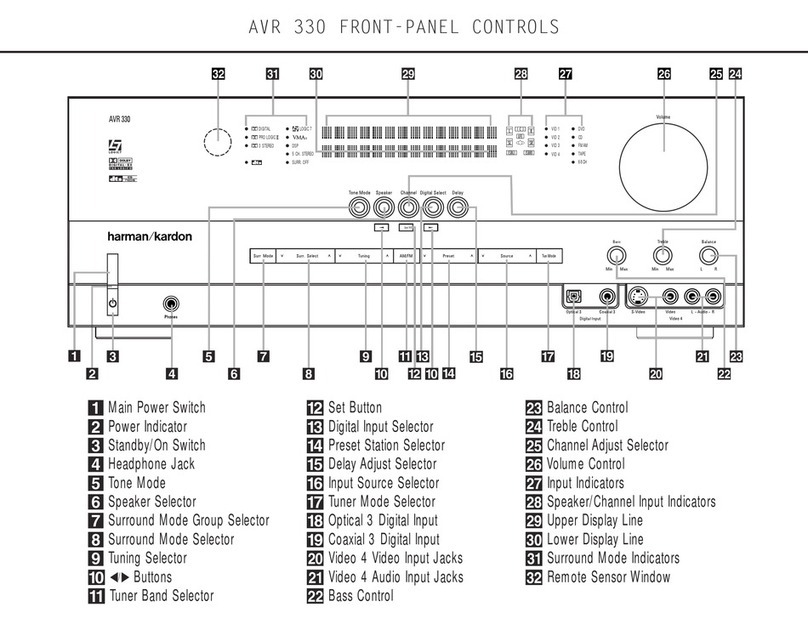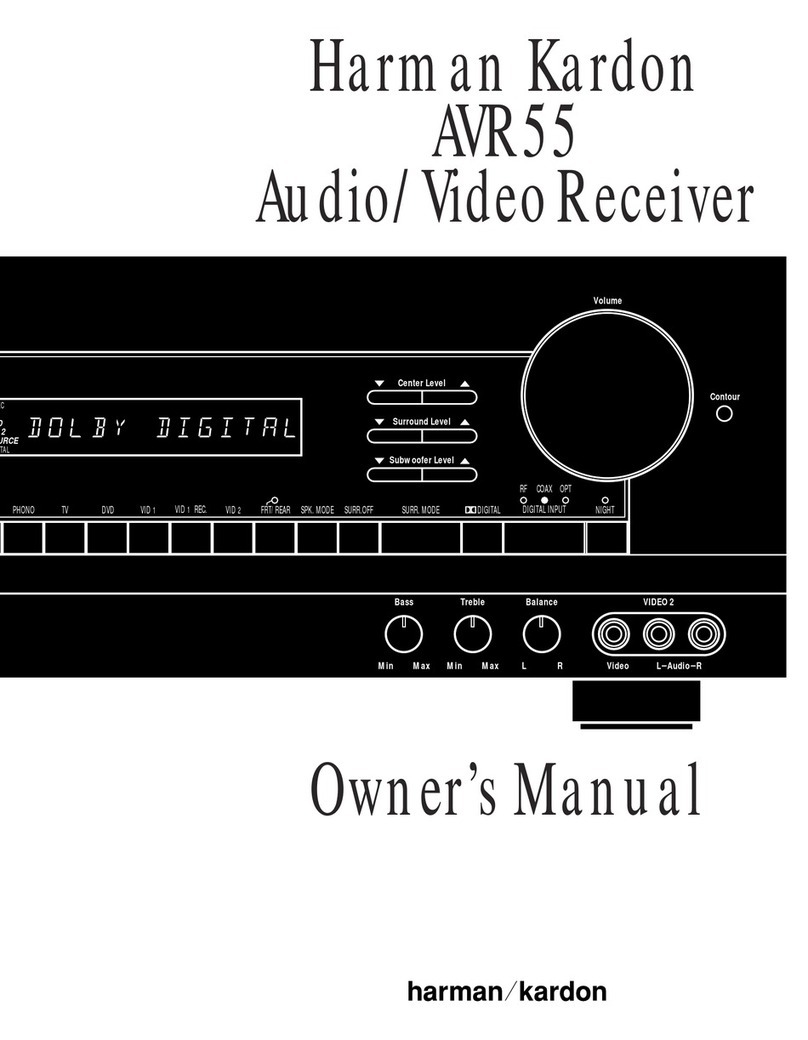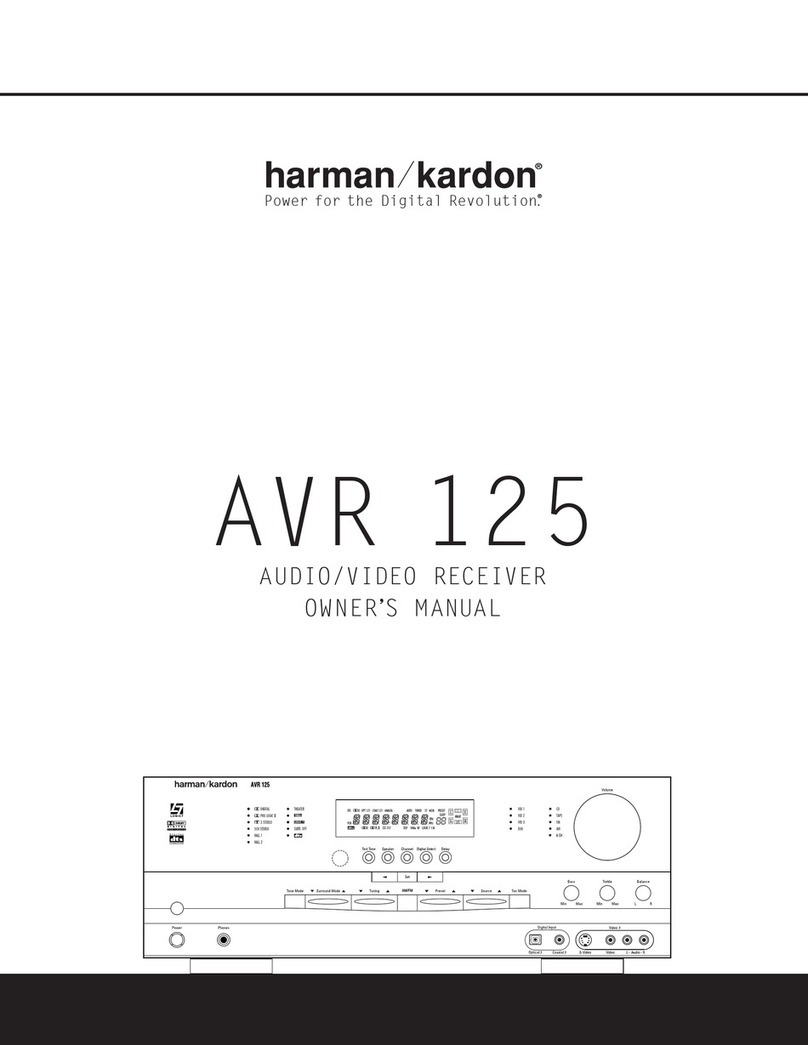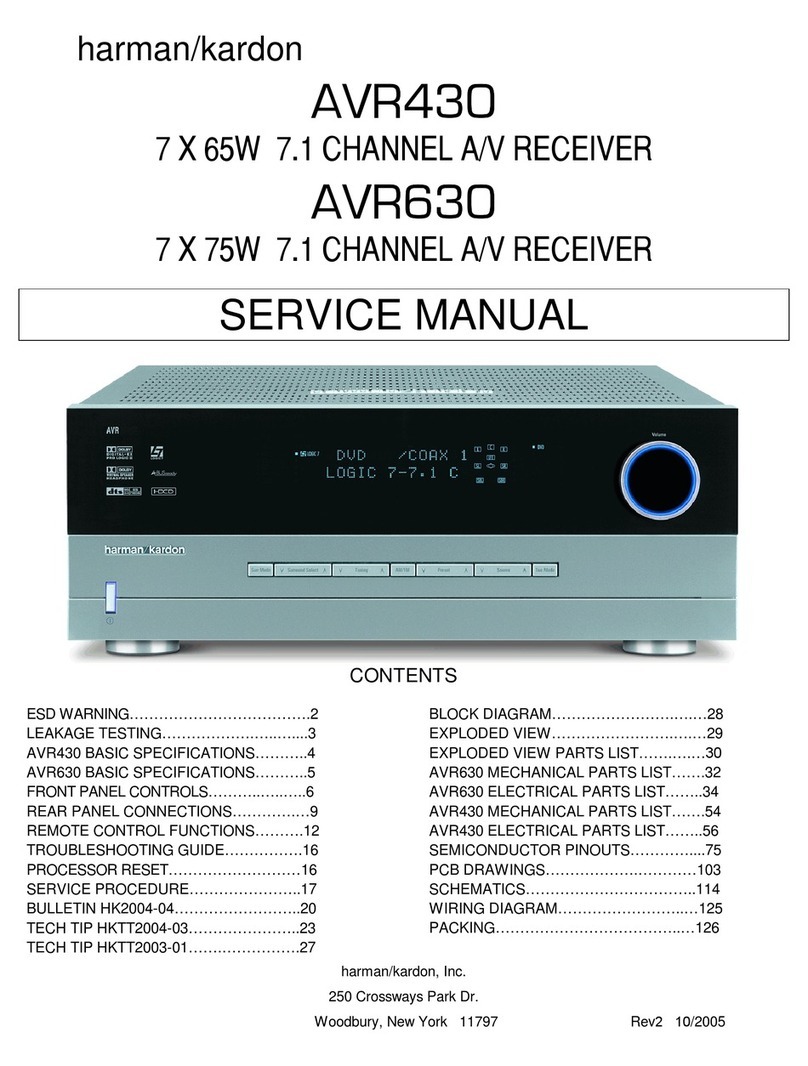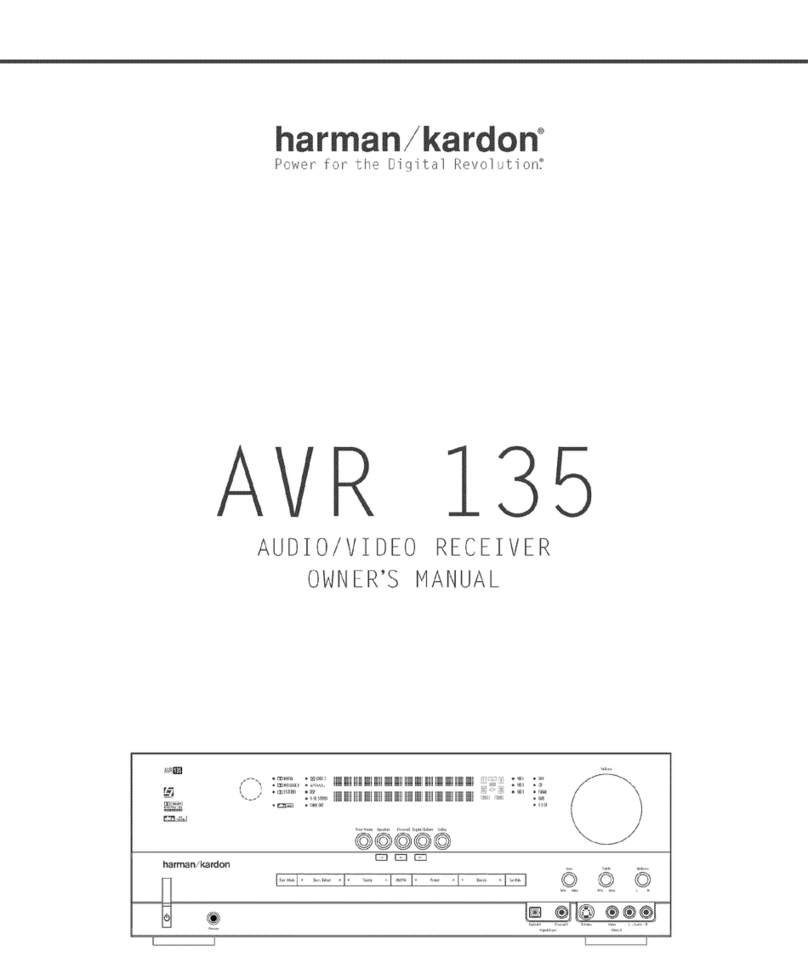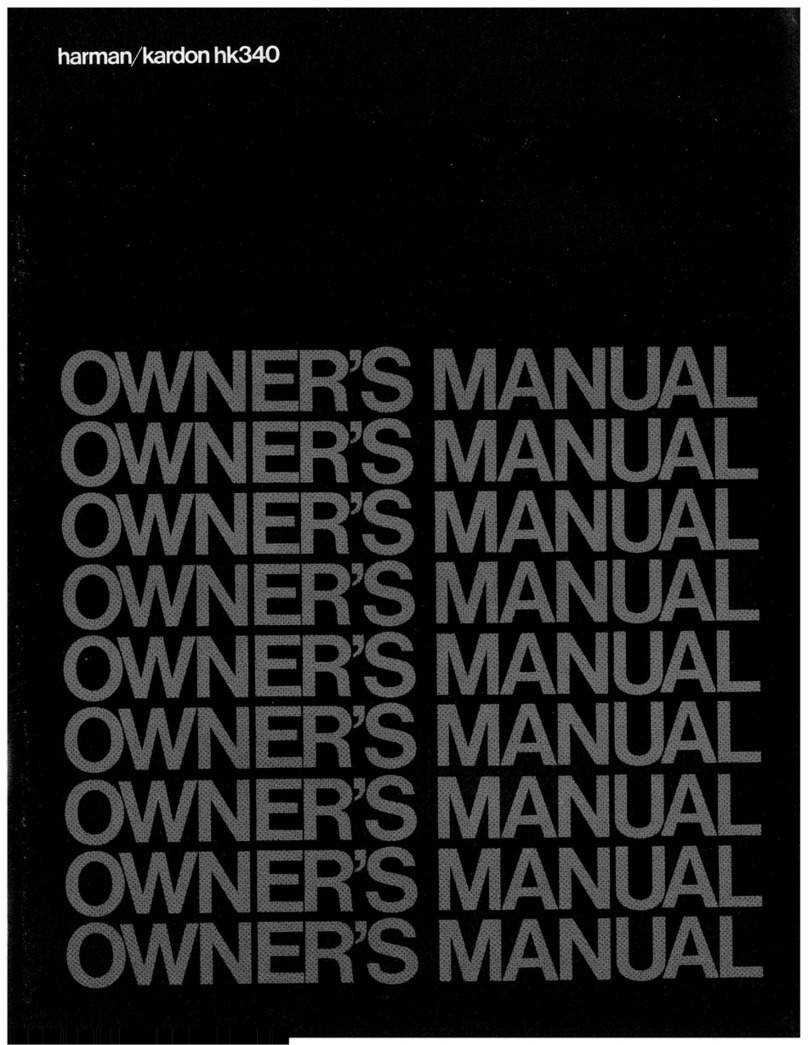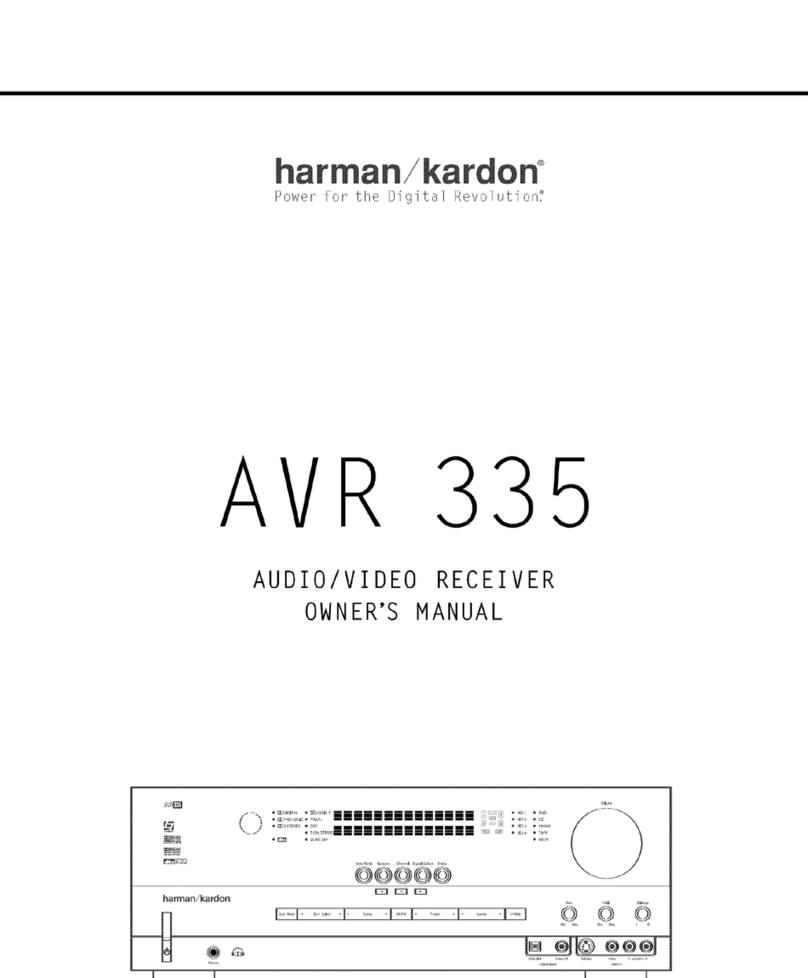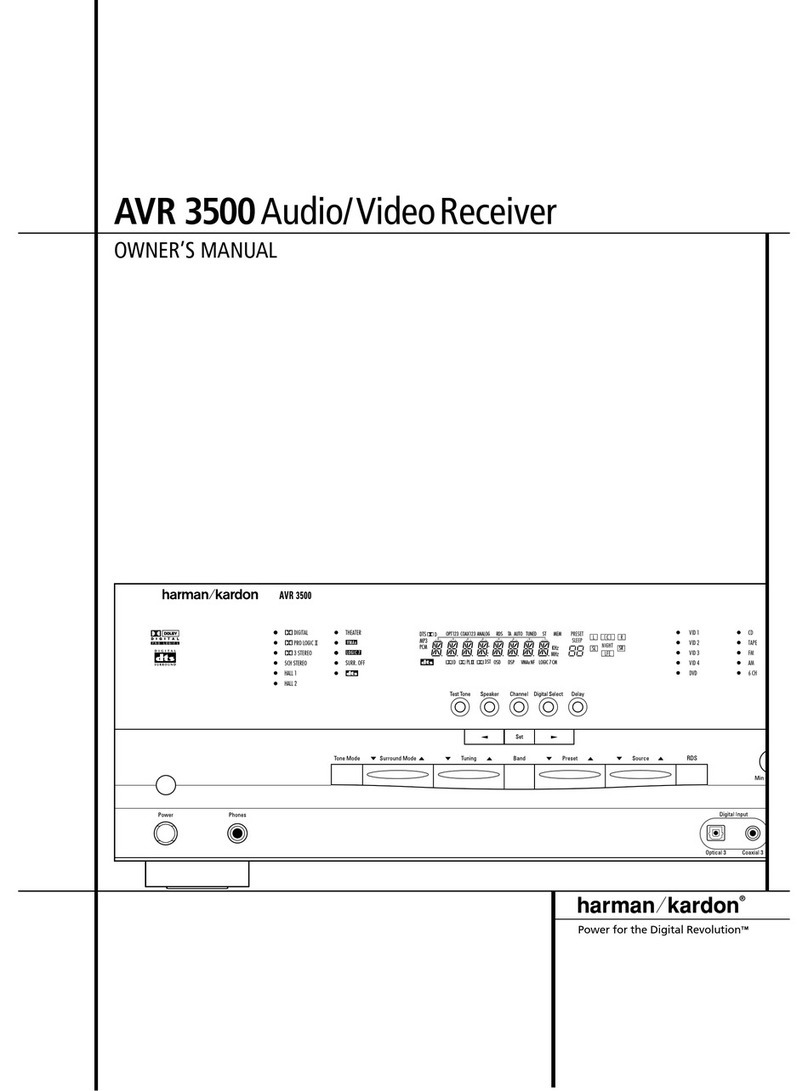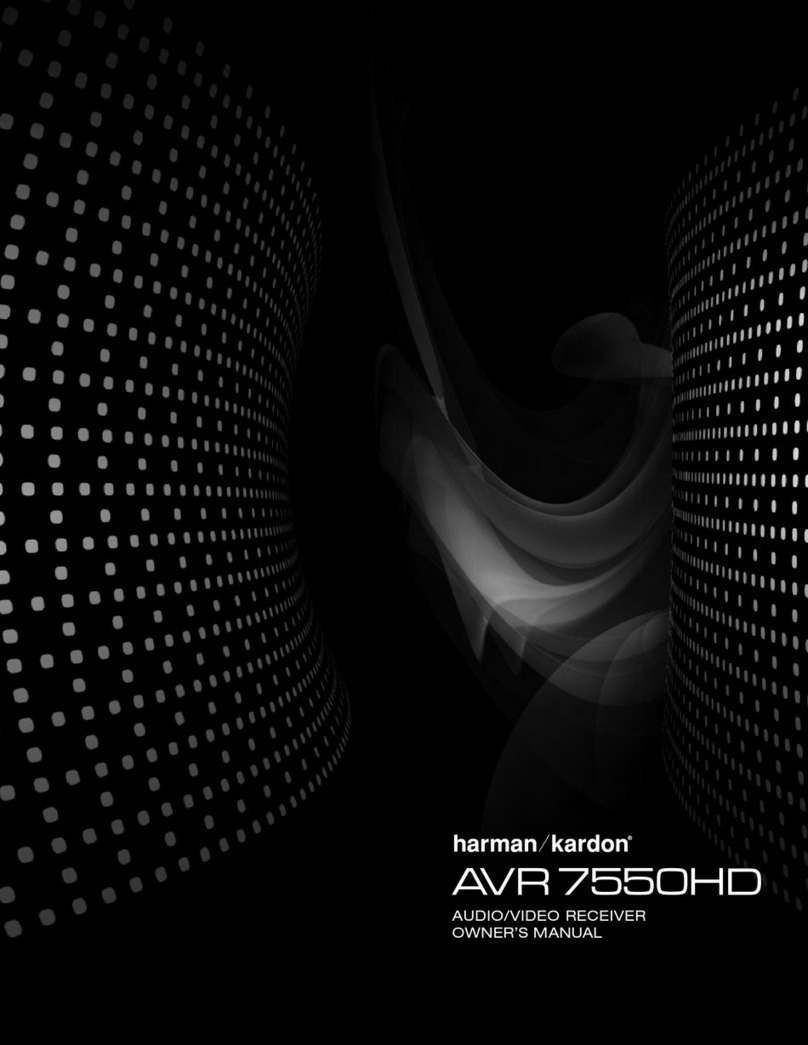INTRODUCTION
ThankYoufor ChoosingHarmanKardon®
Withthepumhaseofa HarmanKa_donAVR635,you
areaboutto beginmanyyearsoflisteningenjoyment
TheAVR635hasa widerangeoffealsresand
optionsthataccommodatevirtuallyanycombination
ofspeakers,roomsizeandprogramsources.Itis
aseasytooperateas itistosetup,butinoTderto
takemaximumadvantageofthemanyadvanced
technologieswithinyournewAVR,itisstrongly
recommendedthatyoutakeafewminutestoread
thisowner'smanual.
Ifyouhaveanyquestionsaboutthisproduct,itsinstal-
lafionoritsoperation,we recommendthatyoucontact
yourdealeror installe_,astheyareyourbestsource
oflocalinformation.Youmayalsoaccessawealthof
informationandassistancebyvisitingourWebsite
atwwwharmankafdon.com.
DescriptionandFeatures
TheAVR635 isdesignedtoserveasthehubofyour
homeentertainmentsystem,combiningtheflexibility
to accessthewiderangeofaudioandvideosource
optionsavailabletodaywiththepowertohandlevirtu
allyanytypeofprogrammaterialor surroundmode.
Thankstoastateof-theartDA610digitalsignal
processorfromTexasInstruments,theAVR635 offers
precisiondecodingofallcurrentlyavailabletechnolo
giesfromDolbyLaboratoriesandDTS_. Inaddition,
olderanalogandtwochannelprogramsourcesbenefit
fromthelatestversionof HarmanIntemafional's
Logic7_'processingwhichcreatesawidel,more
envelopingsoundfieldwithmore,definedchannel
positioningandtheabilitytocreate7.1 soundfields
from5.1 sources.Additionalprocessinganddecoding
optionsincludeMP3(whenconnectedtoacompatible
computer)andHDCD®forenhancedCDplaybackas
wellas Dolby*Vi_lualspeakerandDolbyHeadphone
processing.
AnimportantadditiontotheAVR635'simpressivelist
ofteaturesisEzSet/EQ['_whichautomatestheconfigu-
rationprocesstomakeit quicker,easierandmore
precise.Usingthespecialmicrophonesuppliedwith
theunit,EzSeVEQtakestheguessworkoutofentering
speaker"size"andcrossoverinformation,delaytimes
forallchannelsandoutputlevels.Inaddifiontothe
configurationsettings,EzSeVEQalsoincludesroom
equalizalonsothatthesignalssentto eachspeaker
amtailoredto provideaccuratesonicqualitywithyour
specificcombinationofspeakertype,roomsizeand
otherfactorsthatinfluenceroomacoustics.With
EzSeVEQ,yoursystemiscustom-configuredin afew
minuteswithaccuracytnatpreviouslyrequiredexpen
siveandha_d-tousetestequipment.
IntandemwithEzSeVEQ,theAVR635 includes
afullsetof manualconfigurationsettingsfor those
whowishtocustom-trimtheirsystemevenfurther.
AQuadrupleCrossoverbassmanagementsystem
makesit possibletoenterdifferentcrossoversettings
foreachspeakergroup.
Videoconnectionsandsystemintegrationisa snap
withtheAVR635,thankstoformatcrossconversion
whichallowsanyvideoinputto beoutputasa high-
qualitycomponentsignal,completewiththeAVR's
onscreenmenus.Forthosesourcesalreadyincorn
ponentform,threeassignable,widebandwidthinputs
areavailable,andtheVideoinputsarerenameable,
Tofurtherenhancetheviewingexperiencewithdigital
sourcesordisplays,theAVR635'sAN SyncDelay
featureallowsyoutocompensateforthelossoflip
syncduetodigitalvideodelaysindividuallyforeach
input.Full-carrierIRoutputs,a bi direcfionalRS-232
portanda learningremotewithalwo linedisplay
areamongthemanyotherfeaturesthatmakethe
AVR635'spowersimpletouse.
TheAVR635'smultizoneoptionsanda standard
ZoneIIremotecontrolmakeitpossibletolistento
aseparatesourceina roomwhilethemainhome
theaterusesa differentsource.Withassignablerear
surroundchannelamplifiers,youmaycreatea basic
remotelisteningzonewithoutanyaddifionalequip
ment.Foronewiremultimomconnectivity,the
AVR635 isABUSReady,_"requiringonlyasingle
Categon/5/%cableandanoptionalremotemodule
topowerremotespeakerswhilecontrollingvolume
andenablingfullcontrolovertheprogramsourceand
compatibleIRcontrolleddevices.Theunit'sMulfiroom
outputsmayalsobeusedtofeedanoptional,external
poweramplifierandvolumecontrol.
TheAVR635'ssevenchannelamplifierisourtime
honoredhighcurrent,ultrawide-bandwidthdesignwith
thepowertoreproducetheloudestcrescendosor
cinemasoundeffectswhileremainingvirtuallyfree
fromdistortionor systemnoise.
Combiningstateof-theart circuitry,digitaltechnology
andprovenpertormancewithanelegantdesignthatis
compafiblewiththelatestsourcecomponentsand
videodisplays,theAVR635 representstheculmina-
tionofHarmanKardon'sfiR/yearhistoryof delivering
thefinestsonicperformance.
• All populardigital and matrixsurroundmodes,
includingDolby*Digital, DolhyDigitalEX,
DolhyProLogic* IIx,DTS?DTS-ES®Discrete
andMatrix,DTSNeo:6®and DTS96/24
• Sevenchannelsof high-current,ultrawide-
bandwidthamplificationwith the surround
backchannelsassignableto eithermain room
or remoteroomuse
• HarmanKardon'sexclusiveLogic7®processing,
alongwith DolhyVirtualSpeakerprocessing
for usewhen onlytwo speakersareavailable
• DolhyHeadphoneto createspacious,open
soundfieldswhen using headphones
• HDOD®decodingfor enhancedCDplayback,
and MP3decodingfor usewith compatible
computers
• Precisionvideocross-conversioncircuitry out-
putsanyvideo inputon the componentout-
puts,completewith on-screensystemmenus
• High-bandwidth,HDTV-compatiblecomponent
videoinputsmaybe assignedtoanyvideoinput
• HarmanKardon'sadvancedEzSet/EQTM auto-
maticallyconfiguresspeakersettingsand sets
roomequalizationfor quick,easyandaccu-
ratesystemsetup
• Fullbassmanagementfor all inputs,including
the analogdirectinputsfor DVD-Audioand
SAODplayers,includingQuadrupleCrossover
andindividualsettingsforeachinput
• A/VSyncdelayadjustablefor eachinput
deliversperfect lip syncwith digital programs
or video displays
• Front-paneldigital audioand analog
audio/videojacks may beusedas either
inputsor outputsfor connectionto portable
productsor videogameconsoles
• ExtensiveMultiroomoptions,includinga
standardZoneII remote,assignablerear-
channelamplifier channelsandA-BUSReady_
capabilityfor listeningto aseparatesourcein
a remotezone
®,HDCD÷,HighDefinitionCompatibleDigital®andPacificMicrosonicsTM areeitherregisteredtlademarks
ortrademarksofPacificMicrosonics,Inc.,intheUnitedStatesand/orothercountries.HDCDsystemmanufactured
underlicensefromPacificMicrosonics,Inc.