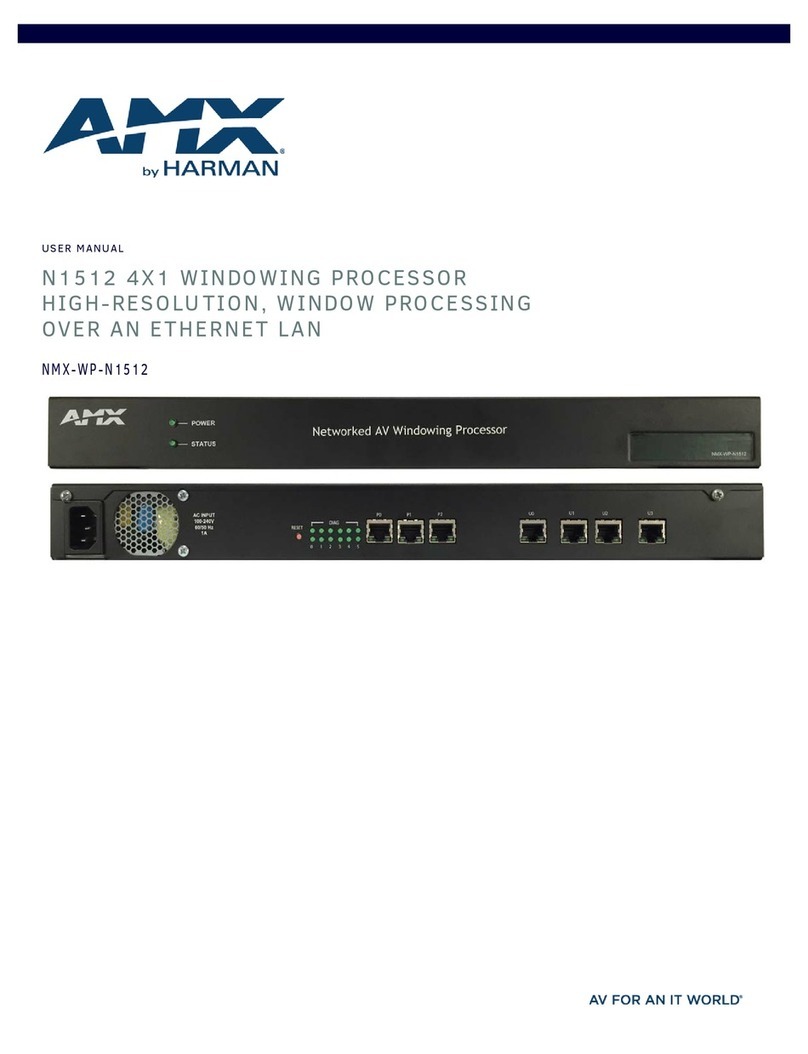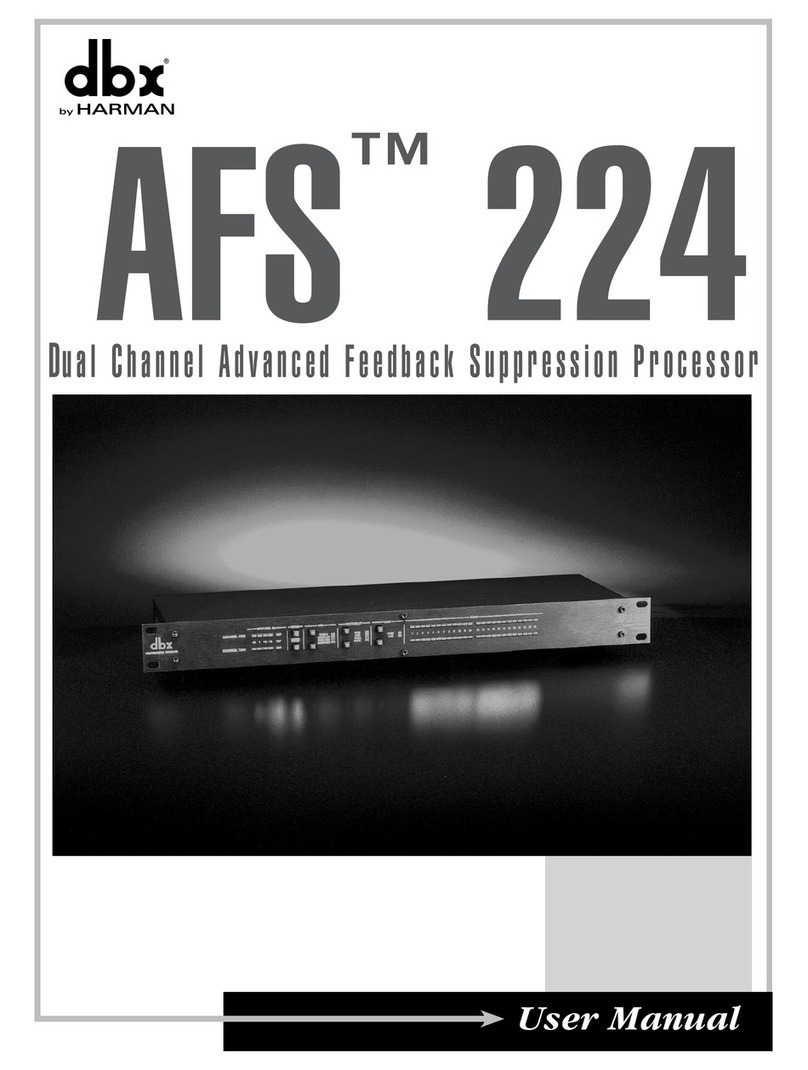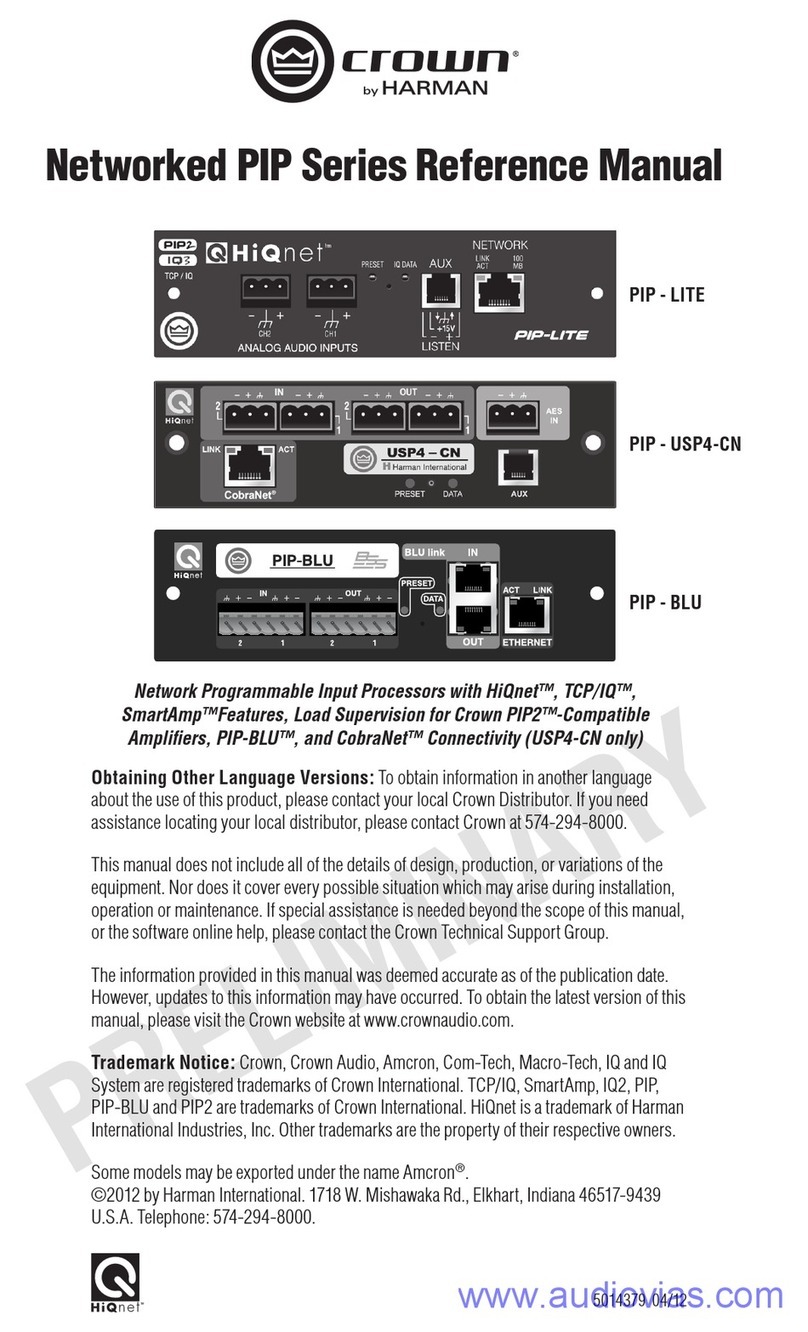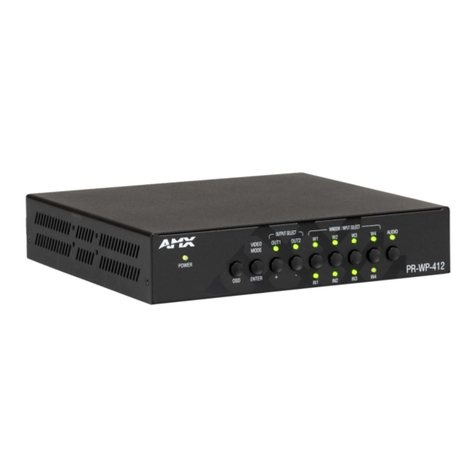© 2015 Harman. All rights reserved. NetLinx, AMX, AV FOR AN IT WORLD, HARMAN, and their respective logos are registered trademarks of
HARMAN. Oracle, Java and any other company or brand name referenced may be trademarks/registered trademarks of their respective companies.
AMX does not assume responsibility for errors or omissions. AMX also reserves the right to alter specifications without prior notice at any time.
The AMX Warranty and Return Policy and related documents can be viewed/downloaded at www.amx.com.
3000 RESEARCH DRIVE, RICHARDSON, TX 75082 AMX.com | 800.222.0193 | 469.624.8000 | +1.469.624.7400 | fax 469.624.7153
AMX (UK) LTD, AMX by HARMAN - Unit C, Auster Road, Clifton Moor, York, YO30 4GD United Kingdom • +44 1904-343-100 • www.amx.com/eu/
Last Revised: 11/03/2015
EXB-IRS4
IR/Serial Port Bank (Ports 1-4)
The IR/Serial Port Bank is an 8-pin 3.5mm captive-wire connector that supports up to 4
(optional) CC-NIRC IR Emitters.
Input Port Bank
The Input Port Bank is a 6-pin 3.5mm captive-wire connector that supports up to 4 (optional)
CC-NIRC IR Emitters. The Input channel detects a low signal (0 - 1.5 VDC) as a Push, and a
high signal (3.3 - 5 VDC) as a Release.
Note: Although a high signal is defined as 3.3 – 5 VDC, this port can handle up to 12V without
harm.
Input Linking
Each of the 4 input pins can be linked with one IR-Tx port. Any of the 4 IR-Tx ports/pins on an
EXB-IRS4 can be run in either “unlinked” or “linked” mode. Unlinked mode is the default mode
at boot up. When an IR-Tx port is unlinked the input pin state has no effect on the IR-Tx port.
See the Instruction Manual for details.
EXB-MP1
Port 1 (RS-232 only)
Port 1 is a 5-pin 3.5mm captive-wire connector that supports RS-232 (only) serial
Port 2 (I/O)
Port 2 is a 4-pin 3.5mm captive-wire connector that provides 2 I/O contacts (1-2) as well as
PWR and GND.
• Although a high signal is defined as 3.3 - 5 VDC, this port can handle up to 12V without
harm.
• The input channel detects a low signal (0 - 1.5 VDC) as a Push, and a high signal
(3.3 - 5 VDC) as a Release.
Port 3 (IR-TX/Serial)
Port 3 is an 2-pin 3.5mm captive-wire IR-TX connector that supports 1 (optional) CC-NIRC IR
Emitter.
Port 4 (IR-RX)
Port 4 is a 1/8th inch (6.35 mm) IR-RX (TRS) connector for use with an (optional) IR03
External IR Receiver Module.
EXB-REL8
Port 1 (Relay Connector)
The Relay Connectors are two 8-pin 3.5mm captive-wire connectors that provide A / B
connections for 8 SPST Relay channels (1-8). An 8-position metal Commoning Strip is
provided with each EXB-REL8 to common multiple relays.
• Connectors are labeled A and B.
• These relays are independently controlled, isolated and normally open.
• The relay contacts are rated for a maximum of 1 A @ 0-24 VAC or 0-28 VDC (resistive).
Network Conf iguration
EXB modules support two IP addressing modes: Static IP, and DHCP (with link-local fallback).
By default, EXB Modules are set to DHCP Mode.
The modules can be conf igured for either of these modes via three methods:
• The front-panel ID Pushbutton.
• Telnet command.
• The Network Device Addressing dialog in NetLinx Studio (v3.3 or higher).
DHCP Mode
When in DHCP mode (the default setting), the module will attempt to get a DHCP lease
(consisting of IP address, gateway, and other network parameters). Should it fail to obtain a
lease from a DHCP server, it will then configure itself for a link-local address.
• EXB modules utilize a modified link-local addressing procedure: the first address to be
tried is a known address in the link-local space: 169.254.2.2. That address will be
probed, and if unclaimed will be used by the EXB module.
• If 169.254.2.2 is already claimed, the EXB module will choose a random address within
the 169.252.x.x link-local address space (again probing to ensure that it is unclaimed).
Once operating with a link-local address, the device will periodically re-try DHCP, and re-assign
the IP to a valid DHCP grant if successful. At any time, if the device determines that its IP
address has changed, it will disconnect from the Master (if necessary, depending on the
connection state), and then reconnect to the Master.
TCP/IP Address Conf iguration
EXB modules support IPV4 network addresses, gateway addresses, DNS server addresses, and
network name. EXB modules support NetLinx Discovery Protocol (NDP) capabilities as well as
IP discovery via NetLinx Studio.
Using the ID Pushbutton
Use the ID Pushbutton (on the front panel of all EXB Modules) to perform various initial
configuration settings, as described in the following sections. The ID Pushbutton provides
several functions, depending on when and for how long the pushbutton is pressed and held:
•Momentary press:
The ID Pushbutton is used in conjunction with the NetLinx Studio software program to allow you
to assign new Device and System numbers for the Module.
Using NetLinx Studio, place the system in Identity (ID) Mode. ID Mode means the entire system
is put on hold while it waits for an event from any NetLinx device in the named system (for
example, pushing the ID button on a Module). The device generating the first event is the identi-
fied device.
Press the ID Mode button to generate an event from the Module and allow you to assign new
Device and System numbers in NetLinx Studio.
Note that a momentary press is ignored if the device is not in Identity (ID) Mode.
•10-Second Press and Hold (during runtime): If the ID Pushbutton is held for 10
seconds or longer and then released during runtime (i.e., after boot completes), the unit
will toggle between Static IP and DHCP Mode IP addressing. Note that after applying the
new setting, the module will automatically reboot. By default, EXB Modules are set to
DHCP Mode (with link-local fallback).
•10-Second Press and Hold (during boot-up): If the ID Pushbutton is held for 10
seconds or longer at boot, the module will reset to factory default parameters and
reboot after release.
Press and hold the ID Pushbutton while plugging in the Ethernet / PoE connector. Begin counting
only when the LEDs begin to flash (as opposed to the moment that the connector is inserted).
Note that once themodule has started booting up, all LEDs flash in unison at the rate of once per
second. After 10 flashes at this rate, the LEDs will flash in unison at a faster rate. At the point that
the blink rate increases (approximately 10 seconds after boot-up), release the pushbutton.
•20-Second Press and Hold (during boot-up): If the ID Pushbutton is held for 20 seconds
or longer at boot, the module will reset to the factory default firmware image and reboot
after release.
Press and hold the ID Pushbutton while plugging in the Ethernet / PoE connector. Begin counting
only when the LEDs begin to flash (as opposed to the moment that the connector is inserted).
Note that once themodule has started booting up, all LEDs flash in unison at the rate of once per
second. After 10 flashes at this rate, the LEDs will blink in unison at a faster rate. After 10 sec-
onds of flashing at the increased rate, all LEDs go to solid on. At the point that the LEDs go to
solid on (approximately 20 seconds after boot-up), release the pushbutton.
Telnet IP Conf iguration Commands
The Terminal commands listed in the following table can be sent directly to the device via a
Telnet terminal session. These commands can be used for initial network configuration of the
EXB Modules:
Note: Refer to the EXB Ethernet Modules Operation/Reference Guide for a full listing of all
supported Telnet commands.
Additional Documentation
Refer to the EXB Ethernet Modules Operation/Reference Guide (available to view/download
from www.amx.com) for detailed programming and configuration instructions.
IR/SERIAL CONNECTOR PIN ASSIGNMENTS
Signal Function Signal Function
4 + IR/Serial port 4 + 2 + IR/Serial port 2 +
4 - IR/Serial port 4 - 2 - IR/Serial port 2 -
3 + IR/Serial port 3 + 1 + IR/Serial port 1 +
3 - IR/Serial port 3 - 1 - IR/Serial port 1 -
I/O CONNECTOR PIN ASSIGNMENTS
Signal Function
+12VDC +12VDC (max current 200 mA)
1 - 4 Channel 255
GND Ground
EXB-MP1 PORT 1 PIN ASSIGNMENTS
Signal Function Signal Function
RTS Request to send RXD Receive data
CTS Clear to send GND Signal ground
TXD Transmit data
EXB-MP1 PORT 2 PIN ASSIGNMENTS
Signal Function
+12VDC +12VDC (max current 200 mA)
2 - 1 Channels 2 - 1.
GND Ground
EXB-MP1 PORT 3 PIN ASSIGNMENTS
Signal Function
+ IR/Serial port 1 +
- IR/Serial port 1 -
EXB-REL8 RELAY CONNECTOR PINOUTS
First Relay Connector Pinout Second Relay Connector Pinout
Pin Description Pin Description
1 Channel 1A 1 Channel 5A
2 Channel 1B 2 Channel 5B
3 Channel 2A 3 Channel 6A
4 Channel 2B 4 Channel 6B
5 Channel 3A 5 Channel 7A
6 Channel 3B 6 Channel 7B
7 Channel 4A 7 Channel 8A
8 Channel 4B 8 Channel 8B
DEFAULT PARAMETERS FOR STATIC IP MODE
Address: 192.168.1.2 DNS1: 192.168.1.1
Netmask: 255.255.255.0 DNS2: 192.168.1.1
Gateway: 192.168.1.1 DNS3: 192.168.1.1
EXB MODULES - TELNET IP CONF IGURATION COMMANDS
SET IP Sets the IP configuration of the device. Enter a Host Name, Type (DHCP or
Fixed), IP Address, Subnet Mask, and Gateway IP Address.
Note: The Device must be rebooted to enable new settings.
GET IP Displays the IP configuration of the EXB Module.
GET CONNECTION Show the master connection information.
SET CONNECTION Set the master connection settings interactively.
Note: These changes do not require a reboot to take effect.