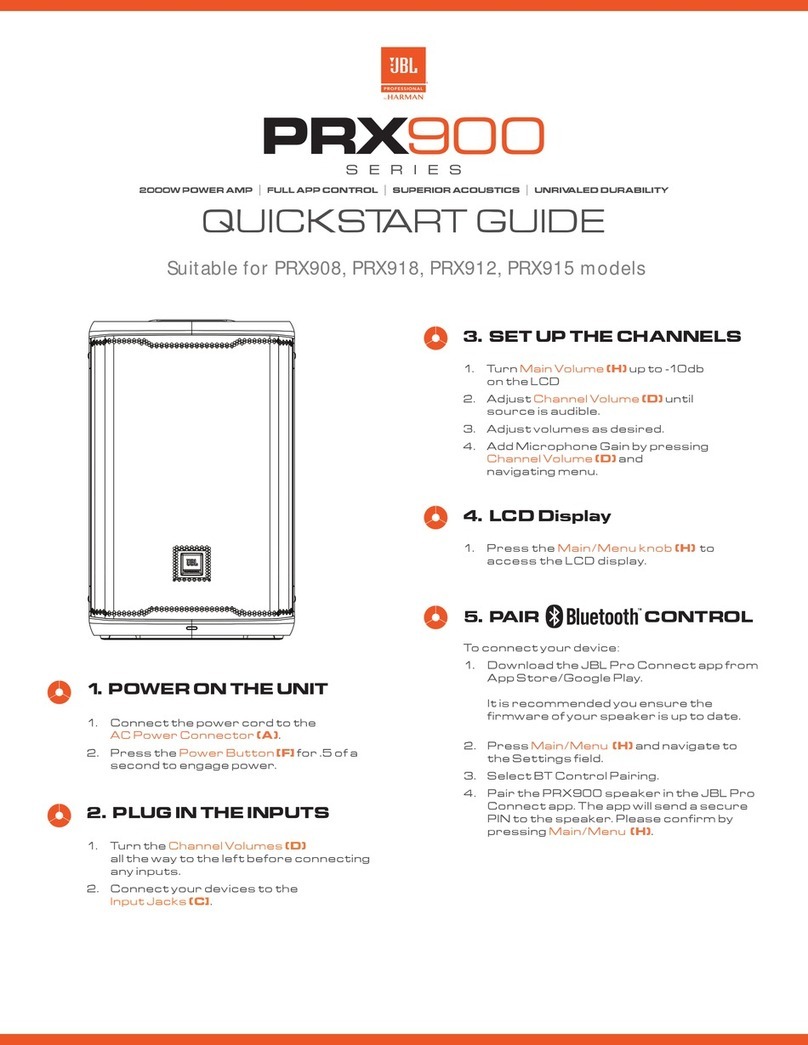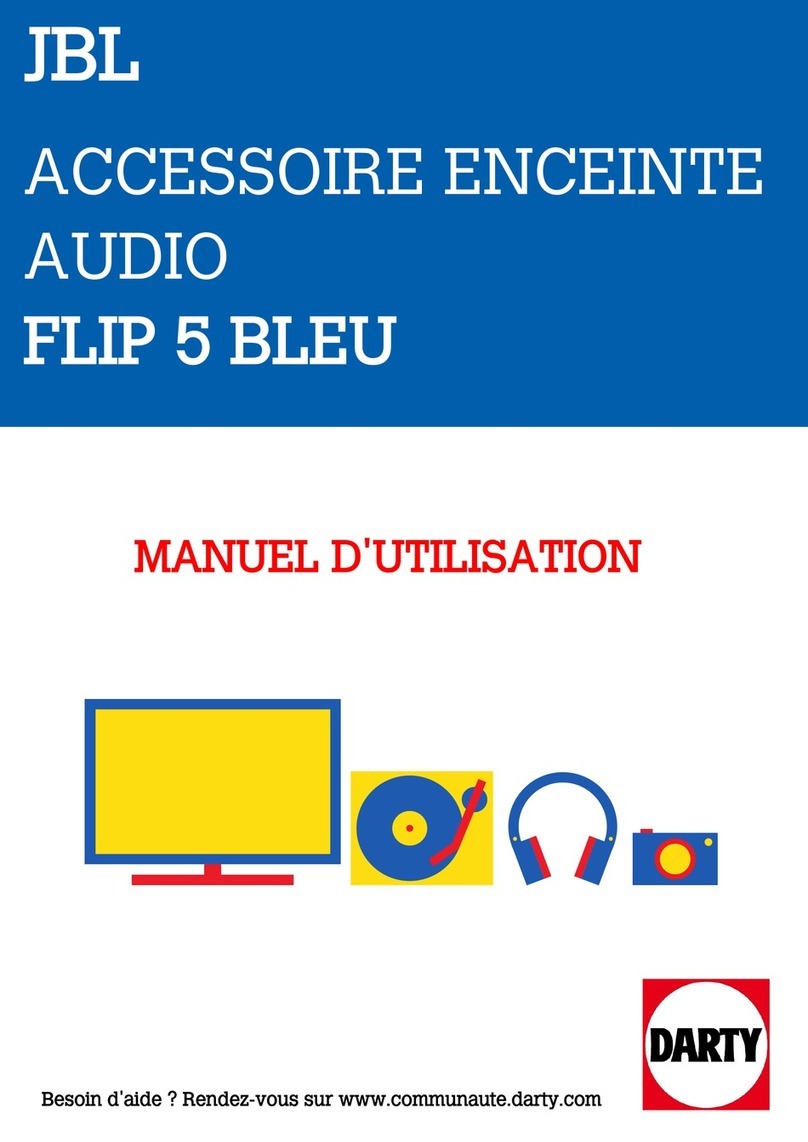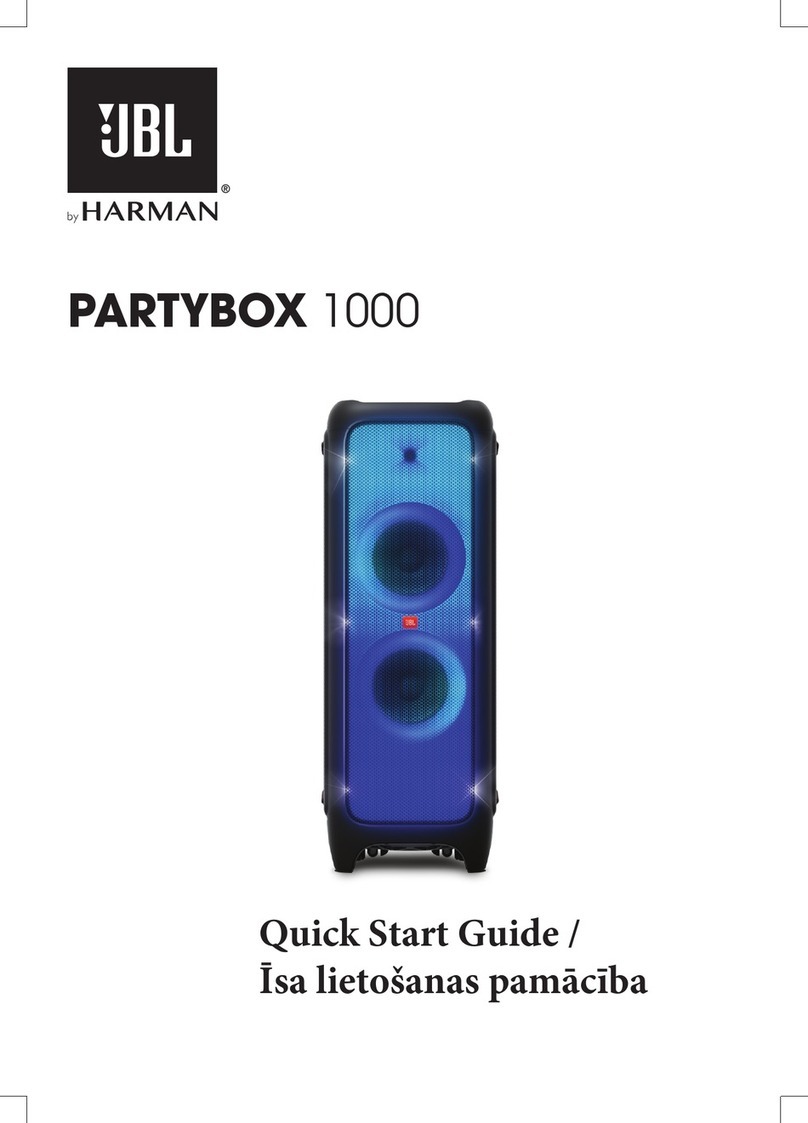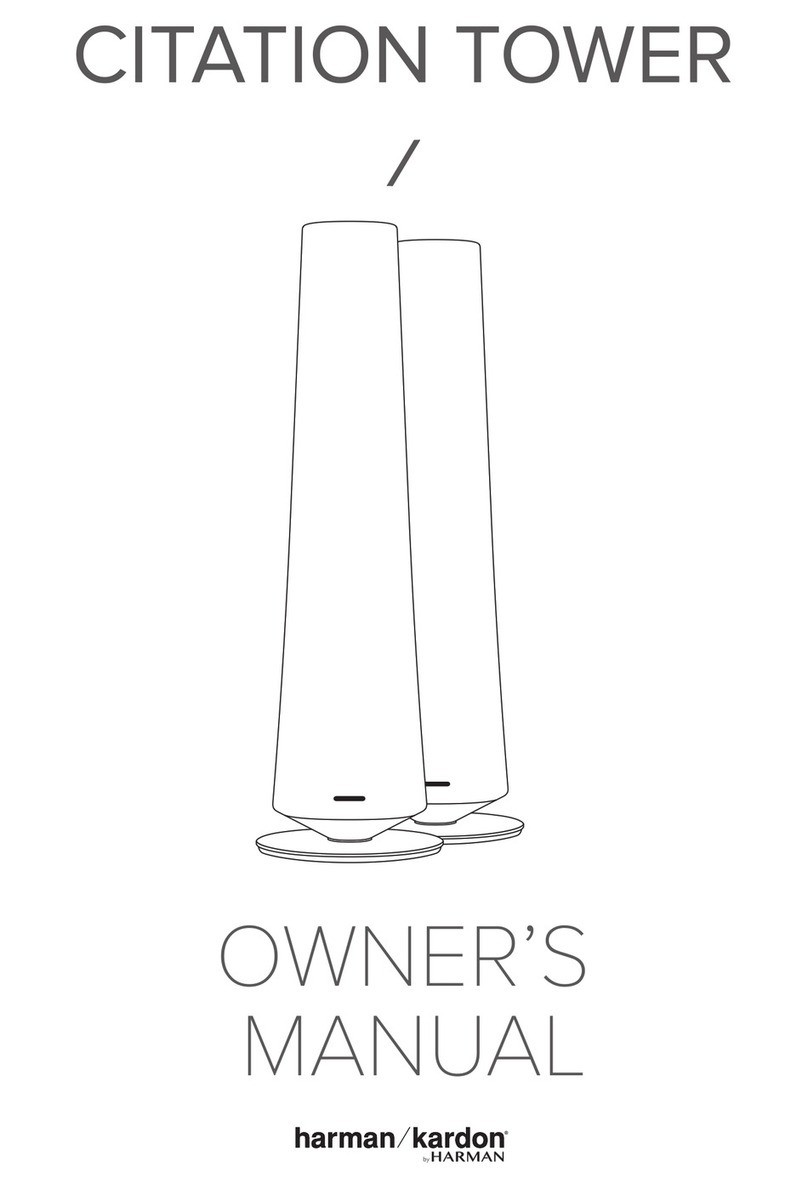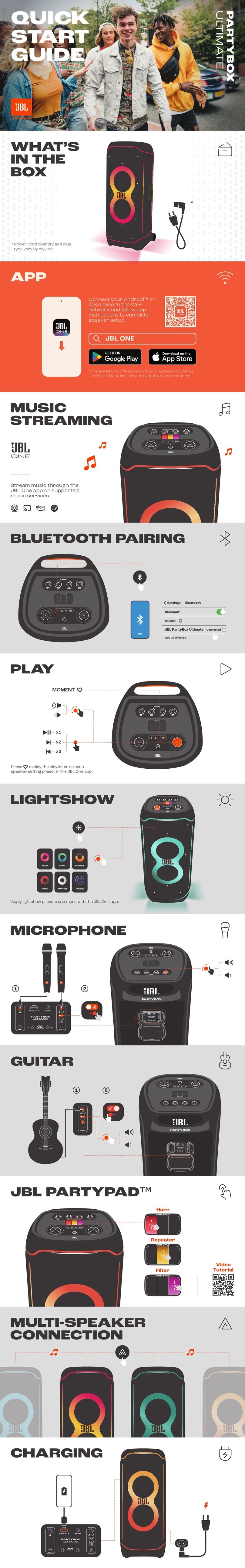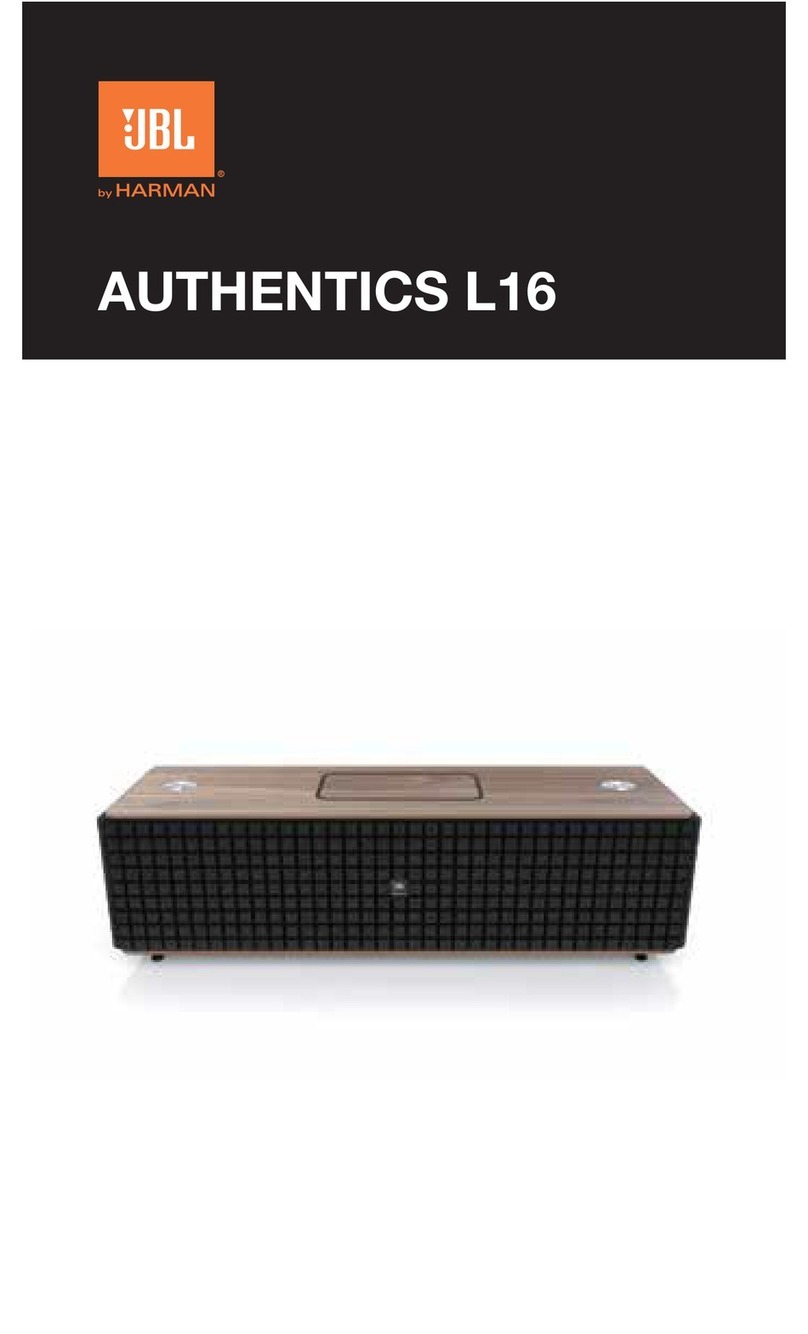www.jbl.com
English
9
6 PLAY
6.1 Power-on/Auto standby/Auto wakeup
POWER
POWER
Switch on
1. Connect the soundbar and subwoofer to power by using the
supplied power cords.
2. On the soundbar, press to switch on.
ofHELLO” is displayed.
o3GDRTAVNNEDQHRBNMMDBSDCSNSGDRNTMCA@Q@TSNL@SHB@KKX
Connected: turns solid white.
NOTES:
Use the supplied power cord only.
!DENQDRVHSBGHMFNMSGDRNTMCA@QL@JDRTQDSG@SXNTG@UDBNLOKDSDC
@KK NSGDQ BNMMDBSHNMR 2DD f35 BNMMDBSHNMt @MC f#HFHS@K CDUHBD
BNMMDBSHNMtHMSGDf"NMMDBStBG@OSDQ
Auto standby
(ESGDRNTMCA@QHRHM@BSHUDENQLNQDSG@MLHMTSDRHSVHKKRVHSBG
SN RS@MCAX LNCD @TSNL@SHB@KKX fSTDBY” is displayed. The
subwoofer also goes to standby, and STQMRRNKHC@LADQ
-DWS SHLD XNT RVHSBG NM SGD RNTMCA@Q HS QDSTQMR SN SGD K@RS
selected source.
Auto wakeup
(MRS@MCAXLNCDSGDRNTMCA@QVHKKV@JDTO@TSNL@SHB@KKXVGDM
• SGDRNTMCA@QHRBNMMDBSDCSNXNTQ35SGQNTFGSGD'#,(
ARC connection and your TV is switched on;
• the soundbar is connected to your TV through an optical
B@AKD@MC@TCHNRHFM@KR@QDCDSDBSDCEQNLSGDNOSHB@KB@AKD
6.2 Play from the TV source
6HSGSGDRNTMCA@QBNMMDBSDCXNTB@MDMINX35@TCHNEQNLSGD
soundbar speakers.
HDMI ARC
OPTICAL
1. ,@JD RTQD SG@S XNTQ 35 HR RDS SN RTOONQS DWSDQM@K ROD@JDQR
and the built-in TV speakers are disabled. Refer to the owner’s
L@MT@KNEXNTQ35ENQLNQDHMENQL@SHNM
2. Make sure that the soundbar has been properly connected
SNXNTQ352DDf35BNMMDBSHNMtHMSGDf".--$"3tBG@OSDQ
3. To select the TV source, press on the soundbar or TV on
SGDQDLNSDBNMSQNK
ofTV”: The TV source is selected.
• (MSGDE@BSNQXRDSSHMFRSGD35RNTQBDHRRDKDBSDCAX
default.
NOTES:
(ESGDRNTMCA@QHRBNMMDBSDCSNXNTQ35SGQNTFGANSG@M'#,(B@AKD
@MC@MNOSHB@KB@AKDSGD'#,(B@AKDHRRDKDBSDCENQSGD35BNMMDBSHNM
6.2.1 TV remote control setup
3NTRDXNTQ35QDLNSDBNMSQNKENQANSGXNTQ35@MCSGDRNTMCA@Q
BGDBJ SG@S XNTQ 35 RTOONQSR '#,("$" (E XNTQ 35 CNDR MNS
RTOONQS '#,("$" ENKKNV SGD RSDOR TMCDQ f35 QDLNSD BNMSQNK
learning”.
HDMI-CEC
(EXNTQ35RTOONQSR'#,("$"DM@AKDSGDETMBSHNMR@RHMRSQTBSDC
HMXNTQ35TRDQL@MT@K8NT B@M BNMSQNKSGD UNKTLD LTSD
TMLTSD @MC ONVDQ NMRS@MCAX ETMBSHNMR NM XNTQ RNTMCA@Q
SGQNTFGSGD35QDLNSDBNMSQNK
TV remote control learning
1. On the soundbar, press and hold and +TMSHKfLEARNING”
is displayed.
o8NTDMSDQSGD35QDLNSDBNMSQNKKD@QMHMFLNCD
2. Within 15 seconds, do the following on the soundbar and your
35QDLNSDBNMSQNK
a) On the soundbar: press one of the following buttons +, -,
+and -SNFDSGDQENQSGDLTSDTMLTSDETMBSHNM@MC .
b) .MXNTQ35QDLNSDBNMSQNKOQDRRSGDCDRHQDCATSSNM
ofWAIT” is displayed on the soundbar.
ofDONE”: The function of the soundbar button is learnt
AXXNTQ35QDLNSDBNMSQNKATSSNM
3. 1DOD@S2SDOSNBNLOKDSDSGDATSSNMKD@QMHMF
[k)
G-
[k)
Ct)
G-
r r
1
!
1
□
@
G
;]
\;J1
!
..........
! !
....
'!
~
~
'
'
Ct)
1
\...j_/