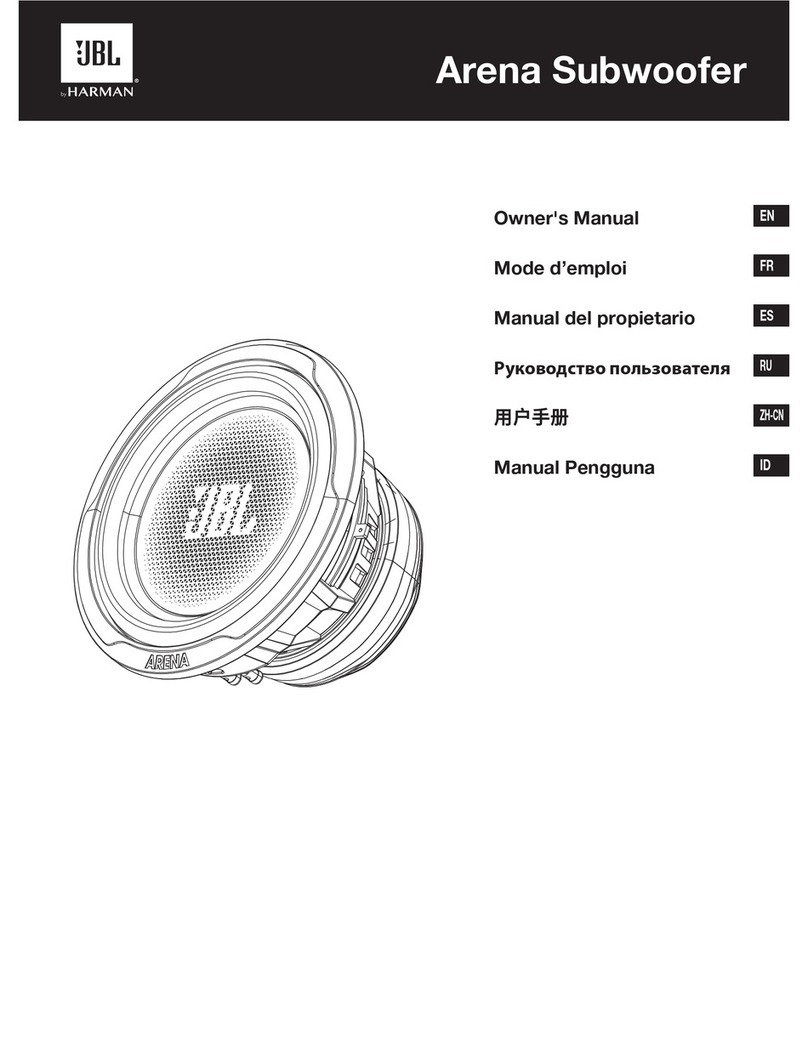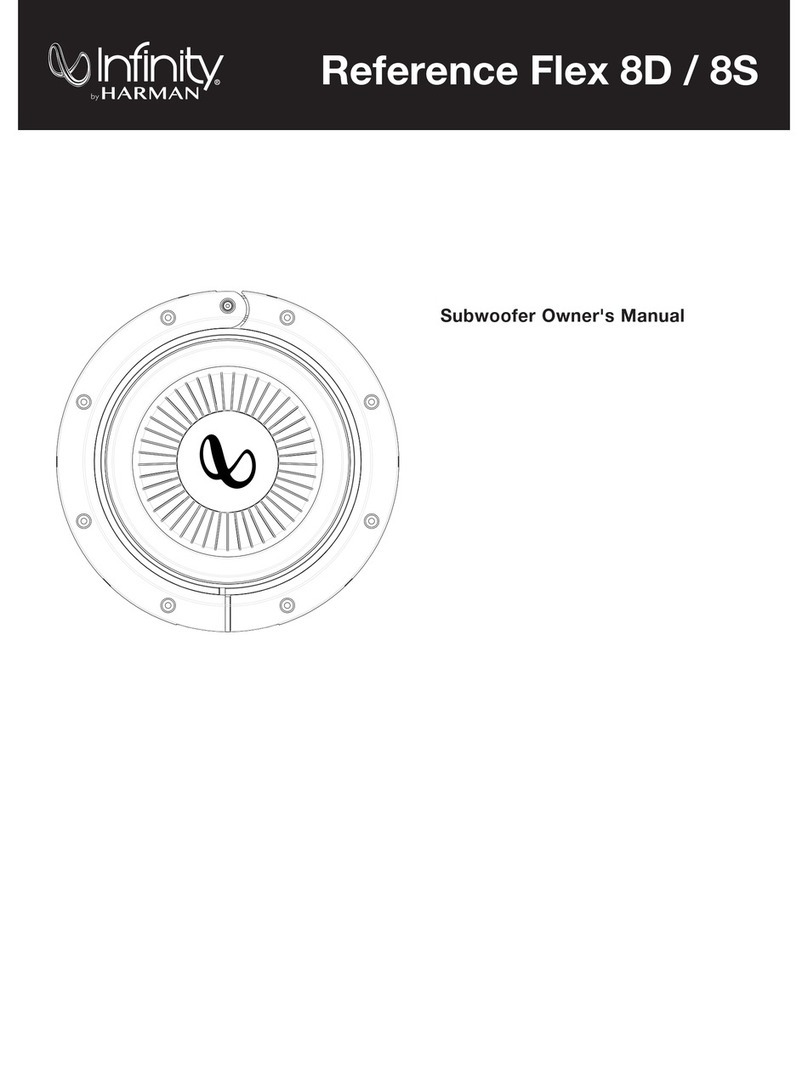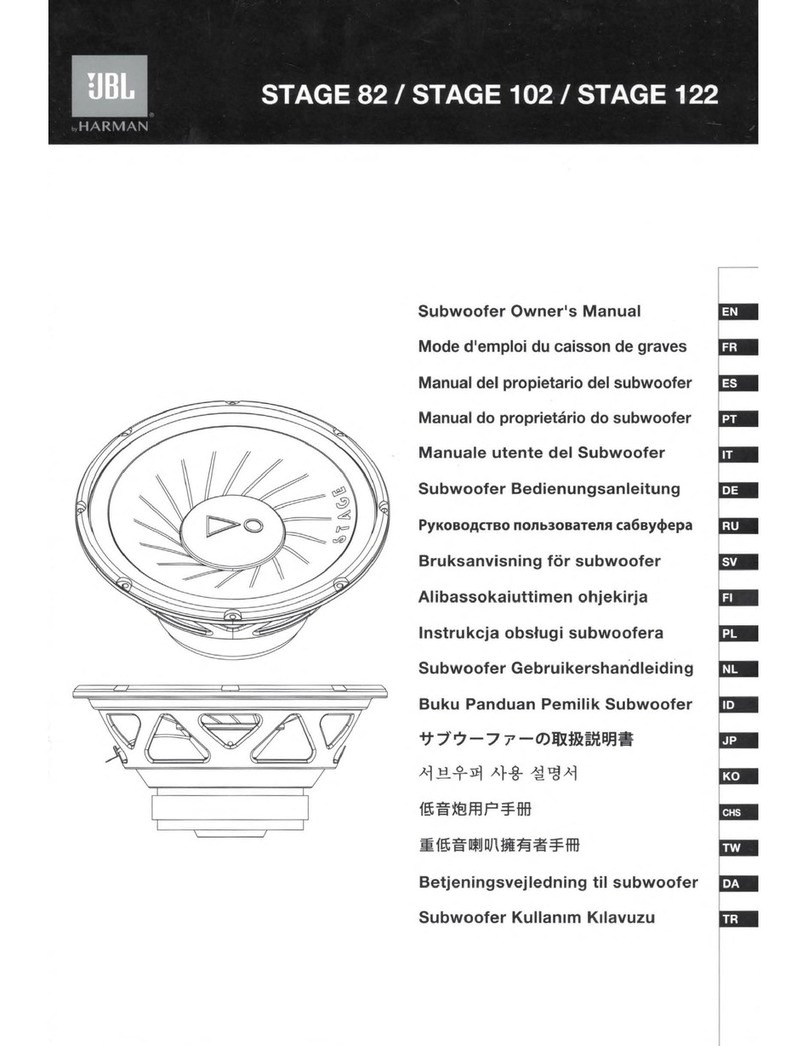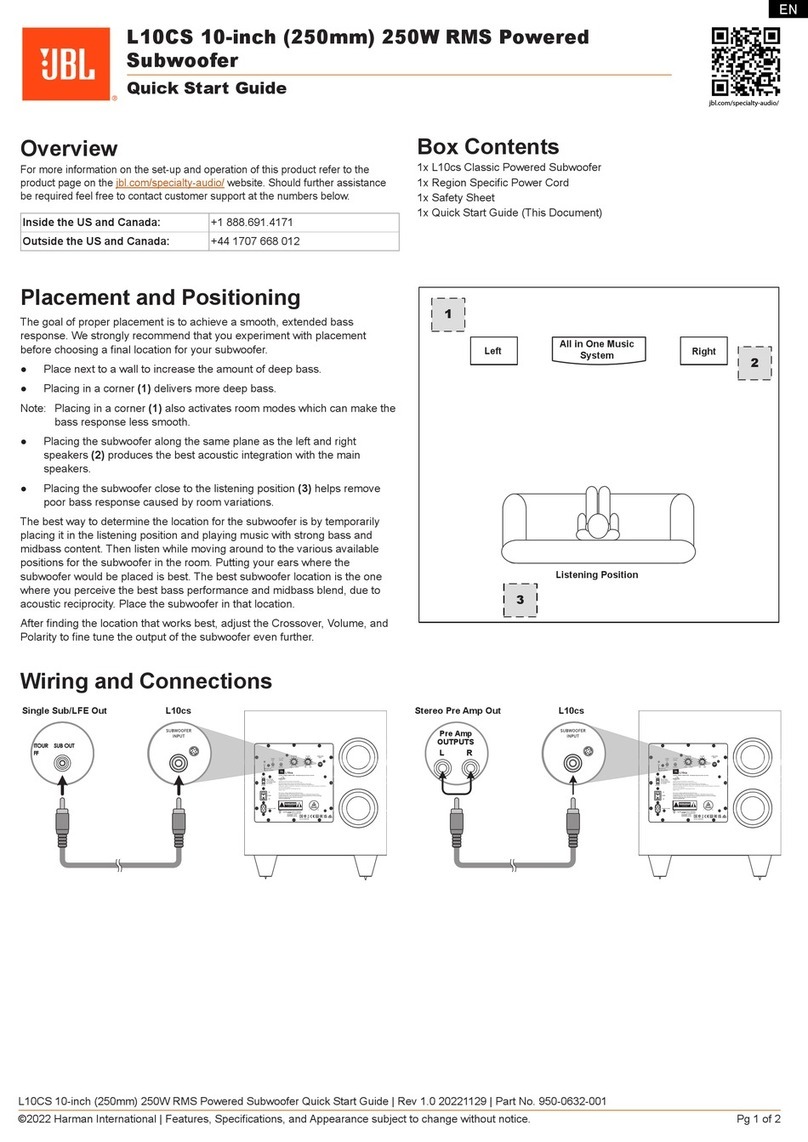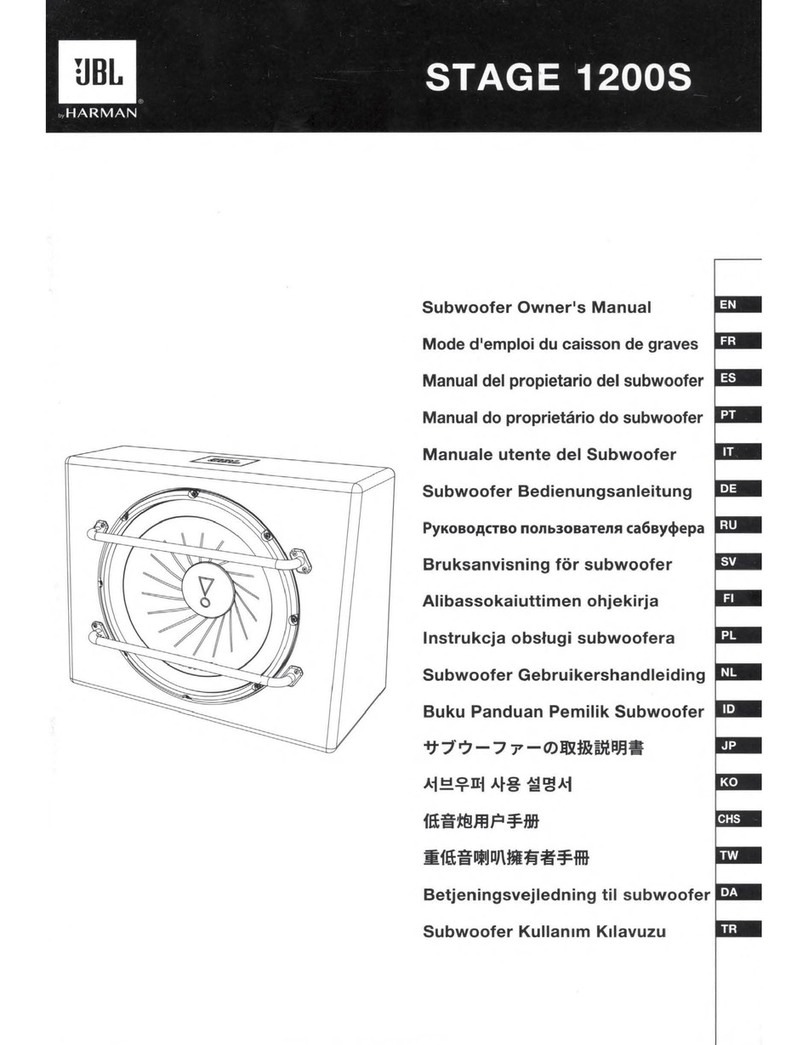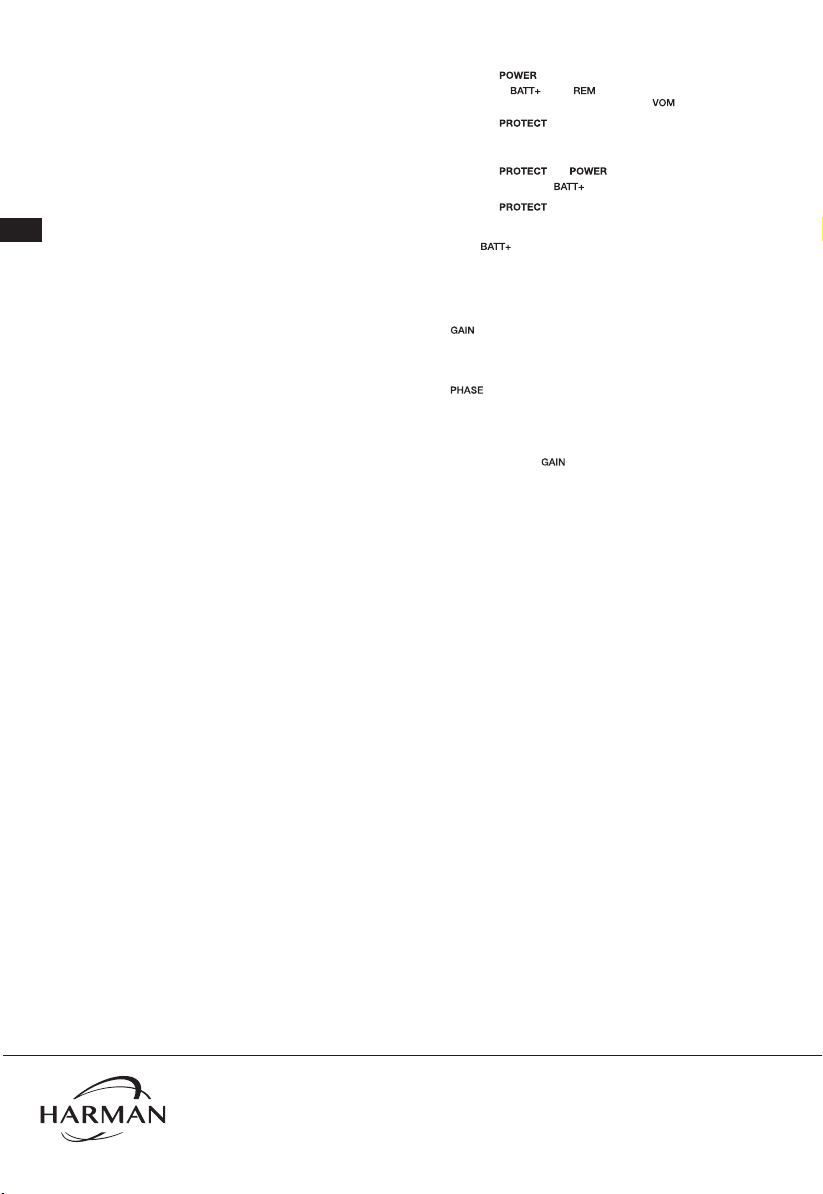SPECIFICATIONS
• Driver Complement: 12” (300mm) subwoofer
• Amplifier Power Output: 150 watts RMS, 450 watts peak
• Frequency Response: 30 Hz – 200 Hz
• Maximum Current Draw: 20A
• Quiescent Current Draw: <0.9A
• Input Sensitivity: 0.065 V – 2.0 V line-level input;
0.35 V – 10V high-level input
• Crossover Frequency: 40 Hz – 200 Hz
• Crossover Slope: 12 dB/octave
• Bass Boost: 0 dB to +12 dB @ 45Hz
• Fuse: 25A
• Dimensions (W x H x D): 22-1/2” x 14-5/8” x 9-3/16” D1;
12-1/6” D2 (570mm x 371mm x 232mm D1; 305mm D2)
• Weight: 34.3 lb. (15.56 kg)
TROUBLESHOOTING
No audio and indicator is off.
• No voltage at and/or terminals, or bad or no ground connec-
tion. Check voltages at amplifier terminals with .
No audio and indicator illuminated.
• DC voltage on amplifier output. Amplifier may need service; see enclosed
warranty card for service information.
No audio and and indicators illuminated.
• Voltage less than 9V on connection. Check vehicle charging system.
No audio and indicator is on.
• Amplifier is overheated. Make sure amplifier cooling is not blocked at
mounting location. Or, there may be voltage greater than 16V (or less than
9V) on connection. Check vehicle charging system.
Amplier fuse keeps blowing.
• The wiring is connected incorrectly or there is a short circuit. Check wiring
connections.
Distorted audio.
•is not set properly. Check setting. Check wires for shorts or grounds.
Amplifier or source unit may be defective.
Music lacks dynamics or “punch.”
• If using speaker-level inputs, check connections for proper polarity. Switch
back and forth between 0° and 180° and leave on setting with
best sound.
Engine noise—whining or clicking—in system when the engine is on.
• Amplifier is picking up alternator noise. First, check ground connection
on the amplifier – a loose or improper ground is one of the main causes
for noise. Turn down . Move RCA audio cables away from power
wires. Installing an alternator noise filter on power line between battery and
alternator might also be necessary.
HARMAN International Industries,
Incorporated
8500 Balboa Boulevard,
Northridge, CA 91329 USA
www.jbl.com
© 2019 HARMAN International Industries, Incorporated. All rights reserved.
JBL is a trademark of HARMAN International Industries, Incorporated,
registered in the United States and/or other countries. Features, specifications
and appearance are subject to change without notice.
EN