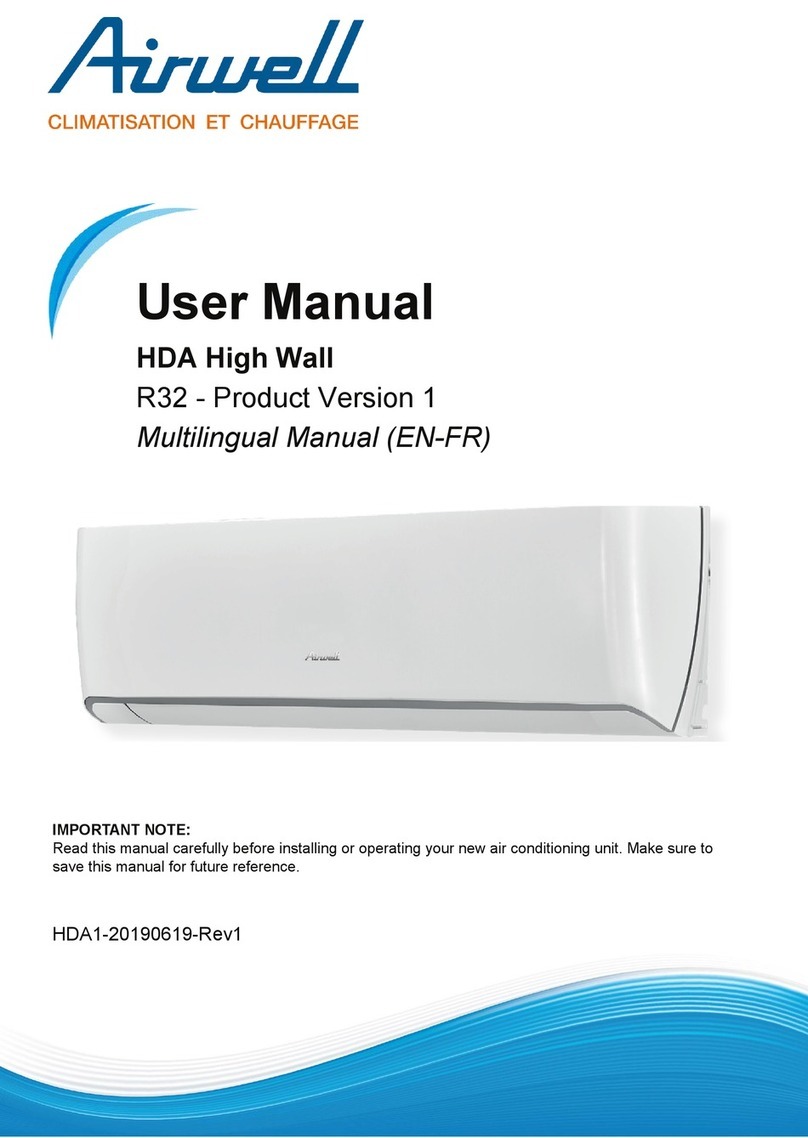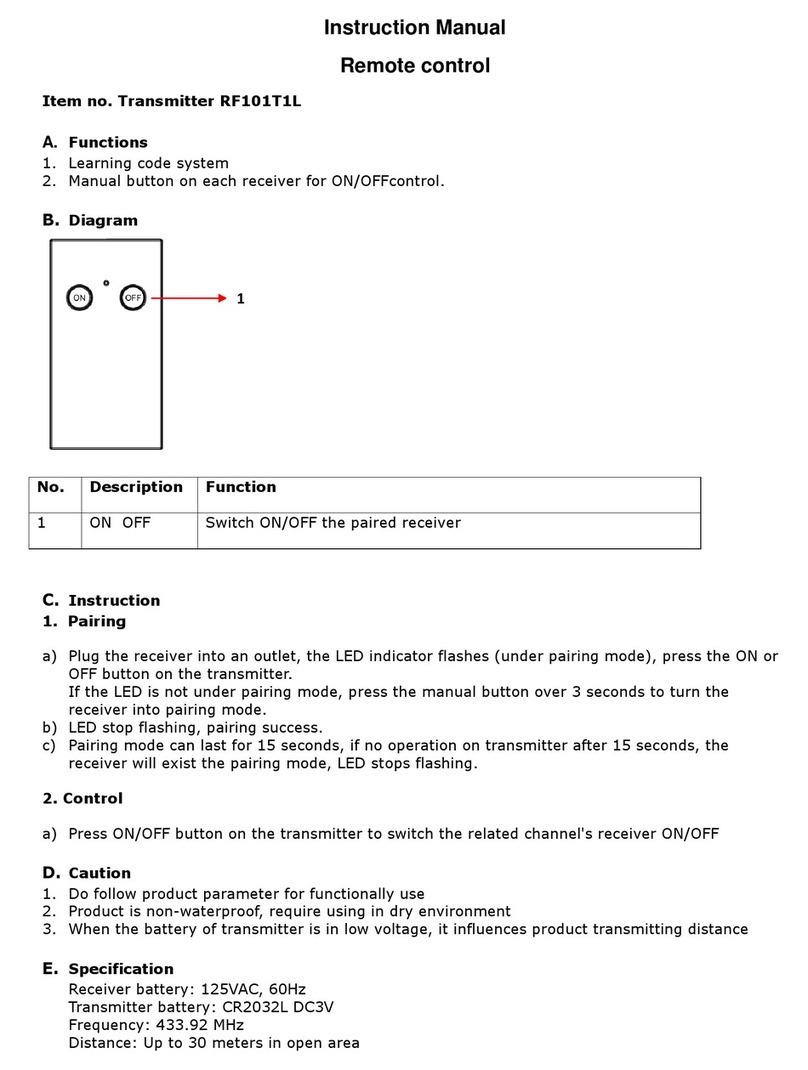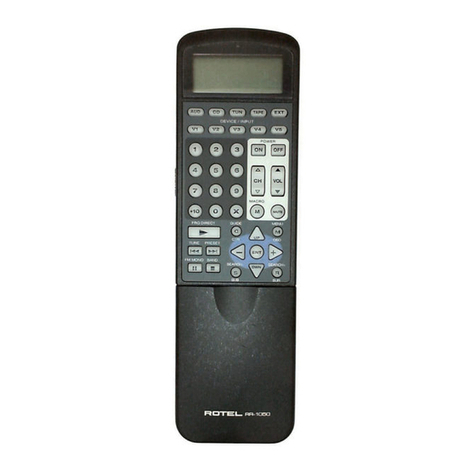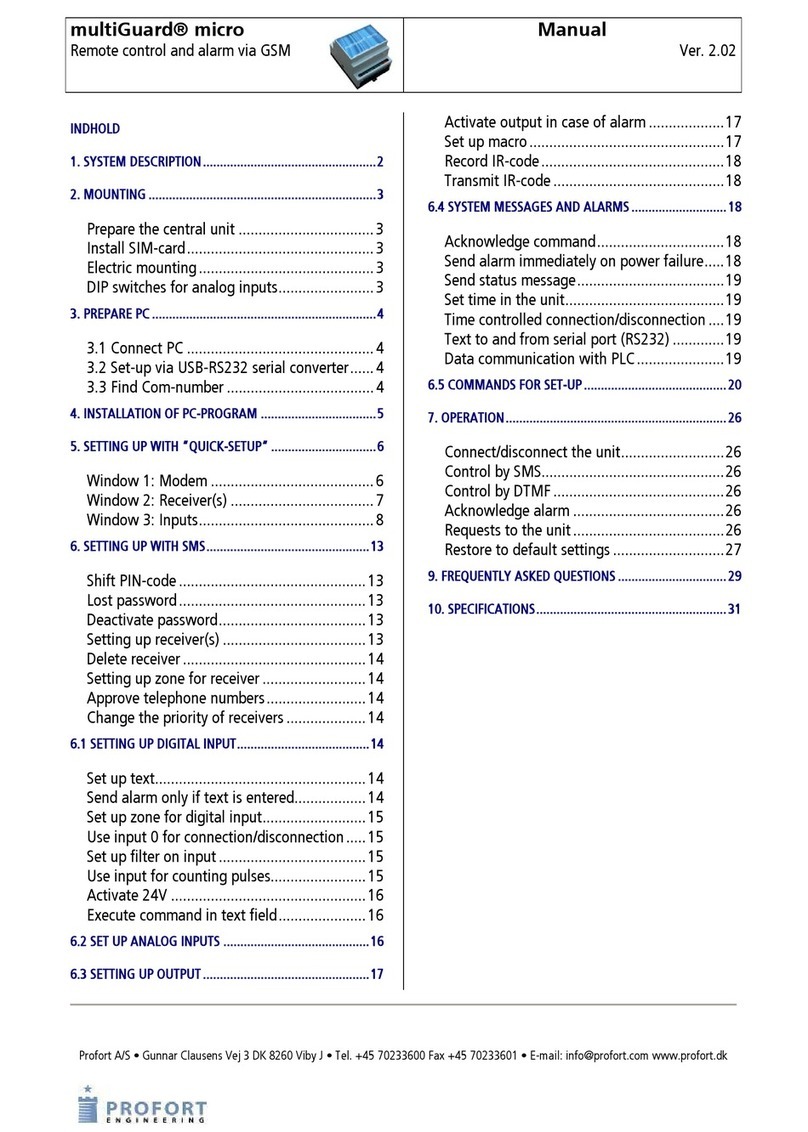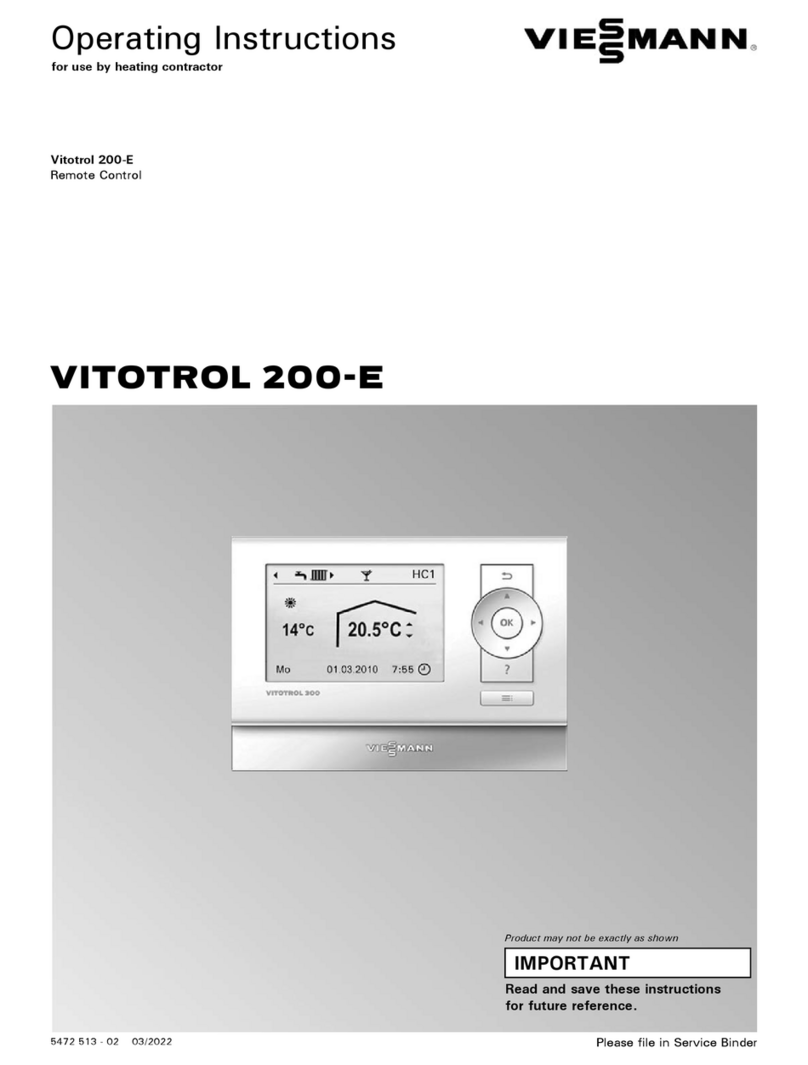harmoni HSBC21 User manual

Remote Control
INSTRUCTION & INSTALLATION GUIDE

2
Introduction
harmoni remote controls are compatible with harmoni digital electric radiators, towel rails and water heat-
ers. harmoni remote controls are manufactured with quality components designed for you and have passed
the most demanding quality controls to meet with the most rigorous safety and eciency requirements.
Please read this Instruction & Installation Guide carefully to ensure correct operation. It is important that this
guide is left with the product after installation.
Contents
1. harmoni Technical Specications........................................................................................................................................3
4. harmoni system Information & Instructions.............................................................................................................................6
4.1. Keypad...............................................................................................................................................................................6
4.2. Screen................................................................................................................................................................................6
4.3. Switch on & o (stand-by)............................................................................................................................................7
4.4. Adjust the day & time..........................................................................................................................................................7
4.5. Lock the keypad.....................................................................................................................................................................8
4.6. Select either MANUAL or AUTOMATIC mode..........................................................................................................8
4.7. harmoni system Advanced Functions........................................................................................................................11
5. Maintenance & Cleaning......................................................................................................................................................12
6. Guarantee................................................................................................................................................................................12

3
1. harmoni Technical Specications
MODEL HSBC21
DIMENSIONS
Width (mm) 58
Height (mm) 155
Depth (mm) 16
MECHANICAL CHARACTERISTICS
Weight (g) 98
Finish White RAL 9010
Cover Material PC/ABS
Range Operating Temperature -20 to 55oC
ELECTRICAL CHARACTERISTICS
Power 3Vdc
Battery Type 2 x 1.5 AAA
COMMUNICATION
Wireless infrared
Transmitting Range (m) 3
FUNCTIONALITY
LCD Screen
24 hours/7 days programmer
MANUAL/AUTOMATIC function
Remote Lock
Pre-installed programme keys
Erase programme memory
REGULATIONS
CE & ROHS

4
2. harmoni system Information & Instructions
2.1. Keypad
NO. FEATURE
1LCD screen
2Switch on & o (stand-by)
3Decrease temperature/move down
4Settings & functions
5Adjust day/time
6MANUAL/AUTOMATIC function
7Lock/unlock keypad
8Conrm
9Increase temperature/move up
10 Send & receive data
2.2. Screen
NO. FEATURE
1COMFORT/ECO/ANTI-FROST mode
indicator
2Current temperature
3OPEN WINDOWS/PRESENCE DETECT/
ANTI-LEGIONELLA/HEATING PROGRESS
function indicator
4Programming - Hours of the day
selected
5Programming - Hours of the day
available
6MANUAL/AUTOMATIC/PILOT function
indicator
7Days of the week
8Time of day
9Send data indicator
10 Keys locked indicator
ºC

5
Keys locked
ANTI-FROST mode on
ECO mode on
COMFORT mode on
OPEN WINDOWS function on
PRESENCE DETECT function on
2.3. Switch on & o (stand-by)
To switch the product on, please press the button once. To switch the product o, please press the
button again.
When you switch the remote on, you will be asked to choose between RADIATOR/TOWEL RAIL or WATER
HEATER. To choose RADIATOR/TOWEL RAIl please press the button or to choose WATER HEATER please
press the button.
2.4. Adjust the day & time
To adjust the day or time of the product, please press the button. Use the buttons to select the
correct hour and press the button to conrm. Next use the buttons to select the correct minute
and press the button to conrm. Then use the buttons to select the correct day and press the
button to conrm.
To send the new date and time adjustments to the radiator, towel rail or water heater, press the button
with the remote control pointing at the product. The symbol will ask on the screen for 3 seconds.
ºC
MANUAL function active
Pre-installed (AUTO) programme active
PILOT function active (Not available in
UK. Only upon demand.)
ANTI-LEGIONELLA function active
WATER HEATING PROGRESS function
active

6
2.5. Lock the keypad
To lock the keypad, please press the button. A icon will appear at the top of the screen. To send the
lock command to the radiator, towel rail or water heater, press the button with the remote control point-
ing at the product.
To unlock the keypad, press the button again. The icon will disappear from the top of the screen. To
send the unlock command to the radiator, towel rail or water heater, press the button with the remote
control pointing at the product.
4.6. Select either the MANUAL, AUTOMATIC or PILOT mode (pilot mode only available
upon demand)
To select either the MANUAL, PILOT and AUTO 1, AUTO 2, AUTO 3 and AUTO 4 modes you need to press the
button and keep pressing until the mode you want is highlighted.
On the display panel, the icon will appear when you are in one of the AUTO modes (1-4), the icon will
appear when you are in MANUAL mode and the icon will appear when in PILOT mode.
ºC
ºC
ºC
4.6.1. MANUAL mode
When MANUAL mode is selected the set temperature, MANUAL mode icon, COMFORT/ECO/ANTI-FROST icon
and the time/day of the week will be displayed on the screen.
In MANUAL mode you can choose a set temperature and the corresponding COMFORT/ECO/ANTI-FROST icon
will appear on the screen according to the ranges below:
To adjust the set temperature:
Use the buttons to either increase or decrease the temperature respectively. When you choose a
temperature in the table above, the corresponding icon will appear on the screen. To send the temperature
adjustment to the radiator, towel rail or water heater, press the button with the remote control pointing
at the product.
RADIATOR & TOWEL RAIL RANGES
COMFORT 19 - 30 oC
ECO 7.5 – 18.5 oC
ANTI-FROST 7 oC
WATER HEATER RANGES
COMFORT 55 - 73 oC
ECO 40 - 54.5 oC
ANTI-FROST 7 oC

7
When the room temperature is lower than the set temperature on the display panel, the radiator, towel rail or
water heater will display the symbol in the top right of their screen.
4.6.2 AUTOMATIC mode
When the AUTOMATIC mode is selected, this activates the programming already established in the product.
You can choose from one of the 4 pre-installed programmes within the harmoni product:
Auto 1 Auto 2 Auto 3 Auto 4
You can also modify these pre-installed programmes to suit your needs. Please see page 9 for a step by step
guide on how to activate or modify one of the pre-installed programmes.
AUTO Pre-Installed Programme Scheduling:
To activate one of the pre-installed programmes:
Press the button on the keypad until either AUTO 1, AUTO 2, AUTO 3 or AUTO 4 is highlighted. The pre-in-
stalled programme will now be active and the corresponding icon will appear on the screen.
ºC
COMFORT
ECO
00 01 02 03 04 05 06 07 08 09 10 11 12 13 14 15 16 17 18 19 20 21 22 23
Mon - Fri
COMFORT
ECO
Sat - Sun
A1
COMFORT
ECO
Mon - Fri
COMFORT
ECO
Sat - Sun
A2
COMFORT
ECO
Mon - Sun
A3
COMFORT
ECO
Mon - Fri
COMFORT
ECO
Sat - Sun
A4
Time

8
To modify one of the pre-installed programmes:
STEP 1 - You will need to establish the set temperature of the COMFORT/ECO/ANTI-FROST modes rst. Please
press and hold the button for 3 seconds. Press the buttons to either increase or decrease the
temperature respectively within the pre-set COMFORT temperature range (see tables on page 6). Press
the button to conrm and you will then move to the ECO temperature settings. Use the but-
tons to either increase or decrease the temperature respectively within the pre-set ECO temperature range.
Press the button to conrm and you will then move to the ANTI-FROST temperature settings. Use
the buttons to either increase or decrease the temperature respectively and press the button
to conrm.
STEP 2 - The days of the week will be modied next. Use the buttons to select the chosen days and
press the button to select the days you want to modify. After day 7, press the button to proceed to
the next step.
STEP 3 - Then you will move onto setting the mode for each hour, of the day which will begin at 0h (midnight).
You will need to go through each hour and select a mode for each hour.
Select the mode by pressing the button - press once for COMFORT, press twice for ECO and press three
times for ANTI-FROST. To move onto the next hour, use the buttons.
ANTI-FROST COMFORT ECO
Once all 24 hours of the day have been assigned a mode (after 23h), press the button to save your settings
and return to the main screen. To send the adjustments to the radiator, towel rail or water heater, press the
button with the remote control pointing at the product.

9
4.7. harmoni system Advanced Functions
The harmoni system includes three advanced functions - see below.
4.7.1. OPEN WINDOWS function
The harmoni system has the OPEN WINDOWS function set to ON to begin with. This function is activated
when the temperature sensor detects a drop of 4ºC from the set temperature within a 30 minute time period.
The OPEN WINDOWS function will be active for 2 hours. When the OPEN WINDOWS function is activated, the
product will move into ANTI-FROST mode at 7ºC.
4.7.2. PRESENCE DETECT function
The harmoni system has a PRESENCE DETECT function installed within the product. This function detects
movement (or presence) around the product.
If no presence is detected within 60 minutes then the product will automatically decrease the set temper-
ature by 1oC. If no movement is detected for 120 minutes then the product will automatically decrease the
temperature by a further 1oC. If there is no movement within 180 minutes then the product will automatically
decrease the temperature by a further 1.5oC.
If a presence is detected by the product at any moment, then the product will automatically increase the
temperature back to the previously established user set temperature.
To activate or deactivate either the OPEN WINDOWS or PRESENCE DETECT functions, please press the
button to access the Settings Menu. Then you will need to use the buttons to move the cursor to
either the icon or the icon on the screen. Then press the button once to activate and press the button
again to deactivate. Press the button once to save your settings and return to the main screen.
4.7.3. Energy Consumption Indicator
The harmoni system has a unique energy consumption indicator so you can monitor your energy expendi-
ture. The icon will appear down the left side of the screen when switched on to indicate the expenditure
level.
M
00 01 02 03 04 05 06 07 08 09 10 11
12 34 56 7 M
00 01 02 03 04 05 06 07 08 09 10 11
12 34 56 7 M
12 34 56 7
24.5 - 30ºC 19 - 24ºC < 19ºC

10
Within this temperature range,
you are using a high amount of
energy.
Within this temperature range,
you are using an average/medium
amount of energy.
Within this temperature range,
you are using a low amount of
energy.º
4.7.4. 2 HOUR BOOST function
The harmoni system has a unique two hour BOOST mode that will override any other set mode and will boost
your product to maximum power. You can choose to boost to maximum power for 15 minutes, 30 minutes,
1 hour or 2 hours.
To activate, select this function using the button, - keep pressing to scroll through MANUAL, PILOT, AUTO
and then you will nd the 2HR function. Use the buttons to select either 15 minutes, 30 minutes, 1
hour or 2 hour boost and conrm by pressing the button.
5. Maintenance & Cleaning
The product does not require any type of maintenance. We recommend that all parts of the product are kept
clean (behind, underneath, upper ns, etc.). Do not use any abrasive product on the aluminium. Clean it with
a damp cloth and a pH neutral soap, and the control panel with a dry cloth.
European Directive 2012/19/UE
Under the European Directive 2012/19/UE on waste electrical and electronic equipment (WEEE), the prod-
uct cannot be disposed in the usual council bins and containers. They must be separated to optimize the
recovery and recycling of all of the components and materials and reducing the impact to human health and
the environment. The symbol of the container crossed out over a horizontal line is marked on all of harmoni
products to remind the consumer of the obligation to separate them on disposal.
The consumer should contact the local authority or original point of sale to learn more about the correct
disposal of this product.
6. Guarantee
In this section, we hereby describe the guarantee conditions which the buyer acquires on buying a new
harmoni product. These conditions comply with all the rights construed in the national legislation in force, as
well as any additional rights and guarantees which are oered by harmoni.
6.1. Any incident that you might detect in your harmoni product can be sorted by the product seller or quickly
by the manufacturer. Please contact harmoni by telephoning 01473 559088 for technical support.

11
You will need to state the product reference (located on the label indicating product features), serial number,
proof of purchase and the type of incident at hand when contacting us so that we can check the guarantee.
In addition, please attach a copy of the product invoice.
6.2. harmoni guarantees that there are no material defects of design or manufacture at the time of original
acquisition and guarantees the aluminium for a period of 120 months and 24 months for any electronic and
electrical components.
6.3. If during the guarantee period, the product does not work correctly under normal use, and any design,
material or manufacturing defect is found, harmoni will repair or substitute the product as it may see t, in
accordance with the terms and conditions as follows:
6.3.1. The guarantee is only applicable if the original guarantee is issued by the seller and when the said
guarantee is lled in correctly including product reference, series number (marked on the product’s label
indicating technical features), purchase date and the seller’s stamp.
harmoni reserves the right to reject the guarantee service when this information has been removed or mod-
ied after the original product purchase.
6.3.2. The guarantee only applies to those cases that concern material, design and manufacturing defects,
and under no circumstances covers damage to the product for the following reasons:
6.3.2.1 Incorrect use of the product, i.e. used for other purposes that are not construed as its normal use
or for not respecting the instructions of use and maintenance given by harmoni as well as incorrect installa-
tion or use of the product that may not comply with the current technical standards of safety.
Corrosion caused by direct exposure to salt water is excluded from the guarantee. When the product is in-
stalled no more than 200m from the coast the guarantee for damages caused by corrosion the period will be
reduced by 50%.
6.3.2.2 Any unauthorized repairs carried out by unauthorized technicians or opening of the product
by unauthorized people.
6.3.2.3 Any accidents that are deemed outside the control of harmoni, such as lightning, res, oods,
public disorders, etc.
6.3.3. Any repairs or substitutions that are included in this guarantee do not allow any additions or new
periods of guarantee.
6.3.4. Any repairs or substitutions covered under this guarantee must be parts that are functionally equiv-
alent. The defective parts or parts removed or replaced shall become the property of harmoni.
6.4. The technical service of harmoni will advise you if you need to buy any parts not covered under the
guarantee or out of guarantee.
6.5. This guarantee does not aect the buyer’s legal rights stipulated in the current national legislation, nor
aects those rights against the distributor or installer that could come forth in compliance with the purchase
contract.

12
6.6. In the absence of a national legal legislation applicable, this guarantee shall prevail and may be construed
as the buyer’s only protection. harmoni, its oces, distributors and installers may not be held responsible for
any accidental damage that emerges due to infringement of any rules implicitly related to this product.

13

14

15
GUARANTEE CERTIFICATE
Please ll in the product details below:
PRODUCT
REFERENCE NO.
PRODUCT
SERIAL NO.
PRODUCT NAME PURCHASE DATE*
Please ll in your details below:
FIRST NAME SURNAME
ADDRESS
COUNTY
POSTCODE TELEPHONE NO.
EMAIL
In order to obtain the harmoni guarantee, an authorised installer/electrician must ll in the details below:
INSTALLER /
ELECTRICIAN
NAME
INSTALLATION
DATE* PRODUCT NAME
STAMP* SIGNATURE
PLEASE NOTE:
This Guarantee Certicate must be completed in full in order to obtain guarantee rights. The purchase date,
installation date and the stamp are compulsory. Please keep the completed guarantee safe.
* Compulsory elds to be completed.

16

17
NOTES:

18
NOTES:

19
NOTES:

harmoni
Edison House
Edison Close
Ransomes Europark
Ipswich
Suolk IP3 9GU
T: 01473 559088
IMHBCUK17V1
harmoni cannot accept any responsibility for any errors in catalgoues, brochures and other printed materials. harmoni reserves the right to al-
ter its products without notice. This also applies to products already on order provided that such alterations can be made without subsequent
changes to specications already agreed. All trademarks in this material are the property of harmoni. harmoni and the harmoni logotypes are
trademarks of Edison House Ltd. All rights reserved.
Table of contents