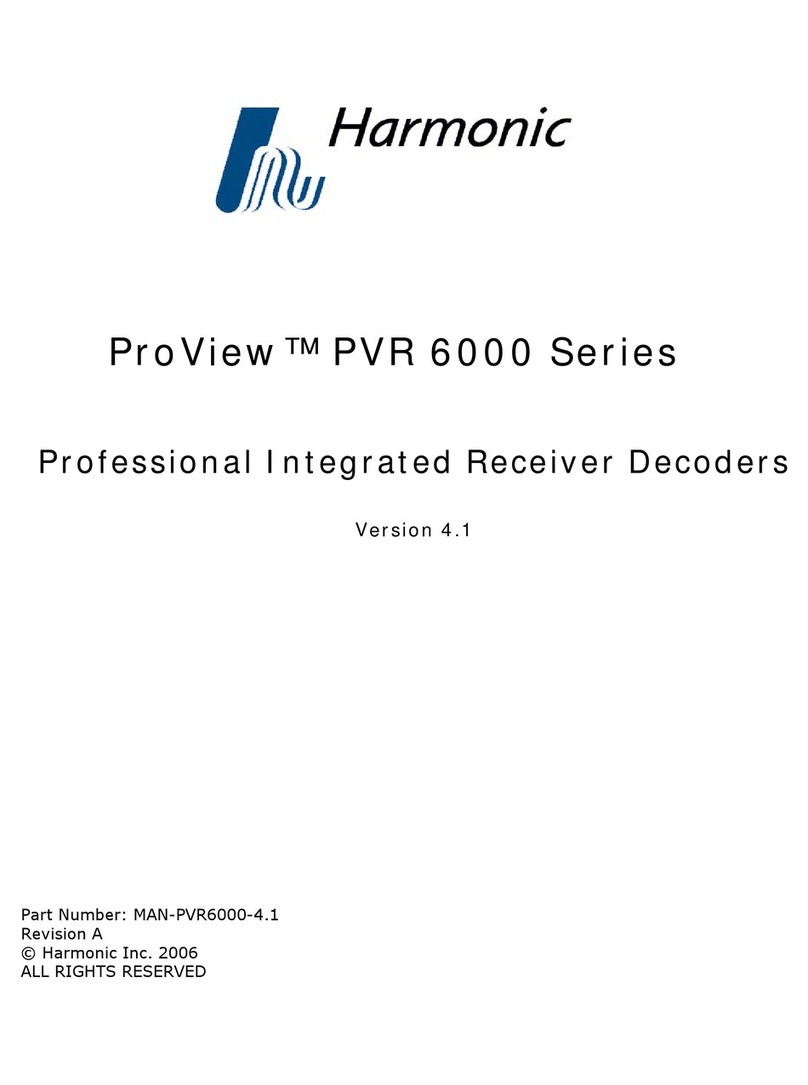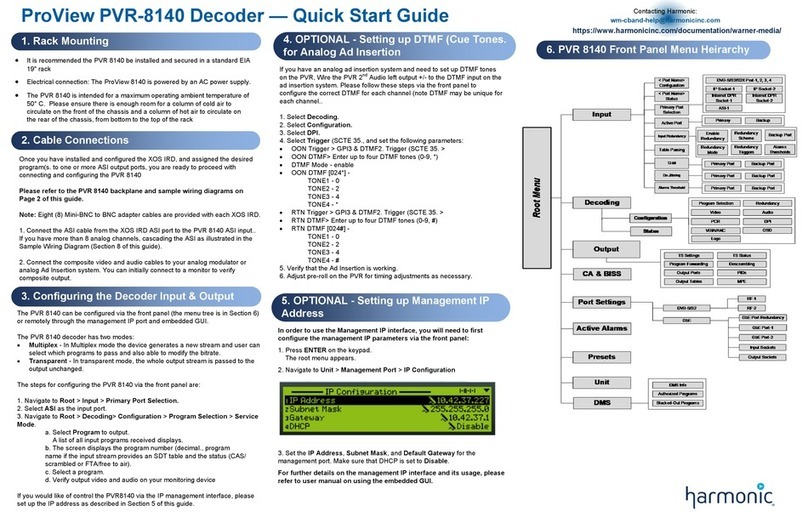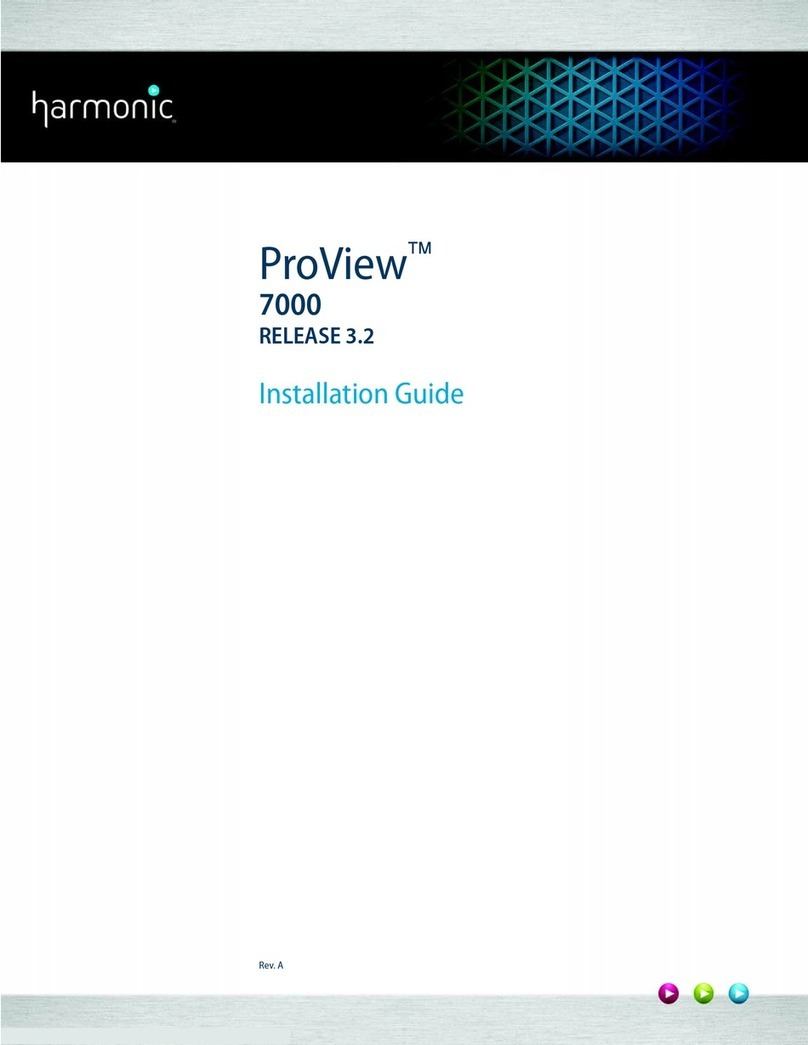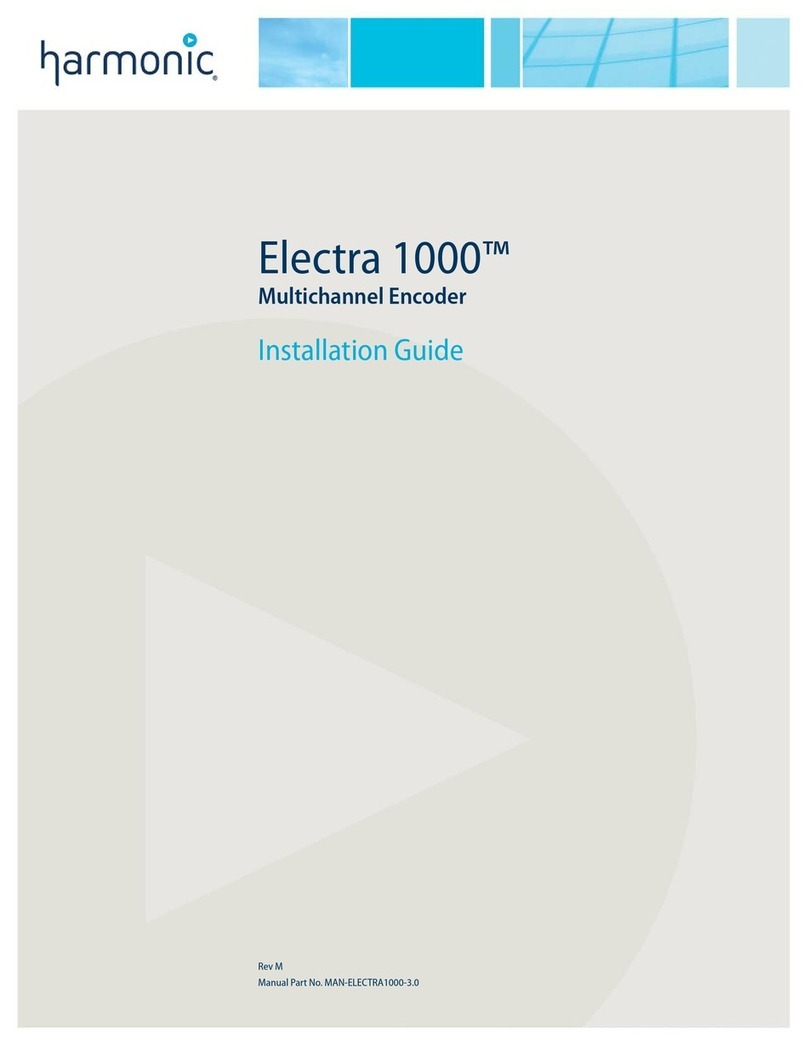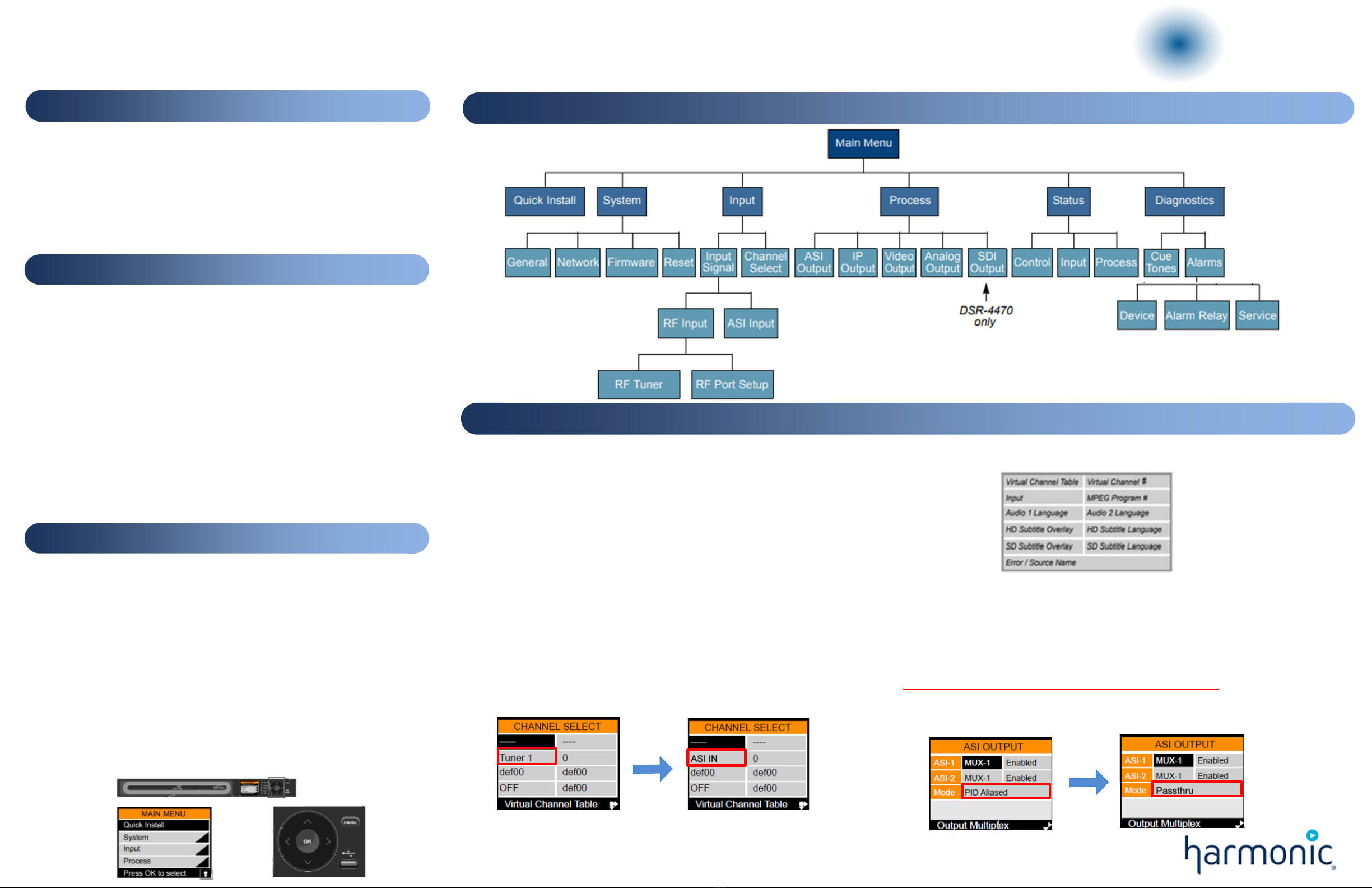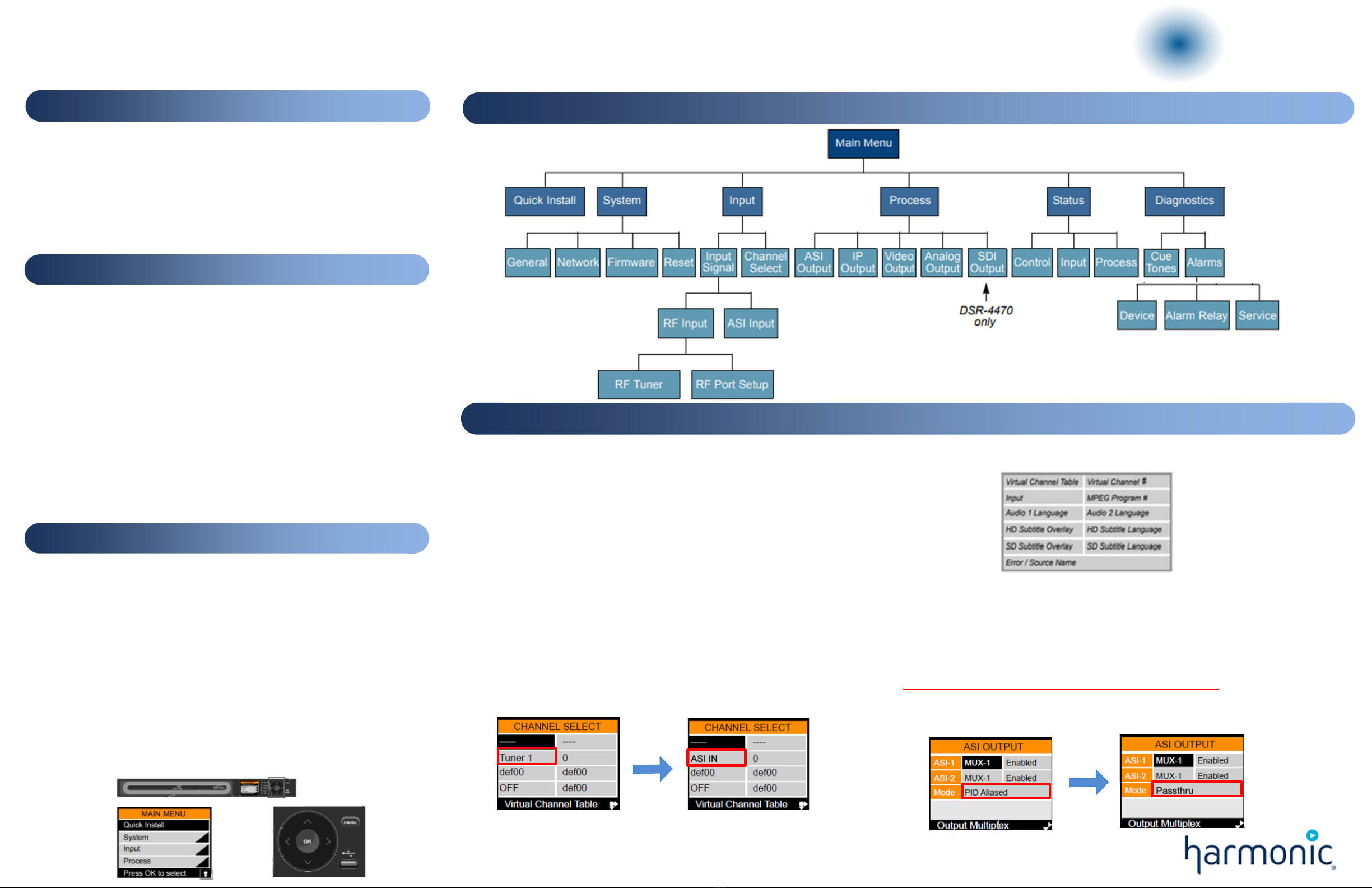
DSR-4450/DSR-4470 Decoder Quick Start Guide
1. Rack Mounting
It is recommended the DSR-4450 / DSR-4470 be installed and secured in a
standard EIA 19" rack. Refer to the DSR-4450/DSR-4470 User Manual
included in the box for detailed information on installation and cable
connection.
Electrical connection: The DSR Decoder is powered by an AC power
supply
Temperature: This equipment is intended for a maximum operating
ambient temperature of 50° C.
2. Cable Connections
The Status/Instruction bar at the bottom of the screen serves three
purposes:
• Instructions (white text) assist the operator with helpful tips for
operation.
• Parameter name (white text) shows the name of the currently-
highlighted parameter.
• Navigation icons (in the bottom right corner) show which of the five
front-panel buttons may be used to navigate the menu system.
To navigate the menu system
1. Use the up/down buttons to move the highlight up or down.
2. Once the desired menu item is highlighted, press OK to enter the menu.
3. If it is necessary to exit the current menu and move to the previous menu,
press button.
5. Configuring the Decoder Input & Output
1. The Input menu has two submenus: Input Signal and Channel Select
a. Press menu until the Main Menu appears
b. Select Input
c. Press OK
d. Select Input Signal
e. Press OK
2. Under Input Signal, there are two submenus: RF Input and ASI Input
a. Select ASI Input.
a. Press OK.
Contacting Harmonic:
https://www.harmonicinc.com/documentation/warner-media/
Once you have installed and configured the XOS IRD, and assigned the
desired program(s) to one or more ASI output ports, you are ready to proceed
with connecting and configuring the DSR Decoder for your analog service(s)
Please refer to the DSR Decoder backplane and sample wiring diagrams
on Page 2 of this guide.
Note: Eight (8) Mini-BNC to BNC adapter cables are provided with each XOS
IRD.
1. Connect the ASI cable from the XOS IRD ASI port to the DSR Decoder ASI
input. If you have more than 8 analog channels, cascading the ASI as
illustrated in the Sample Wiring Diagram (Section 7 of this guide)
2. Connect the composite video and audio cables to your analog modulator or
analog Ad Insertion system. You may initially connect to a monitor to verify
composite output.
Please refer to the Front Panel Hierarchy diagram in Section 4.
For detailed instructions, please consult the full User Guide.
3. To configure output, navigate back to the Main Menu,
a. Select Input.
b. Press OK.
c. Select Channel Select
d. Press OK
4. Under the CHANNEL SELECT menu, update the input from Tuner 1
(default) to ASI IN:
5. Under the Channel Select submenu are eleven fields. The gray box next
to the menu shows the name and location of each field.
4. DSR-4450/DSR-4470 Front Panel Menu Hierarchy
3. Navigating the Front Panel Menu System
6. Select the program number for the desired output.
7.The program number can be found in the XOS GUI under the Configure
Broadcast tab. The output muxes display details on which program number
matches which channel.
8. Verify the analog video and audio out.
FOR SITES WITH MORE THAN EIGHT ANALOG CHANNELS
Daisy chain the ASI feed per Sample Wiring Diagram (Section 7), then
configure the upstream decoder for ASI pass-through. This can be
accomplished by updating ASI OUTPUT mode from PID Aliased to Passthru