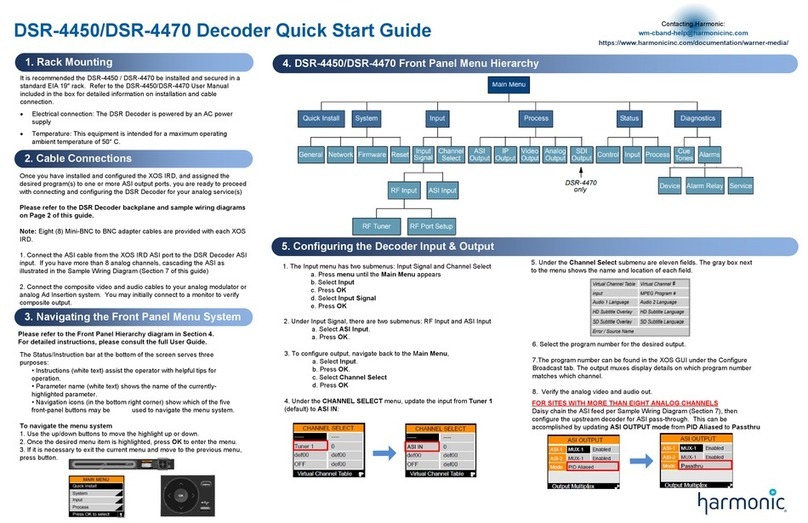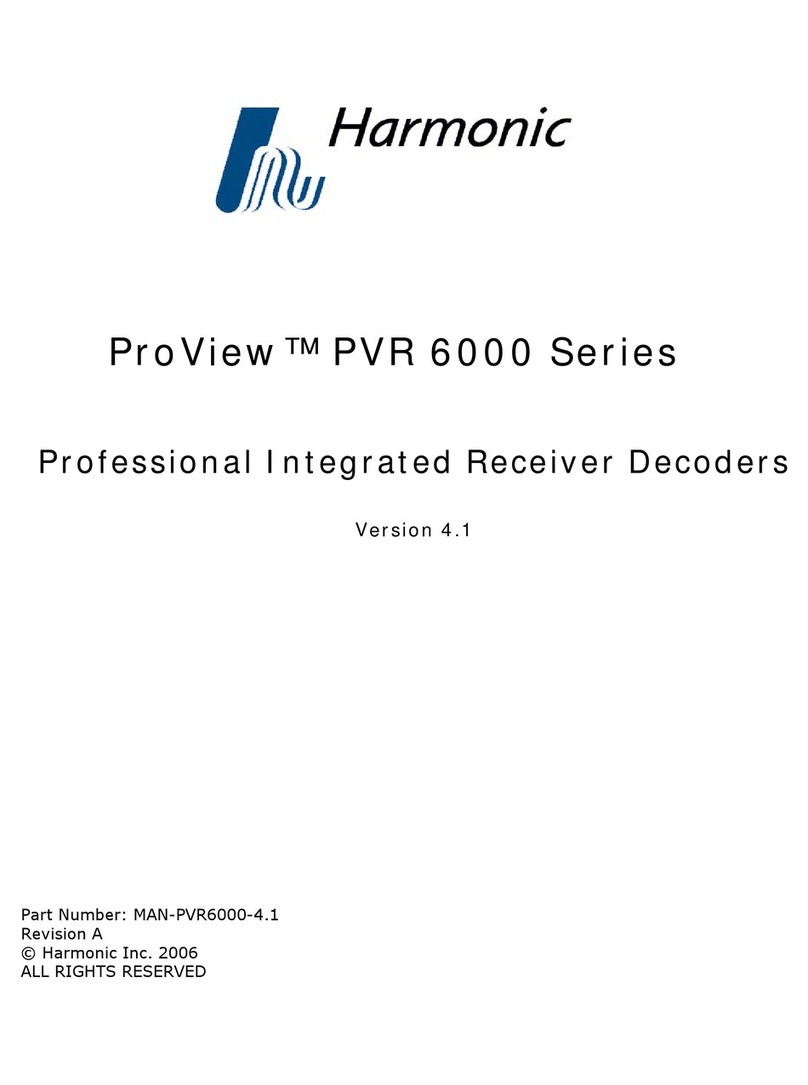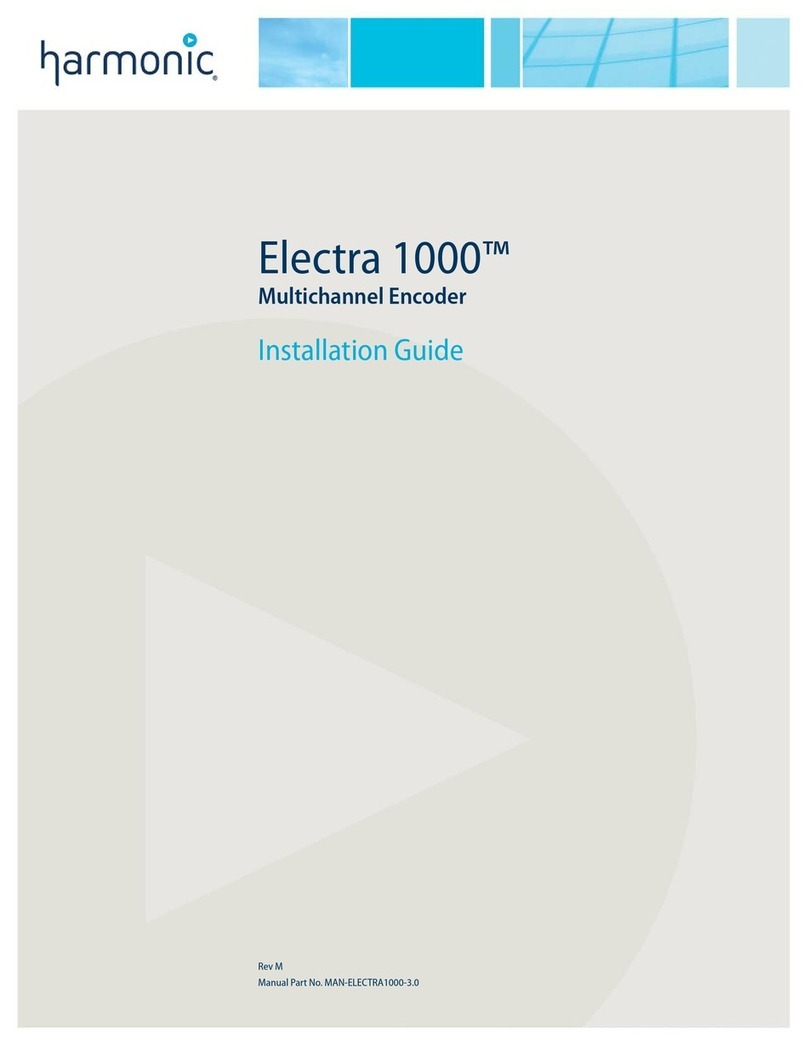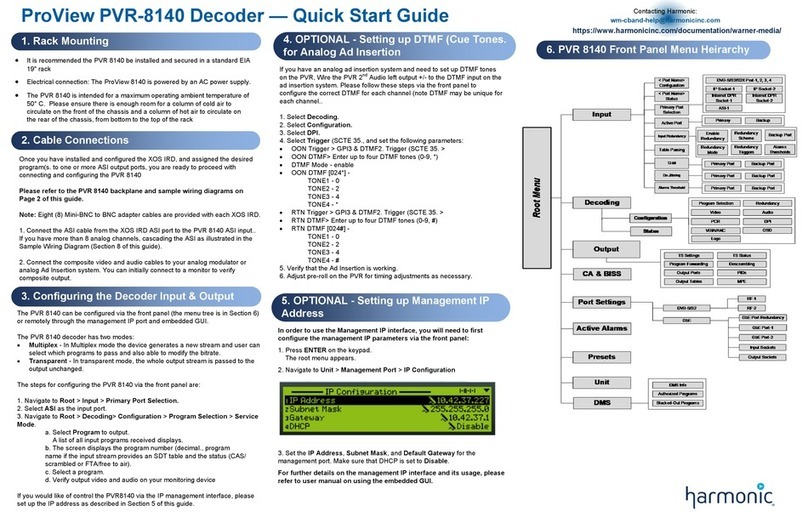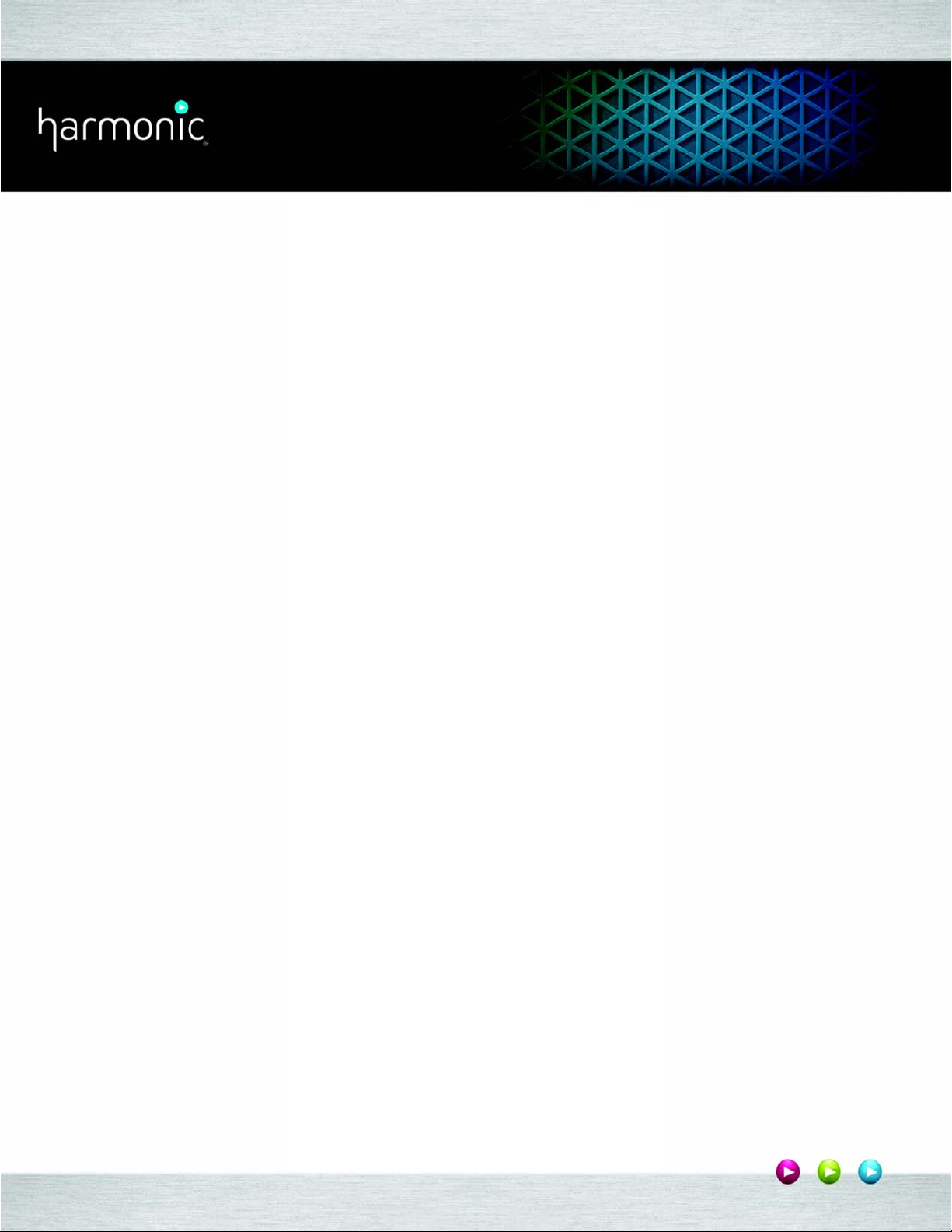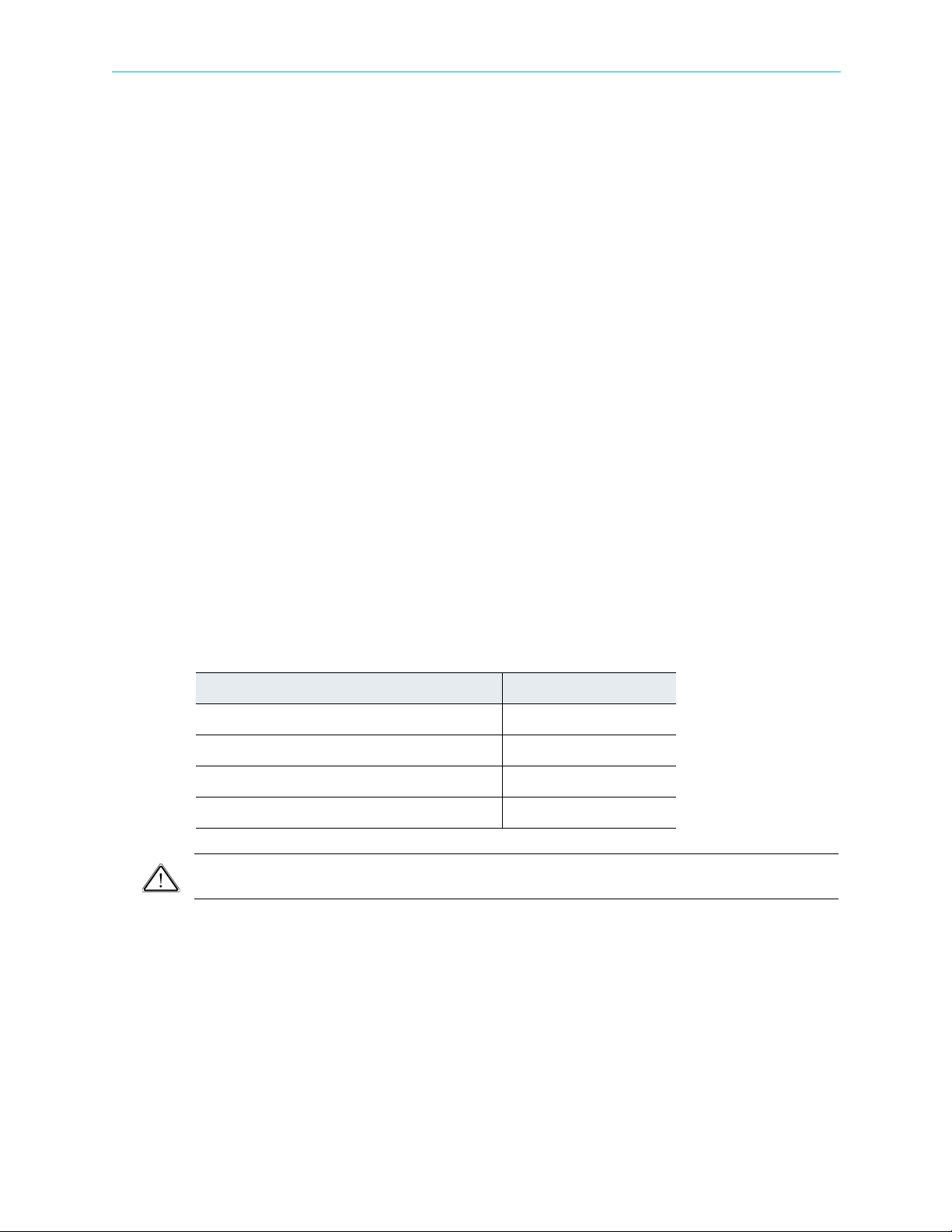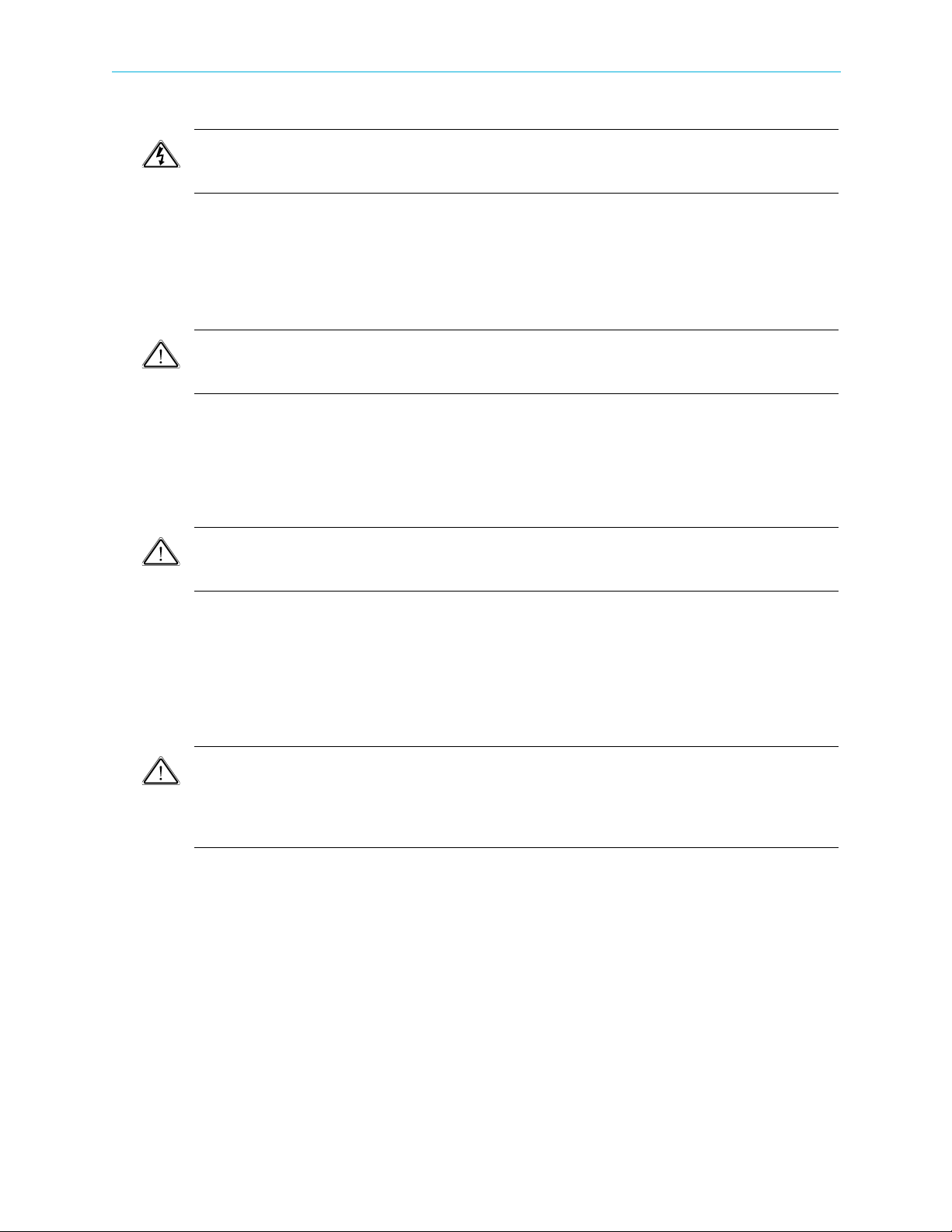Installing the Unit in a Rack
© 2013 Harmonic Inc. 4 ProView 7000 r.3.2, Rev. A
Mounting ProView units in the 19" Rack
DANGER: To prevent bodily injury when mounting or servicing this unit in a rack, you must take special
precautions to ensure that the system remains stable. The following guidelines are provided to ensure your
safety:
■This unit should be mounted at the bottom of the rack if it is the only unit in the rack.
■If the rack will hold a number of units, load the rack from the bottom to the top with the
heaviest component at the bottom of the rack.
■If the rack is provided with stabilizing devices, install the stabilizers before mounting or
servicing the unit in the rack.
ATTENTION: Pour éviter toute blessure corporelle pendant les opérations de montage ou de réparation de
cette unité en casier, il convient de prendre des précautions spéciales afin de maintenir la stabilité du
système. Les directives ci-dessous sont destinées à assurer la protection du personnel.
■Si cette unité constitue la seule unité montée en casier, elle doit être placée dans le bas.
■Si cette unité est montée dans un casier partiellement rempli, charger le casier de bas en
haut en plaçant l’élément le plus lourd dans le bas.
■Si le casier est équipé de dispositifs stabilisateurs, installer les stabilisateurs avant de
monter ou de réparer l'unité en casier.
WARNUNG: Zur Vermeidung von Körperverletzung beim Anbringen oder Warten dieser Einheit in einem
Gestell müssen sie besondere Vorkehrungen treffen, um sicherzustellen, daß das System stabil bleibt. Die
folgenden Richtlinien sollen zur Gewährleistung Ihrer Sicherheit dienen.
■Wenn diese Einheit die einzige im Gestell ist, sollte sie unten im Gestell angebracht
werden.
■Bei Anbringung dieser Einheit in einem zum Teil gefüllten Gestell ist das Gestell von unten
nach oben zu laden, wobei das schwerste Bauteil unten im Gestell anzubringen ist.
■Wird das Gestell mit Stabilisierungszubehör geliefert, sind zuerst die Stabilisatoren zu
installieren, bevor sie die Einheit im Gestell anbringen oder sie warten.
CAUTION: Ensure that a sufficient amount of airflow enters the ProView from the left end (from the front
panel point of view) .
Consider if other devices in the rack use airflow in the opposite direction.
Consider that the amount of units installed per rack is a function of power requirements and heat
dissipation. Address Harmonic support for calculating the maximum load on the rack.
To mount the 19"/42U rack with the ProView units:
1. Mount ProView units in groups of no more than five units on each pair of brackets.
2. Leave one-unit-space between each group of five units.