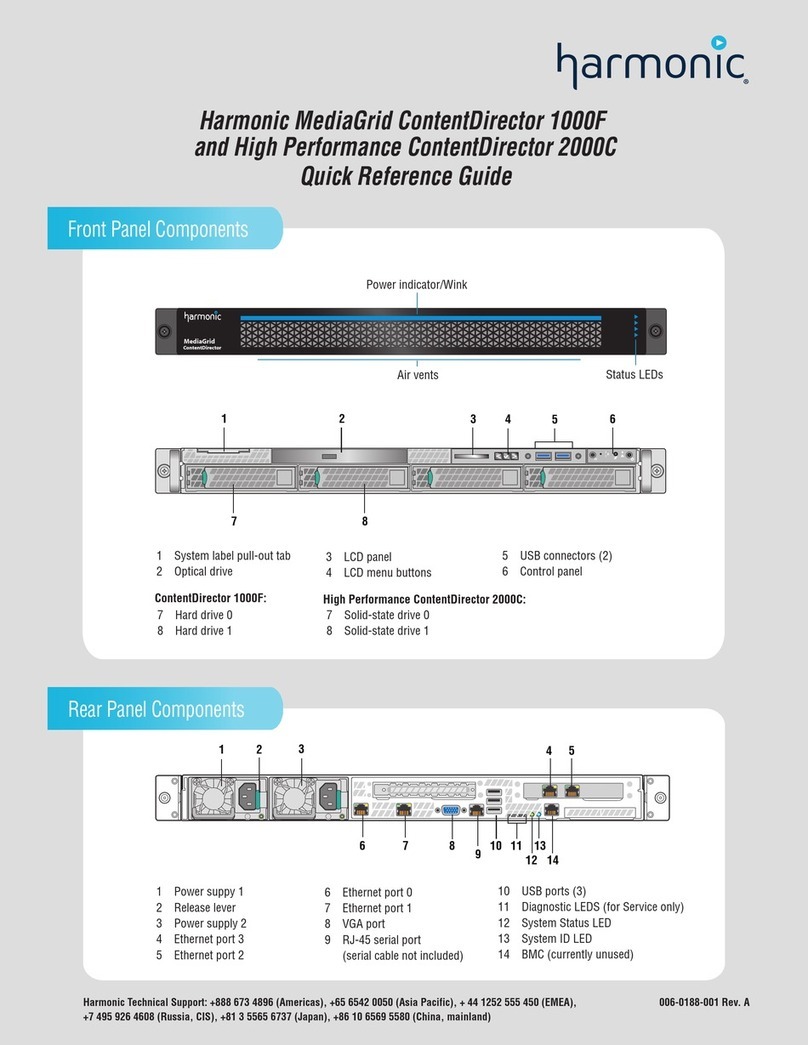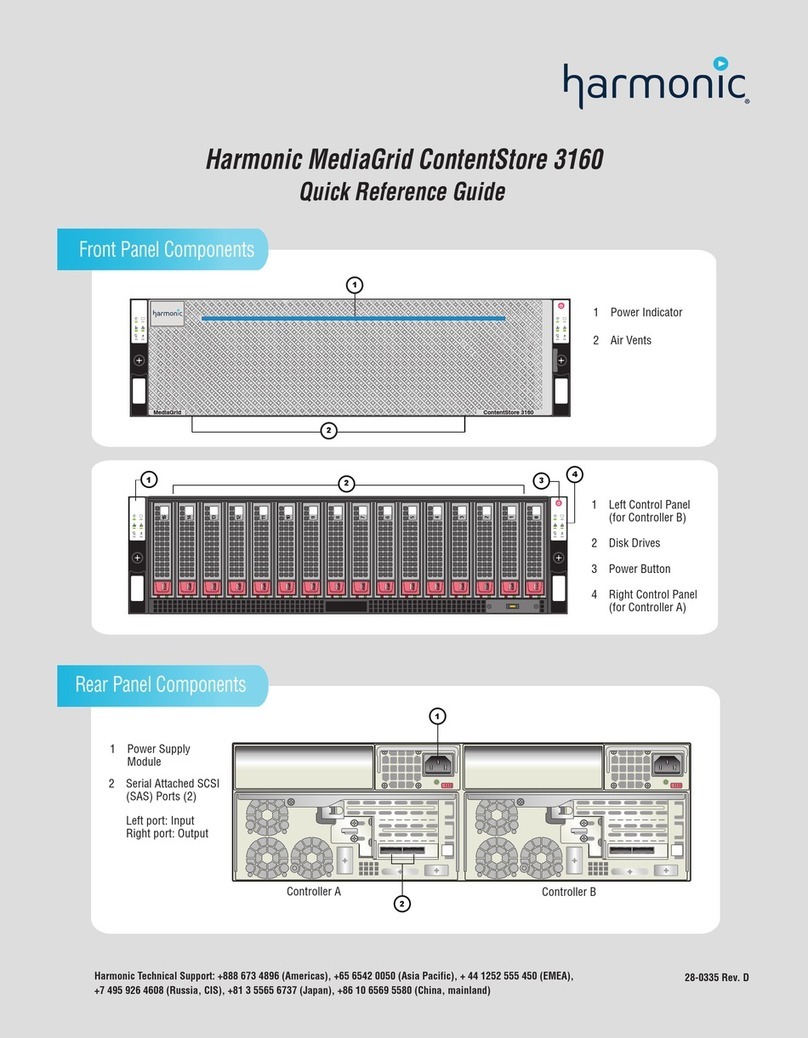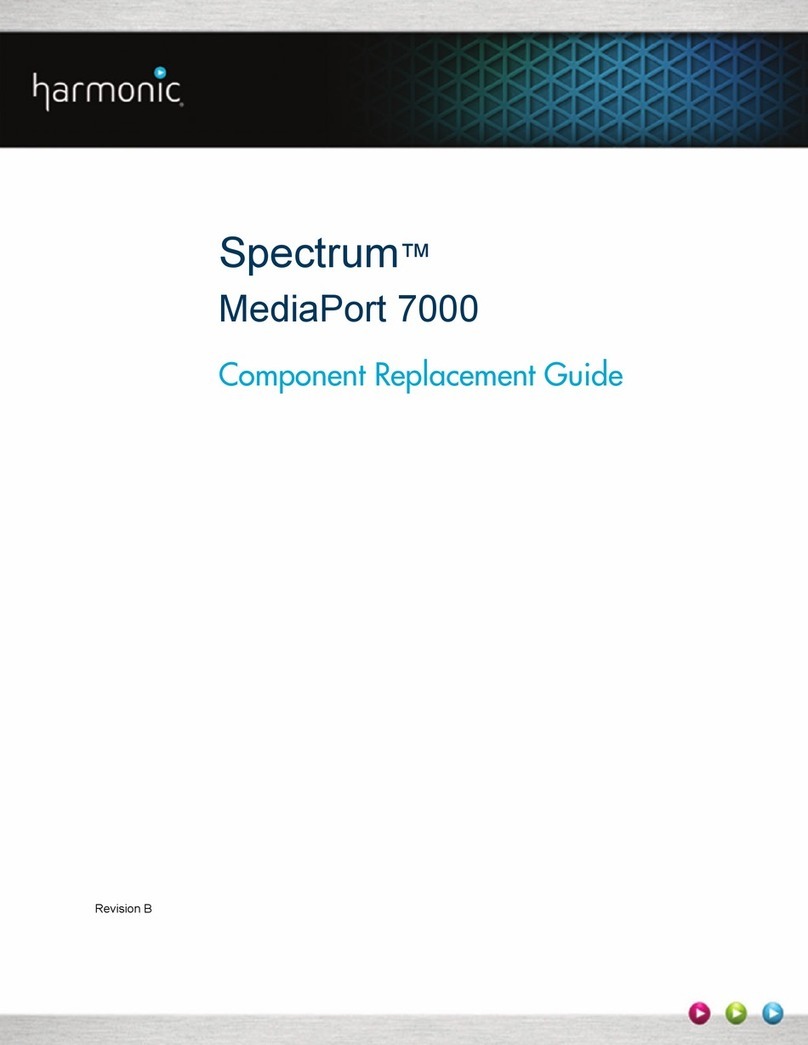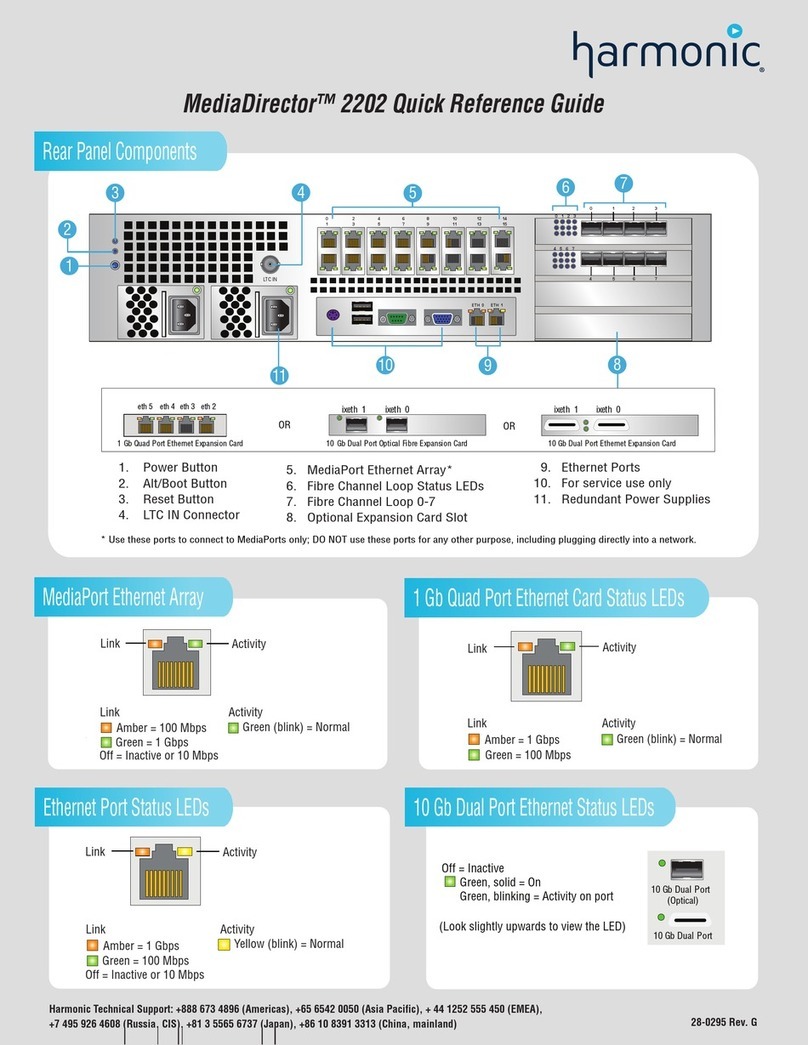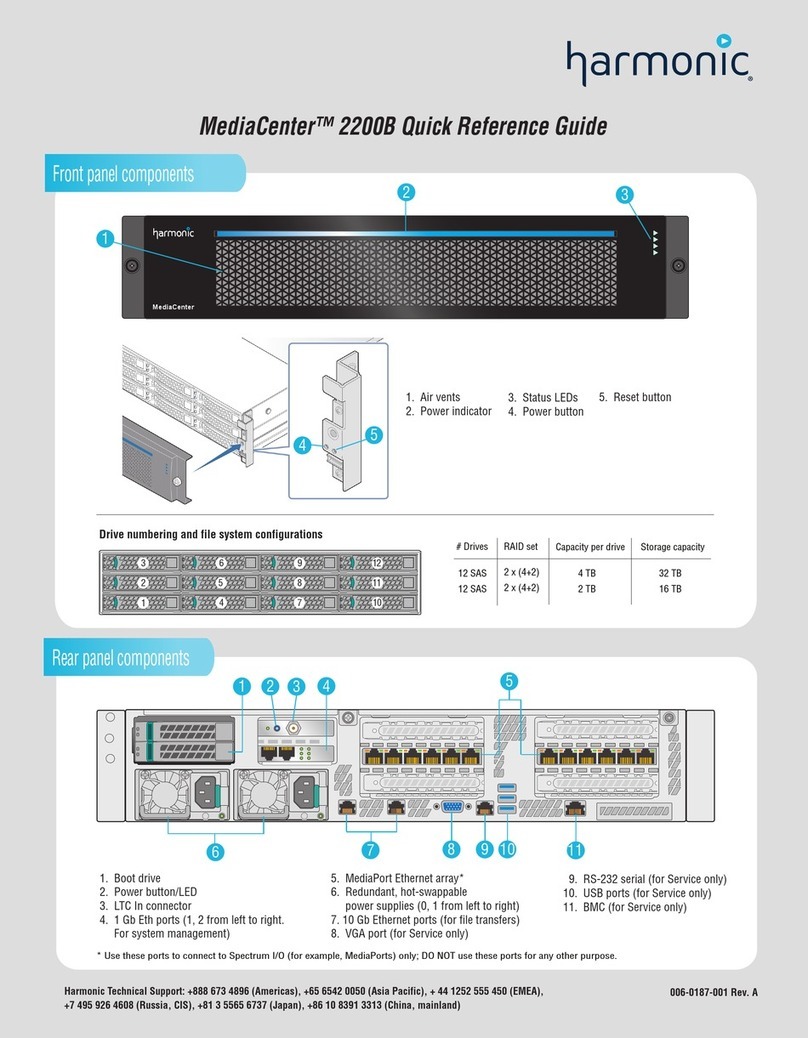MediaCenter™ 2200B Quick Reference Guide
006-0187-001 Rev. D
+7 495 926 4608 (Russia, CIS), +81 3 5565 6737 (Japan), +86 10 8391 3313 (China, mainland)
Harmonic Technical Support: +888 673 4896 (Americas), +65 6542 0050 (Asia Pacific), + 44 1252 555 450 (EMEA),
* Use these ports to connect to Spectrum I/O (for example, MediaPorts) only. DO NOT use these ports for any other purpose.
Front panel components
Rear panel components
1. Air vents 2. Power indicator 3. Status LEDs
MediaCenter
1
23
File system
RAID
1 Gb Ethernet
10 Gb Ethernet
No RAID sets, or file system unavailable
(Solid) Rebuild(s) in proces
(Blink) One or more RAID sets unprotected
(Blink) RAID sets present, no file system
(Solid) All RAID sets protected (non-compromised)
(Blink) File system not viable to start
Off
Yellow
Dark blue
Light blue
Raid set indicator
No ports connected
(Solid) At least one connected port not assigned
an IP address
(Blink) Hardware or software fault
(Solid) At least one port linked at 1 Gb or more
(Blink) At least one port linked at less than 1 Gb
Off
1 Gb Ethernet (system management)
Dark blue
Light blue
No file system
File system coming up
(Solid) File system started, read-only
(Blink) File system present, halted
(Solid) File system started, read-write
(Blink) File system present, unable to start
Off
Green
Dark blue
Light blue
File system indicator
No ports connected
(Solid) At least one connected port not assigned
an IP address
(Blink) Hardware or software fault
(Solid) At least one Ethernet port linked and all ports at
maximum speed (10 Gb)
(Blink) At least one port linked at less than 10 Gb
Off
10 Gb Ethernet (file transfers)
Dark blue
Light blue
Status LED states
** If 10 Gb optical ports are installed, the onboard copper 10 Gb Ethernet ports (8.) are disabled.
1. Boot drive
2. Power button/LED
3. LTC In connector
4. 1 Gb Eth ports (1, 2 from left to right.
For system management)
5. MediaPort Ethernet array*
6. Serial-attached SCSI (SAS) connector
7. Redundant, hot-swappable
power supplies (0, 1 from left to right)
8. 10 Gb Ethernet ports (for file transfers)
9. VGA port (for Service only)
10. RS-232 serial (for Service only)
11. USB ports (for Service only)
12. BMC (for Service only)
13. 10 Gb optical SFP (optional,
for file transfers)**
45
12
109 11
78
123
13
6