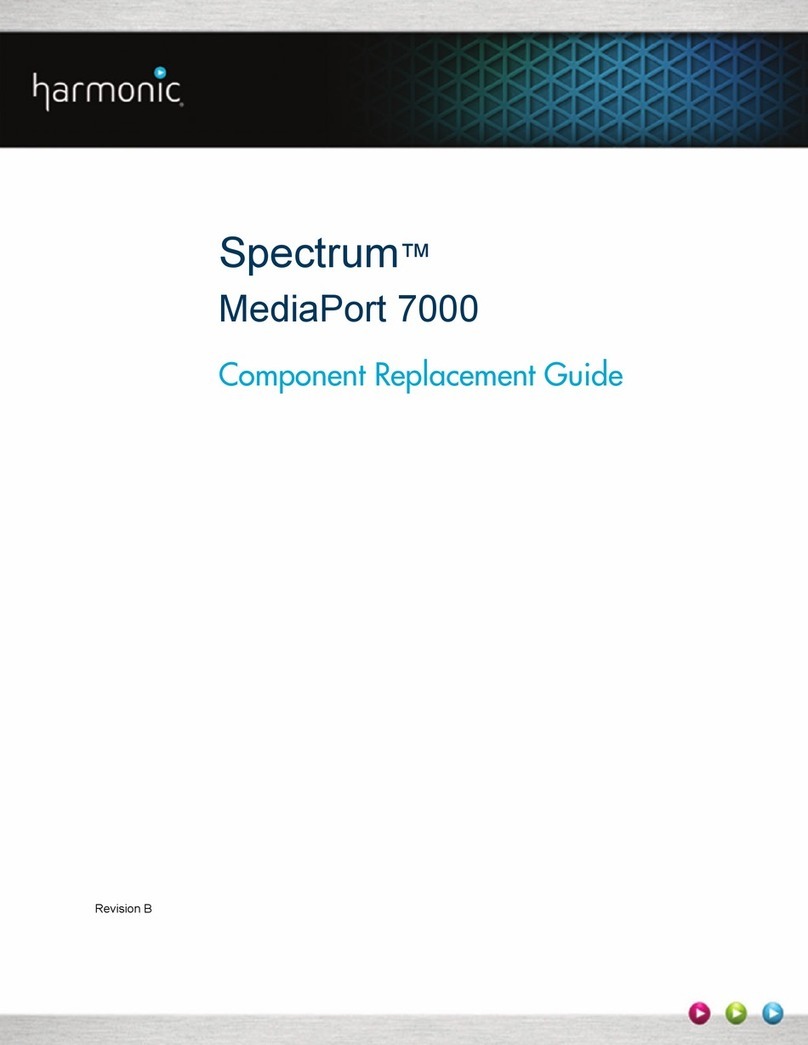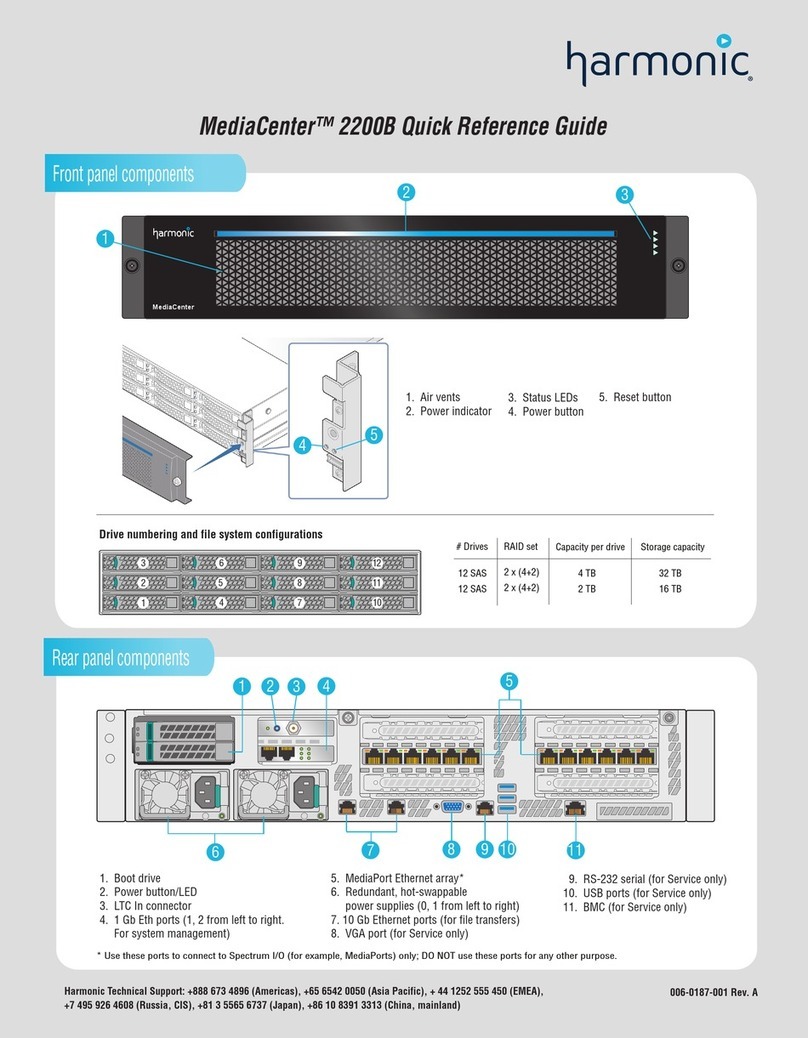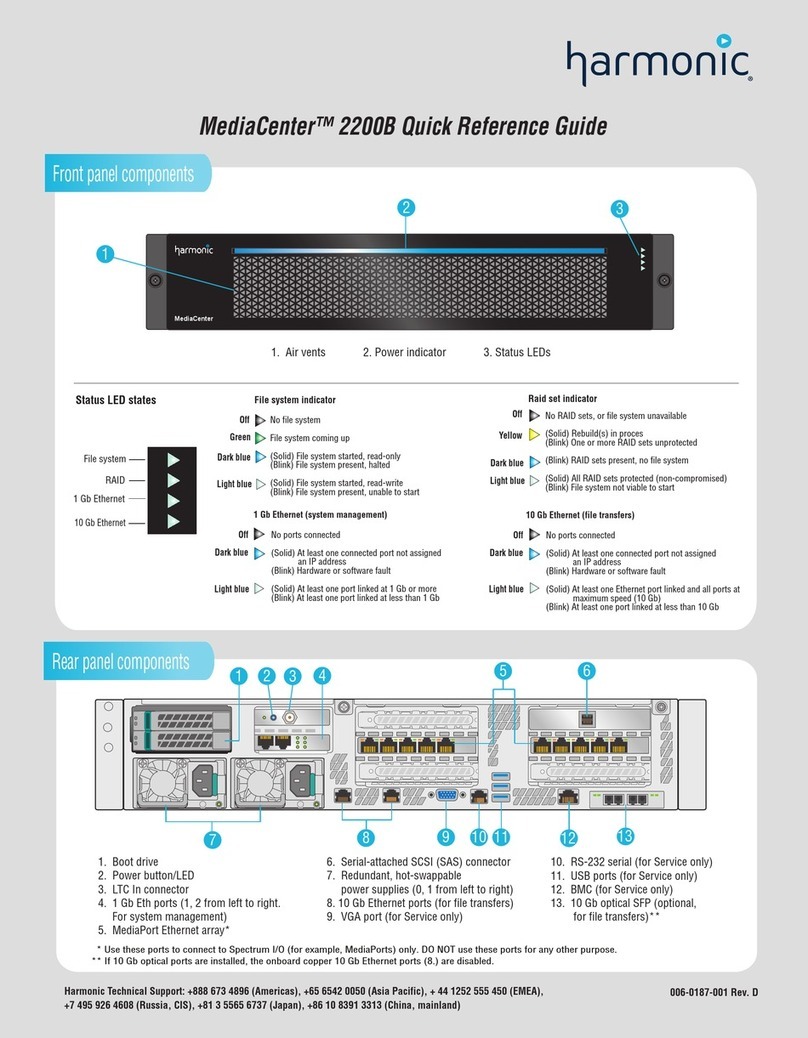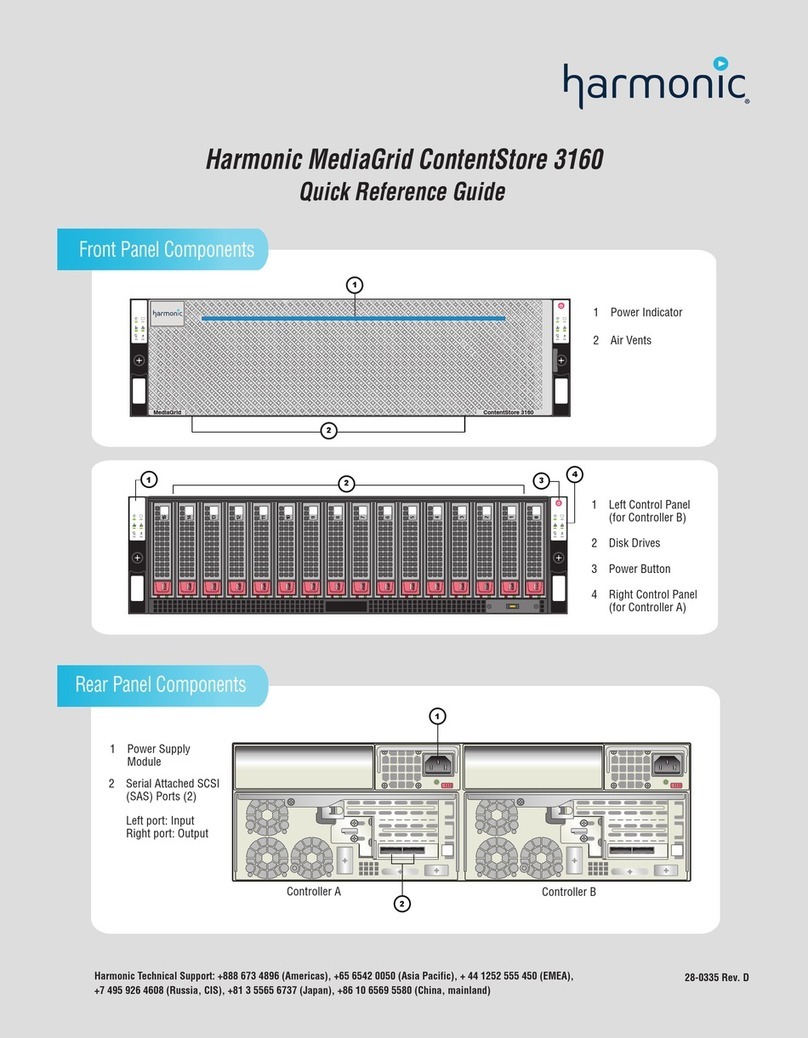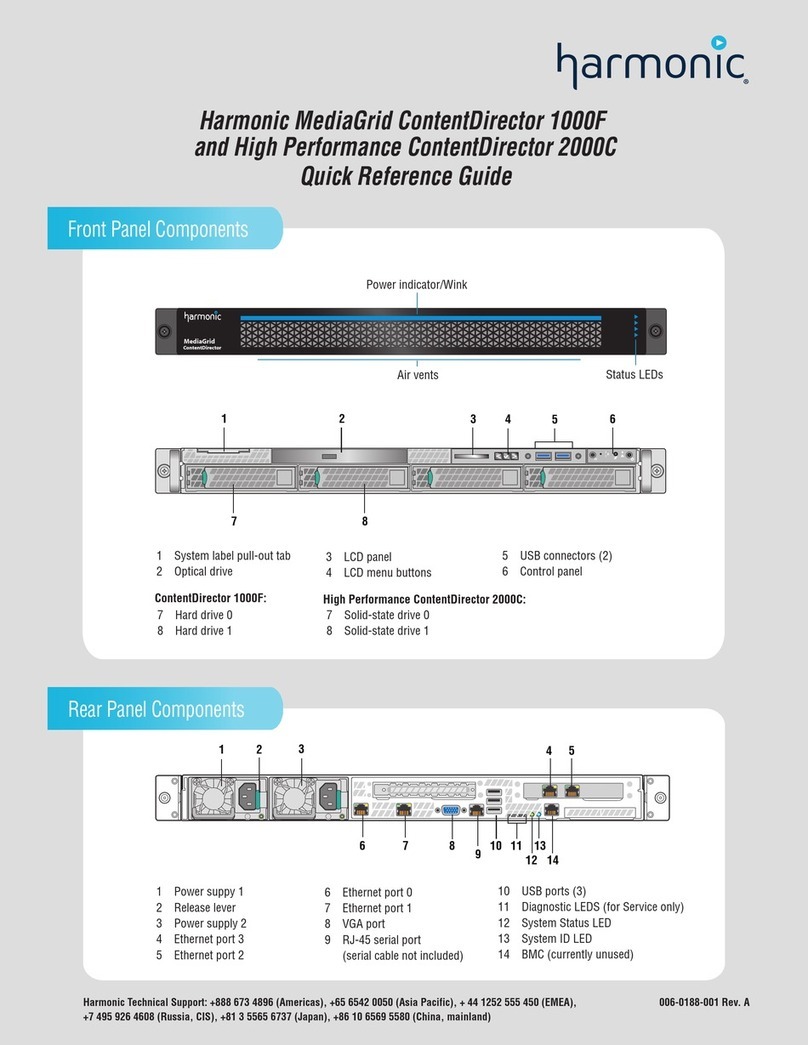(before firmware
continuously
(after firmware
All LEDs flash at the same
time
green, amber, back to
On for link UP. If not I/O
activity, the green LED
flashes several times per
Limited Use and 4 Gbps
LEDs for loop flash green
Missing Cable in SFP or
FC loop is unused and
None
Fibre Channel Loop Status LEDs
2 30 1
Limited Use
(Normal = black)
4 Gbps
(Green)
Limited Use
(Normal = black)
Black File system installation not complete
Green File system in process of coming up
Dark Blue (Solid) File system started, read only
(Blink) File system present, halted
Light Blue (Solid) File system started, read-write
(Blink) File system present, unable to start
1. File System
Black No ports connected
Light Blue (Solid) No expansion card present, or at least
one Ethernet port linked and all ports at maximum
speed (10 Gb or 1 Gb)
(Blink) At least one port linked at less than
maximum speed (<10 Gb or <1 Gb)
Dark Blue Hardware or software fault
4. Expansion Ethernet
Black RAID system initialization not complete
Green (Solid) Rebuild(s) in process
(Blink) One or more RAID sets unprotected
Dark Blue (Blink) RAID sets present, no file system running
Light Blue (Solid) All RAID sets protected
(Blink) File system not viable to start
2. RAID
Black No ports connected
Dark Blue Hardware or software fault
Light Blue (Solid) At least one port linked at 1 Gb
(Blink) At least one port linked at less than 1 Gb
3. Built-in Ethernet
Black No disks detected
Light Blue (Solid) Disk present, file system running, no EFS
(Blink) Fibre channel initialization complete,
file system in progress
Dark Blue (Solid) Disk present, file system running, EFS
(Blink) Fibre Channel initialization in progress
5. Fibre Channel
Green (Solid) Fibre channel driver shut down
(Blink) Internal failure detected
Fibre Channel Loops Status LEDs
Front Panel Status LEDs
28-0295 Rev. G
+7 495 926 4608 (Russia, CIS), +81 3 5565 6737 (Japan), +86 10 8391 3313 (China, mainland)
Harmonic Technical Support: +888 673 4896 (Americas), +65 6542 0050 (Asia Pacific), + 44 1252 555 450 (EMEA),
Unused
43
12
4 5 6 7
or
5