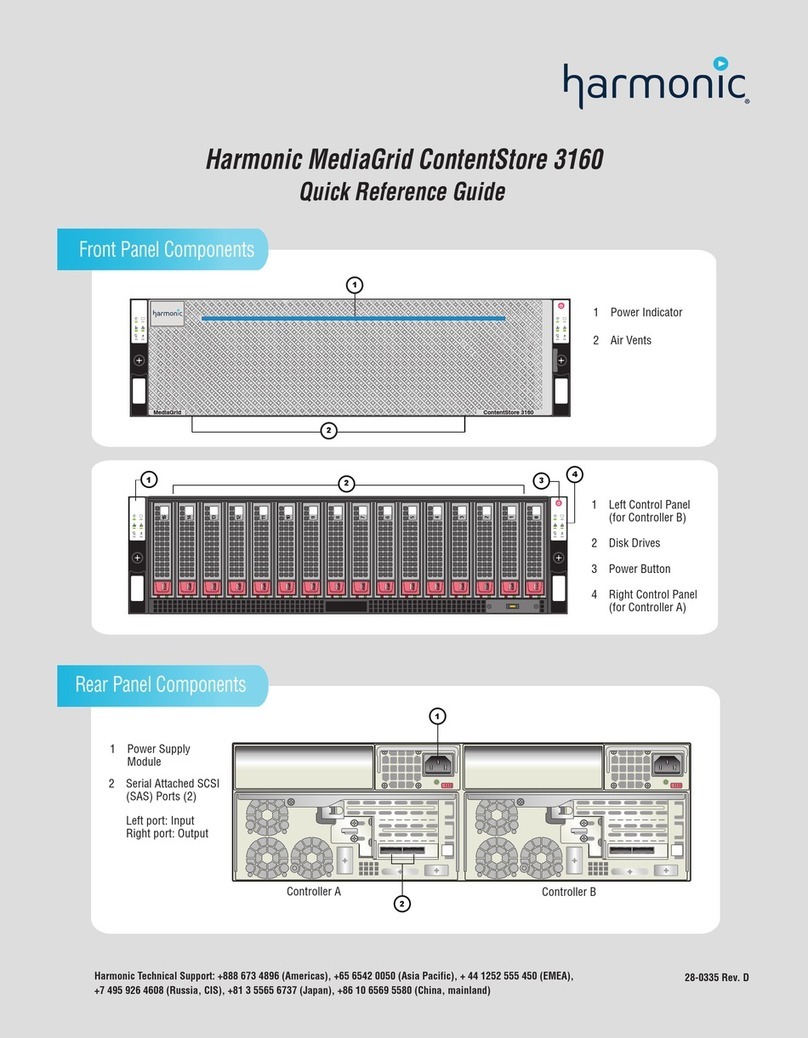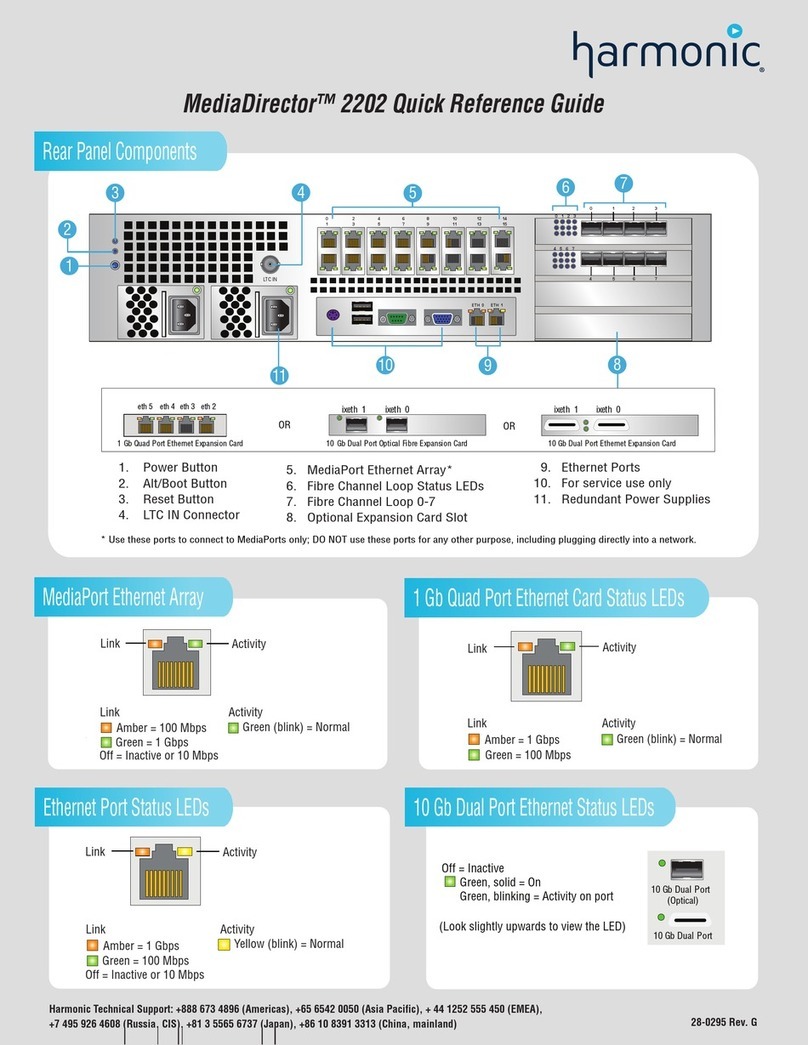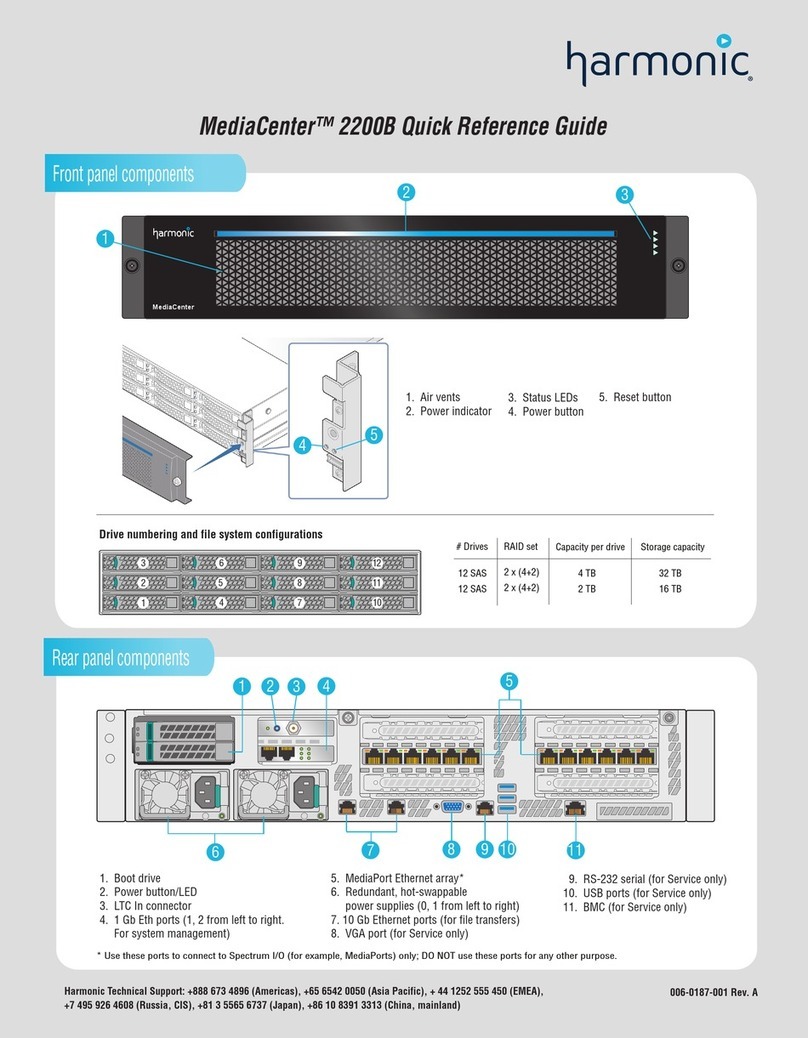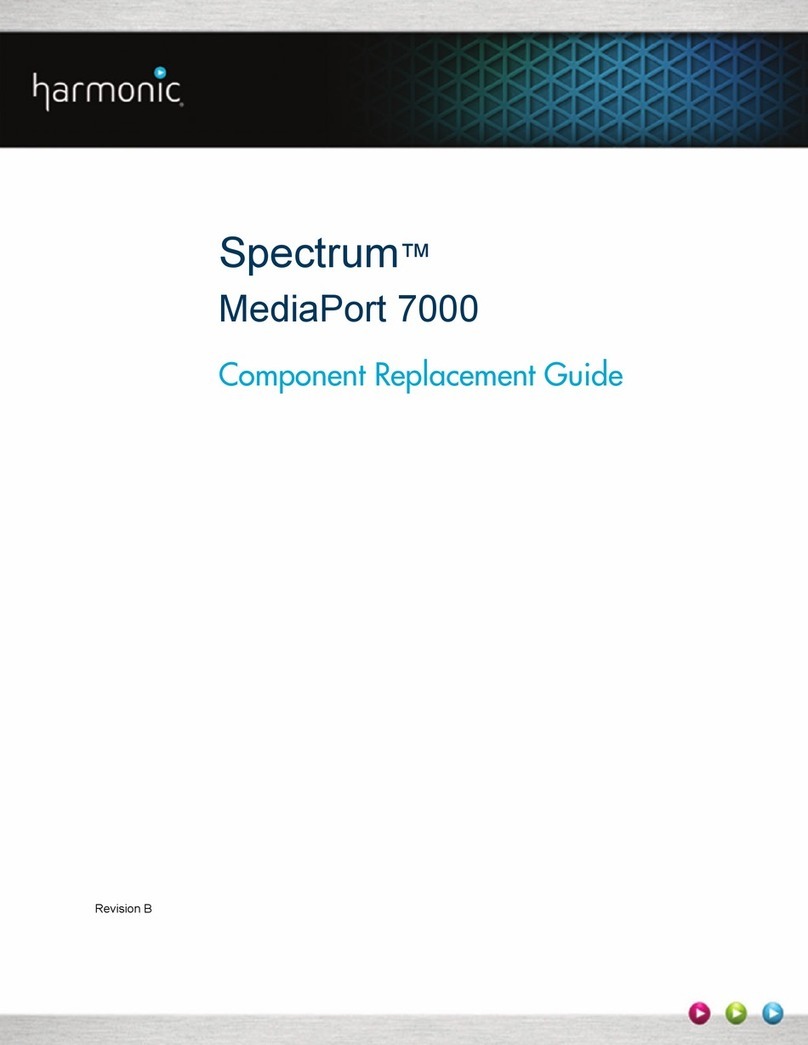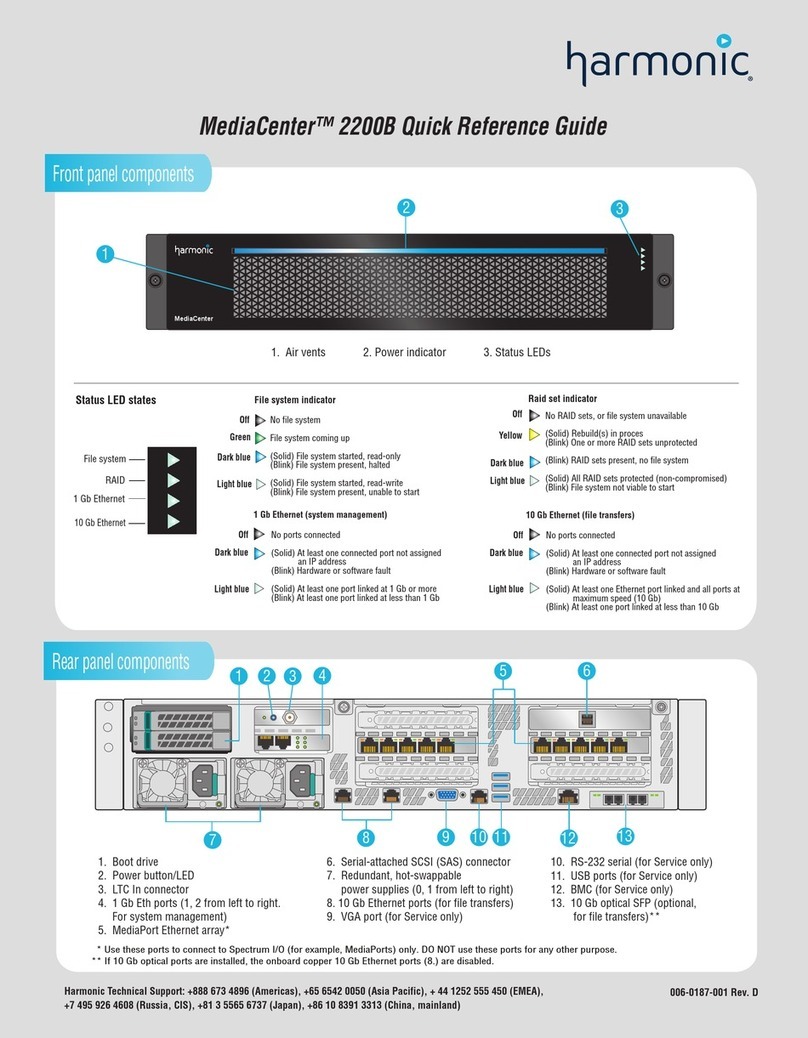+7 495 926 4608 (Russia, CIS), +81 3 5565 6737 (Japan), +86 10 6569 5580 (China, mainland)
Harmonic Technical Support: +888 673 4896 (Americas), +65 6542 0050 (Asia Pacific), + 44 1252 555 450 (EMEA),
Rear Panel LEDs
Front Panel LEDs
Drive Indicators
Drive-status Indicator
Drive-activity Indicator
Drive-activity Indicator Pattern
(green)
[Stays off] Power on with no drive activity, drive spun down, or drive spinning up
[Blinks on when processing a command] Power on with drive activity
(amber)
Drive-status Indicator Pattern (RAID Only)
[Off] No access and no fault
[Blink] RAID rebuild in progress (1 Hz), Identify (2 Hz)
[Solid on] Hard drive fault has occurred
Front Panel Status Indicators
Public NIC
Private NIC
SSD 0
SSD 1
Both connections are good
White
Both connections have failed
Red
Yellow
Public: NIC 0 connection failure
Private: NIC 2 connection failure
Public: NIC 1 connection failure
Private: NIC 3 connection failure
Magenta
Public and Private NIC Indicators SSD Indicators
Drive online
White
Drive failure
Red
Yellow
Drive replacement
warning
NIC Indicator Codes
[Link and activity indicators are off] The NIC is not connected to the network.
[Link indicator is green] The NIC is connected to a valid link partner on the network.
[Link indicator is amber] The NIC is connected to a valid network link at 10/100 Mbps.
[Activity indicator is amber blinking] Network data is being sent or received.
NIC Indicators
Link indicator Activity indicator
Control Panel Indicators
1 System ID button with integrated LED
Off Normal system operation
Blue [Blink] System is being winked
2 NMI button (recessed)
[Solid] A network link is detected
[Blink] Network activity is occurring
3 NIC 0 Activity LED
4 NIC 1 Activity LED
For more information regarding Control Panel LED indicators, refer to the Harmonic MediaGrid Installation and Configuration Guide.
Power Supply Status Indicator Off AC power is not connected.
Green [Solid] Indicates that a valid AC source is connected to the power supply, and that
the power supply is operational.
Green [1 Hz Blink] AC is present, but the power switch on the front panel is off or in a
cold redundant state due to low system power load.
Green [2 Hz Blink] Power supply FW updating.
Amber [Blink] Power supply is operational, but experiencing a warning event.
Amber [Solid] AC power is lost or a power supply is shut down.
7 Drive activity LED
5 System cold reset button (recessed)
Green [Solid] Operating (in SO state) and healthy
Green [Blink] Operating in degraded or redundant state
Amber [Blink] Non-fatal alarm
Amber [Solid] Fatal alarm
6 System status LED
8 Power/Sleep button with integrated LED
Green System power is on.
006-0188-001 Rev. A
System ID and System Status Indicators These LEDs show the same states that the corresponding LEDs on the front Control Panel show.