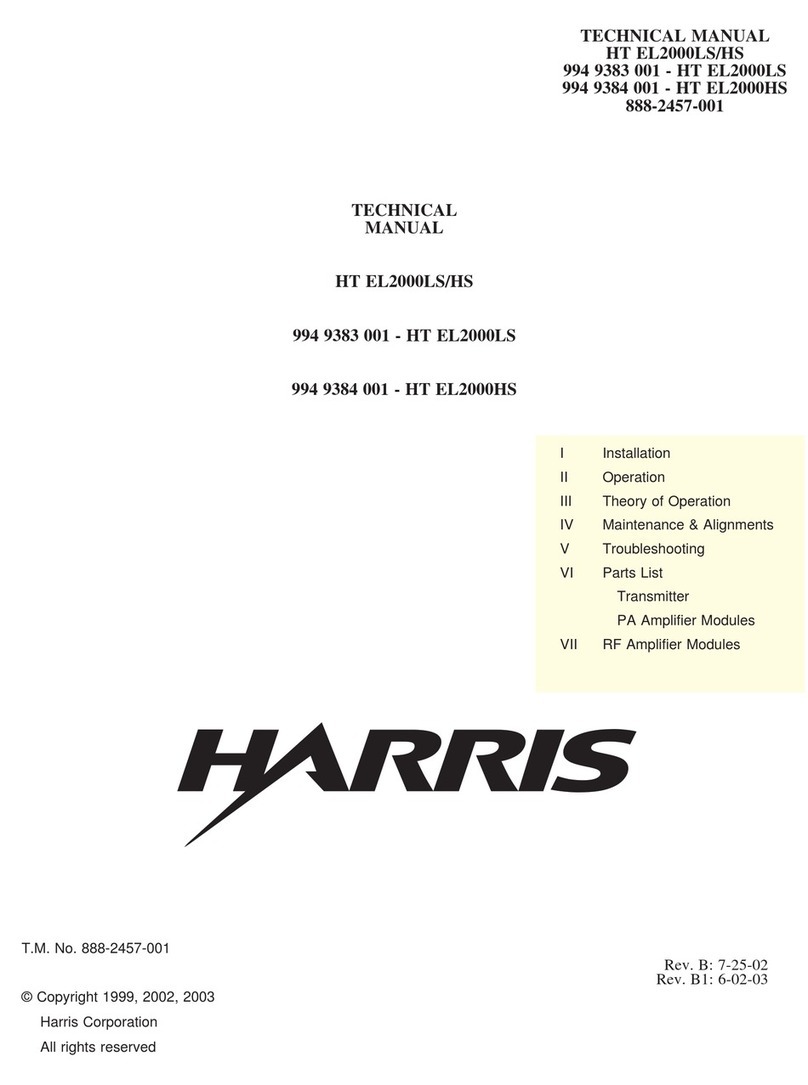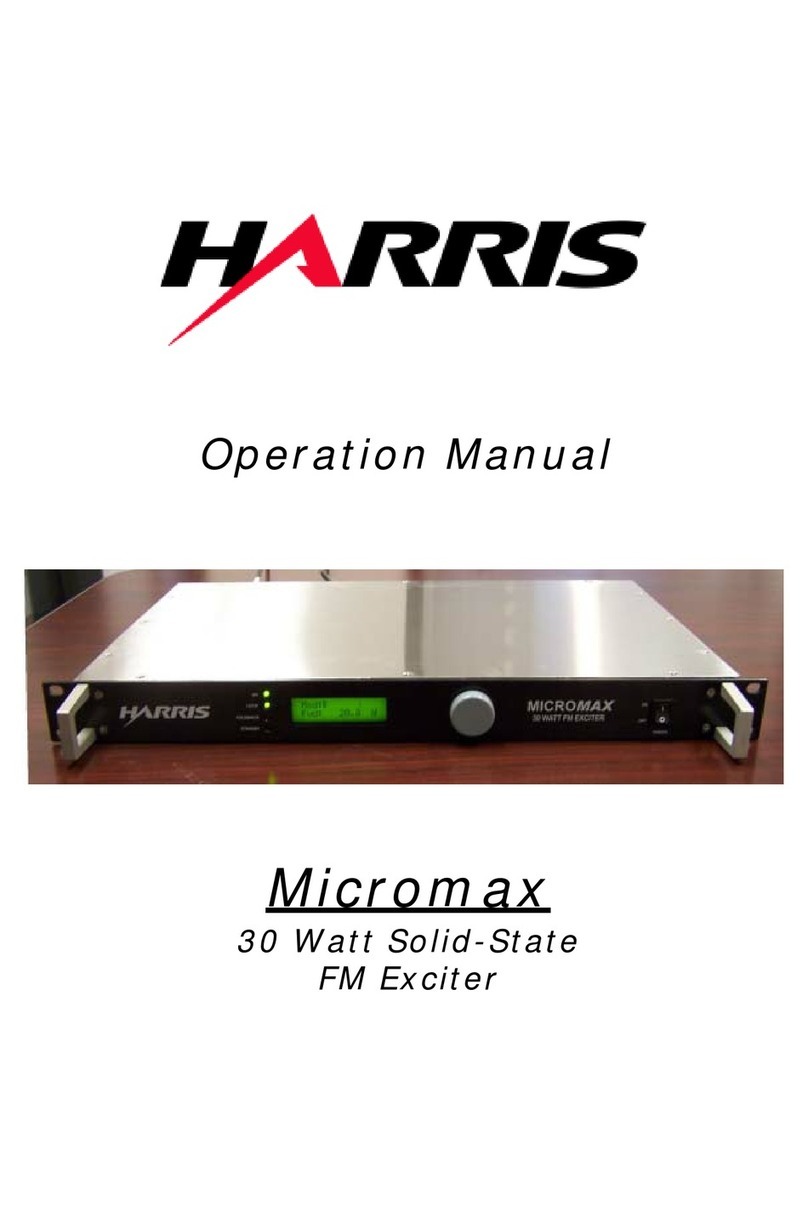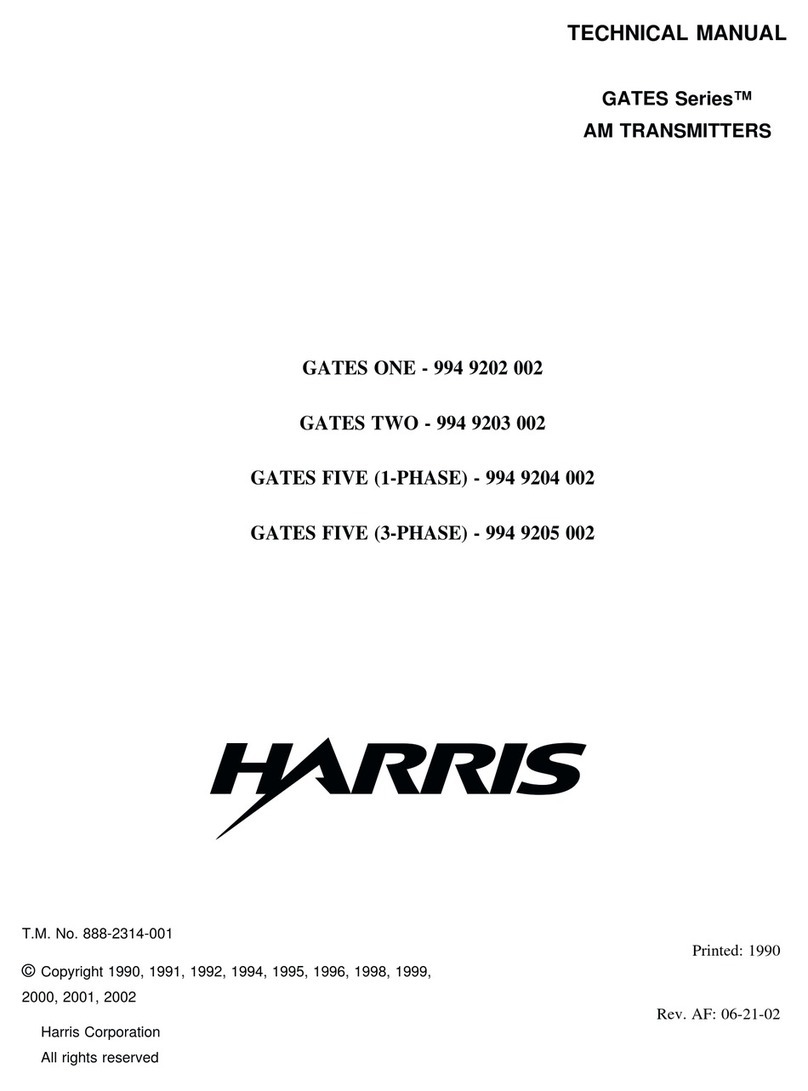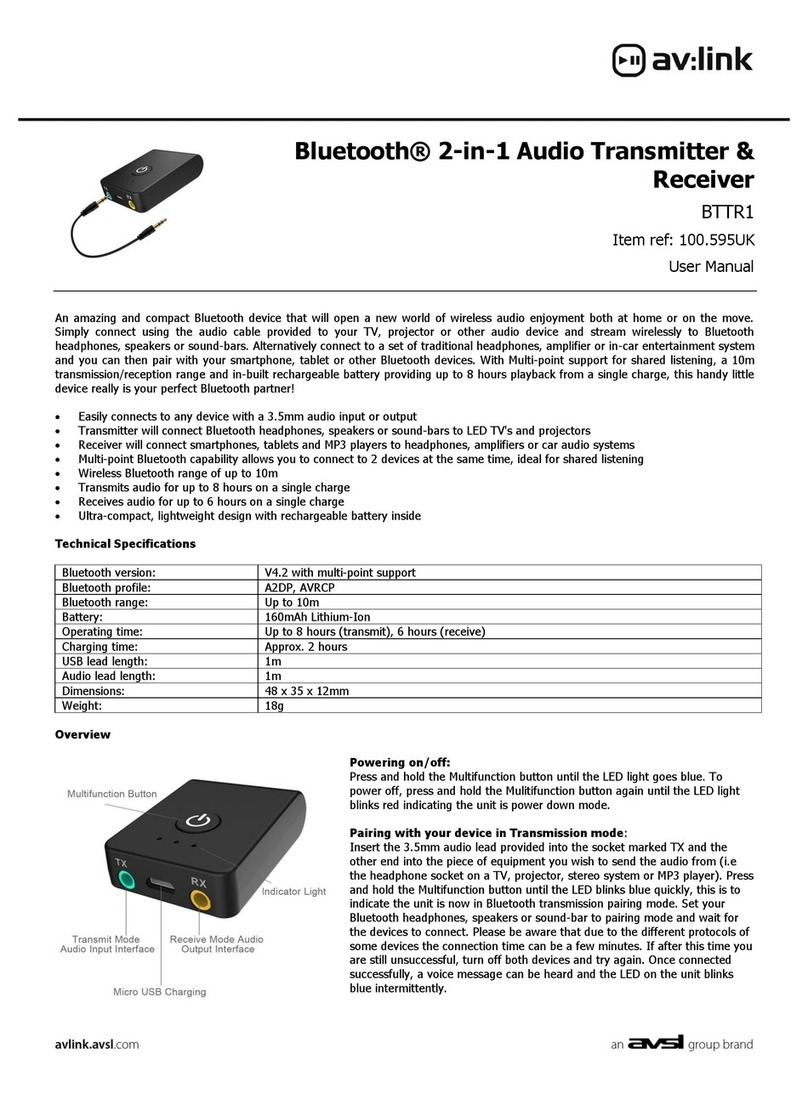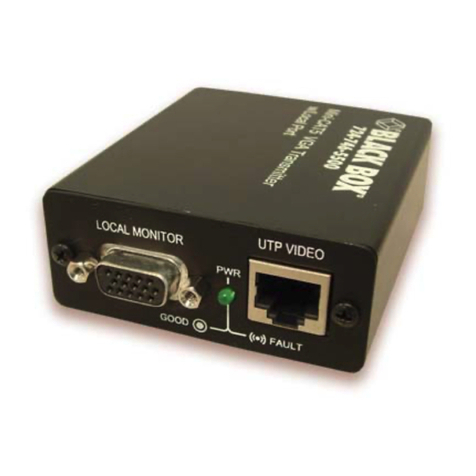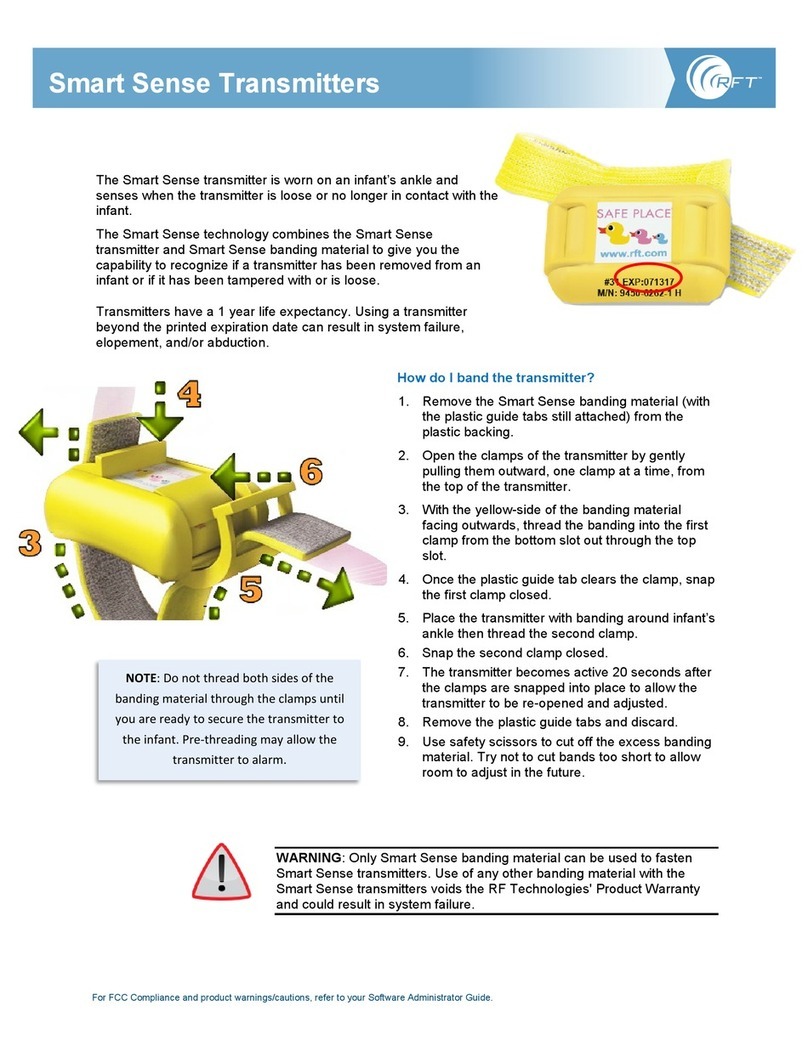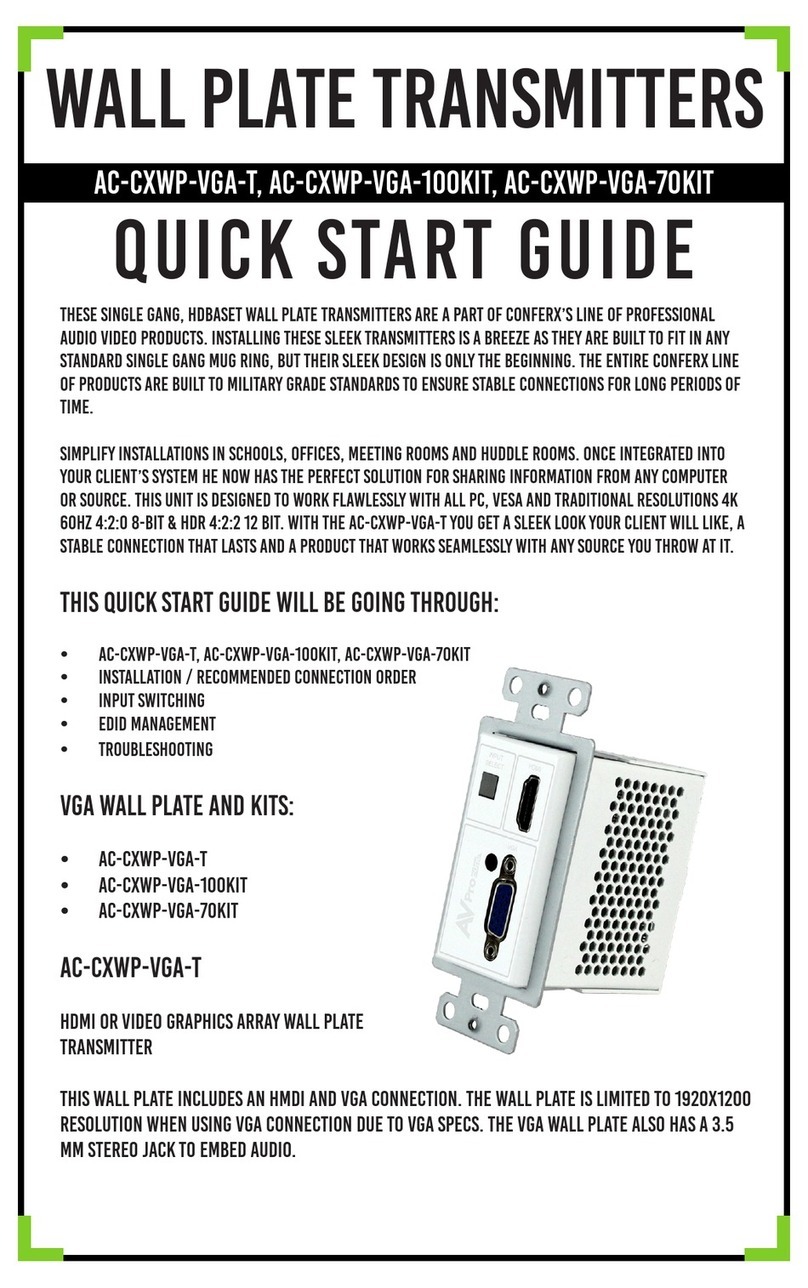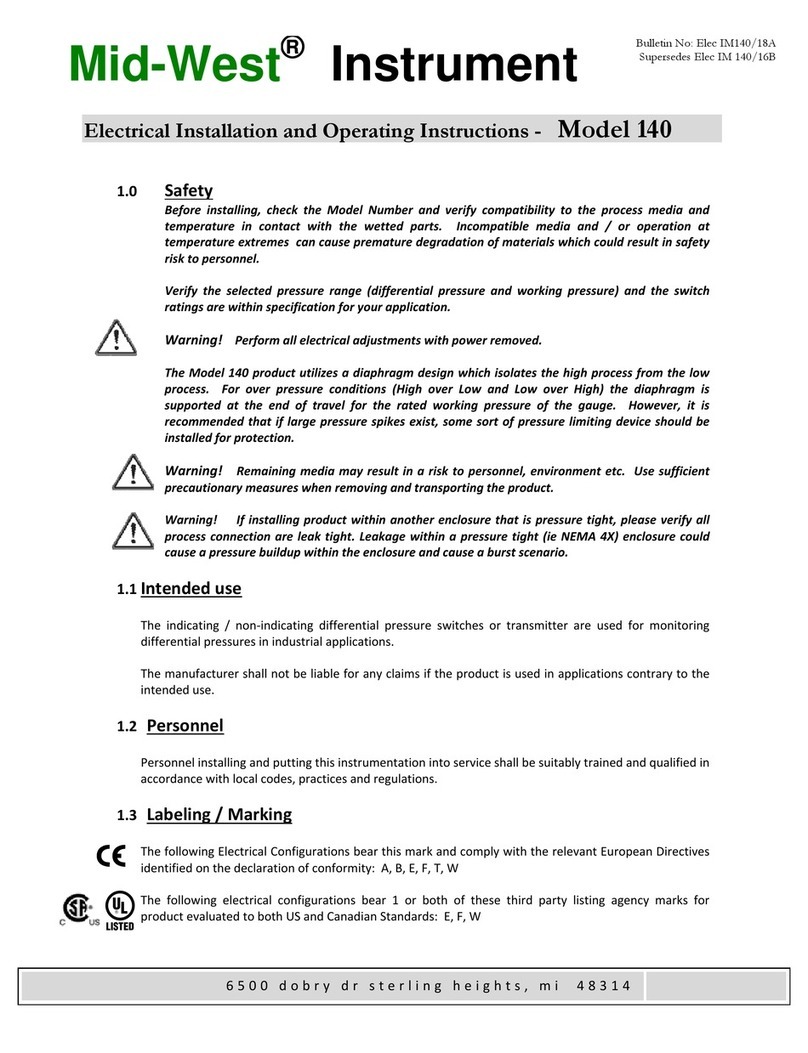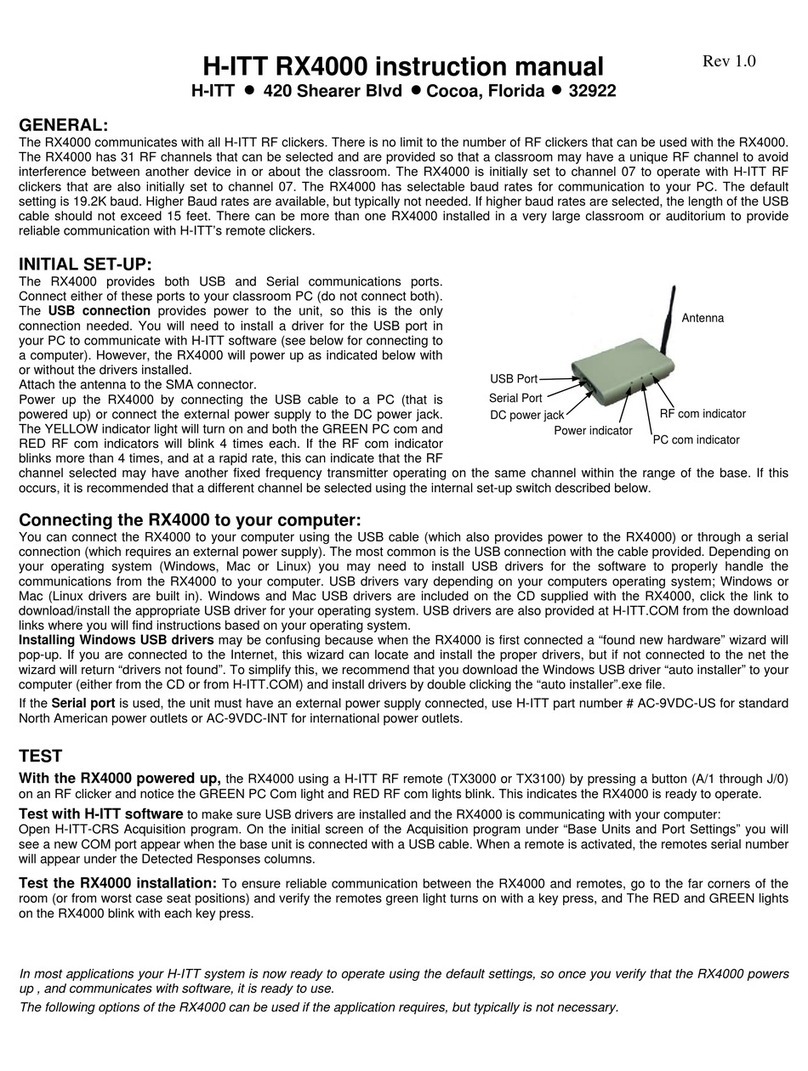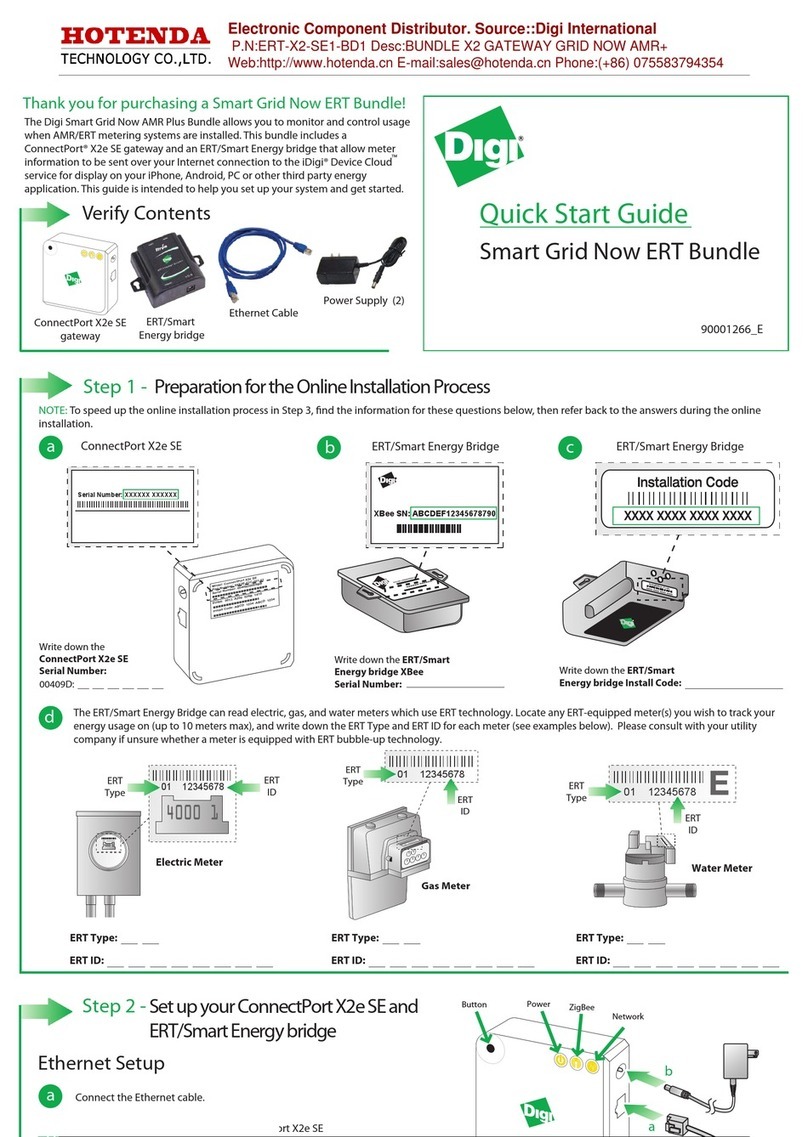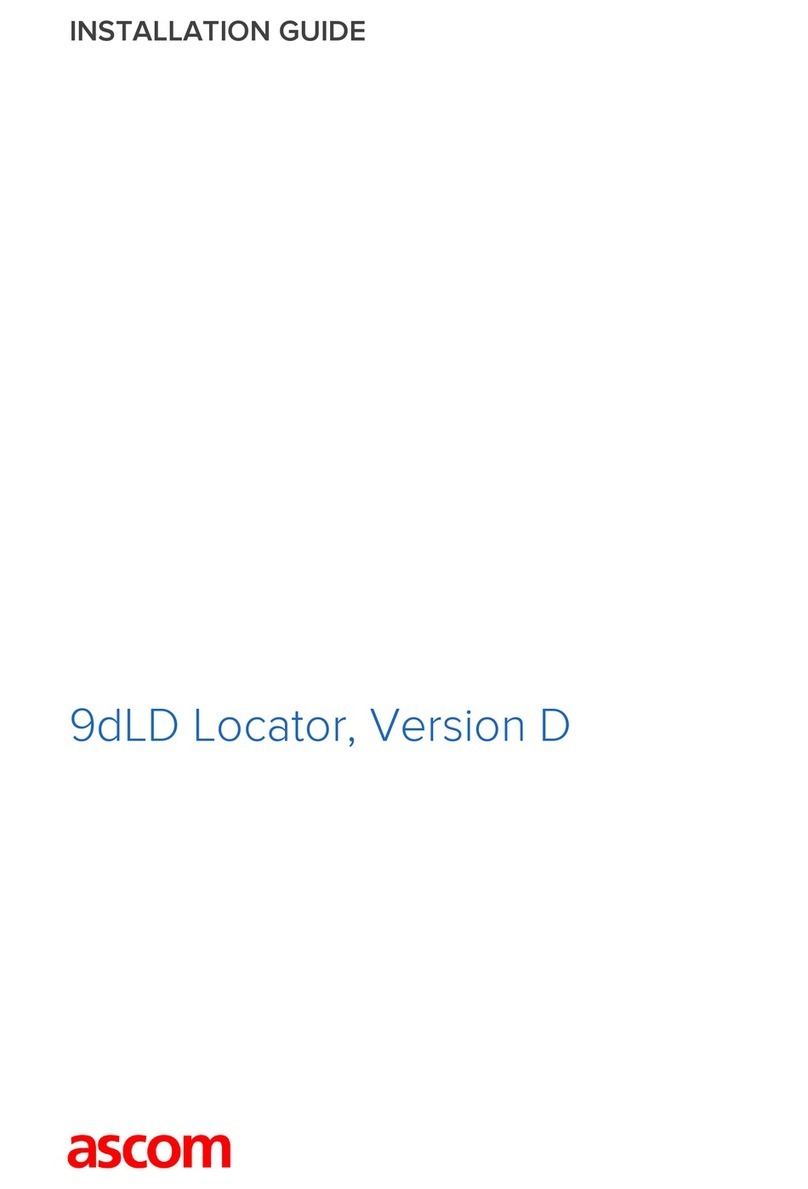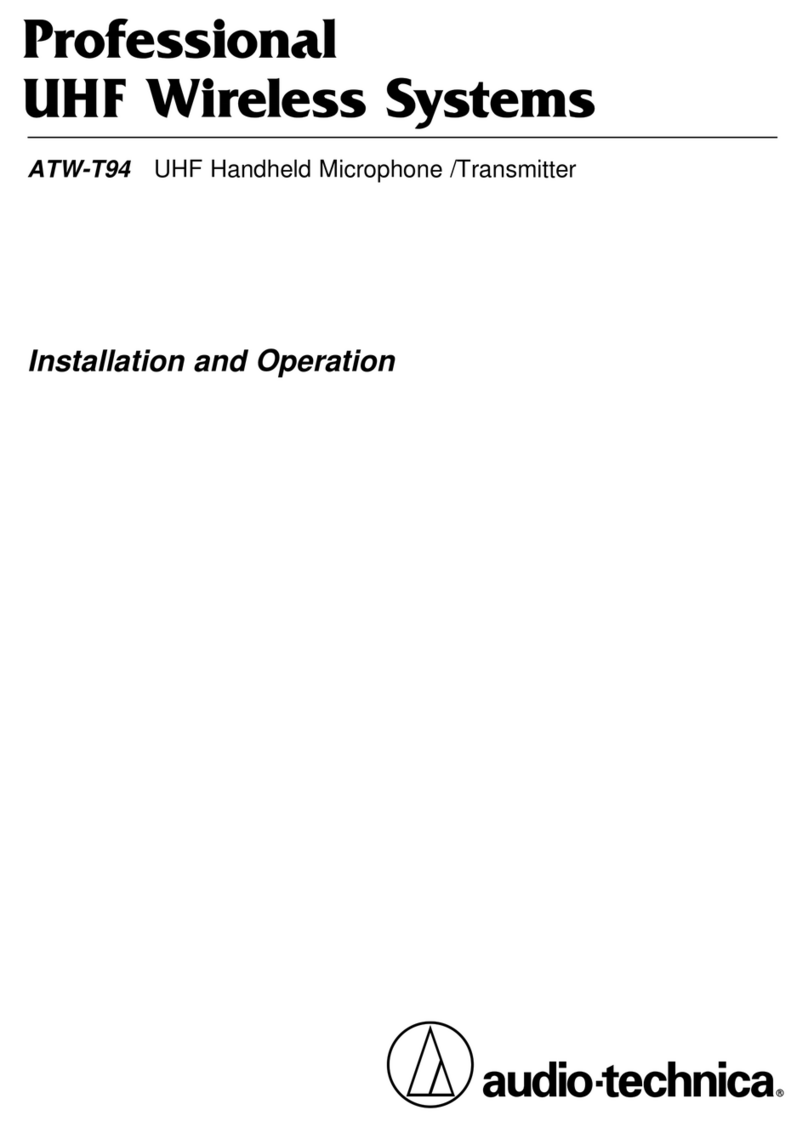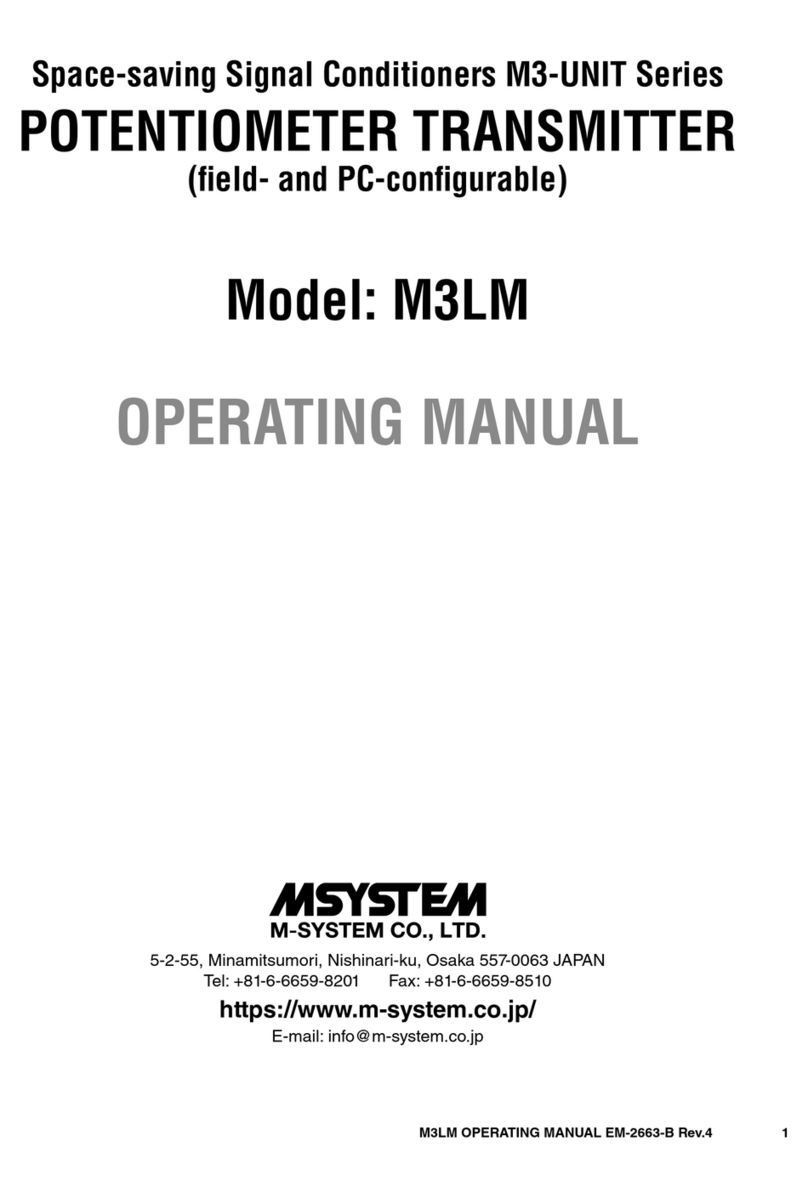Harris MW-5 Reference manual










Other manuals for MW-5
1
This manual suits for next models
1
Other Harris Transmitter manuals
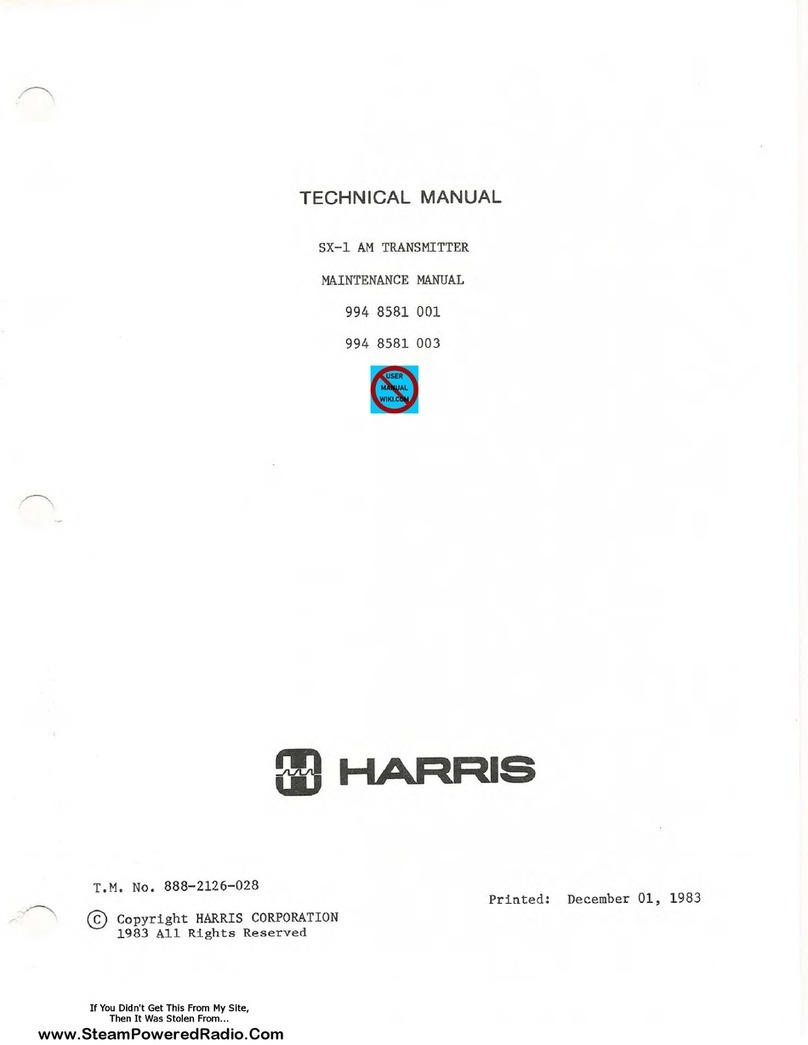
Harris
Harris SX-1 User manual
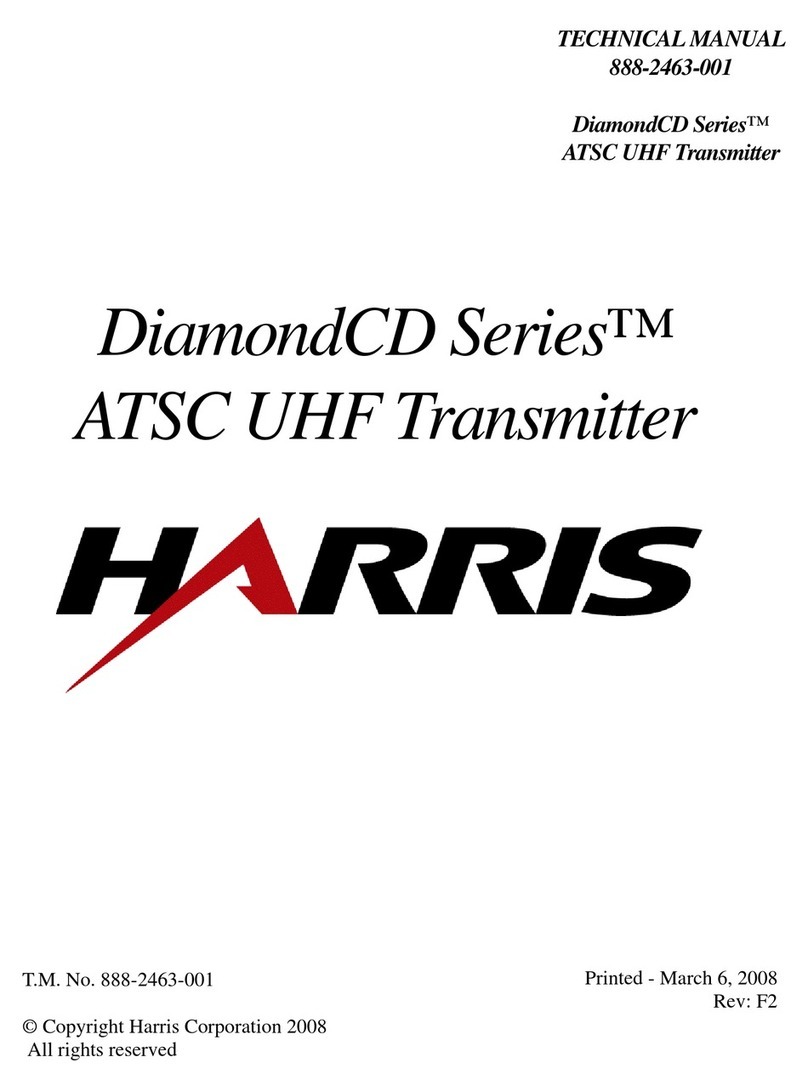
Harris
Harris DiamondCD Series User manual

Harris
Harris Platinum Series User manual
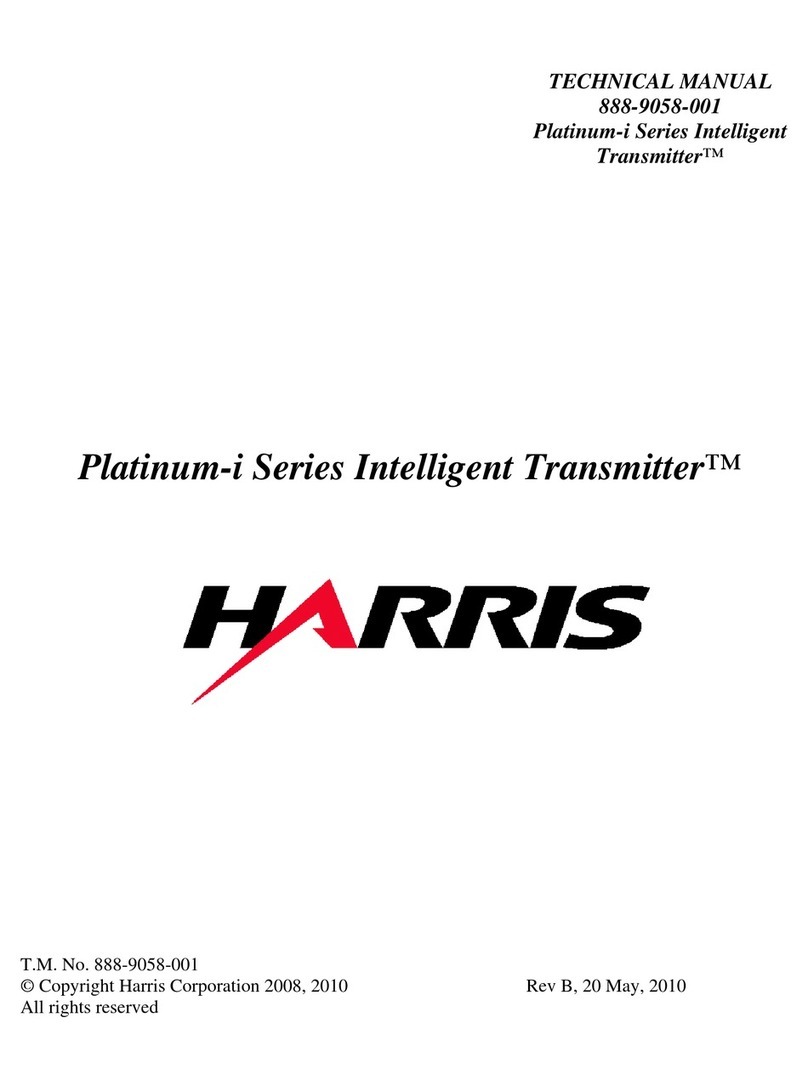
Harris
Harris Intelligent Transmitter Platinum-i Series User manual
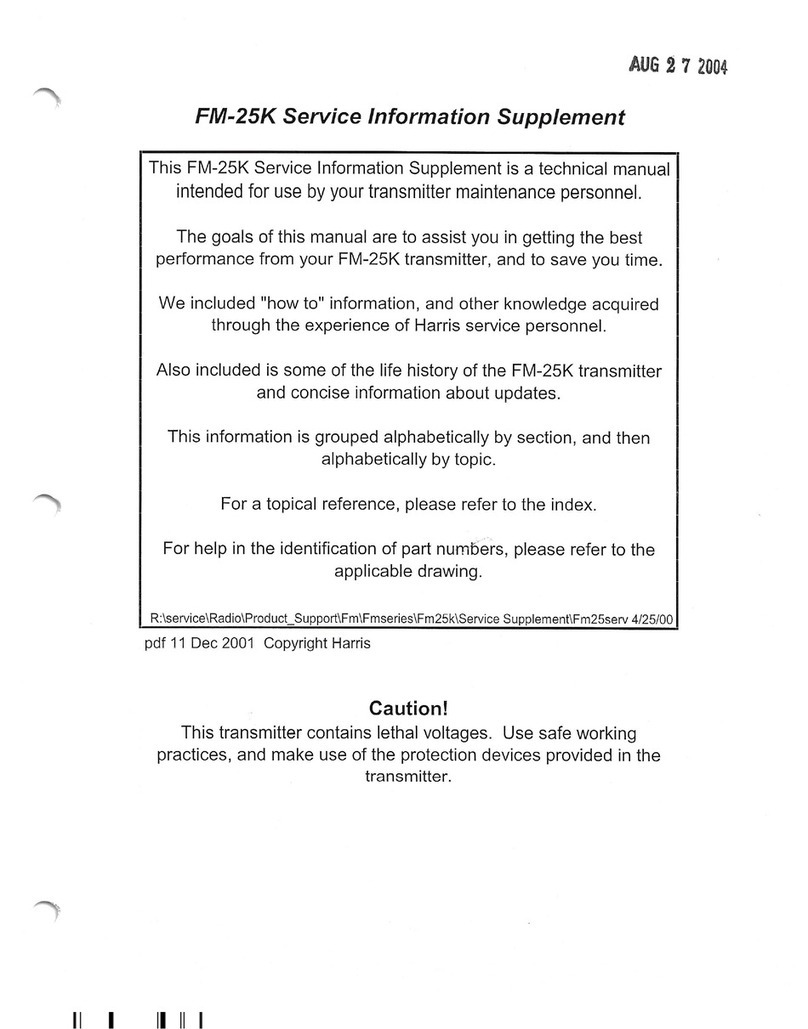
Harris
Harris FM-25K Operating and installation instructions

Harris
Harris APEX User manual

Harris
Harris 994 8047 001 User manual

Harris
Harris GATES FM-3H User manual

Harris
Harris MW-SB User manual

Harris
Harris DX 25U User manual

Harris
Harris FM-10H3 User manual
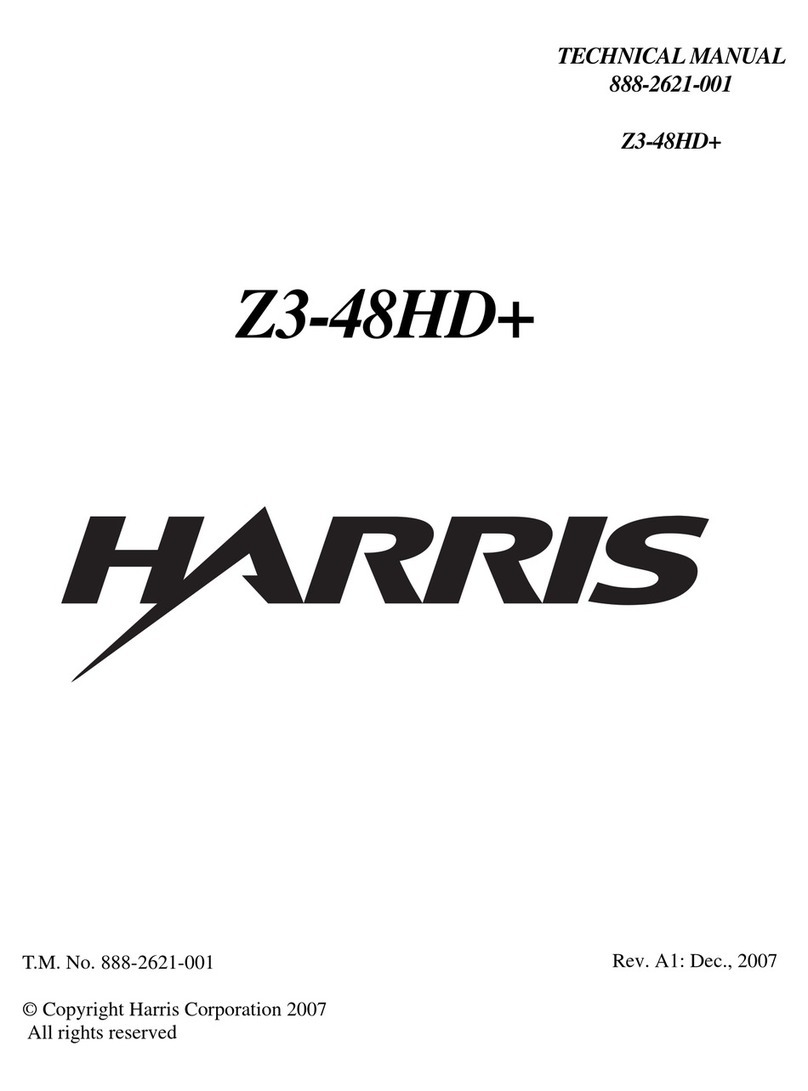
Harris
Harris Z3-48HD+ User manual

Harris
Harris ZX2500 User manual

Harris
Harris GATES M-6573 User manual

Harris
Harris Platinum Z2 CD User manual
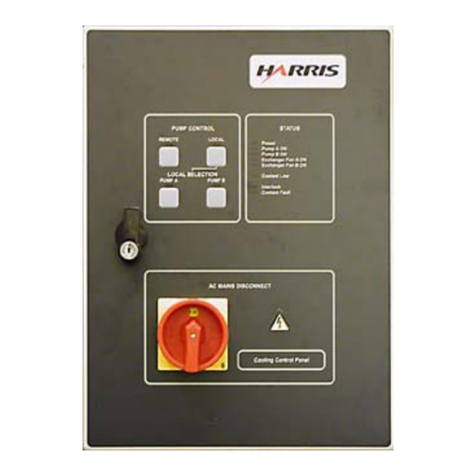
Harris
Harris ATLAS ANALOGUE User manual

Harris
Harris BC-1G User manual
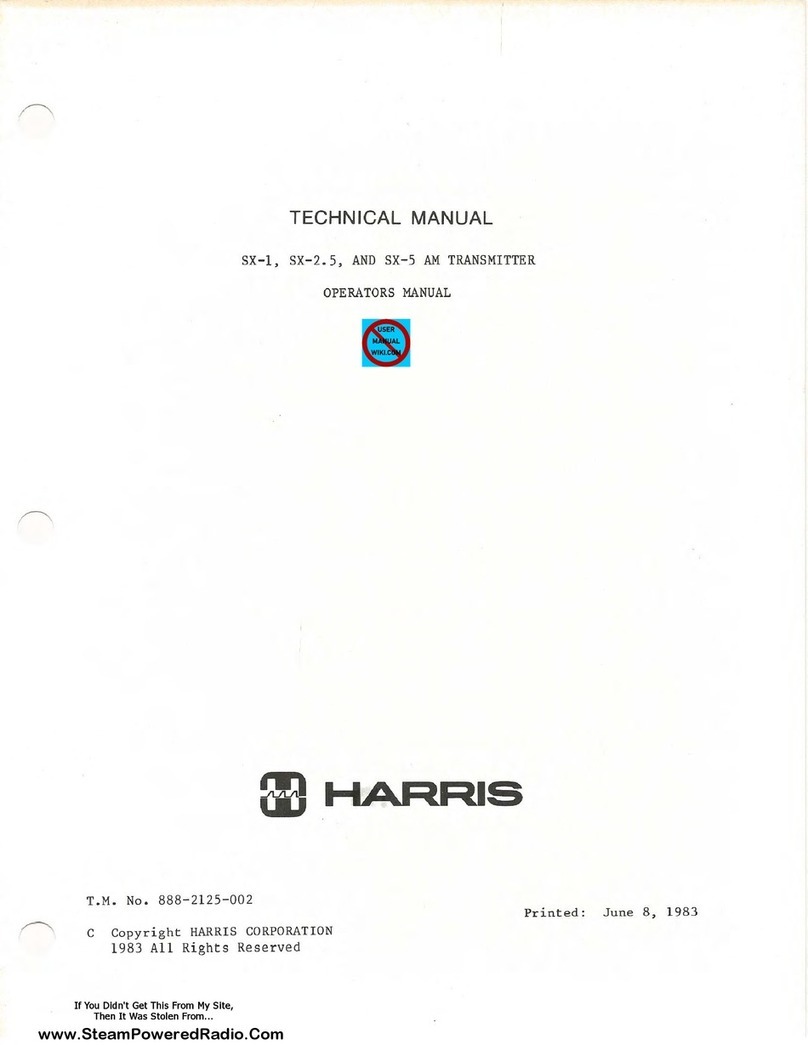
Harris
Harris SX-1 User manual

Harris
Harris HTlFM User manual

Harris
Harris GATES M-6576 User manual