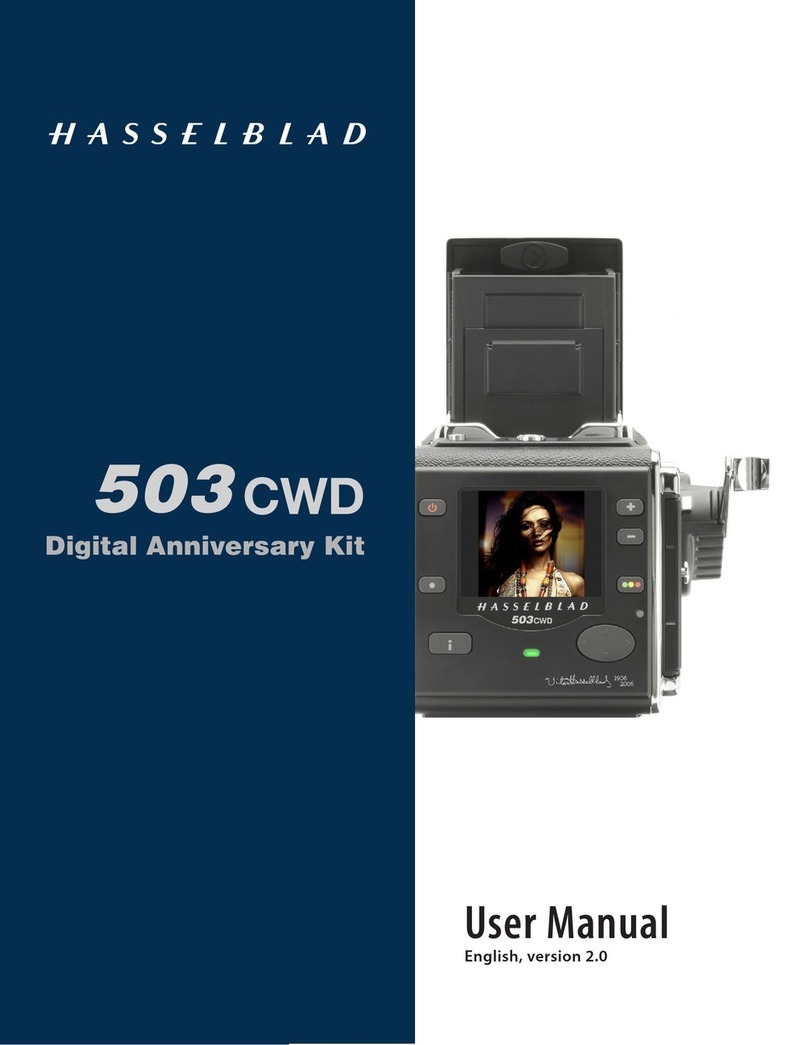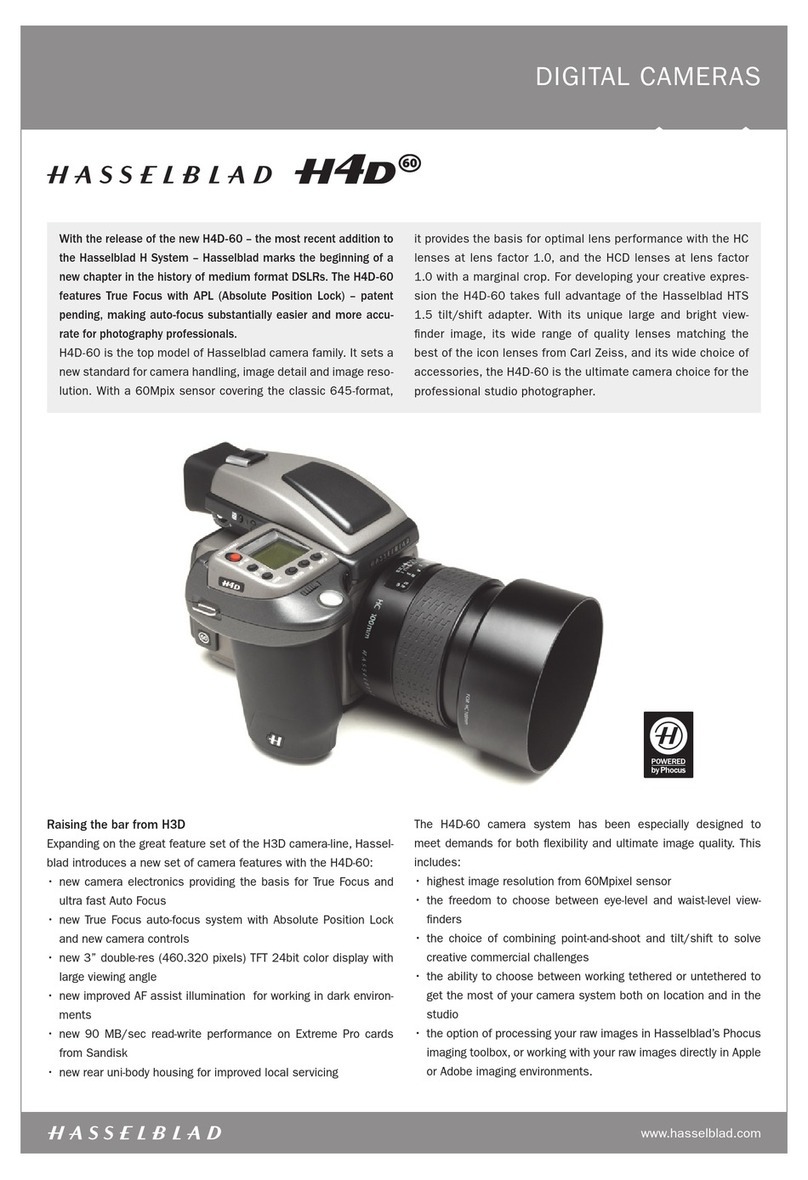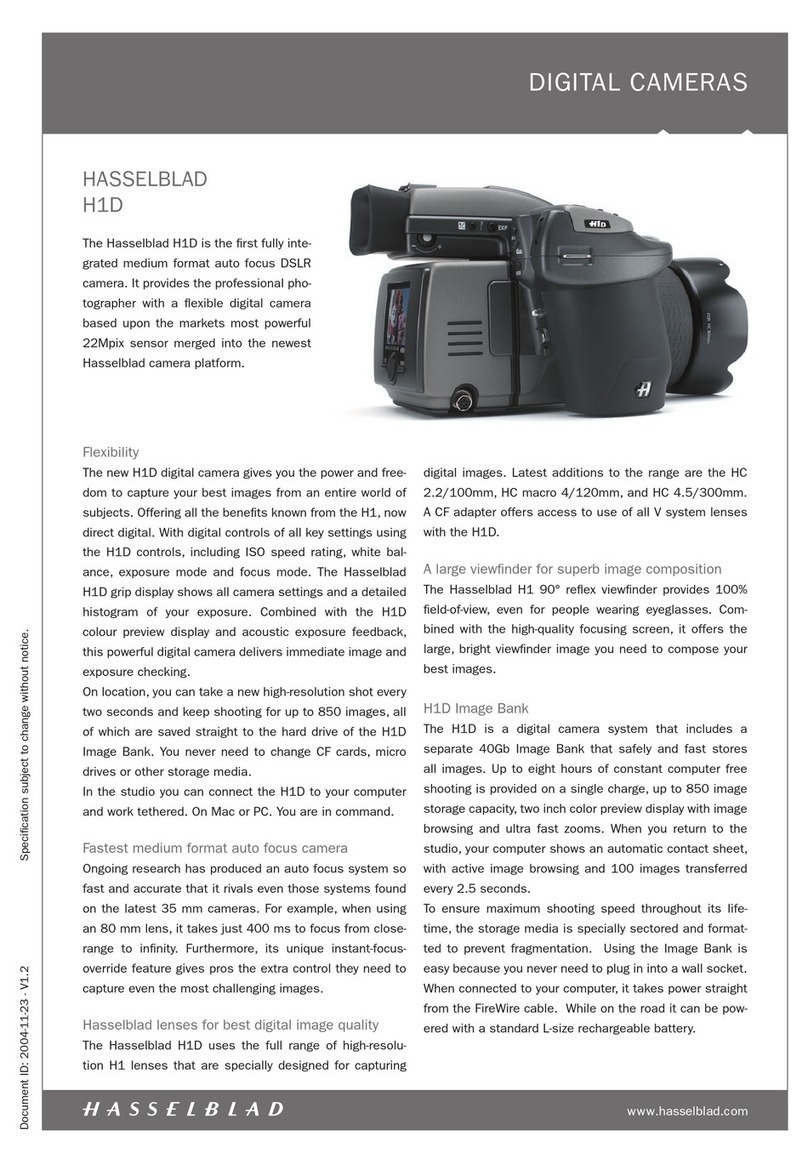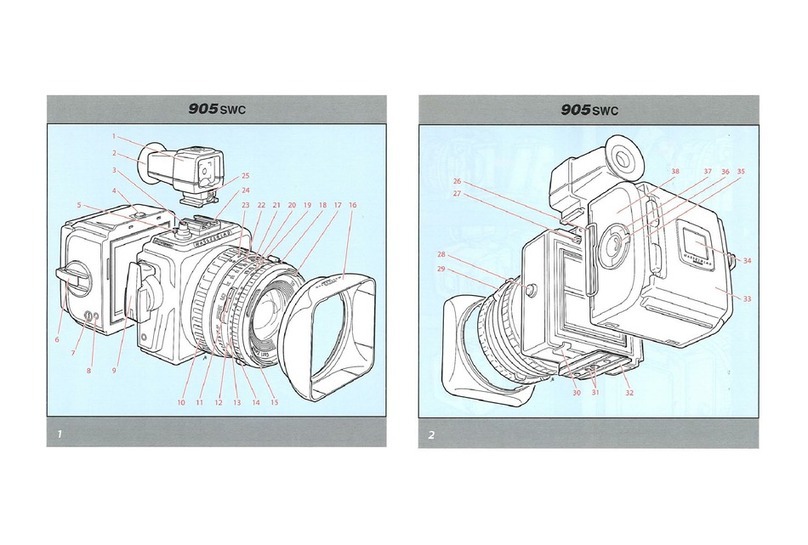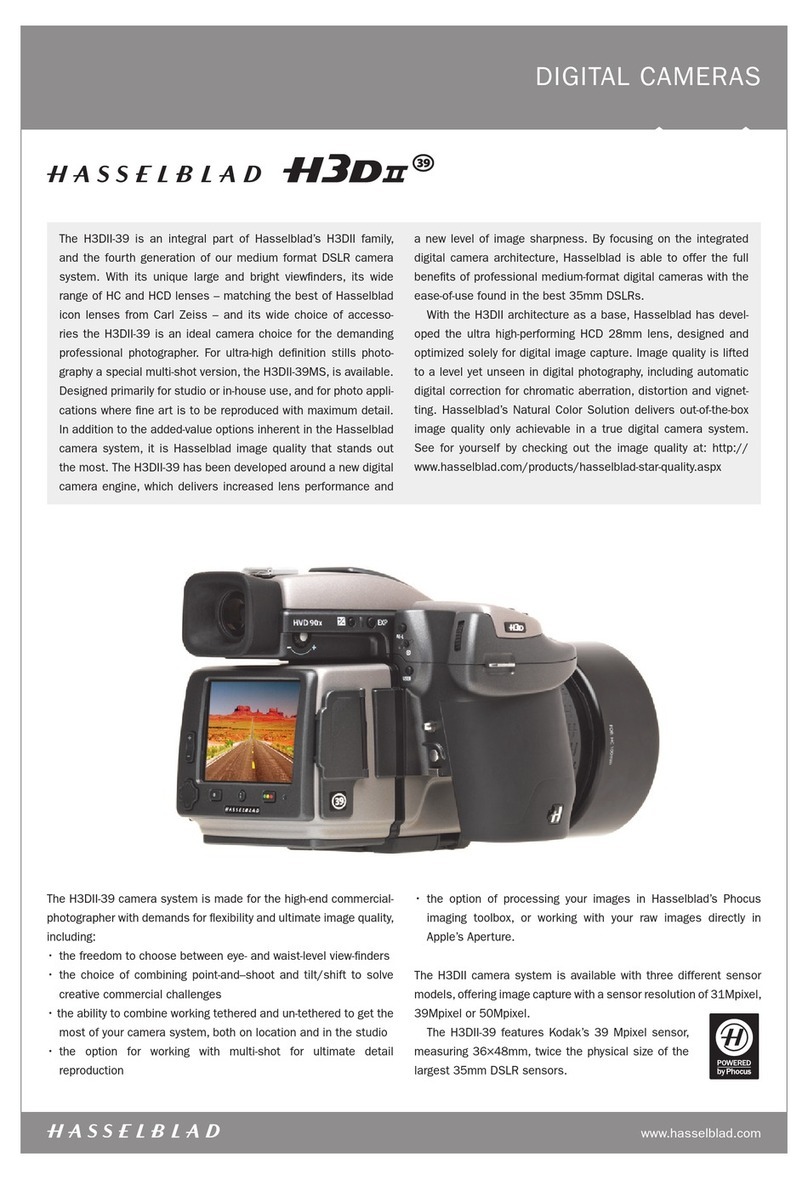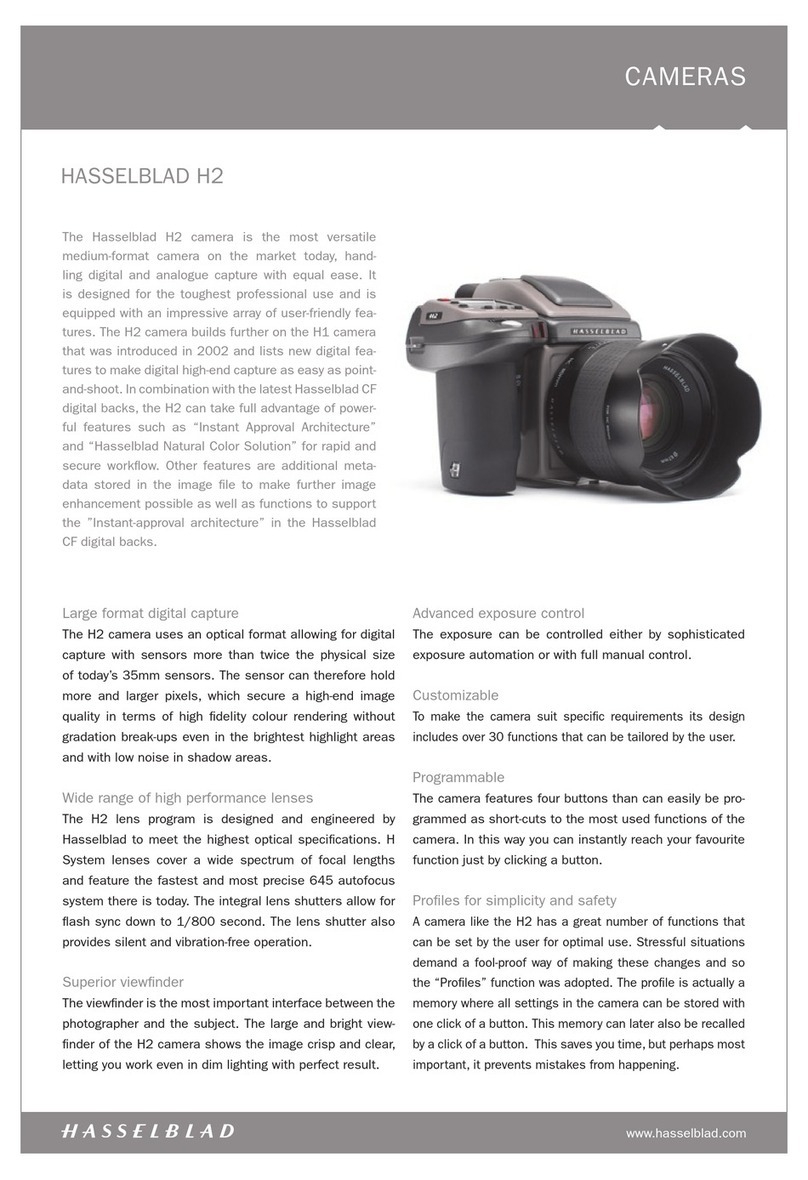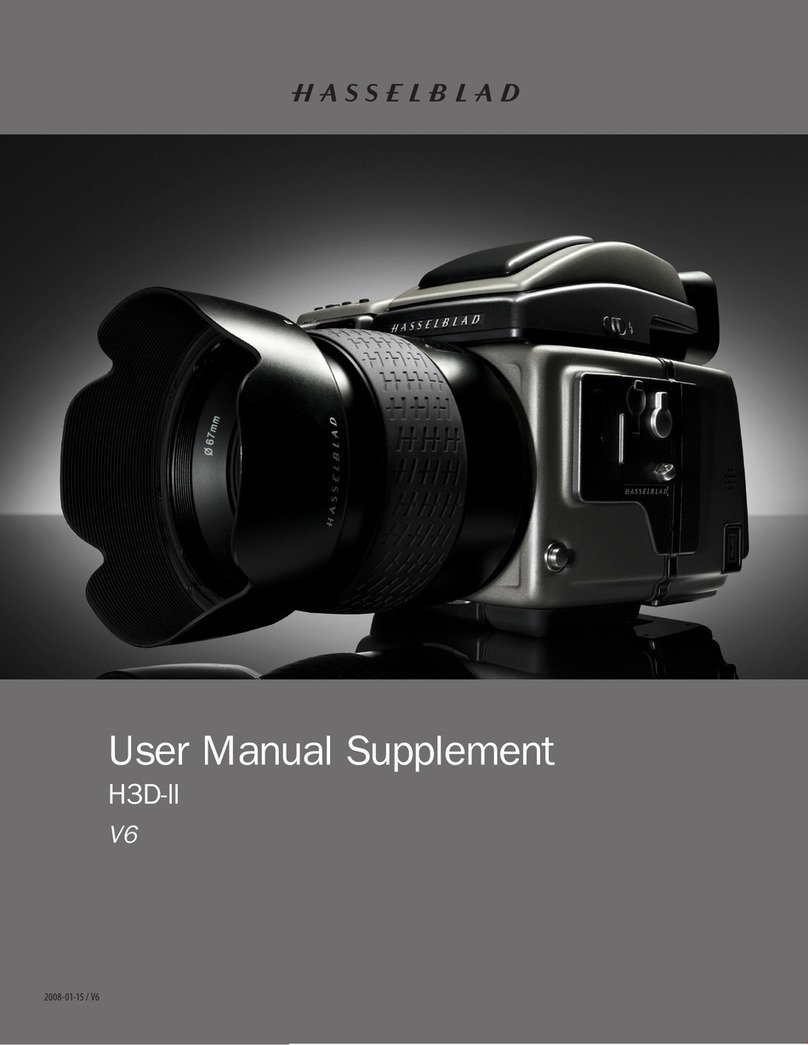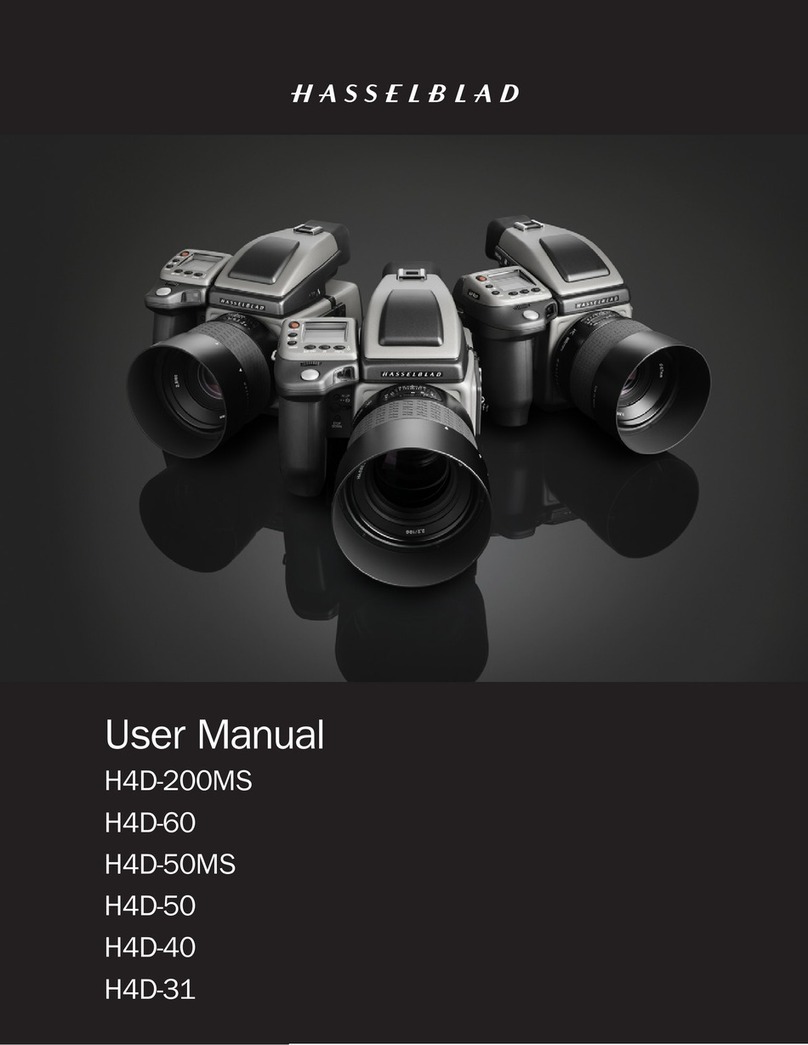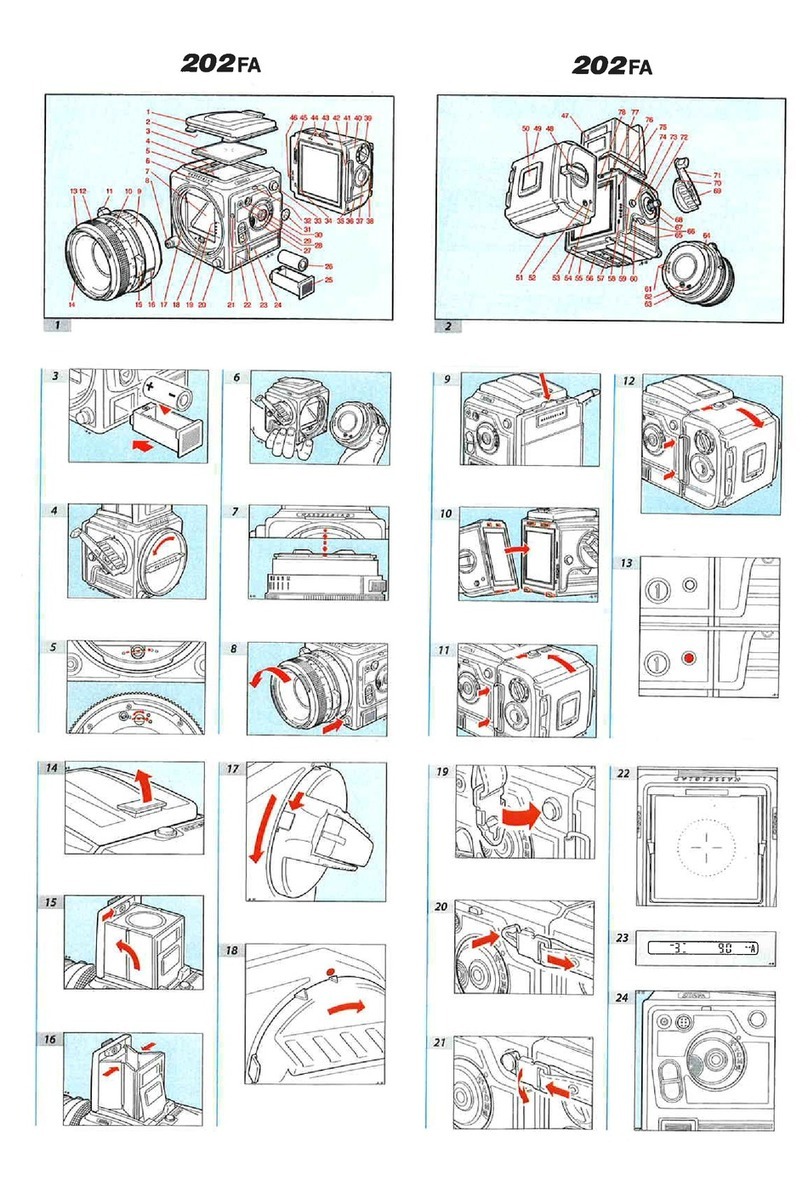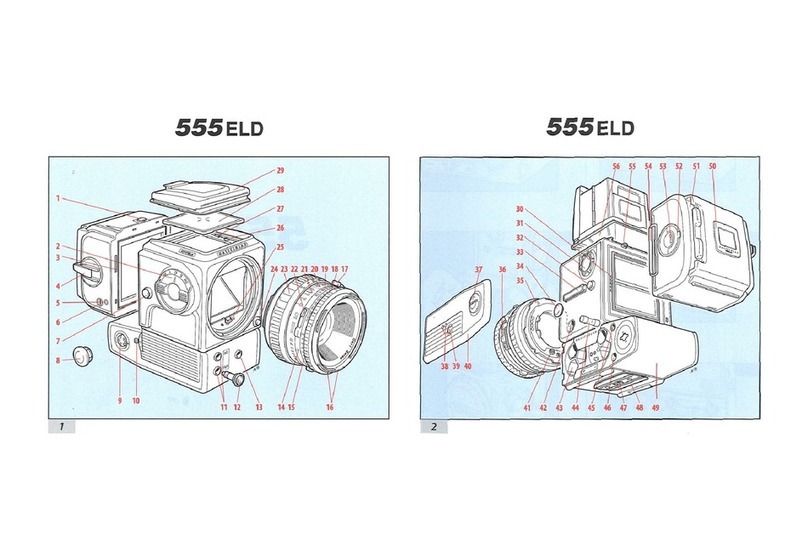3
CONNECT TO AN EXISTING NETWORK (CLIENT MODE) (H5D-50c Wi-Fi model only)
1. Enter the Wi-Fi menu.
2. If Mode is “Client” you can skip steps 2 to 4.
3. If Mode is “Direct (AP)” please make sure Wi-Fi is set to
OFF. When changing from ON to OFF, a quick re-start will
take place. The menu will be entered automatically.
4. Change Wi-Fi mode to CLIENT.
5. Set Wi-Fi to ON.
6. If you have moved to a new location, you willl need to
search for new networks using the “Scan” menu item. This
will retrieve a list a available networks. This step can be
skipped if you are using a previously connected network.
The Scan process will run automatically the first time the
camera is used in Client mode.
7. Select the desired network from the list in “Network”.
If a password is required, enter that according to the
description on page 4.
8. Change “Connect” to “YES”
9. Exit from the menu.
10. If the connection is working, the Wi-Fi icon on the rear
display will be green. If it is red, please check the entered
password. The password will be visible until the camera
is turned off or re-started. After a restart you will only see
“*****” in the password menu.
11. Exit from the menu.
12. Connect your iPhone/iPod/iPad to the same network as
the camera. (Select network in the Wi-Fi setting of the iOS
menu). Then proceed as described on page 5.
CONNECT DIRECTLY TO AN iPHONE/iPOD/iPAD (DIRECT (AP) MODE)
(H5D-50c Wi-Fi model only)
CHANGE TO A DIFFERENT CLIENT NETWORK (H5D-50c Wi-Fi model only)
1. Enter the Wi-Fi menu.
2. Make sure Wi-Fi is set to OFF. When changed from ON
to OFF, a quick re-start will take place. The menu will be
entered automatically.
3. Change Wi-Fi mode to Direct (AP).
4. Set Wi-Fi to ON.
5. Exit from the menu.
6. Connect your iPhone/iPod/iPad to the network created by
the camera. (Select the camera network in the Wi-Fi setting
of the iOS menu). Then proceed as described on page 5.
1. Enter the Wi-Fi menu.
2. Set “Connect” to No.
3. Select a different network in the “Network” menu item.
If required perform a Scan and enter a new password.
4. Set “Connect” to Yes.
5. Exit from the menu.
6. Connect your iPhone/iPod/iPad to the network created
by the camera. (Select network in the Wi-Fi setting of the
iOS menu). Then proceed as described on page 5.