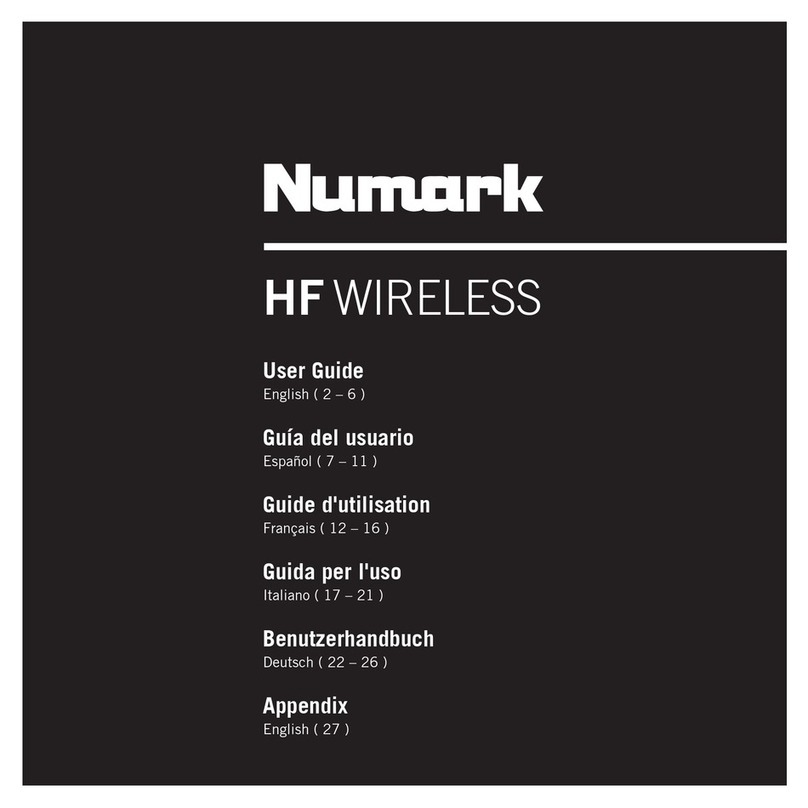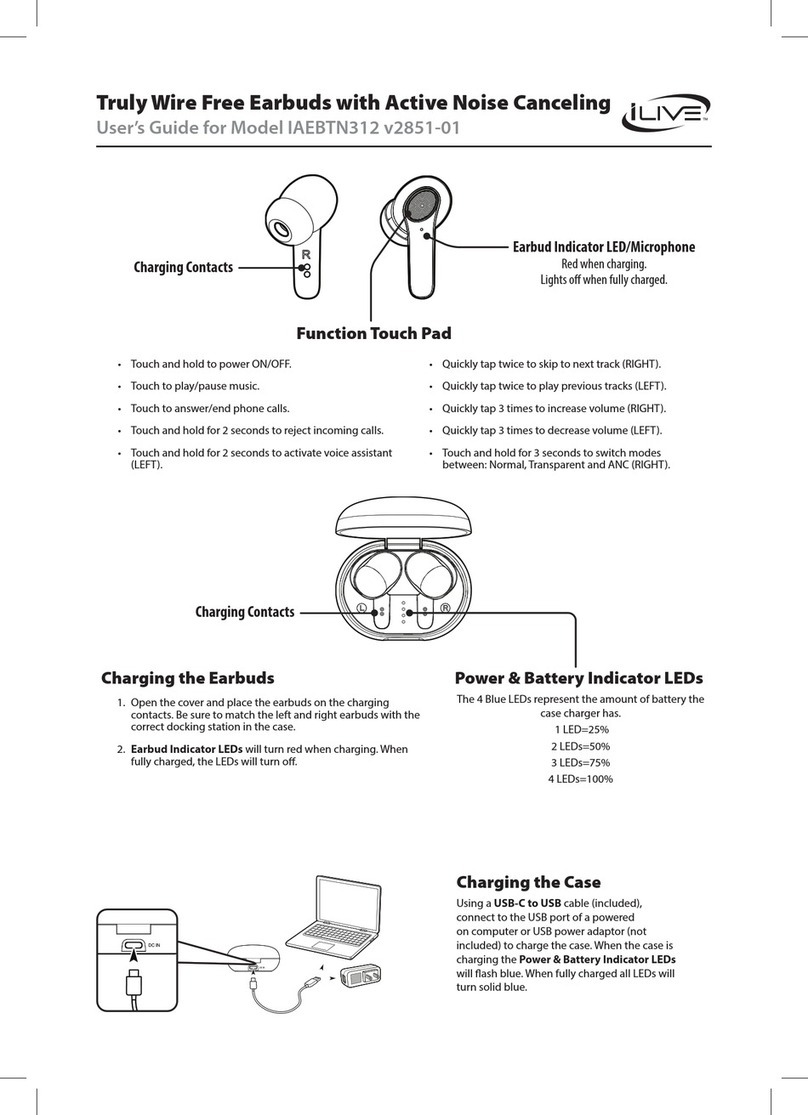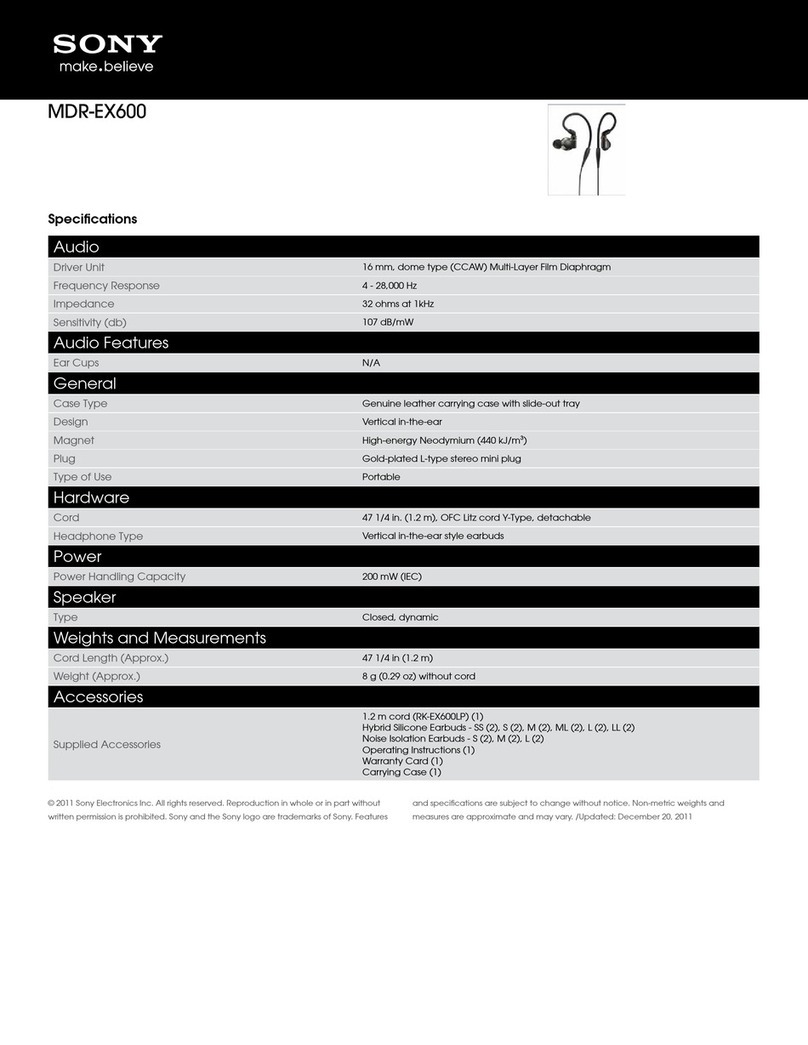Haven ISOtunes FREE EN352 User manual

Source
Target
Page 1
Side 1
ISO tunes FREE EN352
ISO tunes FREE EN352
True Wireless Noise-Isolating Earbuds
Helt trådløse støydempende hodetelefoner
Technologies
Teknologier
Page 2
Side 2
Introduction
Innledning
Thank you for purchasing ISOtunes® FREE EN352
Bluetooth® True Wireless Noise Isolating Earbuds.
These earbuds have been specifically designed for
use in the loudest environments - allowing you to
block out much of the surrounding noise so that
you can listen to your music or talk on the phone
with less interruption. This product has been
tested and meets the European Safety Standard
EN 352 and the ANSI & NIOSH standards for a
hearing protector, with a Single Number Rating
(SNR) of 30 dB and a Noise Reduction Rating (NRR)
of 22 dB. Full testing details are available in the
Noise Attenuation section of this booklet.
Takk for at du har kjøpt ISOtunes® FREE EN352
Bluetooth® Helt trådløse støydempende
hodetelefoner.
Disse hodetelefonene er spesifikt designet for bruk
i miljøer med svært høy lyd. Da kan du stenge ute
mye av den omgivende støyen slik at du kan lytte
til musikk eller snakke i telefonen med mindre
avbrytelse. Dette produktet er testet og oppfyller
kravene i EUs sikkerhetsstandard EN 352 og ANSI-
og NIOSH-standardene for hørselsvern med
spesifikasjonen Single Number Rating (SNR) på 30
dB og Noise Reduction Rating, NRR (mål for
begrensning av støynivå) på 22 dB. Alle
testdetaljer er tilgjengelige i avsnittet om
støydemping i denne håndboken.
1. Charging Case Lid
2. Charge Indicator
3. USB Type C Charging Port
4. Indicator Light/ Microphone
5. Multifunction Button (MFB)
6. Charging Contacts
7. ISOtunes® TRILOGY™ Memory Foam Eartips
1. Lokk til ladeboks
2. Ladeindikator
3. Ladeport av USB-type C
4. Indikatorlampe/mikrofon
5. Multifunksjonsknapp (MFB)
6. Ladekontakter
7. ISOtunes® TRILOGY™ Memory
skumørepropper
Eartips
Ørepropper
3 Pairs of Short ISOtunes® TRILOGY™ Memory
Foam Eartips (S,M,L)
3 par korte ISOtunes® TRILOGY™ Memory
skumørepropper (S,M,L)
3 Pairs of Silicone Double Flange Eartips (S,M,L)
3 par silikonørepropper med dobbel flens (S,M,L)
Choose the size that fits most snugly in your ear
canal. Remember, the snugger the fit, the better
the noise blocking.
Please note: ISOtunes® TRILOGY™ foam eartips
have a threaded core and the sound port on the
earbud is also threaded. To remove the foam
eartip twist counter clockwise. To place on a new
foam eartip twist clockwise.
Velg den størrelsen som passer best i ørekanalen
din. Husk at jo bedre de passer, desto bedre
støydemping.
NB: ISOtunes® TRILOGY™ skumørepropper har en
gjenget kjerne, og lydporten på hodetelefonen er
også gjenget. For å ta ut skumproppen skal du vri
mot klokken. For å sette inn en ny skumpropp skal
du vri med klokken.

ATTENTION: The silicone eartips have NOT been
tested for noise reduction. They are included for
use when hearing protection is NOT required.
MERK: Silikonproppene er IKKE testet for
støydemping. De følger med og kan brukes når
det IKKE er behov for hørselsvern.
Fitting
Montering
Step 1) Carefully compress the foam eartip on the
stem/sound port
Trinn 1) Klem skumproppen forsiktig sammen på
stammen/lydporten
Step 2) Insert the eartip into your ear as deeply as
is comfortable
Trinn 2) Sett proppen inn i øret så langt som det
føles komfortabelt
Step 3) Slightly rotate earbud until it is secure in
the bowl of your ear
Trinn 3) Drei hodetelefonen til den sitter godt i
øregangen
Step 4) Make the earbud rest tightly next to your
inner ear edge
Trinn 4) Påse at pluggen hviler støtt mot den indre
ørekanten
Operating ISOtunes® FREE EN352
Bruk av ISOtunes® FREE EN352
Operation
Bruk
Single Earbud Pairing (R)
Paring av enkel hodetelefon (R)
Pairing Success/Standby Mode
Paring vellykket/standbymodus
Earbud Charging Mode
Lademodus for hodetelefon
Power ON
Slå PÅ
Power OFF
Slå AV
Low Battery
Lavt batteri
Earbud Indicator Light
Indikatorlampe for hodetelefon
Flashing Pattern
Blinkmønster
Alternating
Alternerende
No Flashing
(light turns off after 3 seconds)
Ingen blinking
(lampen slukkes etter 3 sekunder)
No Flashing
(light turns off when fully charged)
Ingen blinking
(lampen slukkes ved full lading)
3 Times
3 ganger
3 Times
3 ganger
Every 20 Seconds
Hvert 20. sekund
Page 3
Side 3
Power ON/OFF
Slå PÅ/AV
Method 1
Metode 1
Power ON: Remove earbuds from charging case.
Power OFF: Place earbuds into charging case.
Bluetooth Pairing
1. Power ON earbuds
(see “Power ON/OFF” section)
2. Once in ON MODE, earbuds will automatically
enter into pairing mode together.
3. Open your device’s Bluetooth settings and
select either “ISOtunes FREE-L” or “ISOtunes
Slå PÅ: Ta hodetelefonene ut av ladeboksen.
Slå AV: Plasser hodetelefonene i ladeboksen.
Bluetooth-paring
1. Slå PÅ hodetelefonene
(se avsnittet “Slå PÅ/AV”)
2. Når hodetelefonene er i PÅ-MODUS, vil de
automatisk gå inn i paringsmodus sammen.
3. Åpne enhetens Bluetooth-innstillinger, og velg
enten “ISOtunes FREE-L” eller “ISOtunes FREE-

FREE-R”. (Note: You only need to connect to
one of these, not both)
4. Always accept ALL pairing request notifications
for ISOtunes FREE.
R”. (Merk: Du trenger bare å koble til én av
disse, ikke begge.)
4. Du skal alltid ta vare på ALLE meldinger om
paringsforespørsel for ISOtunes FREE.
Method 2
Metode 2
Power ON: In OFF MODE, press and hold MFB for 3
seconds on each earbud.
Power OFF: In ON MODE, press and hold MFB for 6
seconds on each earbud.
Slå PÅ: I AV-MODUS skal du trykke på og holde
MFB i 3 sekunder på hver hodetelefon.
Slå AV: I PÅ-MODUS skal du trykke på og holde
MFB i 6 sekunder på hver hodetelefon.
Button Functions
Knappefunksjoner
LEFT EARBUD
VENSTRE HODETELEFON
MFB
MFB
RIGHT EARBUD
HØYRE HODETELEFON
MFB
MFB
VOLUME
VOLUM
UP (+): Short Press
*Beep indicates max volume reached
OPP (+): Kort trykk
*Pipetonen angir at maks. volum er nådd
DOWN (-): Double Press
NED (-): Dobbelttrykk
MUSIC
Play/Pause: Short Press
Next Track: Double Press
Previous Track: Triple Press
PHONE CALL
Answer/End: Short Press
Decline: Long Press 2 Seconds
OTHER
Voice Commands: Long Press 2 Seconds
MUSIKK
Spill/pause: Kort trykk
Neste spor: Dobbelttrykk
Forrige spor: Trippeltrykk
TELEFONSAMTALE
Svar/avslutt: Kort trykk
Avvis: Langt trykk i 2 sekunder
ANNET
Stemmekommandoer: Langt trykk i 2 sekunder
PAIRING RESET (Both Earbuds)
TILBAKESTILLING AV PARING (begge
hodetelefoner)
(In OFF MODE) Long Press 10 Seconds (Will hear 3
beeps)
(I AV-MODUS) Langt trykk i 10 sekunder (du vil
høre 3 pipetoner)
Charging
Place earbuds into charging case.
Lading
Plasser hodetelefonene i ladeboksen.
INDICATOR LIGHT
INDIKATORLAMPE
Charging =
Lading =
Charging
Lading
Complete =
ferdig =
CHARGING CASE BATTERY INDICATOR LIGHT
BATTERIINDIKATORLAMPE FOR LADEBOKS
Flashes every 5 seconds:
Blinker hvert 5 sekund:
x1 = 25% Battery Life
x2 = 50% Battery Life
x3 = 75% Battery Life
x4 = 100% Battery Life
No Flashing = Charging Complete
x1 = 25 % batteritid
x2 = 50 % batteritid
x3 = 75 % batteritid
x4 = 100 % batteritid
Ingen blinking = Lading ferdig

Insert micro USB Type C charging cable to change
case.
Koble mikroladekabelen av USB-type C til
ladeboksen.
Battery Capacity Status
Status for batterikapasitet
ISOtunes® FREE EN352 supports Bluetooth®
battery level indicator. This means that when
connected to iOS devices, the battery power status
can be seen in the upper right corner of the
screen. Please use this as a guideline - there are
many factors to battery level accuracy that
influence this measurement.
ISOtunes® FREE EN352 støtter Bluetooth®
battirnivåindikator. Dette betyr at ved tilkobling til
iOS-enheter kan batteristatusen ses øverst i høyre
hjørne på skjermen. Dette må bare brukes som
veiledning - det er mange faktorer for
nøyaktigheten av batterinivået som påvirker
denne målingen.
IMPORTANT CHARGING INFORMATION
In order to ensure proper earbud performance,
ONLY charge your ISOtunes® FREE EN352 earbud
with a MAXIMUM 5 Volt charger. Using a charger
higher than 5 Volts could be dangerous and may
damage your ISOtunes® FREE EN352 product. Be
especially careful with “quick charge” or “turbo
charge” chargers, which often supply 9, 12, or 15
Volts. Your ISOtunes® FREE EN352 cannot be
charged at voltage levels above 5 Volts.
VIKTIG LADEINFORMASJON
For å sikre at hodetelefonene fungerer godt, skal
du BARE lade ISOtunes® FREE EN352 hodetelefon
med en lader på MAKSIMALT 5 volt. Å bruke en
lader på over 5 volt kan være farlig, og det kan
skade ISOtunes® FREE EN352-produktet. Vær
spesielt forsiktig med “hurtigladere” eller
“turboladere”, som ofte leverer 9, 12 eller 15 volt.
Din ISOtunes® FREE EN352 kan ikke lades ved en
spenning på over 5 volt.
SafeMax™ Technology
SafeMax™-teknologi
ISOtunes® FREE EN352 incorporates SafeMax™
Technology, therefore its volume output has been
limited to 79 decibels because this is the maximum
volume limit allowed by OSHA in the workplace
over an 8 hour period. ISOtunes® devices with
SafeMax™ Technology are OSHA, NIOSH, and ANSI
compliant and meet European Safety Standard EN
352.
ISOtunes® FREE EN352 er utstyrt med SafeMax™-
teknologi, og derfor er volumnivået begrenset til
79 desibel ettersom dette er den maksimale
volumgrensen som OSHA tillater på arbeidsplassen
i en periode på 8 timer. ISOtunes®-enheters med
SafeMax™-teknologi er i tråd med kravene til
OSHA, NIOSH og ANSI og i samsvar med EUs
sikkerhetsstandard EN 352.
Page 4
Side 4
Noise Attenuation
Støydemping
APPROVAL: ISOtunes® FREE EN352 is tested and
approved in accordance with ANSI S3.19-1974
Specifications and the European Safety Standard
EN352.
GODKJENNING: ISOtunes® FREE EN352 er testet
og godkjent i samsvar med spesifikasjonene i ANSI
S3.19-1974 og EUs sikkerhetsstandard EN352.
NRR Testing
NRR-testing
Frequency, Hz
Frekvens, Hz
Grand Mean Attenuation, dB
Generell gjennomsnittlig demping, dB
Standard Deviation, dB
Standardavvik, dB
125
125
250
250
500
500
1000
1000

2000
2000
3150
3150
4000
4000
6300
6300
8000
8000
29.6
29,6
26.3
26,3
29.4
29,4
31.4
31,4
34.7
34,7
36.8
36,8
35.3
35,3
44.4
44,4
45.5
45,5
5.1
5,1
4.4
4,4
5.2
5,2
5.0
5,0
3.9
3,9
2.7
2,7
3.8
3,8
3.3
3,3
2.4
2,4
NRR
NRR
22
22
The level of noise entering a person’s ear, when
ISOtunes® FREE EN352 headphones are worn as
directed, is closely approximated by the difference
between the A-weighted environmental noise
level and the Noise Reduction Rating (NRR).
Improper fit of this device will reduce its
effectiveness in attenuating noise. Consult the
enclosed instructions for proper fitting.
Det støynivået som går inn i øret på en person når
ISOtunes® FREE EN352 er i bruk som anvist, er
svært nært forskjellen mellom det A-vektede
miljøstøynivået og Noise Reduction Rating (NRR).
Feil tilpasning av denne enheten vil redusere
effektiviteten av støydempingen. Se de vedlagte
anvisningene for riktig tilpasning.
Example:
Eksempel:
1. The surrounding noise level measured at the
ear is 97 dB.
2. The NRR of ISOtunes® FREE EN352 is 22 dB.
3. The noise level entering the ear is
approximately equal to 75 dB.
1. Det omgivende støynivået målt ved året er 97
dB.
2. NRR for ISOtunes® FREE EN352 er 22 dB.
3. Nivået på støyen som går inn i øret, er ca. 75
dB.
Please note that the NRR is based on the
attenuation of continuous noise and may not be
Merk at NRR er basert på demping av kontinuerlig
støy og er kanskje ikke en nøyaktig indikator for

an accurate indicator of the protection attainable
against impulsive noise, such as gunfire.
vern mot impulsiv støy, f.eks. skudd fra et våpen.
EN 352-2:2002 Testing
EN 352-2:2002-testing
SNR=30dB H=31dB M=26dB L=25dB
SNR=30dB H=31dB M=26dB L=25dB
Frequency, Hz
Frekvens, Hz
Mf (dB)
Mf (dB)
sf (dB)
sf (dB)
APVf (dB)
APVf (dB)
APVf=Mf-sf (dB)
APVf=Mf-sf (dB)
125
125
250
250
500
500
1000
1000
2000
2000
4000
4000
8000
8000
30.5
30,5
26.7
26,7
30.0
30,0
31.3
31,3
34.4
34,4
36.4
36,4
44.5
44,5
4.6
4,6
4.5
4,5
5.9
5,9
5.4
5,4
4.0
4,0
3.5
3,5
3.9
3,9
26.0
26,0
22.2
22,2
24.2
24,2
25.9
25,9
30.4
30,4
32.9
32,9
40.6
40,6
Noise Cancelling Microphone
Mikrofon som fjerner støy
ISOtunes® FREE EN352 features Noise Rejection
Technology on the phone call microphone. This
ISOtunes® FREE EN352 bruker
støyavvisningsteknologi på telefonmikrofonen.

technology will reject background steady state
noise such as a mower, drill, vacuum, and similar
state noise products.
Denne teknologien vil avvise jevn bakgrunnstøy,
f.eks. fra en gressklipper, drill, støvsuger og
lignende produkter som avgir jevn støy.
Guarantee
Garanti
There is a one year guarantee against defects in
material and workmanship. The guarantee does
not cover damage by misuse, abuse or
unauthorized modifications.
Det er ett års garanti mot feil i materialer og
utførelse. Garantien dekker ikke skade ved
feilbruk, misbruk og uautoriserte endringer.
Maintenance
Vedlikehold
•Clean your TRILOGY™ Foam Tips by gently
wiping them with a clean, damp cloth. Use
water only. Do not clean tips with alcohol-
based cleaning solutions. Let tips dry
completely before next use. To ensure peak
performance, we recommend replacing
TRILOGY™ Foam Tips every three months or
when they become soiled.
•Replacement eartips can be purchased directly
from ISOtunes.com
•Clean your ISOtunes® FREE EN352 by gently
wiping them with a clean damp cloth. Mild
soap can be applied to the cloth.
•Do not use abrasive cleaning solvents to clean
the headset.
•Avoid scratching the headset with sharp
objects, as this may cause damage.
•Keep the headset away from high temperature
areas, humidity, and dust
•Rengjør TRILOGY™ skumpropper ved å tørke
forsiktig av dem med en ren, fuktig klut. Bruk
bare vann. Ikke rengjør proppene med
alkoholbaserte rengjøringsmidler. La proppene
tørke helt før de brukes på nytt. For å sikre
best mulig ytelse anbefaler vi å skifte ut
TRILOGY™ skumpropper hver tredje måned
eller når de blir tilsmusset.
•Nye propper kan kjøpes direkte fra
ISOtunes.com
•Rengjør ISOtunes® FREE EN352 ved å tørke
forsiktig av dem med en ren fuktig klut. Du kan
bruke litt mild såpe på kluten.
•Ikke bruk slipende løsemidler for å rengjøre
hodetelefonene.
•Unngå å skrape på hodetelefonene med
skarpe gjenstander, siden dette kan forårsake
skade.
•Hold hodetelefonene vekk fra områder med
høy temperatur, fuktighet og støv
WARNINGS:
ADVARSLER:
ISOtunes® FREE EN352 does an excellent job of
blocking outside noise. As such, ISOtunes® FREE
EN352 should NOT be used in environments where
users need to be fully aware of their surroundings
for personal safety reasons. For example, do NOT
use them while driving a car or riding a
motorcycle. Similarly, do NOT use them when
riding a bicycle outside. The user is solely
responsible for ensuring that ISOtunes® FREE
EN352 is used ONLY in safe environments.
ISOtunes® FREE EN352 er utmerket egnet til å
stenge ute ekstern støy. Derfor bør ISOtunes®
FREE EN352 IKKE brukes i miljøer der brukerne må
være fullt oppmerksomme på omgivelse av hensyn
til sin personlige sikkerhet. Du skal for eksempel
IKKE bruke dem når du kjører bil eller motorsykkel.
Og du skal heller IKKE bruke dem når du sykler i
friluft. Brukeren er eneansvarlig for å påse at
ISOtunes® FREE EN352 BARE brukes i sikre miljøer.
This product may be adversely affected by certain
chemical substances. Further information may be
sought from the manufacturer.
Produktet kan bli negativt påvirket av enkelte
kjemiske stoffer. Ytterligere informasjon kan fås
fra produsenten.
Recommendations:
Anbefalinger:
The wearer should ensure the product is properly
cleaned and dry before and after use. Storage
should be in a clean and dry location between -20
Brukeren må passe på at produktet er rent og tørt
før og etter bruk.Det bør oppbevares på et rent og
tørt sted mellom -20 og 50 grader C. Batteriet bør

deg C and 50 deg C. The battery should not be fully
discharged before longterm storage.
ikke være helt utladet ved lengre tids oppbevaring.
The wearer should ensure that:
Brukeren må påse at:
1) The earplugs are fitted, adjusted, and
maintained in accordance with the
manufacturer’s instructions.
2) The earplugs are worn at all times in noisy
surroundings.
3) The earplugs are regularly inspected for
serviceability.
1) Øreproppene tilpasses, justeres og
vedlikeholdes i samsvar med produsentens
anvisninger.
2) Øreproppene brukes hele tiden i støyende
omgivelser.
3) Ørepluggene inspiseres regelmessig for å se
om de trenger vedlikehold.
If these recommendations are not adhered to, the
protection afforded by the ear-plugs will be
severely impaired.
Hvis disse anbefalingene ikke følges, vil den
beskyttelsen som øreproppene gir, bli alvorlig
svekket.
Additional Notes
Andre opplysninger
ISOtunes® FREE EN352 is compliant with
Bluetooth® V5.0. We do not guarantee
compatibility of all functions on every Bluetooth®-
enabled device. Please check your device’s user
manual for compatibility and functionality.
ISOtunes® FREE EN352 kan brukes sammen med
Bluetooth® V5.0. Vi garanterer ikke samsvar
mellom alle funksjonene på alle Bluetooth®-
aktiverte enheter. Sjekk brukerhåndboken til
enheten din med hensyn til kompatibilitet og
funksjonalitet.
For additional information or questions about
ISOtunes® products or spares and accessories,
please contact our support team.
Når det gjelder andre opplysninger eller spørsmål
om ISOtunes®-produkter eller -reservedeler og -
tilbehør, kan du kontakte vårt støtteteam.
UK & Europe
Storbritannia og Europa
uk-eurosuppor[email protected]
uk-eurosuppor[email protected]
North America
Nord-Amerika
suppor[email protected]
1-844-396-3737 Monday-Friday 9-5 ET
suppor[email protected]
1-844-396-3737 Monday-Friday 9-5 ET
Page 5
Side 5
Troubleshooting
Feilsøking
Issue
Problem
Won’t turn on
Slår seg ikke på
Won’t turn on by taking out of case/No indicator
light when earbuds are being paired
Slår seg på når de tas ut av boksen/Ingen
indikatorlampe når hodetelefonene pares
No audio after pairing
Ingen lyd etter paring
The two earbuds failed to pair/ One earbud paired
successfully but the other did not
De to hodetelefonene ble ikke paret/Lyktes å pare
én hodetelefon, men ikke den andre
Charging case indicator light is not lit when
charging
Indikatorlampen på ladeboksen er ikke tent ved
lading
Earbuds indicator light is not lit when charging
Indikatorlampen for hodetelefonene er ikke tent
ved lading
Earbuds turn off unexpectedly
Hodetelefonene slår seg av helt uventet
Low audio volume
Lav lydstyrke
Reason
Årsak
Earbud low battery protection has activated
Beskyttelsen for lavt batteri til hodetelefonene er
aktivert

Charging case low battery protection has activated
Beskyttelsen for lavt batteri til ladeboksen er
aktivert
Paired to wrong device
Paret med feil enhet
Too many pairing records
For mange paringsregistreringer
1) Earbuds are not charging in the case
2) The USB Type C cord is not properly
plugged into the case
1) Hodetelefonene lader ikke i boksen
2) Ledningen til USB-type C er ikke satt
ordentlig inn i boksen
1) Earbuds are not positioned properly in the
case
2) Earbud charging contacts are blocked
3) Charging case battery is low
1) Hodetelefonene er ikke plassert riktig i
boksen
2) Ladekontaktene til hodetelefonene er
blokkert
3) Lavt batteri i ladeboksen
1) Earbuds have low battery
2) Earbuds are out of range from connected
device
1) Lavt batteri i hodetelefonene
2) Hodetelefonene er utenfor rekkevidden til
den tilkoblede enheten
The sound port is plugged due to the earbud
positioning in your ear
Lydporten er tett på grunn av hodetelefonens
plassering i øret
Solution
Løsning
Charge earbuds for 1-2 hours
Lad hodetelefonene i 1-2 timer
Charge both the earbuds and the charging case for
1-2 hours
Lad begge hodetelefonene og ladeboksen i 1-2
timer
Pairing reset
(see “Button Functions” section)
Tilbakestill paringen
(se avsnittet om “Knappefunksjoner”)
Pairing reset
(see “Button Functions” section)
Tilbakestill paringen
(se avsnittet om “Knappefunksjoner”)
1) Check to make sure charging contacts are
free of debris and making good contact
2) Check whether the USB Type C cord is
plugged in well
1) Sjekk om ladekontaktene er frie for smuss
og gir god kontakt
2) Sjekk om ledningen til USB-type C er satt
godt inn
1) Check the position of the earbuds in the
charging case
2) Check to make sure charging contacts are
free of debris and making good contact
3) Charge the charging case
1) Sjekk plasseringen til hodetelefonene i
ladeboksen
2) Sjekk om ladekontaktene er frie for smuss
og gir god kontakt
3) Lad ladeboksen
1) Charge earbuds for 1-2 hours
2) Reduce the distance between the earbuds
and the connected device
1) Lad hodetelefonene i 1-2 timer
2) Reduser avstanden mellom
hodetelefonene og den tilkoblede enheten
1) Adjust the positions of your earbuds (see
“Fitting” section)
2) Try different size eartips
1) Juster plasseringen av hodetelefonene (se
avsnittet om Montering”)
2) Prøv ørepropper av en annen størrelse
Specifications
Spesifikasjoner

Bluetooth® version: 5.0
Music play and talk time: 7+ hours*
Stand-by time: 120 hours
Wireless range: Up to 30 feet
Bluetooth® profiles: A2DP/ AVRCP/ HSP /HFP
Sound pressure level: 79±3dB
Frequency Response: 20Hz---20KHz
Mean Mass: 9g (both earbuds), 32g (case)
Dimension: 26x16.6x28mm (earbuds),
80x26x34mm (case)
IP45 dust, sweat and water resistant
Charging time: 1-2 hours (earbuds), 2-3 hours
(case)
Integrated microphone for hands-free calling
High quality microphone offers noise suppression
and echo cancellation
Date of Obsolescence: 3 years from purchase date
The Carry Case provided is the packaging suitable
for transport
Not to be used in Explosive Atmospheres
Bluetooth®-versjon: 5,0
Musikkspille- og taletid: 7+ timer*
Standbytid: 120 timer
Trådløs rekkevidde: Opptil 30 fot
Bluetooth®-profiler: A2DP/ AVRCP/ HSP /HFP
Lydtrykknivå: 79±3dB
Frekvensrespons: 20Hz---20kHz
Gjennomsnittsvekt: 9 g (begge hodetelefonene),
32 g (boks)
Mål: 26x16,6x28 mm (hodetelefoner),
80x26x34mm (boks)
IP45 - resistent mot støv, svette og vann
Ladetid: 1-2 timer (hodetelefoner), 2-3 timer
(boks)
Integrert mikrofon for håndfri samtale
Mikrofon av høy kvalitet reduserer støy og fjerner
ekko
Foreldelsesdato: 3 år fra kjøpsdato
Den medfølgende bærevesken er emballasjen som
egner seg for transport
Må ikke brukes i eksplosjonsfarlig miljø
*Time may vary based on user settings.
*Tiden kan variere basert på brukerinnstillinger.
Included eartip sizes
Inkludert størrelser på ørepropper
Small
Små
Medium
Medium
Large
Store
Nominal diameter
Nominell diameter
7-10mm
7-10 mm
8-12mm
8-12 mm
8-14mm
8-14 mm
Notified Body 2797
BSI Group The Netherlands B.V.
Say Building
John M. Keynesplein 9
1066 EP Amsterdam
Teknisk kontrollorgan 2797
BSI Group The Netherlands B.V.
Say Building
John M. Keynesplein 9
1066 EP Amsterdam
The EU declaration of conformity can be accessed
at www.isotunes.co.uk/EU-declaration-of-
conformity
The products will be certified to the Product
standard EN 352-2:2002 and the PPE Regulation
2016/425
Det er tilgang til EUs samsvarserklæring på
www.isotunes.co.uk/EU-declaration-of-conformity
Produktene vil bli sertifisert i henhold til
produktstandard EN 352-2:2002 og PPE-forskrift
2016/425
© 2019 Haven Technologies.
The Bluetooth® word mark and logos are
registered trademarks owned by Bluetooth SIG,
© 2019 Haven Technologies.
Bluetooth®-ordet og -logoene er registrerte
varemerker som tilhører Bluetooth SIG, Inc.

Inc.
FCC ID: 2AJRDIT-12
This device complies with Part 15 of the FCC Rules.
Operation is subject to the following two
conditions: (1) this device may not cause harmful
interference, and (2) this device must accept any
interference received, including interference that
may cause undesired operation.
FCC ID: 2AJRDIT-12
Denne enheten er i samsvar med del 15 av FCC-
reglene. Bruken av enheten skjer på følgende to
vilkår: (1) Denne enheten må ikke forårsake
skadelig interferens, og (2) denne enheten må
akseptere all interferens som mottas, også
interferens som kan forårsake uønsket bruk.
ISOtunes FREE EN352. Model: IT-12
Haven Technologies, 12202 Hancock Street,
Carmel IN 46032 USA
ISOtunes FREE EN352. Modell: IT-12
Haven Technologies, 12202 Hancock Street,
Carmel IN 46032 USA
Other manuals for ISOtunes FREE EN352
2
This manual suits for next models
1
Other Haven Headphones manuals

Haven
Haven ISOtunes XTRA User manual

Haven
Haven Isotunes User manual
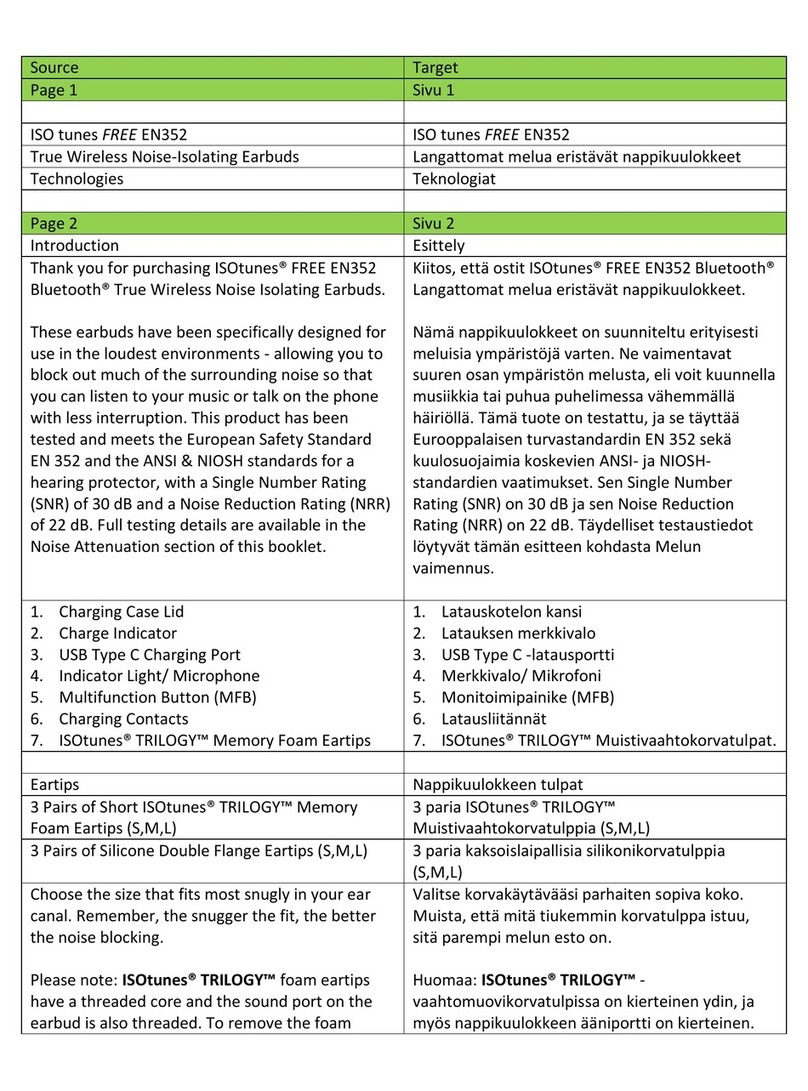
Haven
Haven ISOtunes FREE EN352 User manual

Haven
Haven ISOtunes PRO Bluetooth User manual
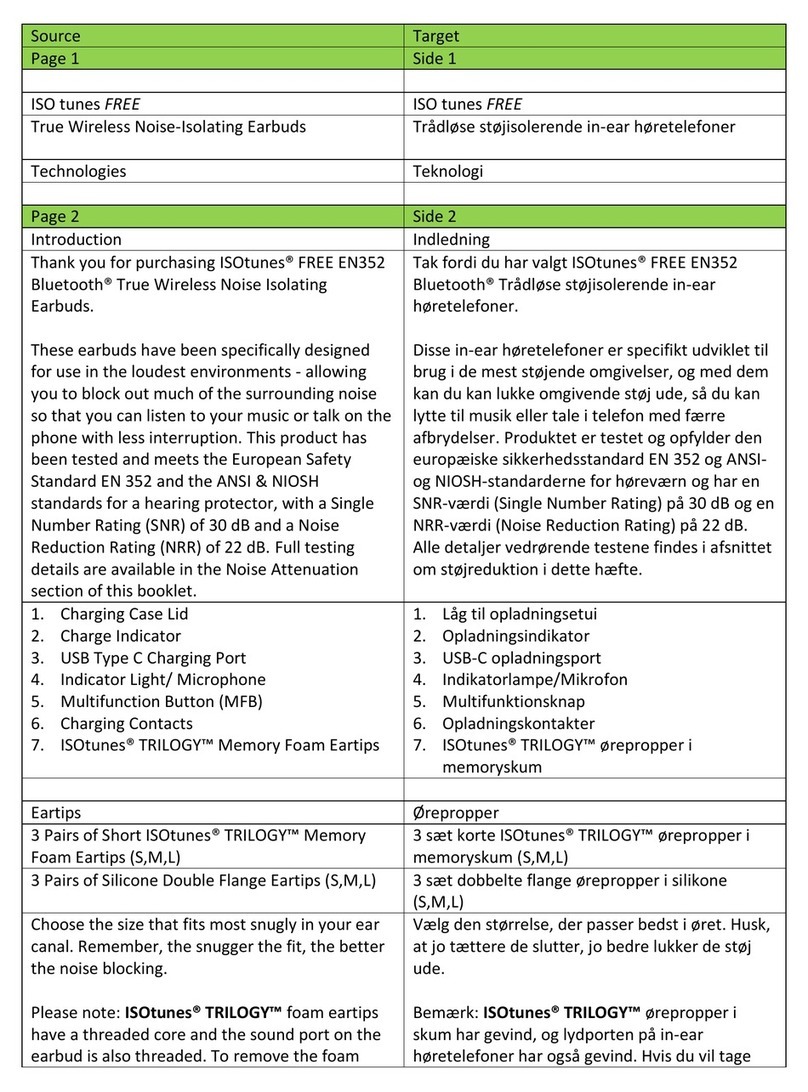
Haven
Haven ISOtunes FREE EN352 User manual

Haven
Haven ISOtunes XTRA User manual

Haven
Haven ISOtunes WIRED User manual

Haven
Haven ISOtunes WIRED User manual

Haven
Haven ISOtunes FREE Aware IT-15 User manual