Haven Isotunes User manual

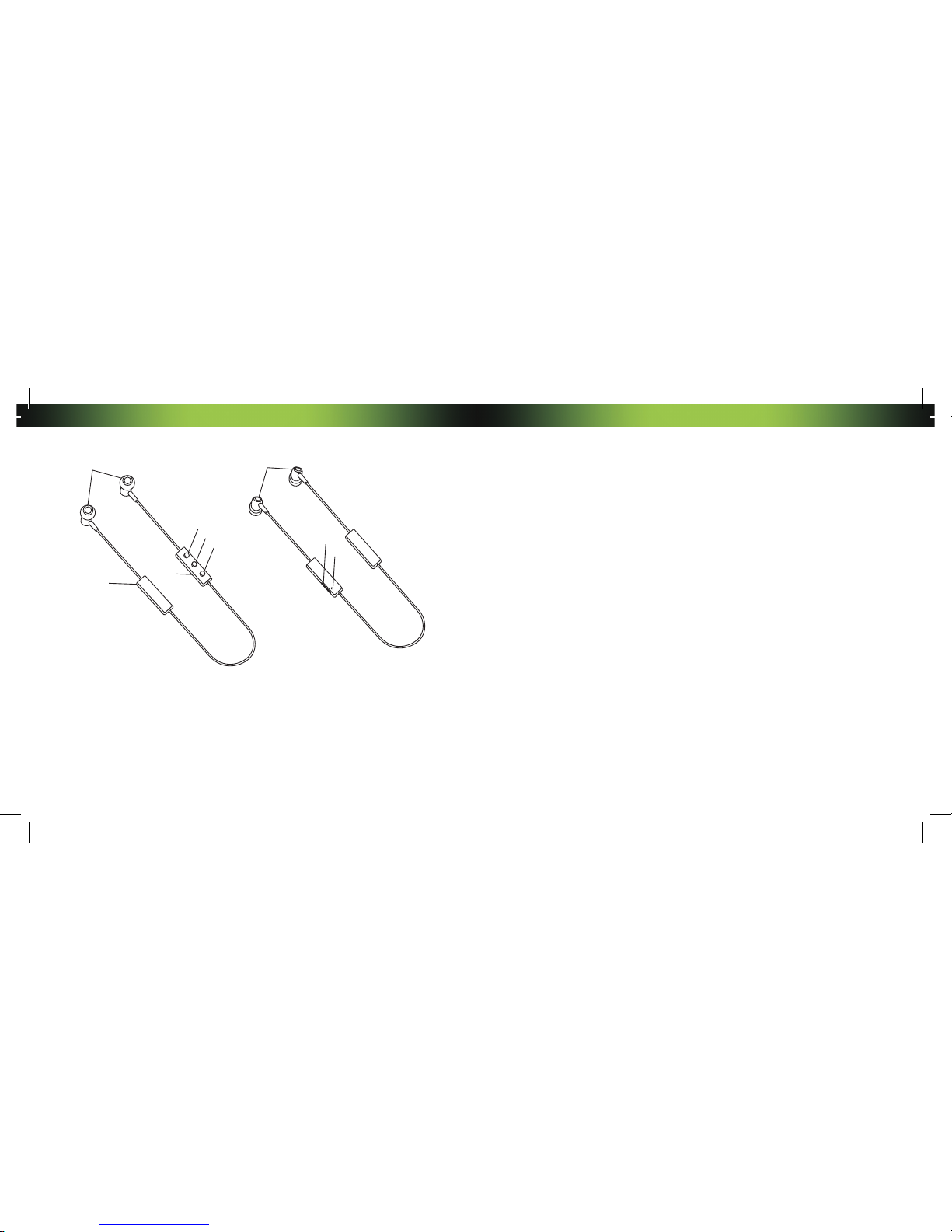
Introduction
Thank you for purchasing ISOtunes
™
Premium Noise Isolating Earbuds.
These earbuds have been specifically designed for use in noisy
environments – allowing you to block out much of the surrounding
noise so that you can listen to your music or talk on the phone with
less interruption. This product has been tested and meets the ANSI
& NIOSH standards for a hearing protector, with a Noise Reduction
Rating (NRR) of 26 dB, and is designed such that you cannot damage
your hearing, at any sound level. Full testing details are available in the
Noise Attenuation section of this booklet.
1. Speakers
2. Battery Box
3. Indicator Light
4. Volume Up Button (+)
5. Multifunction Button (MFB)
6. Volume Down Button (-)
7. Left & Right Magnets
8. Micro USB Charging Port
9. Microphone
1 7
89
23
456
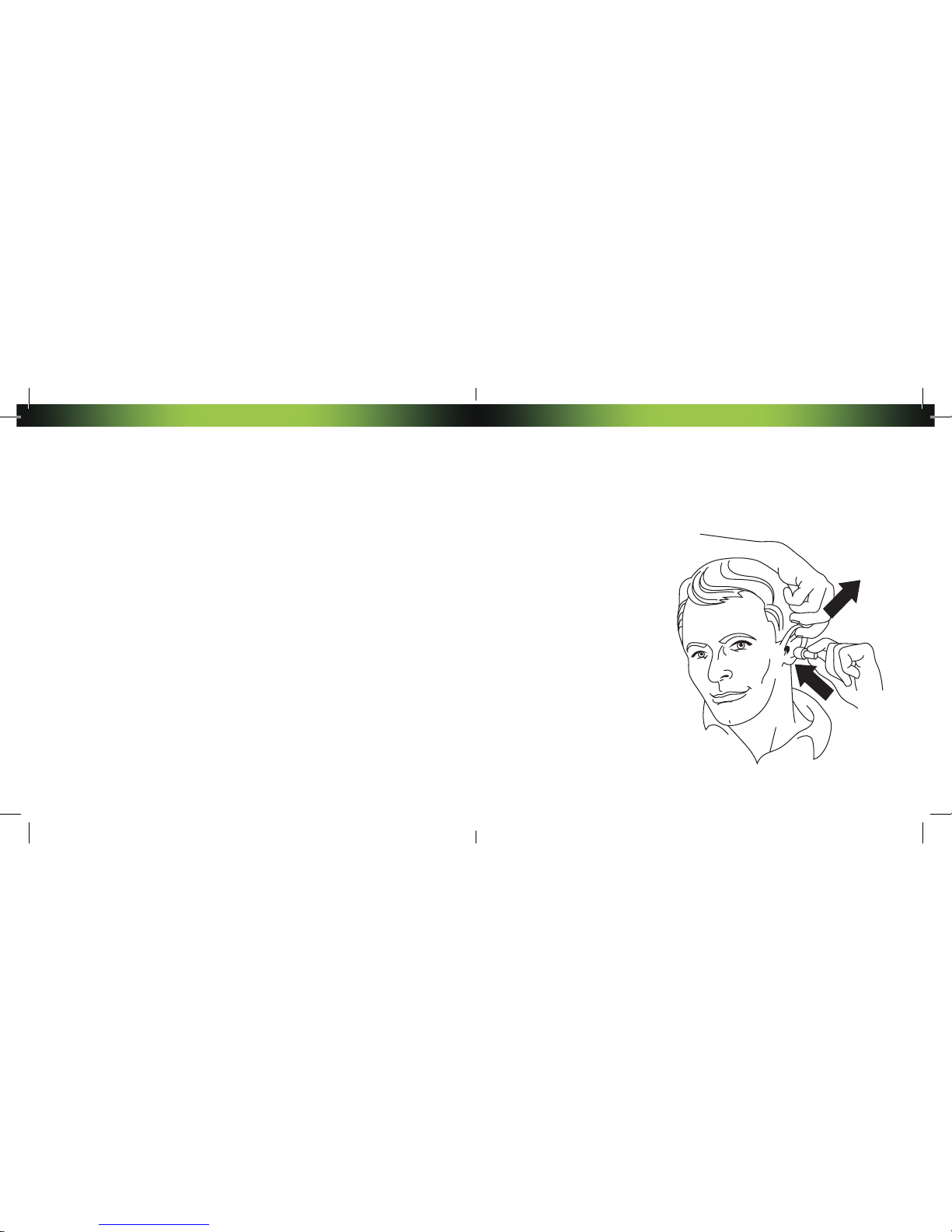
Fitting
ISOtunes
™
comes with 3 sets of foam eartips (S,M,L) and 3 sets of
rubber eartips (S,M,L). The foam eartips provide maximum noise
reduction while the rubber eartips are recommended for use when NOT
in noisy situations. Choose the size that fits most snugly in your ear
canal. Remember, the snugger the fit, the better the noise attenuation.
The foam eartips have been specifically designed by Comply
™
Foam
for use with ISOtunes
™
to provide maximum noise isolation for a
superior audio experience. They are made from a heat-activated
memory foam which allows long term, comfortable wear and enhanced
sound performance.
For maximum noise reduction, first roll the foam eartip between your
thumb and forefinger. Then, place the earbud into your open ear canal.
Hint: To open your ear
canal wider, lift the top
of your ear up and away
from your head, as shown
in the diagram. After
the earbud has been
placed, the foam tip will
expand to fill your ear
canal, providing you with
superior noise isolation
for the best possible
listening experience.

Included with your ISOtunes
™
are a pair of SecureFit tips (pictured
below) that can be used to stabilize the headphones during sports
activities. To put each fit tip on, simply remove the earbud and place
the ring over the earphone. Then, after replacing the earbud, fit the
earphone with the fit tip resting snugly against your inner ear.
Additionally, two mini
cable clips have been
included to tie back and
secure excess wire.
These will allow you to
wear your ISOtunes
™
comfortably while
participating in
mobile activities,
such as running.
Operating Your ISOtunes™Headphones
On/Off
To turn on your ISOtunes™, press and hold the Multifunction Button (MFB)
for 2 seconds, or until you hear “Power On” through the speakers. The
indicator light will turn blue for 1 second to confirm the power is on.
To turn off your ISOtunes™, press and hold the MFB for 3 seconds, or until
you hear “Power off” through the speakers. The indicator light will turn red
for 1 second to confirm the power is off.

Recharging
We recommend charging your ISOtunes™ fully before its first use. Use the
included USB charger to connect to the micro-USB port on the controller
of the headphones. A red LED indicates your headset is charging, while a
blue LED indicates the charging has finished. When the battery is low, the
indicator light will flash red, accompanied by periodic beeps. ISOtunes™
supports iOS Bluetooth® battery level indicator.
Audio Control Functions
Volume Adjustments: Use the Volume Up (+) and Volume Down (-) buttons
to adjust the volume.
Play and Pause Music: Press the MFB once; or, separate/connect the
magnetic earphones; or, control on your Bluetooth®-enabled device.
Forward/Backward Song Selection: Press and hold the Volume Up (+)
button for 2 seconds to skip to the next song. Press and hold the Volume
Down (-) button for 2 seconds to return to the previous song.
Bluetooth Pairing
Press and hold the MFB until the indicator light flashes red AND blue
interchangeably, or until you hear “Pairing” through the speakers. Your
ISOtunes™ must be within 3 feet of the device you’re pairing with.
Search for and select “ISOtunes” in the Bluetooth® settings of your pairing
device. You will then hear “Paired. Your phone is connected.” through the
speakers. If prompted, use input code “0000” to pair.
After powering off and powering back on again, ISOtunes™ will
automatically reconnect with its paired device, if in range.
To delete a pairing record, press and hold both the Volume Up (+) and
Volume Down (-) buttons until the red and blue LED light flashes twice at
the same time. Then, when prompted by a “beep”, press and hold the MFB
for 3 seconds or until the devices are disconnected.

Voice Dialing: If your mobile phone is enabled for voice dialing, press and
hold the Volume Down (-) button for 2 seconds while connected, then
speak after you hear a beep.
DualConnect Function
ISOtunes™ is capable of connecting with two Bluetooth®-enabled phones
at the same time.
To pair two devices at the same time:
1. From OFF mode, press and hold the MFB until the indicator light flashes
red and blue alternately, entering pairing mode. Pair with phone A.
2. Turn off the Bluetooth® switch for phone A. Your ISOtunes™ will return
to unconnected status.
3. From OFF mode, press and hold the MFB until the indicator light flashes
red and blue alternately, entering pairing mode. Pair with phone B.
4. Then, turn on phone A’s Bluetooth® switch again. Your ISOtunes™ will
now be connected to both.
Phone Call Functions
Answering Calls: Press the MFB once; or, separate the magnetic earphones;
or, answer on your Bluetooth®-enabled device.
Ending Calls: Press the MFB once; or, connect the magnetic earphones; or,
end the call on your Bluetooth®-enabled device.
Rejecting Calls: Press and hold the Volume Up (+) button for 2 seconds.
Transferring Calls: During a phone conversation through the headphones,
press and hold the Volume Down (-) button for 2 seconds to switch the call
to your mobile phone. During a phone conversation on your mobile phone,
press and hold the Volume Down (-) button for 2 seconds to switch the call
to the headphones.
Last Number Redialing: Press the MFB twice to redial the last number you
connected with.
Muting Calls: Press and hold the Volume Up (+) button for 2 seconds to
mute a call. Press and hold it again for 2 seconds to take the call off mute.

Noise Attenuation
APPROVAL: ISOtunes
™
is tested and approved in accordance with ANSI S3.19-1974
Specifications.
The level of noise entering a person’s ear, when ISOtunes
™
headphones
are worn as directed, is closely approximated by the difference between the
A-weighted environmental noise level and the Noise Reduction Rating (NRR).
Improper fit of this device will reduce its effectiveness in attenuating noise.
Consult the enclosed instructions for proper fitting.
Example:
1. The surrounding noise level measured at the ear is 100 dB.
2. The NRR of ISOtunes
™
is 26 dB.
3. The noise level entering the ear is approximately equal to 74 dB.
Please note that the NRR is based on the attenuation of continuous noise and may not be
an accurate indicator of the protection attainable against impulsive noise, such as gunfire.
Shift Between Calls on Two Devices
While on a call with phone A, you can answer a call from phone B by
pressing the MFB once. This will put the call from phone A on hold. Press
the MFB again to shift back to the original call.
While on a call with phone A, you can end the call and answer a call with
phone B by pressing and holding the MFB for 2 seconds.
SafeSound™ Technology
If your device incorporates SafeSound™ Technology, its volume output has
been limited to 85 decibels. 85 decibels is the maximum volume limit allowed
by OSHA in the workplace over an 8 hour period. ISOtunes™ devices with
SafeSound™ Technology are OSHA, NIOSH, and ANSI compliant.
Frequency, Hz 125 250 500 1000 2000 3150 4000 6300 8000 NRR
Grand Mean Attenuation, dB 28.5 25.4 30.3 32.8 37.7 42.0 40.9 44.0 44.6
Standard Deviation, dB 2.8 2.3 3.0 3.8 2.8 3.3 3.6 2.7 3.4 26

Guarantee
There is a one year guarantee against defects in material and workmanship. The guarantee
does not cover damage by misuse, abuse or unauthorized modifications.
Maintenance
• Clean your Comply
™
Foam Tips by gently wiping them with a clean, damp cloth. Use water
only. Do not clean tips with alcohol-based cleaning solutions. Let tips dry completely before
next use. To ensure peak performance, we recommend replacing Comply
™
Foam Tips every
three months or when they become soiled. In order to purchase additional tips, please go to
www.complyfoam.com/ISOtunes
• Do not use abrasive cleaning solvents to clean the headset.
• Avoid scratching the headset with sharp objects, as this may cause damage.
• Keep the headset away from high temperature areas, humidity, and dust.
WARNING:
ISOtunes
™
does an excellent job of blocking outside noise. As such, ISOtunes
™
should NOT
be used in environments where users need to be fully aware of their surroundings for personal
safety reasons. For example, do NOT use them while driving a car or riding a motorcycle.
Similarly, do NOT use them when riding a bicycle outside. The user is solely responsible for
ensuring that ISOtunes
™
is used ONLY in safe environments.
Additional Notes
• ISOtunes
™
is compliant with Bluetooth
®
V4.1. We do not guarantee compatibility of all functions
on every Bluetooth
®
-enabled device. Please check your device’s user manual for compatibility and
functionality.
• ISOtunes™ will turn off automatically if not connected with any Bluetooth
®
device within 20 minutes.
• If the magnetic control function isn’t working, this is likely due to dirt or sweat on the magnet. Simply
clean this off to return the control function back to normal.
Specifications
Bluetooth
®
V4.1 Technology
Bluetooth
®
profiles supported: HSP, HFP, A2DP, AVRCP
Supports iOS Bluetooth
®
battery level indicator
Sweat proof and water resistant
Transmission power: Class 2
Operation range: Up to 10 meters
Frequency range: 2.402-2.48 GHz
Battery: Built-in rechargeable 3.7V/60mAH Lithium
Battery
Integrated microphone for hands-free calling
Supports voice commands
High quality microphone offers noise suppression and
echo cancellation
Charging voltage: DC4.75-5.25V
Charging time: About 2 hours
Music time: up to 3.5 hours*
Talk time: up to 4 hours*
Standby time: Up to 150 hours
Dimensions(mm): 38Lx10.5Wx6.5H
Weight: About 16 g
*Time may vary based on user settings.
© 2016 Hearing Components. Comply is a registered trademark of Hearing Components.
The Bluetooth
®
word mark and logos are registered trademarks owned by Bluetooth SIG, Inc.
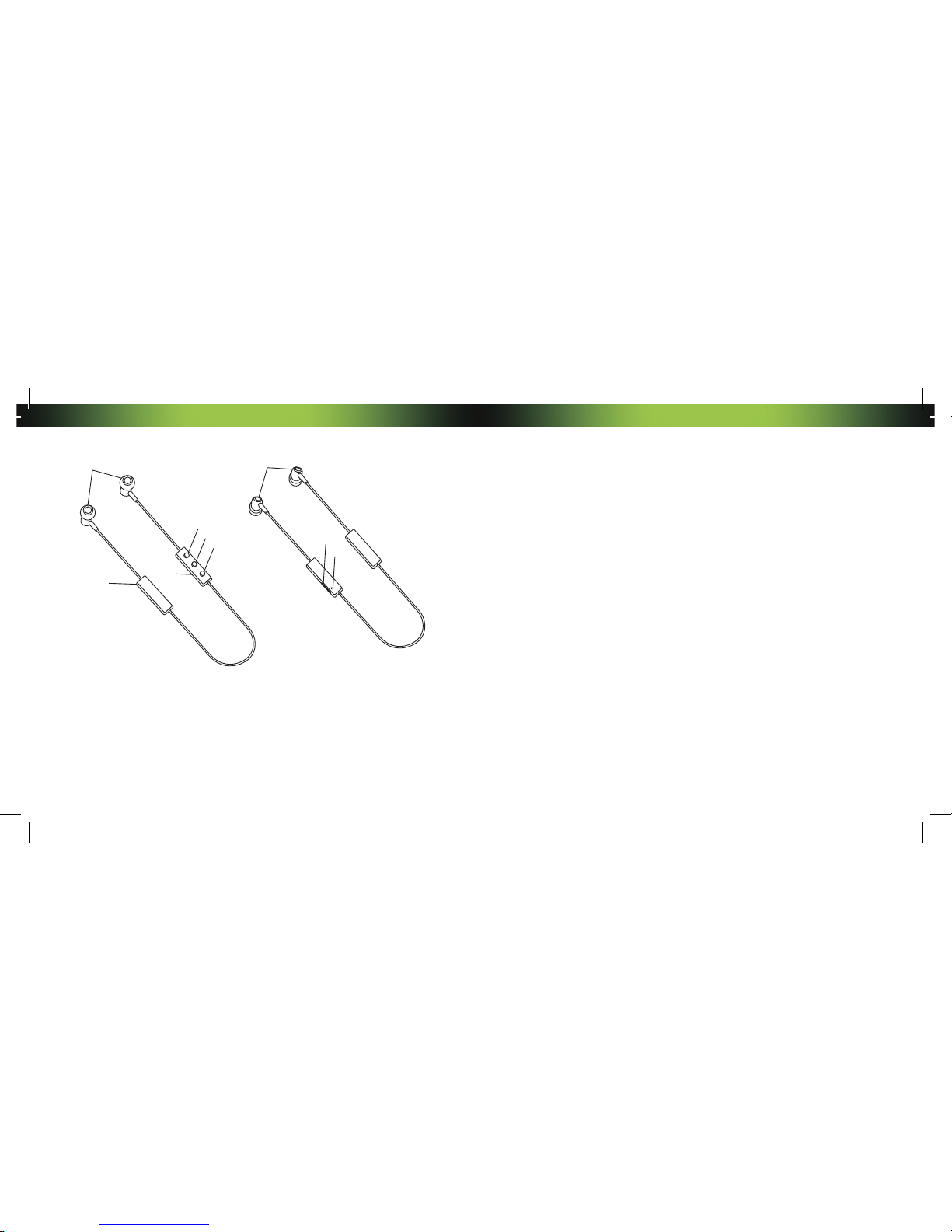
Introducción
Gracias por adquirir los Auriculares Premium de Aislamiento de Ruido
ISOtunes
™
.
Estos auriculares han sido diseñados específicamente para su uso
en entornos ruidosos, lo que le permitirá bloquear mucho del ruido
circundante, de manera que pueda escuchar música o hablar por
teléfono con menos interrupciones. Este producto ha sido probado
y cumple con las normas ANSI y NIOSH para un protector auditivo,
con una Clasificación de reducción de ruido (NRR) de 26 dB, y es
diseñado de tal forma que no pueda dañar su audición, en cualquier
nivel de sonido. Los detalles completos de prueba están disponibles
en la sección de Atenuación de ruido de este folleto.
1. Altavoces
2. Caja de batería
3. Luz indicadora
4. Botón para subir volumen (+)
5. Botón Multifunción (MFB)
6. Botón para bajar volumen (-)
7. Imanes izquierdo y derecho
8. Puerto de carga Micro USB
9. Micrófono
1 7
89
23
456

Ajuste
ISOtunes
™
viene con 3 conjuntos de olivas de espuma (S,M,L) y
3 conjuntos de olivas de caucho (S,M,L). Las olivas de espuma
proporcionan la máxima reducción de ruido mientras que las olivas
de caucho son recomendadas para su uso cuando NO se está en
situaciones ruidosas. Elija el tamaño que se adapta más cómodamente
a su canal auditivo. Recuerde, mientras más ajustado sea el ajuste,
mejor será la atenuación del ruido.
Las olivas de espuma han sido diseñadas específicamente por
Comply
™
para utilizar con ISOtunes
™
para proporcionar el máximo
aislamiento del ruido para una experiencia de audio superior. Son
fabricadas con una espuma con memoria activada por calor que
permite comodidad de uso a largo plazo y rendimiento de sonido
mejorado.
Para obtener la máxima reducción de ruido, primero coloque la oliva
de espuma entre su pulgar y dedo índice. Luego coloque el auricular
en el conducto auditivo abierto.
Sugerencia: Para abrir el
conducto auditivo en una
manera más amplia, levante
la parte superior de la oreja
hacia arriba y lejos de la
cabeza, como se muestra
en el diagrama. Después
de colocar la oliva, la punta
de espuma se expande
para llenar el conducto
auditivo, proporcionándole
un excelente aislamiento del
ruido para obtener la mejor
experiencia de sonido posible.

ISOtunes
™
incluye un par de olivas SecureFit (foto de abajo), que
pueden ser utilizadas para estabilizar los auriculares durante las
actividades deportivas. Para colocar cada oliva, simplemente retire
la almohadilla y coloque el anillo en el auricular. Luego, después de
sustituir la almohadilla, coloque el auricular con la oliva de ajuste en
el oído interno.
Además, se han incluido
dos mini abrazaderas
de cable para atar y
asegurar el exceso de
cable. Esto le permitirá
usar su ISOtunes
™
cómodamente mientras
participa en actividades
con movimiento,
como correr.
Funcionamiento de sus Auriculares ISOtunes™
Encendido/Apagado
Para encender el ISOtunes
™
, pulse y mantenga presionado el botón
Multifunción (MFB) durante 2 segundos o hasta que escuche “Encendido”
en los altavoces. La luz del indicador se iluminará en azul durante 1
segundo para confirmar que el sistema está encendido.
Para apagar el ISOtunes
™
, pulse y mantenga presionado el botón MFB
durante 3 segundos o hasta que escuche “Apagado” en los altavoces. La
luz del indicador se iluminará en rojo durante 1 segundo para confirmar
que el sistema está apagado.
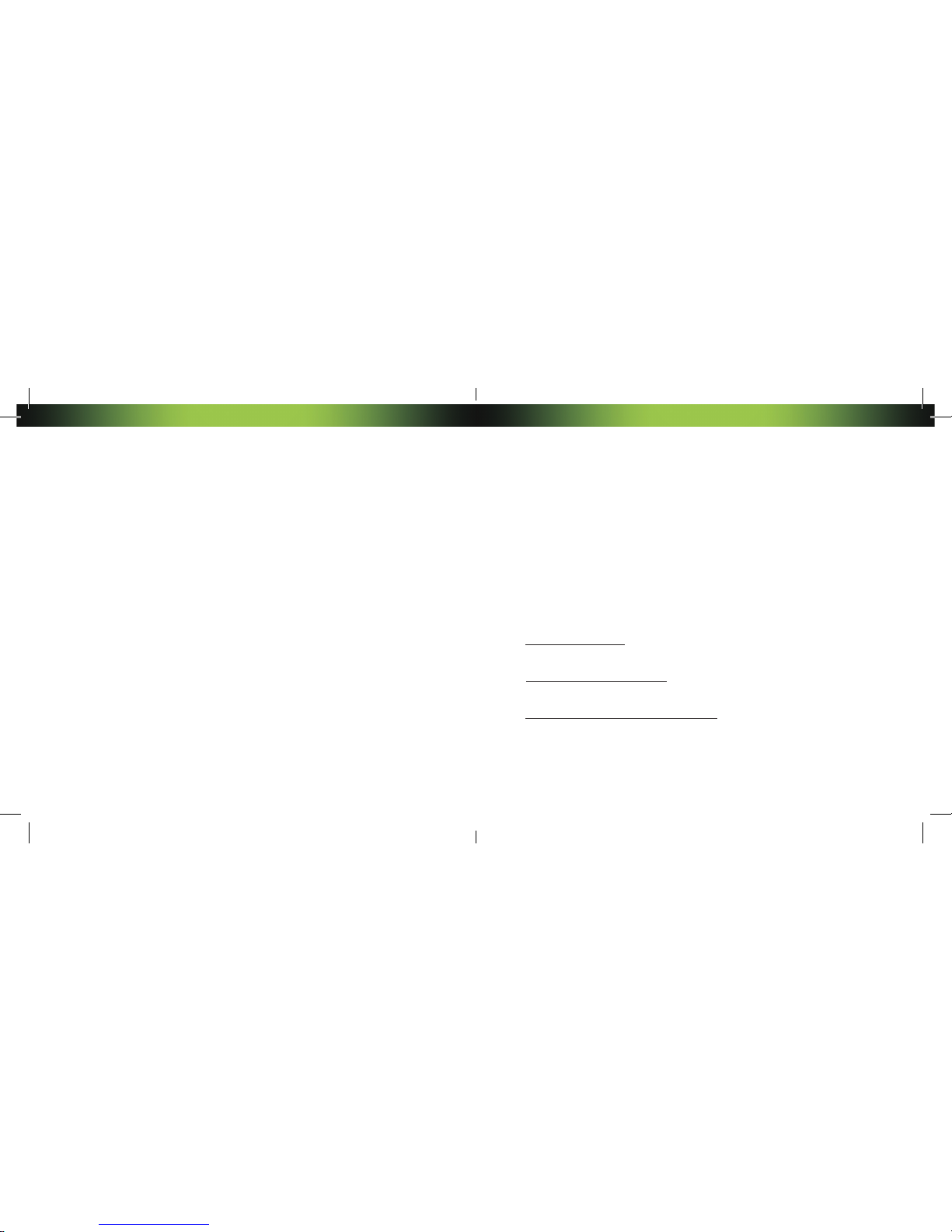
Recarga
Recomendamos cargar su ISOtunes™ completamente antes de su primer
uso. Utilice el cargador USB incluido para conectar con el puerto micro-USB
en el controlador de los auriculares. Un LED rojo indica que el auricular se
está cargando, mientras que un LED azul indica que la carga ha finalizado.
Cuando la batería está baja, el indicador luminoso parpadeará en rojo,
acompañado por pitidos periódicos. ISOtunes™ admite el indicador del
nivel de la batería de Bluetooth® de iOS.
Funciones de control de audio
Ajustes de volumen: Utilice los botones de Subir volumen (+) y Bajar
volumen (-) para ajustar el volumen.
Reproducir y pausar la música: Pulse el MFB una vez; o, separe/conecte los
auriculares magnéticos; o controle en el dispositivo activado para Bluetooth
®
.
Adelantar/Atrasar selección de canción: Mantenga pulsado el botón de
Subir volumen (+) durante 2 segundos para saltar a la siguiente canción.
Mantenga pulsado el botón de Bajar volumen (-) durante 2 segundos para
regresar a la canción anterior.
Emparejamiento por Bluetooth
Pulse y mantenga presionado el MFB hasta que la luz indicadora parpadee
en rojo Y azul indistintamente, o hasta que se oiga “Emparejamiento” en
los altavoces. Su ISOtunes™ debe estar dentro de 3 pies del dispositivo
con el cual se está emparejando.
Busque y seleccione “ISOtunes” en la configuración del Bluetooth® de
su dispositivo de emparejamiento. Luego escuchará “Emparejado. Su
teléfono está conectado.” a través de los altavoces. Si se le solicita, utilice
el código de entrada “0000” para emparejar.
Después de apagar y encender de nuevo, ISOtunes™ se reconecta
automáticamente con su dispositivo emparejado, si está dentro del rango.
Para eliminar un registro de emparejamiento, pulse y mantenga presionado
los botones de Subir volumen (+) y Bajar volumen (-) hasta que la luz
LED roja y azul parpadee dos veces al mismo tiempo. Luego, cuando se
le indique mediante un “pitido”, presione y sostenga el MFB durante 3
segundos o hasta que los dispositivos se desconecten.

Marcación por voz: Si su teléfono móvil está habilitado para la marcación
por voz, pulse y mantenga presionado el botón de Bajar volumen (-) durante
2 segundos mientras está conectado y luego hable después de escuchar
un pitido.
Función DualConnect
ISOtunes™ es capaz de conectarse con dos teléfonos con Bluetooth® al
mismo tiempo.
Para emparejar los dos dispositivos al mismo tiempo:
1. Desde el modo apagado, pulse y mantenga presionado el MFB hasta
que la luz indicadora parpadee en rojo y azul alternamente, entrando en
modo de emparejamiento. Empareje con el teléfono A.
2. Apague el interruptor Bluetooth® para el teléfono A. Su ISOtunes™
volverá al estado desconectado.
3. Desde el modo apagado, pulse y mantenga presionado el MFB hasta
que la luz indicadora parpadee en rojo y azul alternamente, entrando en
modo de emparejamiento. Empareje con el teléfono B.
4. A continuación, encienda de nuevo el interruptor Bluetooth® del teléfono
A. Su ISOtunes™ ahora estará conectado a ambos teléfonos.
Funciones de llamada telefónica
Contestación de llamadas: Pulse el MFB una vez; o, separe los auriculares
magnéticos; o responda en su dispositivo activado para Bluetooth®.
Finalización de llamadas: Pulse el MFB una vez; o, conecte los auriculares
magnéticos; o termine la llamada en el dispositivo activado para Bluetooth®.
Rechazar llamadas: Mantenga pulsado el botón de Subir volumen (+)
durante 2 segundos.
Transferencia de llamadas: Durante una conversación telefónica a través de
los auriculares, pulse y mantenga presionado el botón de Bajar volumen (-)
durante 2 segundos para cambiar la llamada a su teléfono móvil. Durante
una conversación telefónica en su teléfono móvil, pulse y mantenga
presionado el botón de Bajar volumen (-) durante 2 segundos para cambiar
la llamada a sus auriculares.
Marcado del último número: Pulse el MFB dos veces para volver a marcar
el último número al cual se conectó.
Silenciar llamadas: Mantenga pulsado el botón de Subir volumen (+)
durante 2 segundos para silenciar la llamada. Pulse y mantenga presionado
de nuevo durante 2 segundos para desactivar la llamada en silencio.

Atenuación del ruido
APROBACIÓN: ISOtunes
™
está probado y aprobado de acuerdo con la Norma ANSI
S3.19-1974.
El nivel de ruido que ingresa al oído de una persona, cuando los auriculares
ISOtunes
™
están colocados como se indica, se aproxima bastante a la diferencia
entre el nivel de ruido ambiental ponderado y la Clasificación de reducción de
ruido (NRR). El ajuste incorrecto de este dispositivo reducirá su eficacia en la
atenuación del ruido. Consulte las instrucciones para su correcta colocación.
Ejemplo:
1. El nivel de ruido circundante medido en el oído es de 100 dB.
2. La NRR de ISOtunes
™
es 26 dB.
3. El nivel de ruido que ingresa en el oído es aproximadamente igual a 74 dB.
Tenga en cuenta que la NRR se basa en la atenuación de ruido continuo y puede no ser
un indicador preciso de la protección posible contra el ruido impulsivo, como los disparos.
Cambiar entre llamadas en dos dispositivos
Mientras está en una llamada con el teléfono A, puede responder una
llamada del teléfono B al presionar el botón MFB una vez. De este modo,
pondrá la llamada del teléfono A en espera. Pulse el MFB otra vez para
cambiar de nuevo a la llamada original.
Mientras está en una llamada con el teléfono A, puede terminar la llamada
y responder una llamada con el teléfono B al mantener presionado el botón
MFB durante dos segundos.
Tecnología SafeSound™
Si el dispositivo incorpora Tecnología SafeSound™, su salida de volumen
se ha limitado a 85 decibelios. 85 decibelios es el límite de volumen máximo
permitido por OSHA en el lugar de trabajo durante un período de 8 horas.
dispositivos ISOtunes™ con Tecnología SafeSound™ son OSHA, NIOSH y
compatible con ANSI.
Frecuencia, Hz 125 250 500 1000 2000 3150 4000 6300 8000 NRR
Atenuación Promedio Total, dB
28.5 25.4 30.3 32.8 37.7 42.0 40.9 44.0 44.6
Desviación Estándar, dB 2.8 2.3 3.0 3.8 2.8 3.3 3.6 2.7 3.4 26

Garantía
Tiene una garantía de un año contra defectos en materiales y fabricación.
La garantía no cubre daños ocasionados por mal uso, abuso o modificación
no autorizada.
Mantenimiento
• Limpie sus olivas de espuma Comply™, al limpiarlas suavemente con
un paño limpio y húmedo. Utilice sólo agua. No limpie las olivas con
soluciones de limpieza a base de alcohol. Deje que las olivas se sequen
completamente antes del próximo uso. Para asegurar un rendimiento
óptimo, recomendamos reemplazar las olivas de espuma Comply™ cada
tres meses o cuando estén sucias. Para comprar olivas adicionales,
visite www.complyfoam.com/ISOtunes
• No utilice disolventes de limpieza abrasivos para limpiar el auricular.
• Evite raspar el auricular con objetos punzantes, ya que podría causar daños.
• Mantenga los auriculares alejados de las áreas con altas temperaturas,
humedad y polvo.
ADVERTENCIA:
ISOtunes™ hace un excelente trabajo al bloquear el ruido exterior. Como
tal, NO se debe utilizar ISOtunes™ en ambientes donde los usuarios
necesitan estar completamente conscientes de sus alrededores por
razones personales de seguridad. Por ejemplo, NO los utilice mientras
conduce un coche o monta una motocicleta. De igual manera, NO los utilice
al montar una bicicleta en el exterior. El usuario es el único responsable de
asegurar de que se utilice ISOtunes™ SÓLO en ambientes seguros.
Notas adicionales
• ISOtunes™ es compatible con Bluetooth® V4.1. No se garantiza
la compatibilidad de todas las funciones de cada dispositivo con
Bluetooth®. Verifique el manual del usuario de su dispositivo para la
compatibilidad y funcionalidad.
• ISOtunes™ se apagará automáticamente si no se conecta con un
dispositivo con Bluetooth® en 20 minutos.
•
Si la función de control magnético no funciona, probablemente es debido a la
suciedad o el sudor en el imán. Simplemente límpielo para devolver la función
de control de vuelta a la normalidad.

© 2016 Hearing Components. Comply es una marca comercial registrada de Hearing Components.
El Bluetooth
®
marca y el logotipo son marcas registradas propiedad de Bluetooth SIG, Inc.
Specifications
Tecnología Bluetooth
®
v4.1
Perfiles Bluetooth
®
compatibles: HSP, HFP, A2DP, AVRCP
Admite el indicador del nivel de la batería de Bluetooth
®
de iOS
A prueba de sudor y resistente al agua
Potencia de transmisión: Clase 2
Rango de operación: Hasta 10 metros
Rango de frecuencia: 2.402-2.48 GHz
Batería: Batería de litio recargable integrada de 3.7V/60mAH
Micrófono integrado para llamadas manos libres
Admite comandos de voz
El micrófono de alta calidad ofrece supresión del ruido y cancelación del eco
Tensión de carga: DC4.75-5.25V
Tiempo de carga: Aproximadamente 2 horas
Tiempo de música: hasta 3.5 horas*
Tiempo de llamada: hasta 4 horas*
Tiempo en espera: Hasta 150 horas
Dimensiones (mm): 38 de largo x 10.5 de ancho x 6.5 de alto
Peso: Aproximadamente 16 g
*El tiempo variará en función de la configuración del usuario.
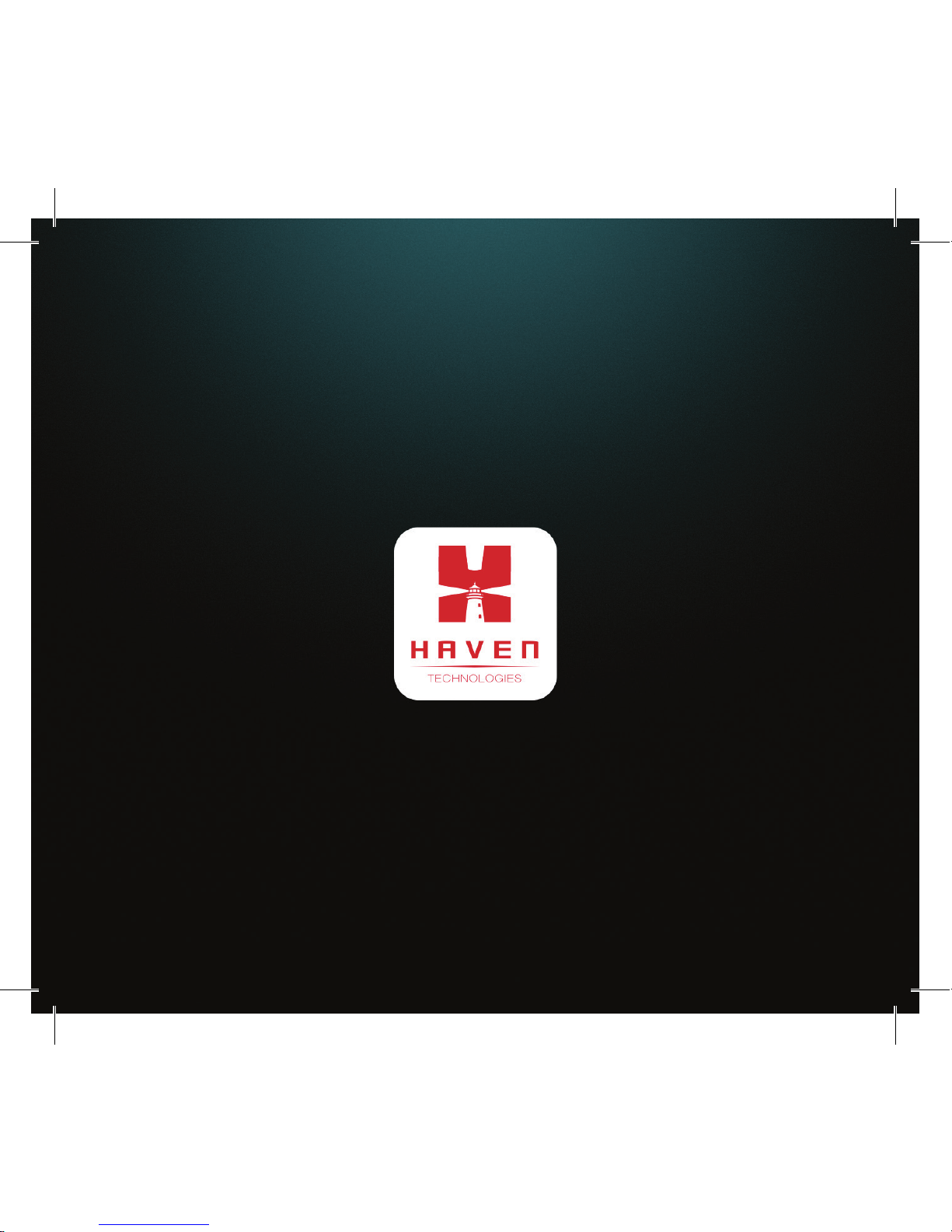
Haven Technologies
Carmel, IN 46032
ISOtunesAudio.com
Table of contents
Languages:
Other Haven Headphones manuals

Haven
Haven ISOtunes PRO Bluetooth User manual
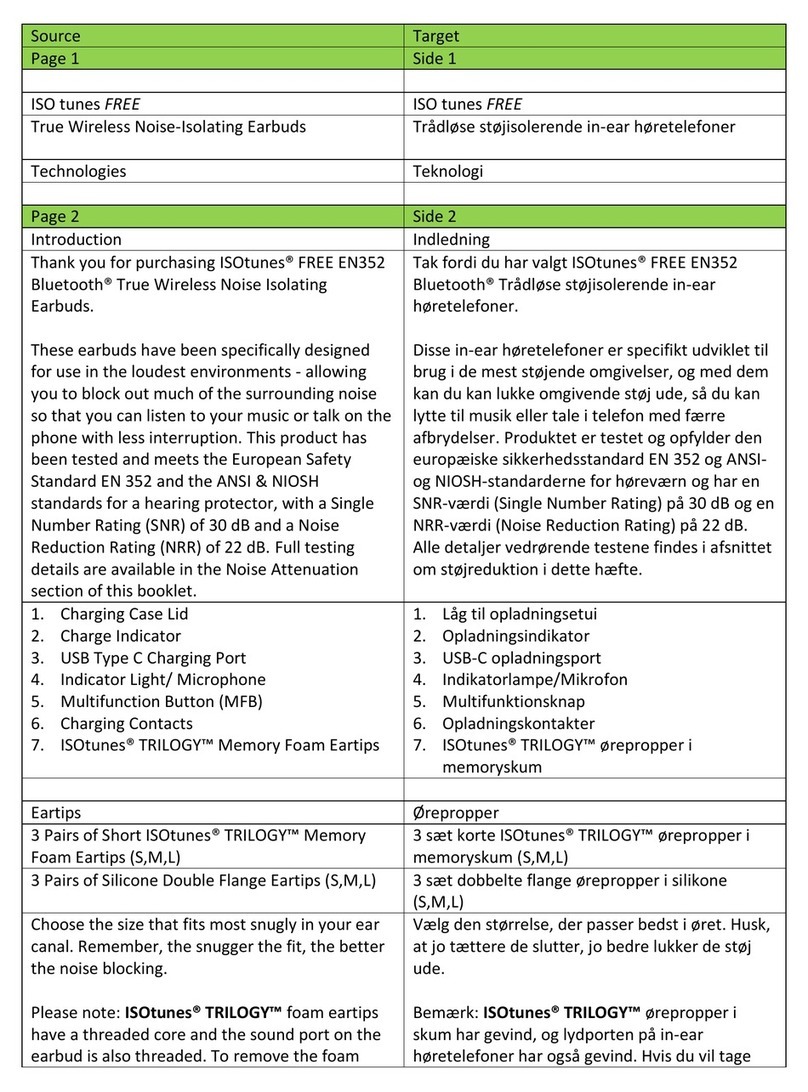
Haven
Haven ISOtunes FREE EN352 User manual
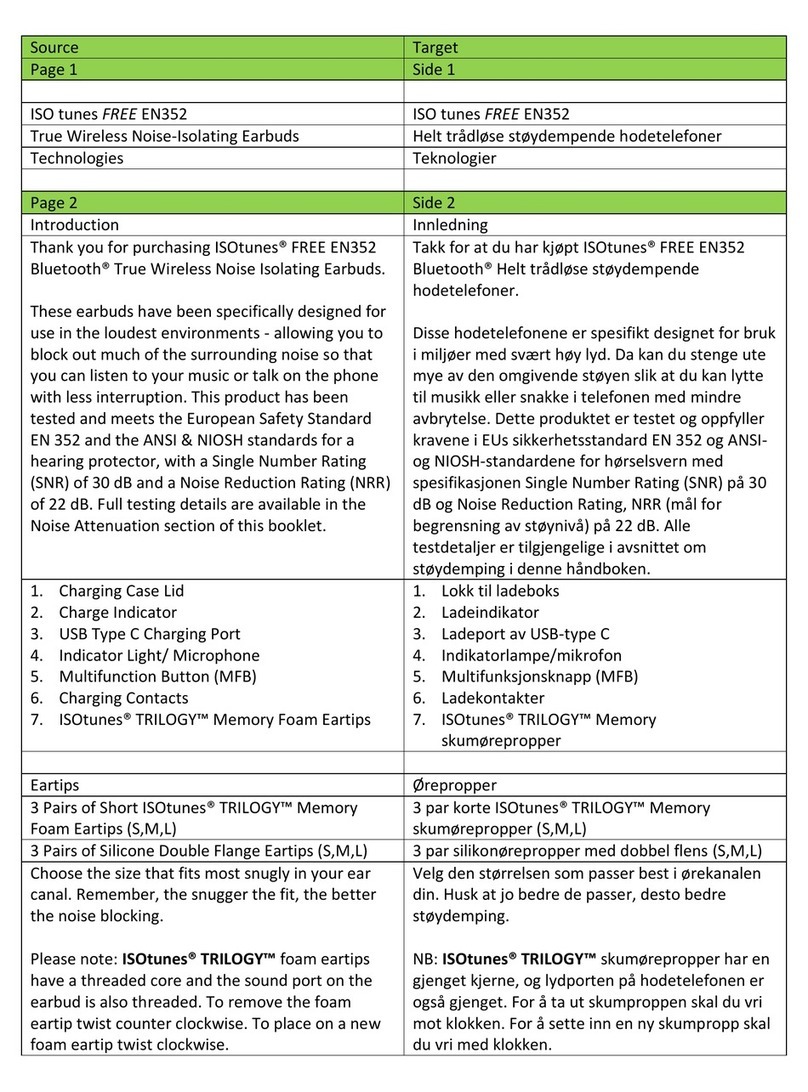
Haven
Haven ISOtunes FREE EN352 User manual

Haven
Haven ISOtunes FREE Aware IT-15 User manual

Haven
Haven ISOtunes WIRED User manual
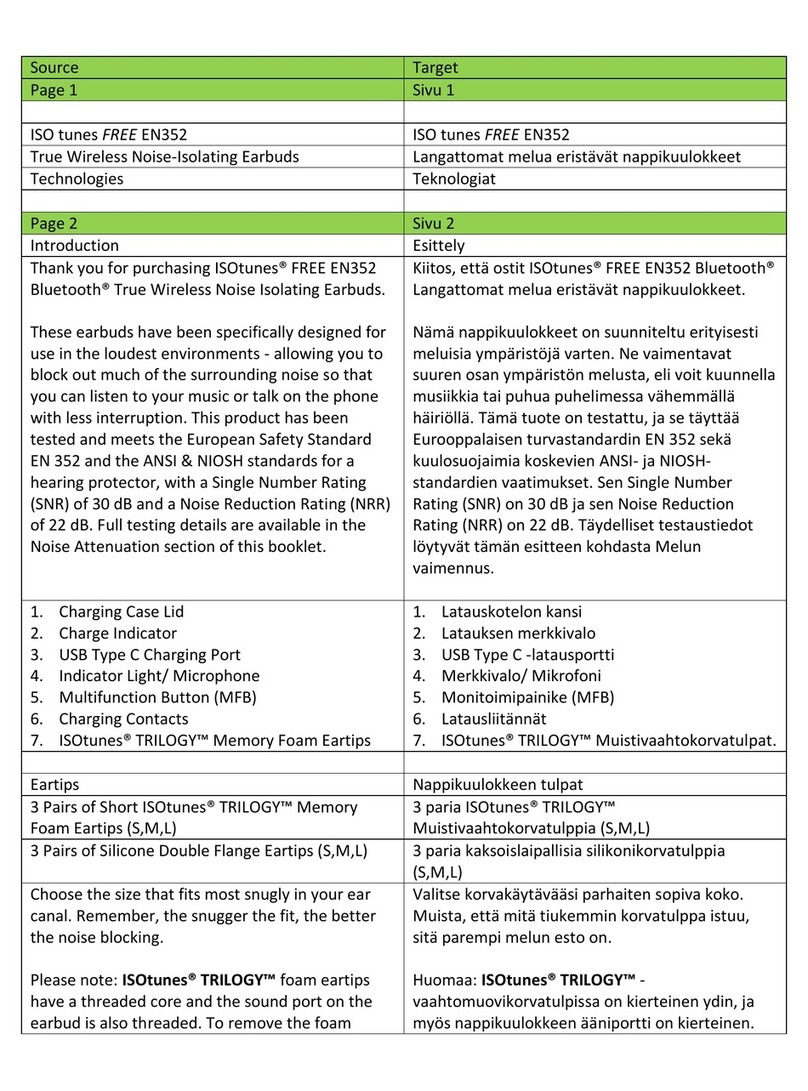
Haven
Haven ISOtunes FREE EN352 User manual

Haven
Haven ISOtunes XTRA User manual

Haven
Haven ISOtunes WIRED User manual

Haven
Haven ISOtunes XTRA User manual

















