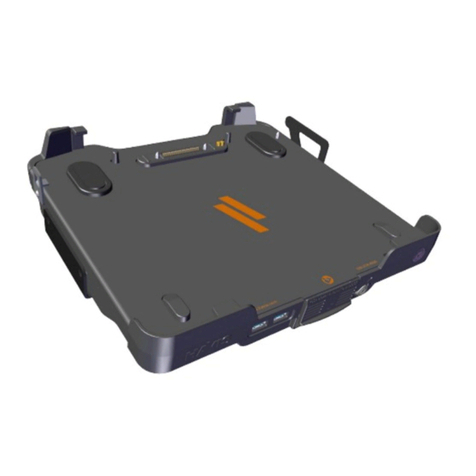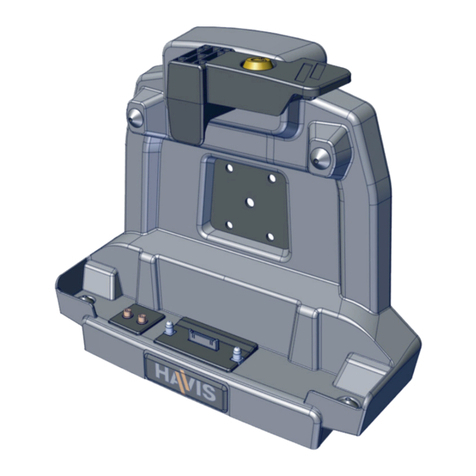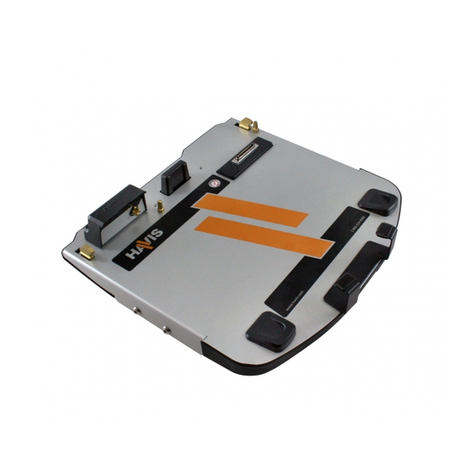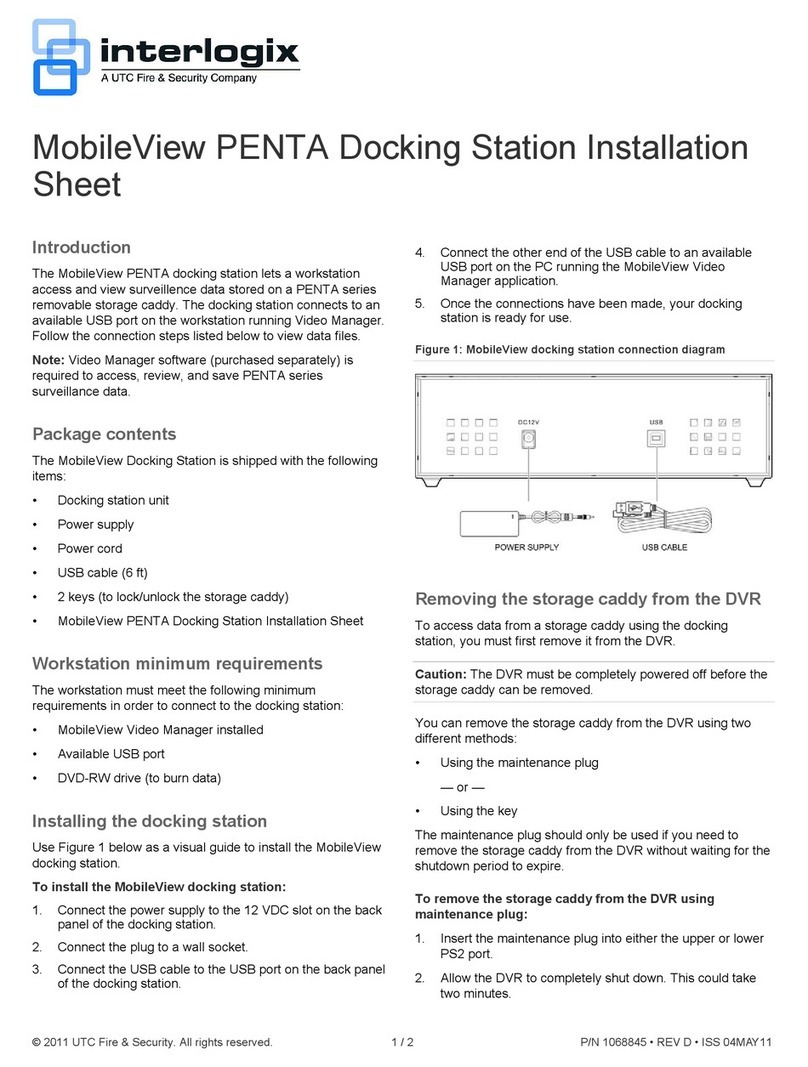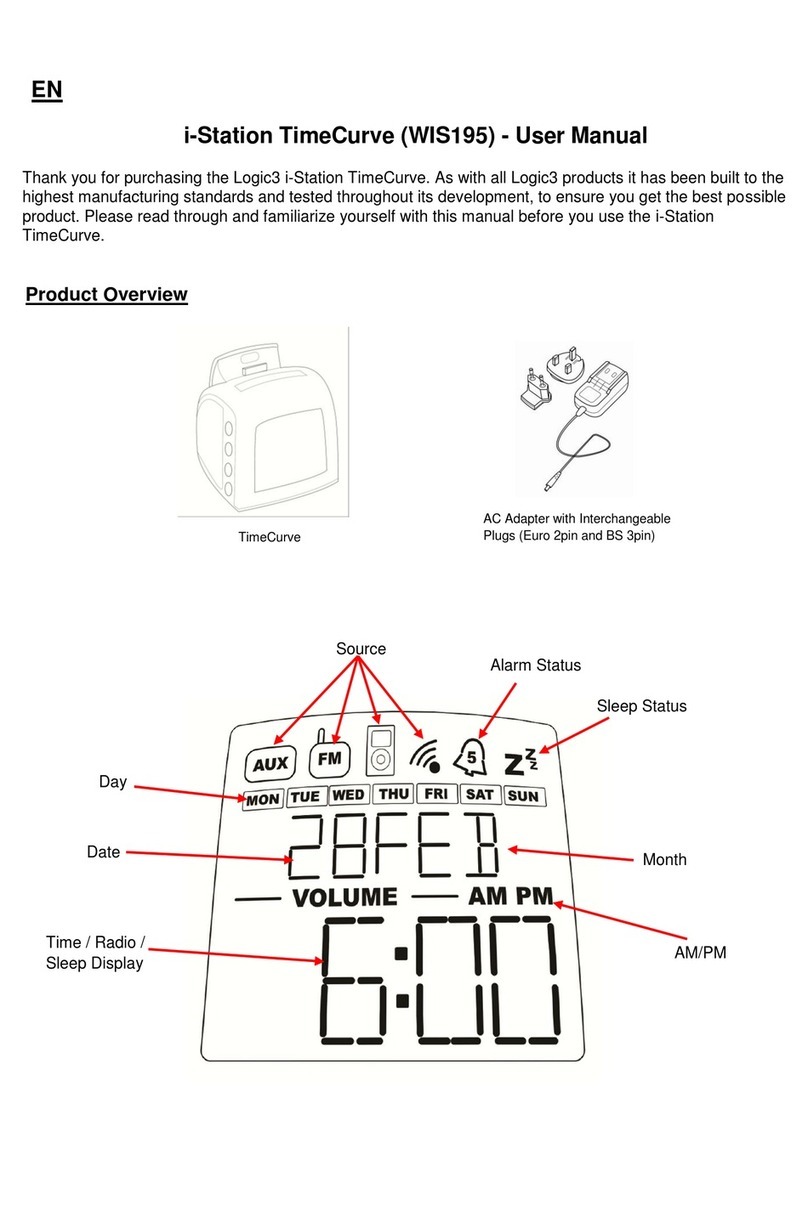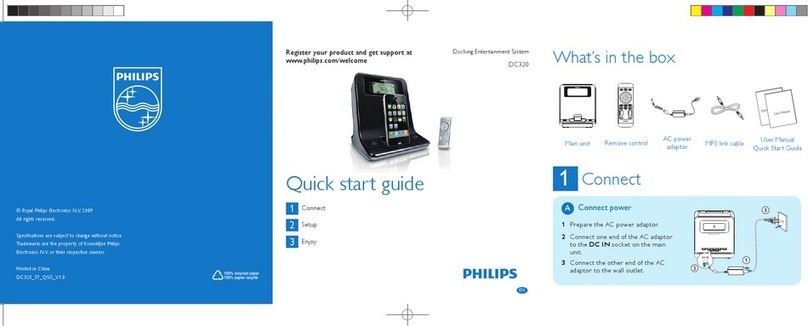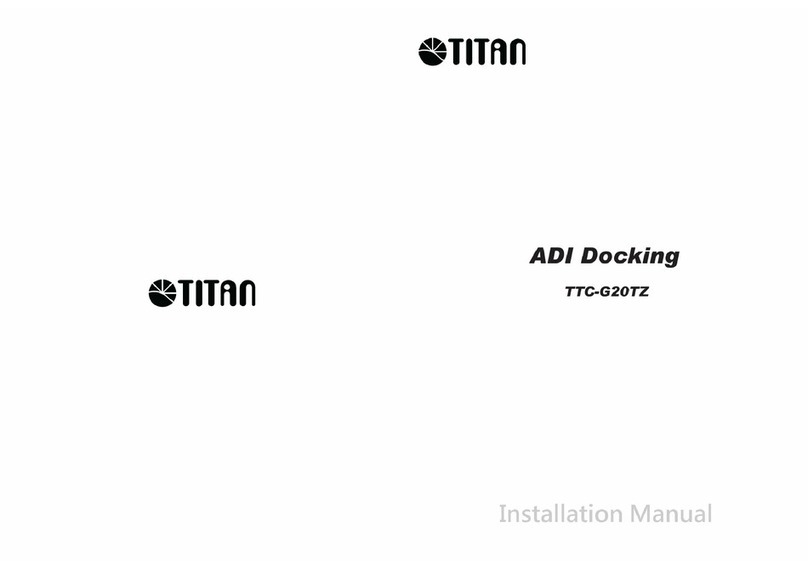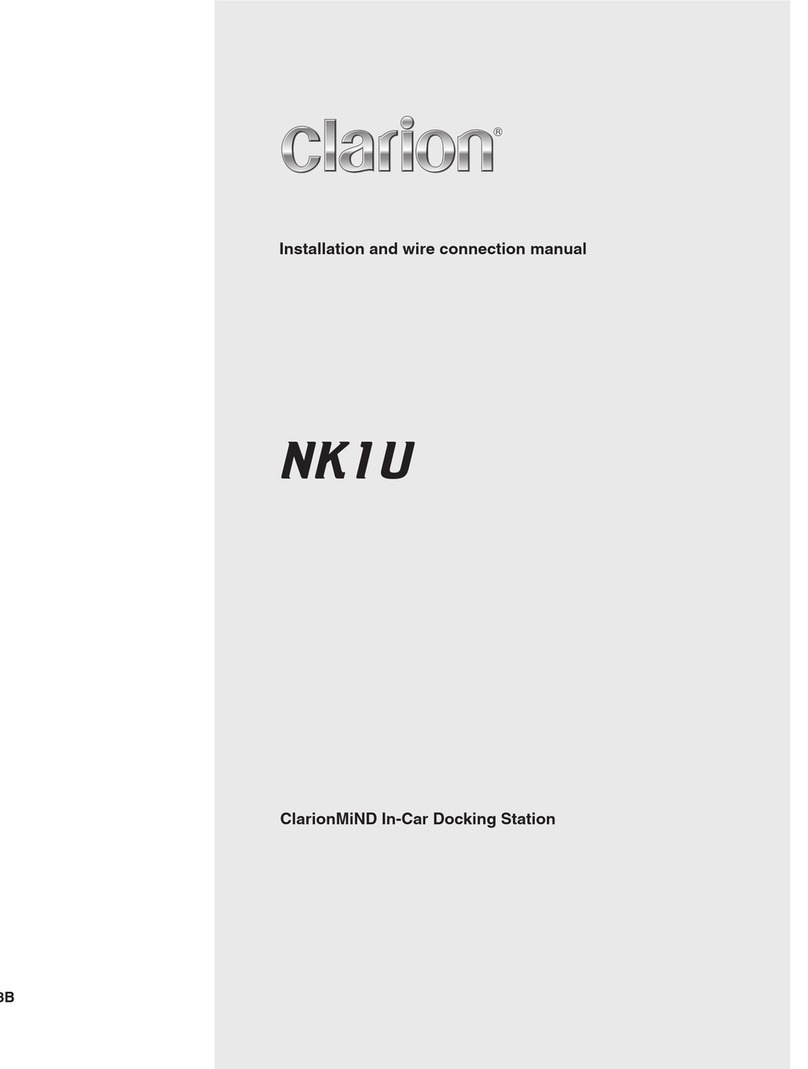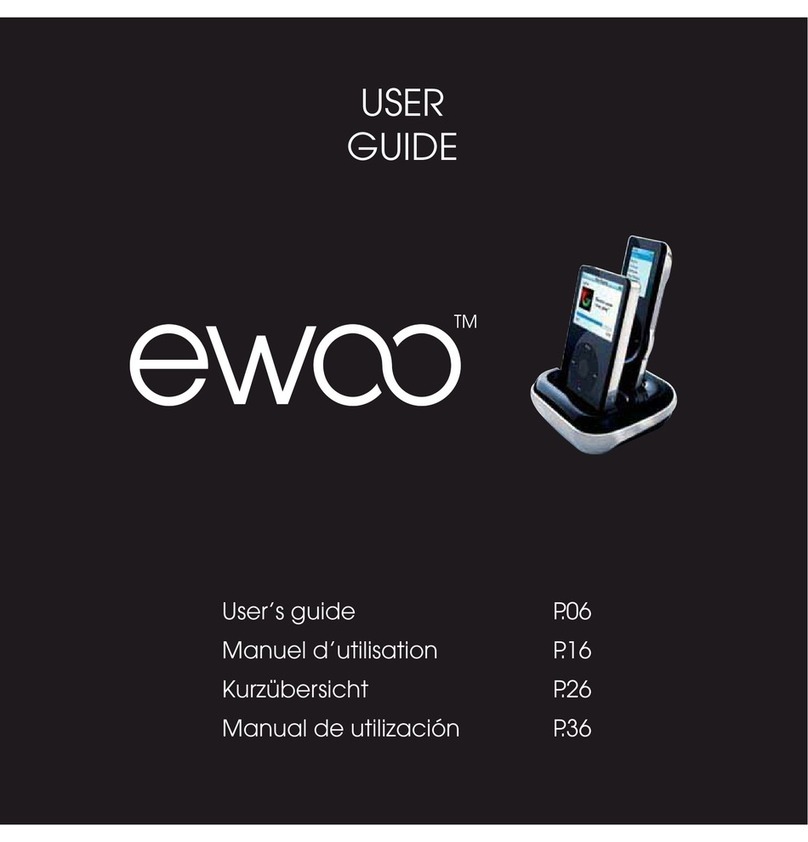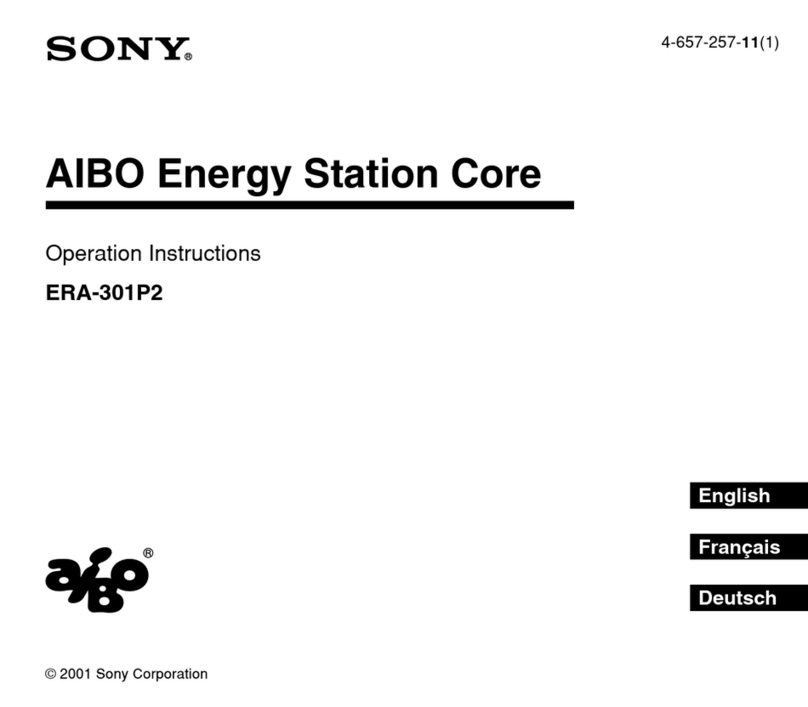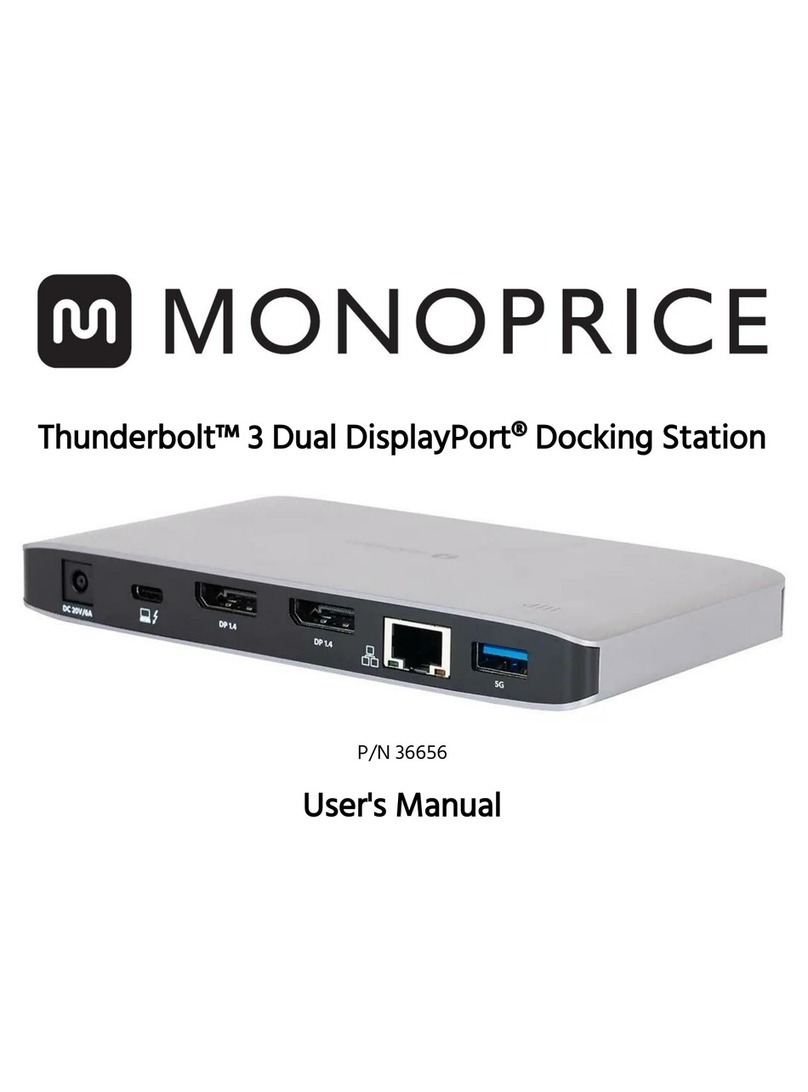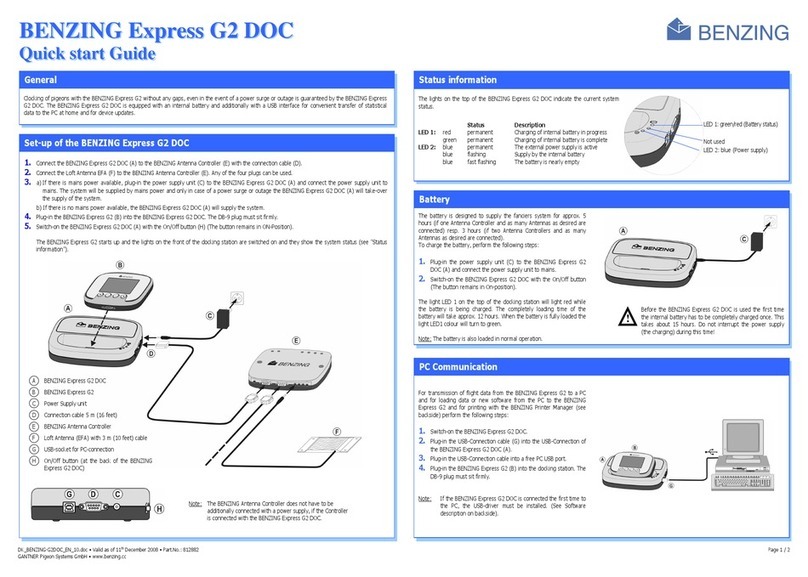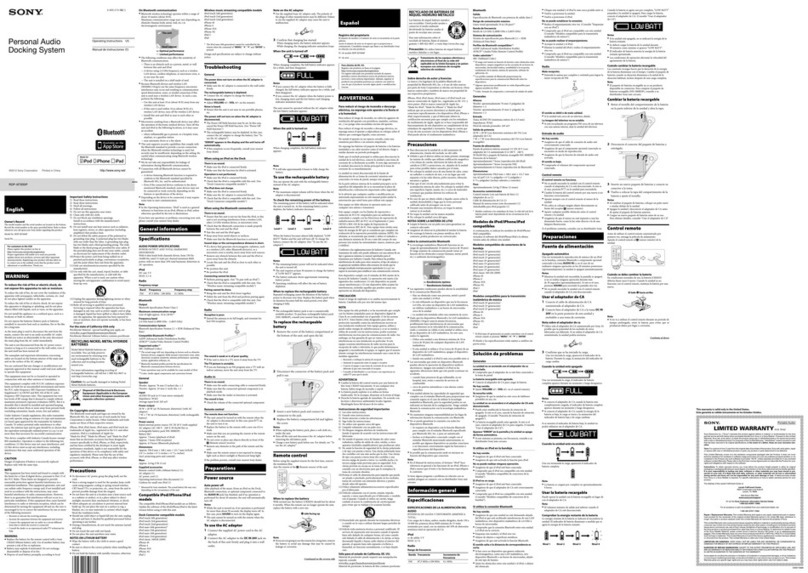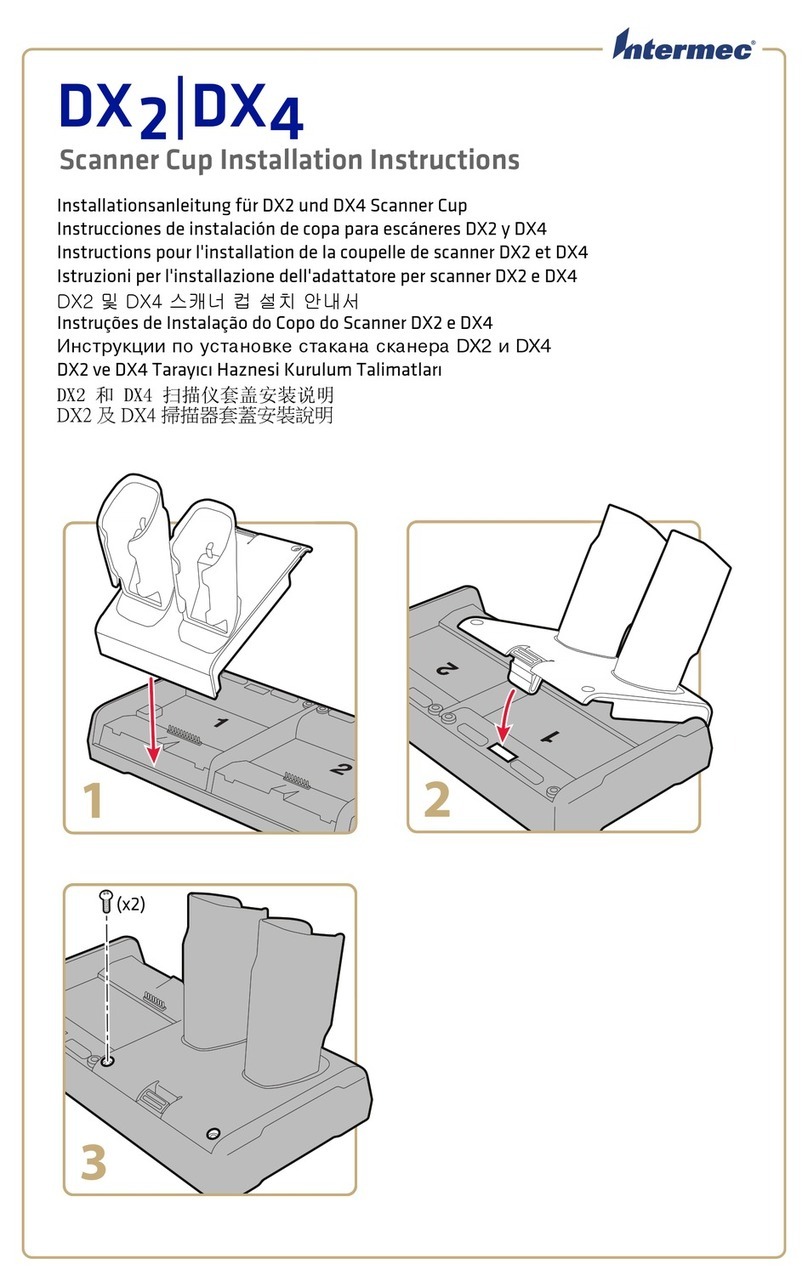www.havis.com • 1-800-524-9900
3 4
1). Place Docking Station top side down on a stable surface and connect
all necessary cables needed for operation.
NOTE: Do not exceed a cable diameter of 0.315” (8.00 mm)
2). With all cables connected, determine the optimal routing of cables to
the Cable Cover exits, taking care to avoid cable obstructions. For all
cables with a diameter less than 0.25” (6.0 mm), cut small strips of
supplied Foam Tape to wrap around cables to enlarge the diameter to
the optimal 0.25”. Ensure the Foam Tape is positioned at the determined
exit point from Cable Cover.
3). For each exiting cable, use a sharp knive or scissors to cut through the center
of a rubber Grommet in order to insert the cable into Grommet hole. (Fig. A)
DO NOT CUT GROMMETS FOR CABLE COVER EXITS WITHOUT EXITING CABLES.
Instead, add a Grommet Plug and insert Grommet into the Cable Cover
in the orientation shown. (Fig. B)
4). Secure the cut Grommet around cable or Foam Tape in the position identied
in Step 2. Insert Grommets with cables intact into the appropriate cable
exits in the Cable Cover, taking care to not pinch cables. Use a Grommet
with Grommet Plug for all exits not occupied with a Grommet and cable.
The following instructions are meant to take the place of the ‘Installation’
and ‘Cable Management’ sections of the Owner’s Manual (Pages 4-6).
Please read all included instructions thoroughly before beginning installation.
NOTE: Only six (6) total cables can
be routed through the Cable Cover.
Foam Tape
Foam Tape
Cable
0.25”
Cross section view of Cable
wrapped in Foam Tape
Installation & Cable Management (continued)
Installation & Cable Management
Fig. A:
Cut Grommet to accept cable
Fig. B:
Plug un-cut Grommet
Foam Tape
Cable
CAUTION
Use care operating scissors or
knives while cutting objects
CAUTION
Use care operating scissors or
knives while cutting objects