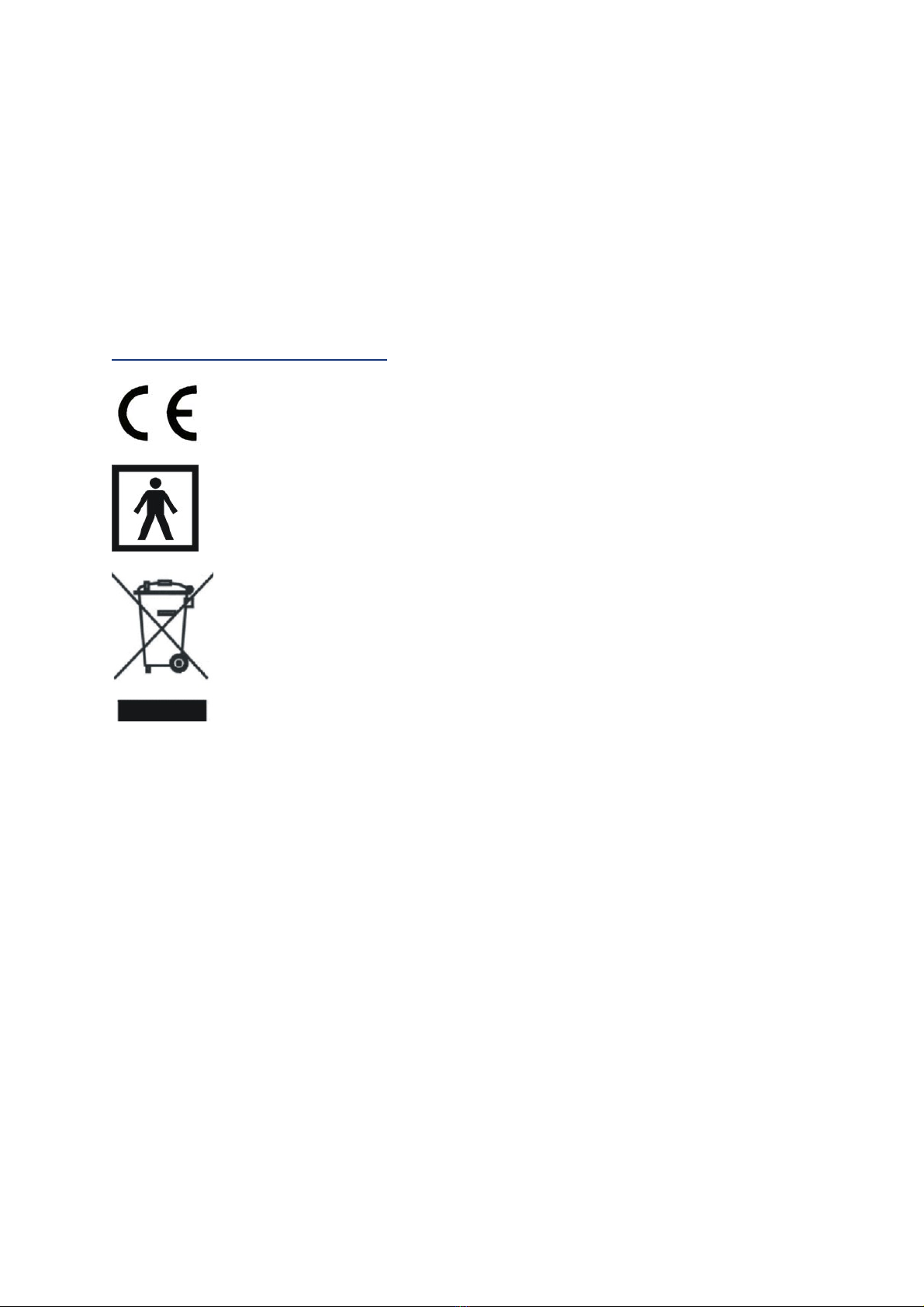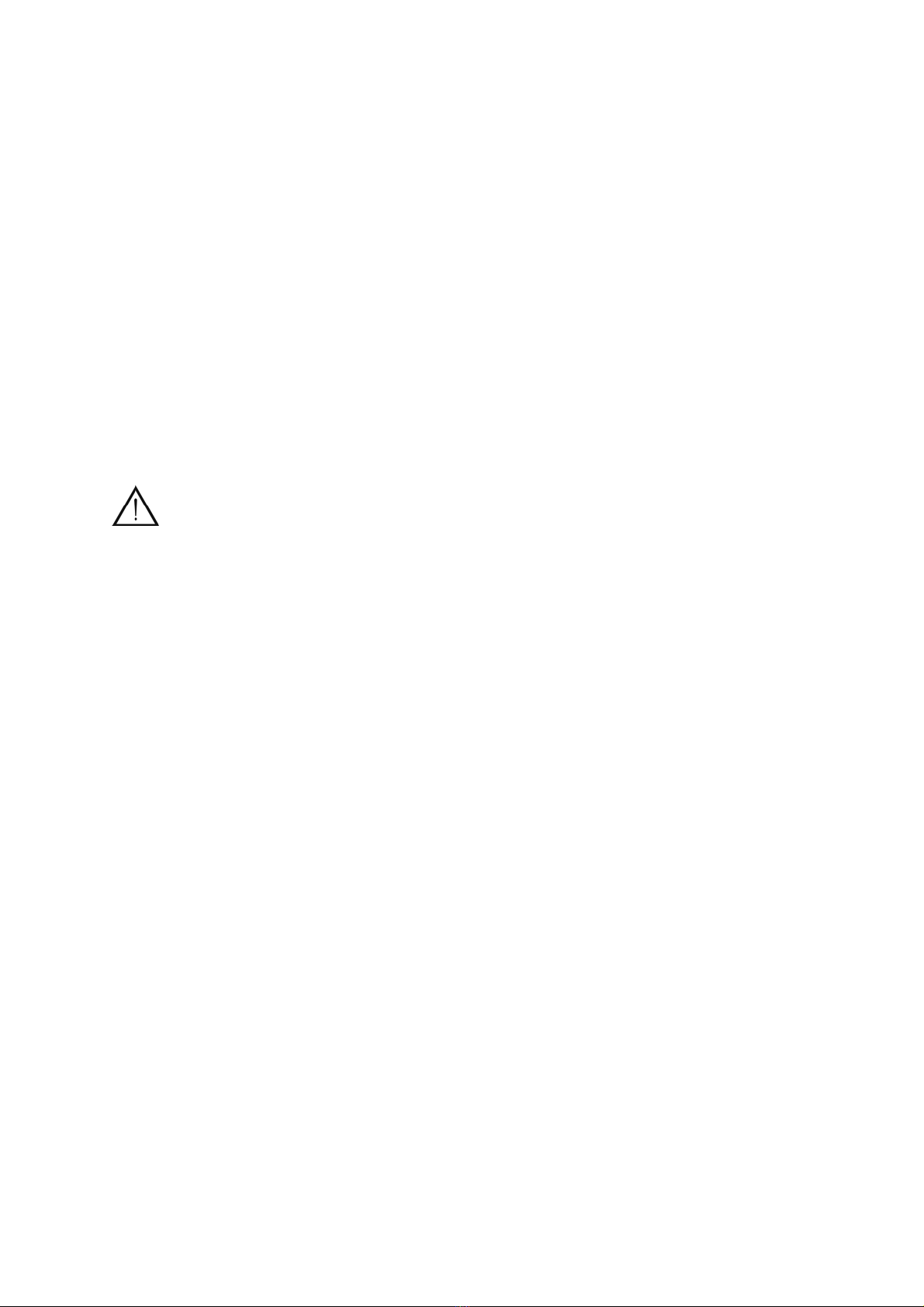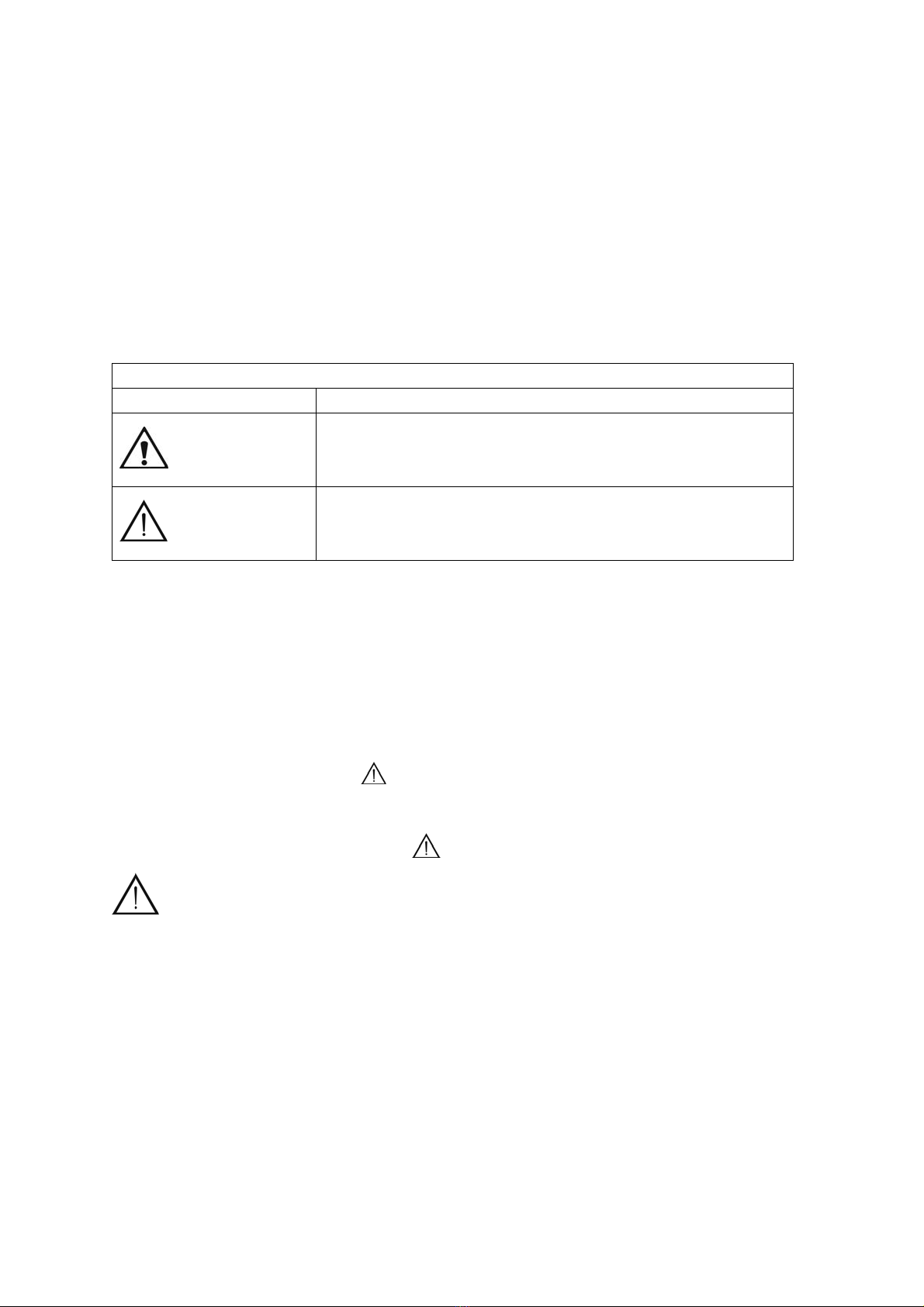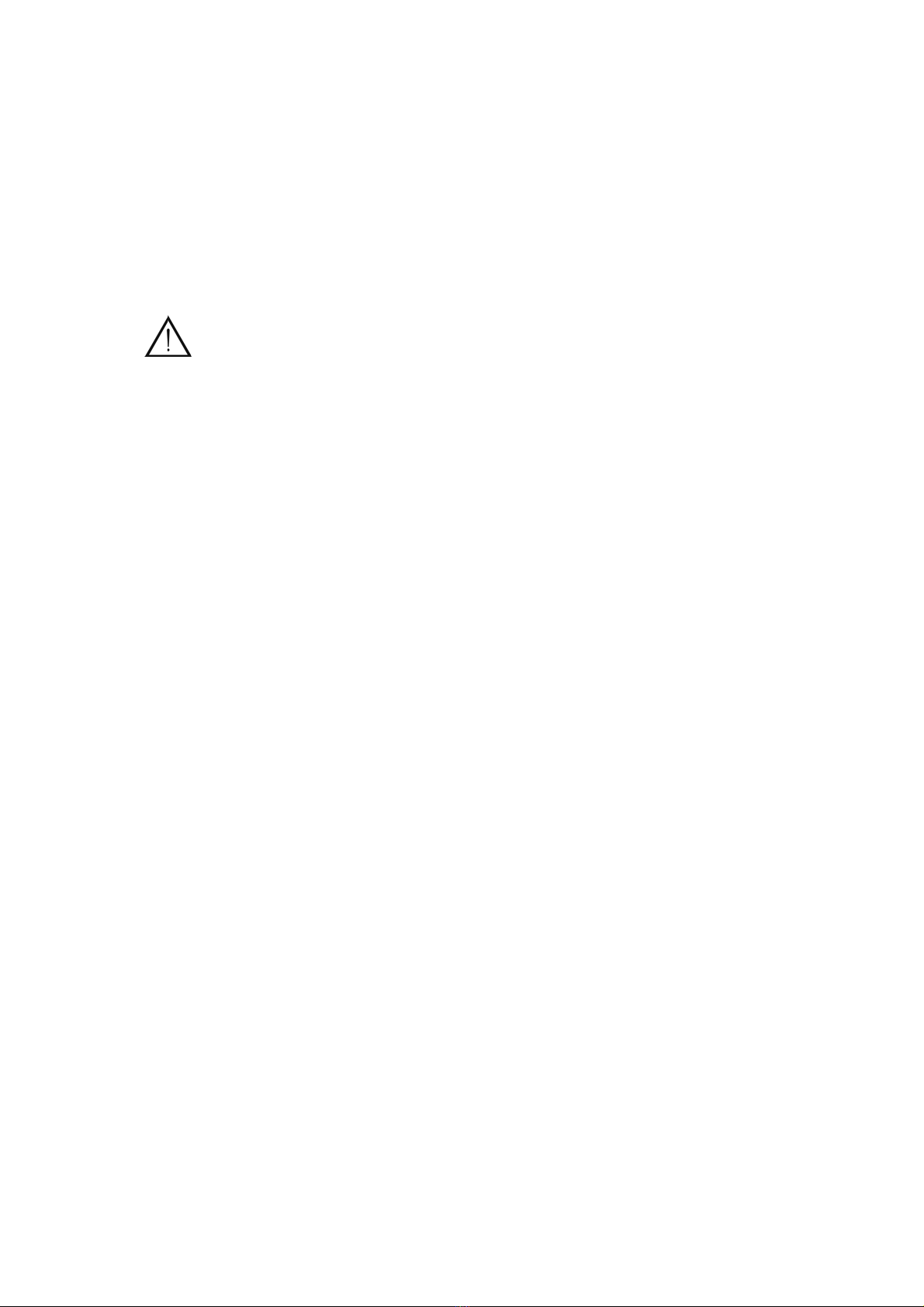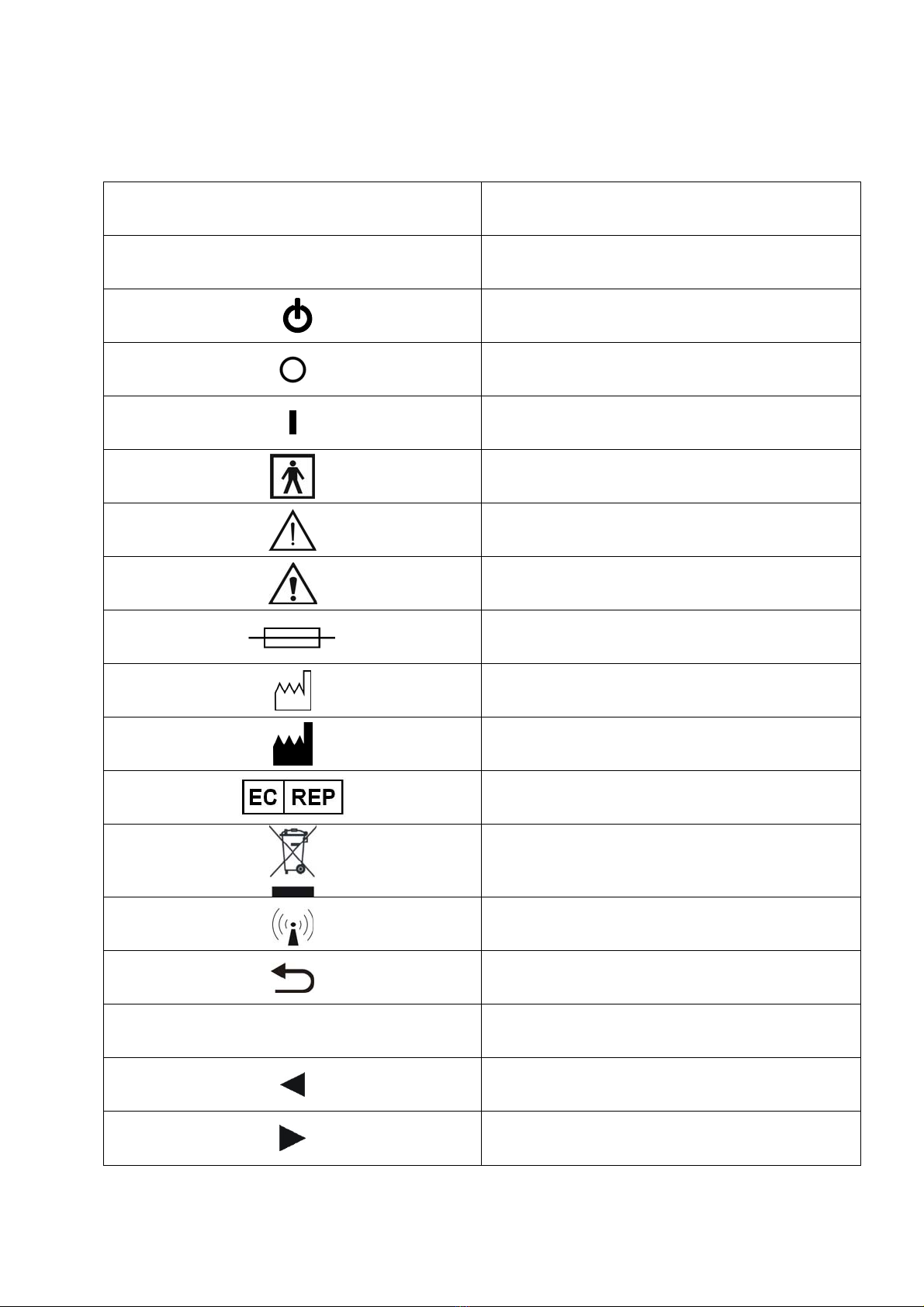8
top of any electrical equipment or devices.
1.2.2.2 Avoid places where the ambient temperature falls below +10℃or above 40℃for normal
operation;
1.2.2.3 Avoid environments where the equipment is exposed to excessive shocks or vibrations;
1.2.2.4 Storage envirement:
Ambient temperature -40℃~+55℃
Humidity will not exceed 95%
Atmosphere pressure 500hpa~1060hpa
None corrosive air
Keep ventilation
Warning
●Common injuries that may happen during use of the endoscope are: irritation to
mucosal, bleeding, infection, or others. If you do not follow the operating procedure in
this manual, then injury or damage to the equipment may result.
1.3 Clinical operation
The device must be operated by trained and qualified person, and operator must have skilled
clinical technology. This manual does not explain or discuss clinical technique, the operator should
consult the professionals about clinical endoscopic operating skills.
1.4 Pre-use inspection
To ensure proper use, before you use the product, please read the 4.2 Pre-use Inspection of
user manual, and check each function.
1.5 Using with other accessories
To use other accessories together with this videoscope. When using a controller or a display, in
order to prevent electric shock, use a properly grounded electrical outlet to power or charge.
1.6 Maintenance
After long-term use, the endoscope may be damaged, please be sure to regularly check. Even a
slight abnormality was found, please be cautious, careful examination. Be sure not to disassemble
or modify this videoscope.
1.7 Cleaning and disinfection
In the operation, endoscope will touch upon the patient's mucous membranes, in order to minimize
the risk of virus infection between patients, before and after each using, the videoscope is required
to be thoroughly disinfected or sterilized. Before disinfection or sterilization, the videoscope should
be cleaned carefully, thoroughly cleaned and microbe and the organic matter, the existence of
these substances may limit the effectiveness of disinfection or sterilization. Please read these
instructions carefully and strictly follow the cleaning, disinfection and sterilization rules.
1.8 Compatibility
The safety using of videoscope not only depends on videoscope itself, but also depends on other
devices and accessories which use with this videoscope. To ensure compatibility with these
devices and accessories, we recommend that the company uses only HAWK videoscope and
accessories.
1.9 Complete Set
A complete endoscope system includes an videoscope, monitors and accessories
Customers who bought this product, please open the packaging carefully and follow the packing
list to check each of the sets. Please keep all packing materials in case there is any damage to the
claimant's use transportation. If found damaged or missing parts, contact with the company or
distributor.