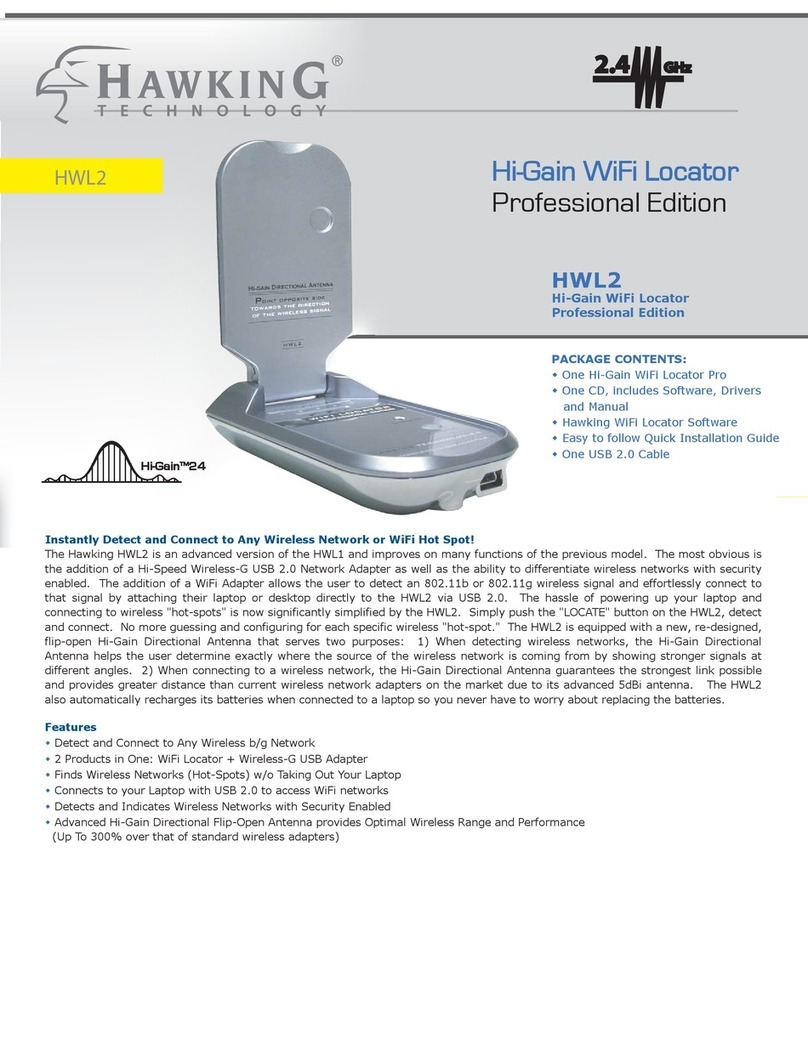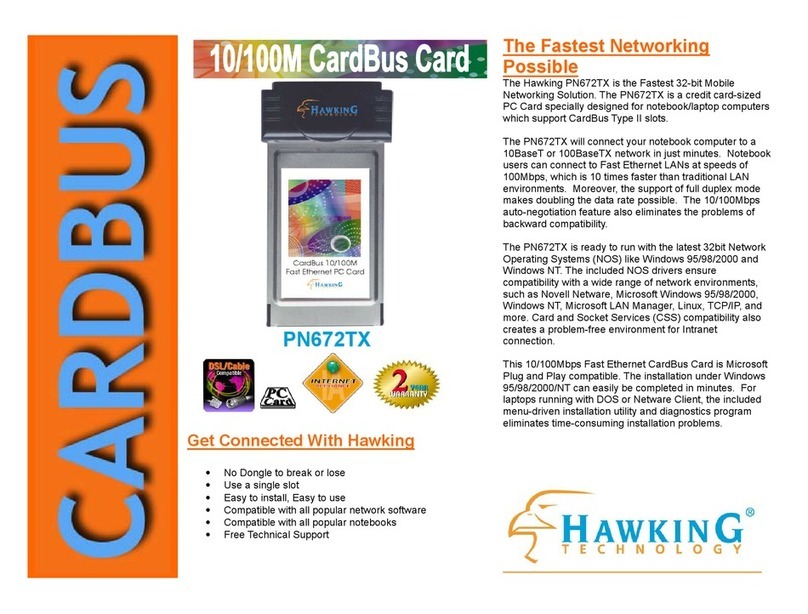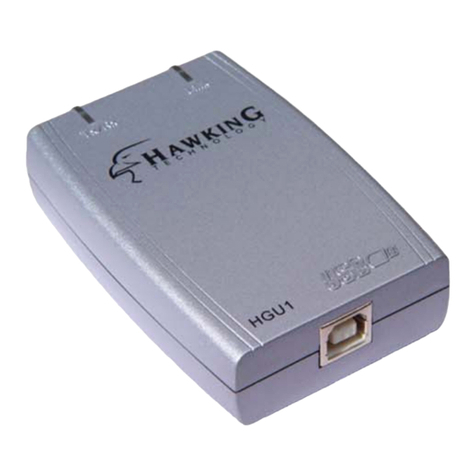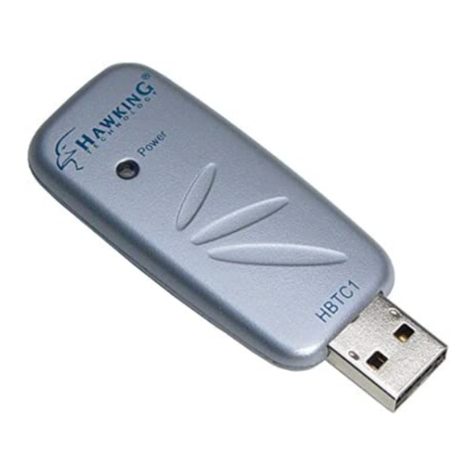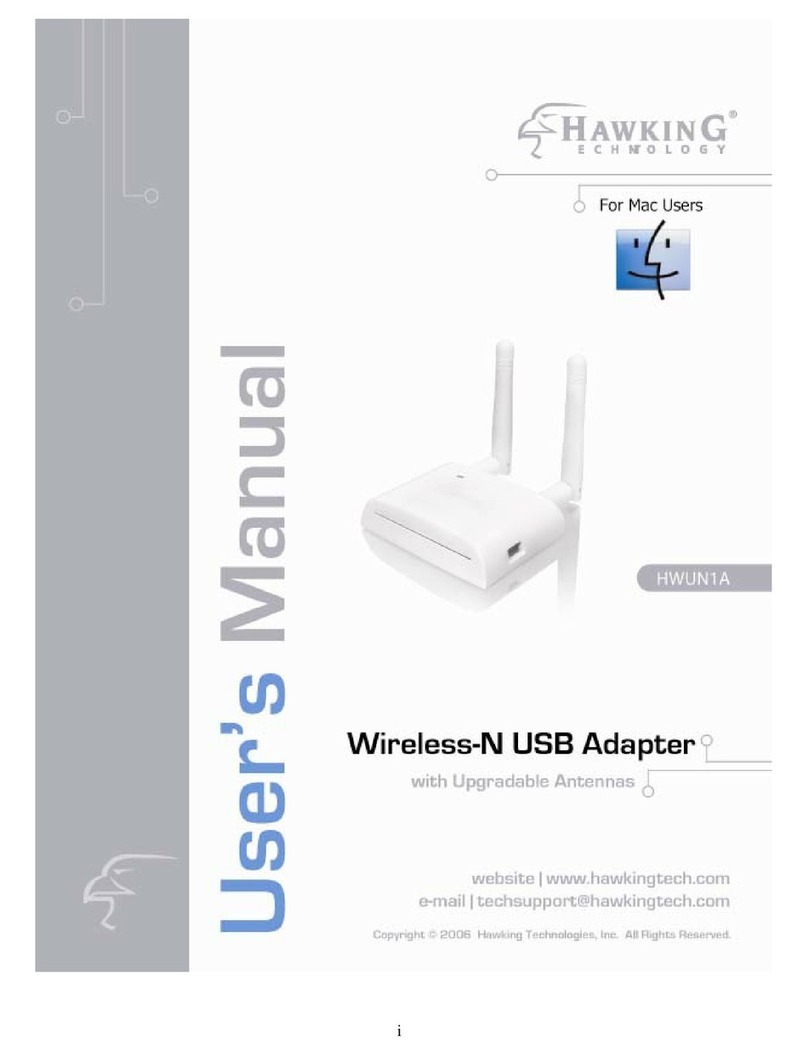SPECIFICATIONS:
Network Specifications
IEEE 802.11b WLAN Standard
IEEE 802.11g WLAN Standard
Wireless Speed:
54/48/36/24/12/11/9/6/5.5/
2/1 Mbps Adaptive Data Rate
Operating Systems:
Microsoft Windows 98SE, 2000, ME, XP
Host Interface: 32-Bit PCI 2.2
Power Requirements:
Operating Voltage: 3.3V
54g: TX: 480Ma (Max) RX: 340Ma (Max)
11b: TX: 430Ma (Max) RX: 340Ma (Max)
Security: 64/128-Bit WEP, WPA
Modulation Techniques:
54g: 54g OFDM (64QAM, 16QAM, QPSK, BPSK)
11b: DSSS (CCK, DQPSK, DBPSK)
Antenna: 6dBi Directional
Frequency Range: 2.412GHz ~ 2.462 GHz
RF Output Power
(Before 6dBi Hi-Gain Antenna)
64 QAM - 11dBm 16 QAM - 14dBm
QPSK - 16dBm BPSK - 17dBm
DBPSK, SQPSK,CCK - 17dBm
Sensitivity
802.11g; PER < 10%
54Mbps: -65dBm 48Mbps: -66dBm
36Mbps: -70dBm 24Mbps: -72dBm
18Mbps: -77dBm 12Mbps: -79dBm
9Mbps: -81dBm 6Mbps: -82dBm
802.11b: PER < 8%
11Mbps: -80dBm
5.5Mbps: -83dBm
2Mbps: -86dBm
1Mbps: -89dBm
HWC54D
Hi-Gain Wireless-G
Extended Range Cardbus Card
Two Year Warranty
ORDERING INFORMATION:
HWR54G HI-Speed Wireless-G Router
HWP54G HI-Speed Wireless-G PCI Card
HWC54G Hi-Speed Wireless-G Cardbus PC Card
HWU54D Hi-Speed Wireless USB Network Adapter
HAWKING TECHNOLOGIES, INC
15281 Barranca Parkway, Irvine, CA 92618
Sales: 888.662.8828, 949.790.0800 Fax: 949.790.0880
Email: sales@hawkingtech.com Email: techsupport@hawkingtech.com
READY, NETWORK & GO!
It's easy to install, it's easy to use! Everyone can do it.
Step 1 - Install the HI-Gain 54G CardBus Card
Insert the HWC54D Card into your Notebook Computer PC Card Slot.
Step 2 - Install Utility and Driver
Install the software utility on the provided CD-ROM and then insert the HWC54D and
Windows will automatically guide you through the Driver Installation.
Step 3 - Configure and GO!
Click the WLAN utility, follow the simple configuration instructions, adjust the Hi-Gain
antenna and you're done!
Roaming: 802.11g standard
Dimension: 4.63" L x 2.13" W x 0.27" H
EMI Conformance: FCC part 15 Class B
*The range will vary in different operating environments due to effects such as building construction.
Features Benefits
Hi-Speed Wireless-G Networking Blazing fast wireless data transfers
IEEE 802.11g/b Standards Compatible with Industrial Standards
WPA Wireless Security For ensured Security and Privacy
Flip-out and swivel 6dBi For greater signal coverage and data transfer
Directional Antenna rates
WIRELESS NETWORK DIAGRAM:
CAREFREE WIRELESS
CONNECT WHEREVER YOU WANT•WHENEVER YOU WANT
Hi-Gain Wireless-G Range
Extending Cardbus Adapter
PRODUCT VIEWS: