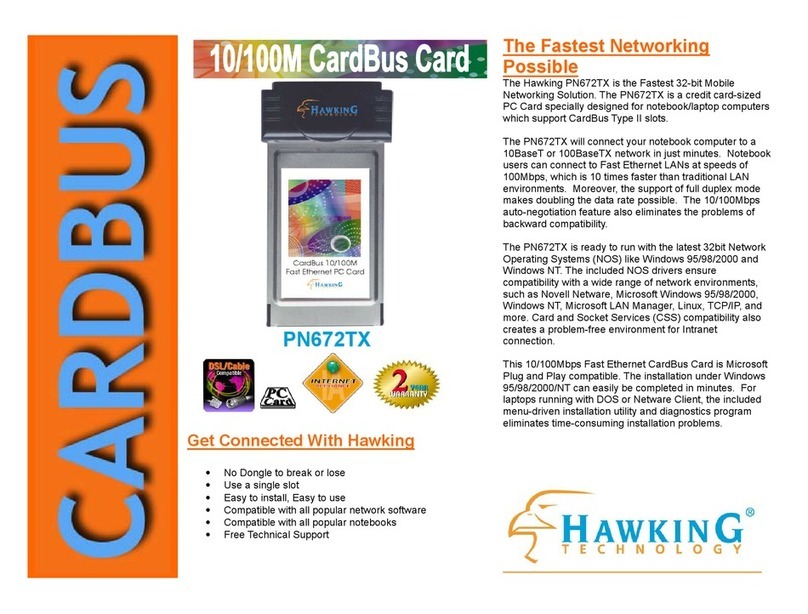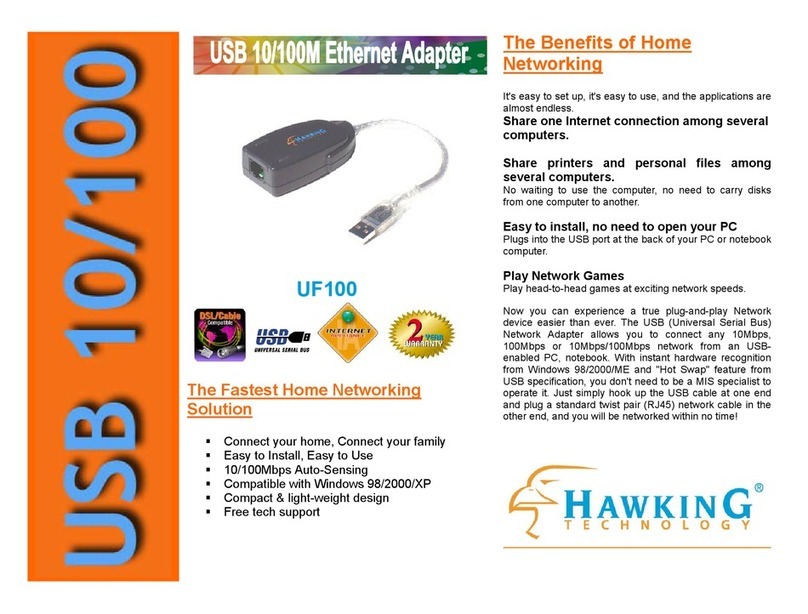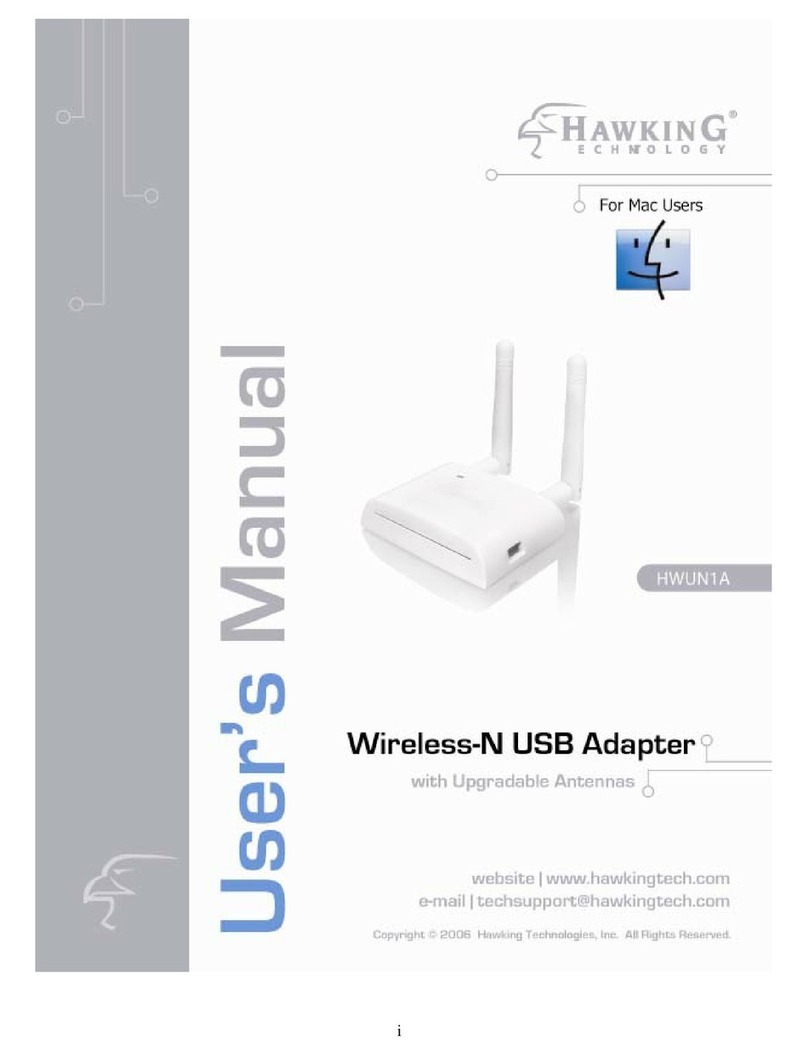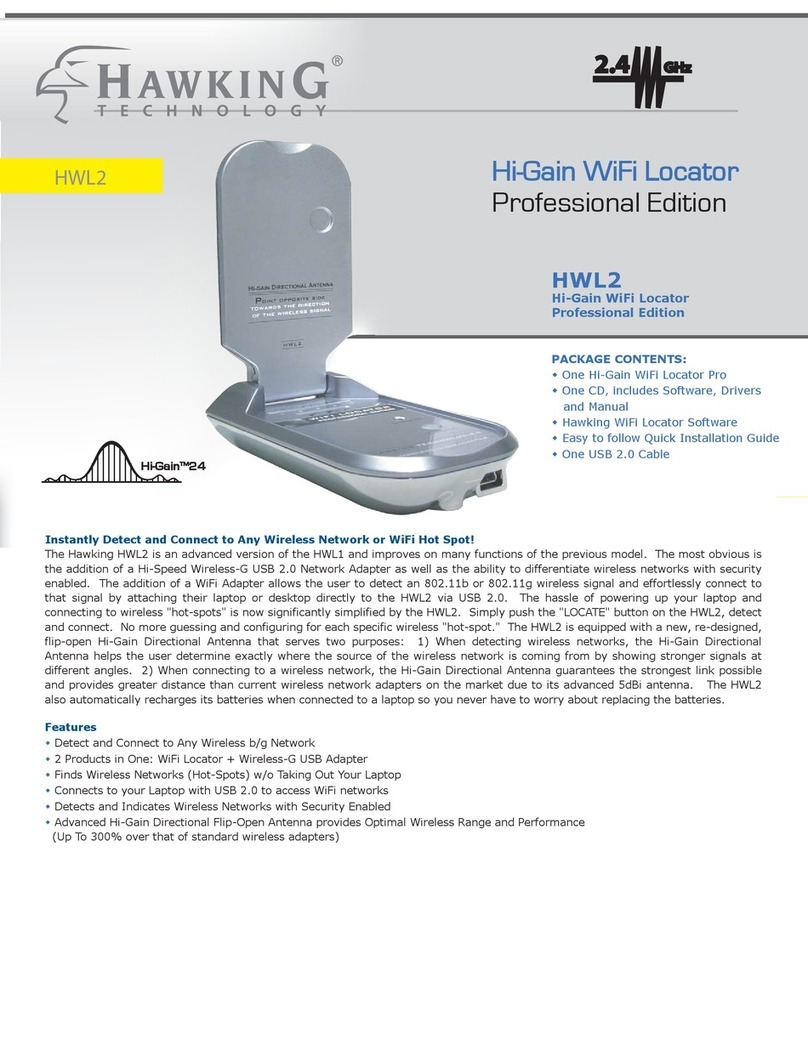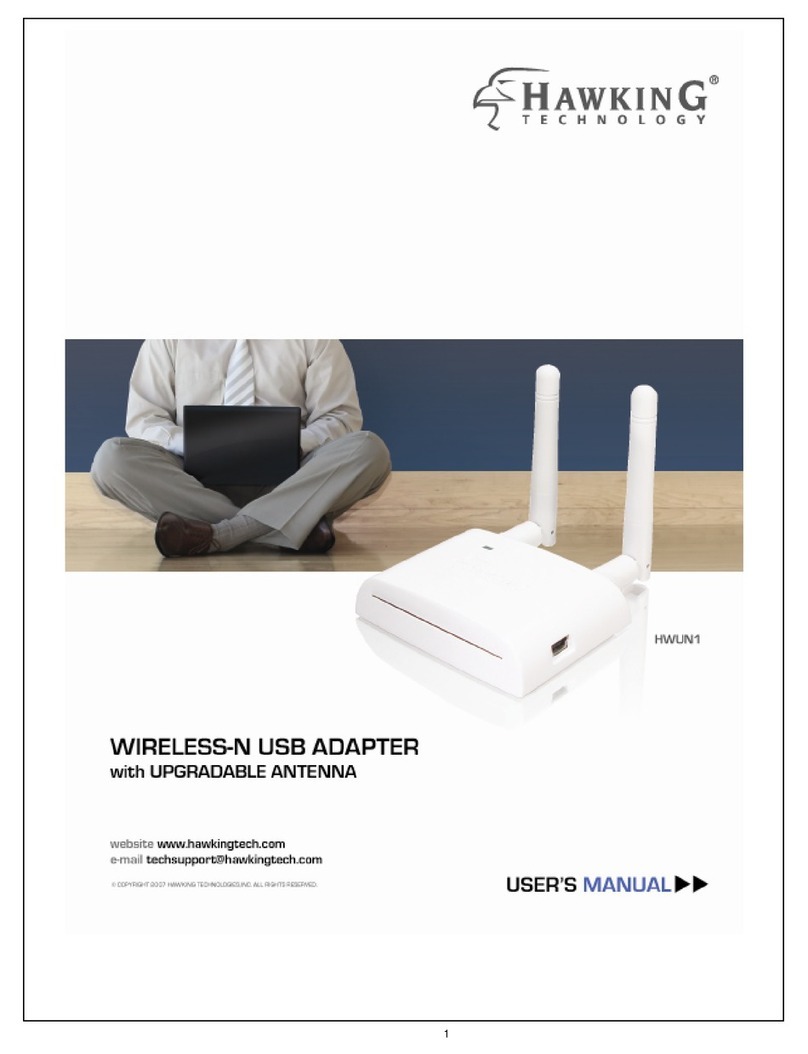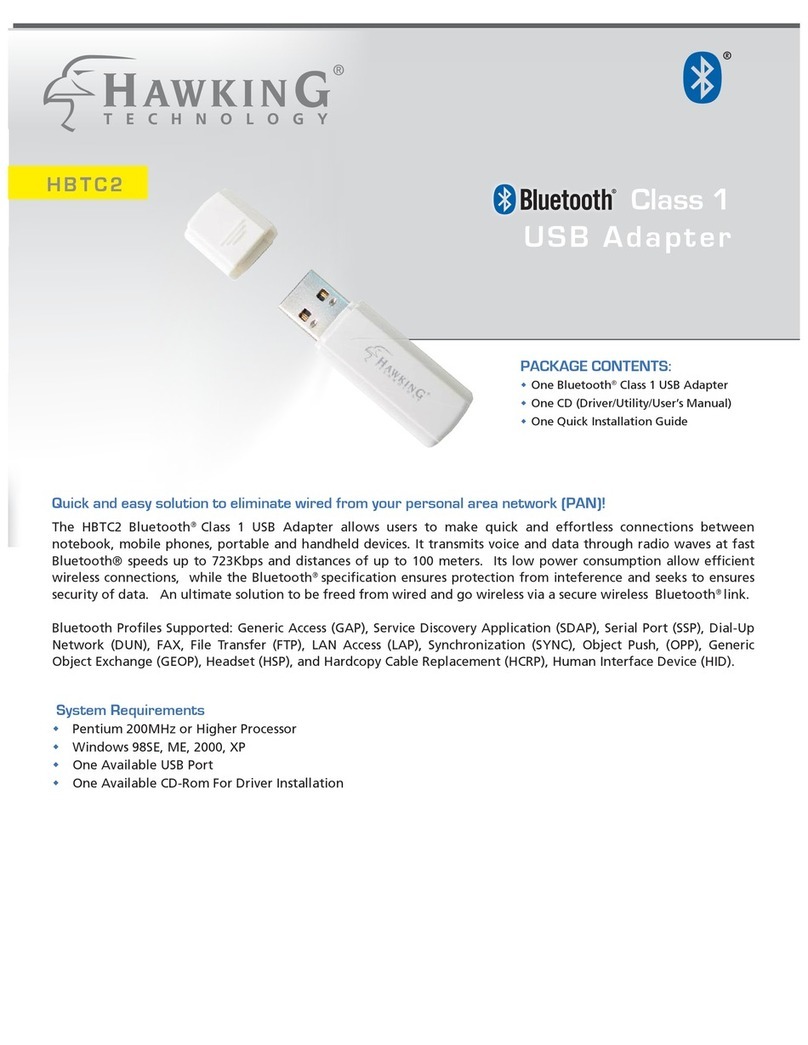HGU1
HAWKING TECHNOLOGIES, INC
USA:Irvine, California
Sales: 888.662.8828 or 949.790.0800 Fax: 949.790.0880
EUROPE: Rotterdam, The Netherlands
Sales: 31-10-245-1600 Fax: 31-(0)10-245 1616
READY, NETWORK & GO!
Step 1 - Connect the HGU1 to your PC
Connect the HGU1 Network Adapter to your Desktop PC's or Laptop's available
USB Port via the included USB Cable.
Step 2 - Hook up to your Ethernet LAN Connection.
Connect an Ethernet cable to the HGU1's RJ-45 Ethernet port.
Step 3 - Configure and GO!
Run the included Setup Wizard CD and follow the onscreen instructions to
configure and use the HGU1 within minutes!
Gigabit USB Auto-Negotiation
Network Adapter
USB Gigabit Network Adapter
Maximize Your High Speed Internet Connection
ORDERING INFORMATION
HGC1 Gigabit Ethernet Laptop Card
HGU1 Gigabit USB Network Adapter
HBB1 Broadband Booster
HNAS1 Network Storage
HPS1U 1-Port USB Print Server
SPECIFICATIONS
Network Specifications:
IEEE802.3 10BaseT,
IEEE802.3u 100BaseTX
IEEE802.3ab 1000Base-T
Cat3/Cat5 UTP cable up to 328ft/100M
Host Interface:
Hi-Speed USB 2.0, upstream Type B Port
Power-Save mode supported
LED Indicators:
10M: Yellow & Green when connected and
blinking when transmitting data.
100M: Green when connected and
blinking when transmitting data.
1000M or Gigabit: Yellow when connected
and blinking
Transmit/Receive (Tx/Rx): Green
Power: USB Powered
Operating Voltage - 5V DC
Operation Mode: 425mA (Max)
Suspend Mode: 25mA (Max)
Physical Dimensions:
3.2"(L) x 2.2"(W) x1" (H)
Certifications:
FCC Part 15 Class B,
CE
VCCI
2005 Hawking Technologies. All Rights Reserved.
Broadband Modem Router Gigabit Adapter
NETWORK DIAGRAM:
PRODUCT OVERVIEW: