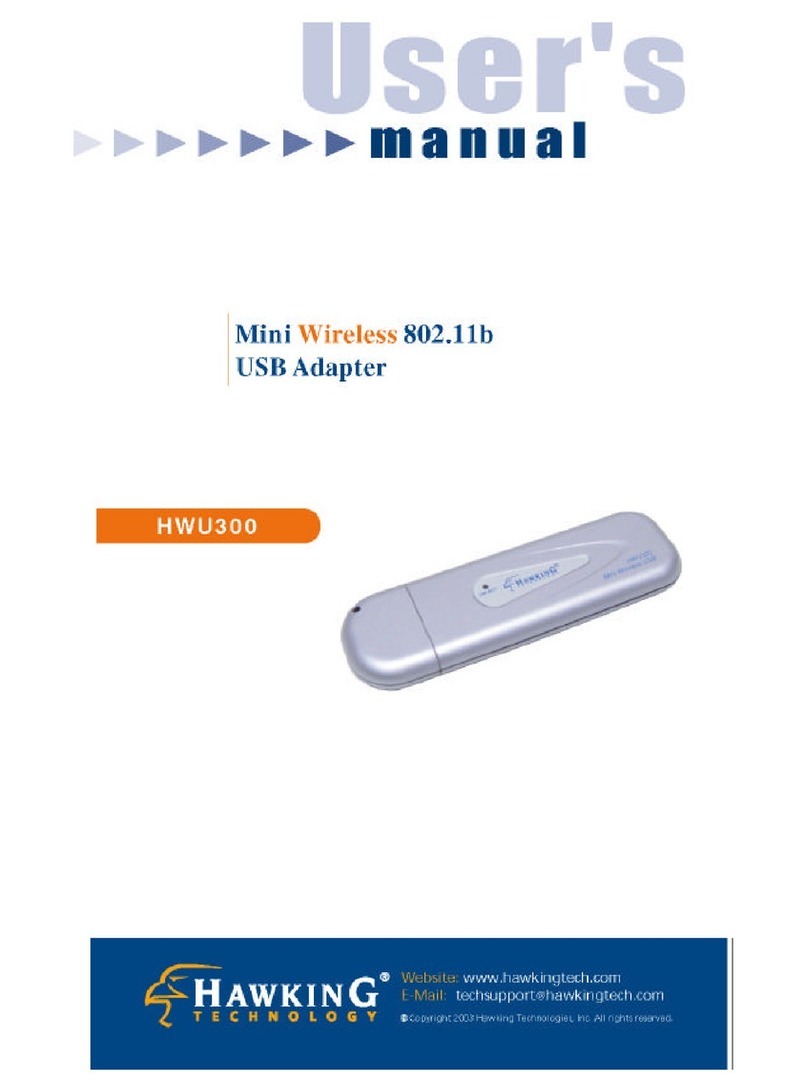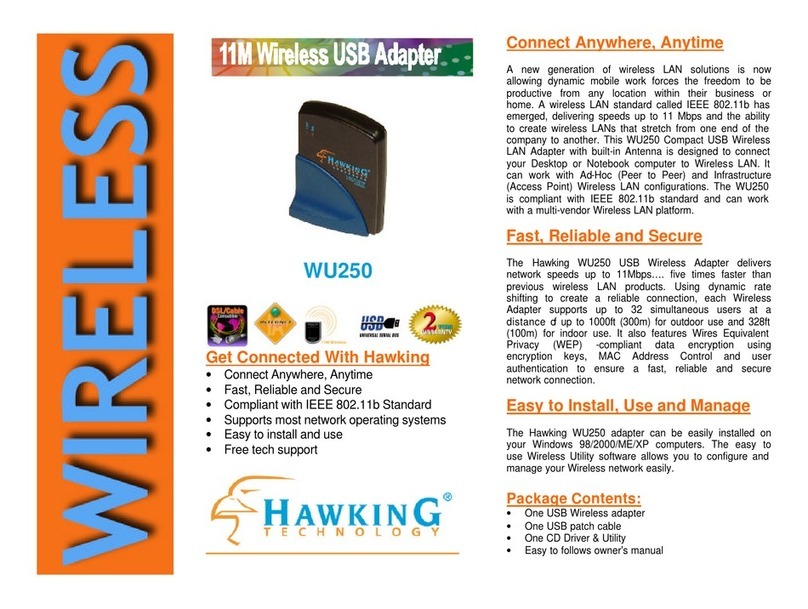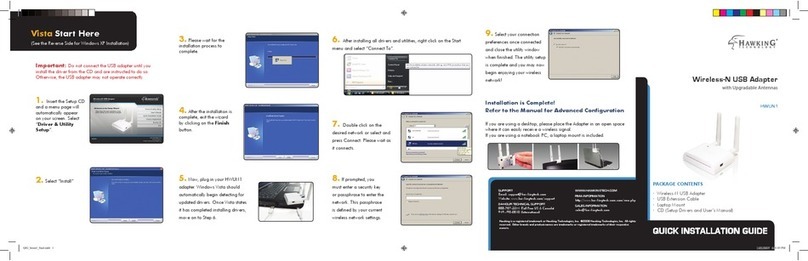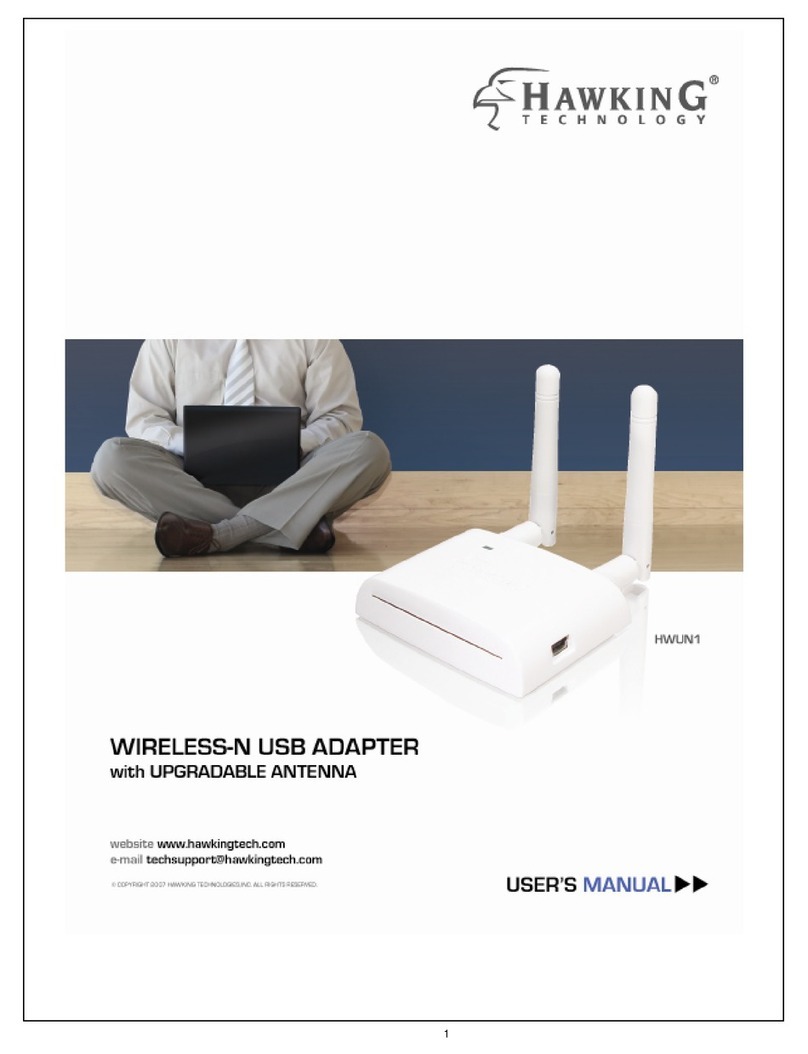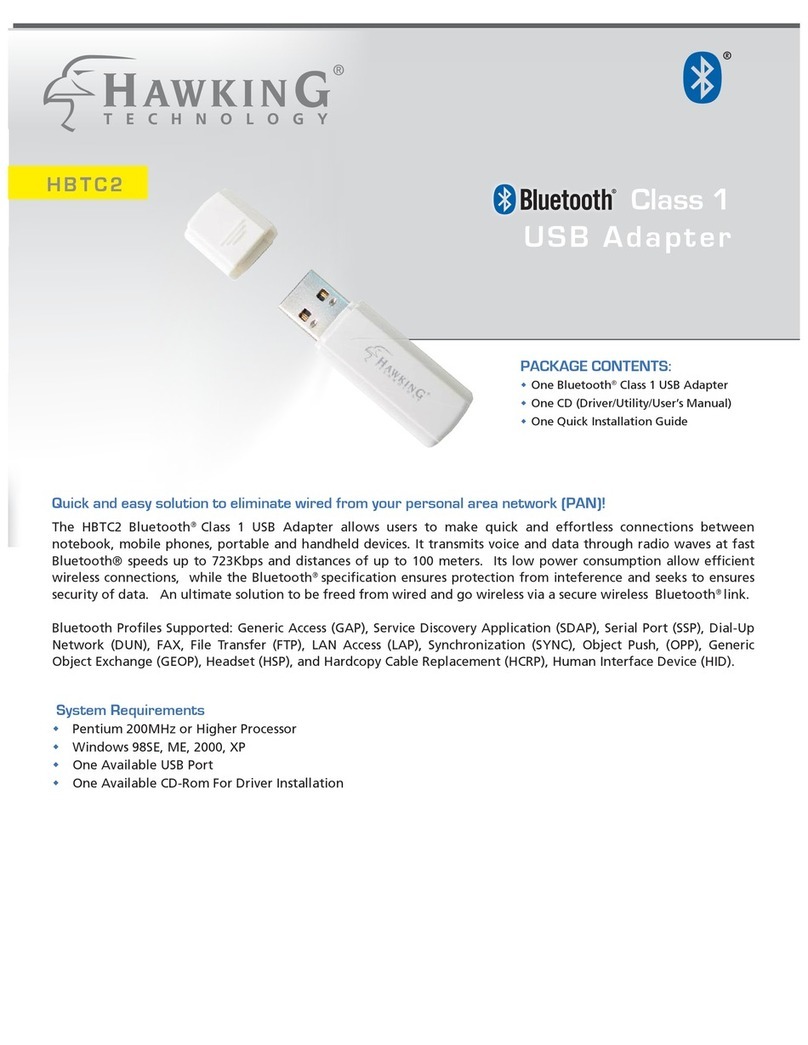HWUG1HWUG1
Wireless-G Networking with Optional Antenna Upgrades for Extended Wireless Range!
Hawking Technology's HWUG1, 2.4Ghz Wireless-G USB 2.0 Network Adapter with removable antenna, packs the
latest wireless technology into a compact unit, capable of transferring data at speeds up to 54Mbps and 108Mbps,
capable when paired with the Hawking HWRGM1A Mimo Router. The external dipole antenna can easily be
removed and upgraded to a Hawking Hi-Gain Antenna for extended wireless range.
For piece-of-mind wireless security, the HWUG1 supports 64/128-bit WEP data encryption that protects your wireless
network from eavesdropping. It also supports the WPA and WPA2 (Wi-Fi Protected Access) security standards that
combines IEEE 802.1x and TKIP (Temporal Key Integrity Protocol) technologies. Client users are required to authorize
before accessing to APs or AP Routers, and the data transmitted in the network is encrypted/decrypted by a
dynamically changed secret key.
Features
Works with both IEEE 802.11b and IEEE 802.11g products.
Removable antenna with reverse SMA connector – upgradeable to a higher power antenna for a wider wireless coverage.
(For the best result, pair the HWUG1 with a Hawking Hi-Gain Antenna )
Signal strength indicator shows current wireless signal reception information
High-speed transfer data rate - up to 54Mbps
Supports Turbo Mode to enhance the data transfer speed within a specific wireless network.
Supports WMM (IEEE 802.11e QoS standard)- High throughput allows for the transfer of data heavy multi-media files.
Supports 64/128-bit WEP, WPA (TKIP with IEEE 802.1x) and AES functions for the highest level of security.
Automatic fallback increases data security and reliability.
Supports the most popular operating systems: Windows 98SE/Me/2000/XP/2003 Server
USB2.0 Compliant & Bus powered
System Requirements
Pentium Compatible CPU or above
Windows 98SE, ME, 2000, XP, 2003 servers
One Available USB Port
One Available CD-Rom For Driver Installation
Wireless-G USB Adapter
with Removable Antenna
PACKAGE CONTENTS:
One Wireless-G USB Network Adapter
One Dipole Antenna
One CD (Driver/Utility/User’s Manual)
One Quick Installation Guide