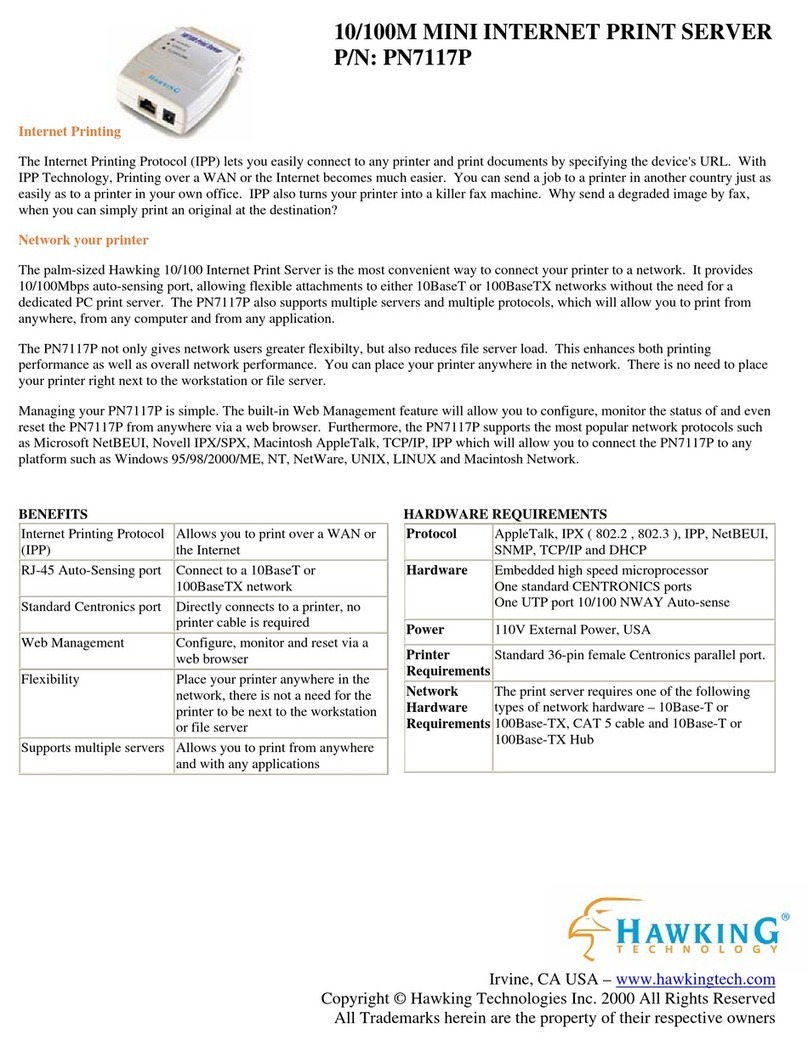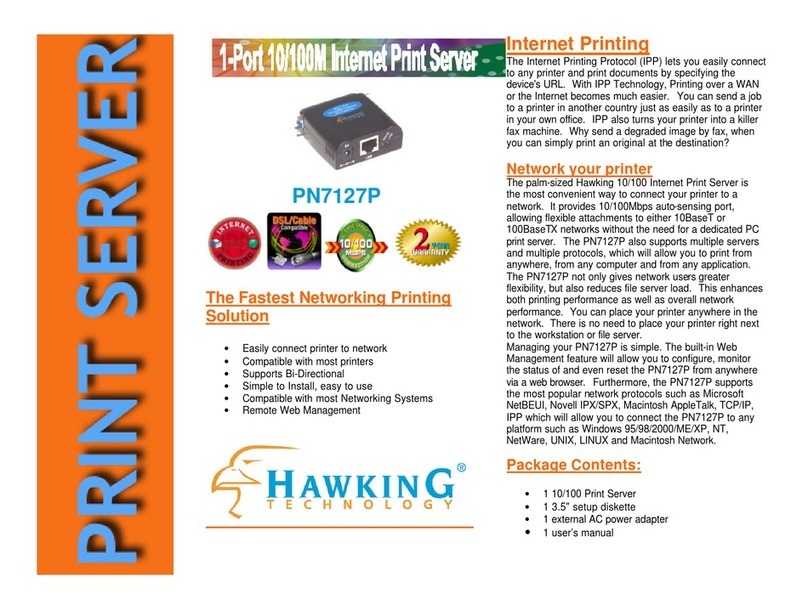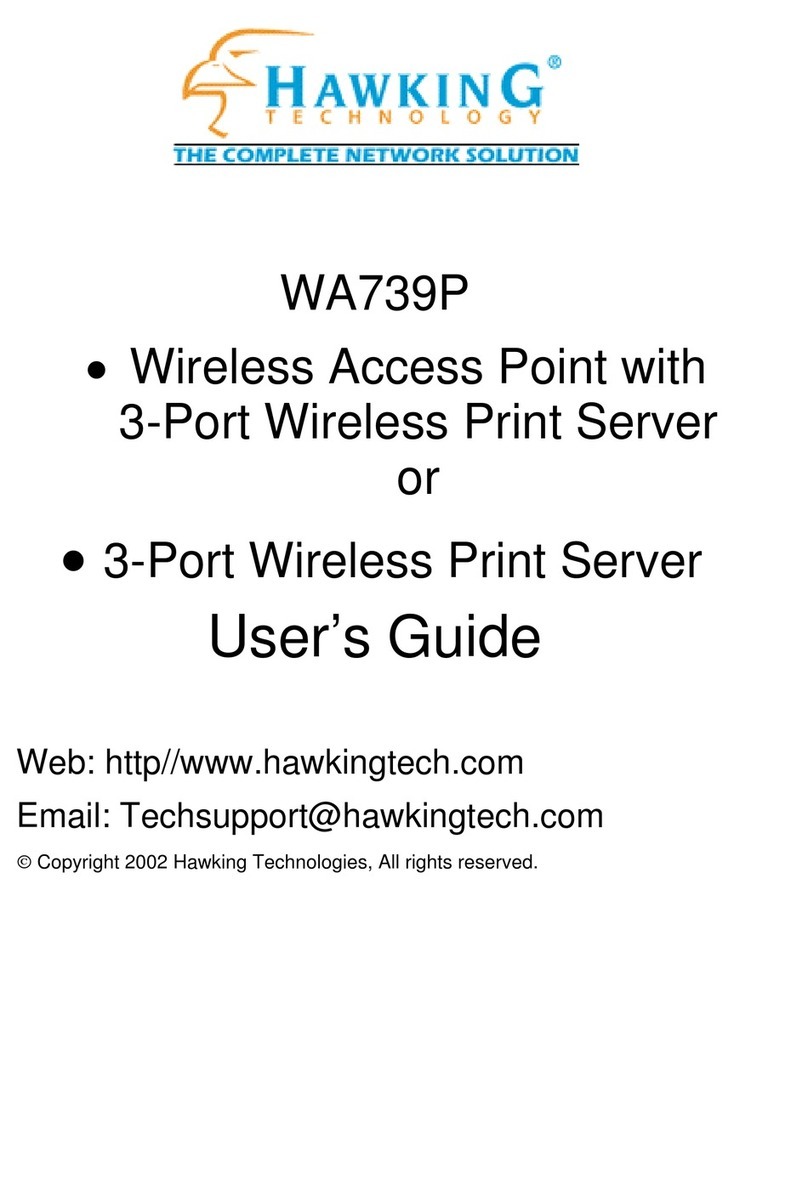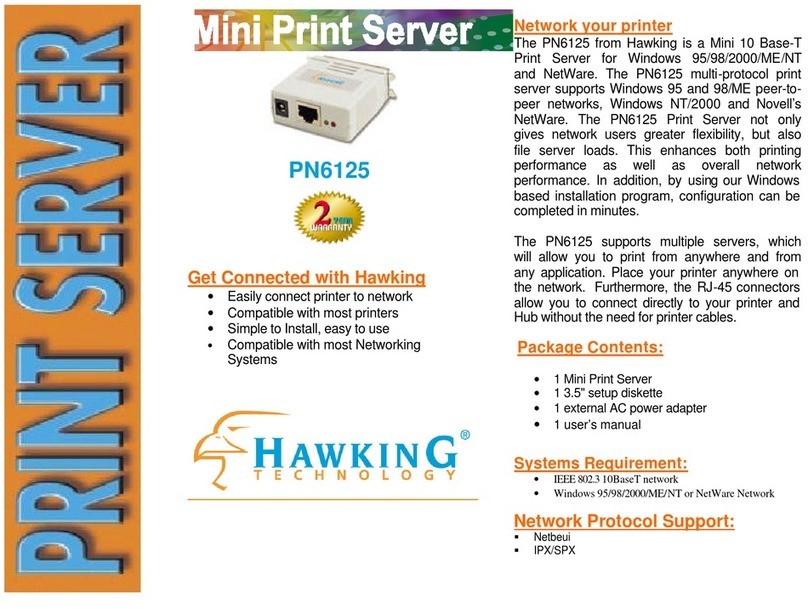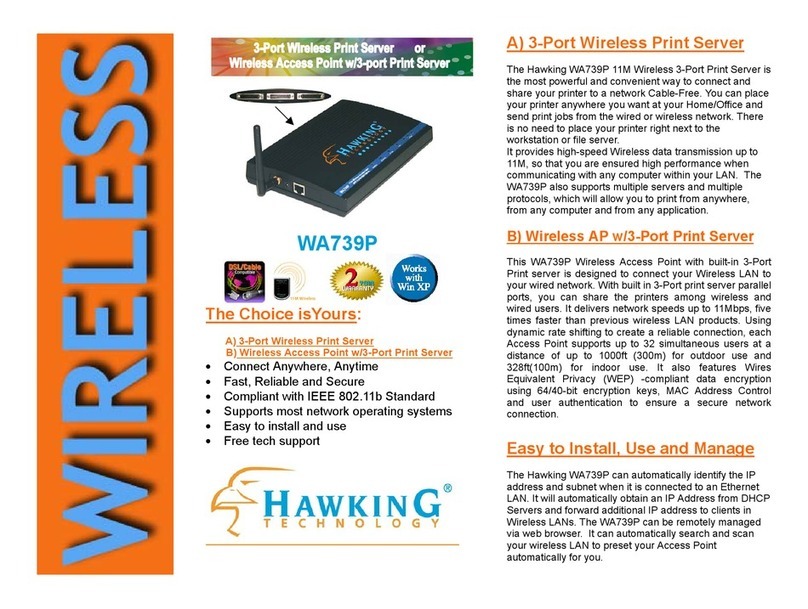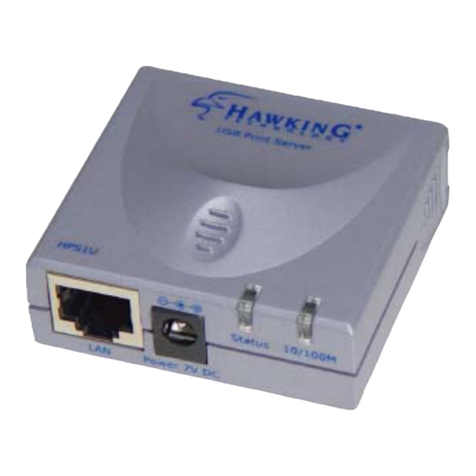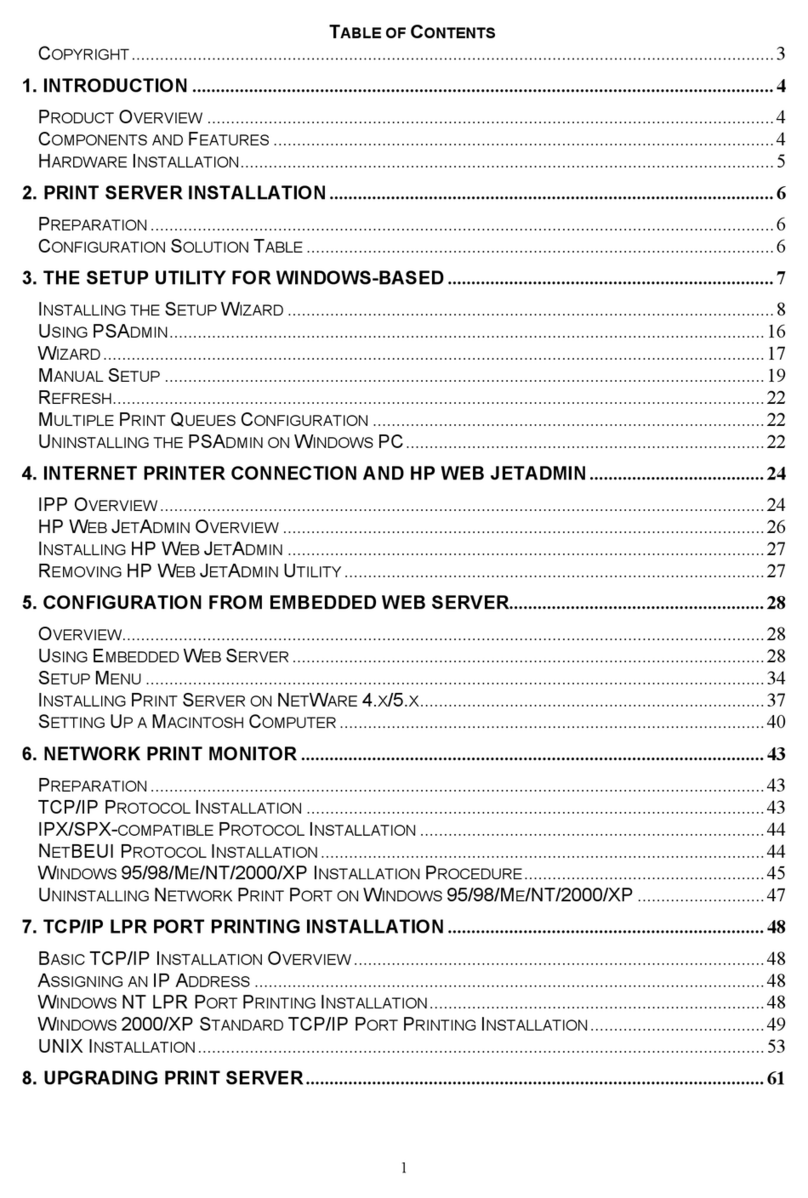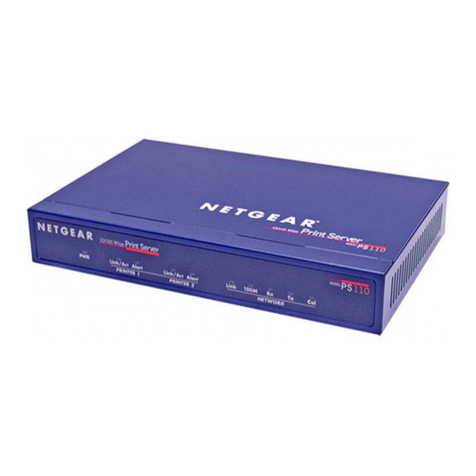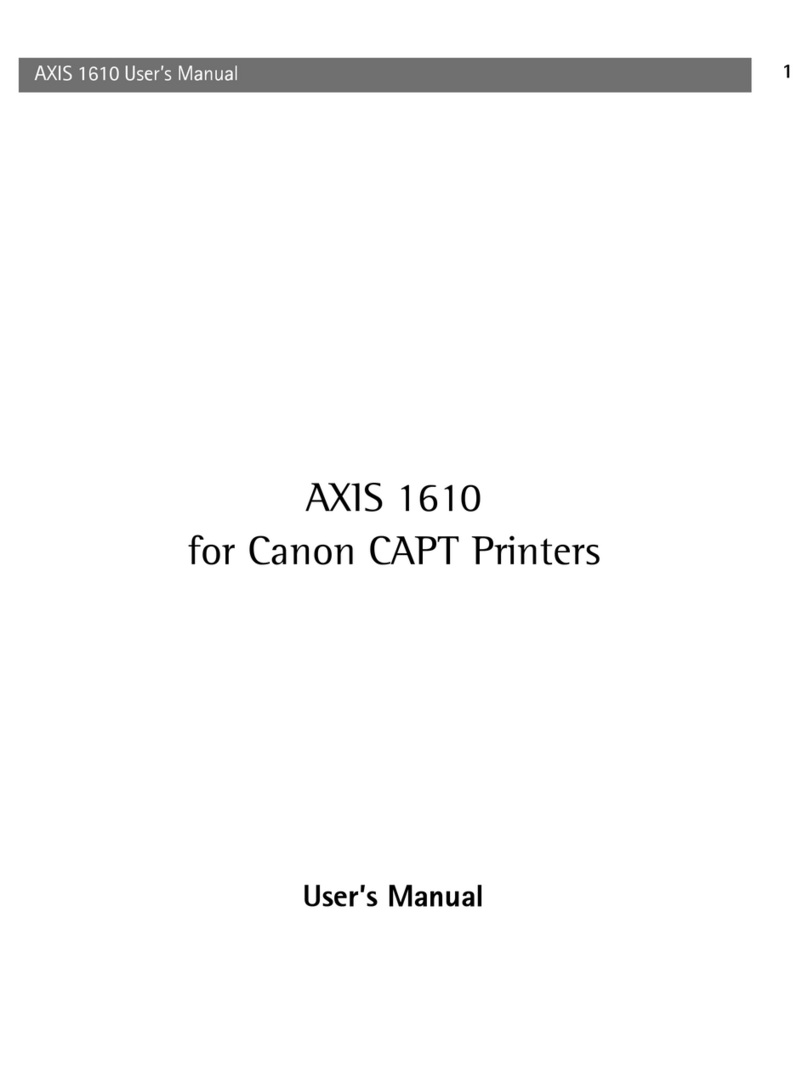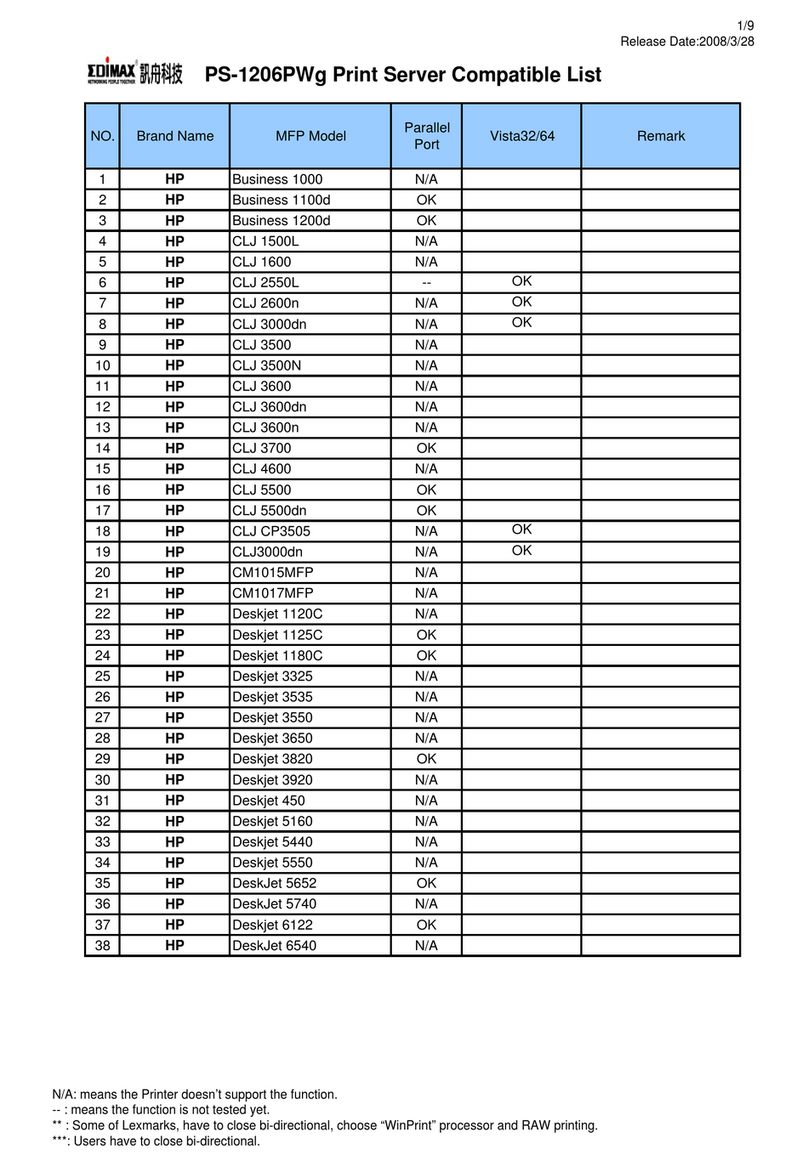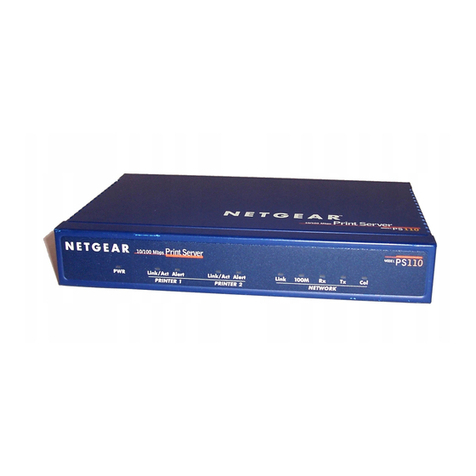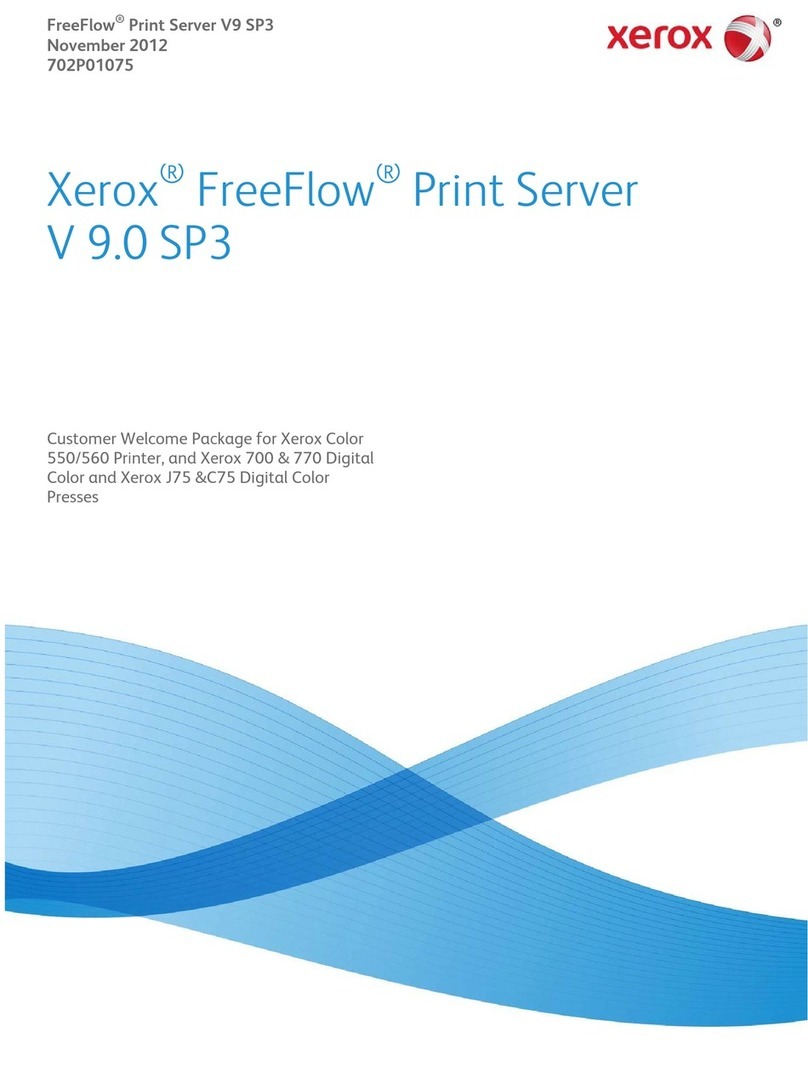HMPS1U
Step 1 - Install your Multifunction Print
Server (MFPS)
Plug in ethernet cord from Router, USB cord
from printer, and power adapter.
Step 2 - Insert the Setup CD
Set up the MFPS via the Quick Setup Wizard
Step 3 - Access your MFPS
Launch your newly installed MFPS Control Center and access your MFP
over the internet and your Local Area Network!
1-Port USB 2.0 Print Server
for Multifunction Printers
Network Specifications:
IEEE 802.3 10Base-T
IEEE 802.3u 100Base-TX
Printer Interface
USB 2.0, 1.1 Compliant USB Type A Port
LAN Port
10/100Mbps Auto-Negotiation UTP/STP
RJ-45 Port
CPU/SDRAM/Flash ROM
R3210-G, 150MHz x86 RISC,(RDC)/
8MByte 64Mbits SDRAM/2 MByte 16bits Flash
Printer Interface
USB 2.0, 1.1 Compliant USB Type A Port
Electrical Properties
DC in: 12V/1A
Power Consumption: Max 2.5W
Power Support for USB Port: 5V/1A
OS Support
Windows 2000/XP/2003/Vista
TCP/IP Protocol Supported
DHCP, IPP, Raw TCP, LPR, SMB, SNMP, UPnP, FTP
LED
Power, Link, Active, USB
Temperature
Operating: 0˚~50˚C (32˚~122˚F)
Storage: -25˚~55˚C (-13˚~131˚F)
Dimensions/Weight
80(L) * 60(W) * 25(H)mm/55g
Certification
CE, FCC, RoHS Compliant
Warranty
2 year
1-Port USB 2.0 Print Server for Multifunction Printers
Specifications are subjet to change without notice. ©2007 Hawking Technologies, Inc. All Rights Reserved.
HAWKING TECHNOLOGIES, INC
USA: Irvine, California
Sales: 888.662.8828 or 949.790.0800 Fax: 949.790.0880
EUROPE: Rotterdam, The Netherlands
Sales: 31-10-245-1600 Fax: 31-(0)10-245 1616
RELATED PRODUCTS
HPS1P 10/100M 1 Parallel Port Print
Server
HPS1U 1-Port USB High-Performance
Internet Print Server
HWPS1UG Wireless-G 1-Port USB Print
Server
HWPS12UG Wireless-G Multiple Port Print
Server