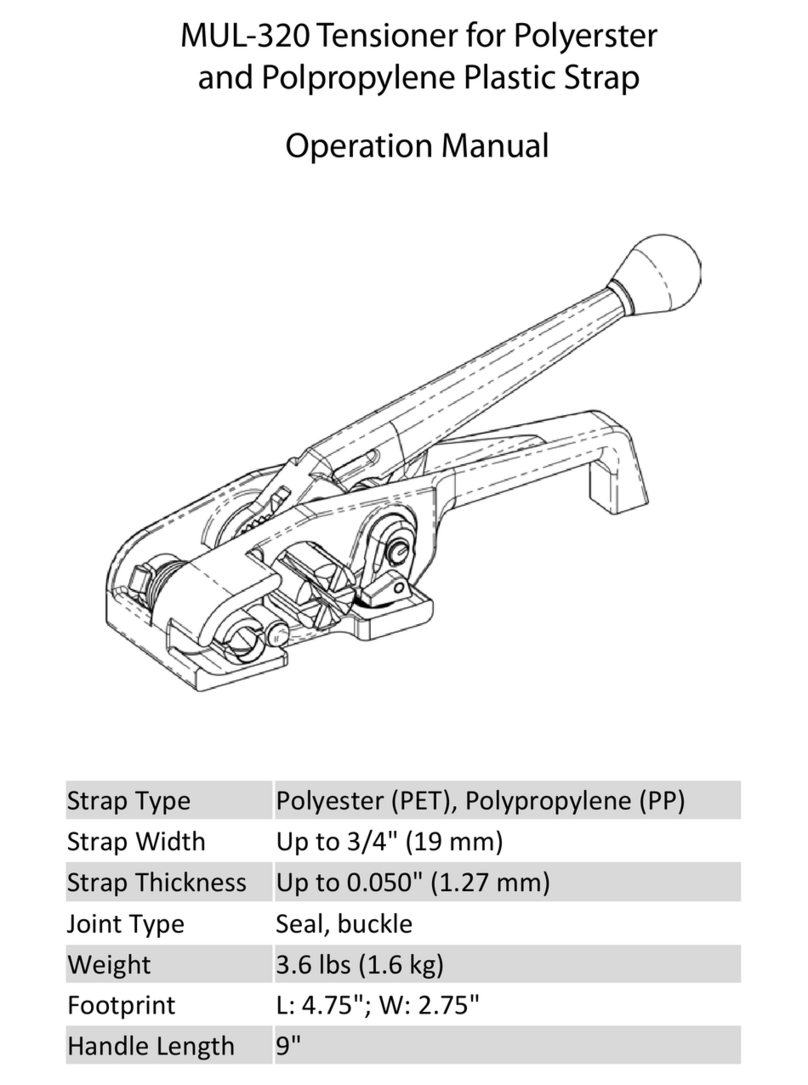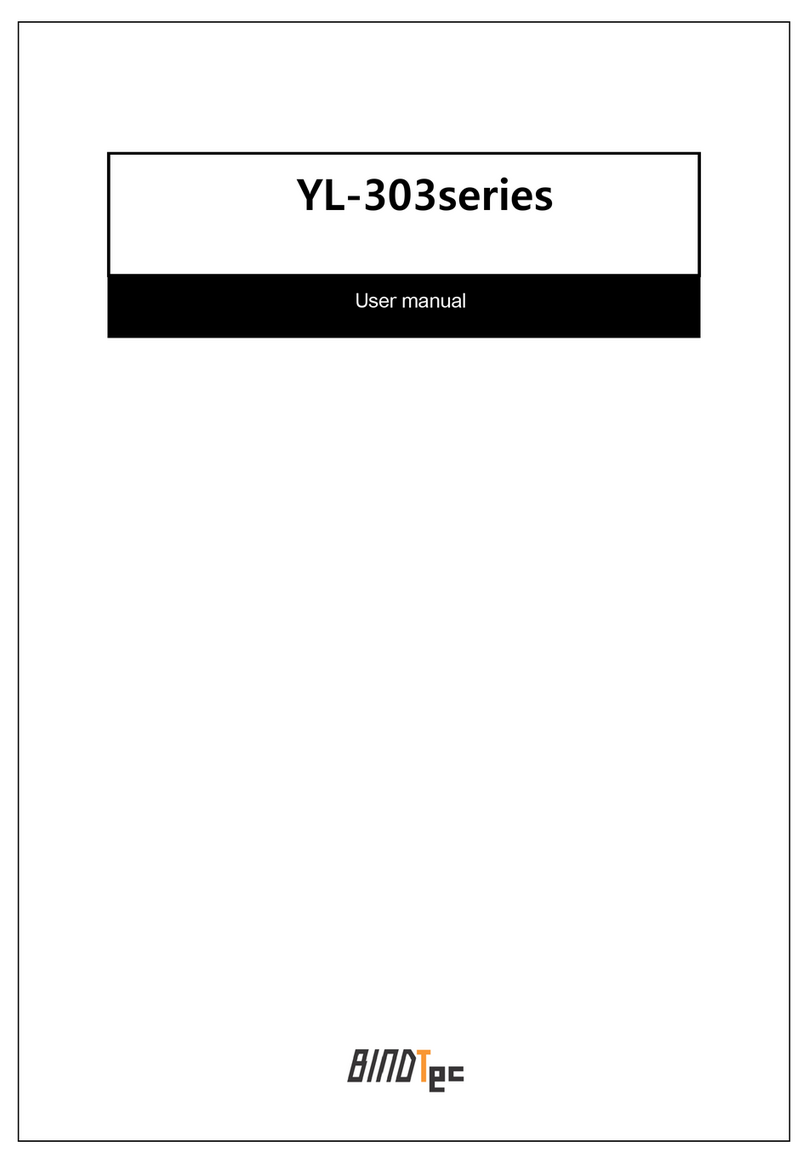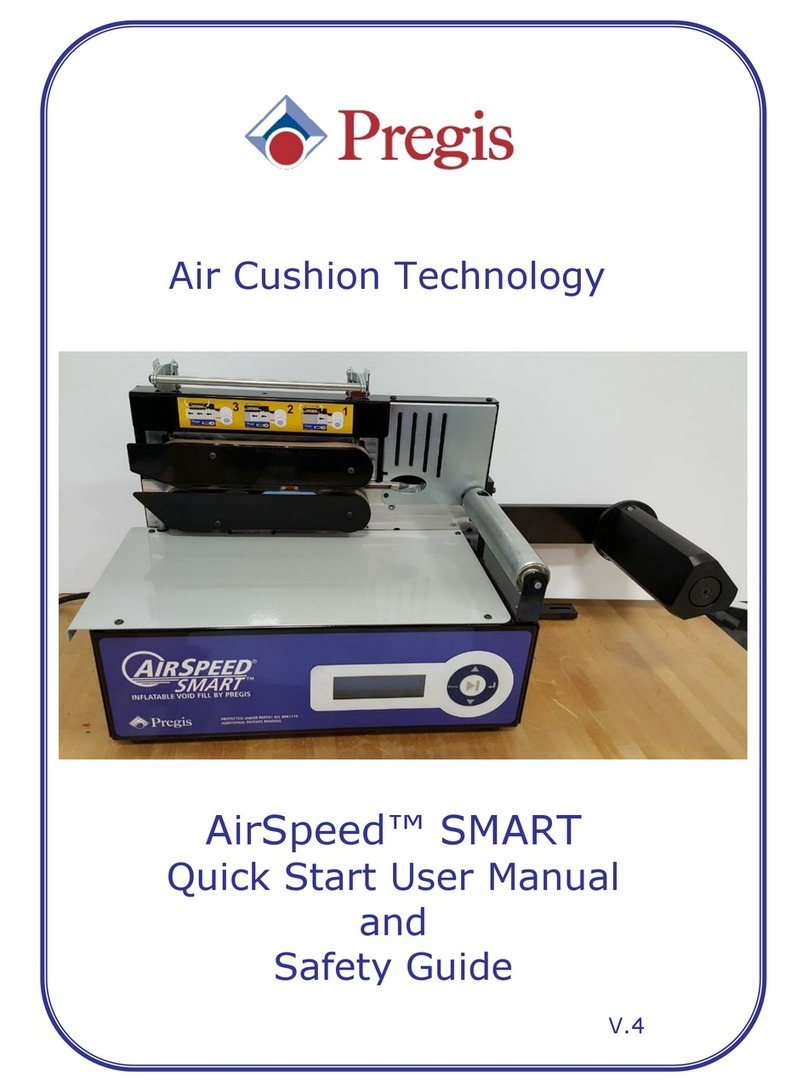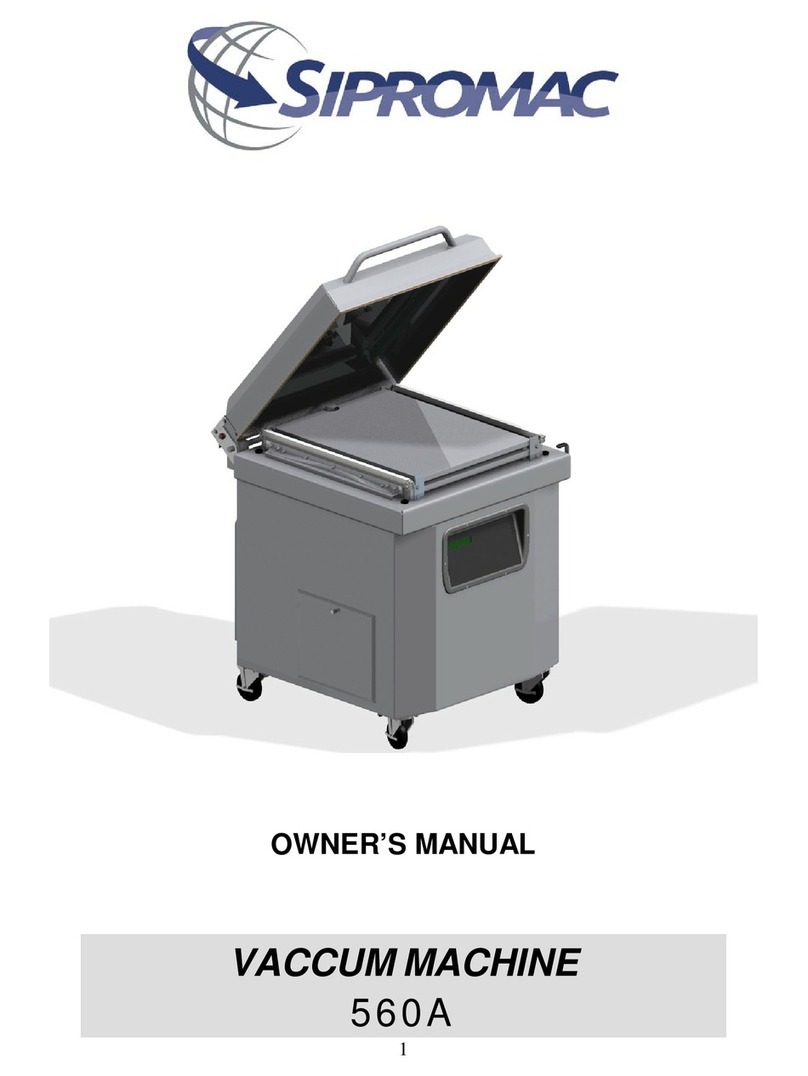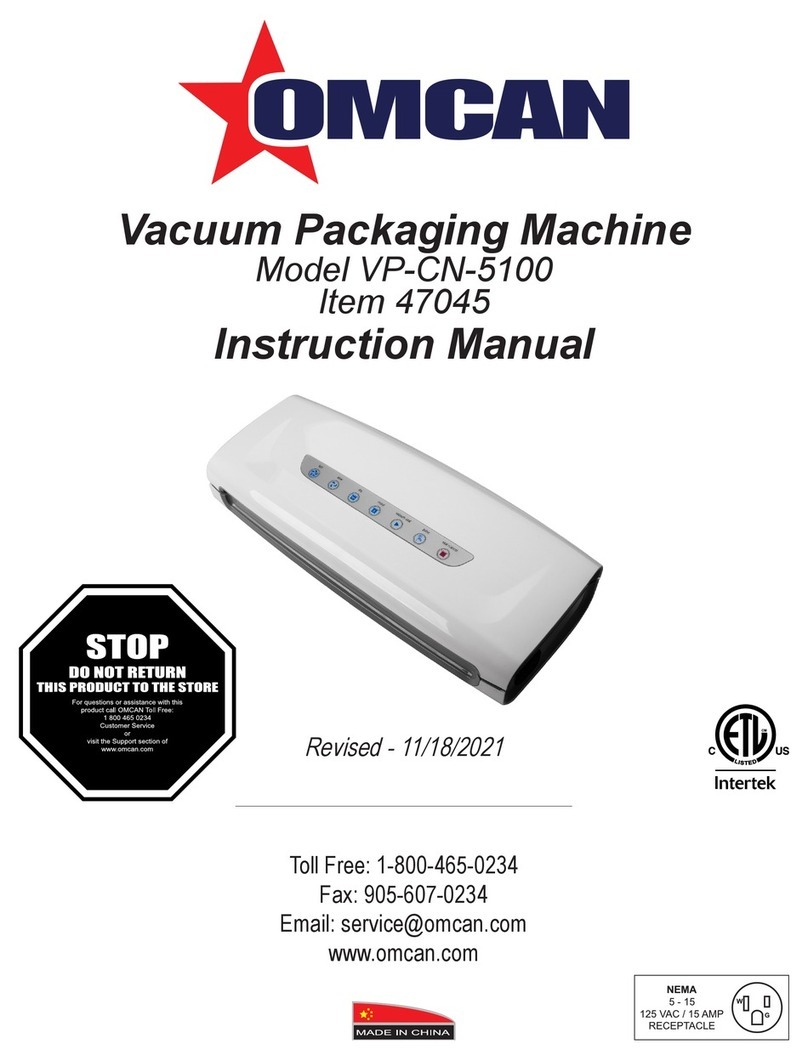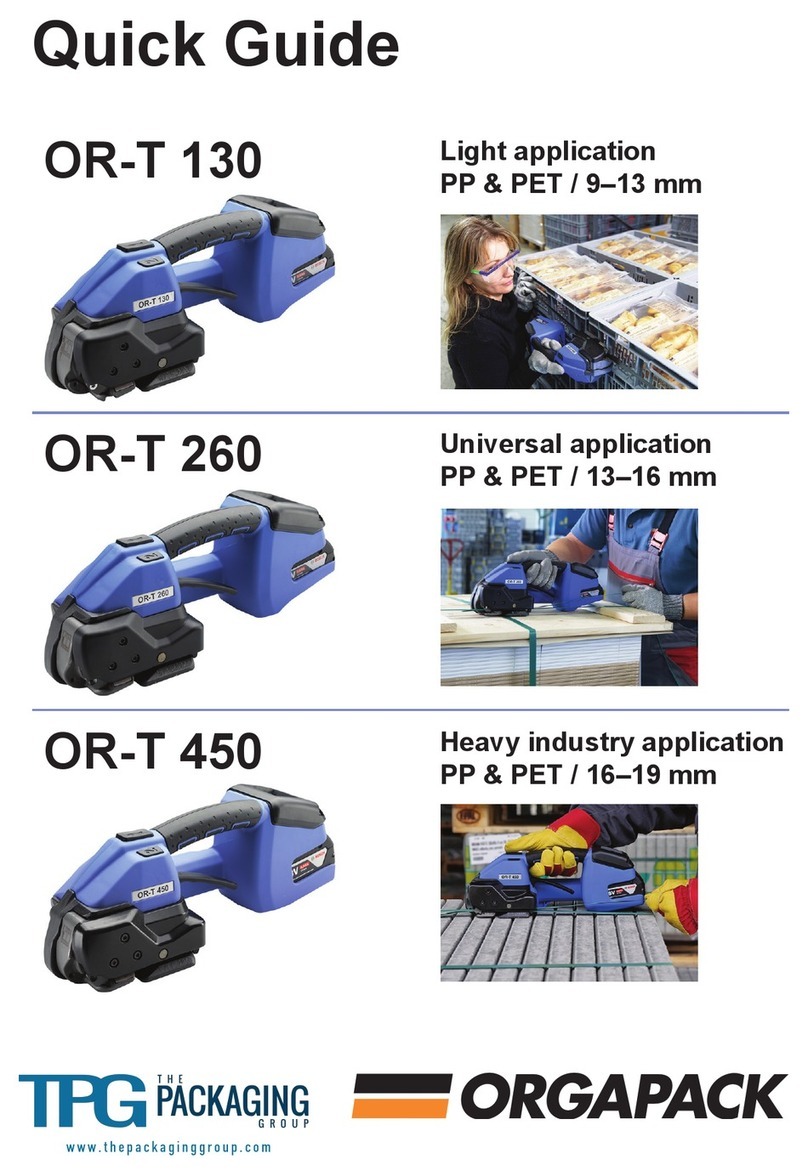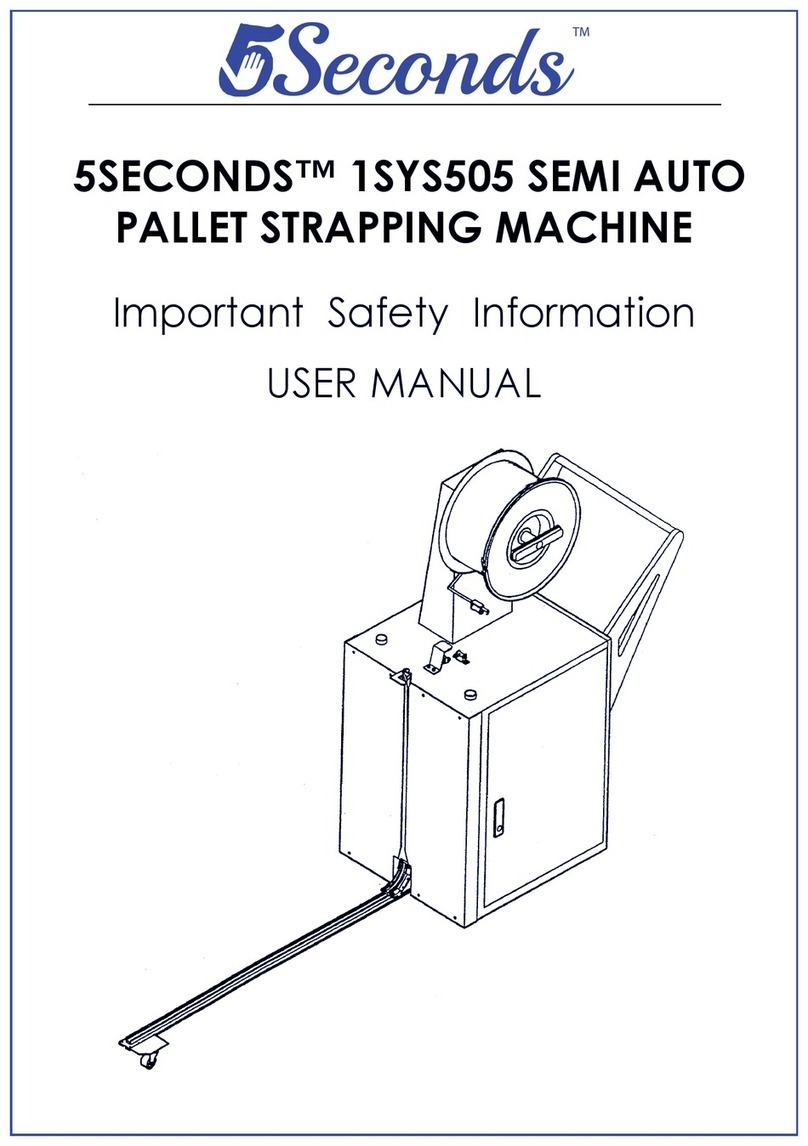hawo HD 680 DEI-V Operating and installation instructions

hd 680 DEI-V 4.3 ValiDoc Pro 1.3
9.693.018
Version 1.06
Translation of the
original instruction for use
Sealing device hd 680 DEI-V
ValiDoc Prodocumentation and packaging system

hd 680 DEI-V
ValiDoc Pro
Page GB 2
9.693.018
Version 1.06
ENGLISH
1INTRODUCTION...............................................................................................................................................5
1.1 PREFACE ......................................................................................................................................................5
1.2 LEGEND ........................................................................................................................................................6
1.3 GENERAL SAFETY INSTRUCTIONS................................................................................................................7
1.4 ADVICE FOR OPERATING THE SEALING MACHINE.........................................................................................9
2BEFORE STARTING........................................................................................................................................9
2.1 DESIGNATED USE.........................................................................................................................................9
2.2 INSTALLING THE SEALING MACHINE............................................................................................................10
2.2.1 Configuring the interfaces...............................................................................................................10
2.3 COMMISSIONING THE SEALING MACHINE ...................................................................................................11
2.4 COMMISSIONING THE VALIDOC PRO®DOCUMENTATION SYSTEM.............................................................12
2.4.1 Printbox and printer.........................................................................................................................12
2.4.2 "IntelligentScan", connection of a barcode scanner ...................................................................14
3BASIC FUNCTIONS.......................................................................................................................................15
3.1 DESIGN AND FUNCTIONS............................................................................................................................15
3.2 OPERATION AND SEALING PROCESS..........................................................................................................15
3.2.1 Important note regarding the sealing process.............................................................................16
3.2.2 Control light functions......................................................................................................................17
3.2.3 Functions of the buttons .................................................................................................................18
3.3 MACHINE SETTINGS....................................................................................................................................19
3.3.1 Enter sealing temperature ..............................................................................................................19
3.3.2 Switching printer off and on............................................................................................................19
3.3.3 Entering personal number ..............................................................................................................20
3.3.4 Data input..........................................................................................................................................20
3.3.5 Print data selection..........................................................................................................................32
3.3.6 Sealing parameter view ..................................................................................................................33
3.4 SEALING AND PRINTING PROCESS .............................................................................................................34
3.4.1 Automatic printing after each seal.................................................................................................34
3.4.2 Automatic printing after every other seal......................................................................................34
3.5 PRINTING PROCESS WITHOUT SEALING .....................................................................................................35
3.6 LABEL INFORMATION -SEALING AND PRINTING..........................................................................................36
3.6.1 Nomenclature of the label data......................................................................................................36
3.7 CRITICAL PROCESS PARAMETERS..............................................................................................................38
3.7.1 Sealing temperature........................................................................................................................38
3.7.2 Contact pressure..............................................................................................................................38
3.7.3 Sealing time......................................................................................................................................38
3.8 MANUFACTURER RECOMMENDATION FOR ROUTINE CHECKS....................................................................39
3.8.1 Routine checking of sealing seam quality criteria.......................................................................39
3.8.2 Annual sealing seam strength checks..........................................................................................39
3.8.3 Routine checks of critical process parameters............................................................................39
3.8.4 Sealing seam test –“Seal Check” with label printer ...................................................................40
3.8.5 SealCheck label data ......................................................................................................................41
3.8.6 Sealing seam test –“Seal Check” without label printer .............................................................42
3.8.7 Sealing seam dye penetrant test (hawo InkTest)........................................................................42
4TROUBLESHOOTING ...................................................................................................................................43
4.1 TROUBLESHOOTING CHECKLIST.................................................................................................................43
4.2 CUSTOMER SERVICE ..................................................................................................................................44
4.3 ALARM FUNCTIONS AND ERROR DISPLAYS.................................................................................................45
4.3.1 Alarm functions.................................................................................................................................45
4.3.2 Error displays machine ...................................................................................................................46
4.3.3 Error displays on the Printbox........................................................................................................47
4.3.4 Error displays on the printer...........................................................................................................48

hd 680 DEI-V
ValiDoc Pro
Page GB 3
9.693.018
Version 1.06
5MAINTENANCE ..............................................................................................................................................49
5.1 PARTS SERVICE..........................................................................................................................................49
5.2 REPLACEMENT PARTS ORDERING –ALLOCATION OF ITEM NUMBERS .......................................................52
5.3 REPLACEMENT PARTS ORDERING -COMPREHENSIVE OVERVIEW.............................................................53
5.4 INFORMATION ABOUT REPLACING WORN AND SPARE PARTS.....................................................................54
5.5 ADJUSTING THE PROCESS PARAMETERS...................................................................................................56
5.5.1 Temperature control........................................................................................................................56
5.5.2 Contact pressure..............................................................................................................................58
5.5.3 Configuring motor monitoring.........................................................................................................60
5.6 SETTINGS ...................................................................................................................................................61
5.6.1 Activate default settings..................................................................................................................61
5.6.2 Setting the serial interface transmission rate (baud rate)..........................................................62
5.7 REPLACING THE PRINTER LABEL REEL.......................................................................................................63
5.8 REPLACING THE PRINTER INK RIBBON........................................................................................................66
6TECHNICAL DATA.........................................................................................................................................69
6.1 CIRCUIT DIAGRAM AND WIRING DIAGRAM...................................................................................................69
6.2 SPECIFICATIONS.........................................................................................................................................70
7DECLARATIONS OF CONFORMITY..........................................................................................................71
7.1 CE DECLARATION OF CONFORMITY ...........................................................................................................71
7.2 CE DECLARATION OF CONFORMITY PRINTER............................................................................................72
7.3 CE DECLARATION OF CONFORMITY VALIPRINPRINT BOX .........................................................................73

hd 680 DEI-V
ValiDoc Pro
Page GB 5
9.693.018
Version 1.06
1 Introduction
1.1 Preface
First of all we would like to thank you for your purchase.
In these instructions, you will find information regarding the operation, maintenance and care of
the hd 680 DEI-V sealing machine, the ValiDoc Pro documentation and packaging system and
information regarding the process validation.
The hd 680 DEI-V machine is a microprocessor-controlled, permanently heated sealing
machine for closing heat-sealable pouches and reels (SBS
1
).
The ValiDoc documentation system includes the hd 680 DEI-V sealing machine, the ValiPrint
with ValiPrint Box and the ValiScan®barcode scanner
The ValiPrint document printer is a thermal transfer label printer which prints sandwich labels
when connected to the sealing device.
The labels have an indicator for steam sterilisation.
The ValiScan barcode scanner is a scanner with which printed data can be read and print
functions triggered by means of specially created barcode lists, when connected to the sealing
device.
Always keep these instructions in close proximity to the machine.
Sterile Barrier System
Please read these operating instructions carefully before commissioning so that you
are familiar with the capabilities of the machine and the documentation system, and
you can make optimum use of all functions.

hd 680 DEI-V
ValiDoc Pro
Page GB 6
9.693.018
Version 1.06
1.2 Legend
The exclamation mark in the triangle draws your attention to important notes in
the operating instructions, which must absolutely be observed.
This warning sign refers to measures that could result in danger to human health
if they are not observed. It is compulsory to observe it.
Tips with a hand symbol next to them, which relate to daily practice.
Settings and functions which are only possible if the label printer is connected
and switched on.
Settings and functions which can be activated via the device.
Functions which can be activated with a barcode scanner connected.
Functions which can be activated via the serial interface.
Important notice
In accordance with the intended use, the CE marking is displayed based on
the following EU directives:
2006/42/CE, 2011/65/CE and 2004/108/CE.
The European Medical Device Directive 93/42/EEC and the German Medical
Products Act (MPG) are not applicable to the sealing device and printer.
The limit values of IEC 60601-1 must not be applied in repeated electrical
inspections.
The manufacturer accepts no liability whatsoever for damage caused by tests
in accordance with standards not listed in the declaration of conformity.
Note
Because we are constantly improving our products, we
reserve the right to modify these operating instructions
and the functions described in them.
These operating instructions apply to products from
software version A04 onwards

hd 680 DEI-V
ValiDoc Pro
Page GB 7
9.693.018
Version 1.06
1.3 General safety instructions
Our products are in a flawless condition in terms of safety technology when
they leave the plant.
To maintain this condition, the contents of these safety instructions as well as
type plates, labelling and safety instructions attached to the machine must be
observed while handling the machine (transport, storage, installation,
commissioning, operation and maintenance).
This machine is suitable for processing laminated films in the heat-sealing
process. See also chapter 2.1 "Designated use".
Please check the packaging and lodge a complaint for any damage with the
carrier or parcel service promptly before installing the machine.
Before commissioning, ensure that the machine does not show any evidence
of damage. In case of doubt, contact the manufacturer or a service partner
authorised by the manufacturer.
Do not operate the machine if the power cable or the power plug is
damaged. Do not use the machine if it does not operate correctly or it is
damaged in any way. If the mains cable or the machine have been damaged,
the machine must be repaired by the manufacturer or by one of the
manufacturer's authorised service partners.
The machine must be connected using the mains cable included in shipment
to a protective contact socket with a stable voltage. Operation on IT networks
is not permitted.
Place the machine on a stable base.
The machine must not be installed and operated in potentially explosive
areas.
If the sealing machine is brought directly from a cold environment into a
warm environment, condensation may form. Wait until temperature
equalisation has taken place.
Starting up the device when it contains condensation causes danger to
life!
Fuse changes and repairs must only be performed by the manufacturer or by
one of the manufacturer's authorised service partners.
But before switch off the machine and remove the power plug from the
socket.
Switch off the machine when it is not in use or remove the power plug from
the socket.

hd 680 DEI-V
ValiDoc Pro
Page GB 8
9.693.018
Version 1.06
Before cleaning: Switch off the machine and remove the power plug from
the socket.
Clean the machine only with a dry or damp soft cloth and a mild cleaning
agent. Do not allow any water to find its way into the machine. Caution!
Never wet clean the machine!
Do not insert pointed or flat items into the import slot of the machine. This
can result in damage to the machine and instruments.
Do not insert items into the louvres of the machine. You may receive an
electric shock or the machine could be damaged.
Do not use the machine if you have any doubts about its safety.
The machine must not be installed or operated by persons under 16 years of
age.
The machine must not be operated unsupervised.
It is forbidden to operate the machine under the influence of drugs or alcohol.
Keep your hair,clothing and gloves away from moving parts.
Loos clothes, jewellery or long hair van be caught in moving parts.
The machine contains valuable materials that can be recycled and reused.
The machine should therefore be disposed of at a public disposal facility
near you.
The machine has been labelled in accordance with the European
2002/96/EC (WEEE) directive for scrap electrical and electronic equipment.
This directive governs the return and recycling of scrap equipment within the
EU.
In the event of conversion work or interventions to the equipment undertaken
without the express written permission of the manufacturer, the warranty
shall be deemed void and any liability for physical or material damage shall
be transferred to the operator.

hd 680 DEI-V
ValiDoc Pro
Page GB 9
9.693.018
Version 1.06
1.4 Advice for operating the sealing machine
Checking the sealing seam2
Each sealing seam must be subjected to a integrity check after the sealing
process and after sterilisation.
The sealing seam must be intact across the entire width and length and must
be fully sealed.
There must be no channels, kinks, folds, air pockets or indents.
There must be no visible signs of scorching or melting.
2 Before starting
2.1 Designated use
The machine is intended only for commercial and industrial use and must only be used for the
intended purpose and with the following materials.
Sealable materials
Pouches and reels in accordance with EN 868-5 and EN ISO 11607-1*
Paper pouches in accordance with EN 868-4*
Uncoated HDPE*
Aluminium laminate film
* also with side gusset
The correct sealing temperature must be identified by means of test sealings.
The machine output depends on the condition of the sealing material used.
These materials must not be sealed
Polyethylene films
Soft PVC films
Hard PVC foils
Polyamide films
Polypropylene films.
2
In the case of uncertainty, an ink test (see section 3.9) can be used for the purposes of visual inspection.

ENGLISH
hd 680 DEI-V
ValiDoc Pro
Before starting
Chapter 2
Page GB 10
9.693.018
Version 1.06
2.2 Installing the sealing machine
Place the machine on a horizontal surface.
Do not lift the machine by the infeed section.
The distance from the machine to a wall must be at least 200mm!
2.2.1 Configuring the interfaces
Function
Interface
Interface
Single device
PC
or
data collection system ht 180 PC
ValiDoc System
Printbox
for the ValiPrint label printer
IntelligentScan
barcode scanner
200 mm
Prior to installation, read the safety instructions in chapter 1.4

hd 680 DEI-V
ValiDoc Pro
Page GB 11
9.693.018
Version 1.06
2.3 Commissioning the sealing machine
Preparing the machine
Switching the machine on
Program version
Heating-up phase
Until the the set temperature
has been reached, after approx.
3-4 mins, the control light
flashes "okay"
Once the set temperature has
been reached, the control light
remains permanently on
Machine is ready for sealing
Connect the mains plug to the mains
Switch the machine on using the mains
switch
Test the control lights and the display
Display program version
Display current actual temperature
Rated temperature is reached
Power switch
Power connection

hd 680 DEI-V
ValiDoc Pro
Page GB 12
9.693.018
Version 1.06
2.4 Commissioning the ValiDoc Pro®documentation system
2.4.1 Printbox and printer
Sealing machine
Prepare the device
Printbox electrical power
supply
Printer interface cable
Switch off the sealing machine
Connect the mains cable of the
power supply unit to the mains
Connect the electrical power supply
to the Printbox
Connect the power supply unit plug
to the socket
Connect the interface cable to the printer
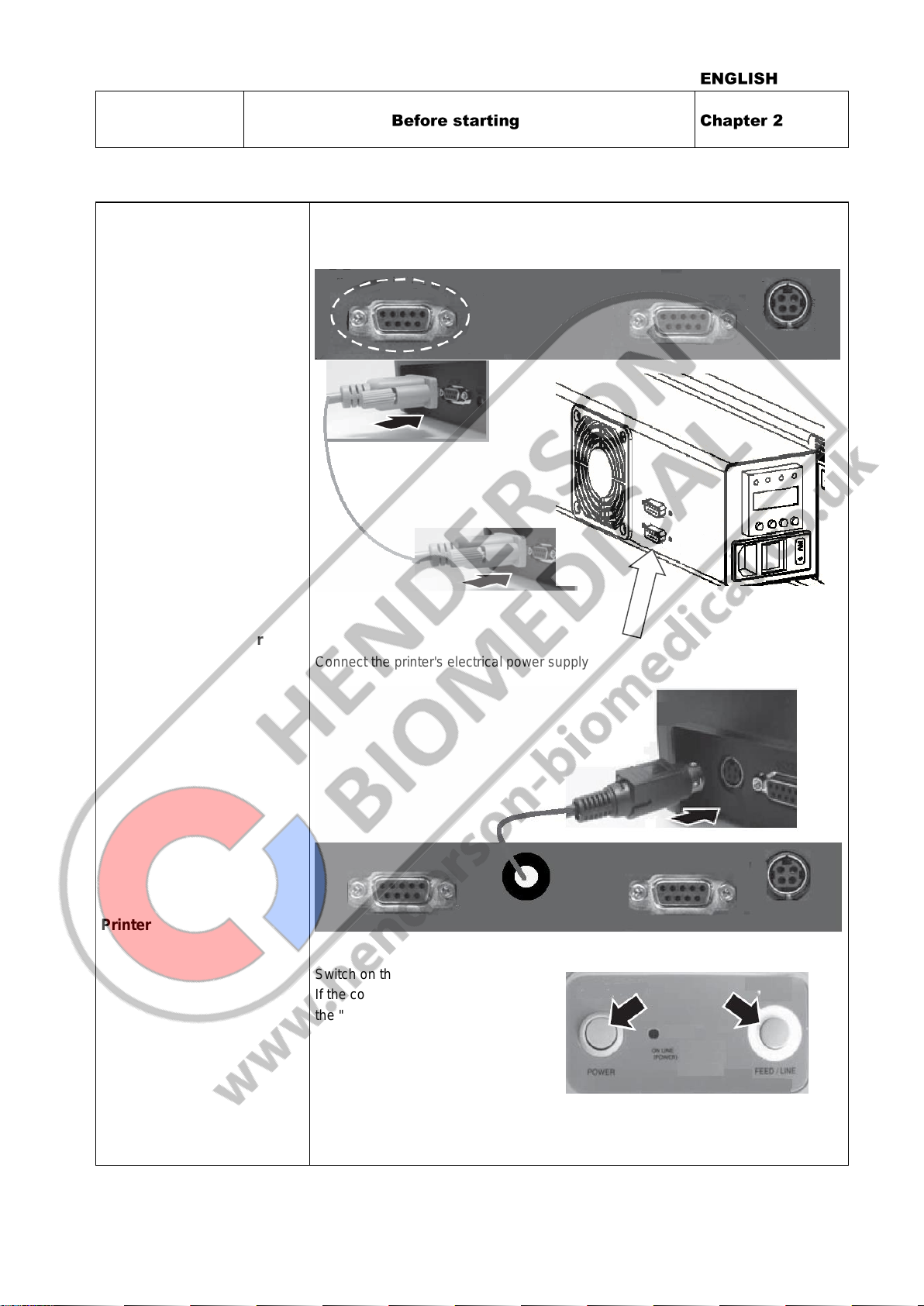
hd 680 DEI-V
ValiDoc Pro
Page GB 13
9.693.018
Version 1.06
Sealing machine interface
cable
Interface cable printer
Printer
Sealing machine
Connect the interface cable to the Printbox and sealing machine
Connect the printer's electrical power supply
Switch on the printer
If the control light is green, press
the "Feed" button once.
Remove label(s)
Switch on the sealing machine
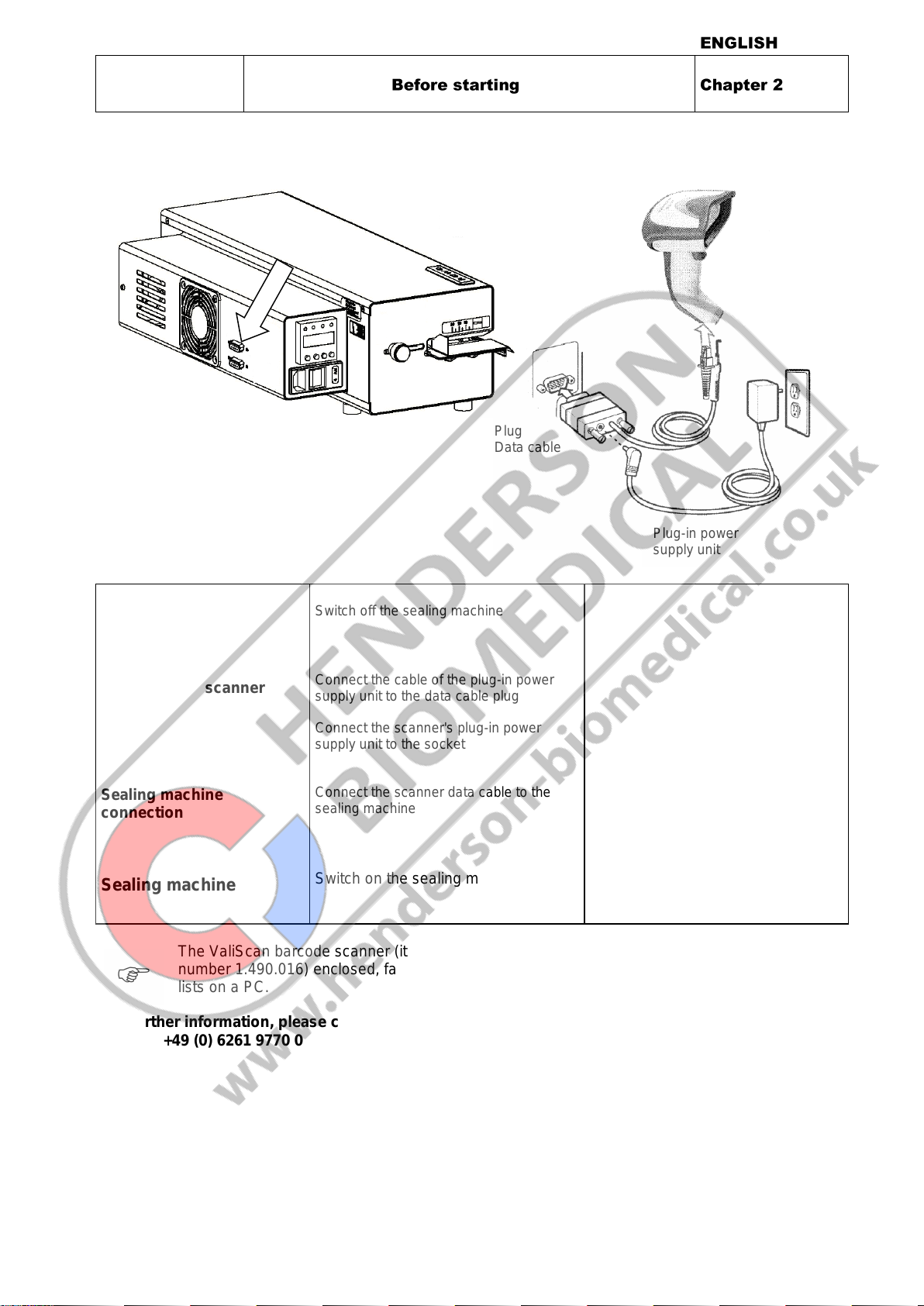
hd 680 DEI-V
ValiDoc Pro
Page GB 14
9.693.018
Version 1.06
2.4.2 "IntelligentScan", connection of a barcode scanner
Sealing machine
Scanner
Preparing the scanner
Sealing machine
connection
Sealing machine
Switch off the sealing machine
Connect the cable of the plug-in power
supply unit to the data cable plug
Connect the scanner's plug-in power
supply unit to the socket
Connect the scanner data cable to the
sealing machine
Switch on the sealing machine
With the ValiScan barcode scanner
(item number 1.421.018) connected
to the "IntelligentScan" interface and
corresponding barcode lists,
different entries and functions can
be carried out.
The ValiScan barcode scanner (item number 1.421.018) is supplied with a CD (item
number 1.490.016) enclosed, facilitating the generation and recording of the barcode
lists on a PC.
For further information, please contact your authorised service partner or the hawo Service
Hotline: +49 (0) 6261 9770 0
Plug
Data cable
Plug-in power
supply unit

hd 680 DEI-V
ValiDoc Pro
Page GB 15
9.693.018
Version 1.06
3 Basic functions
3.1 Design and functions
3.2 Operation and sealing process
After the sterilization packaging has been inserted, the feed process is started
automatically by means of photoelectric cell.
The sterilization packaging is now fed and the sealing seam area is heated up to the set
sealing temperature by the heating units located at the top and bottom. The sealing
temperature is monitored.
The sealing seam, which is now heated, is pressed together by the sealing roller and
sealed.
The contact pressure and the sealing speed in monitored.
The finished sterilization packaging is transported to the extraction side.
If no item to be sealed is fed in, the feed switches off after approximately 30 seconds.
The set parameters remain saved after the device is switched on or off, or after a power
failure. The date and time are updated automatically (Autosafe).
Adjustable sealing
edge setting
Temperature controller
Mains Mains fuses
Power switch

hd 680 DEI-V
ValiDoc Pro
Page GB 16
9.693.018
Version 1.06
3.2.1 Important note regarding the sealing process
The material to be sealed must be sealed according to the manufacturer's instructions.
Set the peel edge width:
After releasing the locking device, the peel edge can be steplessly adjusted by between
0 mm and 35 mm by moving the infeed section. Sufficient overhang must be present
between the sealing seam and the reel interface on the extraction side.
Sterilisation packaging must be inserted from the left-hand side, always with the paper side
face down.
The drive is switched on automatically.
Remove the sealed sterilisation packaging and leave briefly to cool.
Sealable pouches and reels must only be filled to ¾ full. The limited filling prevents
too great a load being placed on the sealing seams.
The correct sealing temperature must be identified by means of sealing tests.
Sealing must be performed in such a way that the sealing seam meets the quality
characteristics required in EN ISO 11607-2, even with varying material
thicknesses. The following quality characteristics must be met:
Intact sealing across the entire sealing seam width
No channels or open seals
No punctures or tears
No delamination or material separation
The hawotest SEAL CHECK is considered to be suitable for checking the quality
criteria. The hawotest SEAL CHECK seal indicators are available separately.

hd 680 DEI-V
ValiDoc Pro
Page GB 17
9.693.018
Version 1.06
3.2.2 Control light functions
Function
Switch the machine on
Heating-up phase
flashes
off
off
off
Sealing temperature
= ± 5°
Contact pressure
= ± 20%
Sealing speed
= ± 10%
on
off
on
off
Sealing temperature
<> ± 5°
Contact pressure
<> ± 20%
Sealing speed
<> ± 10%
off
on
off
on
Standby
off
on
off
on
Heating up after standby
or changing the set
temperature
flashes
off
off
on

hd 680 DEI-V
ValiDoc Pro
Page GB 18
9.693.018
Version 1.06
3.2.3 Functions of the buttons
Menu level 1
Activation of menu level 2
Press 3 s
Activation of menu level 3
Press 7 s
Enter personal
identification
Activation of "seal check"
Menu level 2
Entering sealing temperature
Temperature value
+1
Temperature value -1
Confirm entry
Menu level 3
3.1
Sealing parameter view
3.2
Data input
Changeover
3.1 - 3.2
Input value +1
Changeover
3.1 - 3.2
Input value -1
Confirm entry
S

hd 680 DEI-V
ValiDoc Pro
Page GB 19
9.693.018
Version 1.06
3.3 Machine settings
3.3.1 Enter sealing temperature
Press button 3s
Change set temperature
Display for 1s
Display the current temperature setpoint
3.3.2 Switching printer off and on
Press the button
Switch printer off and on
Display for 1s
Display the current setting
Printer switched on
Printer switched off
S
Confirm entry

hd 680 DEI-V
ValiDoc Pro
Page GB 20
9.693.018
Version 1.06
3.3.3 Entering personal number
Press the button
Select new number
Display for 1s
Display the current personal number
On this display, an
alphanumeric code has been
entered via the barcode scanner
3.3.4 Data input
Activate
Press button 7s
Toggle to data input
3.3.4.1 Key lock
Activated
Enter 1 - 9999
Deactivated
Enter 0
S
Confirm entry
Confirm selection
Confirm entry
Table of contents
Other hawo Packaging Equipment manuals
Popular Packaging Equipment manuals by other brands

Strapack
Strapack i-10 quick start guide
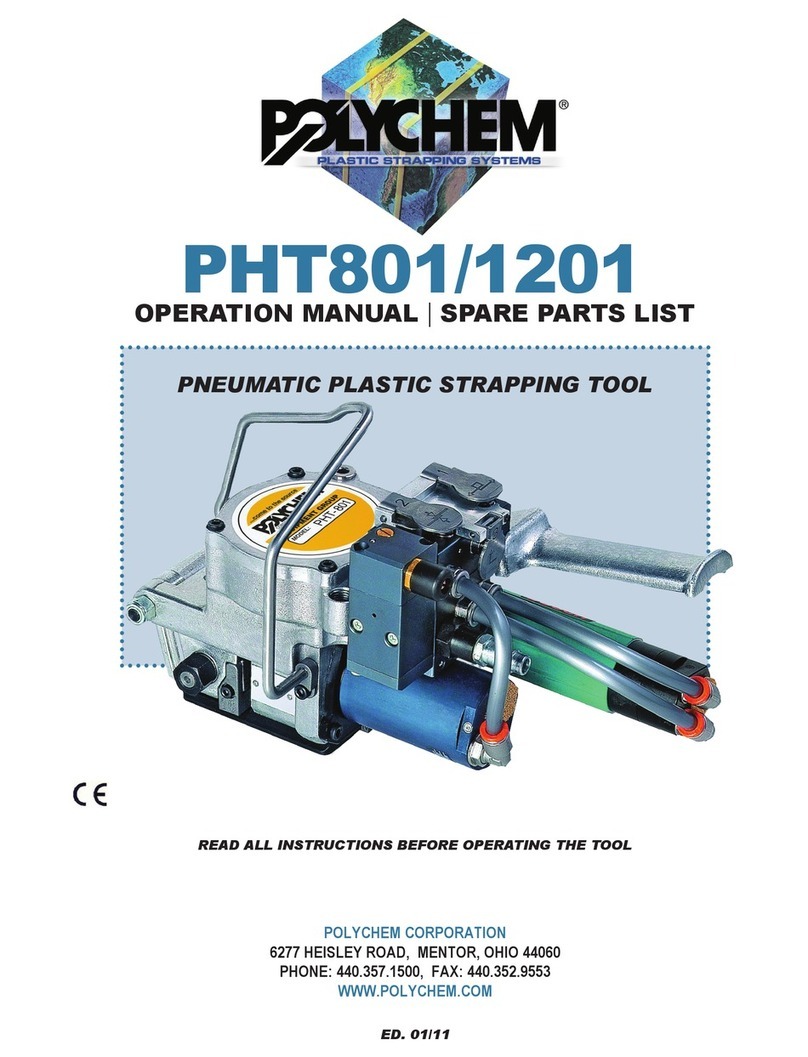
Polychem
Polychem PHT801 Operation manual and spare parts list

Minipack-Torre
Minipack-Torre eco modular instruction manual

ErgoPack
ErgoPack 700 Original operating instructions

coesia
coesia FlexLink WL Maintenance manual

ALLpaQ Packaging Group
ALLpaQ Packaging Group Genesis Series Operator user manual