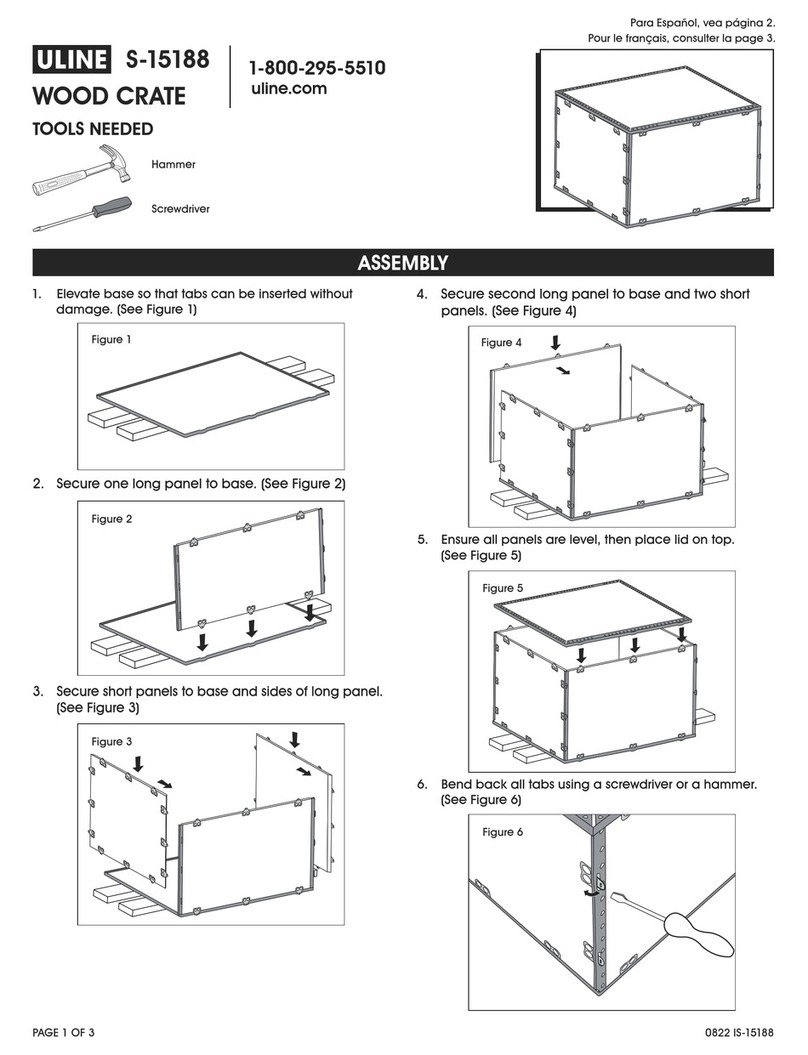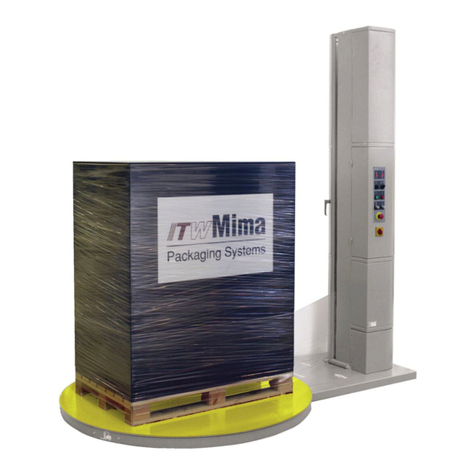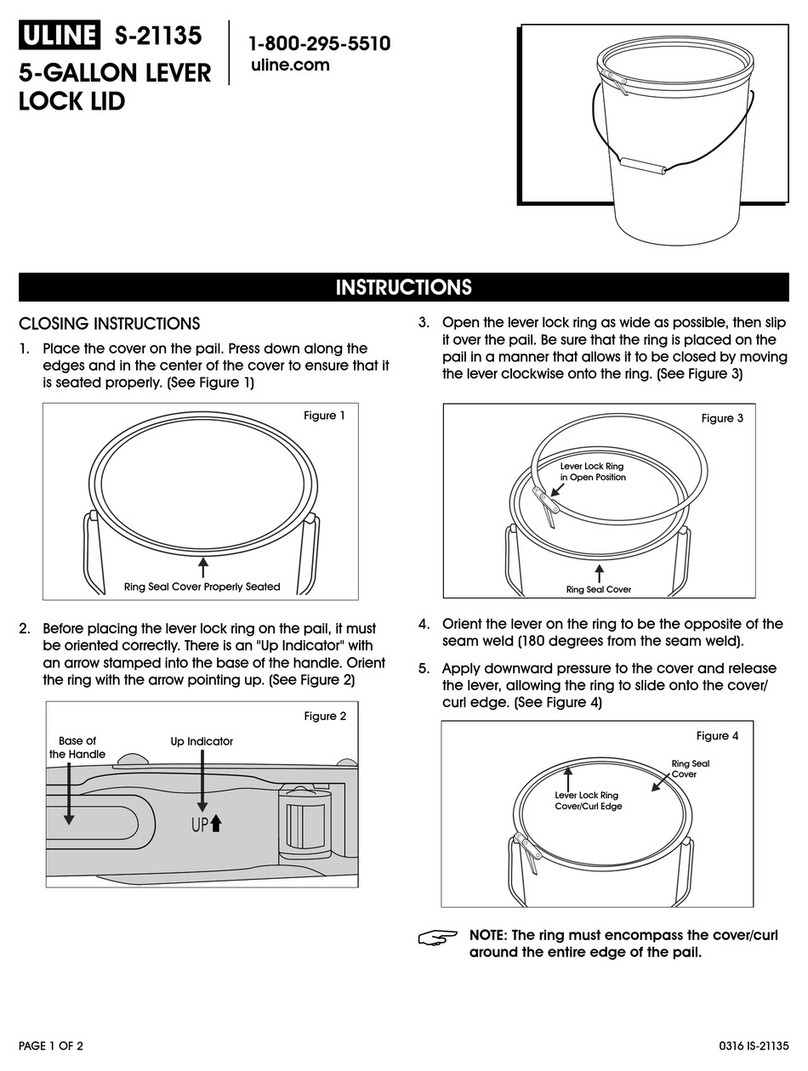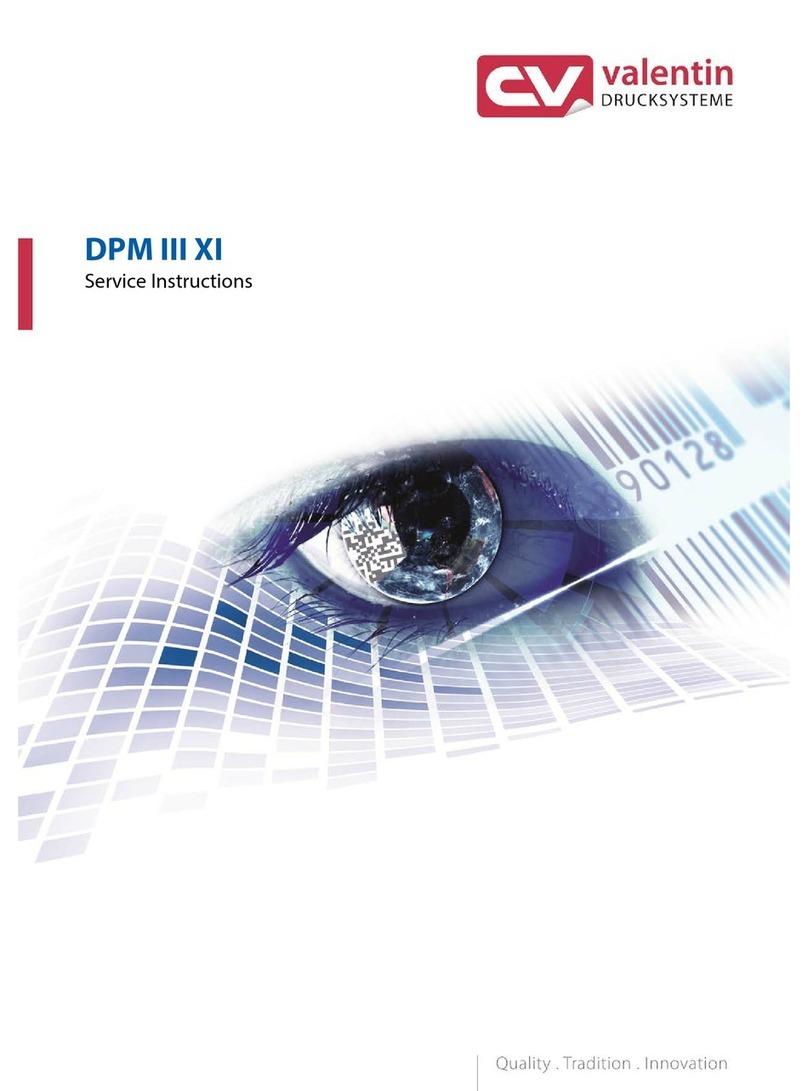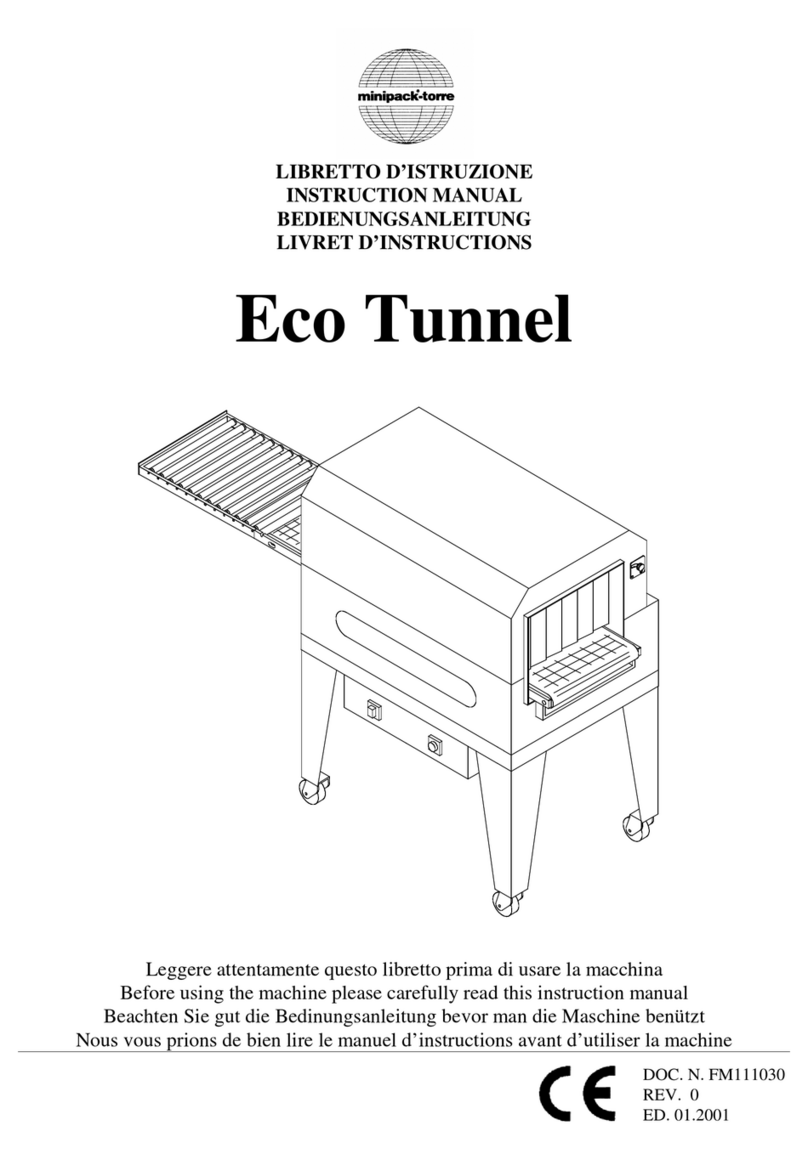hawo hd 650 D EcoPak User manual

9.693.004
OPERATING INSTRUCTIONS
Valid for device versions hd 650 D/DE EcoPak
hd 650 D/DE EcoPak

hd 650 D/DE EcoPak
D
Contents
9.693.004
Page 2
V 5.01
1INTRODUCTION ....................................................................................................................................................3
1.1 PREFACE ...............................................................................................................................................3
1.2 LEGEND.................................................................................................................................................3
1.3 IMPORTANT NOTICE ................................................................................................................................4
1.4 CLEANING..............................................................................................................................................4
1.5 SAFETY INSTRUCTIONS...........................................................................................................................5
2BEFORE STARTING..............................................................................................................................................7
2.1 INTENDED USE........................................................................................................................................7
2.2 DESIGN AND FUNCTIONS .........................................................................................................................8
2.2.1 Sealing process sequence.............................................................................................................................8
2.3 INSTALLATION........................................................................................................................................9
3BASIC FUNCTIONS..............................................................................................................................................10
3.1 OPERATION..........................................................................................................................................10
3.2 OPERATION..........................................................................................................................................11
3.3 PROCESS VARIABLES ...........................................................................................................................11
3.4 SETTING THE TEMPERATURE CONTROLLER............................................................................................12
4TROUBLESHOOTING AND MAINTENANCE................................................................................................13
4.1 TROUBLESHOOTING CHECKLIST ............................................................................................................13
4.2 OFFSET –SETTING THE TEMPERATURE..................................................................................................14
4.2.1 Revoke key lock ..........................................................................................................................................14
4.2.2 Offset –Make setting..................................................................................................................................14
4.2.3 Activate key lock.........................................................................................................................................14
4.3 HAWO CUSTOMER SERVICE ...................................................................................................................15
4.4 SERVICING PLAN ..................................................................................................................................15
4.5 SPARE PARTS SERVICE.........................................................................................................................15
4.6 SPARE PARTS ORDERING –ALLOCATION OF ARTICLE NUMBERS..............................................................17
4.6.1 Upper sealing die 1.616.024 ......................................................................................................................17
4.6.2 Lower sealing die 1.616.025 ......................................................................................................................17
4.6.3 Upper guiding die 1.619.014......................................................................................................................18
4.6.4 Lower guiding die 1.619.015......................................................................................................................18
4.6.5 Comprehensive overview............................................................................................................................19
5TECHNICAL DATA..............................................................................................................................................20
5.1 SWITCHING AND WIRING DIAGRAM 230V~..............................................................................................20
5.2 SWITCHING AND WIRING DIAGRAM 115V~..............................................................................................21
5.3 SPECIFICATIONS...................................................................................................................................22
6DECLARATION OF CONFORMITY.................................................................................................................23

hd 650 D/DE EcoPak
D
Chapter 1
Introduction
9.693.004
Page 3
V 5.01
1 Introduction
1.1 Preface
First of all we would like to thank you for purchasing this sealing device.
In these instructions you will find information about using the device, servicing and care as well as process
validation.
The sealing device is a microprocessor controlled rotary sealer with a printer for packaging sealable
transparent pouches and reels (med. packaging).
1.2 Legend
The exclamation mark in the triangle draws your attention to important notes in the
operating instructions, which must absolutely be observed.
This warning sign refers to measures that could result in danger to human health if they
are not observed. It is compulsory to observe it.
Tips with a hand symbol next to them relate to daily practice.
Please read these operating instructions carefully before commissioning so that you are
familiar with the capabilities of the device and you can make optimum use of its functions.

hd 650 D/DE EcoPak
D
Chapter 1
Introduction
9.693.004
Page 4
V 5.01
1.3 Important notice
In accordance with the intended use, the CE marking is displayed based on the
following EU directives:
2006/42/EC, 2014/30/EU and 2011/65/EU.
The Medical Device Directive 93/42/EEC and Medical Device Regulation 2017/745
(MDR) is not applicable to sealing devices.
The limit values of IEC 60601-1 must not be applied in repeated electrical
inspections.
The manufacturer accepts no liability whatsoever for damage caused by tests in
accordance with standards not listed in the declaration of conformity.
In the event of conversion work or interventions to the device undertaken without the
express written permission of the manufacturer, the warranty shall be deemed void
and any liability for physical or material damage shall be transferred to the operator.
1.4 Cleaning
Before cleaning, disconnect the mains plug from the socket and disconnect the device from the power supply
with the plug.
Clean the device only with a dry or damp soft cloth and a mild cleaning agent. (E.g.: isopropanol, spirit, etc.)
Do not allow any water to find its way into the device.
Caution! Never wet clean the device!
These operating instructions apply to products from
the hd 650 D/DE EcoPak series.

hd 650 D/DE EcoPak
D
Chapter 1
9.693.004
Page 5
V 5.01
1.5 Safety instructions
1.
Our products are in a flawless condition in terms of safety technology when they
leave the plant.
2.
To maintain this condition, the contents of these safety instructions as well as type
plates, labelling and safety instructions attached to the device must be observed
while handling the device (transport, storage, installation, commissioning, operation
and maintenance).
3.
This device is suitable for processing laminated films in the heat-sealing process.
See also chapter 2.1 "Intended use".
4.
Please check the packaging, and lodge a complaint for any damage with the carrier
or parcel service immediately, before installing the device.
5.
Before commissioning, ensure that the device does not show any evidence of
damage. In case of doubt, contact the manufacturer or a service partner authorised
by the manufacturer.
6.
Do not operate the device if the power cable or the power plug is damaged. Do not
use the device if it does not operate correctly or it is damaged in any way. If the
mains cable or the device have been damaged, the device must be repaired by the
manufacturer or by one of the manufacturer's authorised service partners.
7.
The device must be connected using the mains cable included in the scope of
delivery to a protective contact socket with a stable voltage. Operation on IT
networks is not permitted.
8.
Place the device on a stable base.
9.
The device must not be installed or operated in potentially explosive areas.
10.
If the sealing device is brought directly from a cold environment into a warm
environment, condensation may form. Wait until temperature equalisation has taken
place.
Starting up the device when it contains condensation causes danger to life!
11.
Repairs and the replacement of wear parts / spare parts must be performed only by
the manufacturer or by one of the manufacturer's authorised service partners.
12.
Switch off the device when it is not in use, or remove the power plug from the socket.
13.
Before cleaning: Disconnect from the mains! Clean the device only with a dry or
damp soft cloth and a mild cleaning agent. Do not allow any water to find its way into
the device. Caution! Never wet clean the device!
14.
Do not insert pointed or flat items into the import slot of the device. This can result in
damage to the device and instruments.
15.
Do not insert items into the louvres of the device. You may receive an electric shock
or the device could be damaged.
16.
Do not use the device if you have any doubts about its safety.
17.
The device must not be installed or operated by persons under 16 years of age.

hd 650 D/DE EcoPak
D
Chapter 1
9.693.004
Page 6
V 5.01
18.
The device must not be operated unsupervised.
19.
It is forbidden to operate the device under the influence of drugs or alcohol.
20.
Keep hair, clothing and gloves away from moving parts! Loose clothing, jewellery or
long hair can be caught by moving parts.
21.
The device contains valuable materials that can be recycled and reused.
The device should therefore be disposed of at a public disposal facility near you.
The device has been labelled in accordance with Directive 2002/96/EC (WEEE) on
waste electrical and electronic equipment.
This directive governs the return and recycling of scrap equipment within the EU.

hd 650 D/DE EcoPak
D
Chapter 2
9.693.004
Page 7
V 5.01
2 Before starting
2.1 Intended use
SEALING MATERIALS
Sealable paper pouches in accordance with EN ISO 11607-1/EN
868-4
x
Sealable pouches and tubes in accordance with EN ISO 11607-
1/EN 868-5 made of film and paper as per EN 868-3
x
Sealable pouches and tubes in accordance with ISO EN 11607-
1/EN 868-5 made of film and uncoated materials made of
polyolefins as per EN 868-9 (e.g. Tyvek®1)
x2
Sealable pouches and tubes in accordance with ISO 11606-1/EN
868-5 made of
PP fleece or PP non-woven
x2
NON-SEALABLE MATERIALS
Soft PVC films
Polyamide films
Coated HDPE
Aluminium-laminate film
Polyethylene films
Hard PVC films
Polypropylene films
1Tyvek® is a registered trademark of E.l. du Pont Nemours.
2Release and / or test required

hd 650 D/DE EcoPak
D
Chapter 2
9.693.004
Page 8
V 5.01
2.2 Design and functions
2.2.1 Sealing process sequence
Step 1:
After the sterilisation packaging has been inserted, the feed is automatically switched on.
Step 2:
The sterilisation packaging is now transported and the area is heated to the set sealing
temperature.
Step 3:
The sealing seam, which is now heated, is pressed together by the sealing rollers and
sealed.
Step 4:
The finished sterilization packaging is transported to the extraction side.
Step 5:
If no item to be sealed is fed in, the feed switches off after approximately 30 seconds.
Mains connection with fuse
Engine start (hd 650 D only)
Controller
Sealing edge adjustment

hd 650 D/DE EcoPak
D
Chapter 2
9.693.004
Page 9
V 5.01
2.3 Installation
The device must not be installed or operated
in potentially explosive areas.
Only use sockets that are equipped with a protective conductor
and where the mains voltage is stable.
The device may only be installed in a dry environment. Heavy
dust, steam, dripping water or splashing water impair the function
of the device.
Please make sure that the operating voltage corresponds to the
specifications on the device's type plate.
Please do not transport the device on the peel edge setting.
The distance from the device to a wall must be at least 200 mm!
200mm

hd 650 D/DE EcoPak
D
Chapter 3
9.693.004
Page 10
V 5.01
3 Basic functions
3.1 Operation
Plug the mains cable into the mains connection.
Switch on the device with the mains switch in position "1".
The indicator light in the switch is lit.
Set the required sealing temperature on the temperature controller as described in Chapter
3.3.
The device is heated up and ready for operation as soon as the set sealing temperature is
displayed.
Mains connection with fuse
Controller

hd 650 D/DE EcoPak
D
Chapter 3
9.693.004
Page 11
V 5.01
3.2 Operation
Set the required sealing edge width. After loosening the knurled screw, the lower insertion
plate can be continuously adjusted for sealing edge widths of 0 - 30mm.
Insert packaging into the device from the left via the insertion plate.
Remove the sealed package on the outlet side and allow to cool down briefly.
Check of the sealing seam
If leaks appear, the sealing temperature must be increased. If the film melts, the set
temperature is too high.
As per DIN 58953 -7, the suitable sealing temperature is to be determined by test
sealing.
3.3 Process variables
Sealing temperature
The temperature is monitored electronically by means of a temperature sensor.
If this varies from the set value by 5°C (requirements set out in DIN 58953-7), the drive is locked.
Sealing edge adjustment
Knurled screw

hd 650 D/DE EcoPak
D
Chapter 3
9.693.004
Page 12
V 5.01
3.4 Setting the temperature controller
Controller
Temperature setting upwards
Temperature setting downwards
Cancel
Menu / Confirm
LED –1 Process status display
LED –4 Heating status
Input of the set temperature
The key is pressed once
Confirm "MENU" [User Level] selection level by pressing the key twice
Setting the temperature with the [+1°C] [-1°C] keys
The input is activated with the key OK appears for 2 seconds
Exit the input by twice pressing the key
Default setting:
Set temperature 180 °C

hd 650 D/DE EcoPak
D
Chapter 4
9.693.004
Page 13
V 5.01
4 Troubleshooting and maintenance
4.1 Troubleshooting checklist
Malfunction
Possible cause
Remedy
Device does not switch on
Power supply
Power cable not plugged in
Check the mains connection and,
if necessary, plug into a different
power outlet.
Power cable defective
Replace power cable
Line fuse
Replace line fuse.
If the fuse blows again, it is
imperative to have the device
tested!
Device fails to heat up
Set temperature is too low
Increase set temperature
Overtemperature fuse has tripped
Push in the overtemperature
fuse.
If it still trips it is imperative to
have the device tested!
Temperature controller
Replace temperature controller
Heating cartridge
Check heating cartridges and
replace if necessary
Solid state relay
Replace solid state relay
Set temperature not reached
No material transport
Motor faulty
Replace motor
Microswitch faulty
Replace microswitch
Uneven material transport
Toothed belt damaged
Replace toothed belt
Toothed belt does not transport
Check the tension of the toothed
belt
Loud running noise
Motor faulty
Replace motor
Sealing seam will not hold
Sealing temperature too low
Increase sealing temperature
Distance between the sealing dies is
too large
Set the distance between the
sealing dies to 0.5mm
Sealing seam distorted or
melted
Sealing temperature too high
Reduce sealing temperature

hd 650 D/DE EcoPak
D
Chapter 4
9.693.004
Page 14
V 5.01
4.2 Offset –setting the temperature
4.2.1 Revoke key lock
4.2.2 Offset –Make setting
4.2.3 Activate key lock
1. Switch on the device
2. Check if the device is heating
3. Press and hold the two keys "Arrow down" &
"Menu" simultaneously.
4. Change level from CONFIG. and PARAM. to
NONE.
5. Press the Menu/OK key
6. Controller unlocked
1. Press the Menu / OK key
2. MENU level
Switch to CONFIGURATION with the arrow keys
3. Press the Menu / OK key
4. CONFIGURATION level
Switch to ANALOG INPUT with the arrow keys
5. Press the Menu / OK key
6. ANALOG INPUT level
Switch to MEASURING VALUE OFFSET with the arrow
keys
7. Press the Menu / OK key
8. Enter offset value
E.g.: TSET: 180°C
TACTUAL: (measured) 184°C
MEASURING VALUE OFFSET input: +4°C
9. Press the Menu/OK key
10. Press the Return key twice to return to the display
mode.
11. Check values and repeat point 4.2.2 if necessary.
1. Switch on the device
2. Check if the device heats up
3. Press and hold the two keys "Arrow down" &
"Menu" simultaneously.
4. Change level from NONE to CONFIG. and
PARAM.
5. Press the Menu/OK key
6. Controller locked

hd 650 D/DE EcoPak
D
Chapter 4
9.693.004
Page 15
V 5.01
4.3 hawo customer service
Your hawo customer service is available from Mon-Fri 07:30 - 16:30
CET at the following number: +49 (0)6261-9770-0.
4.4 Servicing plan
Like all technical devices, your device is subject to technical wear.
In order to ensure maximum availability, your device should be maintained
by a trained professional at least once a year.
Maintenance cycle
Cleaning
PTFE tape
Guiding die
PTFE tape
Sealing die
Pressure roller
Toothed belt
Distance of
Sealing die
At least every
3 months
Depending on
usage,
at least once a year
Legend:
Check
Replace
Adjust
4.5 Spare parts service
Convenient spare parts order by fax!
To do this, simply copy the order form.
The form is on the next page.
Enter address, fax number and
order number
Enter serial number
Enter the device type
Mark required items
Enter required quantity
Sign order
Fax order
444.444
hd 650 DE

hd 650 D/DE EcoPak
D
Chapter 4
9.693.004
Page 16
V 5.01
To:
hawo GmbH_____________
Sender:
______________________________
Fax no. +49 (0)6261 977069
______________________________
Your order no. _________________
Date _______________
Device type _________________
Serial number _______________
Designation
Art. no.
Qty.
Pressure roller
2.230.026
Gear motor
230 V
1.212.005
1.212.014
115 V
Time controller
230 V
1.540.056
1.540.057
115 V
Heating cartridge 115 V/200W
6.536.032
Fan
230 V
6.212.019
6.212.021
115 V
PTFE tape heating die
6.105.125
PTFE tape guiding die
6.105.138
IEC cable supply with switch
6.562.009
Safety element for 6.562.009
6.562.049
Mains cable 230V
6.593.013
Mains cable 115V
6.593.014
Opto - Sensor Motor Start (650 DE only)
1.561.016
SST relay
6.460.001
Temperature sensor
6.564.040
Digital temperature controller 110 -240 V
6.564.050
Overtemperature protection
6.564.018
Toothed belt transport
6.271.001
Motor –Start switch (650 D only)
6.562.009

hd 650 D/DE EcoPak
D
Chapter 4
9.693.004
Page 17
V 5.01
4.6 Spare parts ordering –allocation of article numbers
4.6.1 Upper sealing die 1.616.024
4.6.2 Lower sealing die 1.616.025
6.536.032
Heating cartridge
6.564.040
Temperature
sensor
6.105.125
PTFE tape
6.536.032
Heating cartridge
6.105.125
PTFE tape
6.564.018
Overtemperature protection

hd 650 D/DE EcoPak
D
Chapter 4
9.693.004
Page 18
V 5.01
4.6.3 Upper guiding die 1.619.014
4.6.4 Lower guiding die 1.619.015
6.105.138
PTFE tape
6.105.138
PTFE tape

hd 650 D/DE EcoPak
D
Chapter 4
9.693.004
Page 19
V 5.01
4.6.5 Comprehensive overview
6.271.001
Toothed belt transport
1.561.016
Opto –Sensor motor
start
(hd 650 DE only)
6.562.009
IEC –Cable supply
1.212.005 or 1.212.014
Gear motor
6.564.050
Controller
2.230.026
Pressure roller
6.562.006
Motor start switch
(hd 650 D only)

hd 650 D/DE EcoPak
D
Chapter 5
9.693.004
Page 20
V 5.01
5 Technical data
5.1 Switching and wiring diagram 230V~
Temperature controller
6.564.050
Temperature sensor
6.564.040
Overtemperature protection
6.564.018
SST relay
6.460.001
115V/200W heating cartridges
6.536.024
Gear motor 230V
1.212.005
115V
1.212.014
Optical sensor
1.561.016
Time relay 230V
1.540.056
115V
1.540.057
IEC cable supply with switch
6.562.009
Fan 230V~
6.212.019
115V
6.212.021
This manual suits for next models
1
Table of contents
Other hawo Packaging Equipment manuals
Popular Packaging Equipment manuals by other brands

AirSaver
AirSaver F2 Safety instructions, setup & installation manual

HUALIAN
HUALIAN M-PE Series Operation manual

Pro Pack Solutions
Pro Pack Solutions Eagle 710 Operation manual

Oliver
Oliver 1808-D User's operation

Kronos
Kronos H-46 Series Operation, safety and spare parts manual

Robopac
Robopac ROBOT S7 Use and maintenance manual