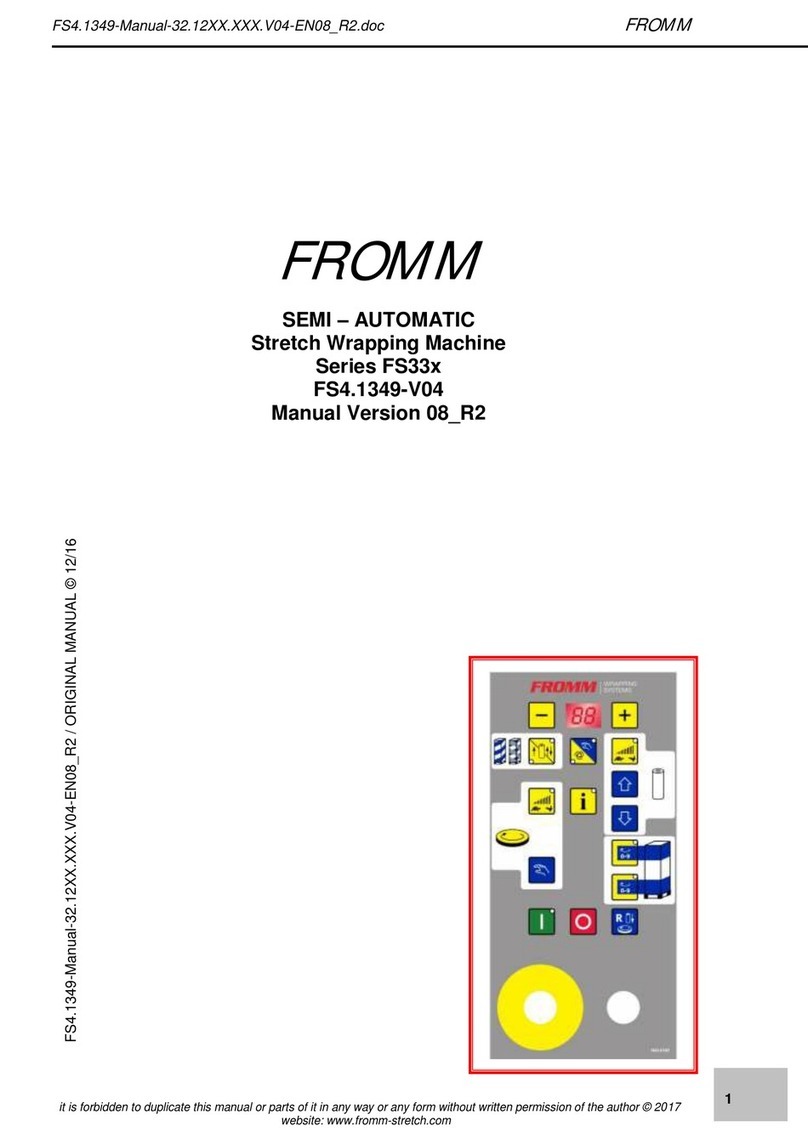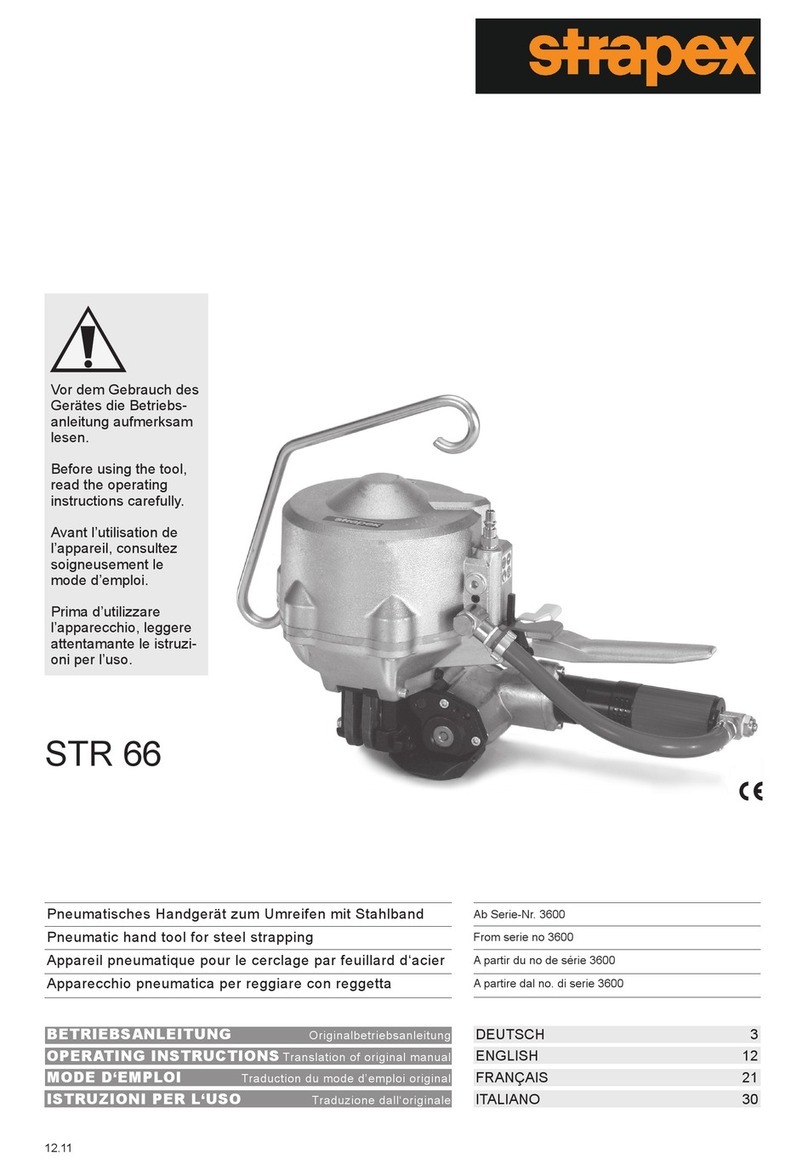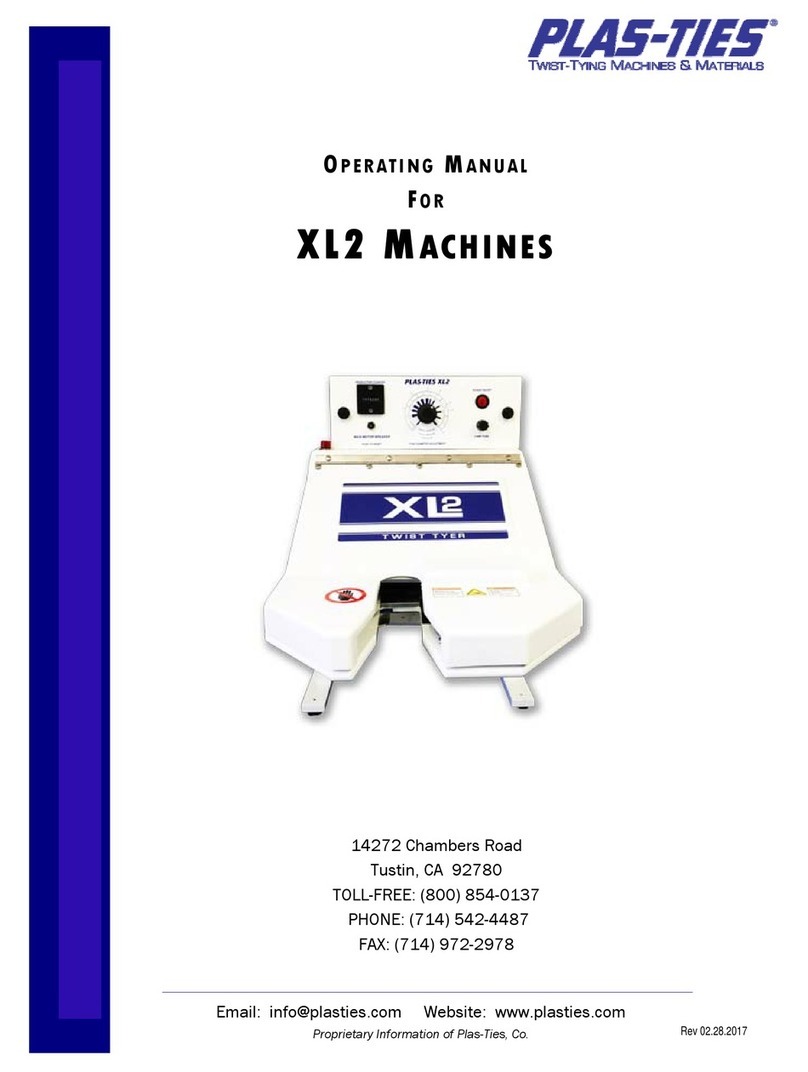hawo hd 650 DC EcoPak User manual

9.693.024
OPERATING INSTRUCTIONS
Valid for device versions hd 650 DC EcoPak as of 07/2020
hd 650 DC EcoPak

hd 650DC EcoPak
D
Contents
9.693.024
Page 2
V 1.02
1INTRODUCTION........................................................................................................................................ 3
1.1 PREFACE ...............................................................................................................................................3
1.2 LEGEND .................................................................................................................................................3
1.3 IMPORTANT NOTICE ................................................................................................................................4
1.4 CLEANING..............................................................................................................................................4
1.5 SAFETY INSTRUCTIONS ...........................................................................................................................5
2BEFORE STARTING.................................................................................................................................. 7
2.1 INTENDED USE........................................................................................................................................7
2.2 DESIGN AND FUNCTIONS .........................................................................................................................8
Sealing process sequence ......................................................................................................................... 8
2.3 INSTALLATION.........................................................................................................................................9
3BASIC FUNCTIONS................................................................................................................................. 10
3.1 SWITCHING ON THE DEVICE...................................................................................................................10
3.2 OPERATION..........................................................................................................................................11
3.3 PROCESS VARIABLES............................................................................................................................11
3.4 SETTING THE TEMPERATURE CONTROLLER.............................................................................................12
General settings ....................................................................................................................................... 12
3.5 CONTROL LIGHT FUNCTIONS..................................................................................................................13
3.6 FUNCTIONS OF THE BUTTONS................................................................................................................14
3.7 DEVICE SETTINGS.................................................................................................................................15
Sealing temperature entry........................................................................................................................ 15
Switch printer off and on........................................................................................................................... 15
Entry of a personnel code ........................................................................................................................ 16
Data entry................................................................................................................................................. 17
Select print data........................................................................................................................................ 24
3.8 INTELLIGENTSCAN,CONNECTION OF A BARCODE SCANNER.....................................................................26
3.9 SEALING SEAM TEST –“SEAL CHECK”....................................................................................................27
4TROUBLESHOOTING AND MAINTENANCE ......................................................................................... 28
4.1 TROUBLESHOOTING CHECKLIST.............................................................................................................28
4.2 CUSTOMER SERVICE.............................................................................................................................29
4.3 ALARM FUNCTIONS AND ERROR DISPLAYS..............................................................................................30
Alarm functions......................................................................................................................................... 30
Error displays............................................................................................................................................ 30
4.4 MAINTENANCE/CALIBRATION .................................................................................................................31
4.5 SPARE PARTS SERVICE .........................................................................................................................31
4.6 REPLACEMENT PARTS ORDERING –ALLOCATION OF ARTICLE NUMBERS ...................................................34
4.7 REPLACEMENT PARTS ORDERING -COMPREHENSIVE OVERVIEW..............................................................35
4.8 REPLACING WORN AND SPARE PARTS ....................................................................................................36
4.9 ADJUSTING THE PROCESS PARAMETERS ................................................................................................39
Temperature control................................................................................................................................. 39
Setting the serial interface transmission rate (baud rate)......................................................................... 41
5TECHNICAL DATA................................................................................................................................... 42
5.1 CIRCUIT DIAGRAM AND WIRING DIAGRAM HD 650 DC..............................................................................42
5.2 SPECIFICATIONS...................................................................................................................................43
6DECLARATION OF CONFORMITY......................................................................................................... 44

hd 650DC EcoPak
D
Introduction
9.693.024
Page 3
V 1.02
1 Introduction
1.1 Preface
First of all we would like to thank you for purchasing this sealing device.
In these instructions you will find information about using the device, servicing and care.
The sealing device is a microprocessor controlled rotary sealer with a printer for packaging sealable
transparent pouches and reels (med. packaging).
1.2 Legend
The exclamation mark in the triangle draws your attention to important notes in
the operating instructions, which must absolutely be observed.
This warning sign refers to measures that could result in danger to human health if
they are not observed. It is compulsory to observe it.
Tips with a hand symbol next to them relate to daily practice.
Please read these operating instructions carefully before commissioning so that you are
familiar with the capabilities of the device and you can make optimum use of its functions.

hd 650DC EcoPak
D
Introduction
9.693.024
Page 4
V 1.02
1.3 Important notice
In accordance with the intended use, the CE marking is displayed based on
the following EU directives: 2006/42/EC, 2014/30/EU and 2011/65/EU.
The Medical Device Directive 93/42/EEC and Medical Device Regulation
2017/745 (MDR) is not applicable to sealing devices.
The limit values of IEC 60601-1 must not be applied in repeated electrical
inspections.
The manufacturer accepts no liability whatsoever for damage caused by tests in
accordance with standards not listed in the declaration of conformity.
In the event of conversion work or interventions to the device undertaken without
the express written permission of the manufacturer, the warranty shall be deemed
void and any liability for physical or material damage shall be transferred to
the operator.
1.4 Cleaning
Before cleaning, disconnect the mains plug from the socket and disconnect the device from the power supply
with the plug.
Clean the device only with a dry or damp soft cloth and a mild cleaning agent. (E.g.: isopropanol, spirit, etc.)
Do not allow any water to find its way into the device.
Caution! Never wet clean the device!
These operating instructions apply to products from
the hd 650 DC EcoPak series.

hd 650DC EcoPak
D
Chapter 1
9.693.024
Page 5
V 1.02
1.5 Safety instructions
1.
Our products are in a flawless condition in terms of safety technology when they
leave the plant.
2.
To maintain this condition, the contents of these safety instructions as well as type
plates, labelling and safety instructions attached to the device must be observed
while handling the device (transport, storage, installation, commissioning, operation
and maintenance).
3.
This device is suitable for processing laminated films in the heat-sealing process.
See also chapter 2.1 "Intended use".
4.
Please check the packaging, and lodge a complaint for any damage with the carrier
or parcel service immediately, before installing the device.
5.
Before commissioning, ensure that the device does not show any evidence of
damage. In case of doubt, contact the manufacturer or a service partner authorised
by the manufacturer.
6.
Do not operate the device if the power cable or the power plug is damaged.
Do not use the device if it does not operate correctly or it is damaged in any way.
If the mains cable or the device have been damaged, the device must be repaired by
the manufacturer or by one of the manufacturer's authorised service partners.
7.
The device must be connected using the mains cable included in the scope of
delivery to a protective contact socket with a stable voltage. Operation on
IT networks is not permitted.
8.
Place the device on a stable base.
9.
The device must not be installed or operated in potentially explosive areas.
10.
If the sealing device is brought directly from a cold environment into a warm
environment, condensation may form. Wait until temperature equalisation has taken
place.
Starting up the device when it contains condensation causes danger to life!
11.
Repairs and the replacement of wear parts / spare parts must be performed only by
the manufacturer or by one of the manufacturer's authorised service partners.
12.
Switch off the device when it is not in use, or remove the power plug from the socket.
13.
Before cleaning: Disconnect from the mains! Clean the device only with a dry or
damp soft cloth and a mild cleaning agent. Do not allow any water to find its way into
the device. Caution! Never wet clean the device!
14.
Do not insert pointed or flat items into the import slot of the device. This can result in
damage to the device and instruments.
15.
Do not insert items into the louvres of the device. You may receive an electric shock
or the device could be damaged.
16.
Do not use the device if you have any doubts about its safety.
17.
The device must not be installed or operated by persons under 16 years of age.

hd 650DC EcoPak
D
Chapter 1
9.693.024
Page 6
V 1.02
18.
The device must not be operated unsupervised.
19.
It is forbidden to operate the device under the influence of drugs or alcohol.
20.
Keep hair, clothing and gloves away from moving parts! Loose clothing, jewellery or
long hair can be caught by moving parts.
21.
The device contains valuable materials that can be recycled and reused.
The device should therefore be disposed of at a public disposal facility near you.
The device has been labelled in accordance with Directive 2002/96/EC (WEEE)
on waste electrical and electronic equipment.
This directive governs the return and recycling of scrap equipment within the EU.

hd 650DC EcoPak
D
Chapter 2
9.693.024
Page 7
V 1.02
2 Before starting
2.1 Intended use
SEALING MATERIALS
Sealable paper pouches in accordance with EN ISO 11607-1/EN 868-4
x
Sealable pouches and tubes in accordance with
EN ISO 11607-1/EN 868-5 made of film and paper as per EN 868-3
x
Sealable pouches and tubes in accordance with
ISO EN 11607-1/EN 868-5 made of film and uncoated materials made of
polyolefins as per EN 868-9 (e.g. Tyvek®1)
x
Sealable pouches and tubes in accordance with
ISO 11606-1/EN 868-5 made of
PP fleece or PP non-woven
x2
NON-SEALABLE MATERIALS
Soft PVC films
Polyamide films
Coated HDPE
Aluminium-laminate film
Polyethylene films
Hard PVC films
Polypropylene films
1Tyvek® is a registered trademark of E.l. du Pont Nemours.
2Release and / or test required

hd 650DC EcoPak
D
Chapter 2
9.693.024
Page 8
V 1.02
2.2 Design and functions
Sealing process sequence
Step 1: After the med. packaging has been inserted, the feed is automatically switched on.
Step 2: The med. packaging is now fed and the sealing seam area is heated up to the set
sealing temperature by the heating units located at the top and bottom.
Step 3: The sealing seam, which is now heated, is pressed together by the sealing rollers
and sealed.
Step 4: The finished med. packaging is transported to the extraction side.
Step 5: If no item to be sealed is fed in, the feed switches off after
approximately 30 seconds.
Mains connection
with fuse
Controller
Sealing edge adjustment
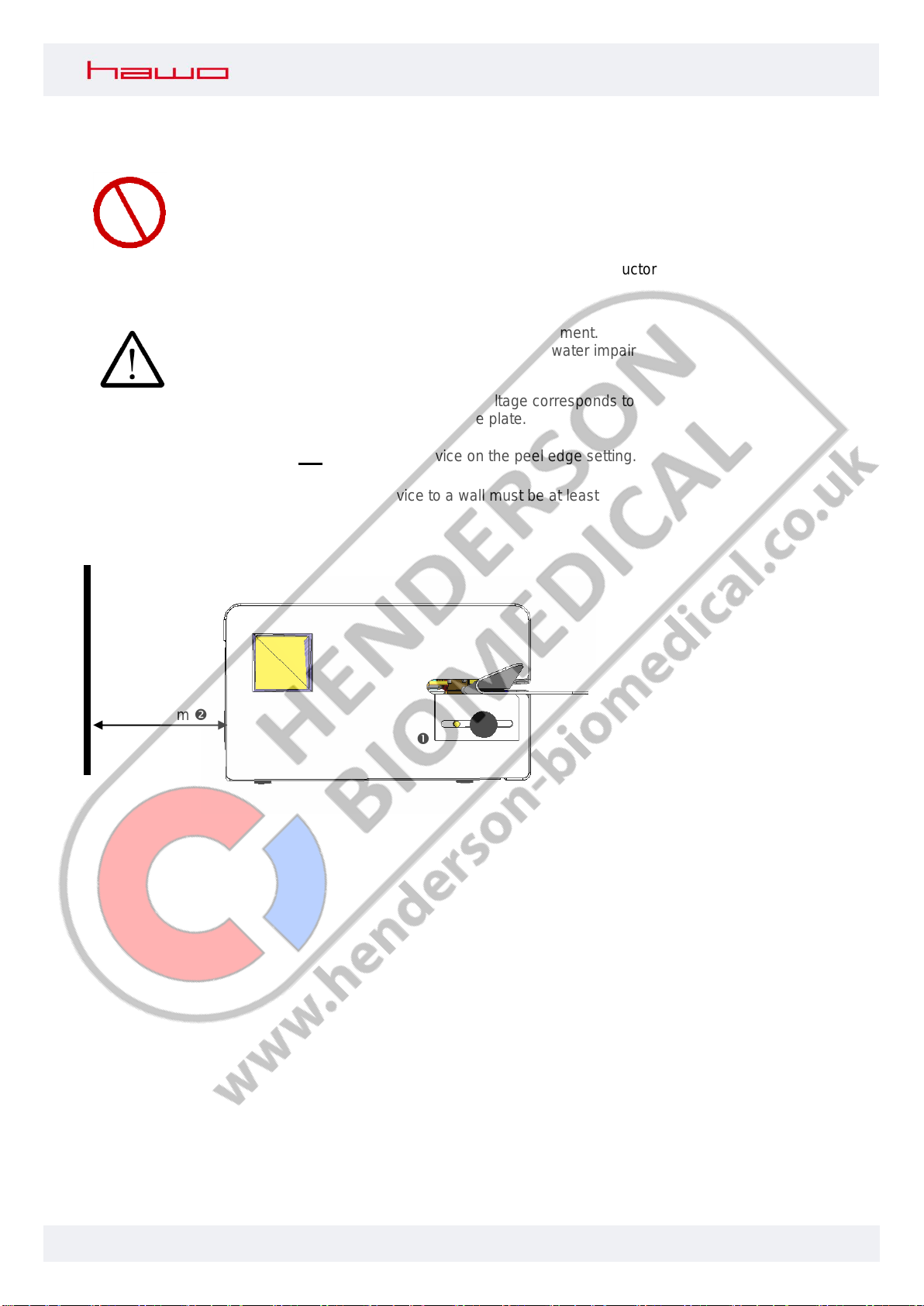
hd 650DC EcoPak
D
Chapter 2
9.693.024
Page 9
V 1.02
2.3 Installation
The device must not be installed or operated in potentially
explosive areas.
Only use sockets that are equipped with a protective conductor
and where the mains voltage is stable.
The device may only be installed in a dry environment.
Heavy dust, steam, dripping water or splashing water impair
the function of the device.
Please make sure that the operating voltage corresponds to
the specifications on the device's type plate.
Please do not transport the device on the peel edge setting.
The distance from the device to a wall must be at least
200mm!
200mm

hd 650DC EcoPak
D
Chapter 3
9.693.024
Page 10
V 1.02
3 Basic functions
3.1 Switching on the device
Plug the mains cable into the mains connection.
Switch on the device with the mains switch in position "1".
Set the required sealing temperature on the temperature controller as described in Chapter 3.3.
The device is heated up and ready for operation as soon as the set sealing temperature is
displayed.
Mains connection
with fuse
Controller

hd 650DC EcoPak
D
Chapter 3
9.693.024
Page 11
V 1.02
3.2 Operation
Set the required sealing edge width. After loosening the knurled screw, the lower insertion
plate can be continuously adjusted for sealing edge widths of 0 - 30mm.
Insert packaging into the device from the left via the insertion plate.
Remove the sealed package on the outlet side and allow to cool down briefly.
Check of the sealing seam
If leaks appear, the sealing temperature must be increased. If the film melts, the set
temperature is too high.
As per DIN 58953 -7, the suitable sealing temperature is to be determined by test
sealing.
3.3 Process variables
Sealing temperature
The temperature is monitored electronically by means of a temperature sensor.
If this varies from the set value by 5°C (requirements set out in DIN 58953-7),
the drive is locked.
Intelligent Scan
Serial port RS232
Sealing edge adjustment
Knurled screw

hd 650DC EcoPak
D
Chapter 3
9.693.024
Page 12
V 1.02
3.4 Setting the temperature controller
General settings
Switching on
the sealing device
Self-test runs for approx. 5 s
(see Chapter 2.3)
Until the set temperature has
been reached, after approx.
3-4 mins, the control light
flashes "okay"
Once the set temperature has
been reached, the control light
remains permanently on
Test the control lights and
the display
Software version indicator
Configuration test
Display current actual temperature
Selected actual temperature
is reached
The sealing device is ready
for operation
Control light "okay" flashes
Control light "okay" on

hd 650DC EcoPak
D
Chapter 3
9.693.024
Page 13
V 1.02
3.5 Control light functions
Function
Sealing device switched on
Heating-up phase
flashes
off
off
off
Sealing temperature
= ± 5°
on
off
on
off
Sealing temperature
<> ± 5°
off
on
off
on
Standby
off
on
off
on
Heating up after standby
or changing the set
temperature
flashes
off
off
on

hd 650DC EcoPak
D
Chapter 3
9.693.024
Page 14
V 1.02
3.6 Functions of the buttons
Menu level 1
Activation of menu level 2
Press 3 s
Activation of menu level 3
Press 7 s
Switch printer off/on
Enter personal
identification
Activation of "seal check"
Menu level 2
Entering sealing temperature
Temperature value + 1
Temperature value + -1
Confirm entry
Menu level 3
3.1
Sealing parameter view
3.2
Print data configuration
3.3
Data entry
Changeover
3.1 - 3.2 - 3.3
on
Entry value +1
Changeover
3.1 - 3.2 - 3.3
off
Entry value -1
Confirm entry
S

hd 650DC EcoPak
D
Chapter 3
9.693.024
Page 15
V 1.02
3.7 Device settings
Sealing temperature entry
Press button 3s
Change set temperature
Display for 1s
Display the current
temperature setpoint
Switch printer off and on
Press the button
Switch printer off
and on
Display for 1s
Display the current setting
Printer switched on
Printer switched off
S
Confirm entry
Confirm entry

hd 650DC EcoPak
D
Chapter 3
9.693.024
Page 16
V 1.02
Entry of a personnel code
Press the button
Select new code
Display for 1s
Displays the current personnel code
On this display, an
alphanumeric code has been
entered via the barcode scanner
Confirm entry

hd 650DC EcoPak
D
Chapter 3
9.693.024
Page 17
V 1.02
Data entry
Activate
Press button 7s
Toggle to data entry
Key lock
Activated
Enter 1 - 9999
Deactivated
Enter 0
Date and time
Enter the day
Enter month
Enter year
Enter hour
Enter minute
S
Confirm selection
Select data
Confirm selection
Confirm entry
Confirm selection
Confirm entry
Confirm entry
Confirm entry
Confirm entry
Confirm entry

hd 650DC EcoPak
D
Chapter 3
9.693.024
Page 18
V 1.02
Expiry date
Batch
Enter 0000 - 9999
On this display,
an alphanumeric code has
been entered via the barcode
scanner
Package content quantity
Enter 0 - 99
Confirm selection
Confirm entry
Confirm entry
Confirm entry
Confirm selection
Confirm entry
Confirm selection
Confirm entry

hd 650DC EcoPak
D
Chapter 3
9.693.024
Page 19
V 1.02
Sterilisation type
Select the sterilisation method
Steam
Ethylene oxide
Formaldehyde
Plasma
Dry heat
Ionising radiation
Personnel code
Select new code
Displays the current personnel code
Confirm selection
Confirm selection
Confirm entry
Confirm selection

hd 650DC EcoPak
D
Chapter 3
9.693.024
Page 20
V 1.02
Batch counter
Enter 0 - 9999
Select counting direction
If the counting direction is selected
downwards, a signal sounds
on reaching the value 0
Switch off batch counter
Counting direction upwards
Counting direction downwards
Switch off batch counter
Standby
Enter 0 –60min
If the motor does not start until
the set time is reached,
the temperature is automatically
set to 50°C / 122°F.
By briefly inserting a package, the temperature
returns to it previously set value. Once this is
reached, the sealing device is ready for use
again
Operating data
View operating hours and
the absolute batch counter
Select view
Operating hours
Absolute batch counter
Confirm selection
Confirm entry
Confirm selection
Confirm selection
Confirm entry
Confirm selection
Confirm selection
Table of contents
Other hawo Packaging Equipment manuals
Popular Packaging Equipment manuals by other brands

HUALIAN
HUALIAN HVC-260T/1A user manual
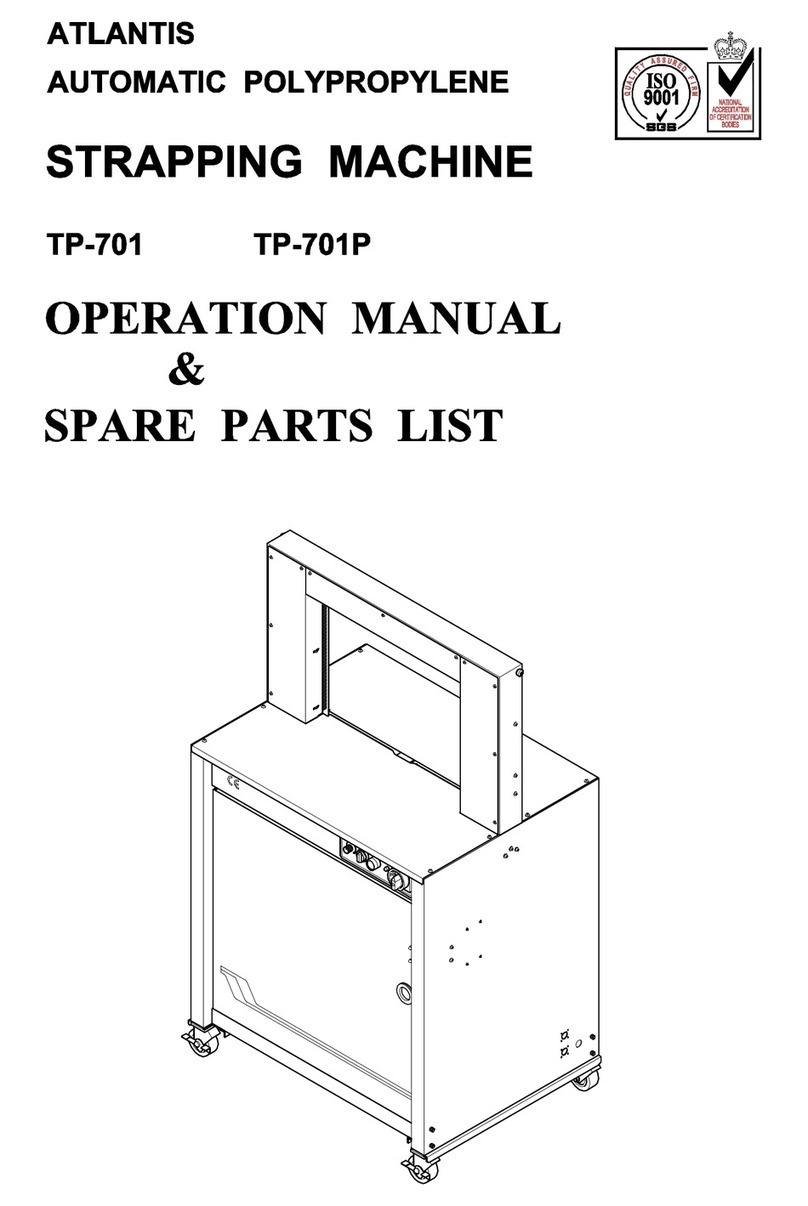
Atlantis
Atlantis TP-701 Operation manual & spare parts list
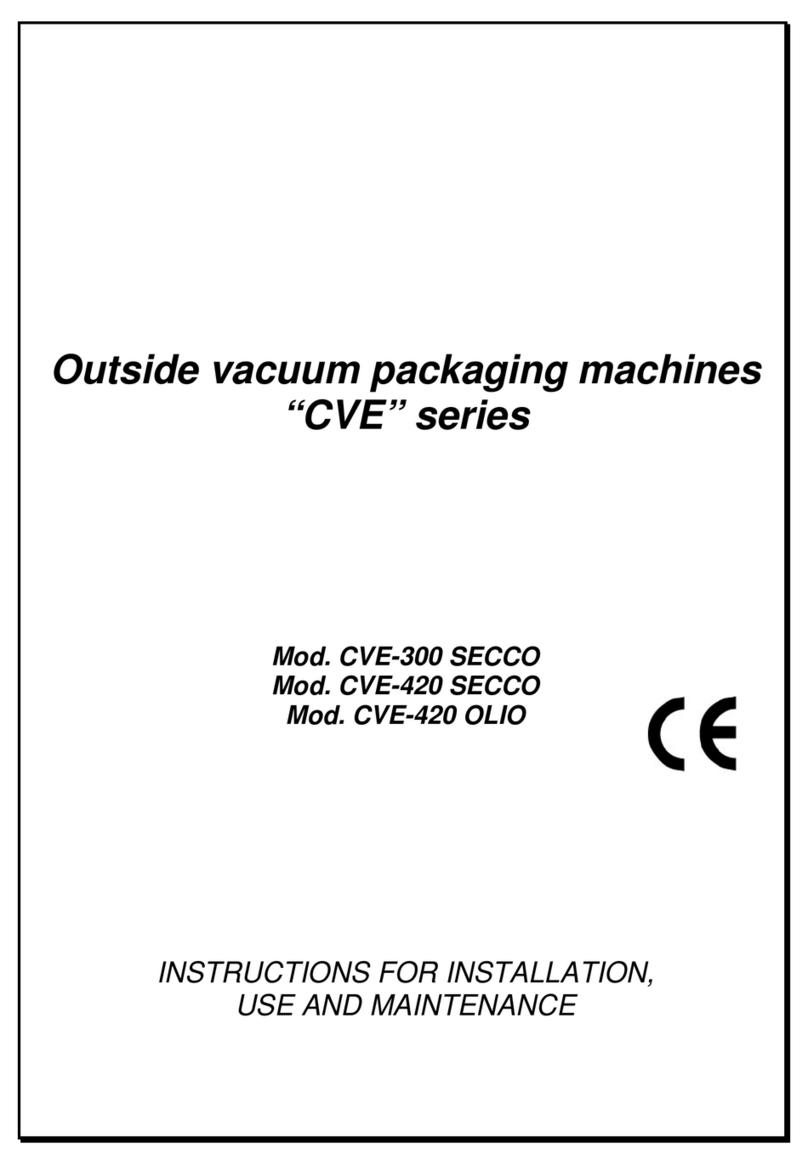
Valko
Valko CVE Series Instructions for installation, use and maintenance

GRAPHTEC
GRAPHTEC F-MARK2 quick start guide

ACME
ACME DTP-125 Operation, parts and safety manual
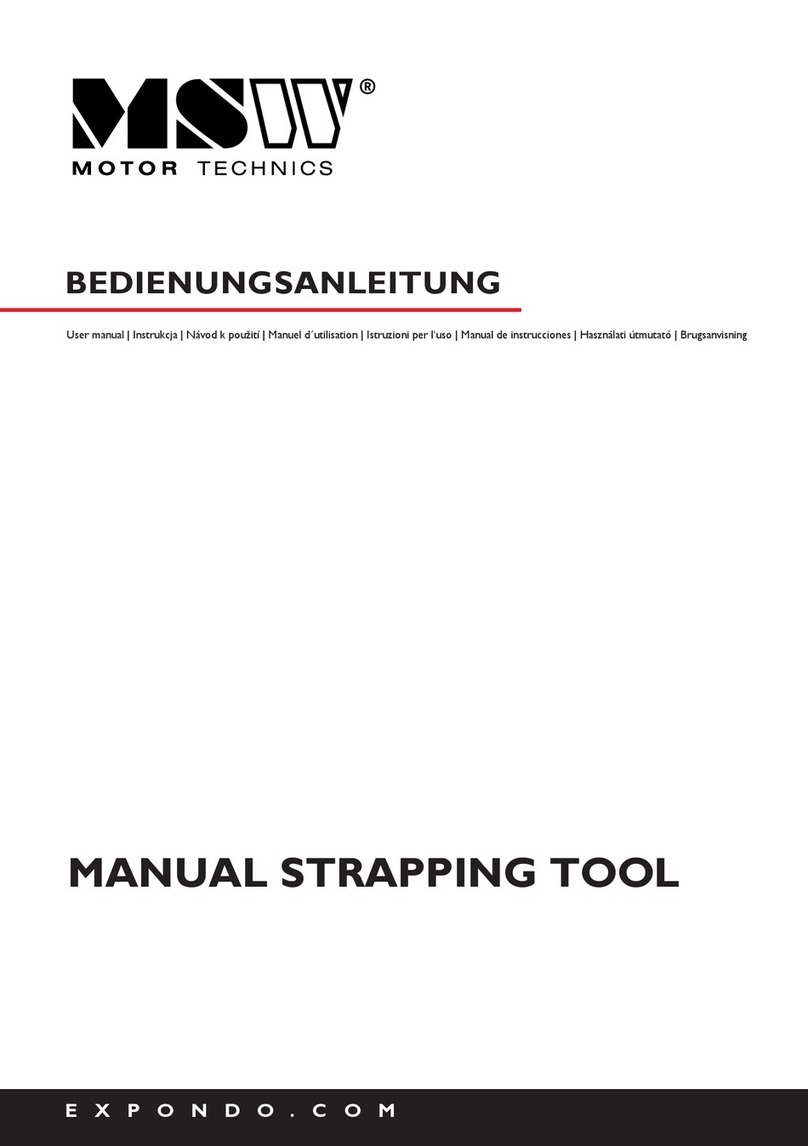
MSW Motor Technics
MSW Motor Technics MSW-MST25 user manual