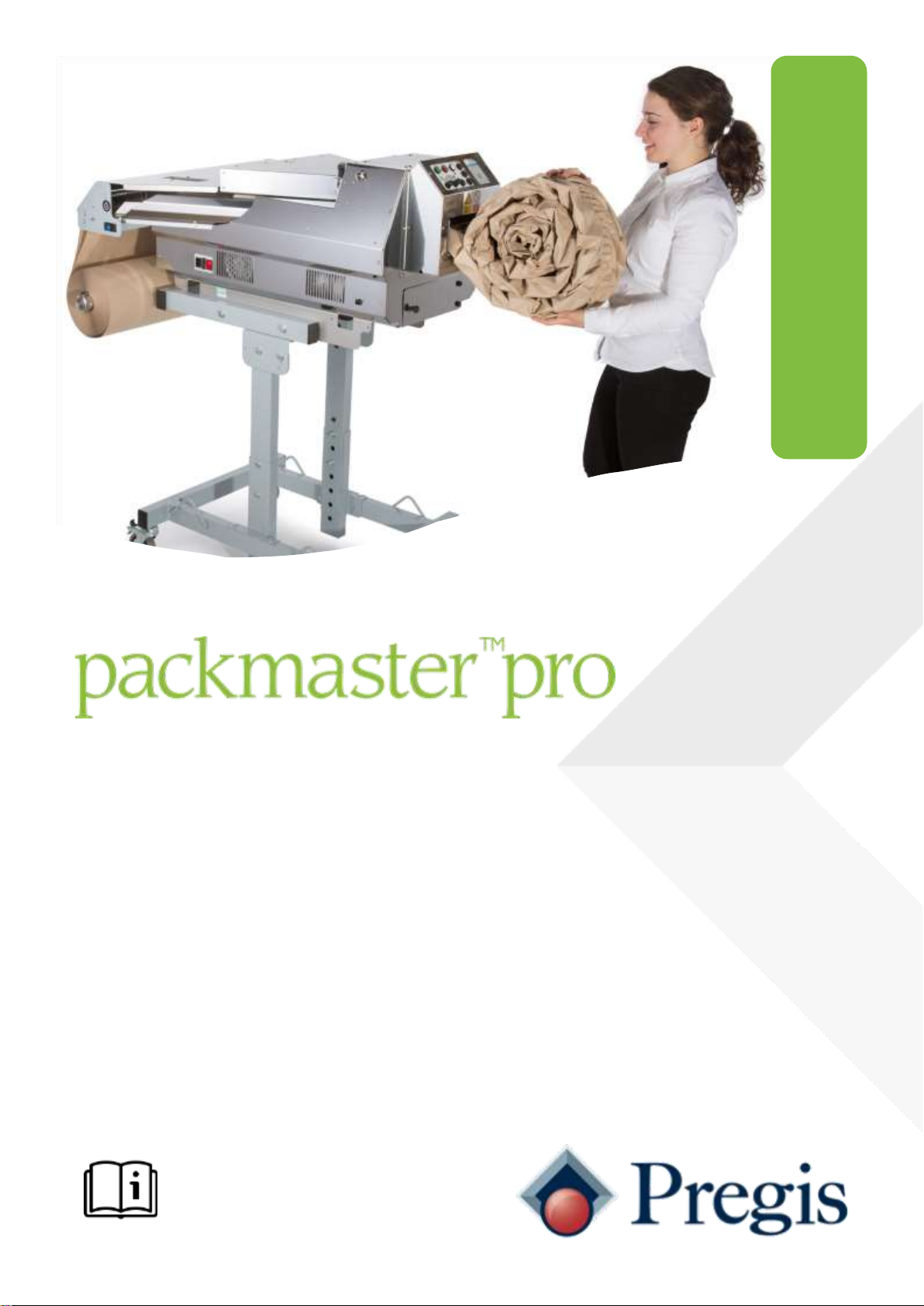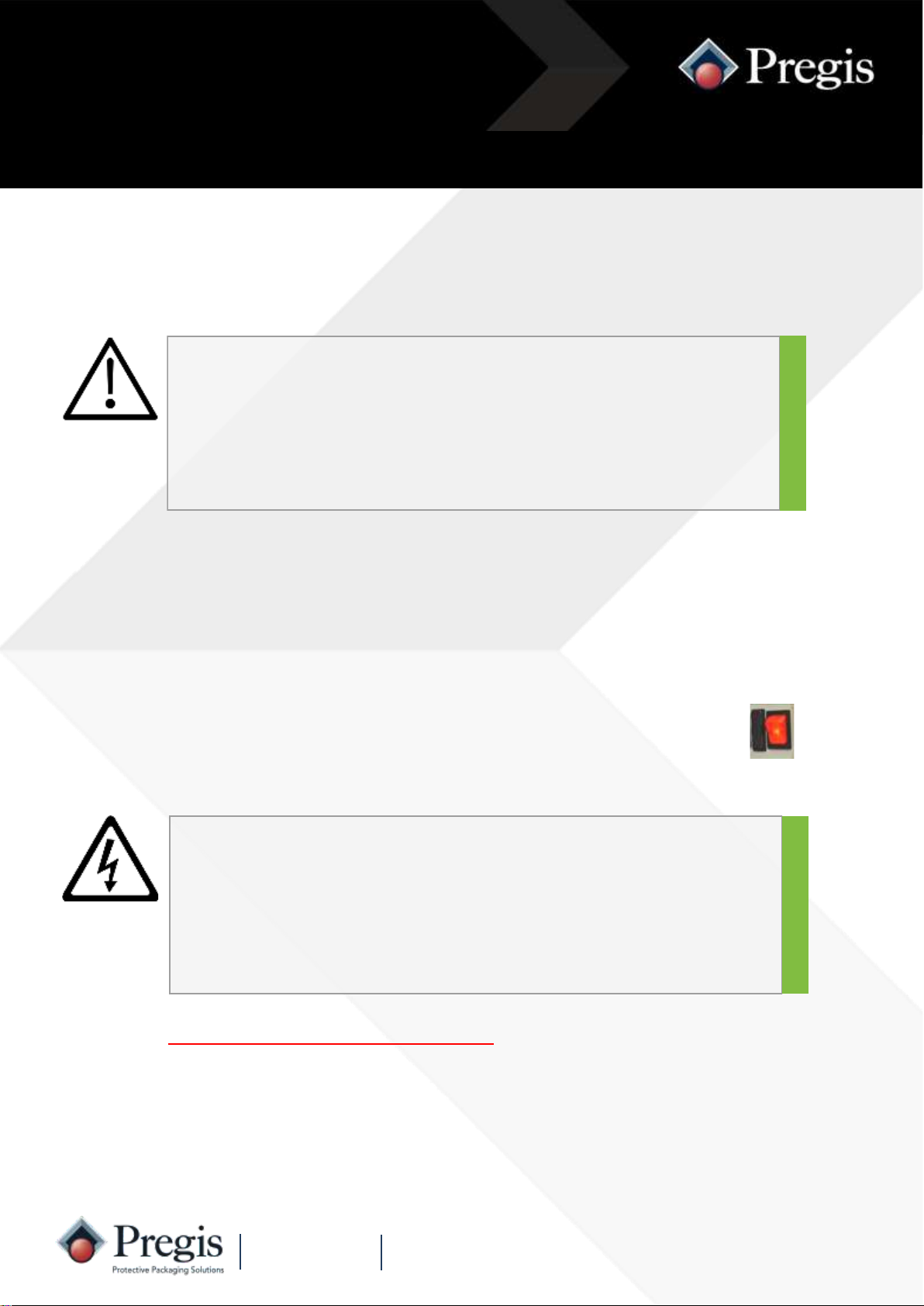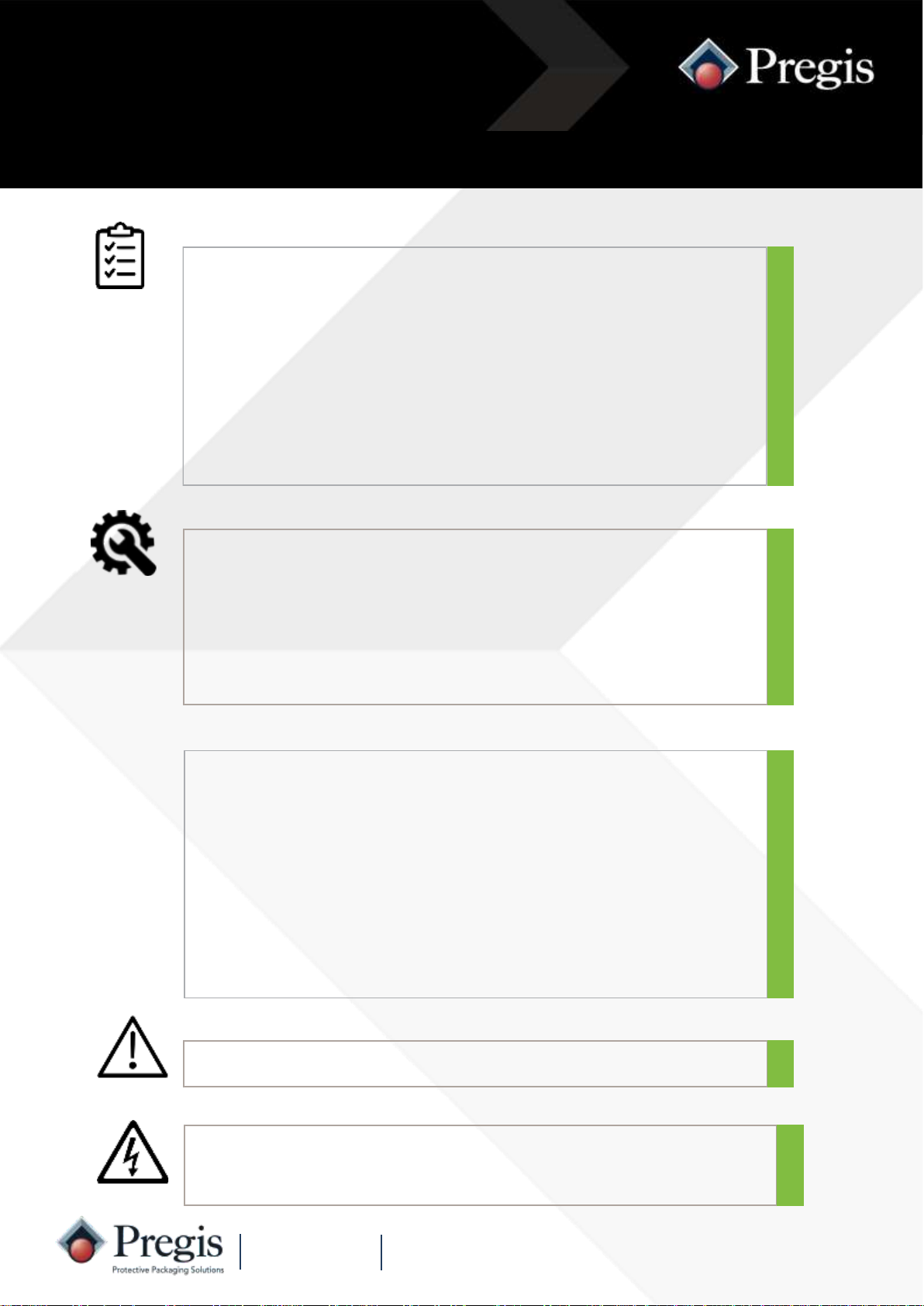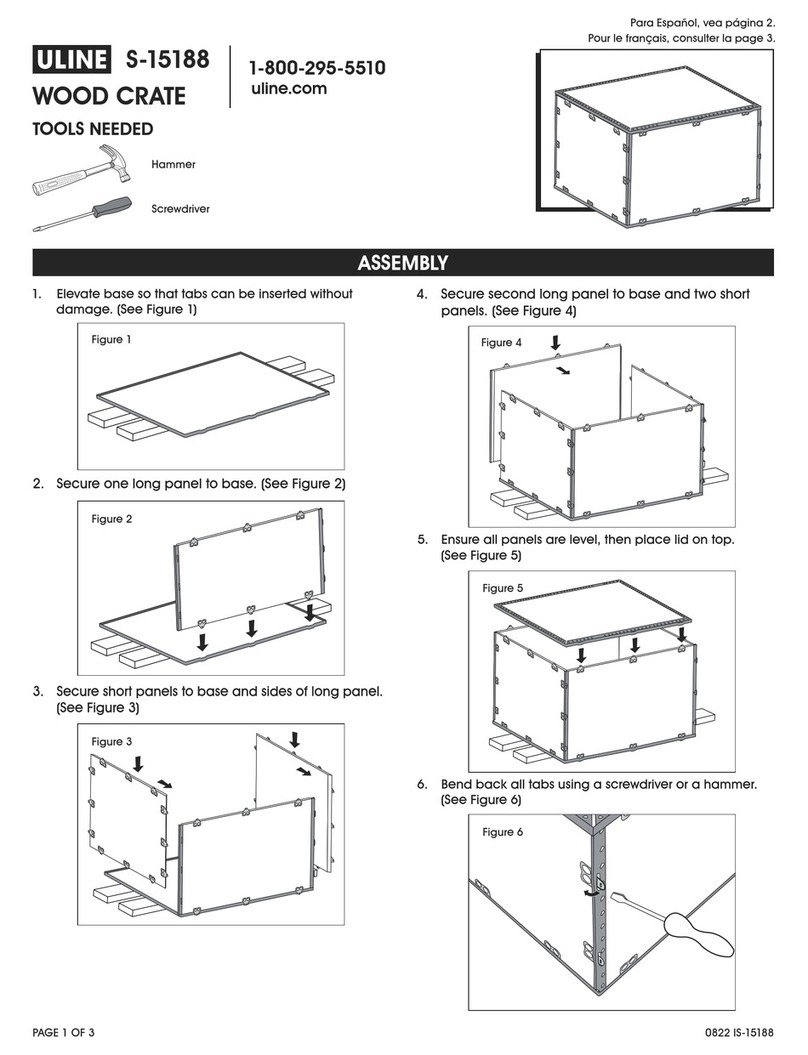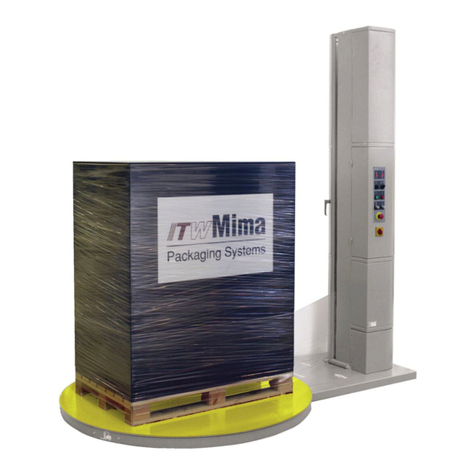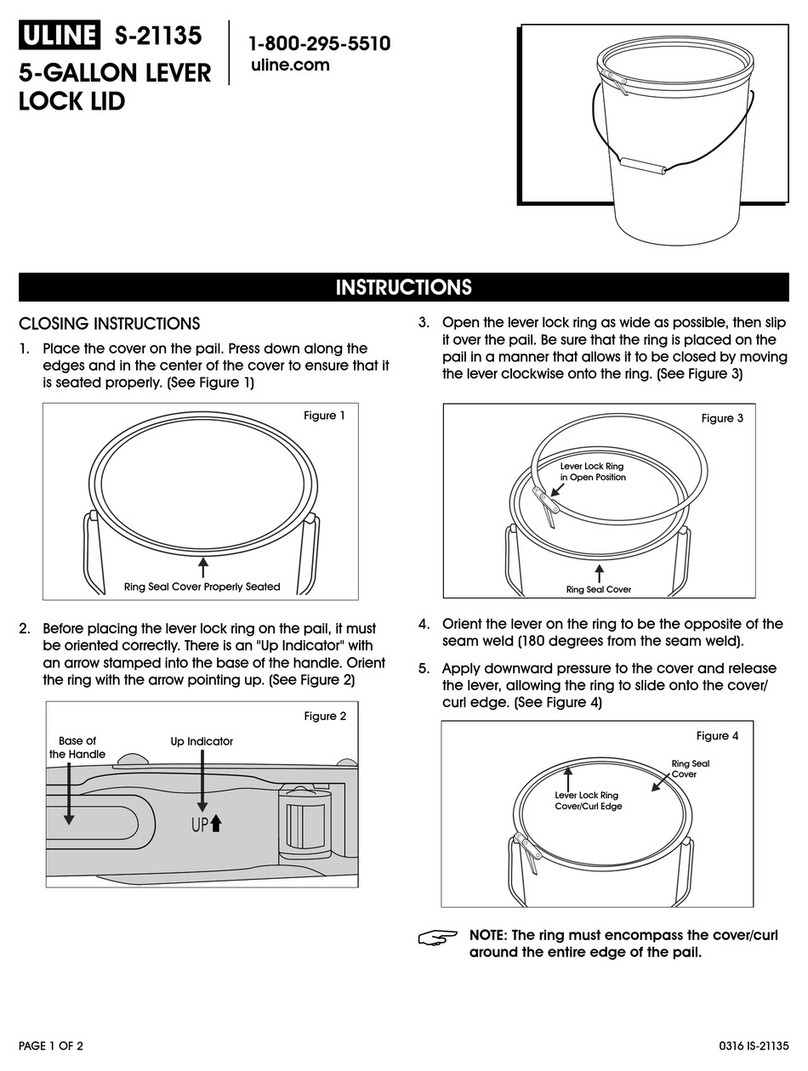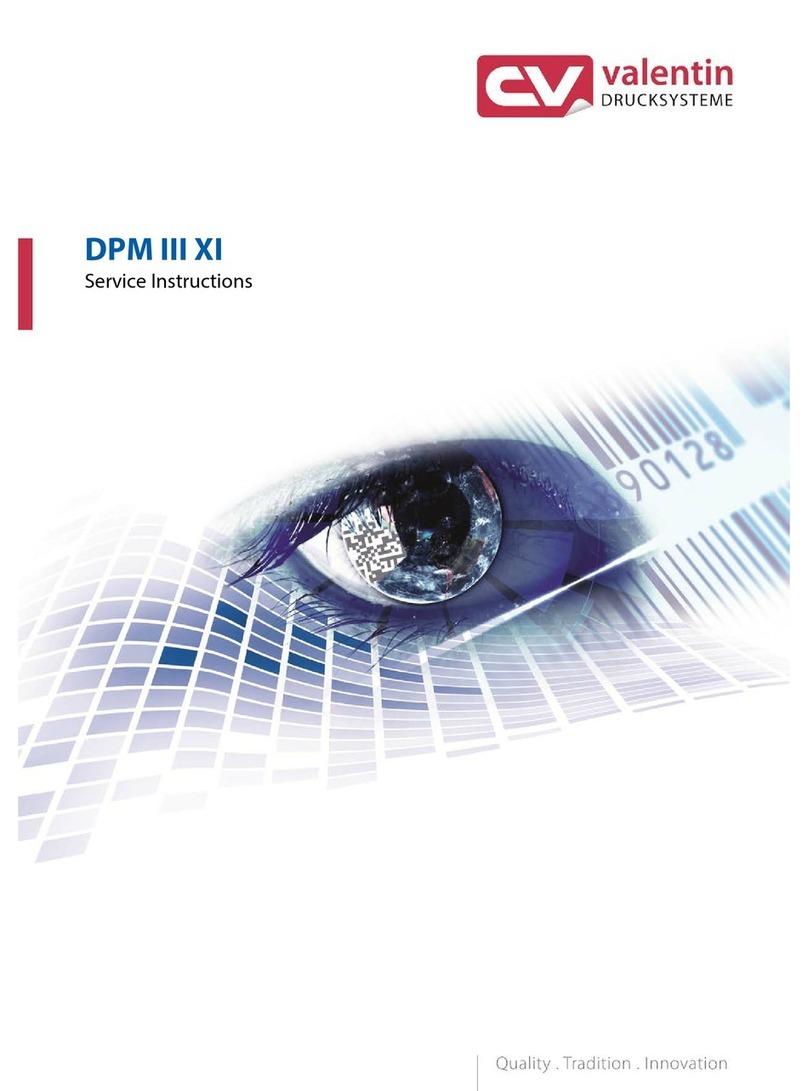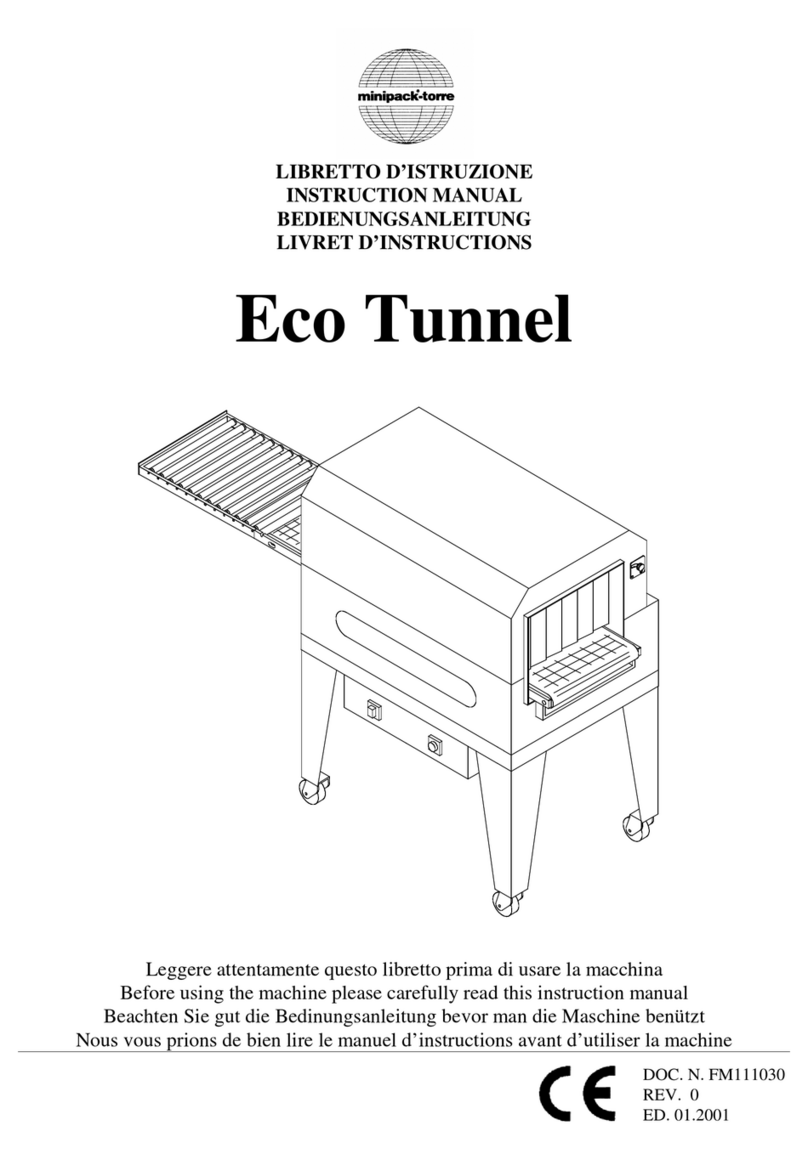Pregis packmaster pro 383 User manual
Other Pregis Packaging Equipment manuals

Pregis
Pregis Easypack Quantum XT User manual

Pregis
Pregis Quantum Pro 4068969 User manual

Pregis
Pregis SHARP MAX-PRO User manual

Pregis
Pregis SHARP SX User manual
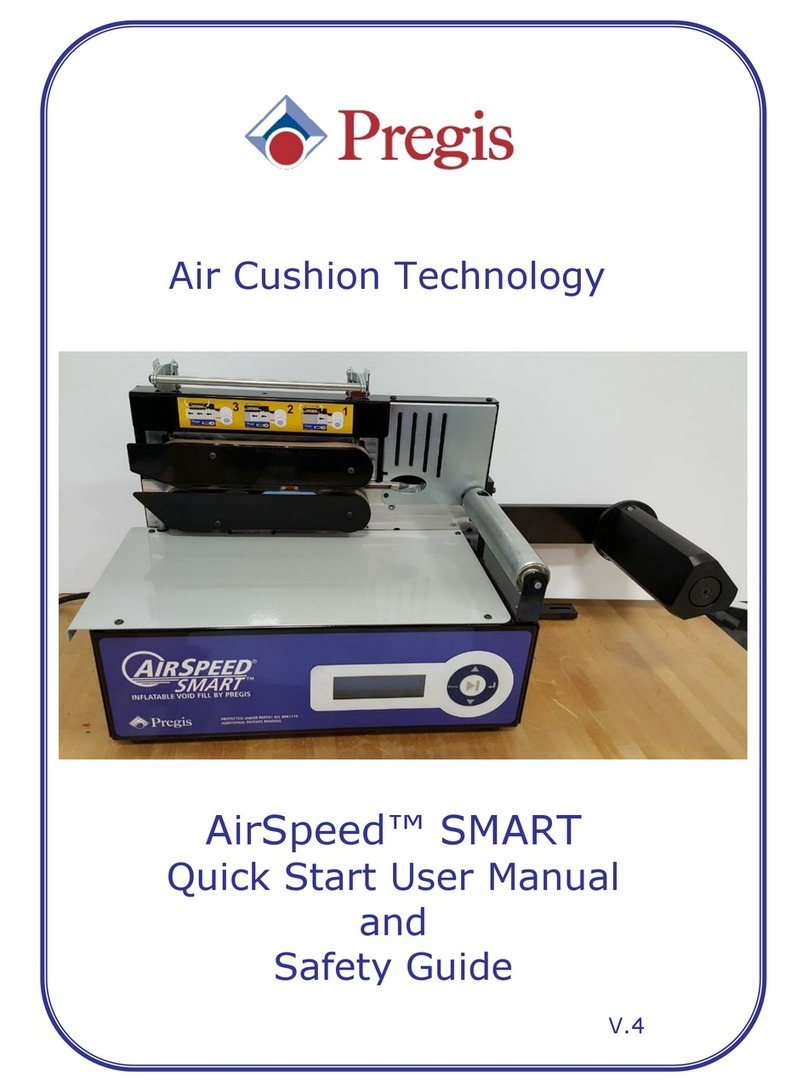
Pregis
Pregis AirSpeed SMART Installation and operating manual

Pregis
Pregis Easypack coiler-lite User manual
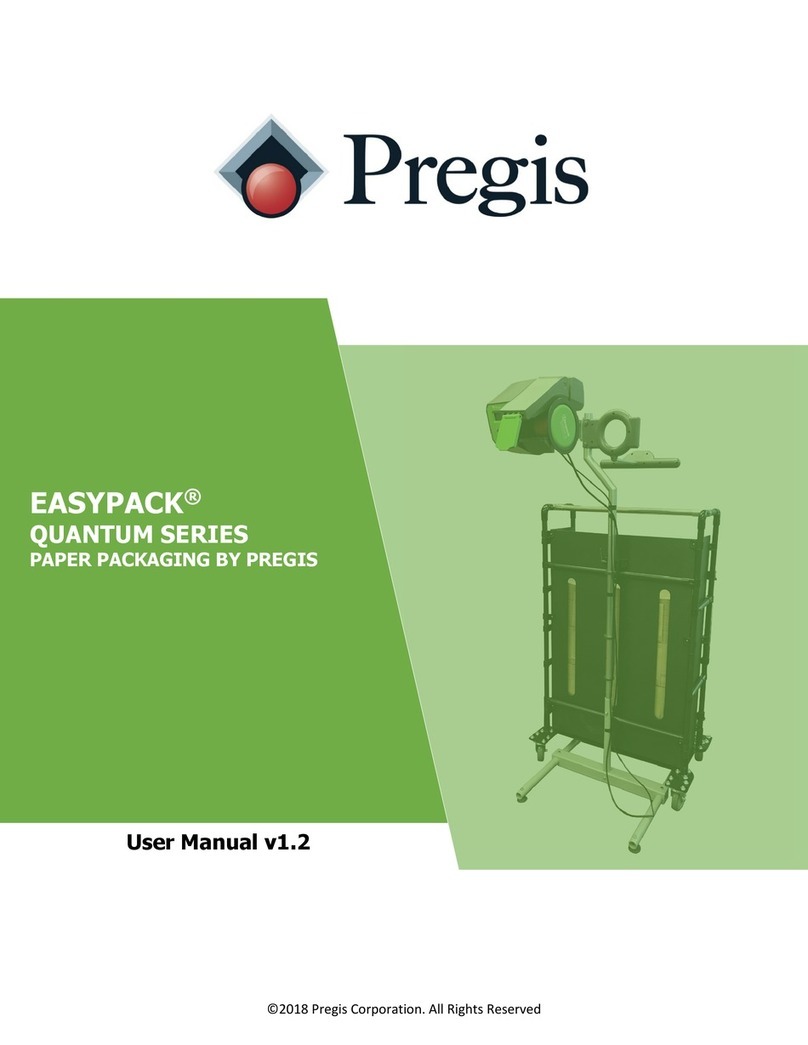
Pregis
Pregis EASYPACK QUANTUM Series User manual

Pregis
Pregis SHARP MAX PRO 18 User manual

Pregis
Pregis SHARP MAX 1143 User manual
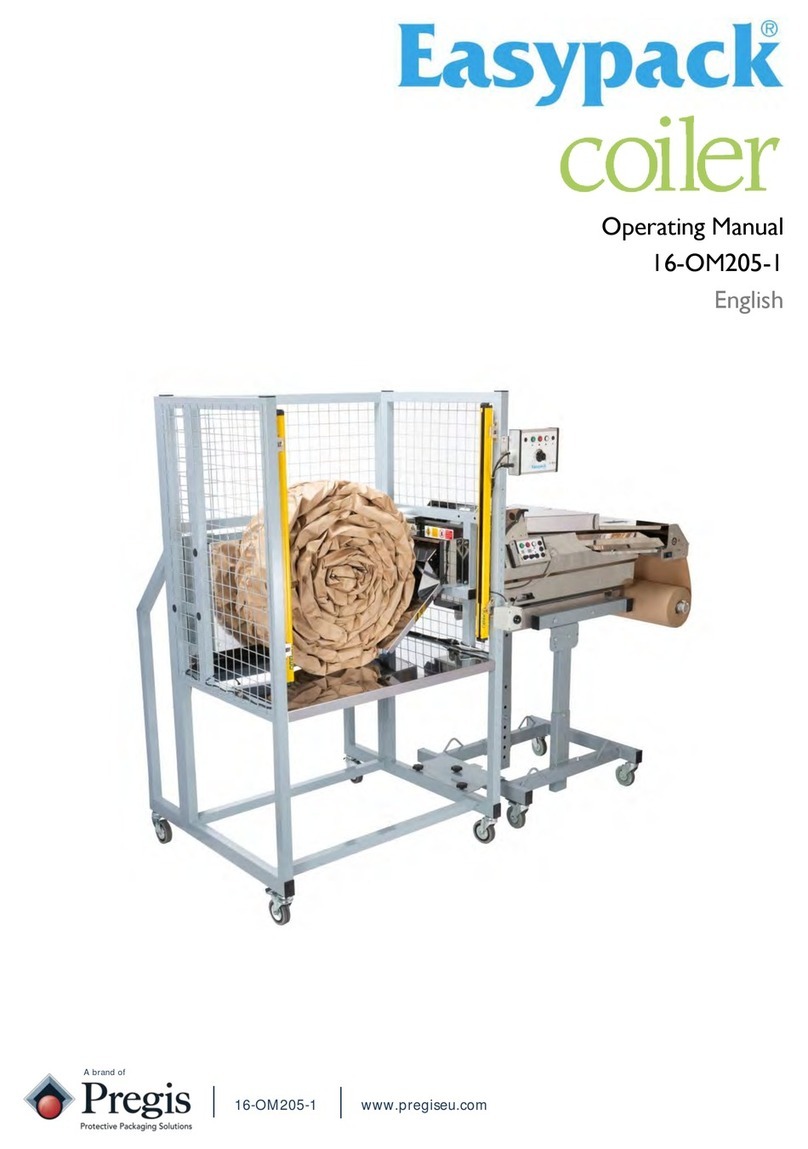
Pregis
Pregis Easypack Coiler User manual
Popular Packaging Equipment manuals by other brands

AirSaver
AirSaver F2 Safety instructions, setup & installation manual

HUALIAN
HUALIAN M-PE Series Operation manual

Pro Pack Solutions
Pro Pack Solutions Eagle 710 Operation manual

Oliver
Oliver 1808-D User's operation

Kronos
Kronos H-46 Series Operation, safety and spare parts manual

Robopac
Robopac ROBOT S7 Use and maintenance manual