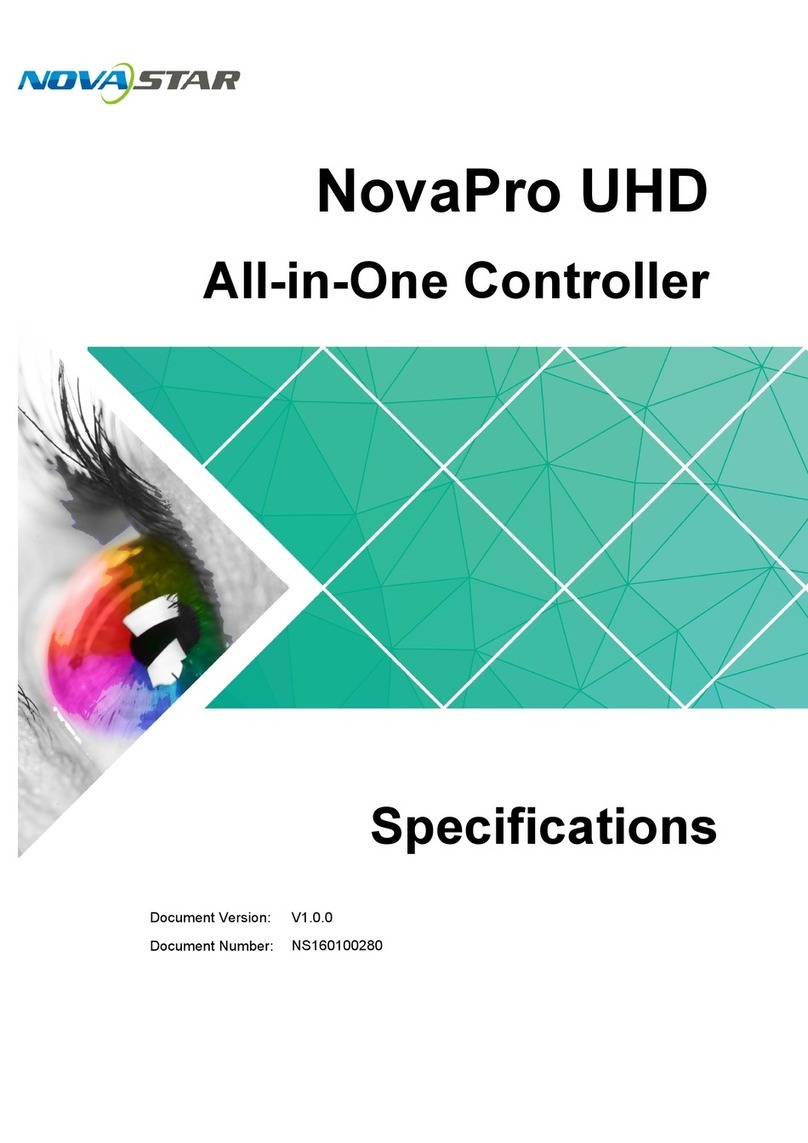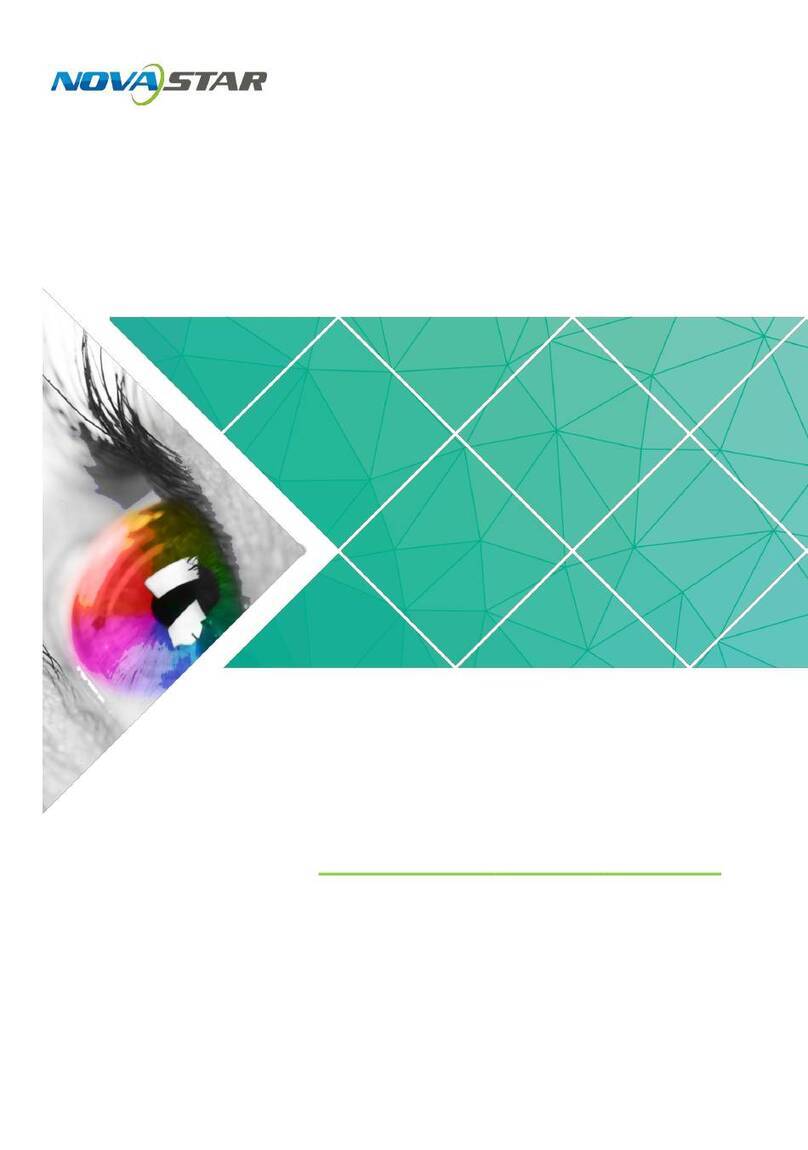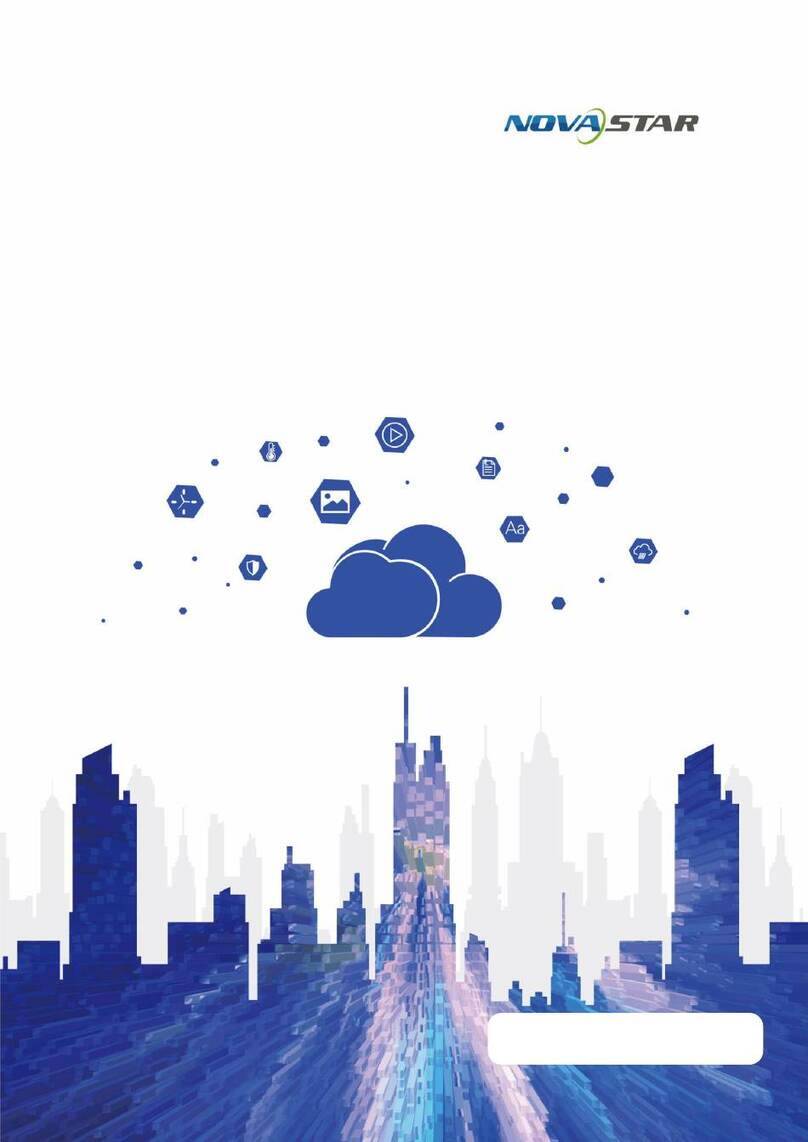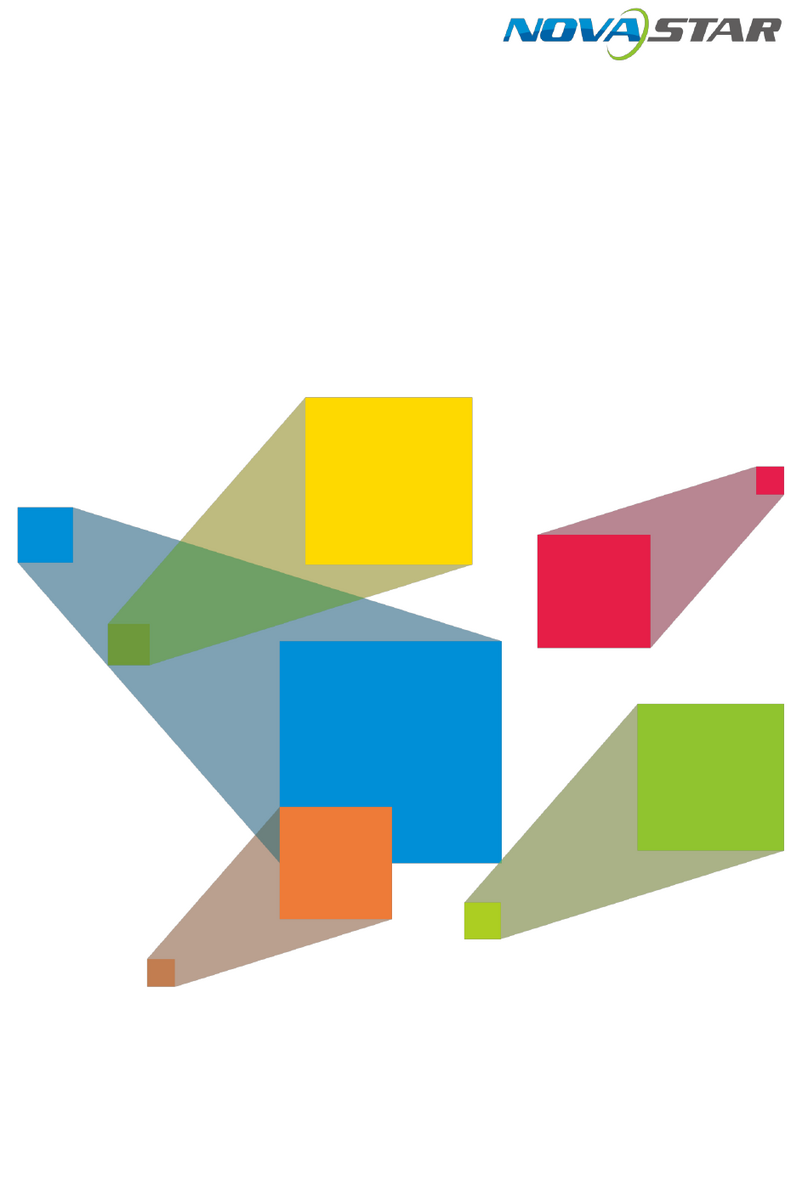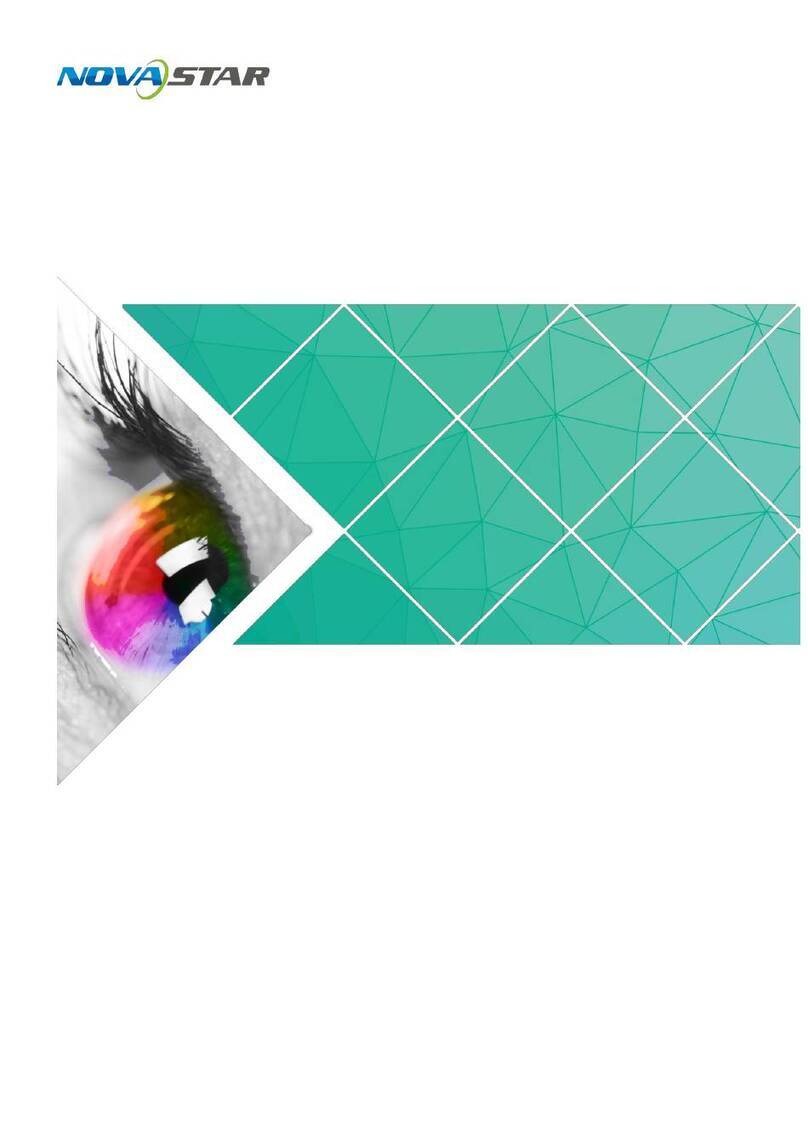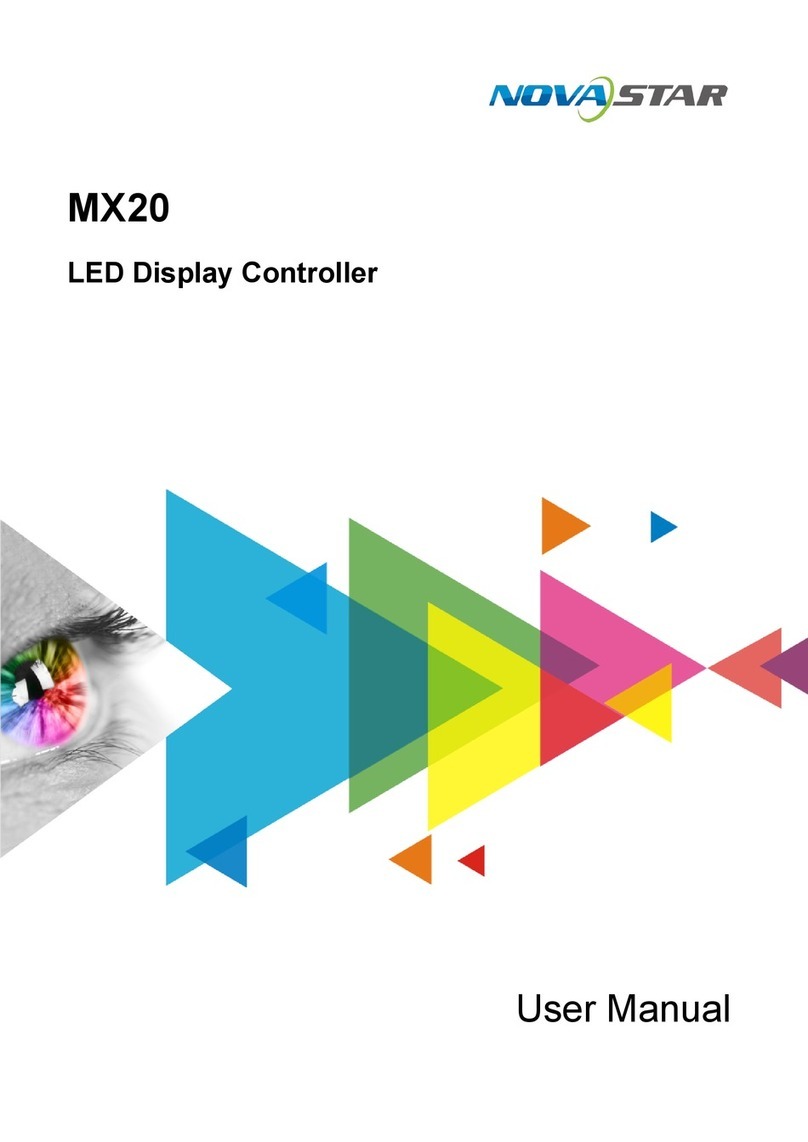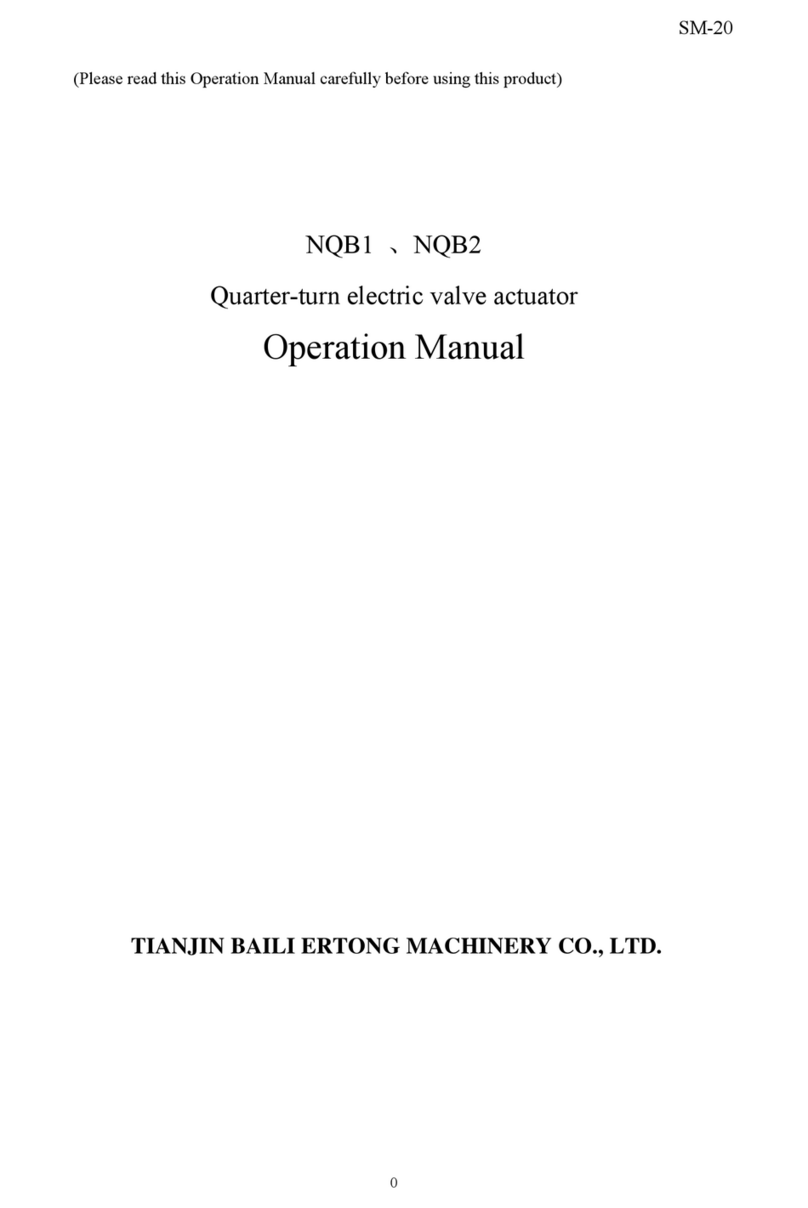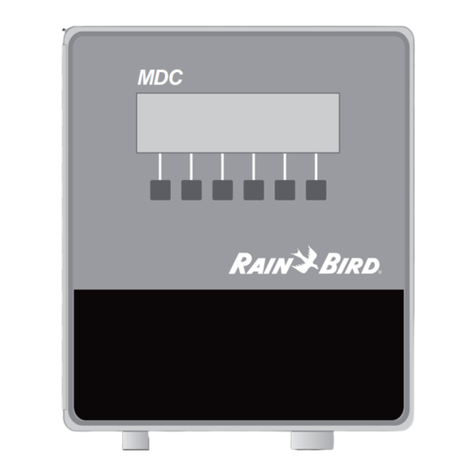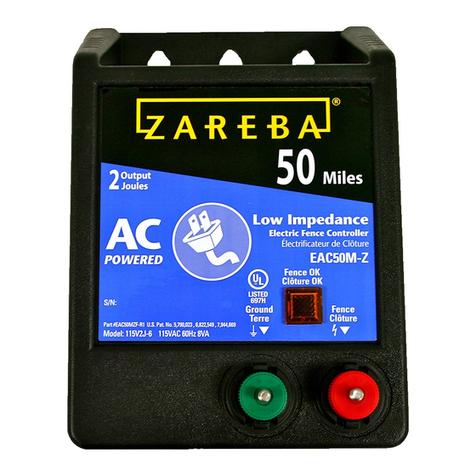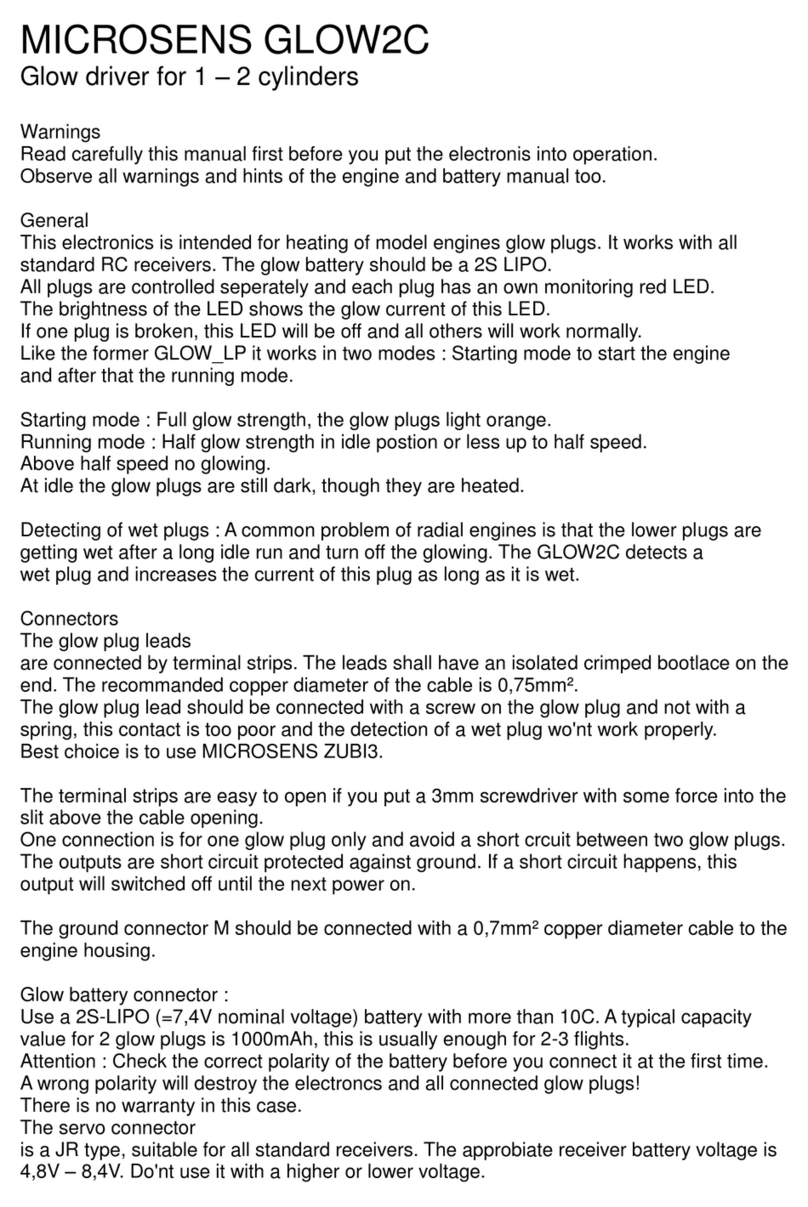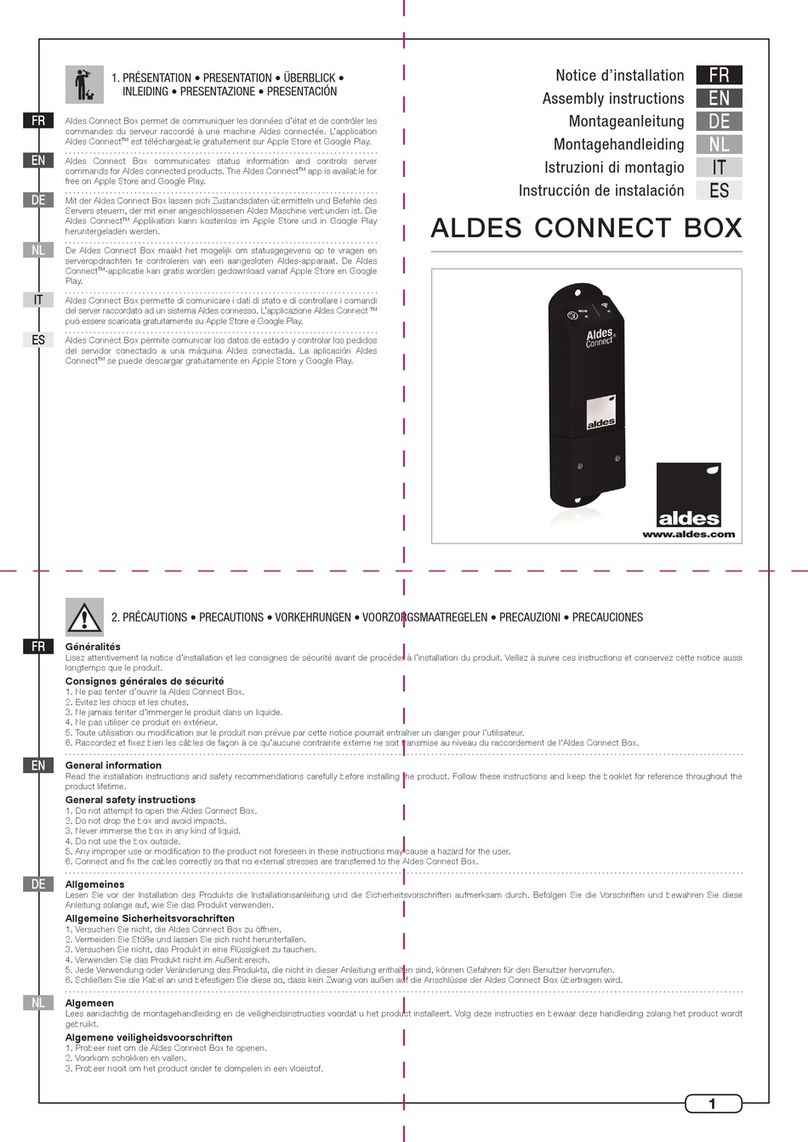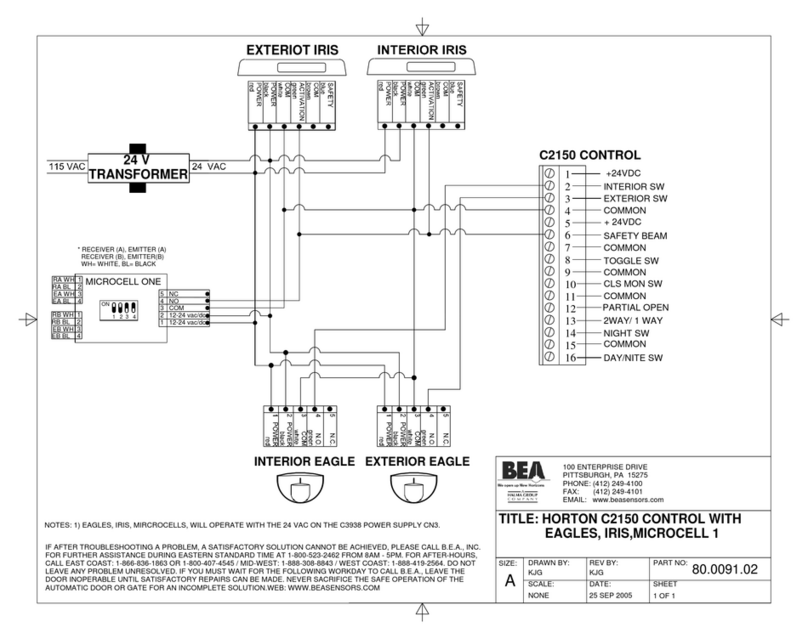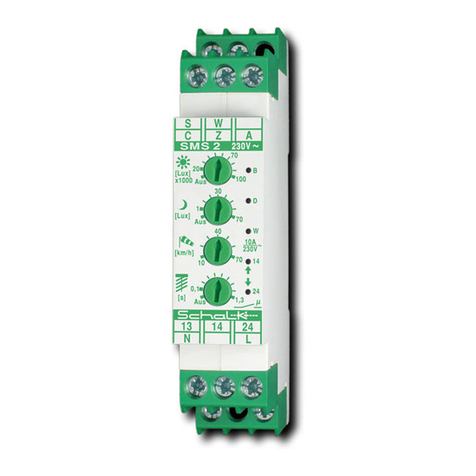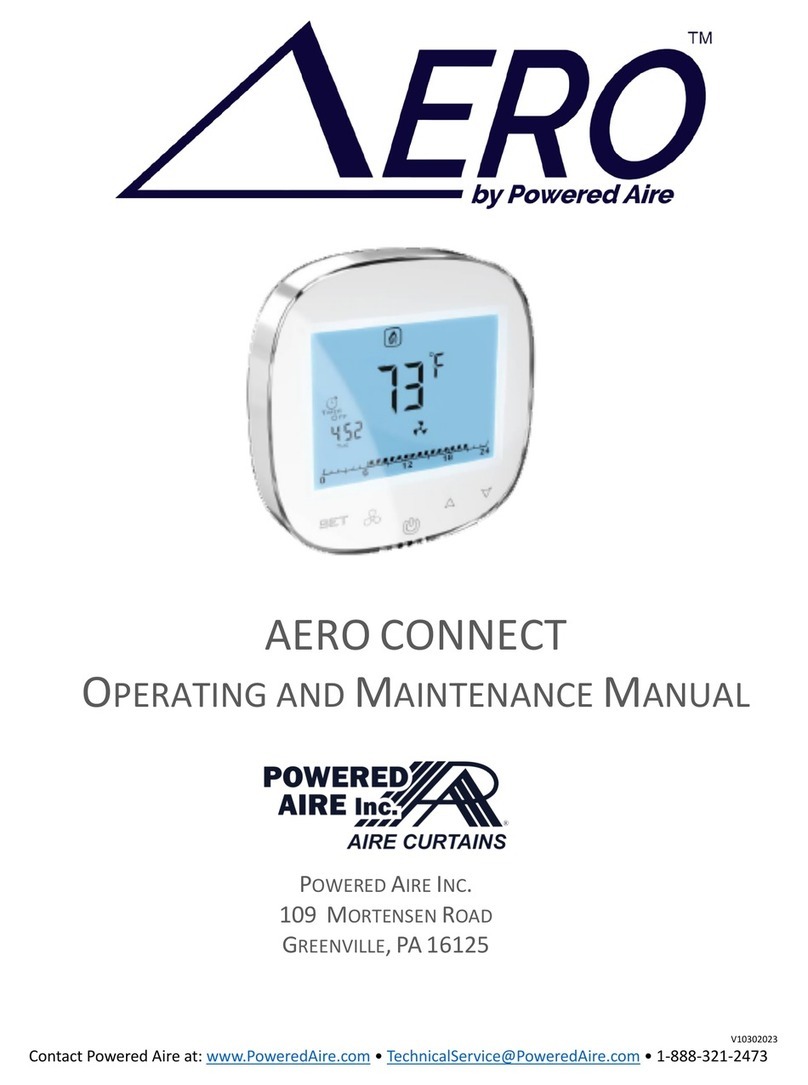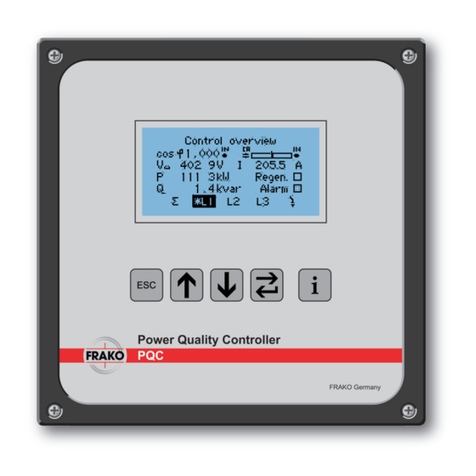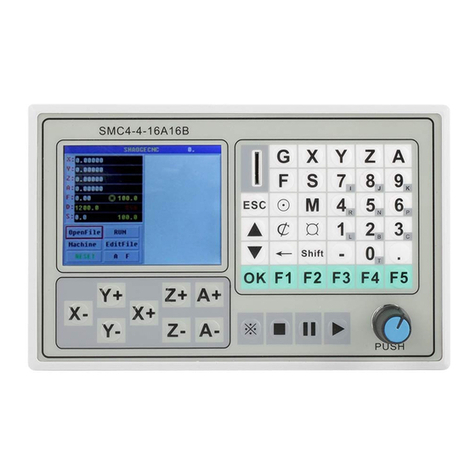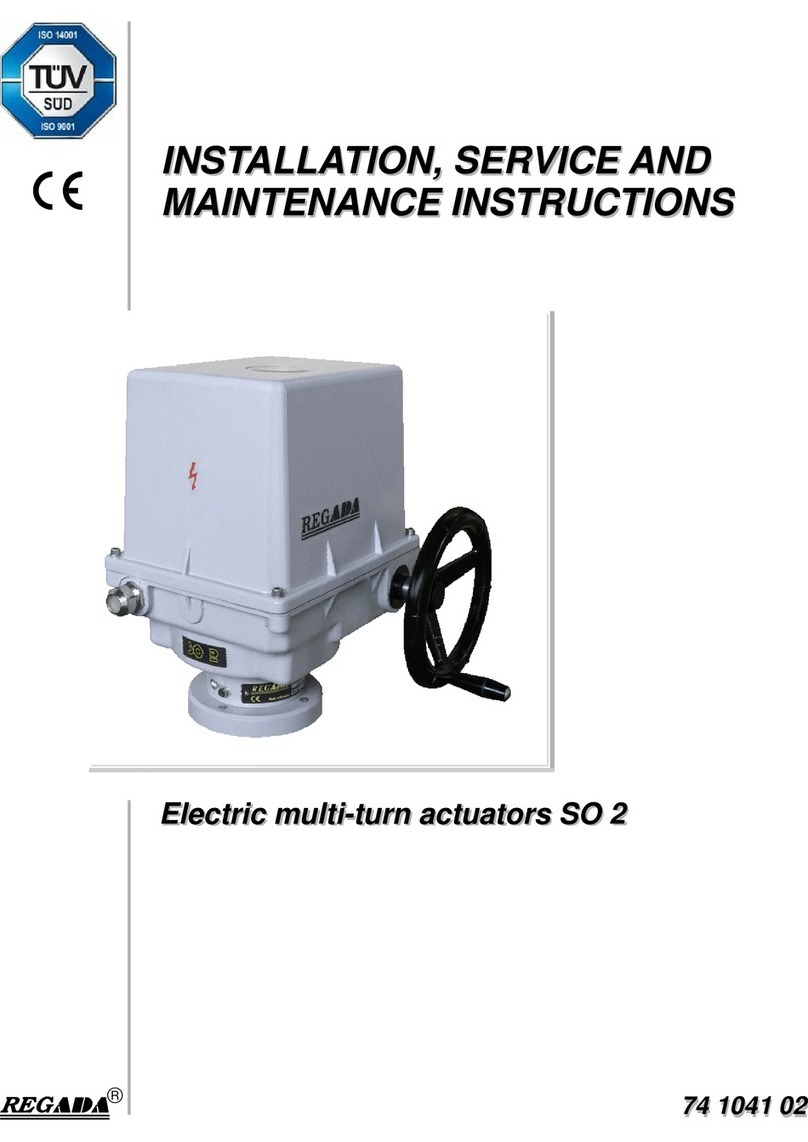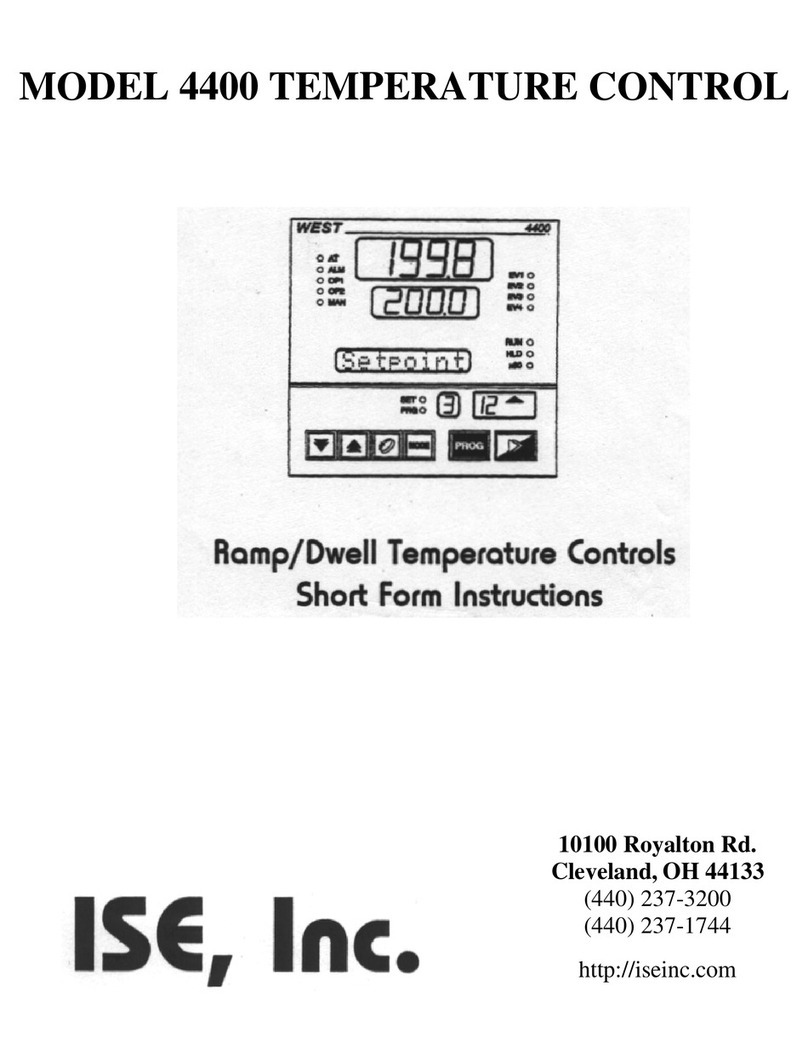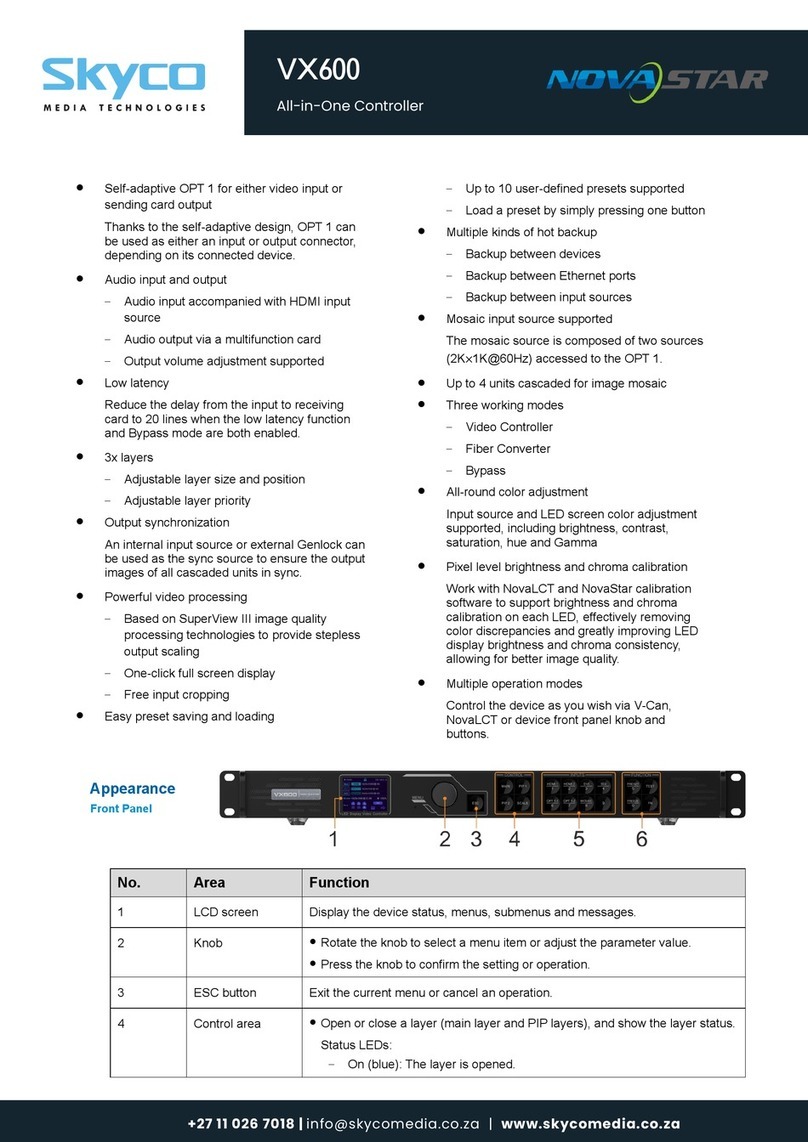Contents
Change History................................................................................................................................ ii
1 Safety ...............................................................................................................................................1
1.1 Storage and Transport Safety...................................................................................................................... 1
1.2 Installation and Use Safety.......................................................................................................................... 1
2 Overview.........................................................................................................................................3
3 Hardware Structure.......................................................................................................................5
3.1 Appearance.................................................................................................................................................. 5
3.2 Dimensions.................................................................................................................................................. 7
4 Home Screen ..................................................................................................................................8
5 Web Control .................................................................................................................................10
5.1 Environment Configuration........................................................................................................................ 10
5.2 User Interface............................................................................................................................................ 10
6 Menu Operations ........................................................................................................................12
6.1 Brightness Adjustment............................................................................................................................... 12
6.2 Input Settings............................................................................................................................................. 12
6.2.1 Input Mode Settings................................................................................................................................ 12
6.2.2 Input Resolution Settings........................................................................................................................ 13
6.2.3 Ultra-High Resolution Settings ............................................................................................................... 13
6.3 Screen Settings ......................................................................................................................................... 14
6.3.1 Quick Configuration................................................................................................................................ 14
6.3.2 Advanced Configuration ......................................................................................................................... 15
6.3.3 Image Offset ........................................................................................................................................... 15
6.4 Display Control .......................................................................................................................................... 15
6.5 Advanced Settings..................................................................................................................................... 16
6.5.1 Mapping Function................................................................................................................................... 16
6.5.2 Loading Cabinet Files............................................................................................................................. 16
6.5.3 Alarm Threshold...................................................................................................................................... 17
6.5.4 Saving to Hardware................................................................................................................................ 17
6.5.5 Redundancy............................................................................................................................................ 17
6.5.6 Factory Reset ......................................................................................................................................... 17
6.5.7 HDR........................................................................................................................................................ 17
6.5.8 Hardware Version................................................................................................................................... 18