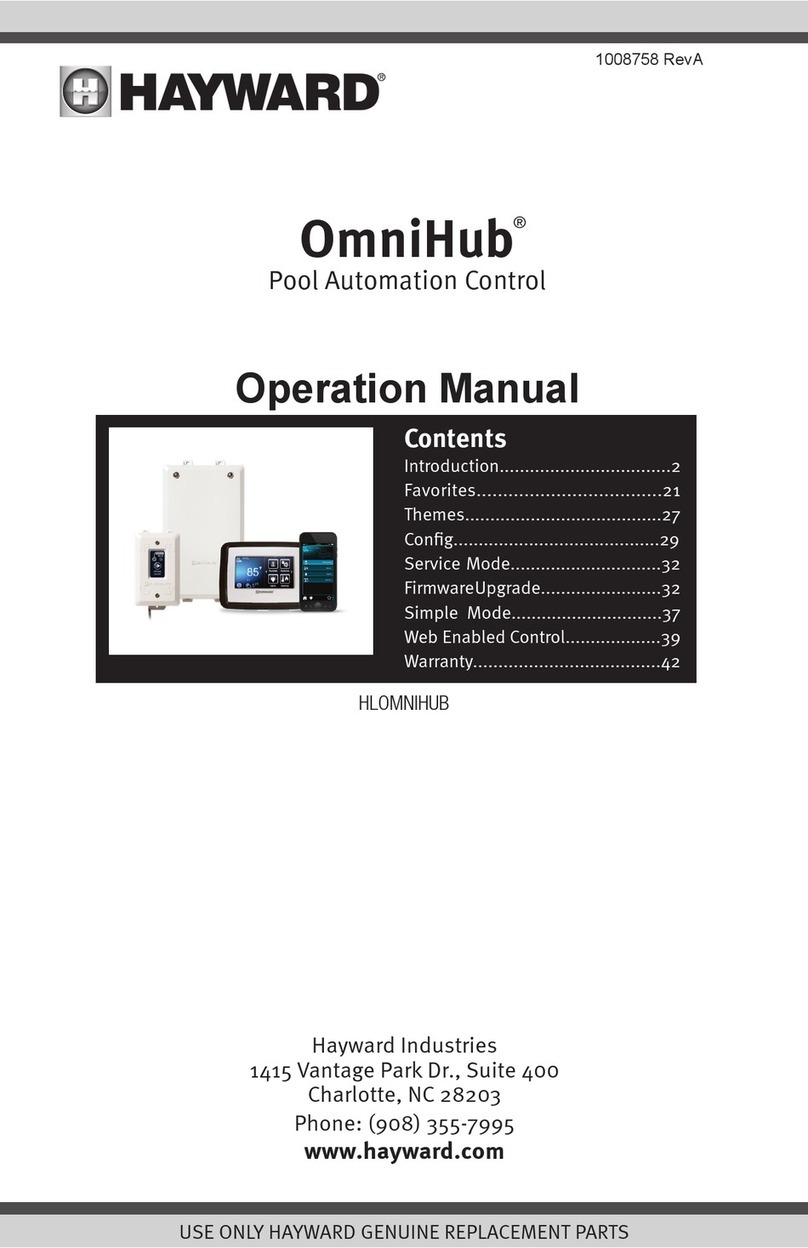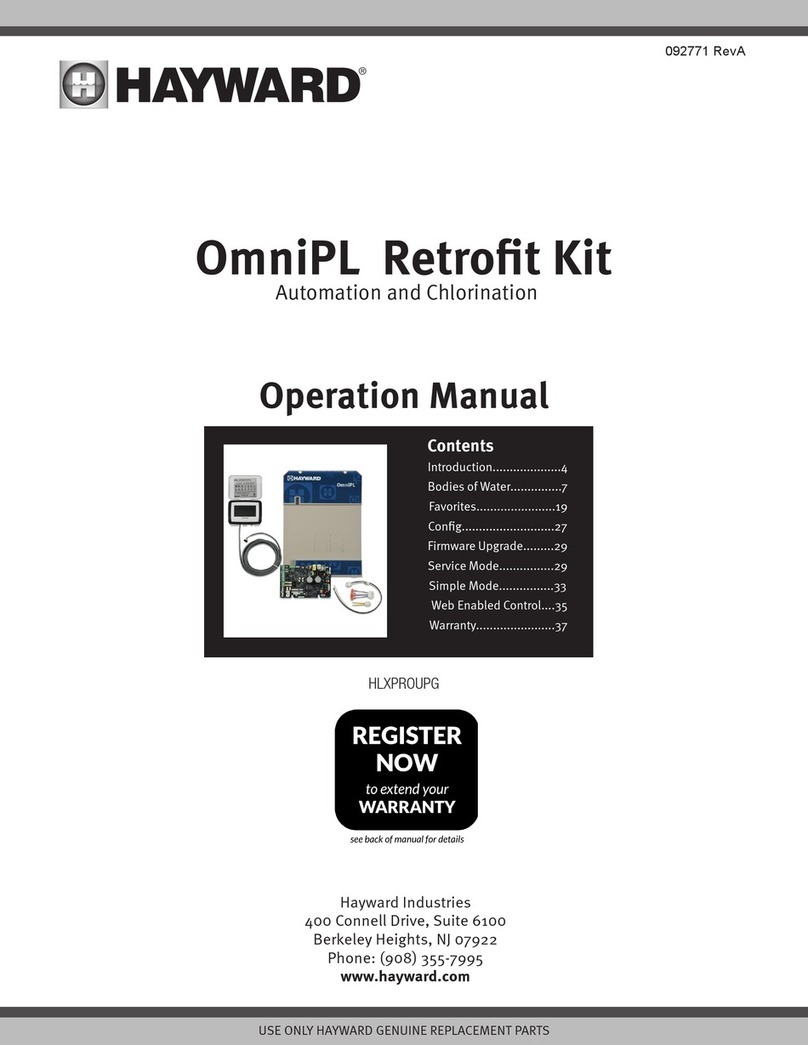USE ONLY HAYWARD GENUINE REPLACEMENT PARTS
1
Before you Begin
What’s Included
Before attempting to install the OmniLogic system, check that the following components have been included in the package:
• OmniLogic Electronics Unit • Ferrite bead for ethernet cable
• (3) Temperature sensors with 15 ft. (5m) cable, hose clamp • Spare main board fuses
What’s NOT Included
Some of the additional items that you may need to complete an installation include:
Circuit breakers - None are included with control—see page 11 and inside door label for suitable breakers
Wire
4-conductor cable for connection to optional wired terminal(s)
Wire/conduit for 100A service from main panel to OmniLogic
Wire/conduit for filter pump and other high voltage loads
Wire for remote heater control and other low voltage devices
Wire for bonding
Miscellaneous
Optional utility electrical outlet and weatherproof cover (for mounting on lower right side of OmniLogic)
Mounting hardware (screws, bolts, etc.) for mounting OmniLogic and remote terminals
Valve Actuators (to automate valve functions)
Accessory Products - Order Separately
HLEXPAND Expansion Panel
HLH485RELAY Smart Relay
HLRELAYBANK Additional relay pack adds 4 high voltage relays
HLRELAY Single high voltage relay kit
HLIOEXPAND Input/Output Expander Board adds 4 additional sensor/external inputs, 4 heater/low voltage outputs, and 4 actuator outputs
HLWLAN Wireless home network connectivity - eliminates the need to hard wire the OmniLogic to the home’s router/access point
HLWALLMOUNT Wired Wall Mount Remote Terminal
HLWIRELESS Portable Wireless Remote Terminal
HLSPASIDE Wired Spa Remote
HL-CHEM ORP & pH Sensing Kit for monitoring and controlling pool chemistry
AQL-CHEM2 CO2Dispenser
TCELLS340 Chlorinator Cell - generates chlorine for pools up to 40k gallons
TCELLS325 Chlorinator Cell - generates chlorine for pools up to 25k gallons
TCELLS318 Chlorinator Cell - generates chlorine for pools up to 18k gallons
TCELLS315 Chlorinator Cell - generates chlorine for pools up to 15k gallons
P-KIT Chlorination plumbing kit containing flow switch and cell unions
HL-CHEM4-ACID Liquid acid feeder
HL-CHEM4-CHLOR Liquid chlorine feeder
CL200 Chlorine tablet feeder
GVA-24 Valve Actuator
V&A-xx Valve & Actuator (xx=1P (1.5” pos. seal), -2P (2” pos. seal)
NOTE: Before installing this product as part of a saline water purification system in a pool or spa using natural stone for coping or for immediately adjacent
patios/decking, a qualified stone installation specialist should be consulted regarding the appropriate type, installation, sealant (if any) and maintenance of stone
used around a saline pool with an electronic chlorine generator in your particular location and circumstances.
NOTE: The use of dry acid (sodium bisulfate) to adjust pool pH is discouraged especially in arid regions where pool water is subject to excessive evaporation and
is not commonly diluted with fresh water. Dry acid can cause a buildup of by-products that can damage your chlorinator cell.
Overview
The functions and features described in this manual assume that the OmniLogic is using the latest firmware version available from Hayward. The OmniLogic
HLBASE is a multifunction pool automation control that is expandable to meet all your needs and fully manage your pool/spa system. The OmniLogic can control
pumps, valves, lighting, heaters, pool chemistry and more. It offers the next generation of technology to manage pool/spa equipment and the backyard experi-
ence. Using a touchscreen interface and network connectivity, the OmniLogic gives the user complete control over both automation and chlorination of their pool
and spa.Although the OmniLogic is easy to use, it is important to completely read through this manual before attempting to install, configure or operate the unit.
USE ONLY HAYWARD GENUINE REPLACEMENT PARTS