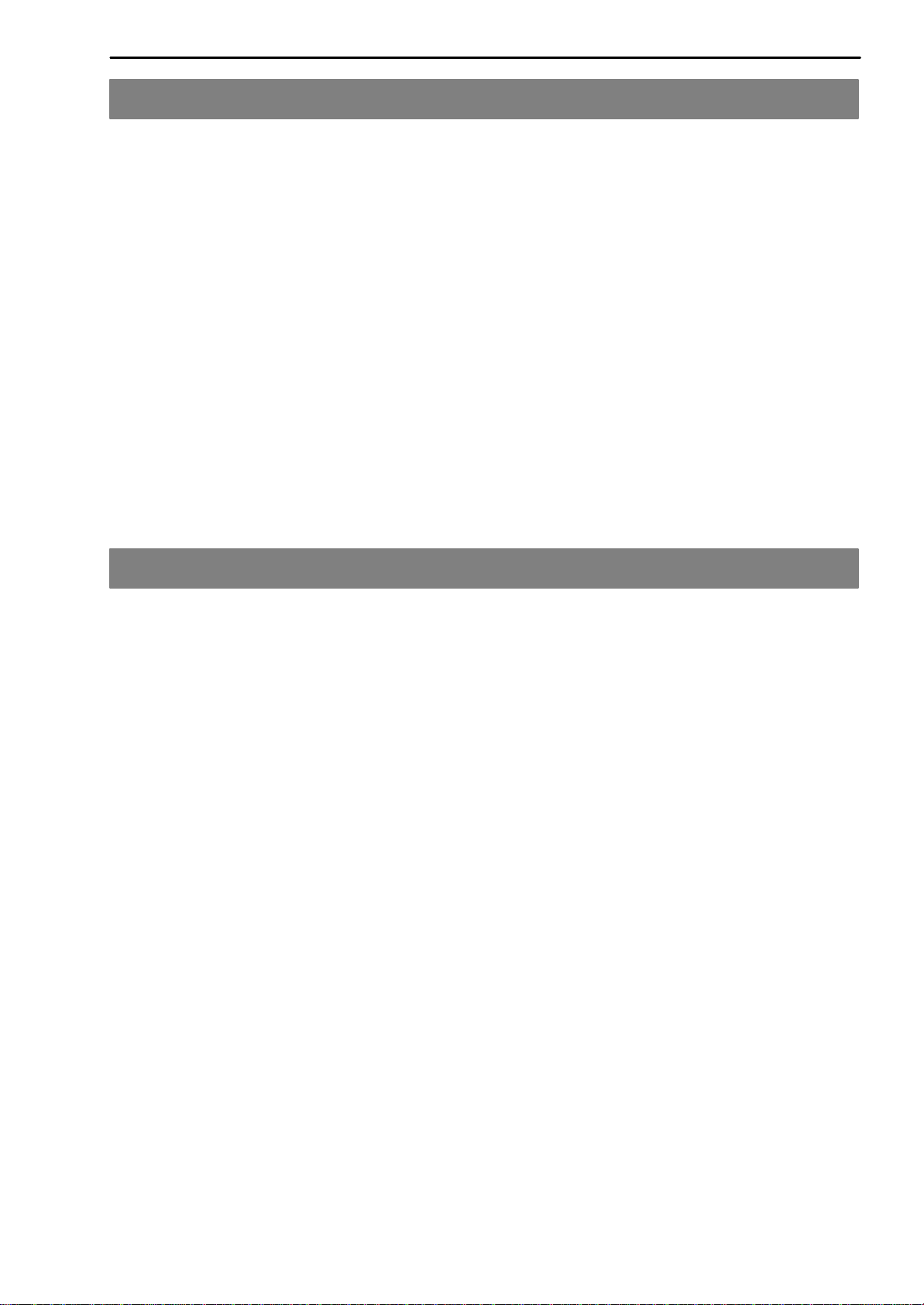DWS2103
6
HBM A2936-1.0 en/de
Safety instructions
•There are not normally any hazards associated with the product, provided
the notes and instructions for project planning, installation, appropriate ope-
ration and maintenance are observed.
•Each time, before starting up the modules, you must first run a project planning
and risk analysis that takes into account all the safety aspects of automation
technology. This particularly concerns personal and machine protection.
•It is essential to comply with the safety and accident prevention regulations
specific to the particular application.
•Installation and start-up must only be carried out by suitably qualified personnel.
•Do not allow damp and dirt to get inside the device when connec. the cables.
•When connecting the cables, take action to prevent electrostatic discharge
as this may damage the electronics.
•The required power supply for the device is an extra-low voltage (10...30 V)
with safe disconnection from the mains.
•When connecting additional devices, comply with the safety requirements.
•The ground connections of the supply voltage, the interface and the load
cell cable shield are interconnected in the device. If the potentials of the de-
vices to be connected are different, suitable steps must be taken to isolate
the signals (such as using an optocoupler).
•Shielded cables must be used for all connections apart from the supply vol-
tage (see note below). The shield must be connected to the provided termi-
nals (Chapter 5.3, page 12).
•The use of unshielded cables for the voltage supply is only permissible for
cables with a maximum length of 30 m, laid inside buildings. If cables are
longer or are installed outside buildings, shielded cables must be used (as
per EN 61326−1).
•To compensate for potential differences, the metal housing of the
DWS2103 must be connected to the scale structures as well as to the
ground potential of the connected devices by a low-resistance equalizing
conductor. This is unnecessary if a potential difference of 35 V is not ex-
ceeded.
•In the device, the reference ground (GND) of all the signals and the supply vol-
tage is connected directly to the cable shield connection but not to the housing.
•Connection to a wide-ranging supply network is not permitted as this often
causes interfering voltage peaks to be coupled into the electronics. Instead,
a local supply must be provided for the DWS2103 (even when grouped).
•The front foil is made from high-quality materials, providing a service life
appropriate to the external conditions. The keys must only be operated by
hand; under no circumstances must pointed objects be used to press them.