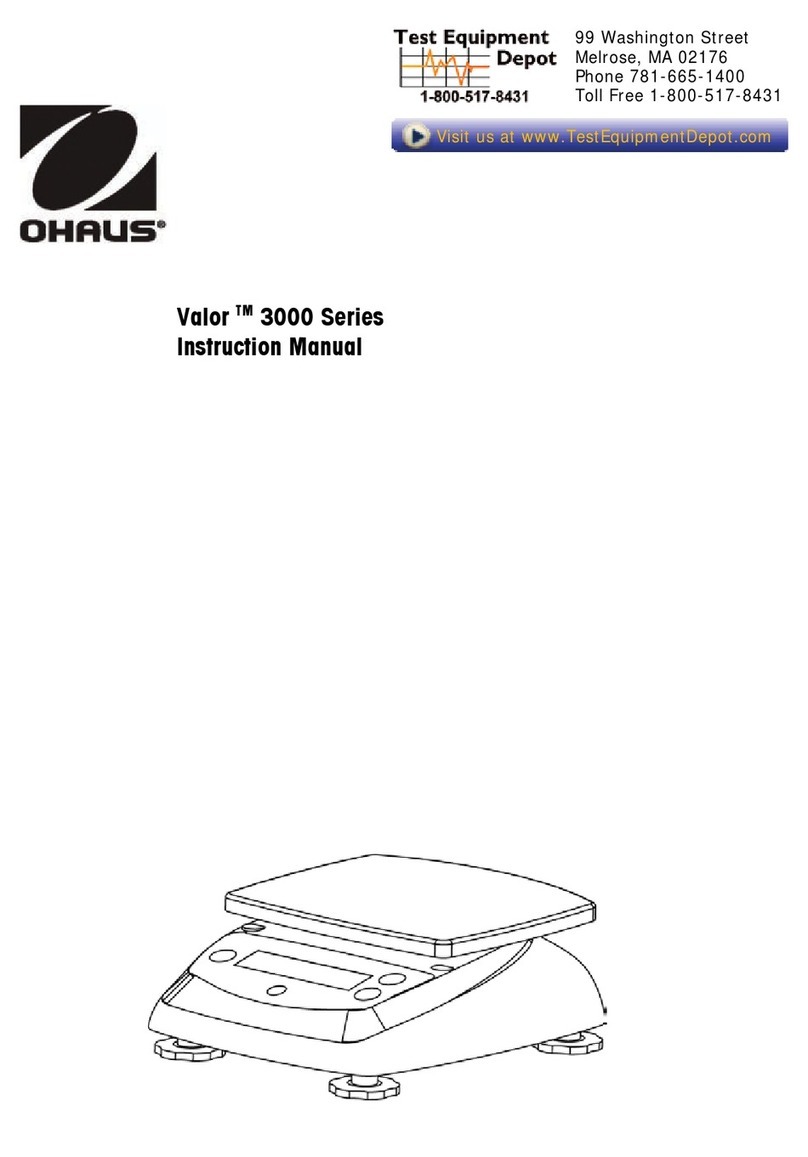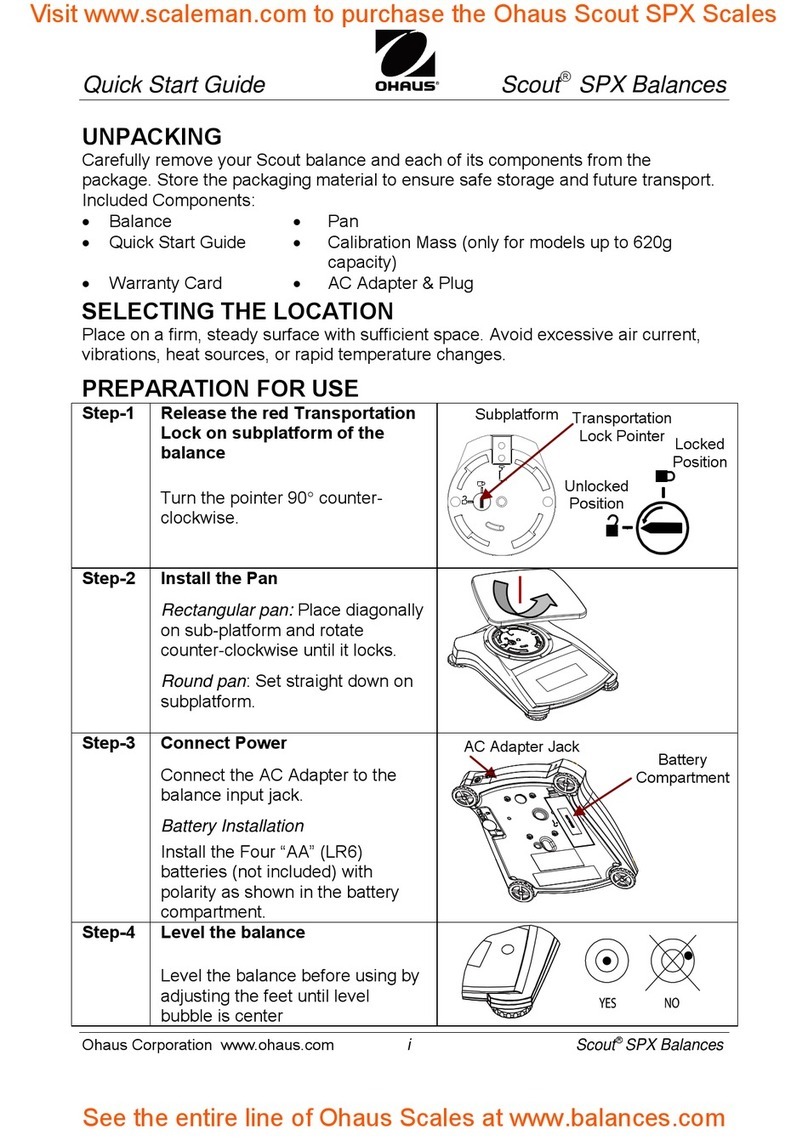OO
OO
Ohaus PS Series Scales
With Taels
Operating Manual
Ohaus Corporation
19A Chapin Road,
P.O. Box 2033
Pine Brook, NJ 07058, USA
Tel: (973) 377-9000
Fax: (973) 944-7177
www.ohaus.com
With offices worldwide /
P/N 80104065 © Ohaus Corporation 2005, all rights reserved /
Printed in China/
*80104065*
LIMITED WARRANTY
Ohaus products are warranted against defects in materials and
workmanship for duration of the warranty. During the warranty
period Ohaus will repair, or, at its option, replace any
component(s) that proves to be defective at no charge, provided
that the product is returned, freight prepaid, to Ohaus. This war-
ranty does not apply if the product has been damaged by acci-
dent or misuse, exposed to radioactive or corrosive materials, has
foreign material penetrating to the inside of the product, or as a
result of service or modification by other than Ohaus. In lieu of
product registration, the warranty period shall begin on the date
of shipment to the authorized dealer. No other express or implied
warranty is given by Ohaus Corporation. Ohaus Corporation shall
not be liable for any consequential damages. As warranty legisla-
tion differs from state to state and country to country, please con-
tact Ohaus or your local Ohaus dealer for further details.
NOTE: This equipment has been tested and found to comply
with the limits for a Class B digital device, pursuant to Part 15 of
the FCC Rules. These limits are designed to provide reasonable
protection against harmful interference in a residential installa-
tion. This equipment generates, uses and can radiate radio
frequency energy and, if not installed and used in accordance
with the instructions, may cause harmful interference to radio
communications. However, there is no guarantee that interfer-
ence will not occur in a particular installation. If this equipment
does cause harmful interference to radio or television reception,
which can be determined by turning the equipment off and on,
the user is encouraged to try to correct the interference by one or
more of the following measures:
-- Reorient or relocate the receiving antenna.
-- Increase the separation between the equipment and receiver.
-- Connect the equipment into an outlet on a circuit different
from that to which the receiver is connected.
-- Consult the dealer or an experienced radio/TV technician
for help
This device complies with Part 15 of the FCC Rules. Operation is
subject to the following two conditions: (1) this device may not
cause harmful interference, and (2) this device must accept any
interference received, including interference that may cause un-
desired operation.
This Class B digital apparatus complies with Canadian ICES-
003.
Cet appareil numérique de la classe B est conforme à la norme
NMB-003 du Canada.
.